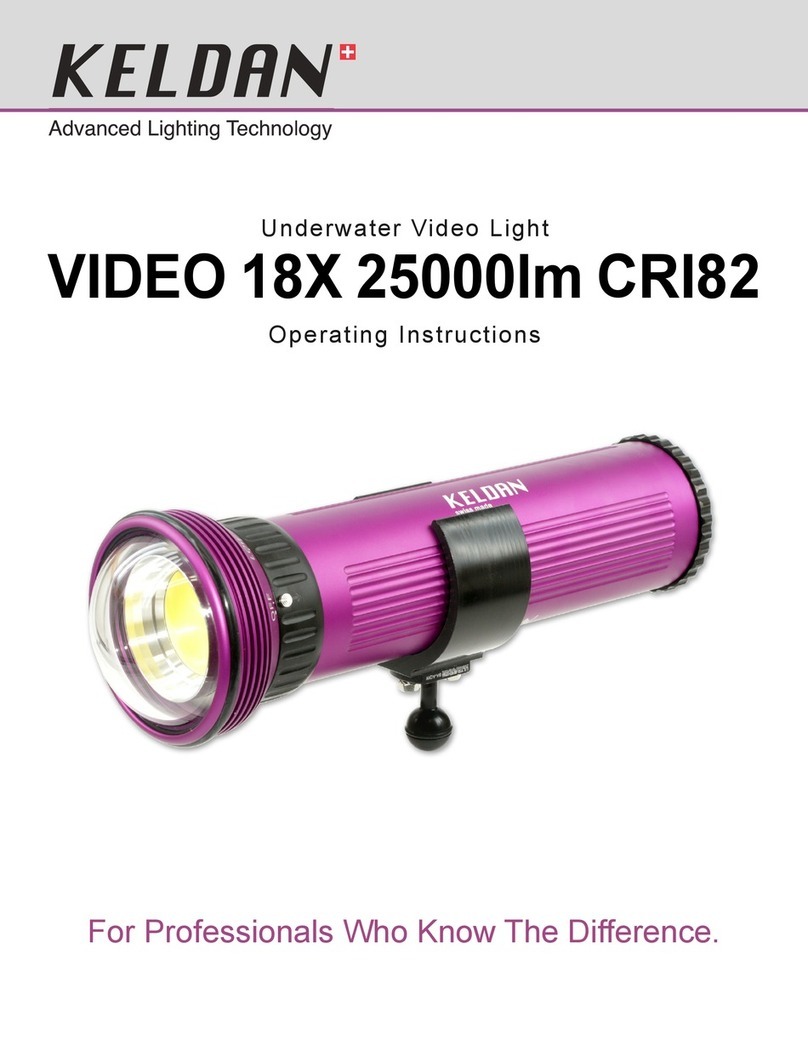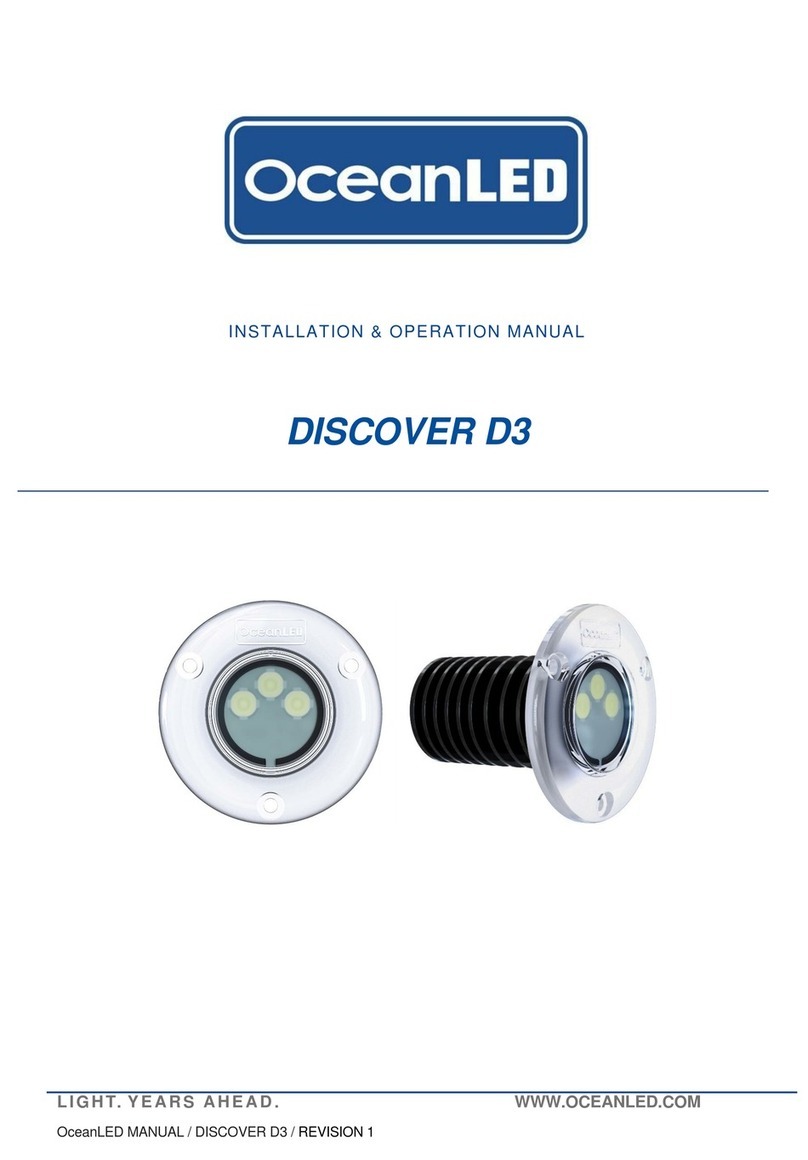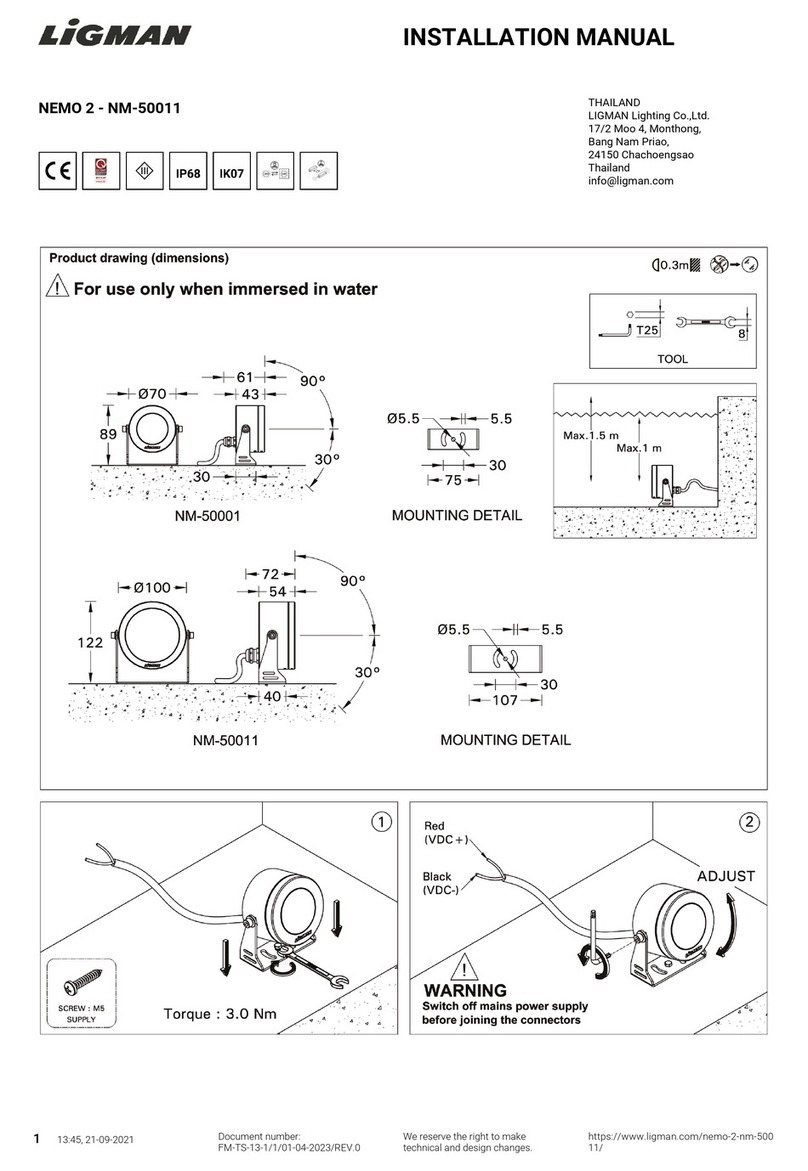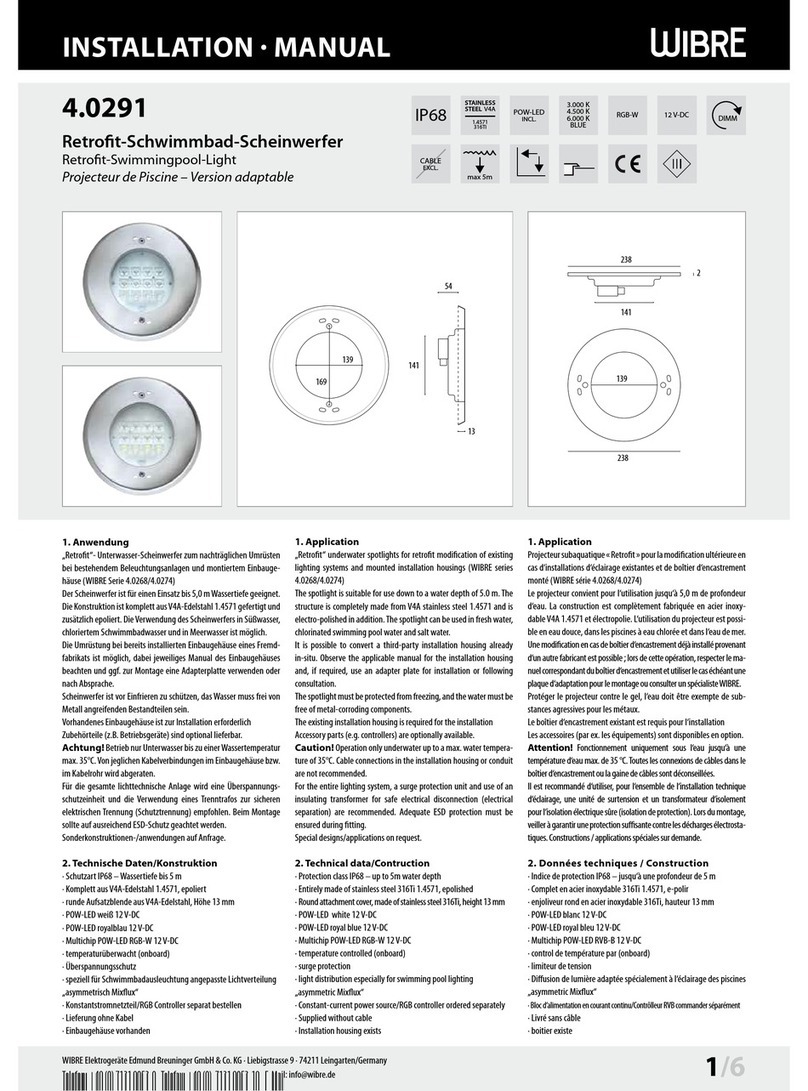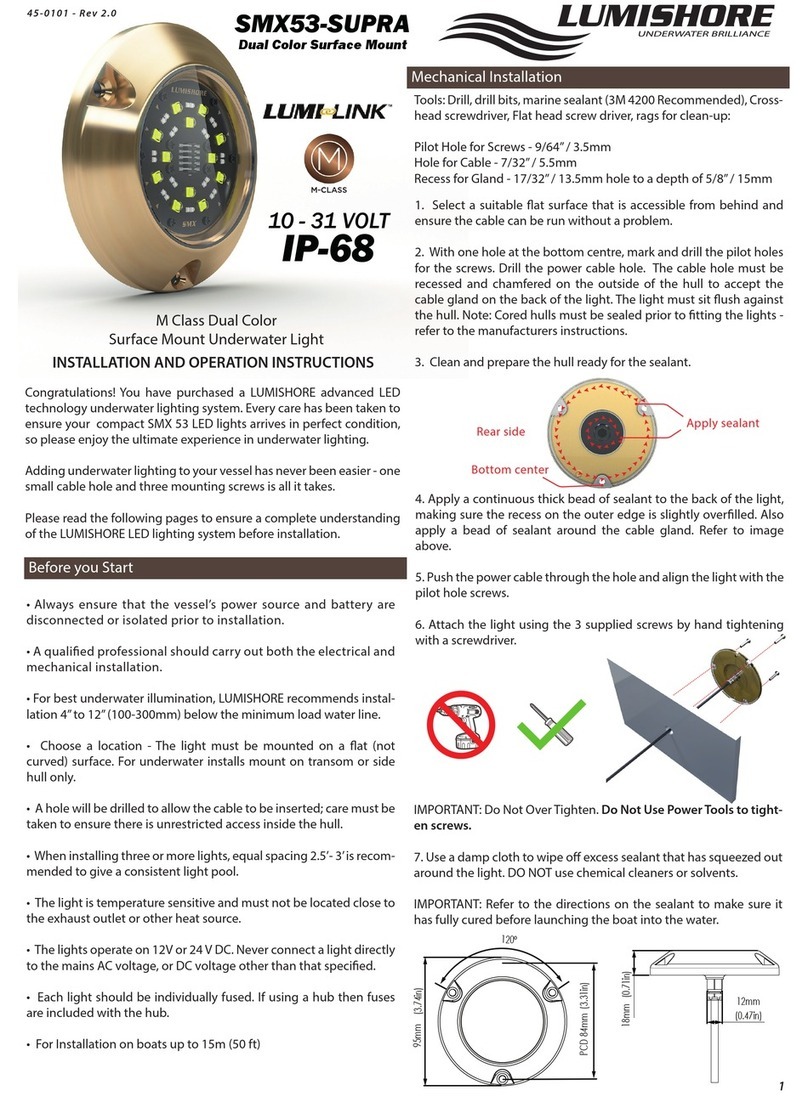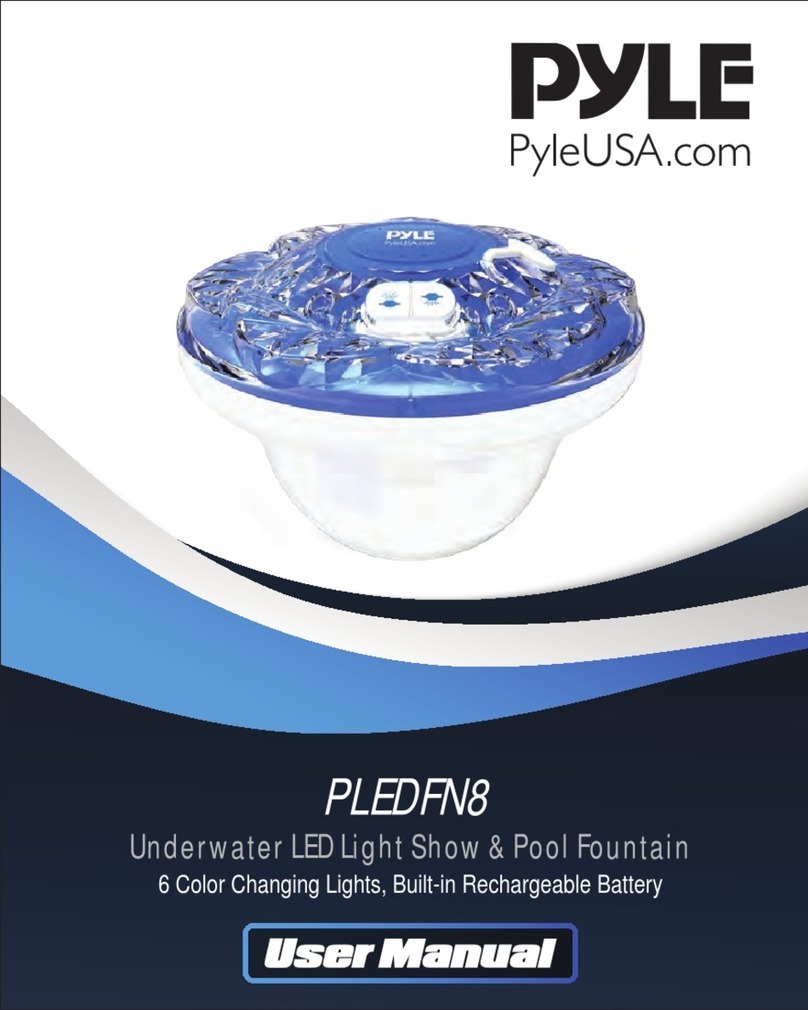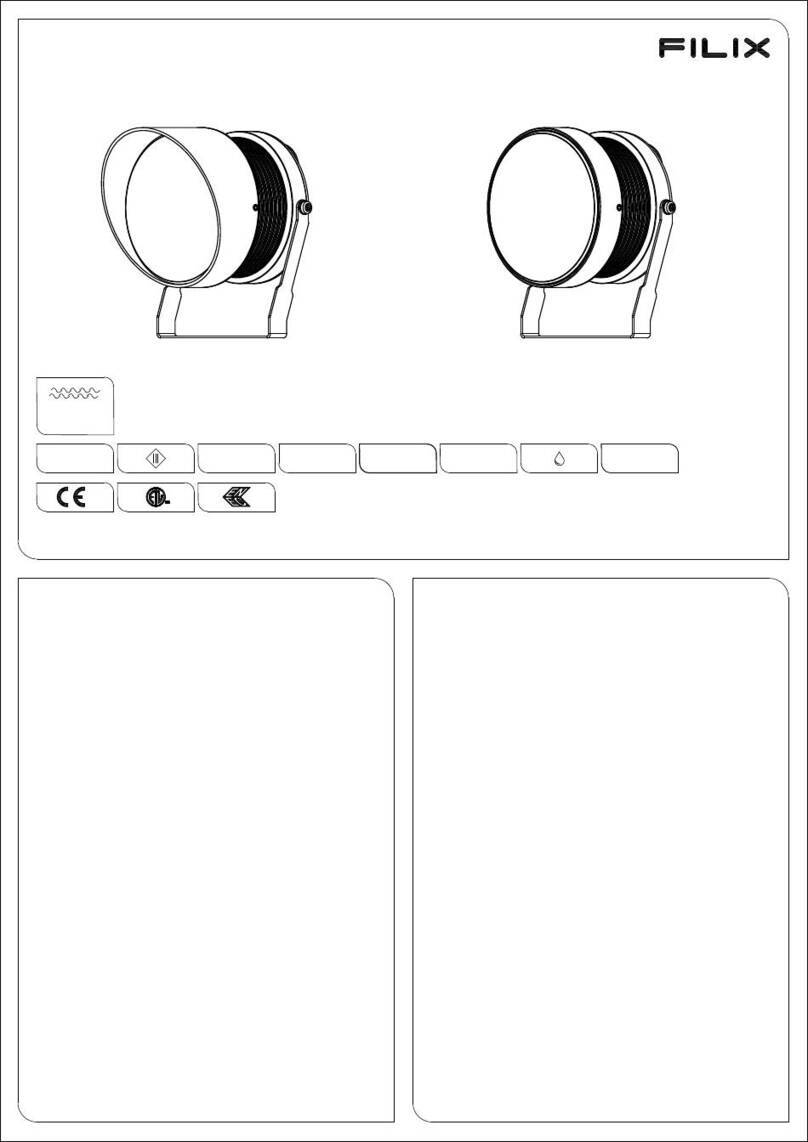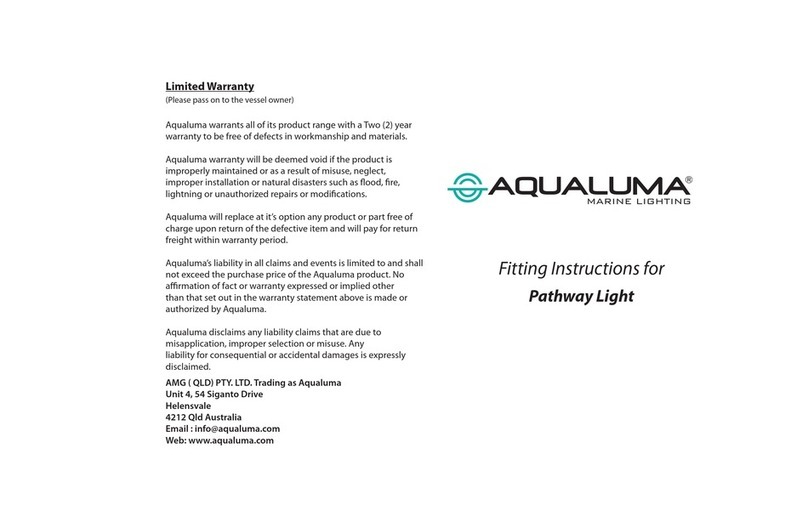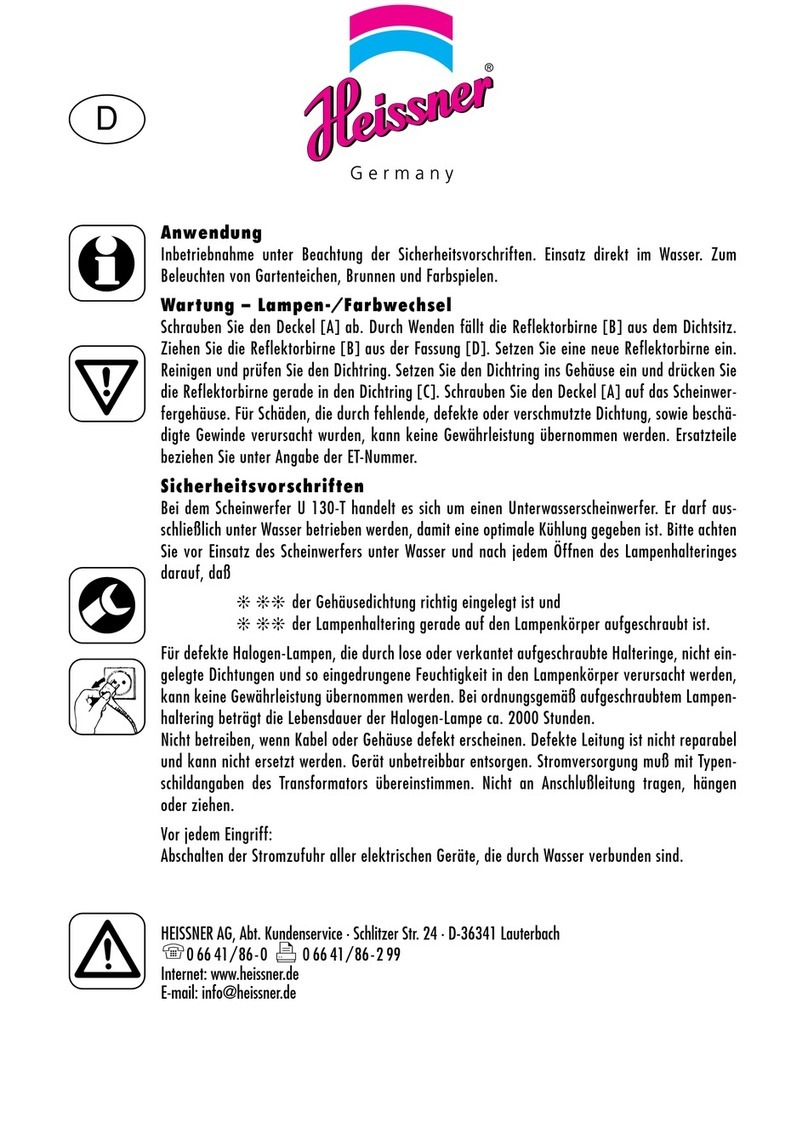S ep 7
Pre
PrePre
Pre-
--
-flash se
flash seflash se
flash se -
--
-up.
up.up.
up.
Your camera’s pre-flash may be se from zero pre-flash up o as many as four. To de ermine your camera’s
se ing, firs urn on he S robe. You will no e he red LED is defaul ed from he fac ory o he bo om
ligh (0 posi ions).
Press he red bu on 4 imes, his will illumina e he op LED and se he s robe o recognize 4 pre-flashes.
In a darkened room ake a pic ure of he S robe wi h your camera on forced flash or au o se ing. If he
S robe flash has no fired your camera is se a less han 4 pre-flashes (if uncer ain immedia ely check he
green ready-ligh - i will remain on if i has no fired), IF THE STROBE HAS FIRED THIS SETTING IS THE
CORRECT ONE FOR YOUR CAMERA – DO NOT CHANGE.
If he S robe has no fired, re-se he pre-flash o LED #4 by con inually pressing he red bu on un il
posi ion #4 is reached.
Repea he above procedure by dropping one posi ion un il he S robe fires; his will iden ify he proper
pre-flash se ing ha ma ches your camera. DO NOT CHANGE THIS SETTING; THE STROBE WILL NOW
DEFAULT TO THIS SETTING AUTOMATICALLY WHENEVER IT IS TURNED ON.
I is pruden o check his se ing before each dive o assure ha you haven’ acciden ally changed he
se ing.
S ep 8
Power ou pu
Power ou pu Power ou pu
Power ou pu adjus men .
adjus men . adjus men .
adjus men .
You can easily adjus he flash ou pu power a 10%, 25%, 50% or full power a 100% so ha you can
adap o he ligh ing condi ions of he environmen and/or inpu grea er crea ivi y. Simply pushing he
green bu on cycles he power ou pu . The green LED’s correspond o he graphics imprin ed below he
ligh s.