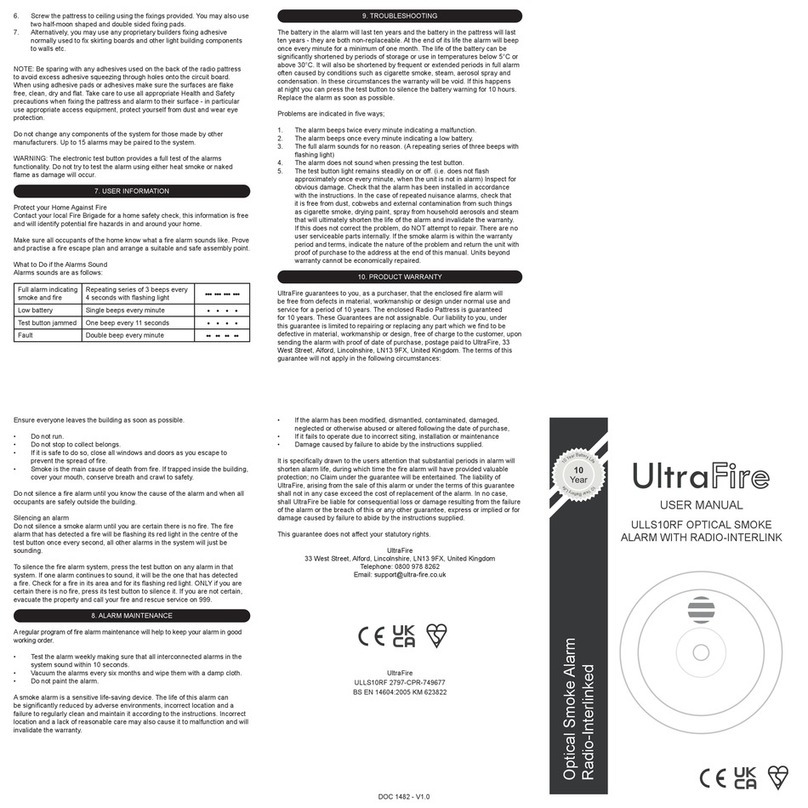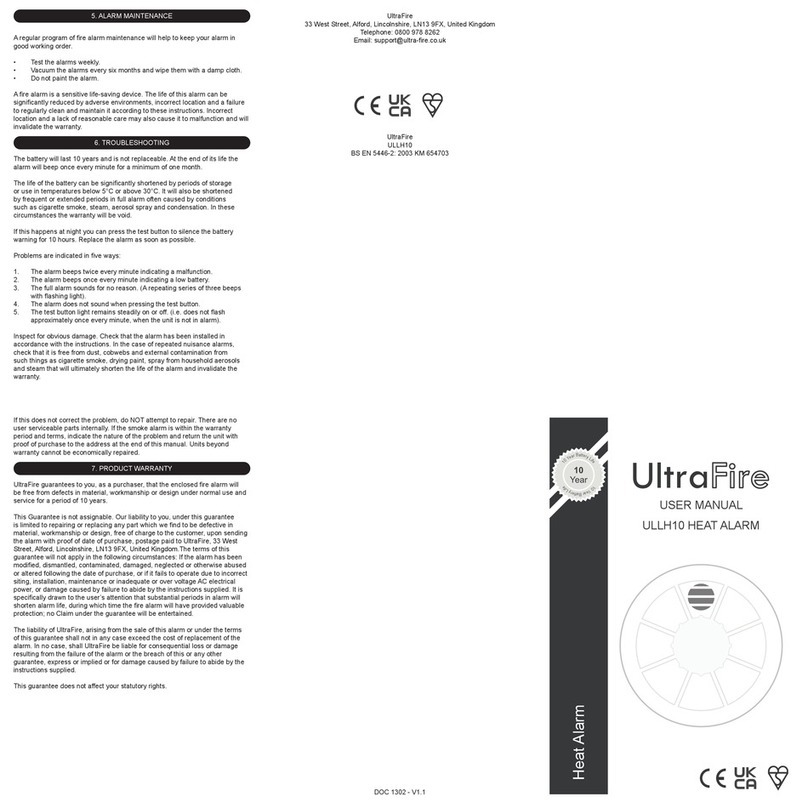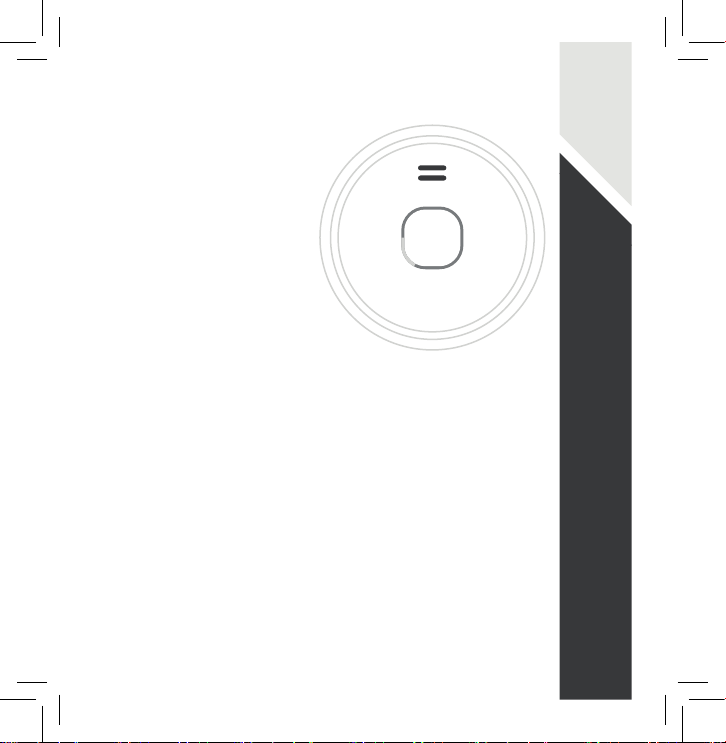6
Status Indicators
• During standby operation the red LED will ash once every 32
seconds.
• When the battery fails or a low battery is detected, the alarm will
chirp once every 32 seconds in conjunction with the red LED
ashing.
• When a fault is detected the alarm will chirp once every 32
seconds with LED ash.
• If the alarm has been silenced the red LED will ash once every 8
seconds for approximately 8 minutes.
Installation
Location
Smoke alarms are recommended for all rooms which are not regularly
exposed to steam, fumes, dust or other contaminants.
Do Not Install in the Following Places:
• On walls, shelves, or cupboards
• Where the alarms are likely to be exposed to liquids
• At the very apex of pitched ceilings
• In the corner of the ceiling
• Within 50cm of a wall, light tting, or other obstruction
• In bathrooms and other rooms that will be exposed to steam
• Near appliances or areas where combustion occurs regularly
• In areas exposed to excess dirt, dust, gases, vapours, or humidity
• Where the ambient temperature regularly exceeds 0oC to 40oC
range
Status Indicators / Installation