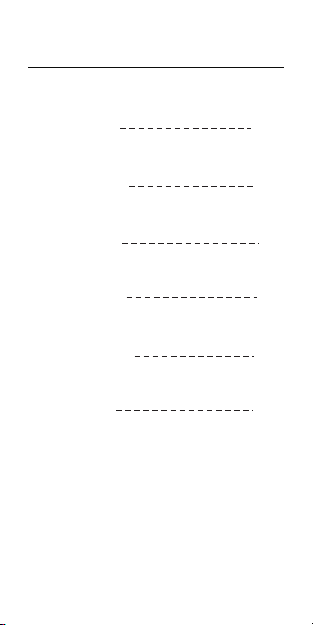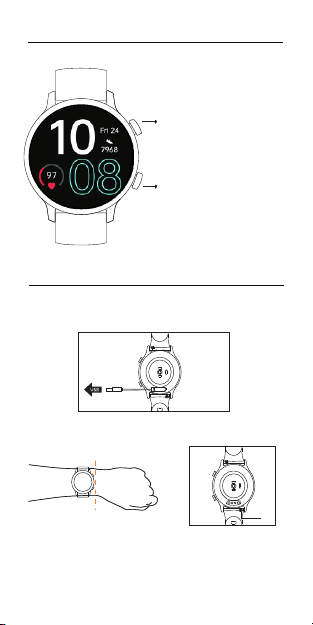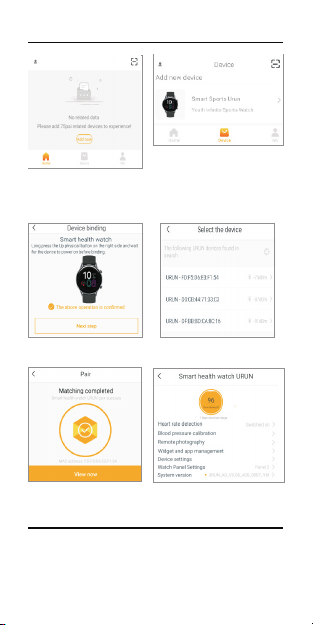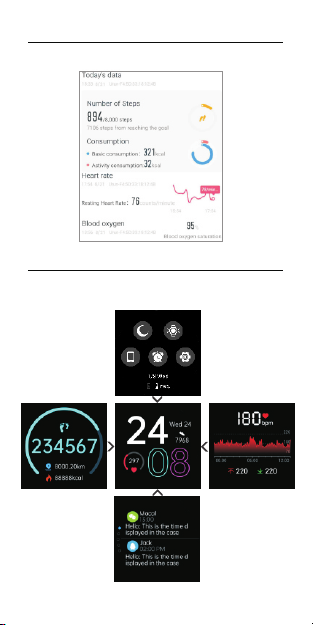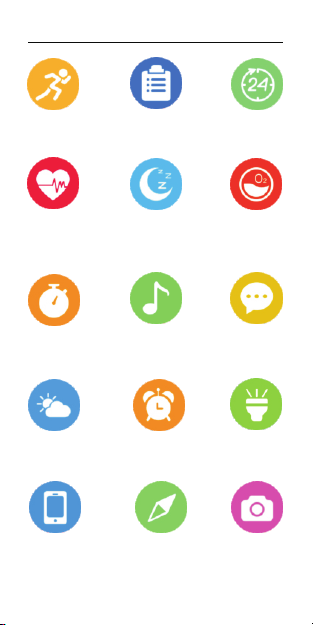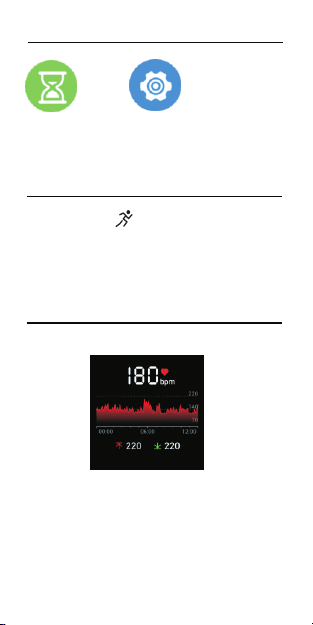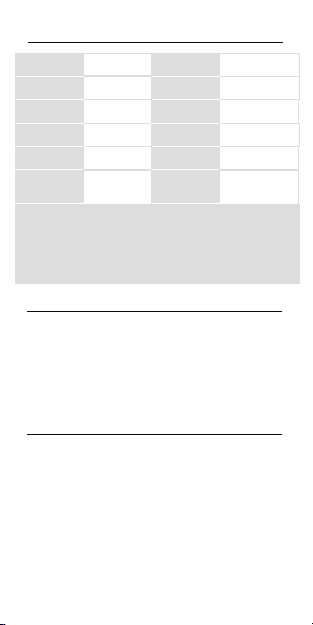Key definition
Up button definition:
Long press the up button to turn
on the phone. In the standby mode
interface, press the up button to
enter the main menu interface,
press the up button to return,
hold for 5 seconds, open the
"restart" option and "shut down";
Definition of the down button:
short press, enter the exercise
by default, and then exercise
interface, short press the button
to start exercise, short press the
button in the exercise interface,
execute the exercise details,
modify the down button definition
in the settings. Long press the
key to view the version and
Bluetooth information.
Instruction for Use
Wear
Replace the strap
Connect and charge the watch according to the picture. It needs to
be charged to activate the watch when it is started for the first time.
Charging schematic
Wear/Install
Wear the device a inger's distance
froam the wrist bone and adjust the
tightness of the wristband to a
comfortable position.
Flp the switch and take
out the wristband.
Switch
Tip: Wearing too loosely may affect the accuracy
ofheart rate data.
01