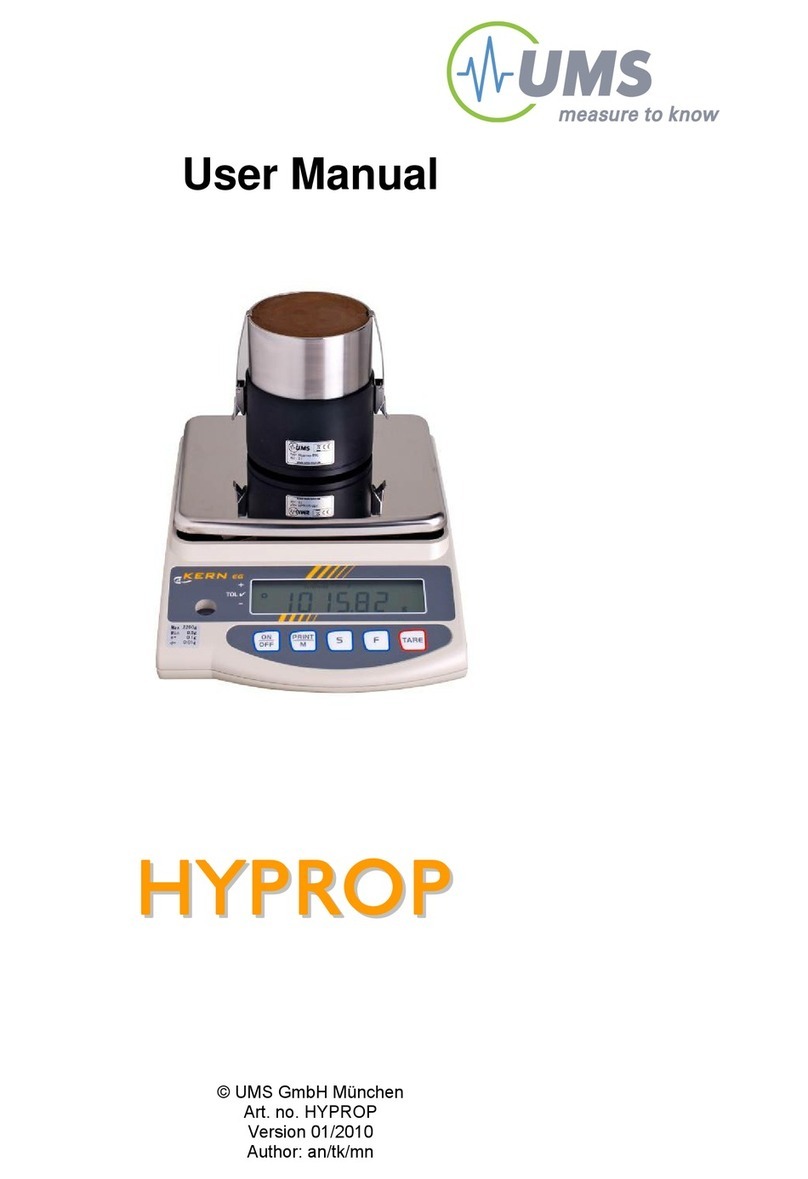8 | Content
Contents
At a glance – how it works ................................................................................... 2
Parts of the device and scope of delivery .......................................................... 3
Important information ......................................................................................... 10
Safety instructions ............................................................................................10
Intended use ....................................................................................................10
Warranty ...........................................................................................................10
HYPROP-VIEW software functions ....................................................................... 11
Key functions ....................................................................................................11
User support .....................................................................................................11
Show devices ...................................................................................................12
Device tree ......................................................................................................13
Initial operation .................................................................................................... 16
Software installation: HYPROP-VIEW and HYPROP-FIT .................................16
Hardware configuration ..................................................................................17
How to use the tube connections .................................................................18
General measuring procedure .......................................................................... 19
Preparing the measurement .............................................................................. 20
Saturating the soil sample ..............................................................................20
Filing the device ..............................................................................................22
using the Refill Unit (accessories) ..........................................................23
using syringes ...........................................................................................28
Offset recalibration ..........................................................................................41
Implementing the tensio shafts in the sensor unit ........................................43
Attaching the dirt protection .........................................................................46
Function check ................................................................................................47
Assembling the sensor unit and the soil sample ..........................................49
Connecting the sensor unit and the balance .............................................51
Preparing the balance ...................................................................................53
Adjusting............................................................................................................55
Default settings .................................................................................................57
Measuring ............................................................................................................ 58
Multi balance mode (one balance per sensor unit) ..................................58
Single balance mode (one balance for more sensor units) ......................59
Optimal measuring curve ................................................................................... 61
Notes on suboptimal measuring curves .......................................................63