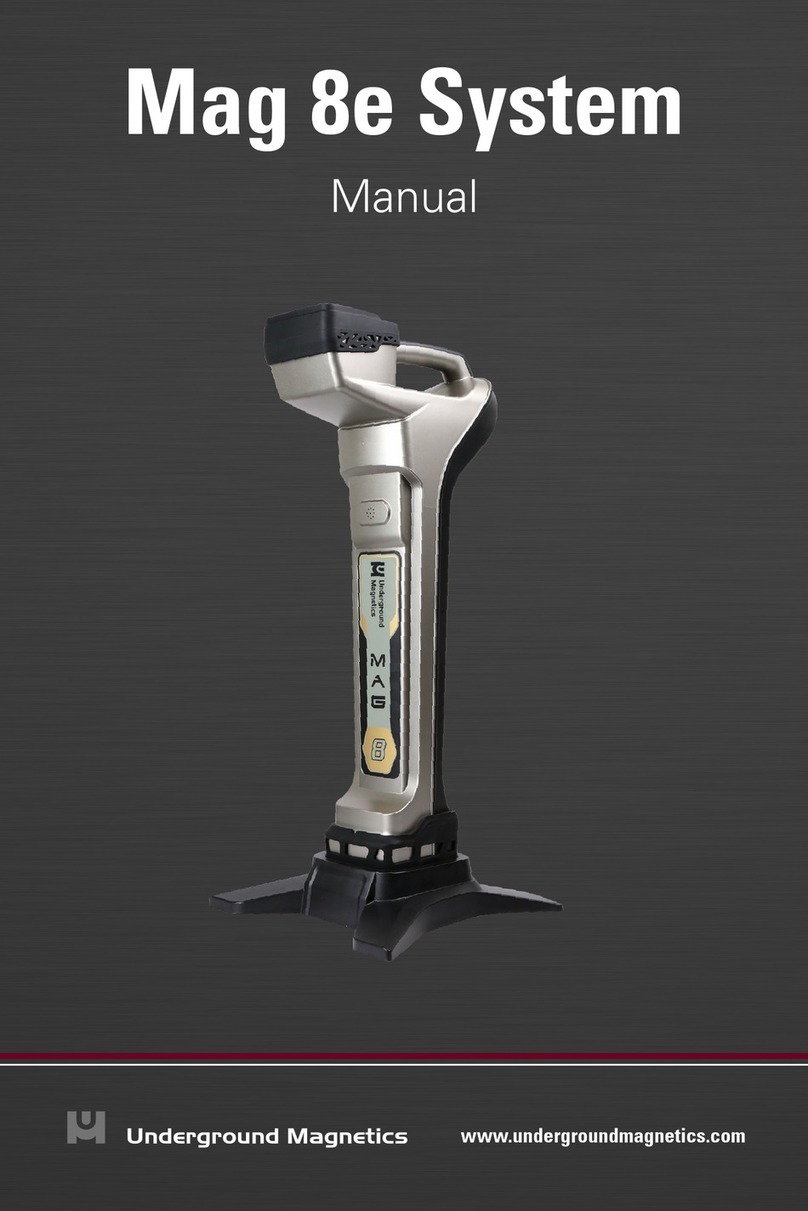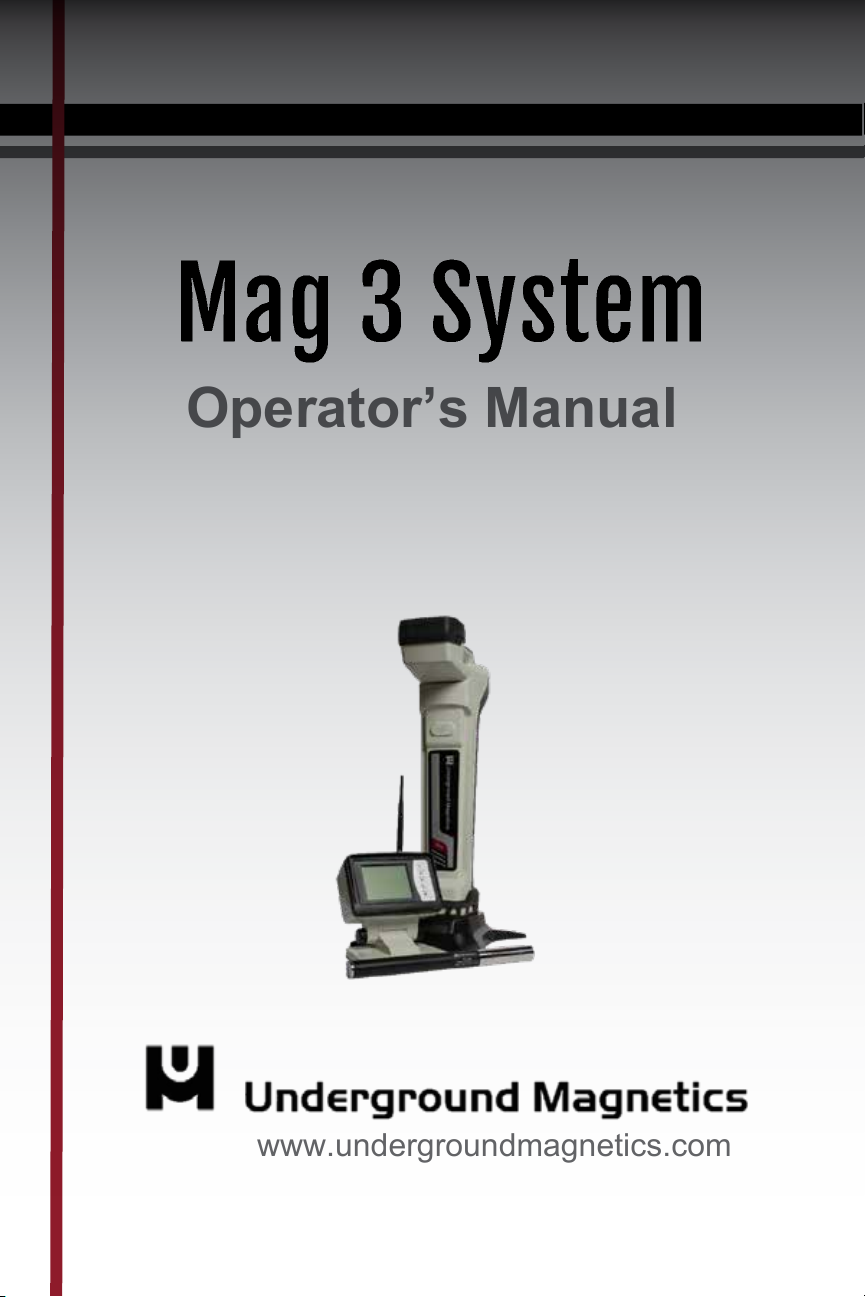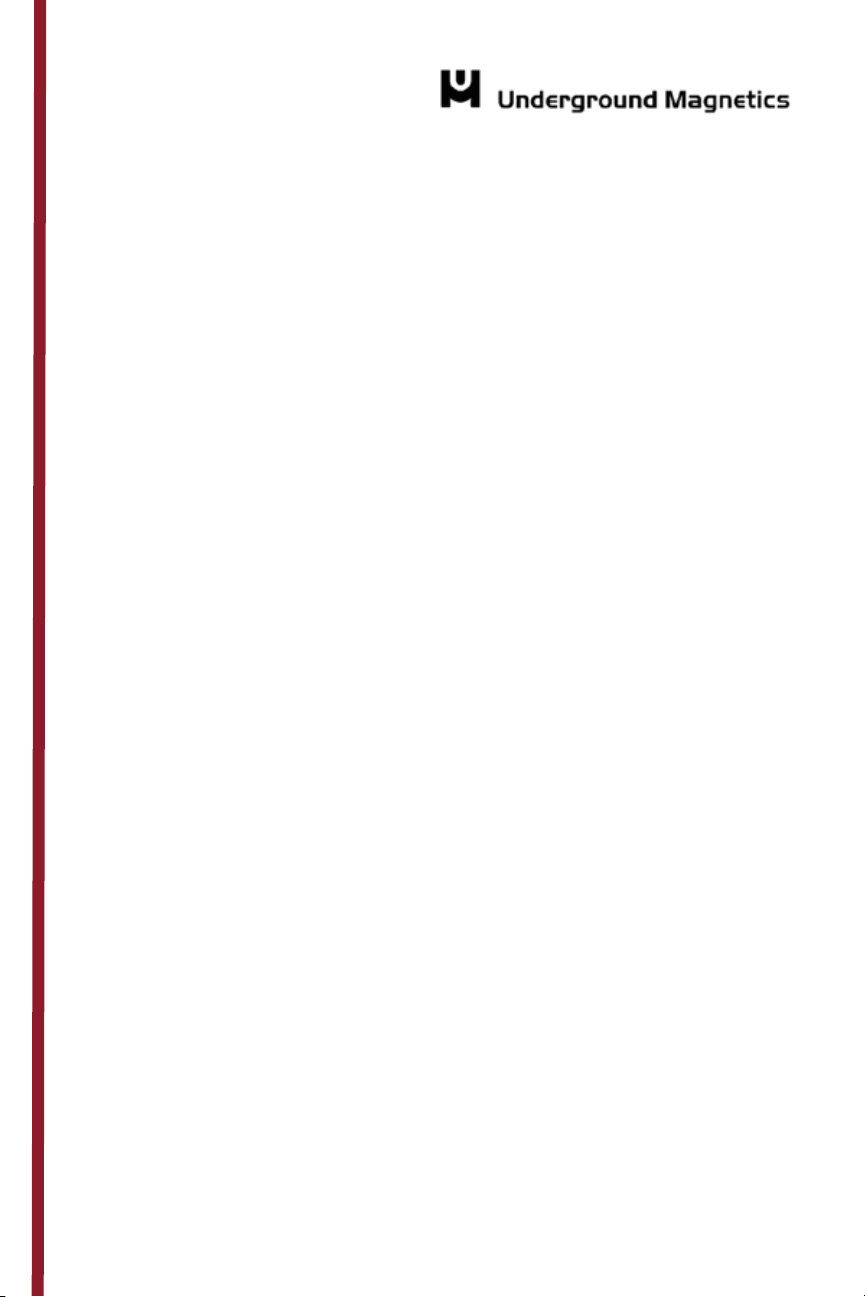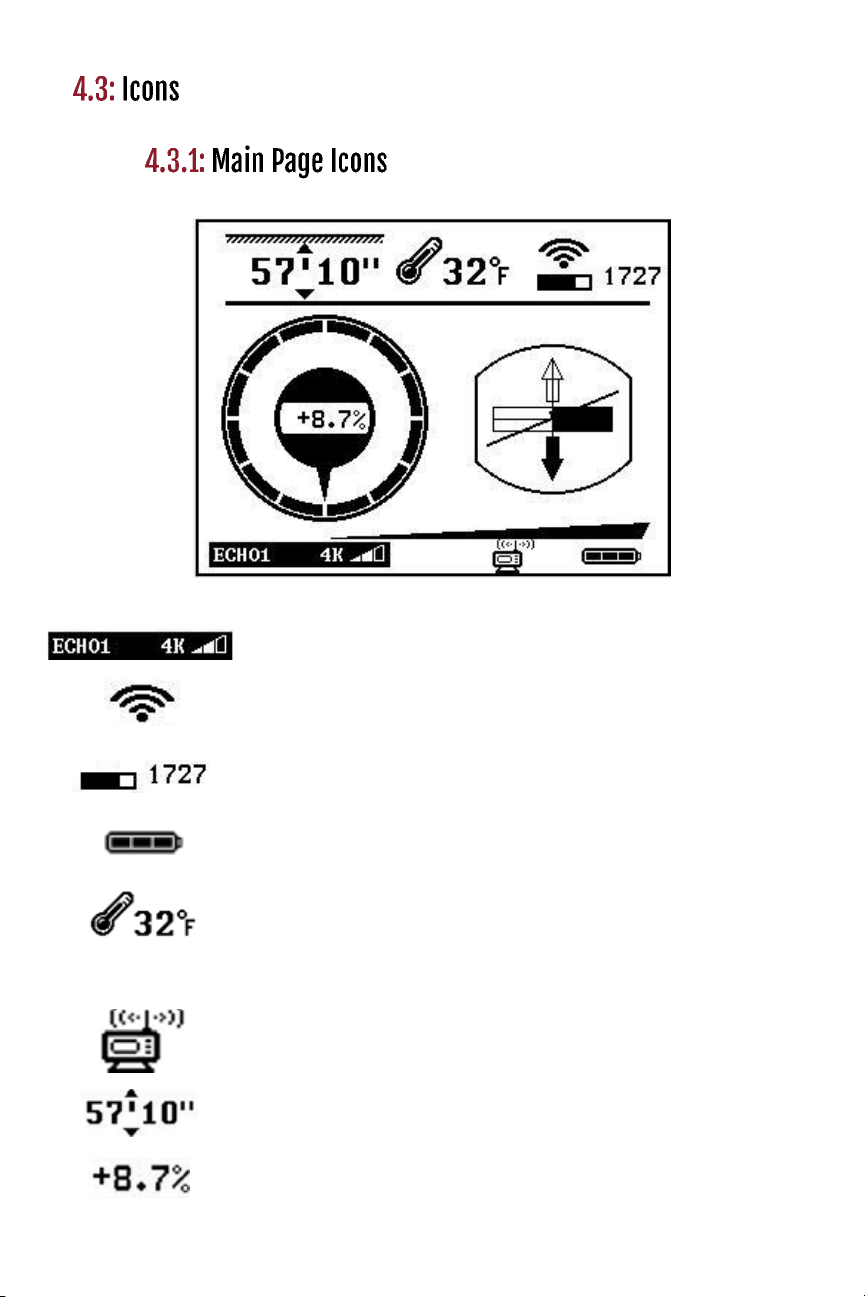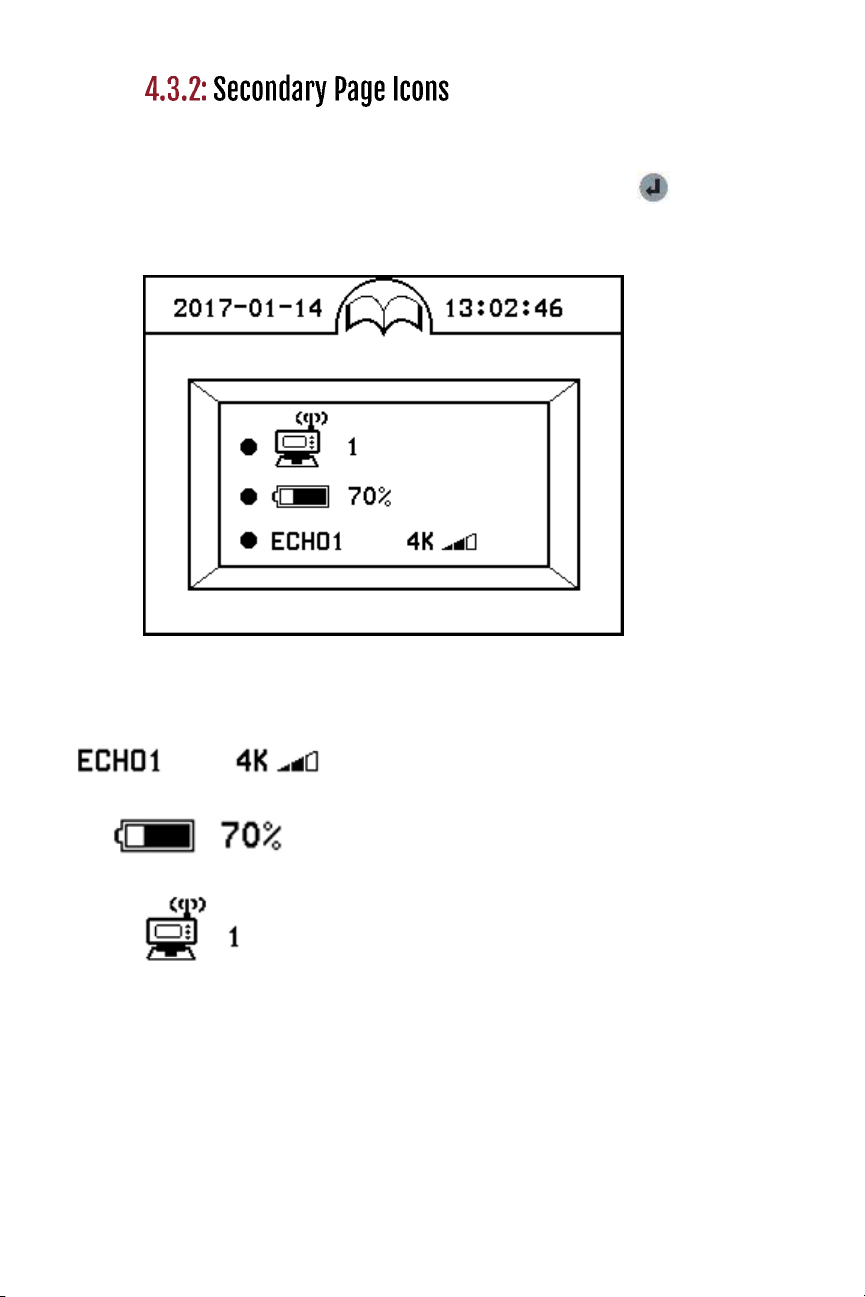MAG 3 is a locating system designed to assist horizontal
directional drill machine operators in locating and tracking
underground drill head locations and orientations. The
system consists of a transmitter, a receiver, and a remote
display.
The transmitter sends digital information of the
transmitter’s pitch, roll, temperature, and battery
status through an FM modulated RF signal.
The receiver receives this information and uses RF
signal to identify the transmitter’s status and location.
The receiver transmits the locating information to a
remote display through a radio telemetry system. A
horizontal directional drill machine operator can use
the information from the display to guide the drill
head to the desired path.
The FM communication between the transmitter and the
receiver provides more noise suppression than the
traditional AM modulation widely used in this industry.
The receiver offers a very simple and clear method to
locate an underground drill head.
This locating system also offers four channel license free
radio telemetries between the receiver and remote
display. The user can easily register any two receivers
and displays so that communications between the “pair”
will not be interfered by other “pairs”.
This manual is intended to provide information and
instructions on how to use this locating system properly.
Underground Magnetics reserves the right to improve the
locating system and the user manual at any time without
notice.