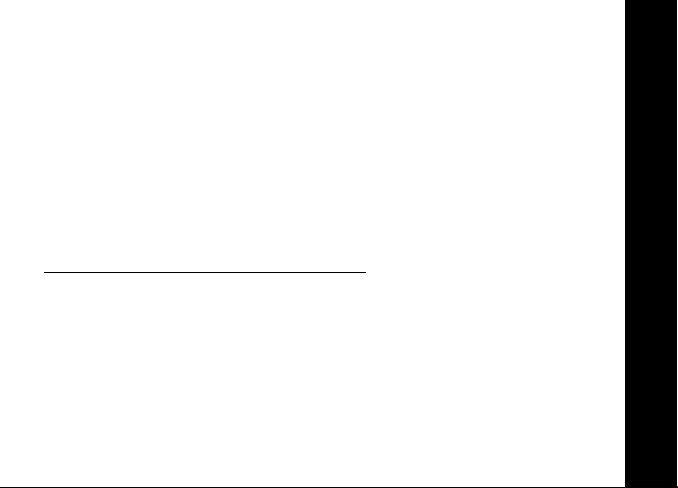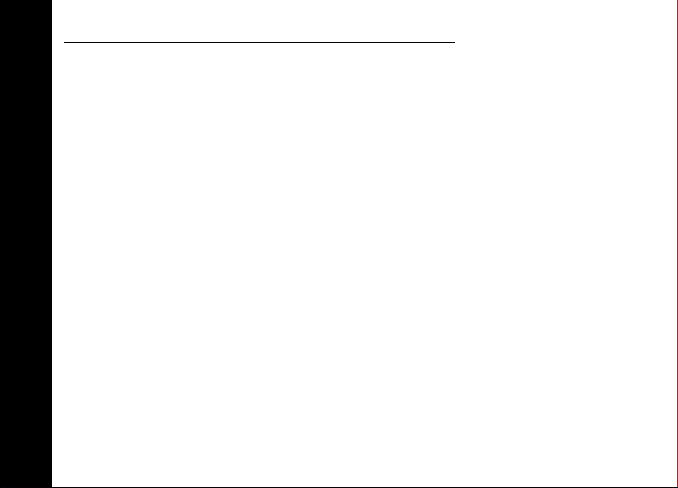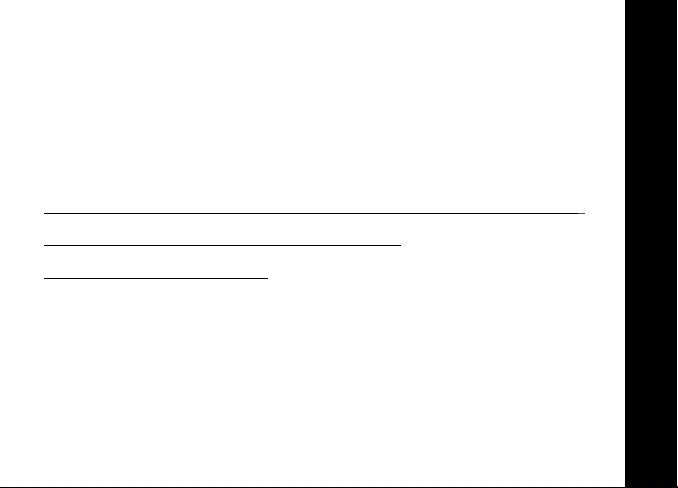Contents
Introduction ................................... 1
Effective Use of Your
Communicator........................ 2
Safety and General Information... 5
Getting Started............................ 14
Battery Information ................... 14
Installing/Replacing the
Battery.................................. 15
Control Buttons ..................... 16
ALT-mode Functions ................. 19
Turning On
Your Communicator.............. 20
Turning Off
Your Communicator.............. 21
Setting Transmitter Mode.......... 21
Messaging Service Instructions 22
Sending a Test Message to
Yourself................................. 22
Backlight ................................... 23
Setting Up
Your Communicator.............. 23
Using the Main Menu................ 23
Setting the Key Click................. 25
Creating a Signature................. 25
Setting the Font Size. ............... 26
Time and Date ............................. 27
Setting the Time and Date........ 27
Alerts............................................ 28
Setting the MailBox and
the News/Info Alert .............. 28
Setting the Alert Volume .......... 29
Reminder Alert ......................... 29
Private Time................................. 30
Setting Private Time ................ 31
Quiet Mode .................................. 31
Setting the Quiet Mode ............ 32
Addresses.................................... 33
Creating an Address Book
Entry .................................... 33
Searching the Address Book .... 34
Deleting Addresses .................. 34
Editing Addresses ................... 35
Messages..................................... 36
Selecting the Address(es) ........ 36
1038B30a.book Page 3 Friday, October 26, 2001 11:24 AM