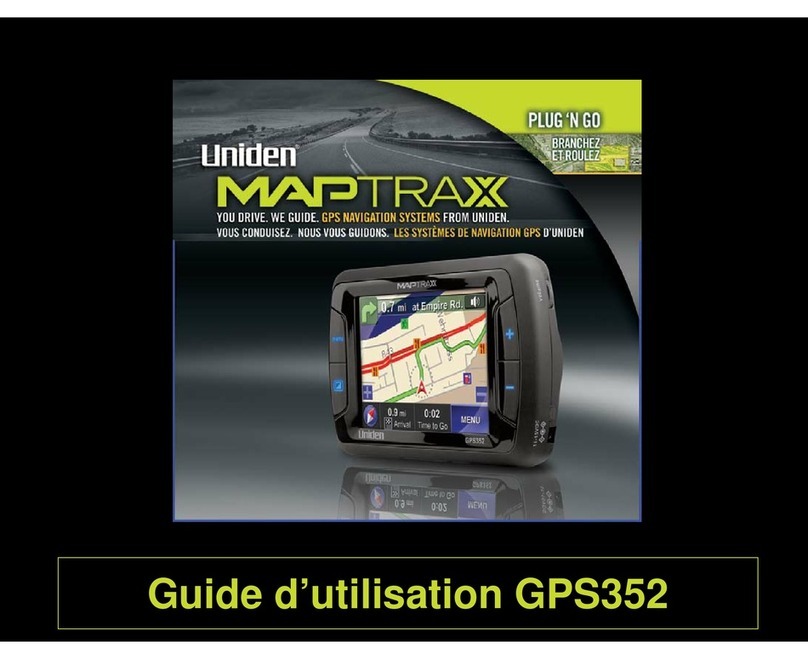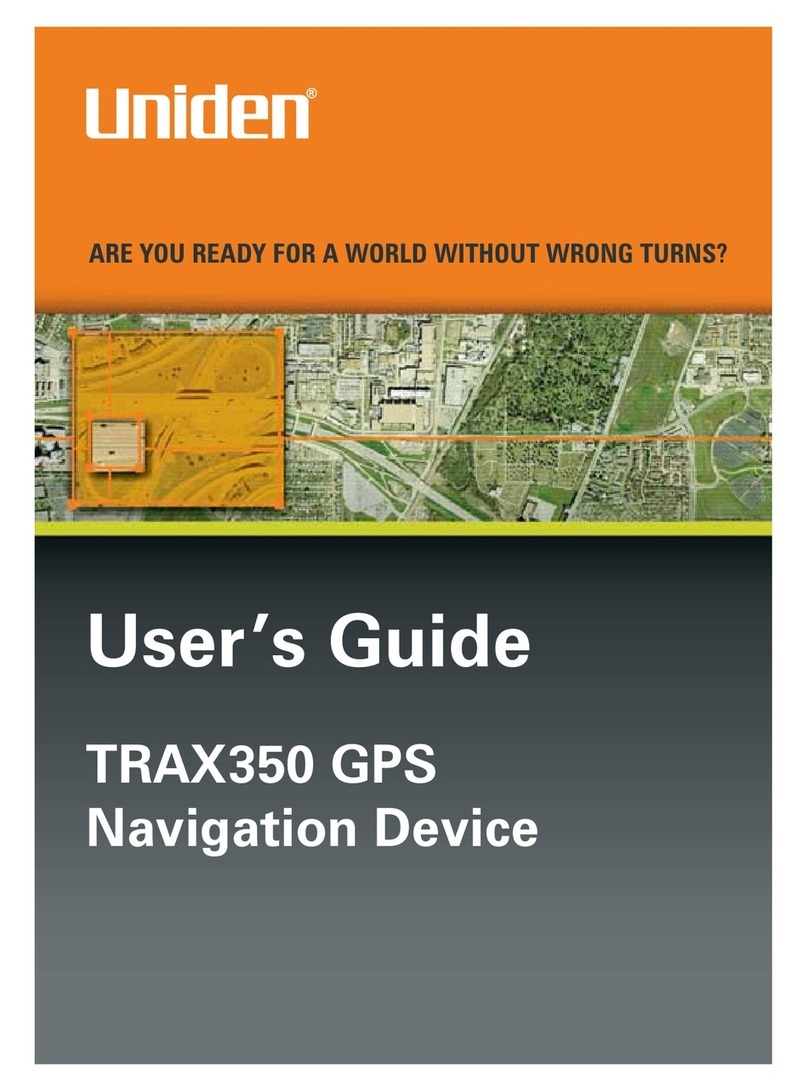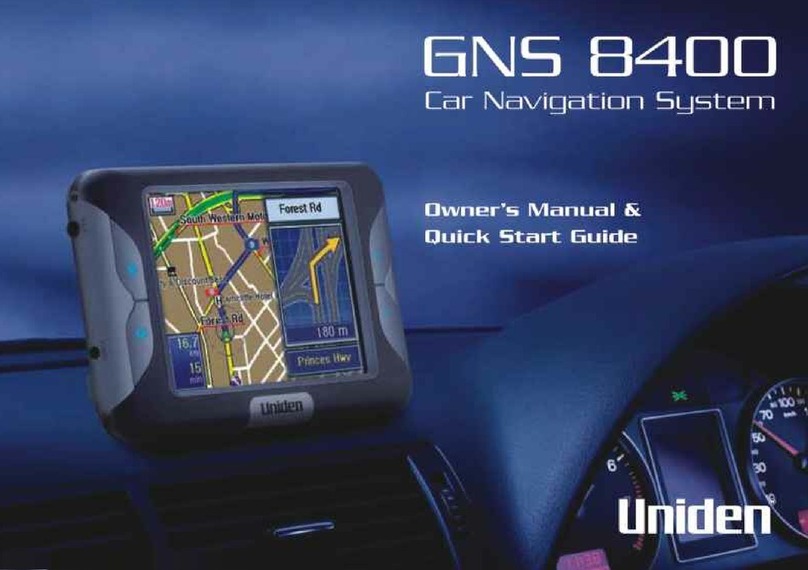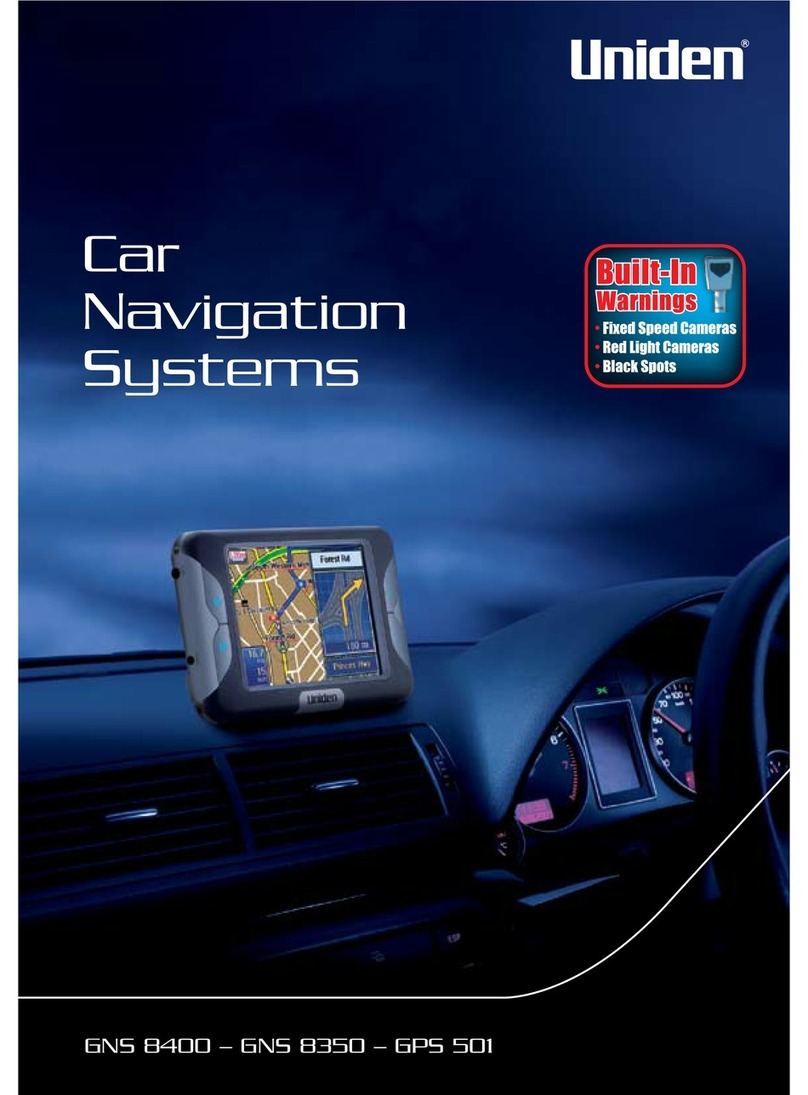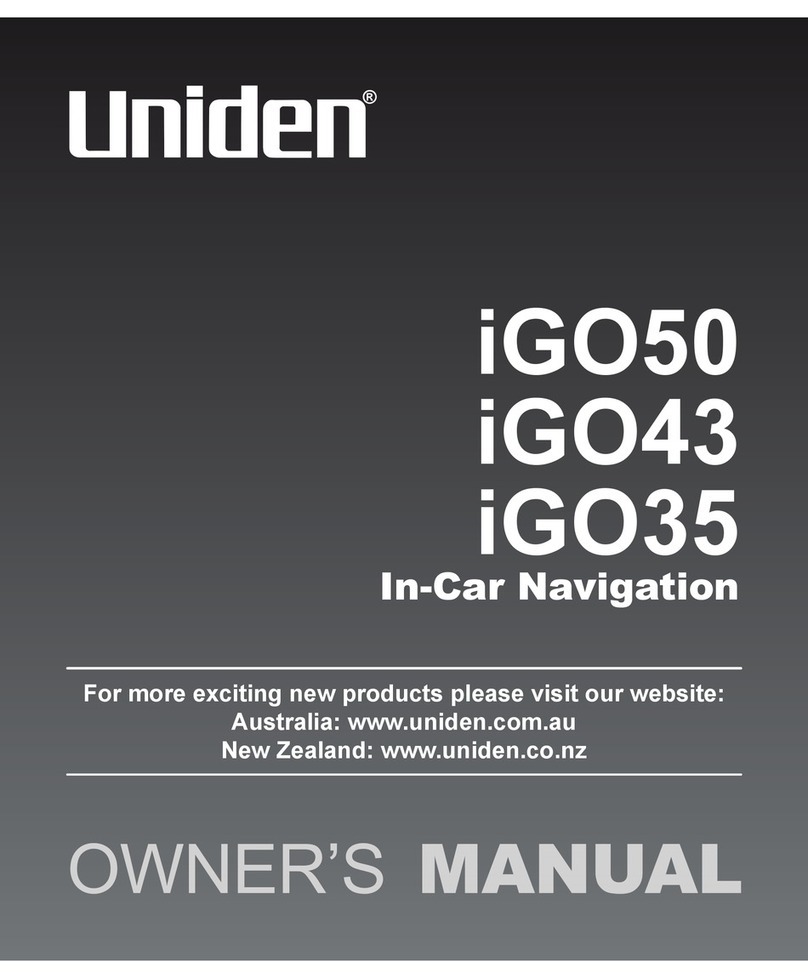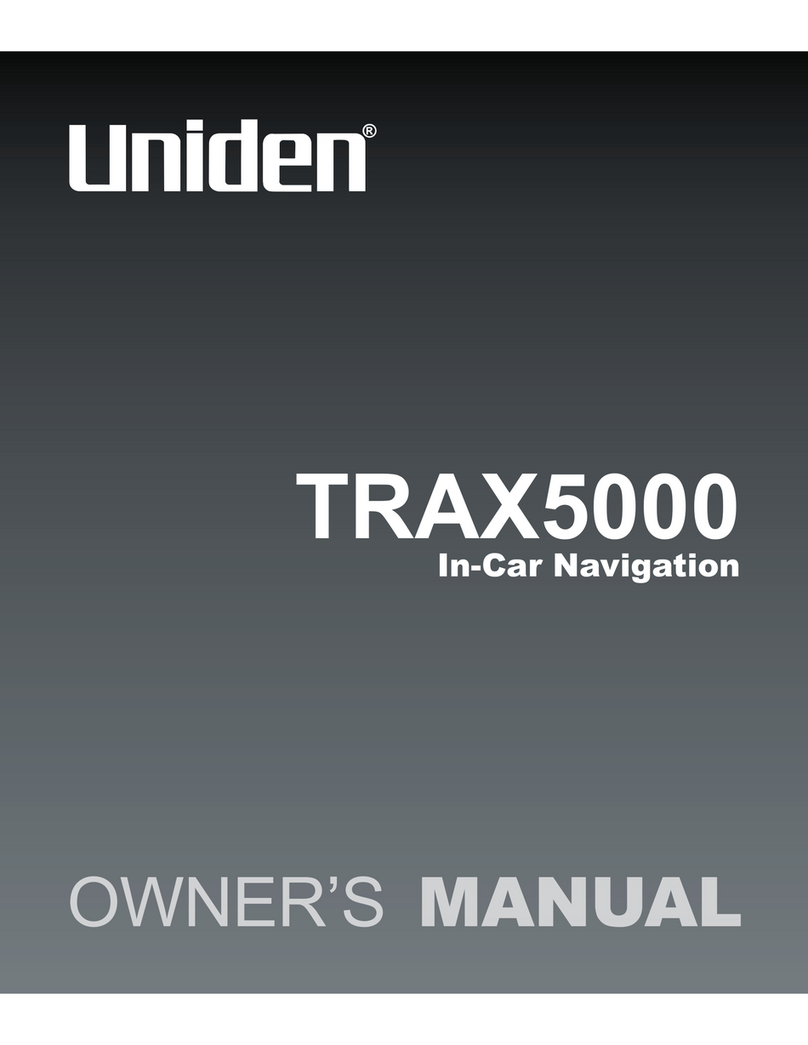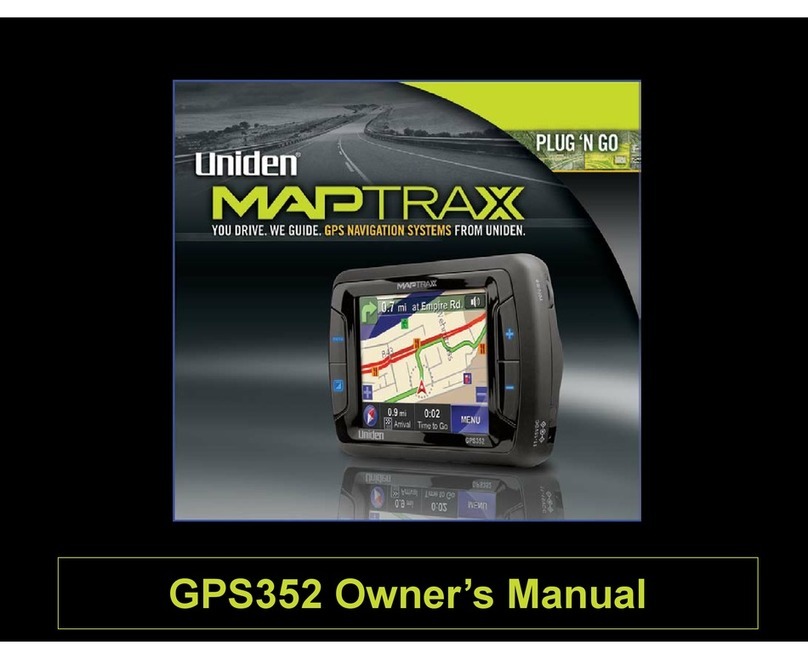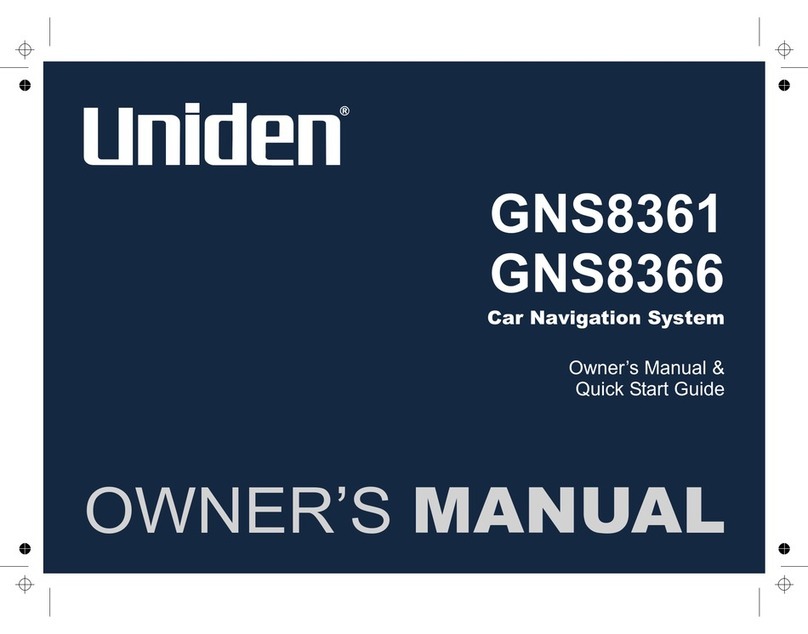CONTENTS
CONTENTS
Car Navigation
!Navigate to pre-programmed State/City locations
!Navigate to street address
!Navigate to over 500,000 pre-installed points of interest (POI)
!Mark often used destinations as My POI
!Dynamic voice and visual guidance: Constant route verification and
re-calculation with turn by turn instructions
!Road Map
!Receive audio and visual warnings when you approach:
!Fixed Speed camera
!Red Light camera
!Black spots
!Moving speed alerts
Other Great Features
!3.5 inch High Definition Non reflective LCD Screen
!Touchscreen
!Intuitive technology
!Built in GPS antenna
!400MHz processor SIRF III GPS
Updateable Software* for;
!Operation
!Map data
!Safety Warning data
* For software updates please visit www.uniden.com.au (Australian
model) or www.uniden.co.nz (New Zealand model).
Speed and Safety Warning System
FEATURES
11
Contents..................................................................................................................1
Features...................................................................................................................1
Controls & Views.......................................................................................................2
Using the Touchscreen.............................................................................................3
Care & Maintenance.................................................................................................3
Operation Flow Chart...............................................................................................4
Main Menu Modes....................................................................................................5
Safety Warning System..............................................................................................5
Toolbar.....................................................................................................................6
Scale Bar: Zoom In/Out...............................................................................6
Volume.......................................................................................................6
Day/Night....................................................................................................6
Map Mode...................................................................................................7
Turn Guide Mode........................................................................................7
Navigation................................................................................................................8
Navigate to Address......................................................................................8
Navigate to an Intersection..........................................................................9
Navigate to a POI........................................................................................10
Navigate to a Recent Route or Reverse Route..............................................11
Navigate by Map.........................................................................................11
Mark Location........................................................................................................12
Mark Current Position.........................................................................12
Mark from Map Search..............................................................................12
Mark My POI.............................................................................................13
Trip Computer........................................................................................................14
Menu.....................................................................................................................15
Route Settings...........................................................................................16
MY POI Editor............................................................................................17
Safety Warnings.........................................................................................18
Map Settings..............................................................................................19
Information........................................................................................19
Simulations..............................................................................................20
Main Menu............................................................................................................24
Playing Music Files....................................................................................25
Playing Movie Files....................................................................................26
Viewing Pictures........................................................................................27
Calculator.................................................................................................28
World Clock...............................................................................................29
Settings.....................................................................................................29
Built-In Battery Specification....................................................................31
Troubleshooting.....................................................................................................35
Warranty................................................................................................................36
GPS Status..............................................................................................................21
Turn Guide Descriptions........................................................................................22
Map Screen Icons...................................................................................................23
Game........................................................................................................28
Software Updates...................................................................................................32
Points Of Interest Table...........................................................................................34