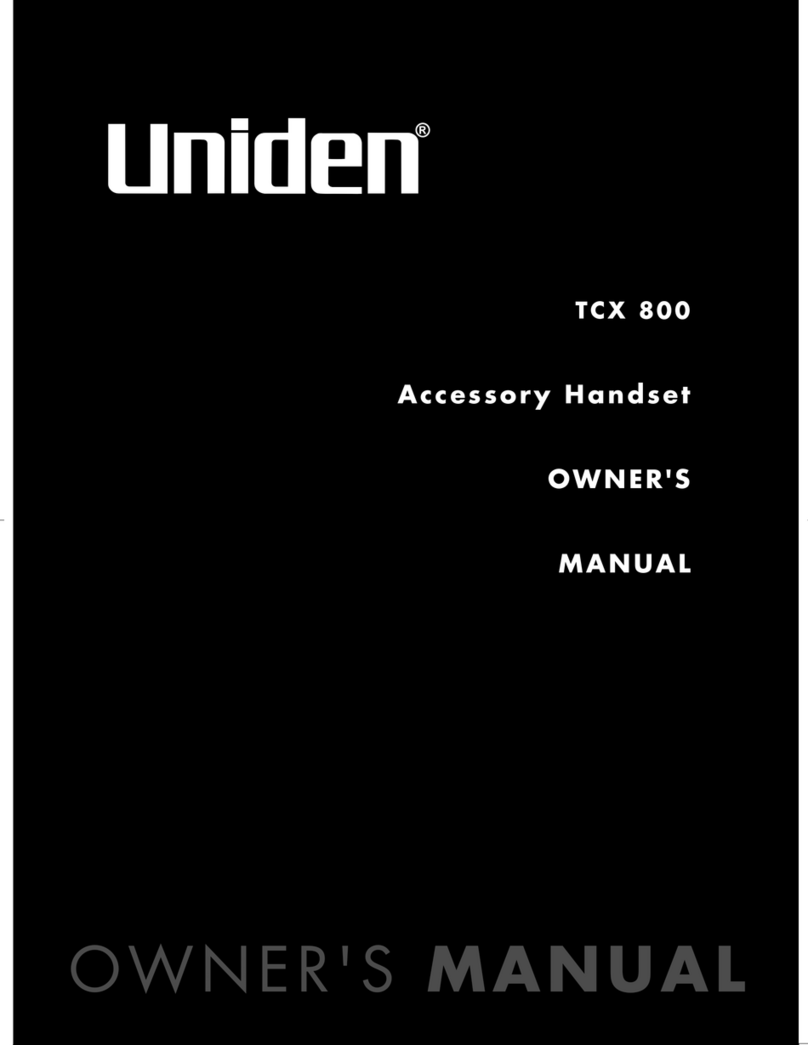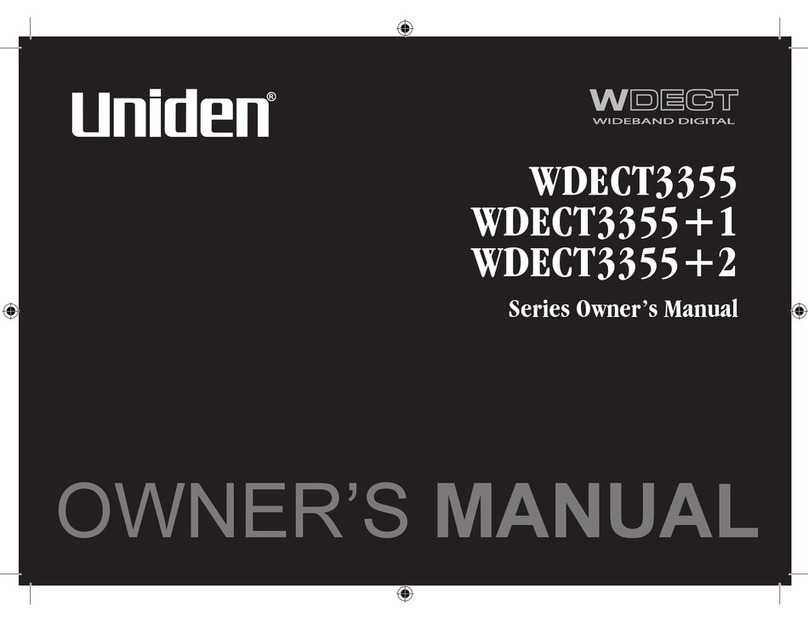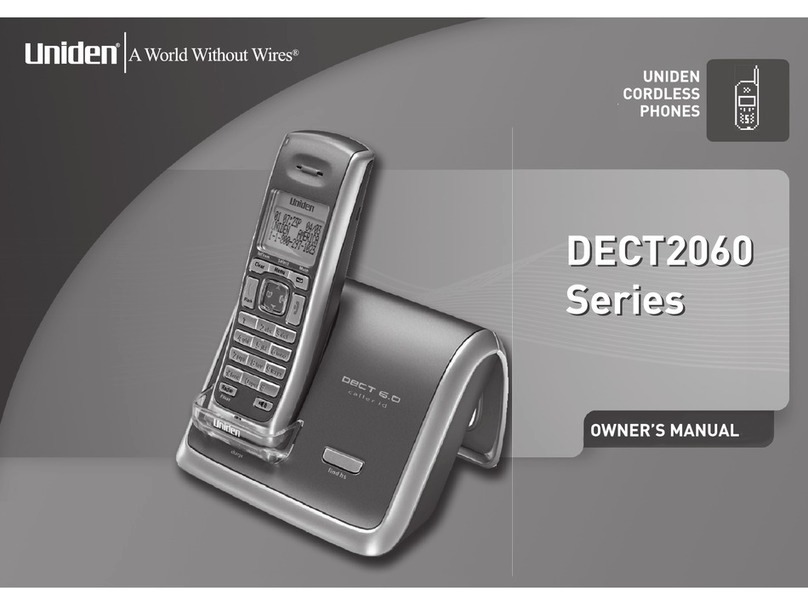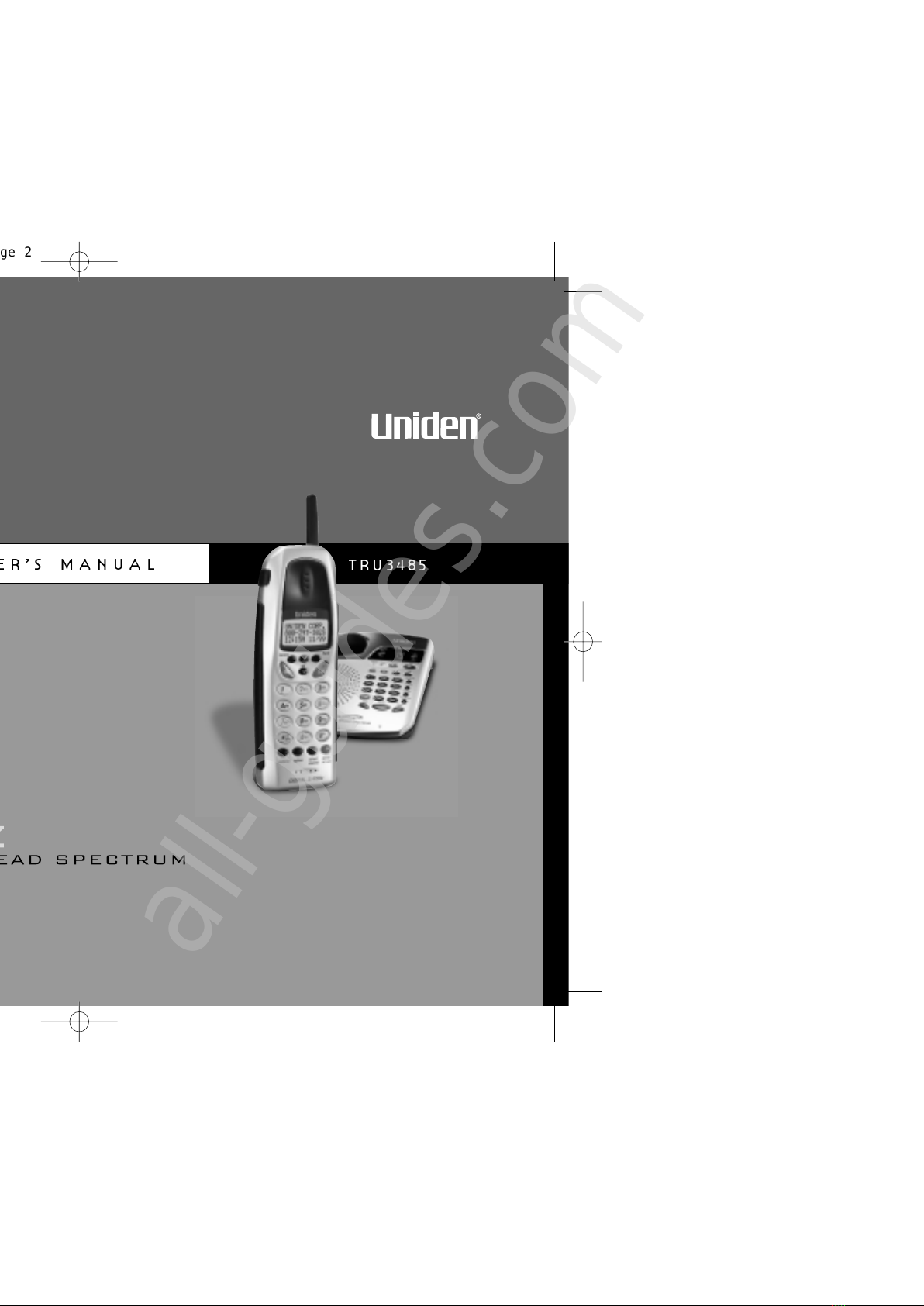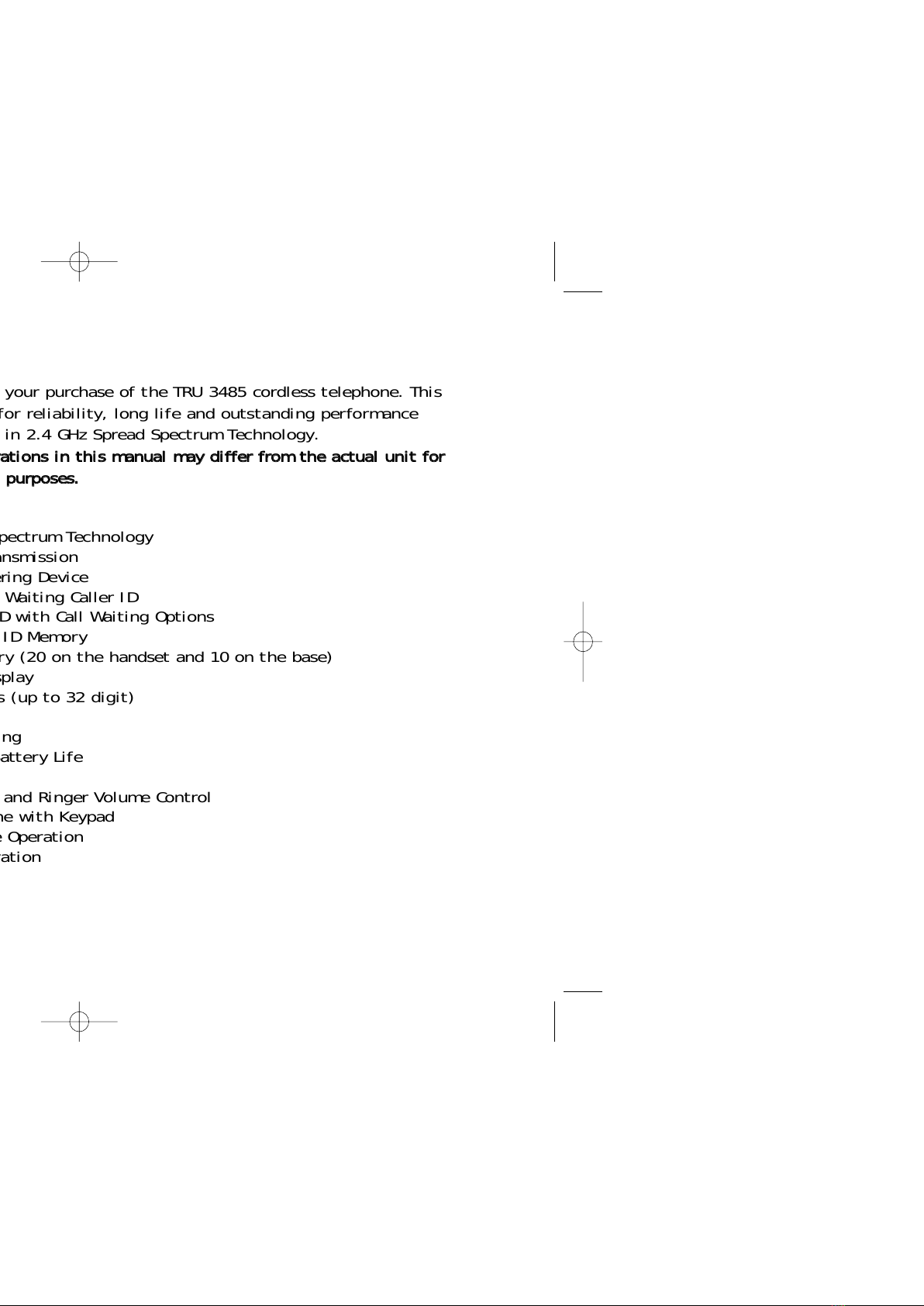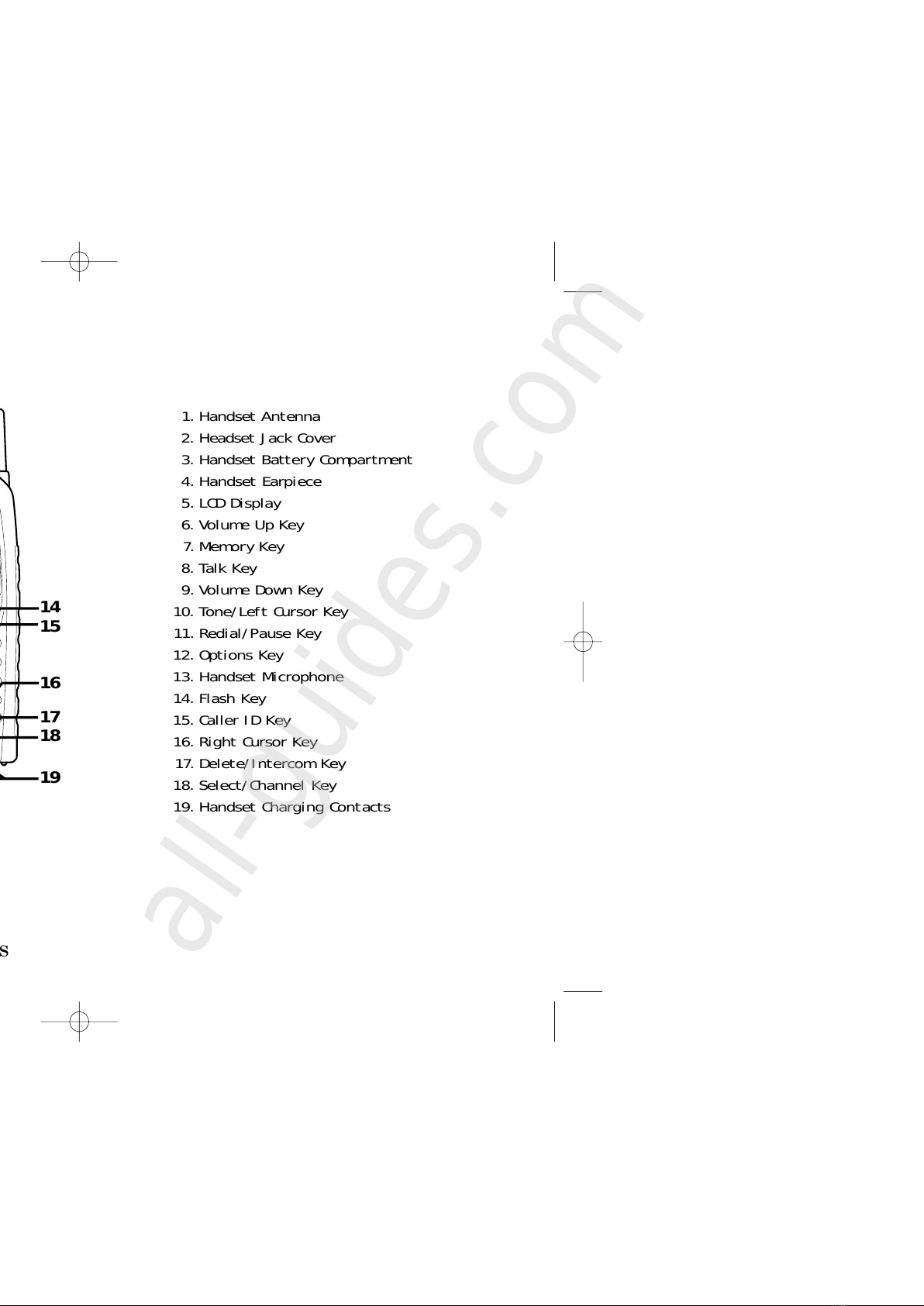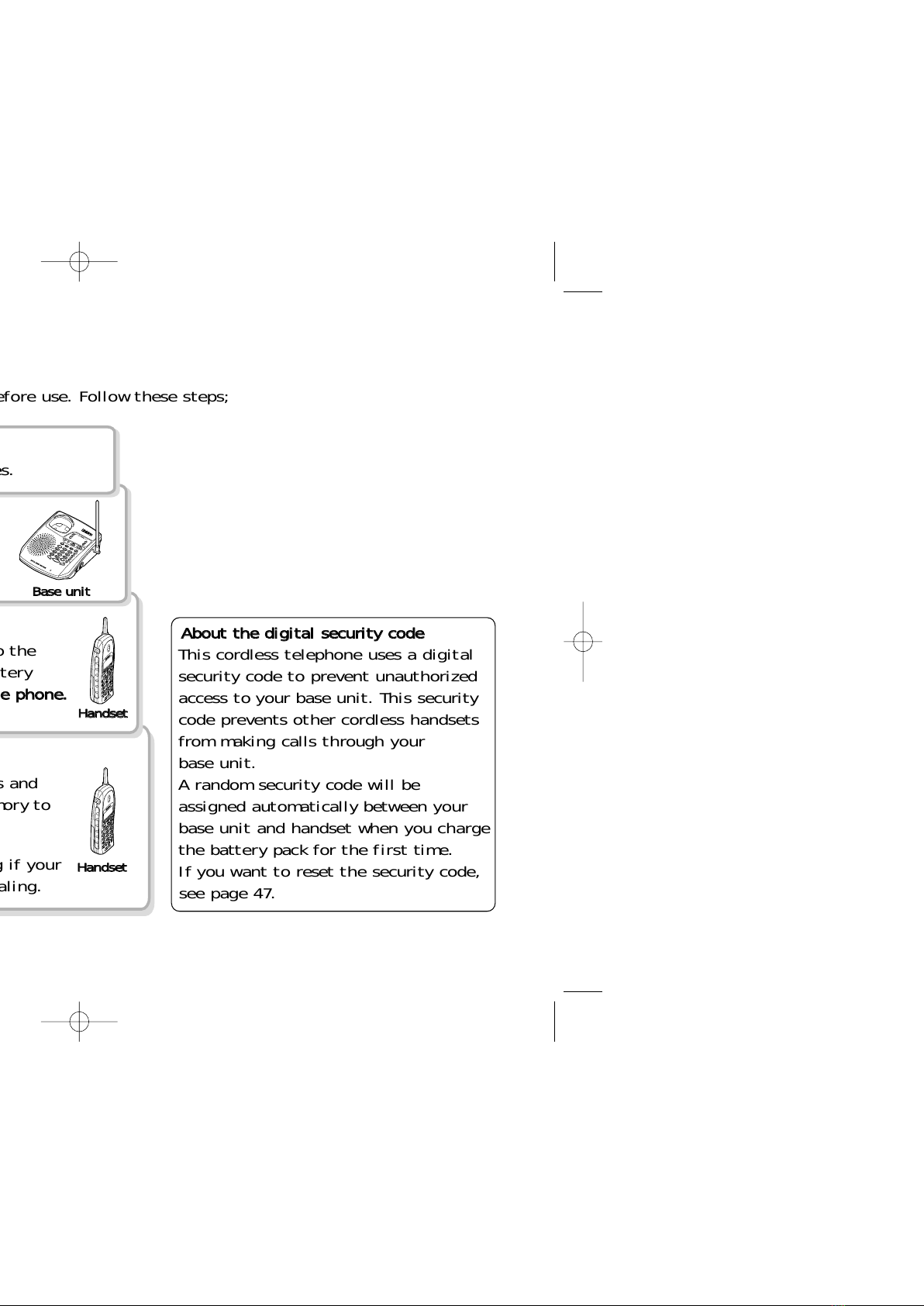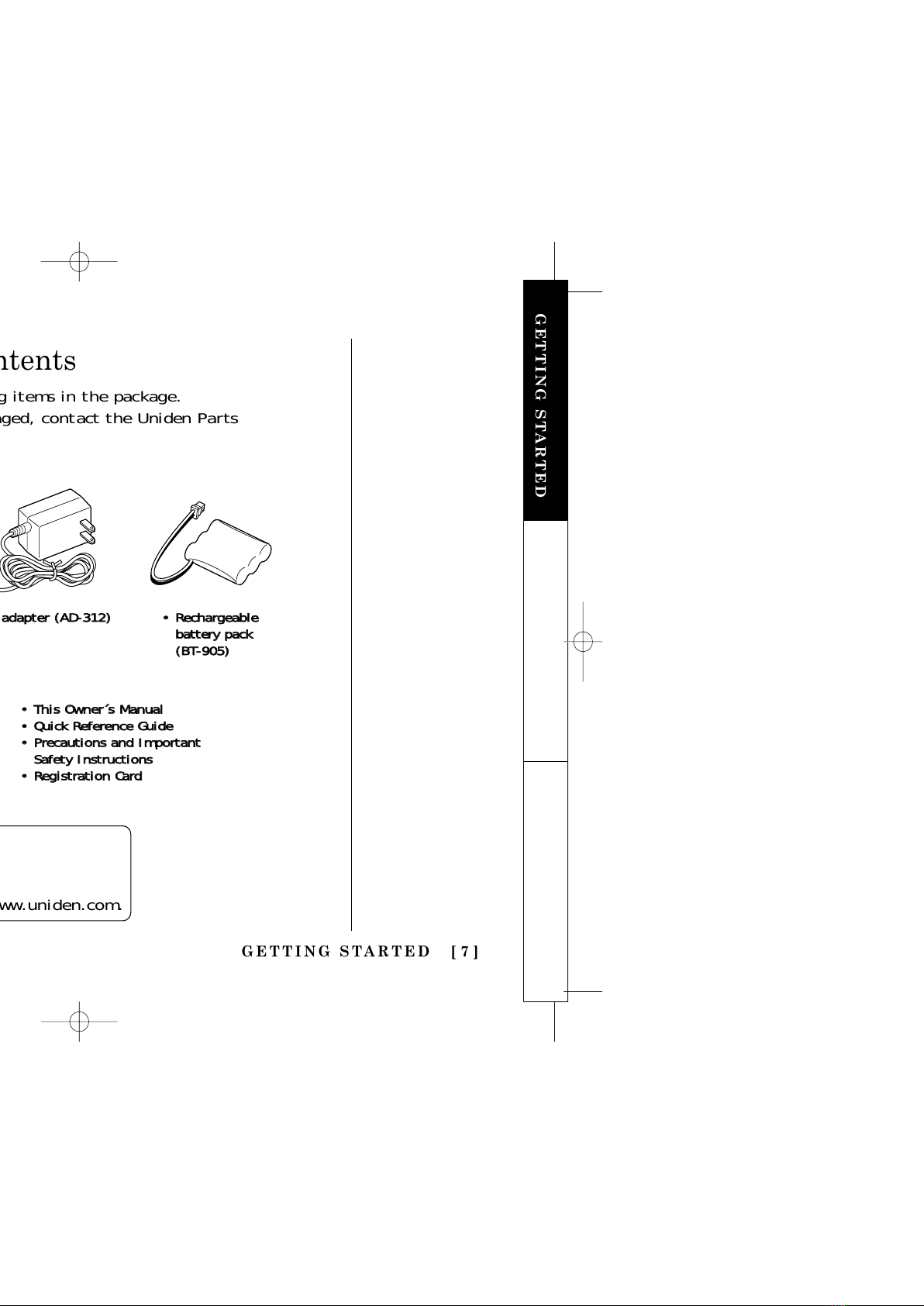Uniden TRU 3485 User manual
Other Uniden Cordless Telephone manuals
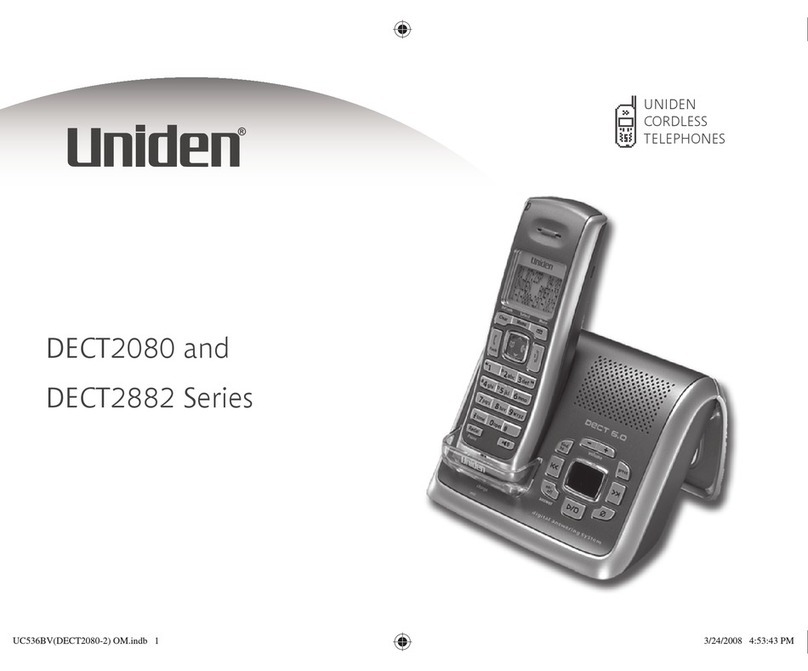
Uniden
Uniden DECT2080 Series User manual
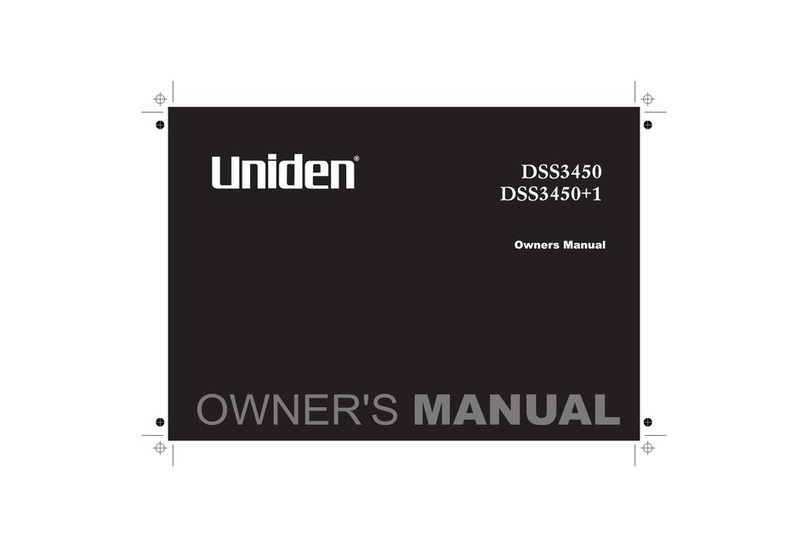
Uniden
Uniden DSS3450 User manual
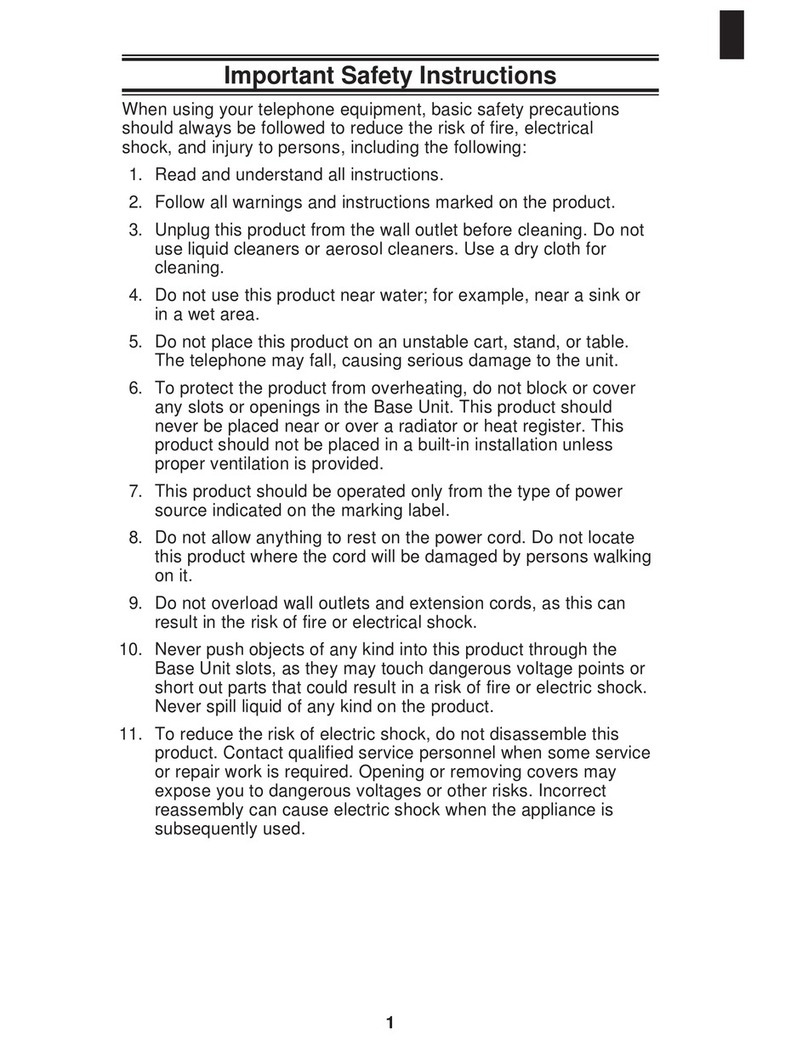
Uniden
Uniden EXP92 User manual
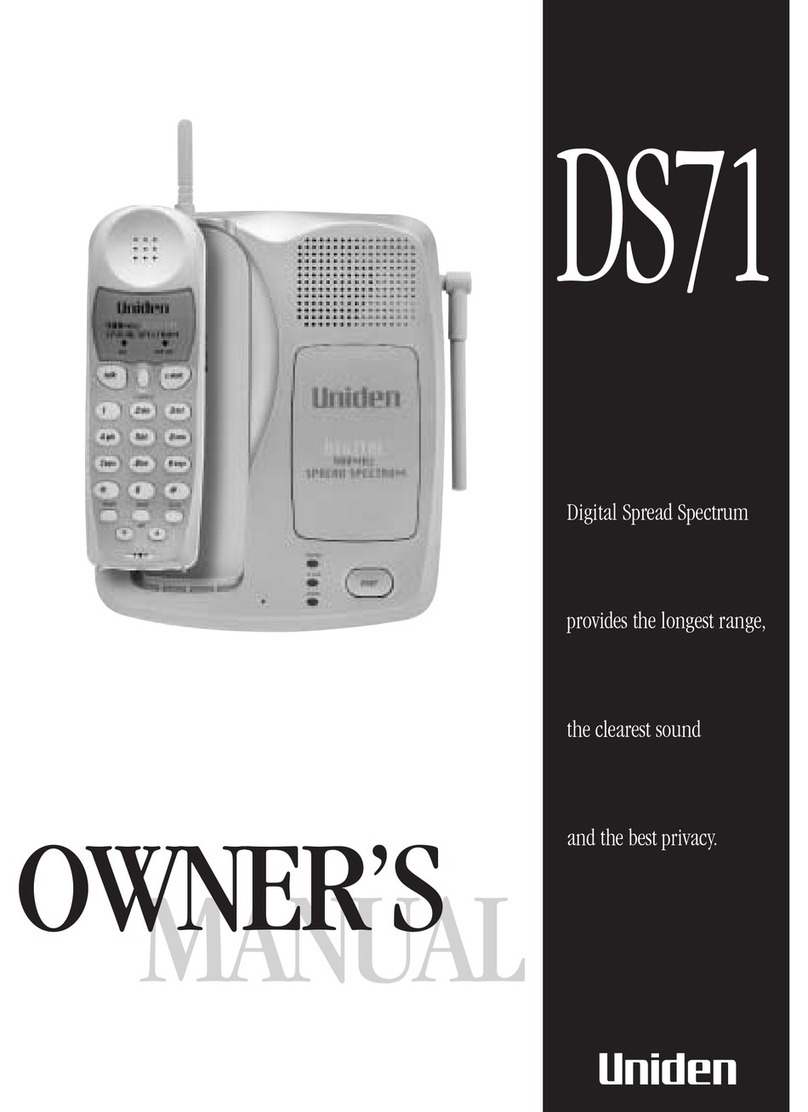
Uniden
Uniden DS71 User manual
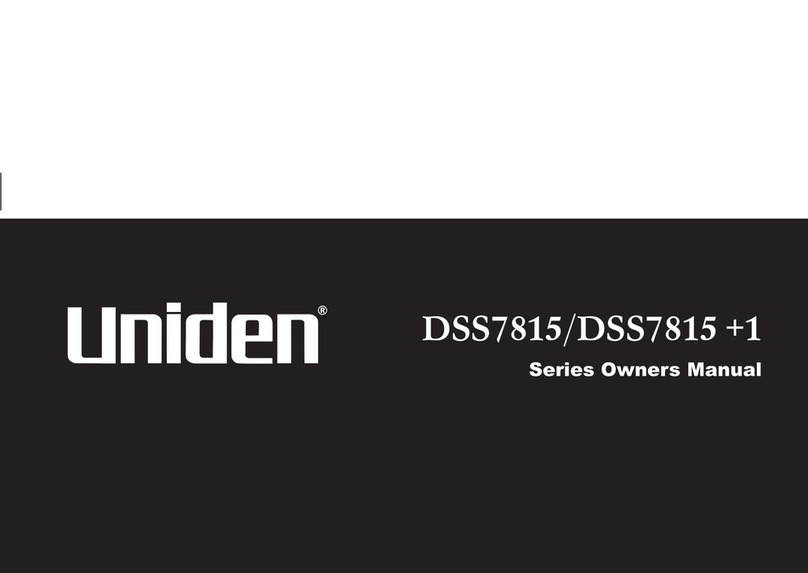
Uniden
Uniden DSS7815 Series User manual

Uniden
Uniden EXS 9950 User manual
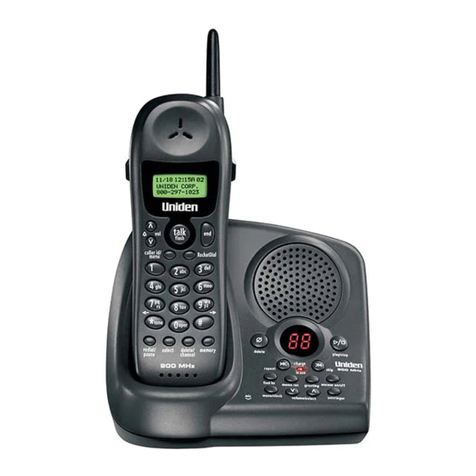
Uniden
Uniden EXAI978 - EXAI 978 Cordless Phone User manual
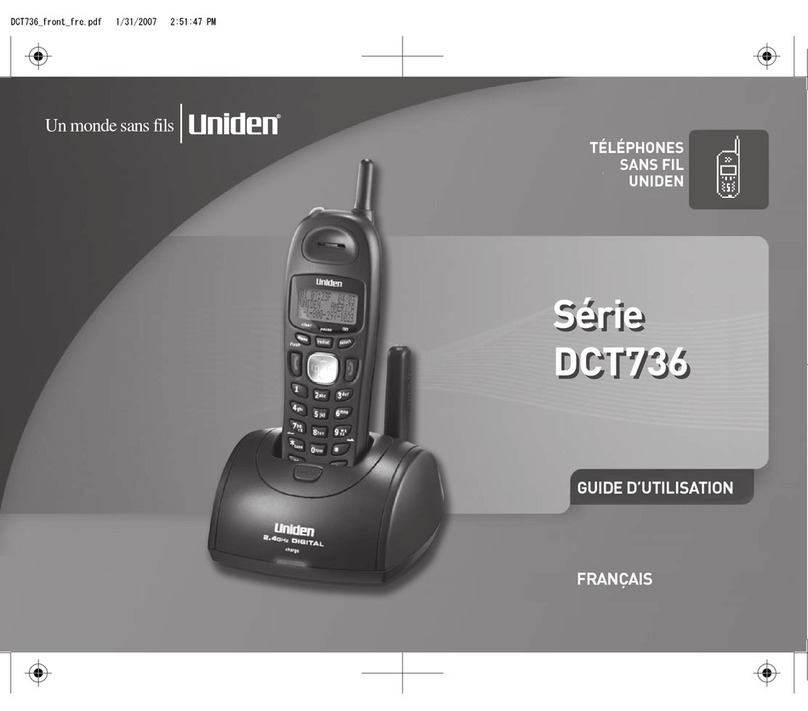
Uniden
Uniden DCT736 Series Service manual
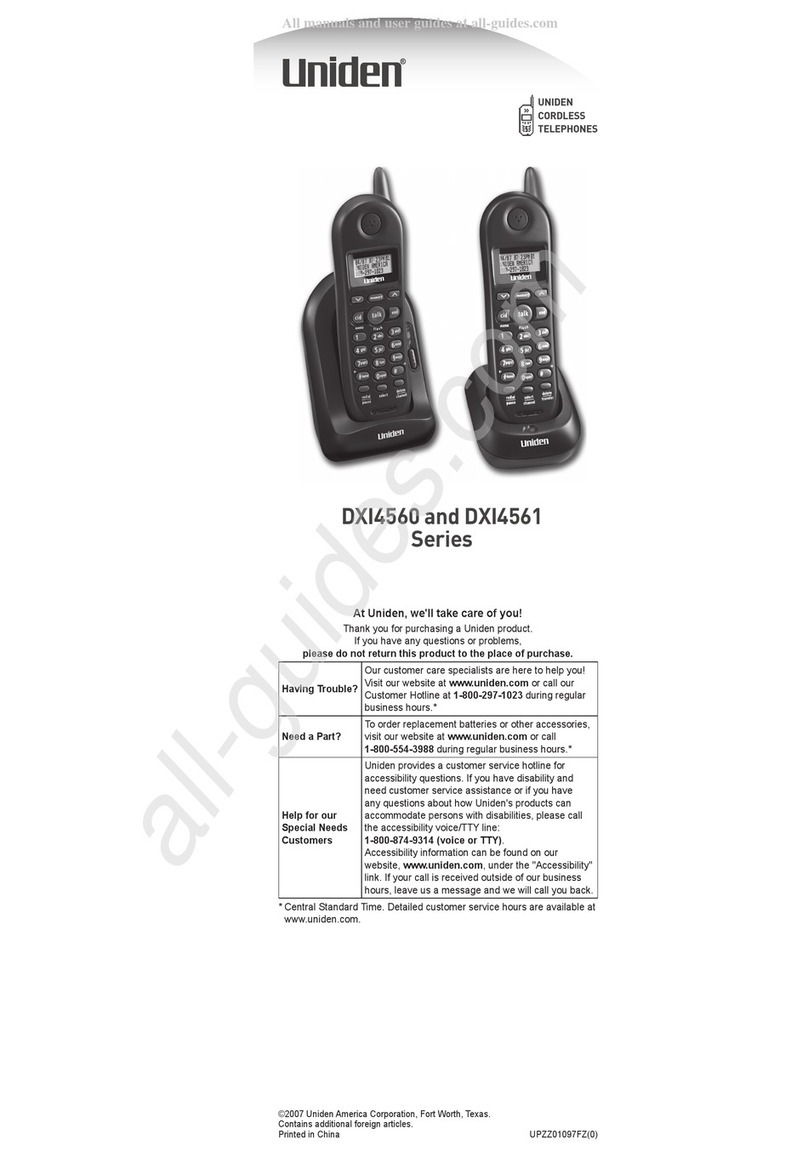
Uniden
Uniden DX14560 Series User manual

Uniden
Uniden TRU 8885 Series User manual
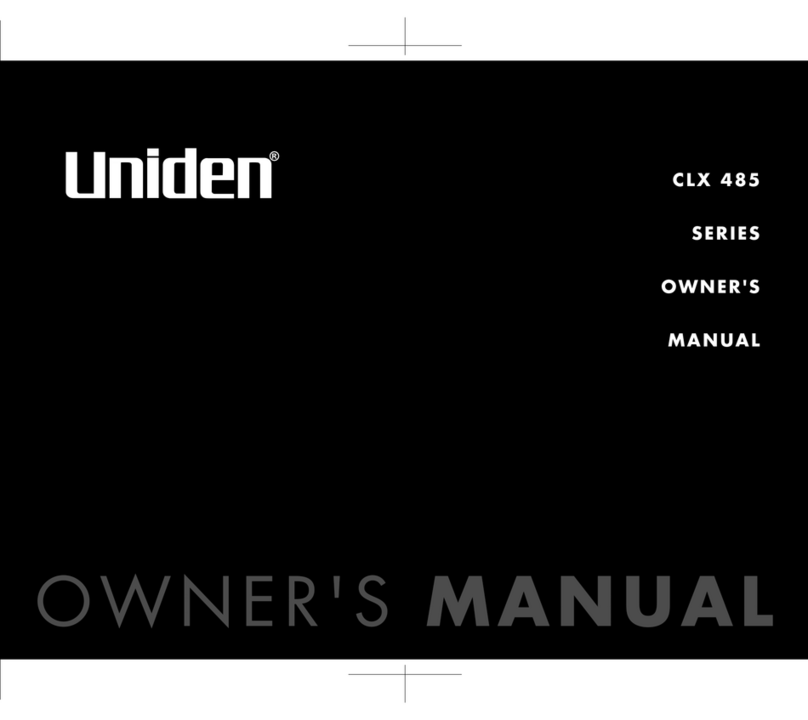
Uniden
Uniden CLX 485 Series User manual
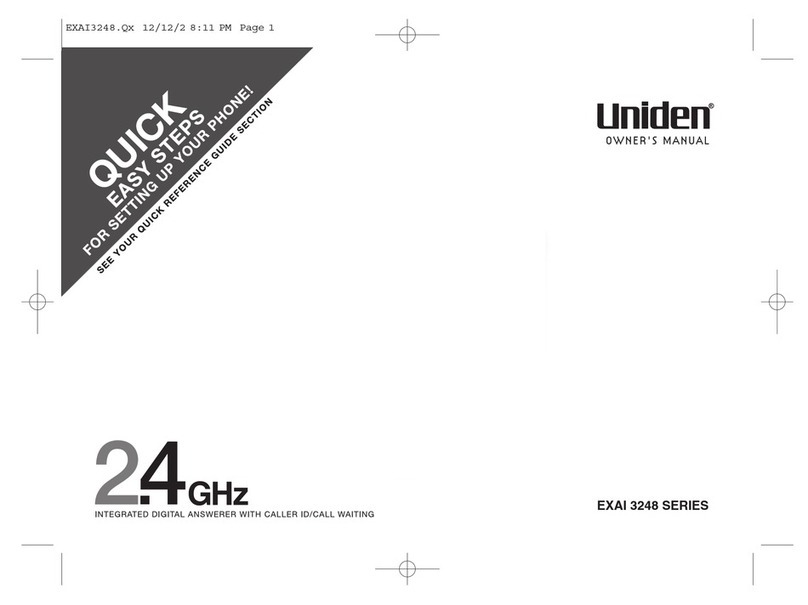
Uniden
Uniden EXAI 3248 Series User manual

Uniden
Uniden EXT1160 User manual
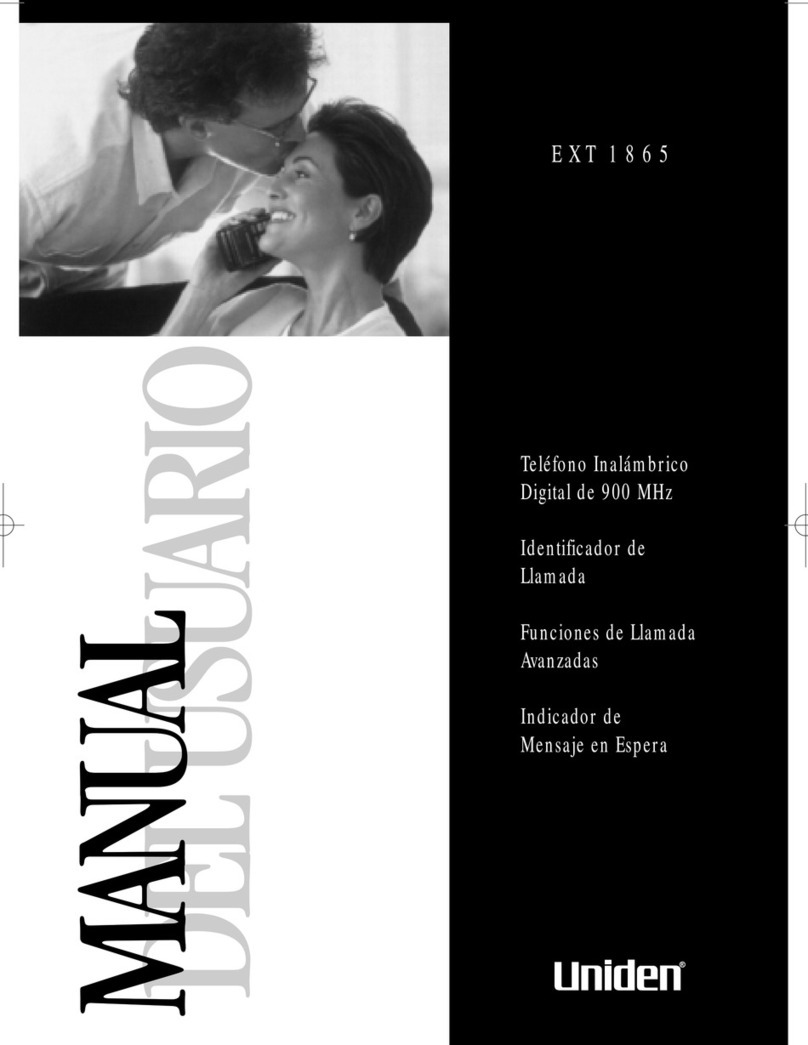
Uniden
Uniden EXT 1865 User guide
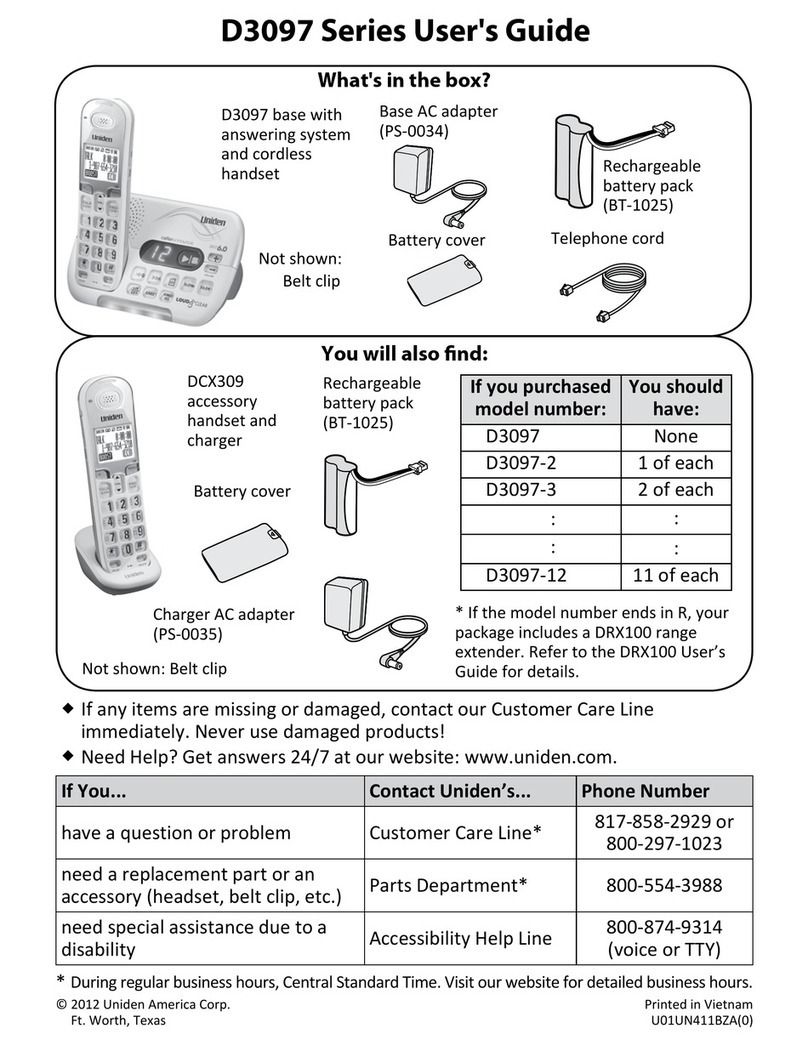
Uniden
Uniden D3097 Series User manual
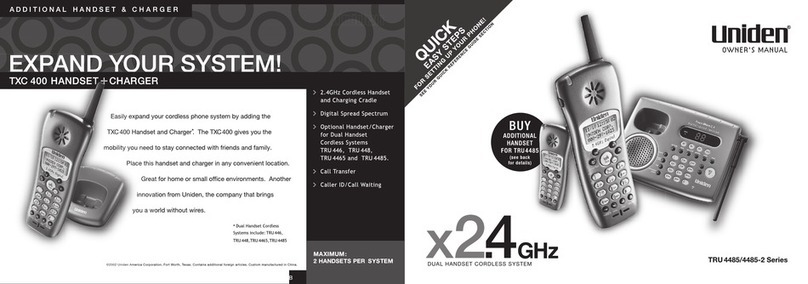
Uniden
Uniden TRU4485 Series User manual

Uniden
Uniden XSA650 User manual
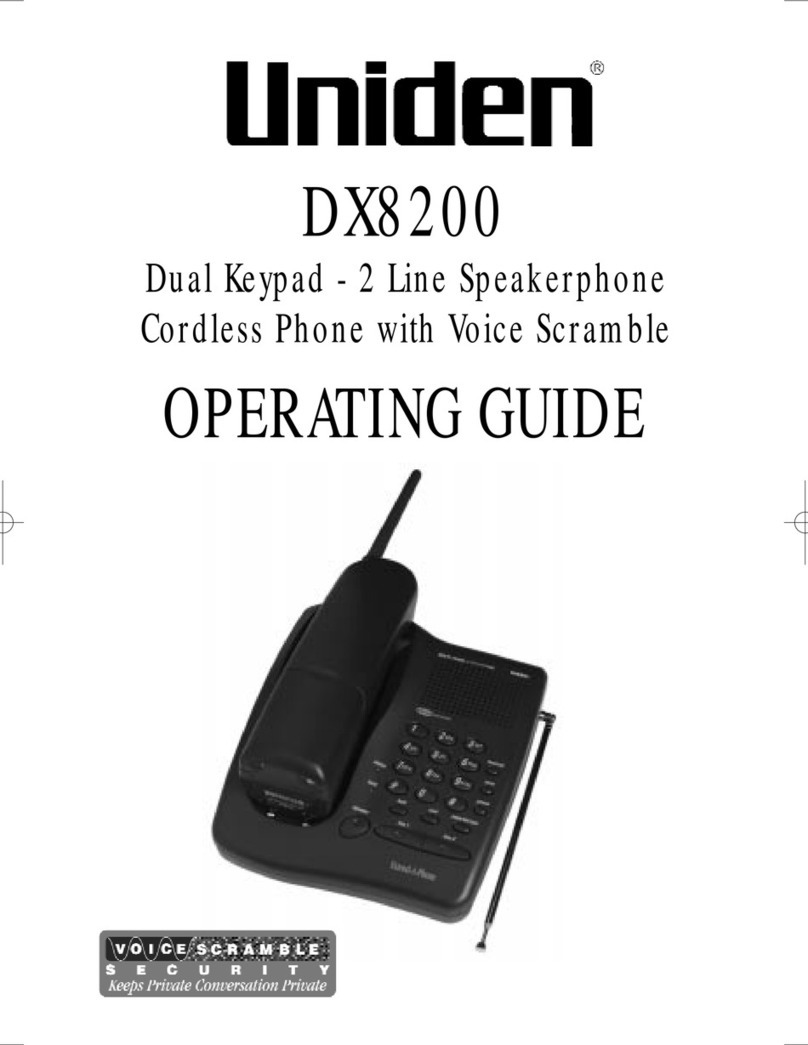
Uniden
Uniden DX8200 User manual

Uniden
Uniden D1384-2 User manual
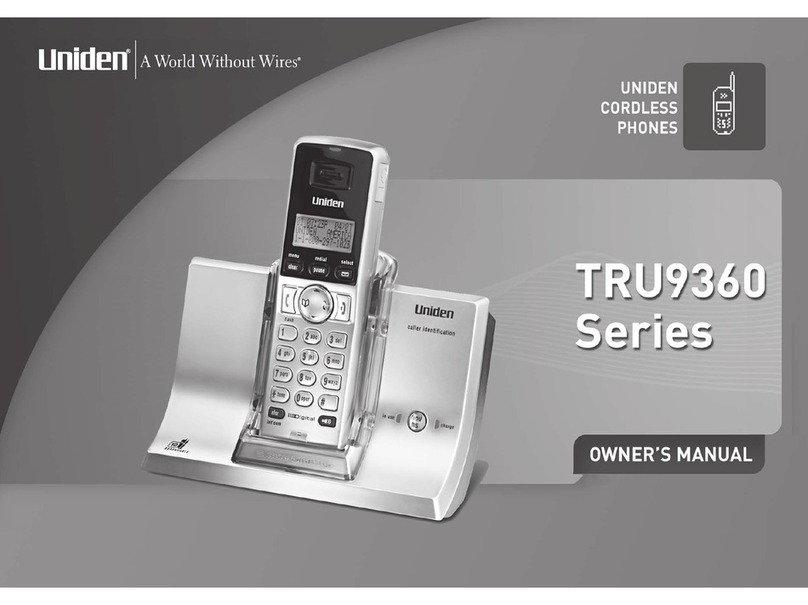
Uniden
Uniden TRU9360 Series User manual