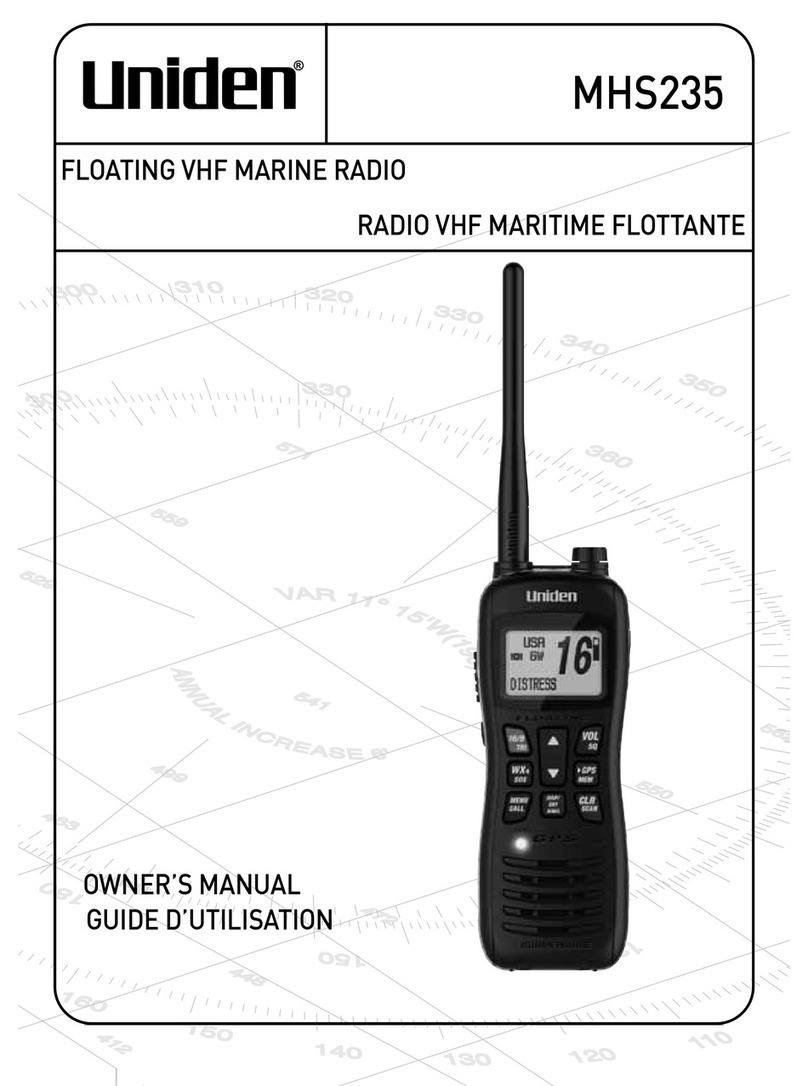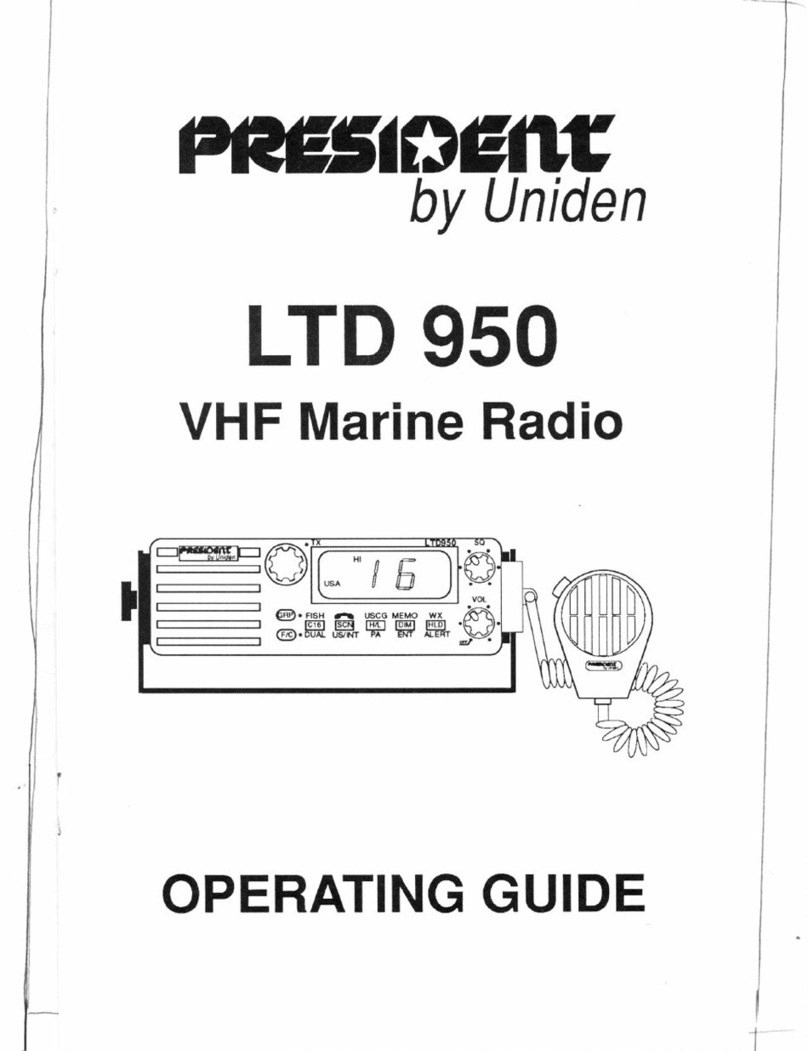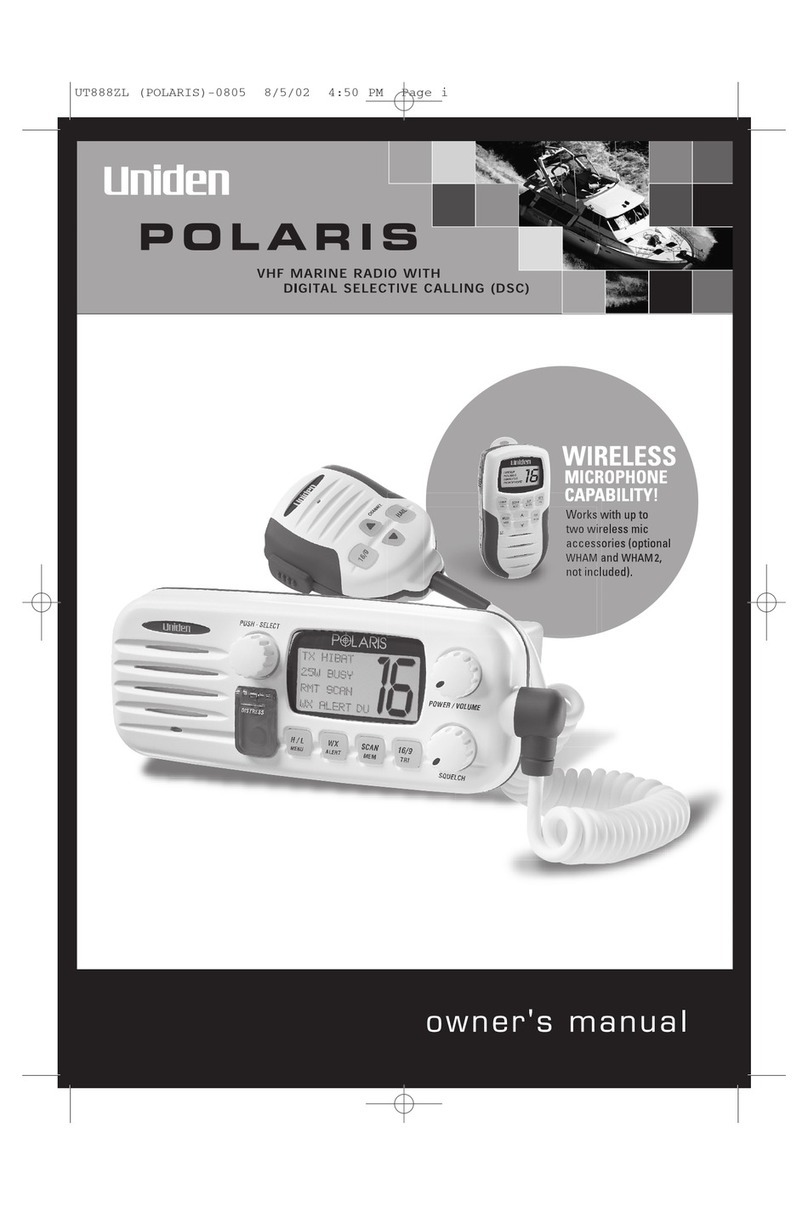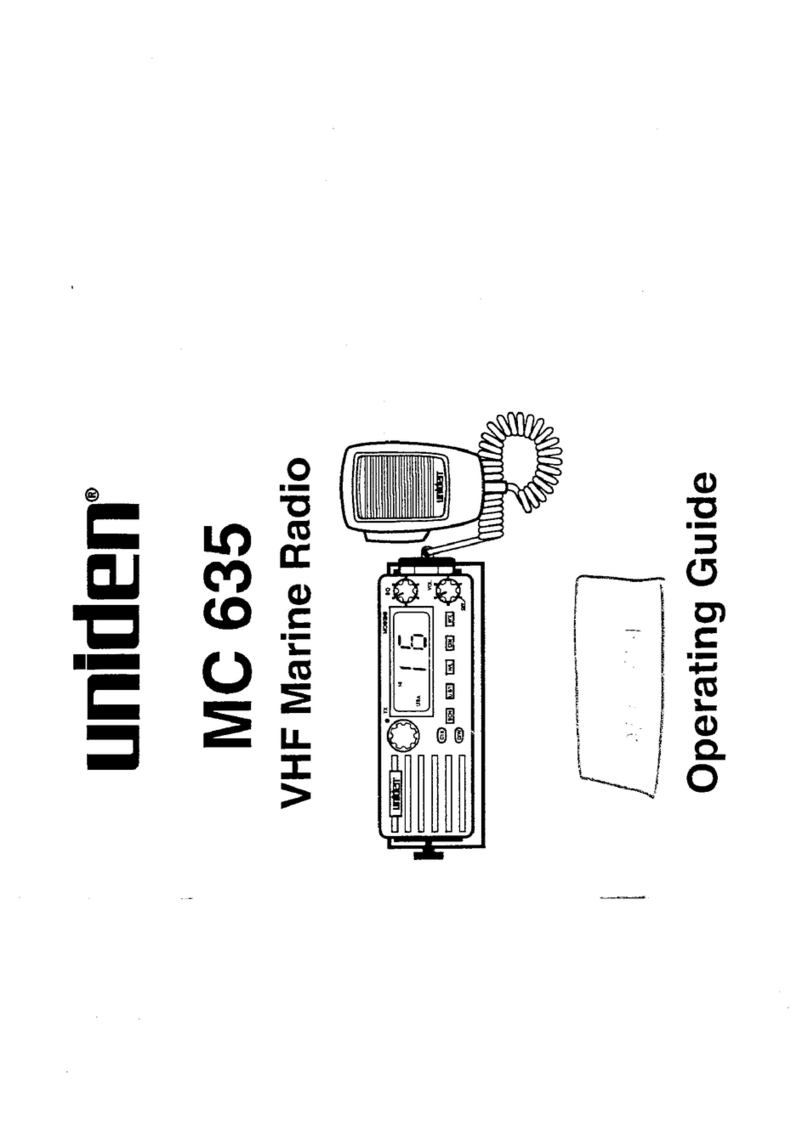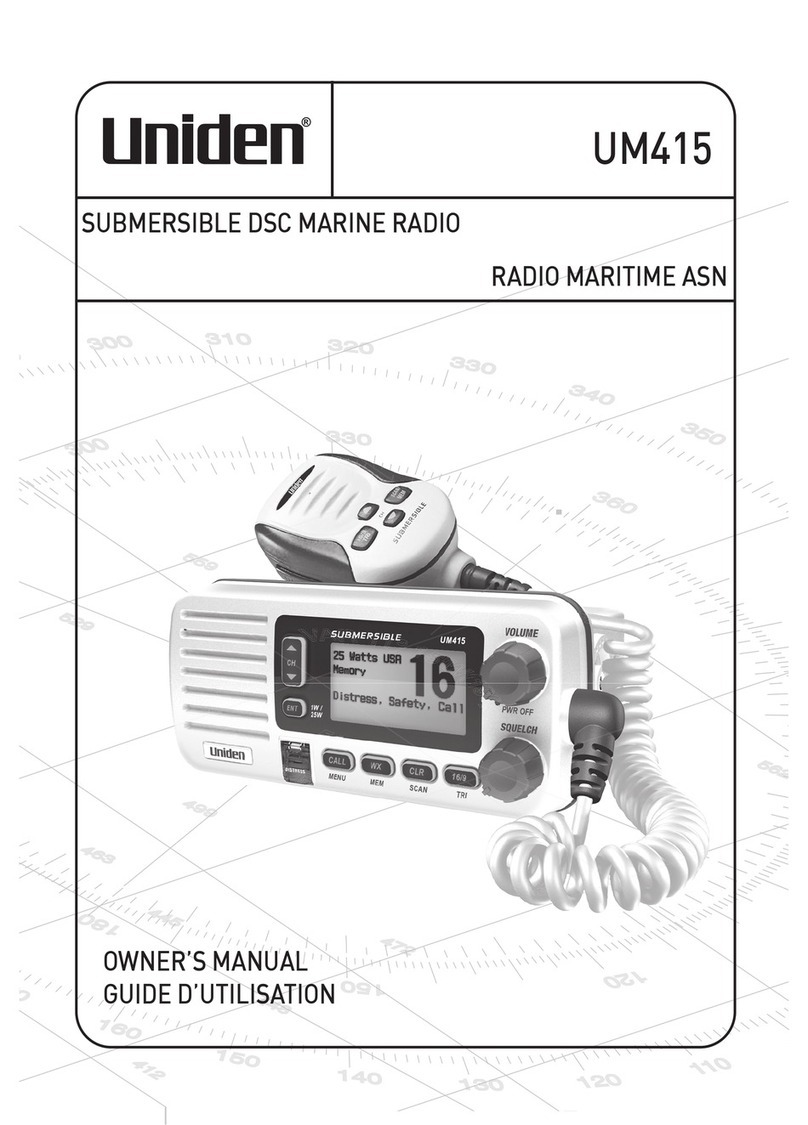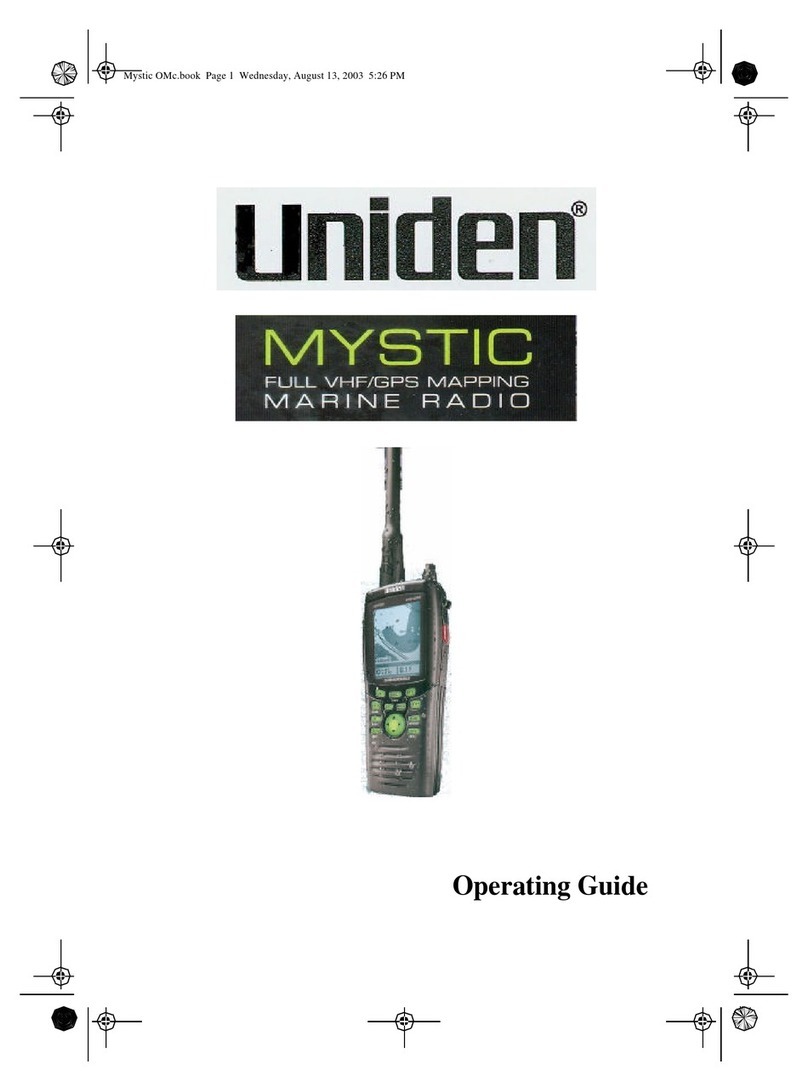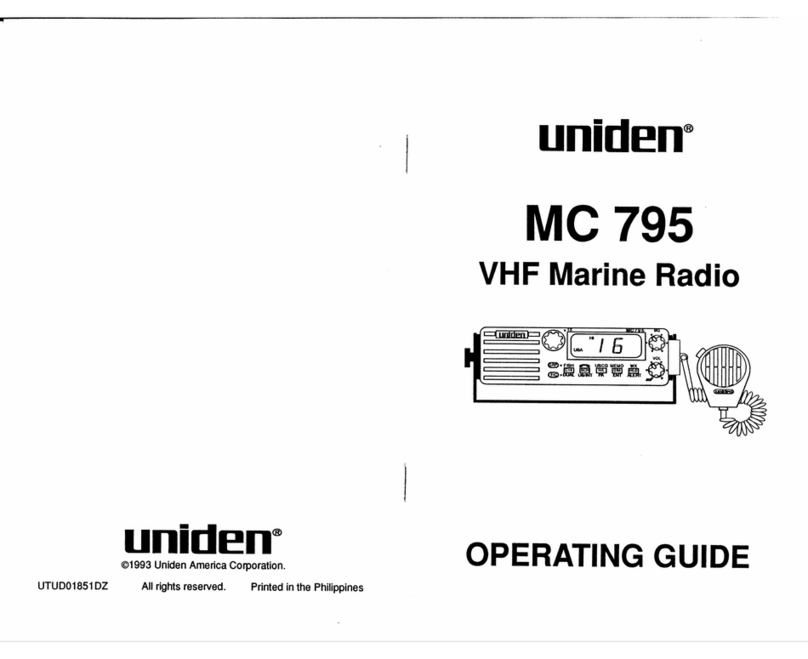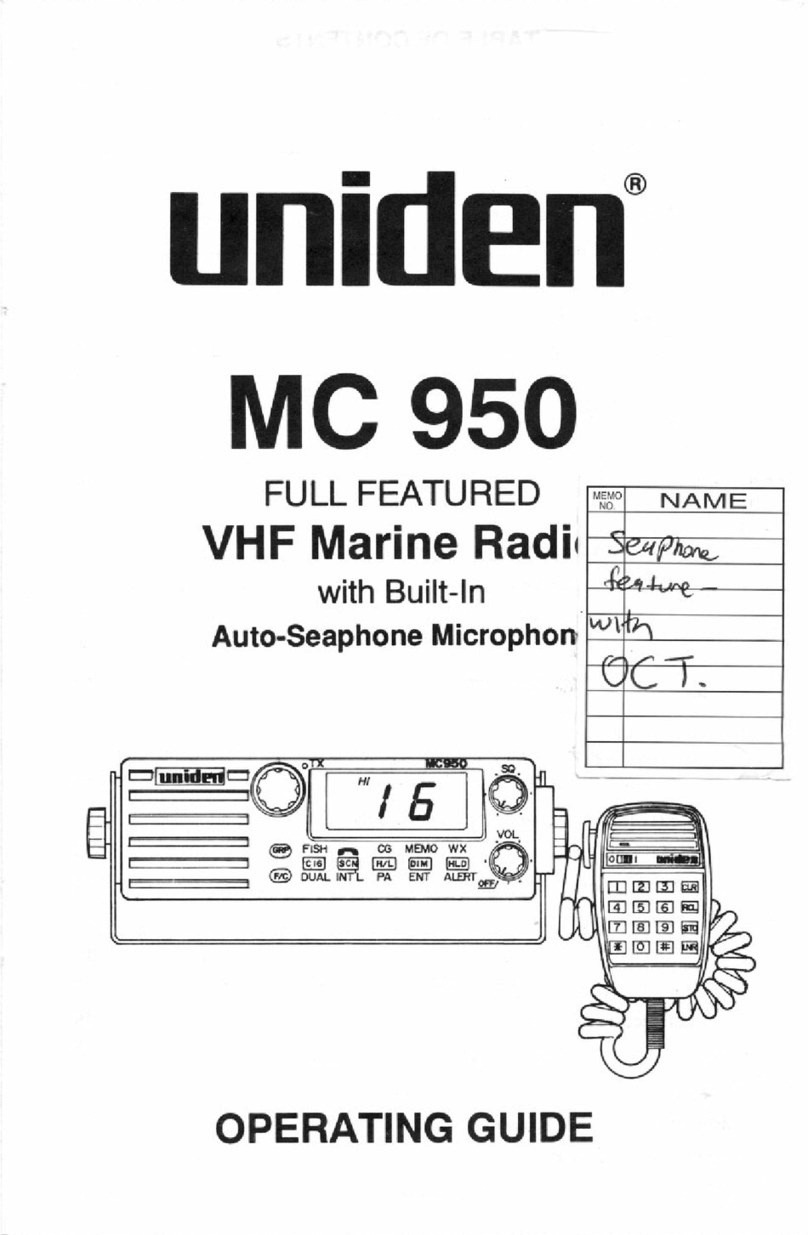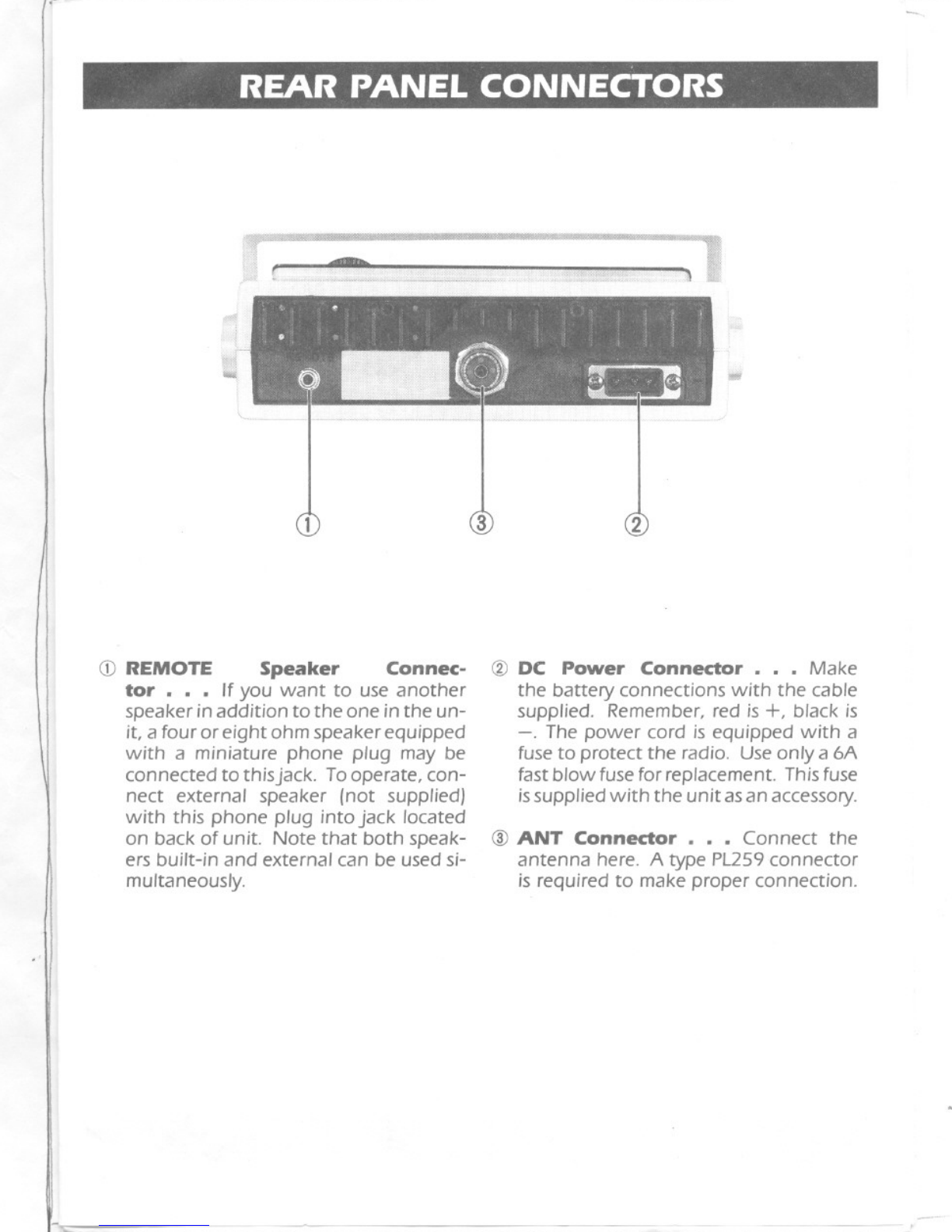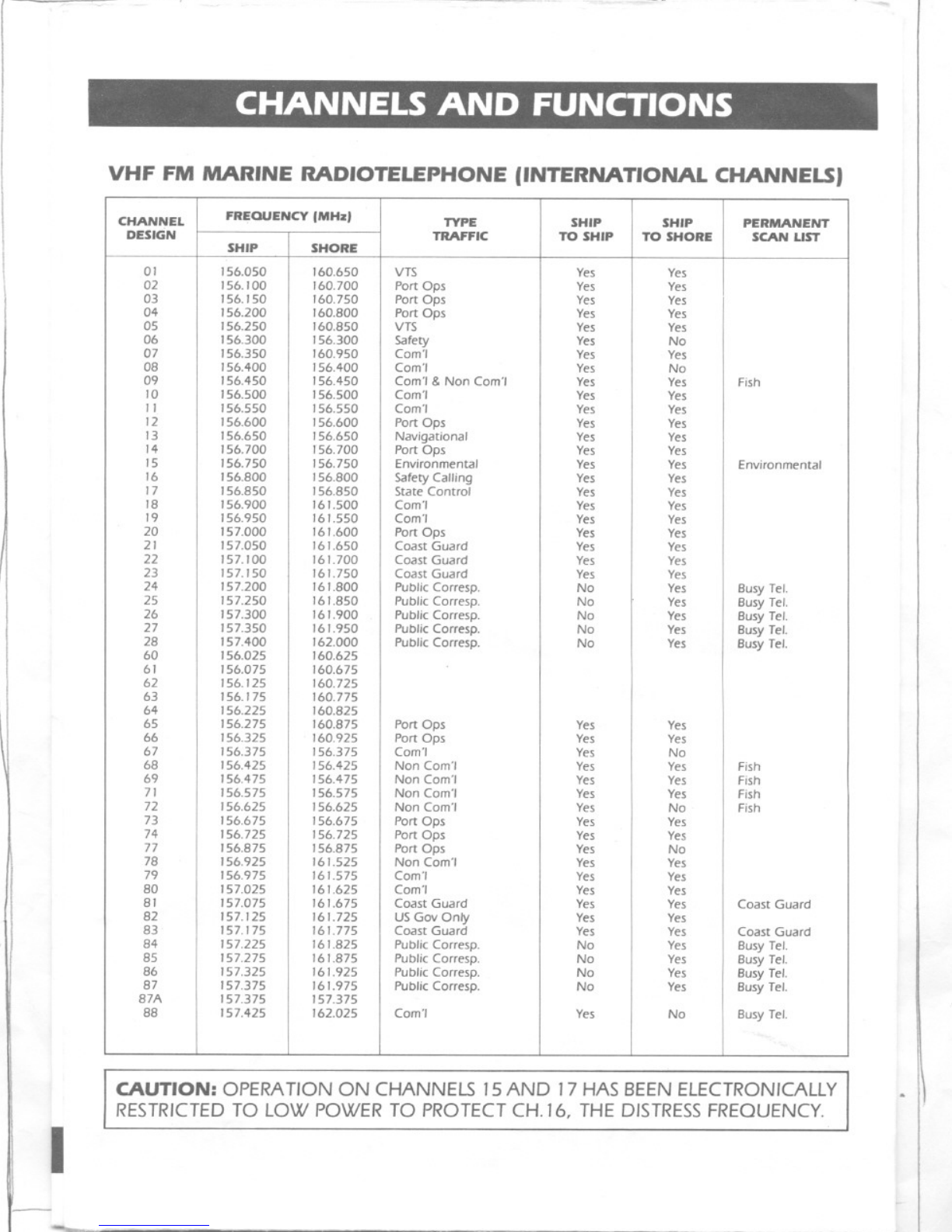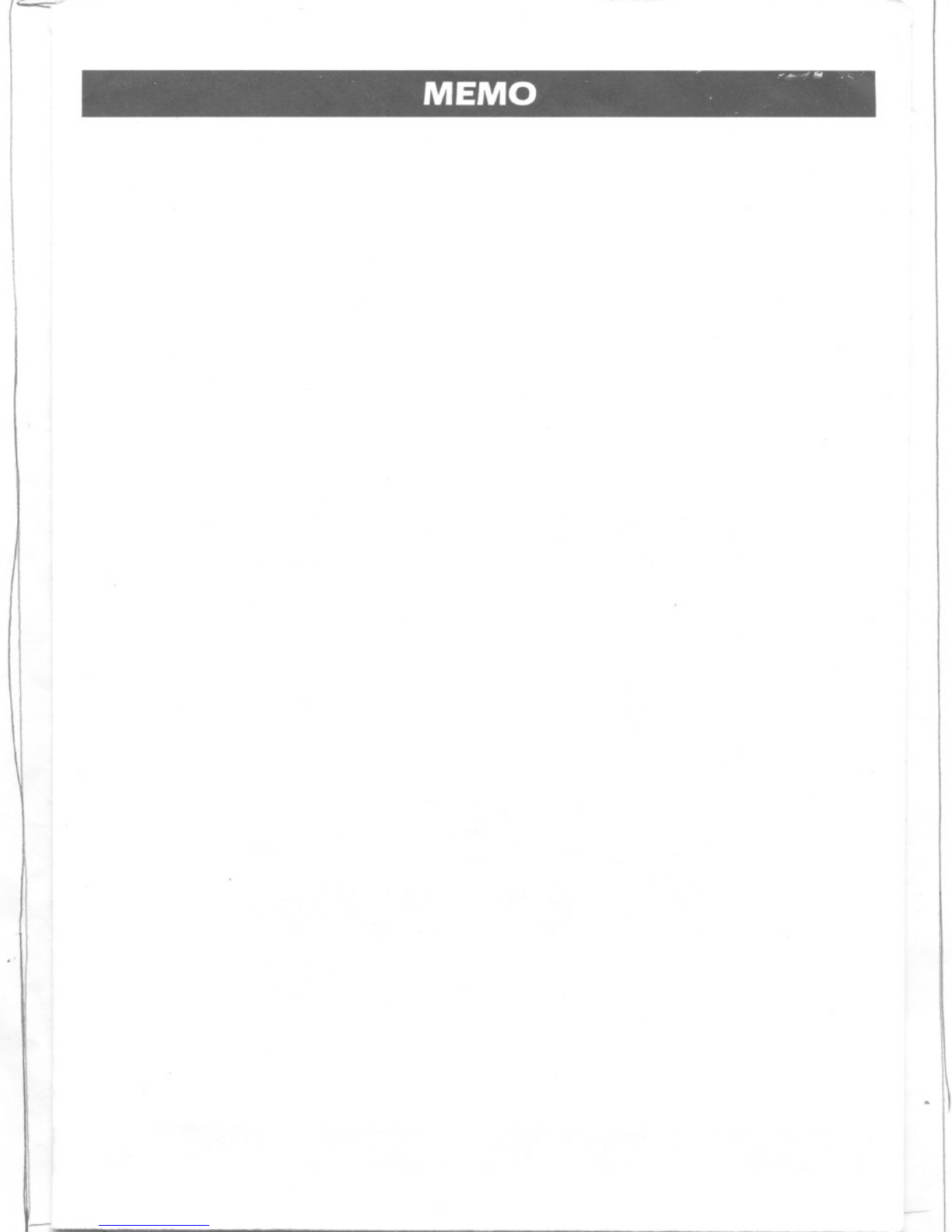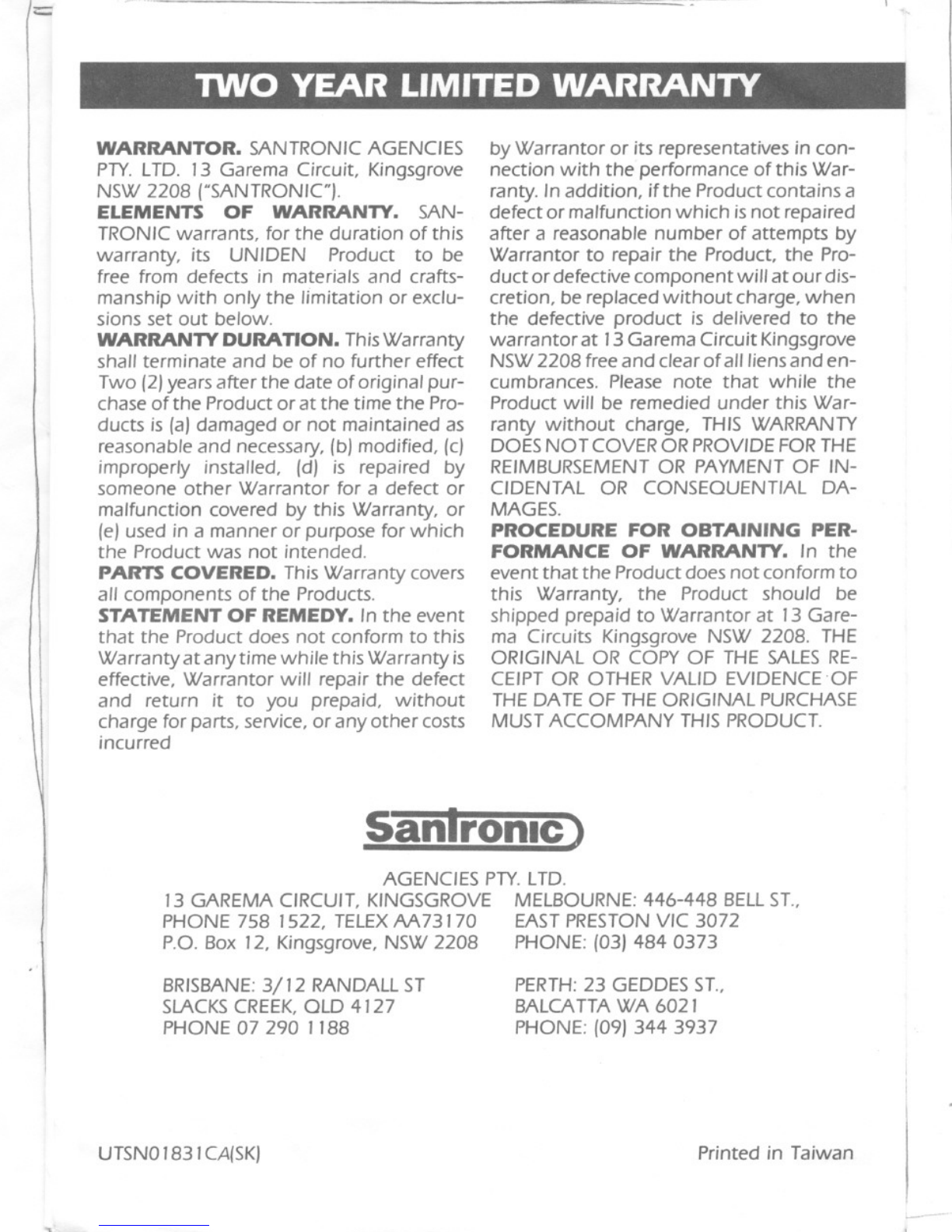<:::::;
TWO YEAR LIMITEDWARRANTY
WARRANTOR. SANTRONICAGENCIES
PTY.LTD. 13 Garema Circuit, Kingsgrove
NSW 2208 ("SANTRONIC"J.
ELEMENTS OF WARRANTY. SAN-
TRONICwarrants, for the duration of this
warranty, its UNIDEN Product to be
free from defects in materials and crafts-
manship with only the limitation or exclu-
sions set out below.
WARRANTYDURATION. ThisWarranty
shall terminate and be of no further effect
Two (2Jyears after the date oforiginal pur-
chase of the Product or at the time the Pro-
ducts is (aJdamaged or not maintained as
reasonable and necessary, (bJmodified, (cJ
improperly installed, (dJ is repaired by
someone other Warrantor for a defect or
malfunction covered by this Warranty, or
(eJused in a manner or purpose for which
the Product was not intended.
PARTS COVERED. This Warranty covers
all components of the Products.
STATEMENTOF REMEDY. Inthe event
that the Product does not conform to this
Warranty at any time while this Warranty is
effective, Warrantor will repair the defect
and return it to you prepaid, without
charge for parts, seNice, or any other costs
incurred
by Warrantor or its representatives in con-
nection with the performance of this War-
ranty. In addition, ifthe Product contains a
defect or malfunction which isnot repaired
after a reasonable number of attempts by
Warrantor to repair the Product, the Pro-
duct or defective component willat our dis-
cretion, be replaced without charge, when
the defective product is delivered to the
warrantor at 13Garema Circuit Kingsgrove
NSW2208 free and clear ofallliens and en-
cumbrances. Please note that while the
Product will be remedied under this War-
ranty without charge, THIS WARRANTY
DOESNOT COVERORPROVIDEFORTHE
REIMBURSEMENTOR PAYMENTOF IN-
CIDENTAL OR CONSEQUENTIAL DA-
MAGES.
PROCEDURE FOR OBTAINING PER-
FORMANCE OF WARRANTY. In the
event that the Product does not conform to
this Warranty, the Product should be
shipped prepaid to Warrantor at 13 Gare-
ma Circuits Kingsgrove NSW 2208. THE
ORIGINALOR COpy OF THE SALESRE-
CEIPT OR OTHER VALIDEVIDENCE.OF
THEDATEOF THEORIGINALPURCHASE
MUSTACCOMPANYTHISPRODUCT.
~
AGENCIESPTY.LTD.
13 GAREMACIRCUIT,K/NGSGROVE MELBOURNE:446-448 BELLST.,
PHONE 758 1522, TELEXAA73170 EASTPRESTONVIC 3072
P.O. Box 12, Kingsgrove, NSW 2208 PHONE: (03J 484 0373
BRISBANE:3/12 RANDALLST
SLACKSCREEK,QLD 4127
PHONE 07 290 1188
UTSNO 183 1CA(SKJ
~~- -- .. ..
PERTH: 23 GEODES ST.,
BALCATTA WA 6021
PHONE: (09J 344 3937
Printed in Taiwan
~
----