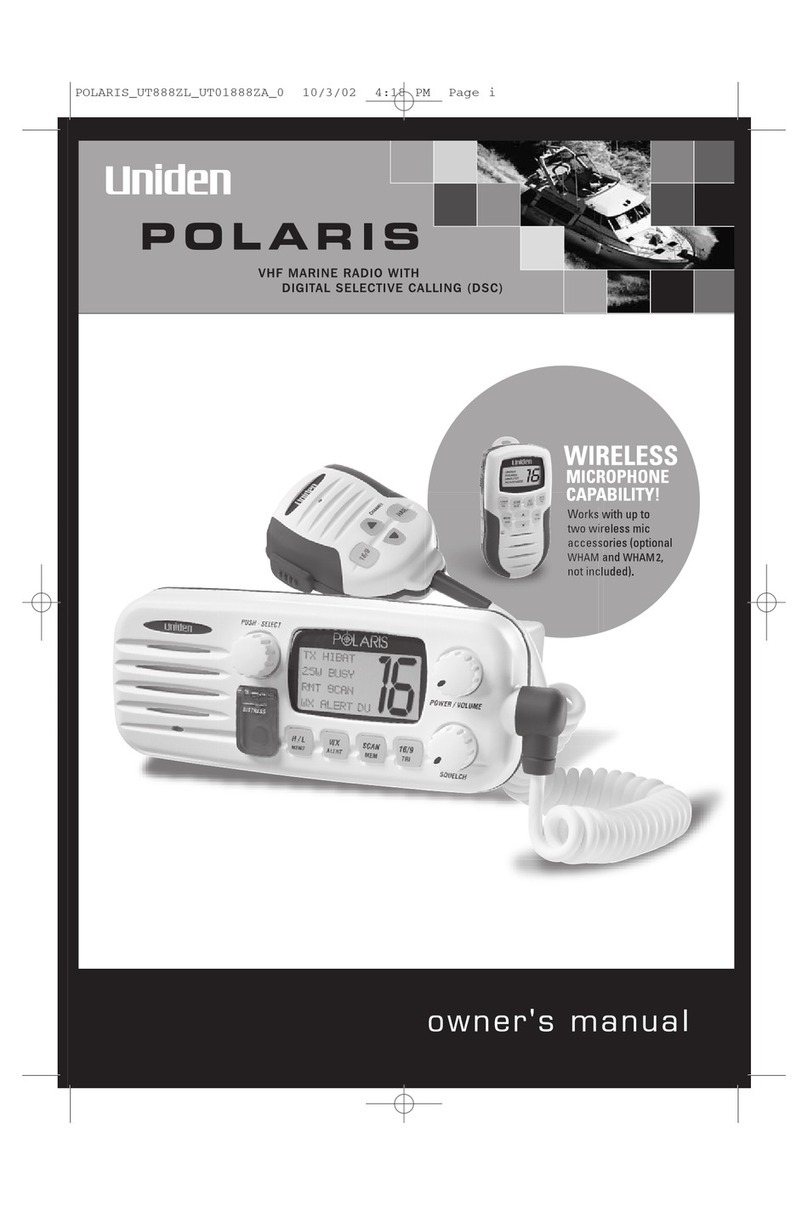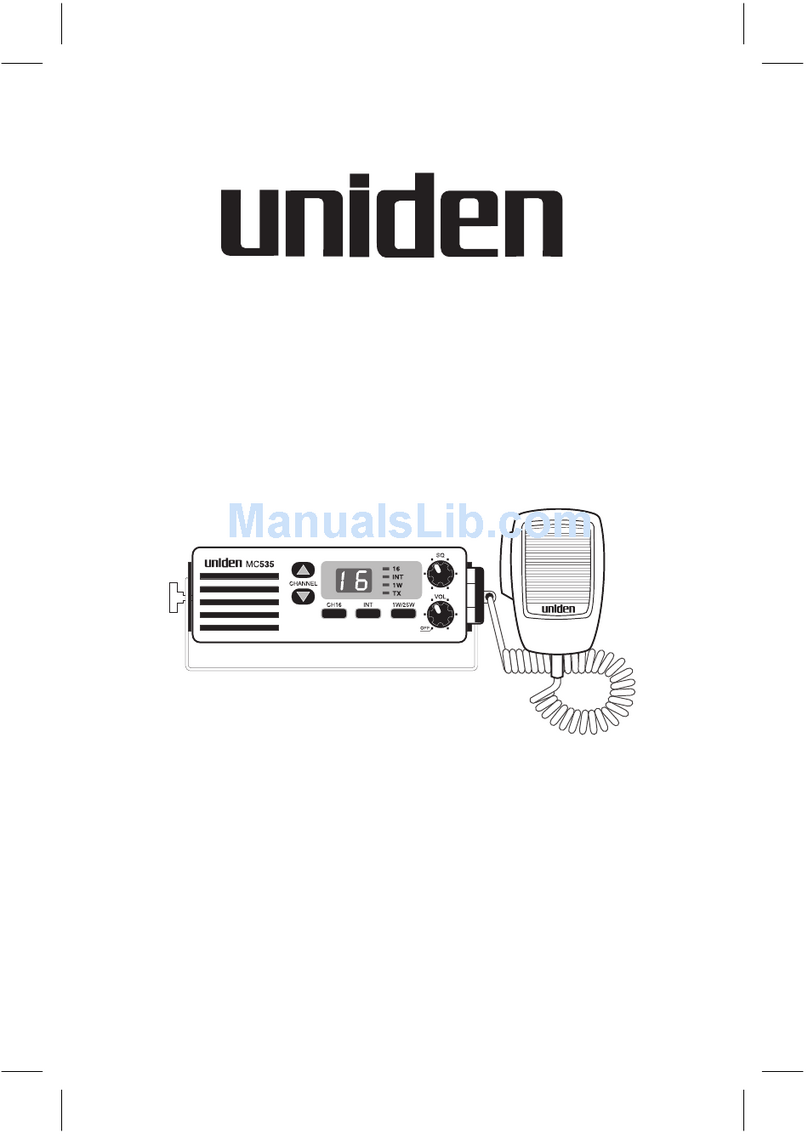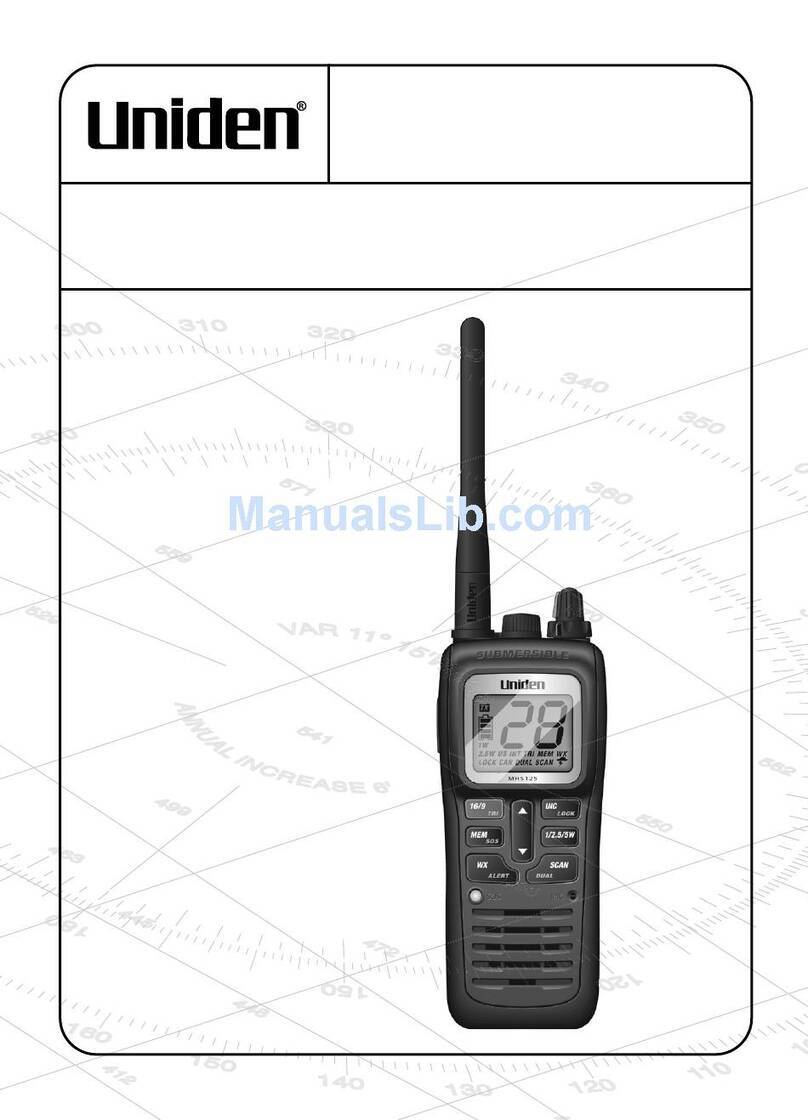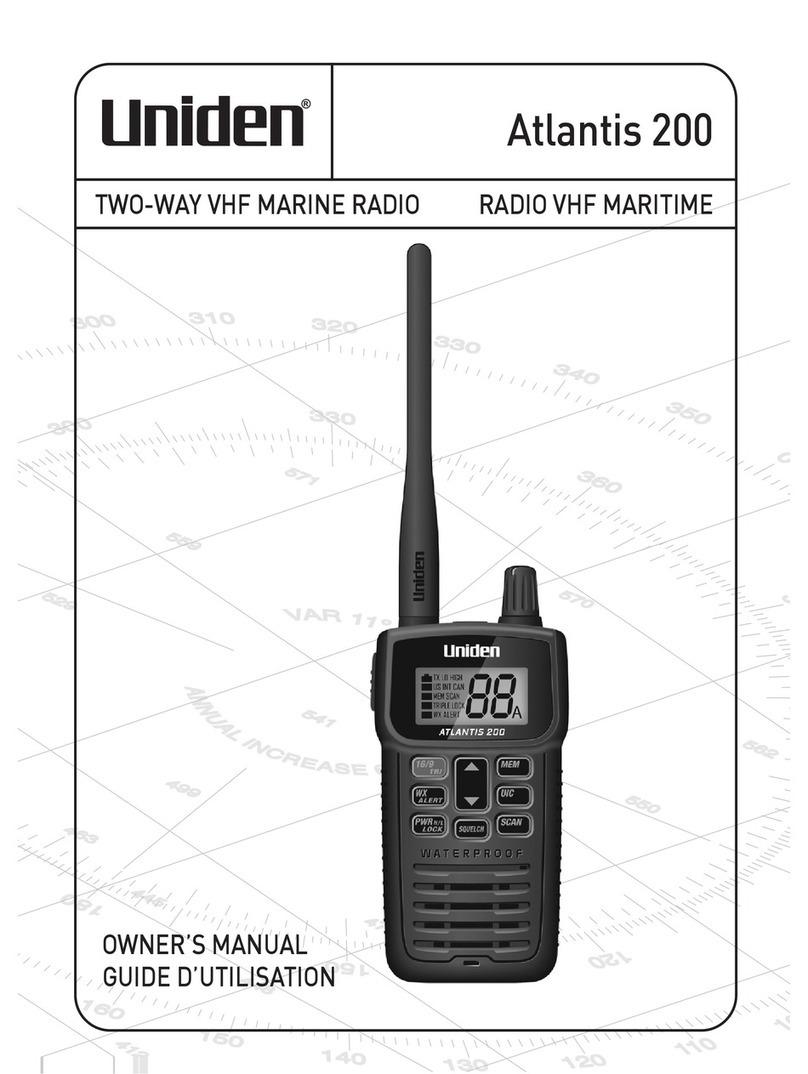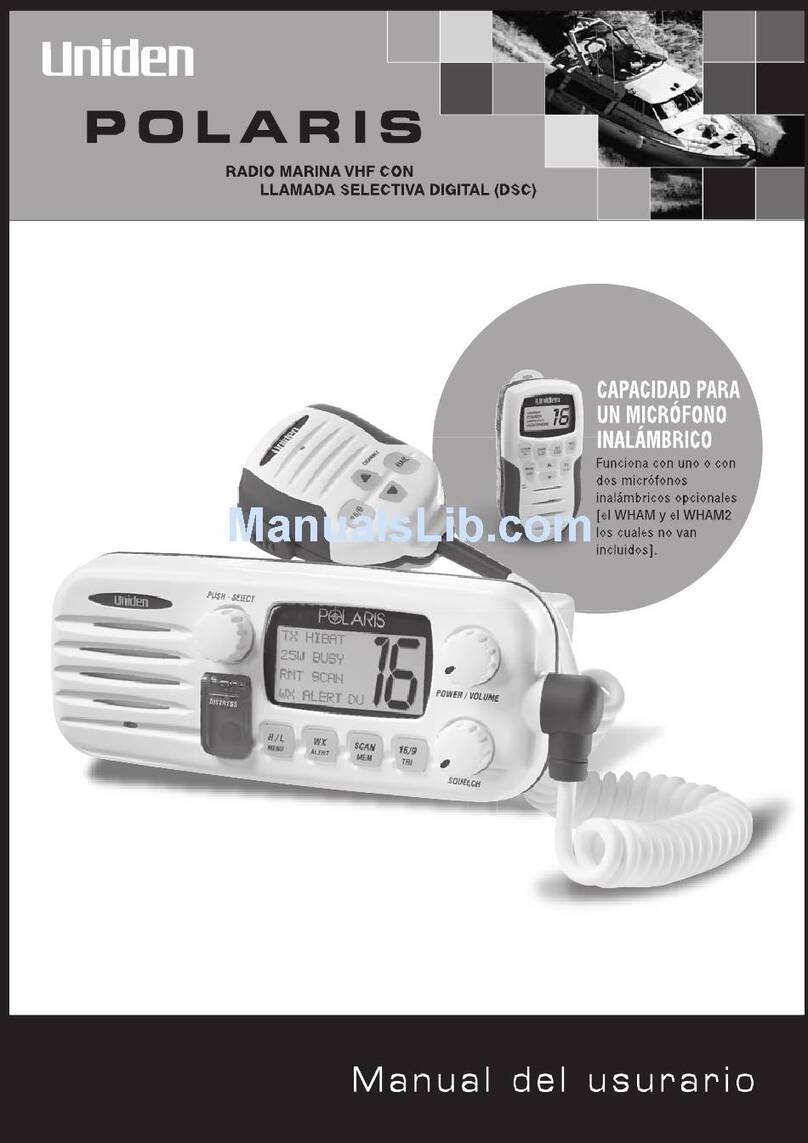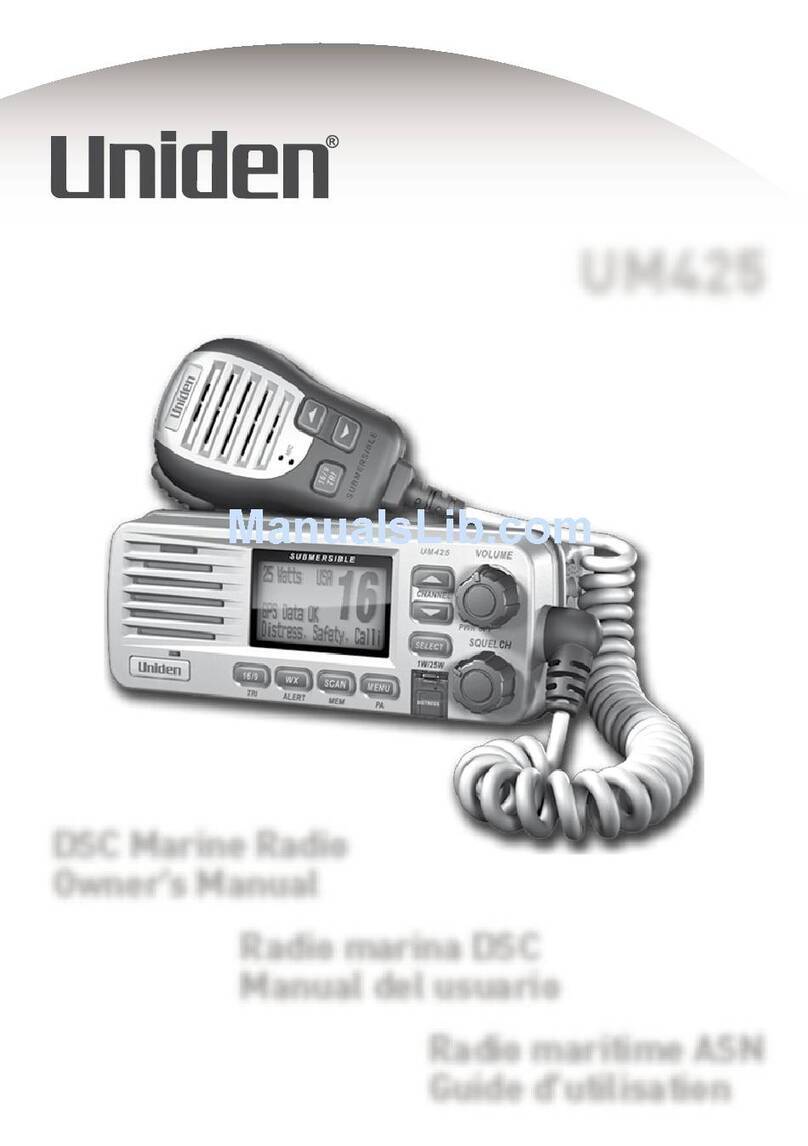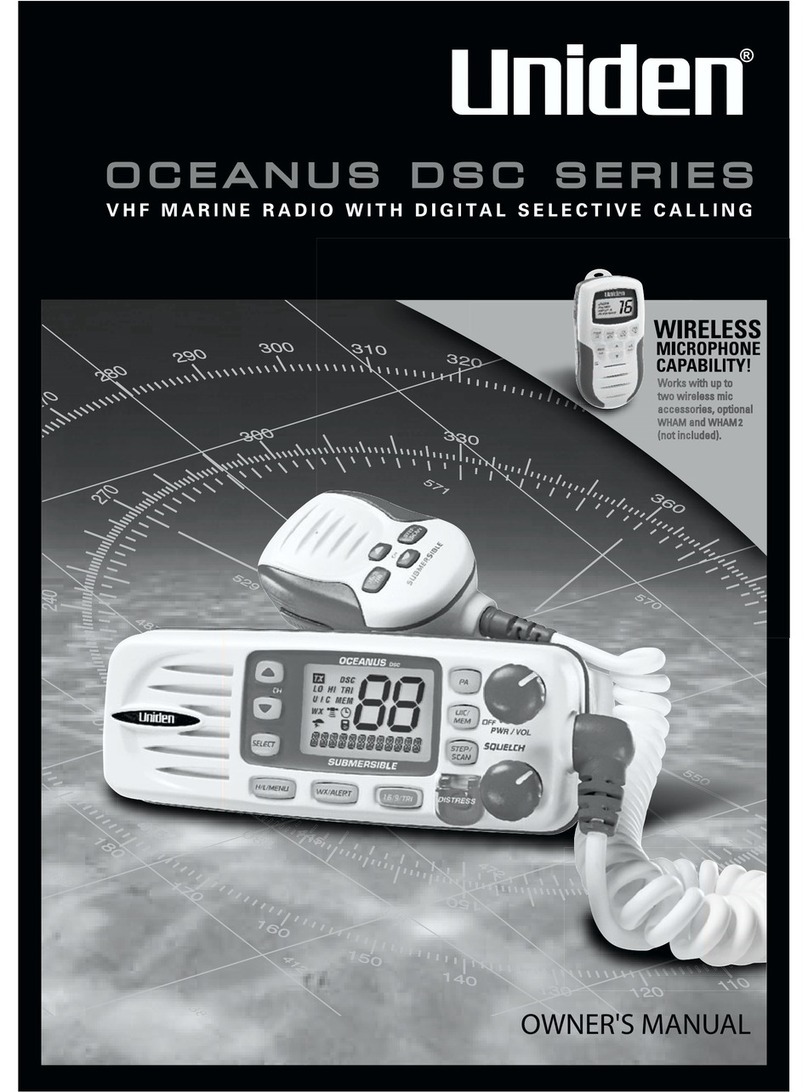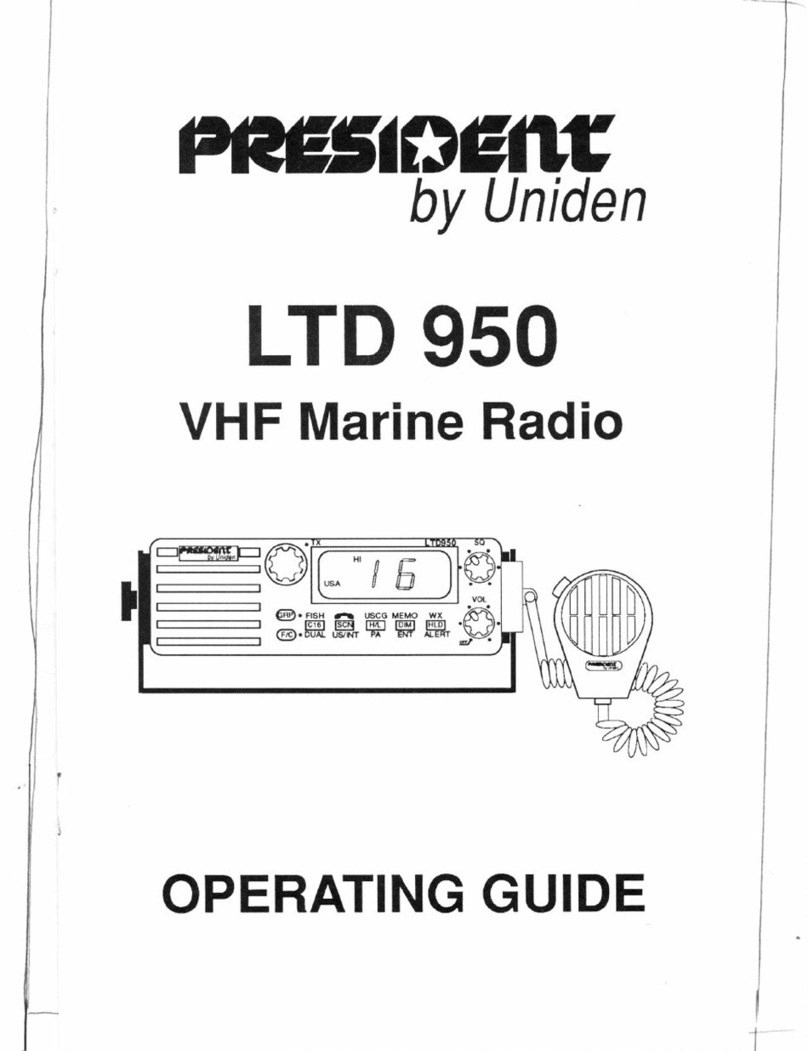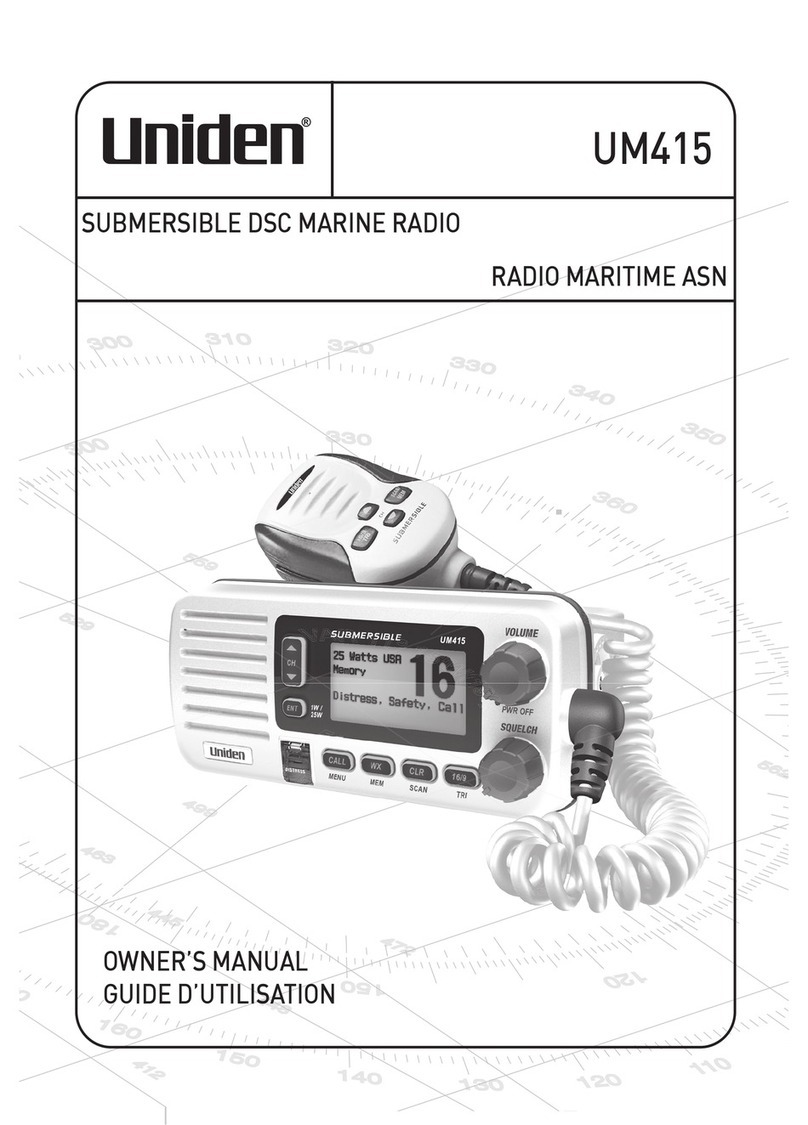4
Table of Contents
Making a DSC DISTRESS Call................................................................................................. 2
Making a voice distress call................................................................................................... 2
Table of Contents .................................................................................................4 (this page)
Introduction............................................................................................................................... 6
Features................................................................................................................................. 6
Manual overview.................................................................................................................... 6
Conventions........................................................................................................................ 6
Terms used in this manual.................................................................................................. 7
Getting Started.......................................................................................................................... 8
What's included......................................................................................................................... ......... 8
Parts of the radio....................................................................................................................... ......... 9
Turning on the radio .................................................................................................................. ....... 12
Setting the UIC channel mode (USA/CAN/INT)...................................................................... ....... 12
How It Works........................................................................................................................... 12
Normal mode operation ....................................................................................................... 13
Using the radio in normal mode........................................................................................ 14
Normal mode with Triple and Dual Watch ........................................................................ 15
Scan mode........................................................................................................................... 16
Using the radio in scan mode ........................................................................................... 16
Scan mode with Triple and Dual Watch............................................................................ 17
Using Your Radio.................................................................................................................... 18
Making a voice MAYDAY call............................................................................................... 19
Setting the volume............................................................................................................... 19
Setting the squelch level...................................................................................................... 19
Changing the channel.......................................................................................................... 20
Making a transmission......................................................................................................... 20
Boosting the transmission power...................................................................................... 20
Choosing Triple Watch or Dual Watch.............................................................................. 21
Changing display and sound options................................................................................... 22
Contrast ............................................................................................................................ 22
Lamp adjust ...................................................................................................................... 22
Turning the key beep on and off....................................................................................... 22
Setting the GPS position manually ...................................................................................... 22
Using Digital Selective Calling (DSC) Features................................................................... 24
What is DSC? ...................................................................................................................... 24
Advanced DSC features ...................................................................................................... 24
Getting an MMSI number..................................................................................................... 25
Entering MMSI numbers...................................................................................................... 25
Individual or user MMSI number....................................................................................... 25
Group MMSI number ........................................................................................................ 26
Using the directory............................................................................................................... 27
Making DSC calls ................................................................................................................ 29
Calling a single station (Individual Call)............................................................................ 30
Calling a particular group of stations (Group Call)............................................................ 31
Calling all stations (All-Ships Call) ...........................................................................................31
Making an automatic distress call...........................................................................................32
Canceling an automatic distress call ................................................................................ 32
Receiving a DSC call........................................................................................................... 33
Receive log.......................................................................................................................... 33
Returning a call................................................................................................................. 34
Making a Test Call (Test) ..................................................................................................... 35
Receiving a test call.......................................................................................................... 36
Table of Contents