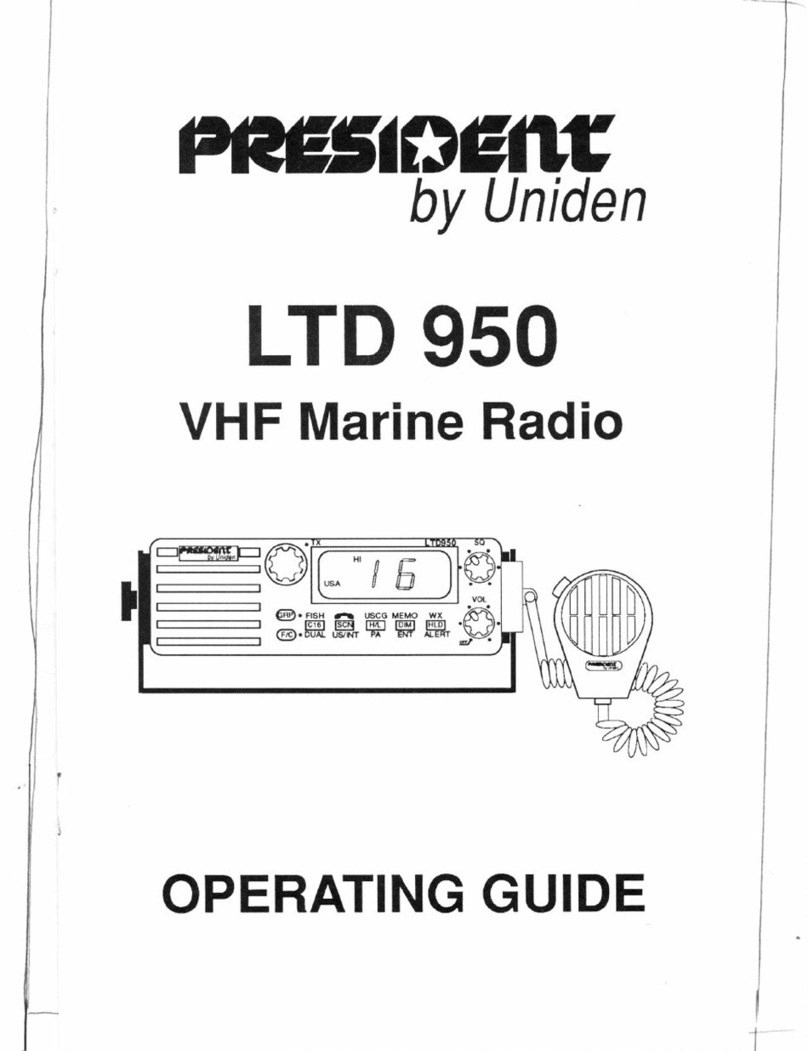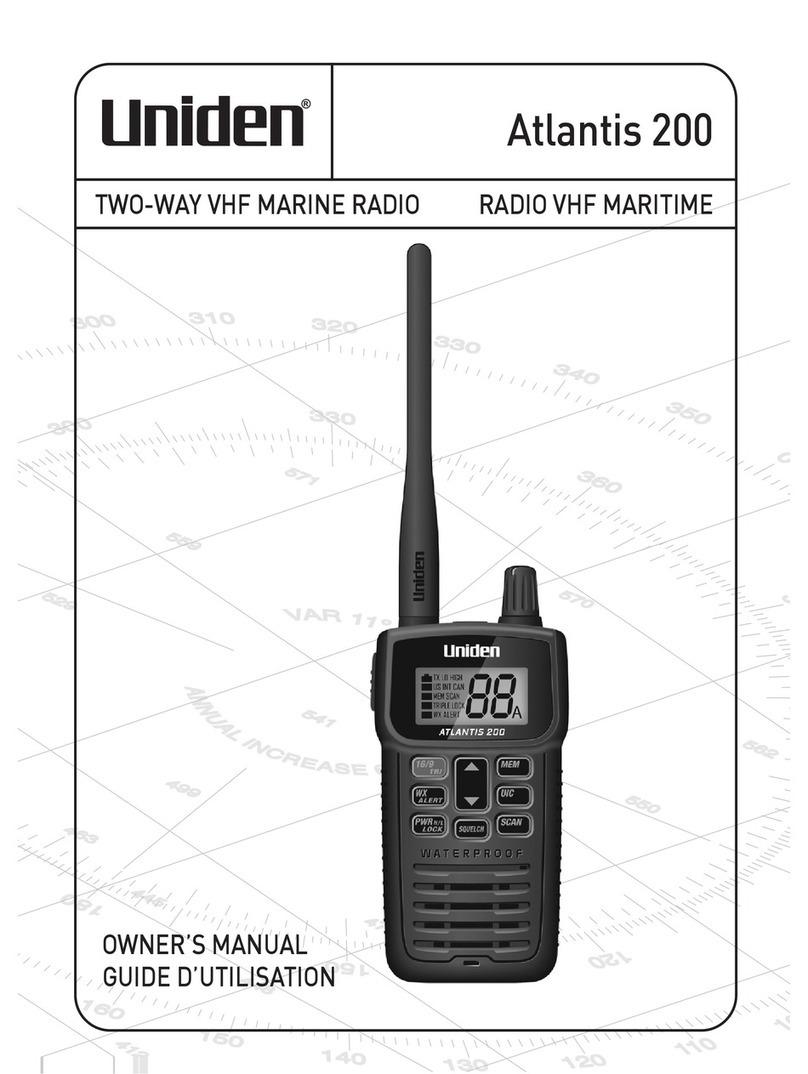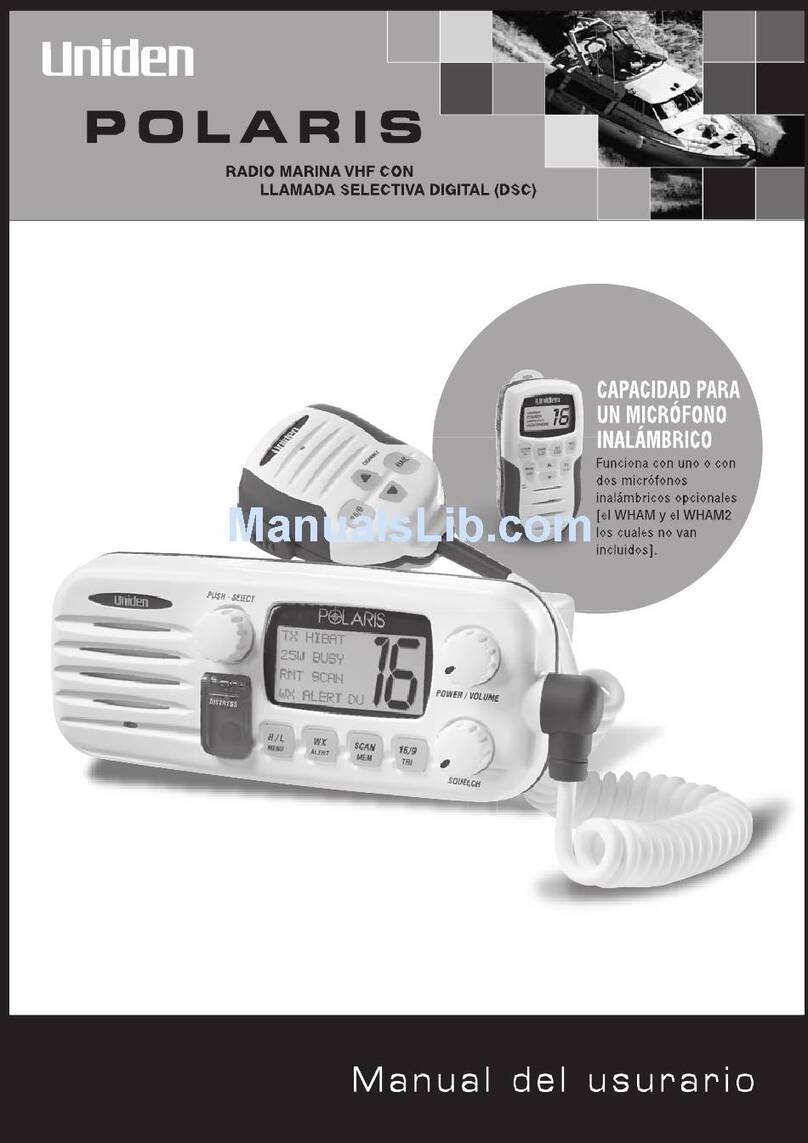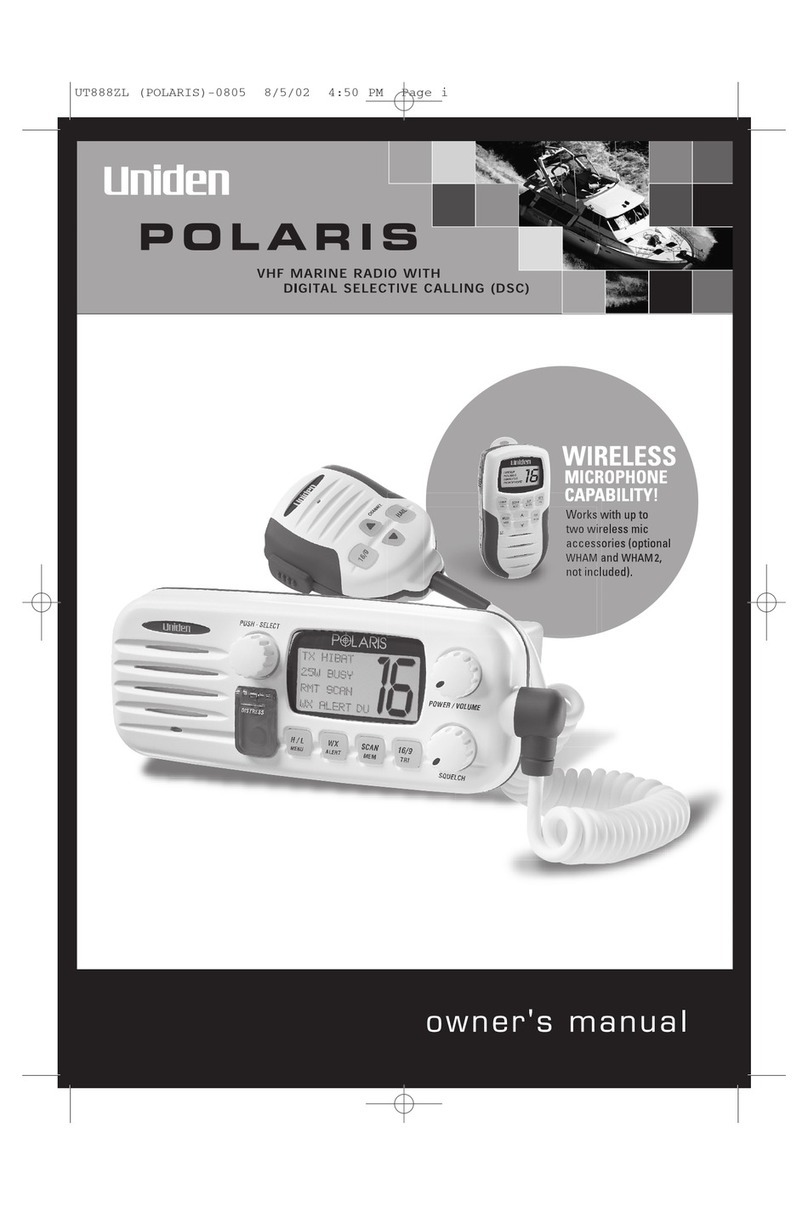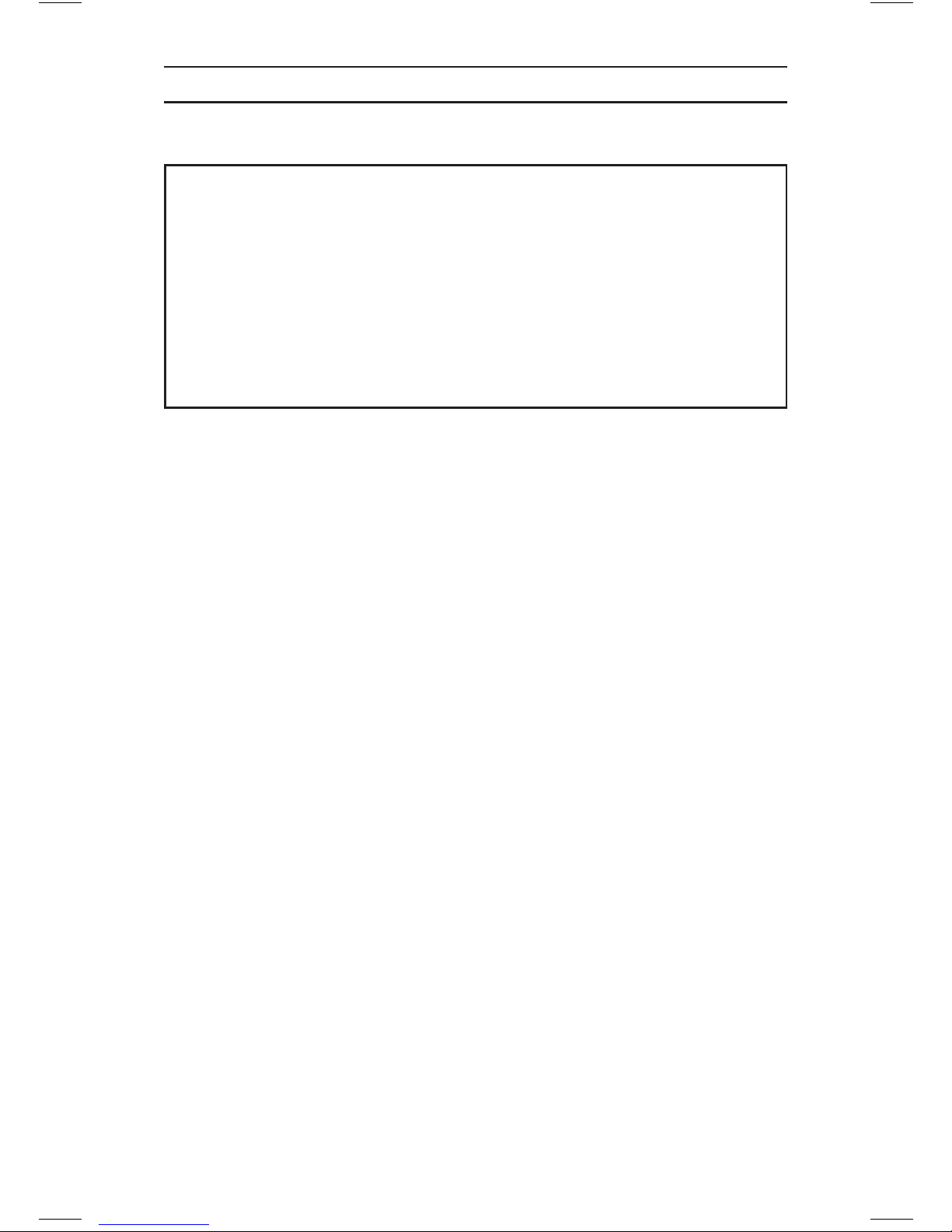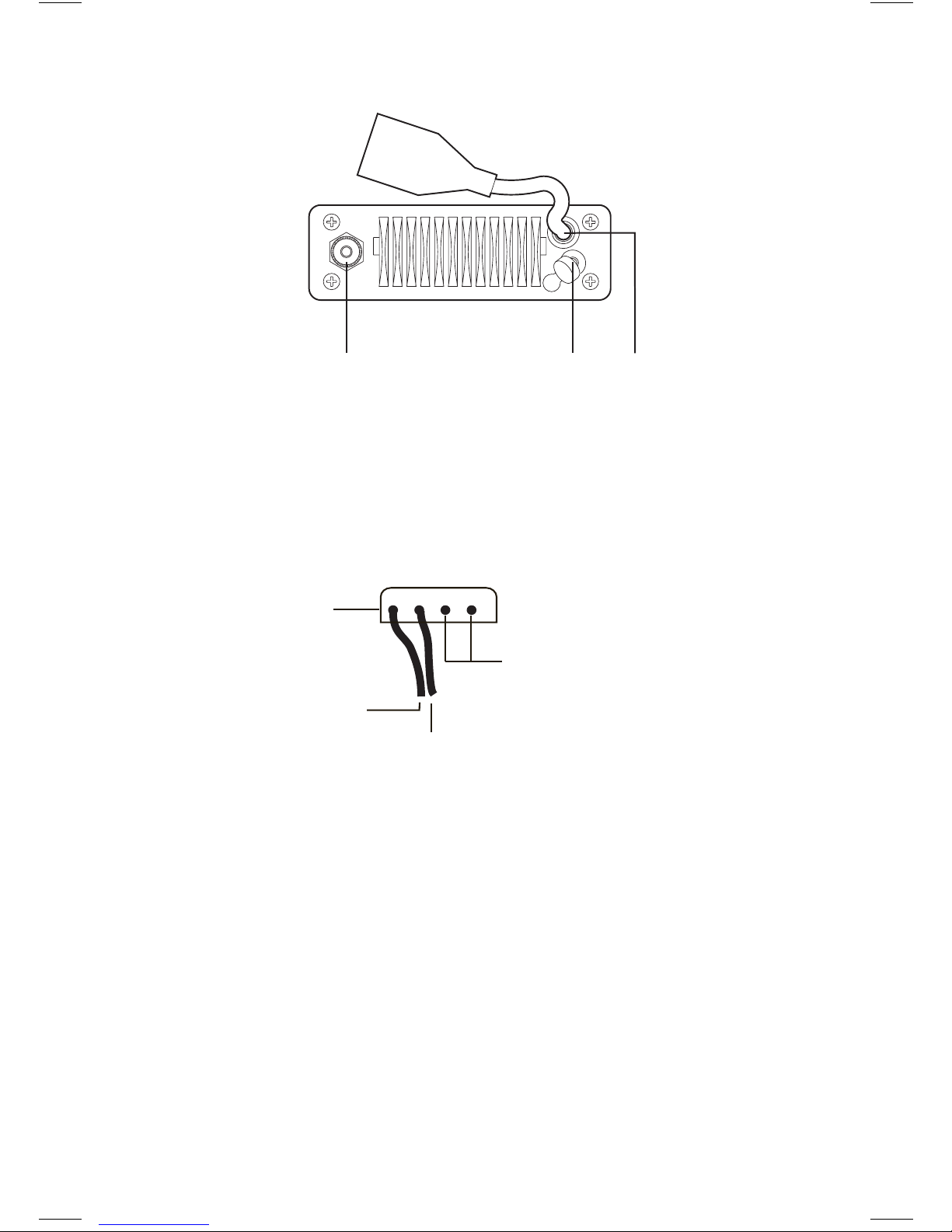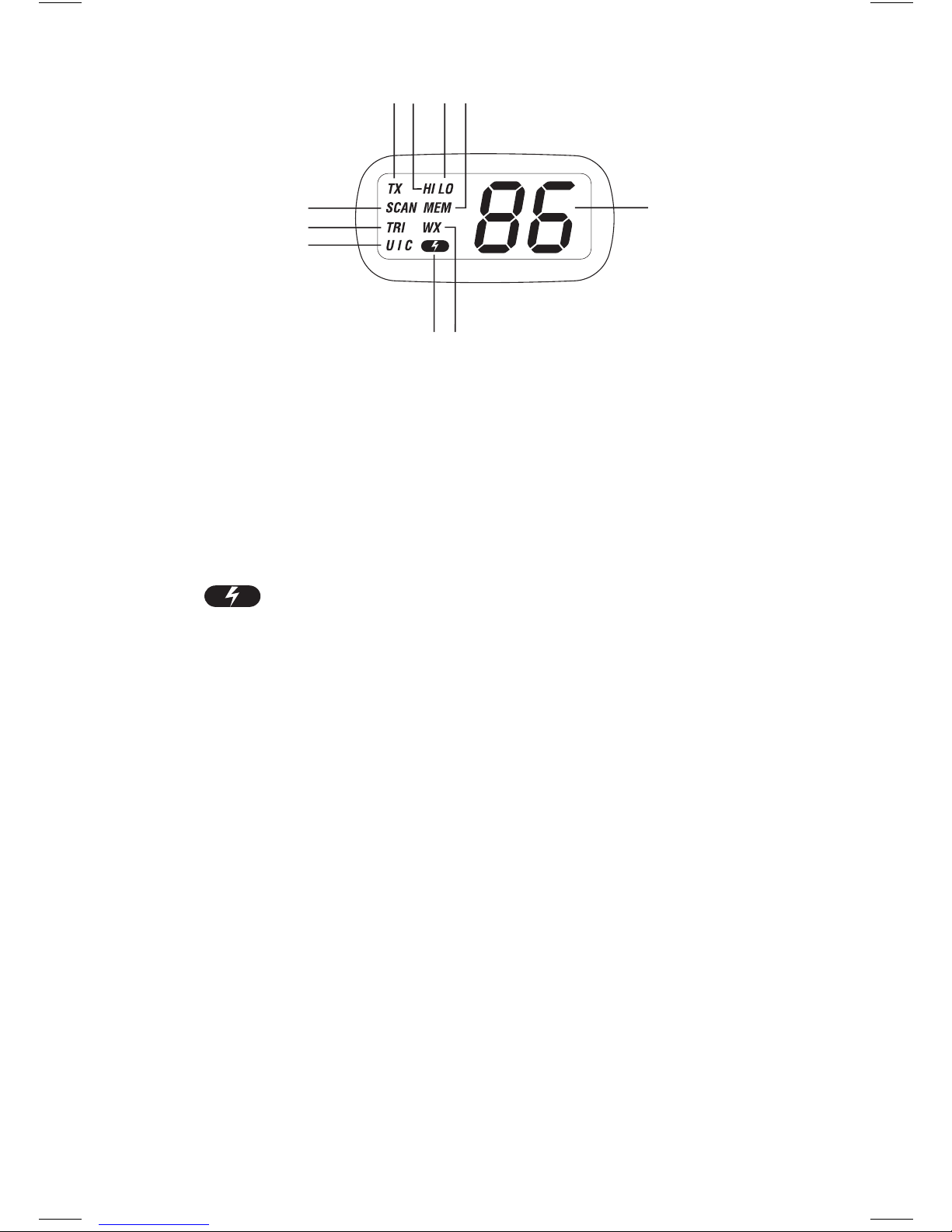Engine Noise Suppression
Interference from the impulse noise generated by the electrical systems of
engines is sometimes a problem with radios. The MC 1020 has been designed
to be essentially impervious to ignition impulse noise and alternator noise.
However, in some installations it may be necessary to take measures to
further reduce the effect of noise interference. All DC battery wires, antenna
lead, and accessory cables should be routed away from the engine and
engine compartment, and from power cabling carrying particularly high
currents.
In severe cases of impulse noise interference, it may be necessary to install a noise
suppression kit. Contact your Uniden Dealer for more information.
Antenna Considerations
A variety of antennas is available from a number of quality suppliers. It is
recommended you draw upon the advice of your Uniden Dealer in determining
a suitable antenna for your vessel and range requirements.
In general, communication range is increased by using a high-gain antenna
placed as high as possible above the water line. Antennas should be located
away from metal objects. Antennas should not have excessively long coaxial
feed cables.
Installing The MC 1020
After you have carefully considered the various factors affecting your choice of
location, position the radio (with the bracket, microphone, power cord, antenna
and any auxiliary cables installed) into the selected location to assure there is
no interference with the surrounding items. Mark the location of the mounting
bracket. Remove the bracket from the radio and use it as a template to mark
the holes to be drilled for the mounting hardware. Drill the holes and mount the
bracket with hardware compatible with the material of the mounting surface.
Connect the red wire of the supplied power cord to the positive (+) battery
supply. Connect the black wire of the power cord to ground. The power cord is
equipped with a fuse to protect the radio. Use only a Six (6) Ampere fast blow
fuse for replacement. Connect the power cord to the keyed connector on the
power “pigtail” (See page 9).
Connect the antenna and all other auxiliary cables and accessories.
Install the radio in the mounting bracket and connect all cables and
accessories to the appropriate jacks and connectors.
3
D:\MC1020\MC1020E\Mc1020.vp
Mon Jul 26 17:03:04 1999
Color profile: Disabled
Composite Default screen