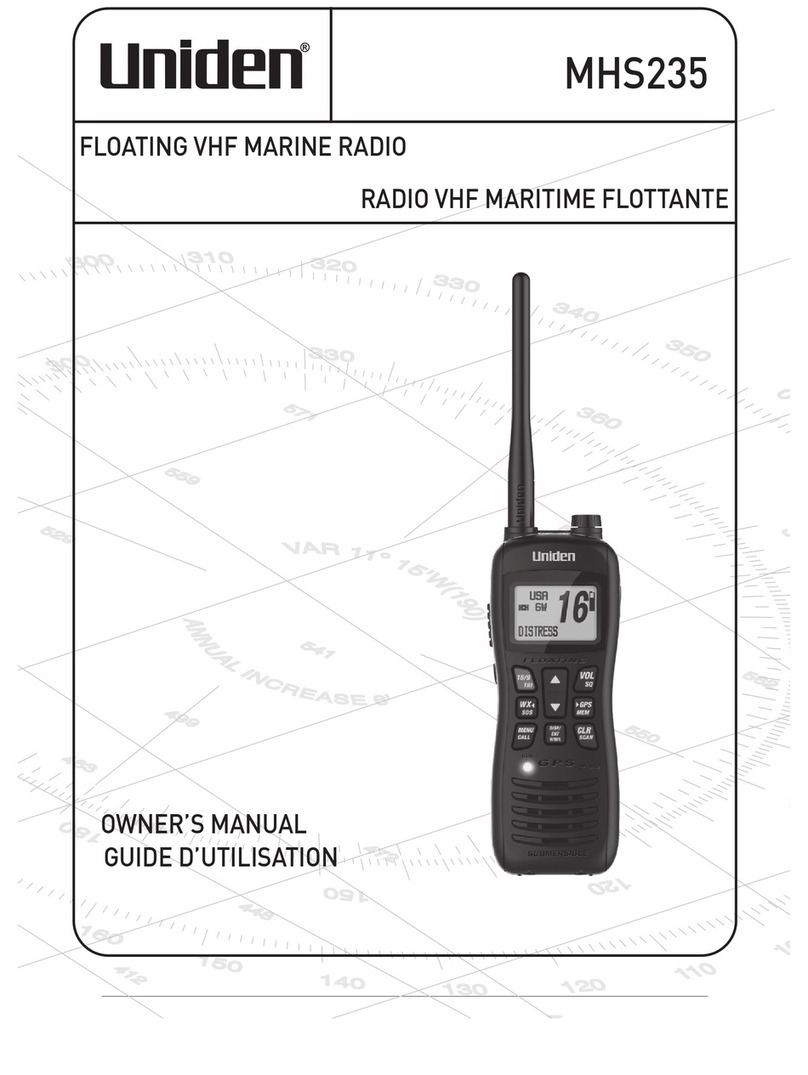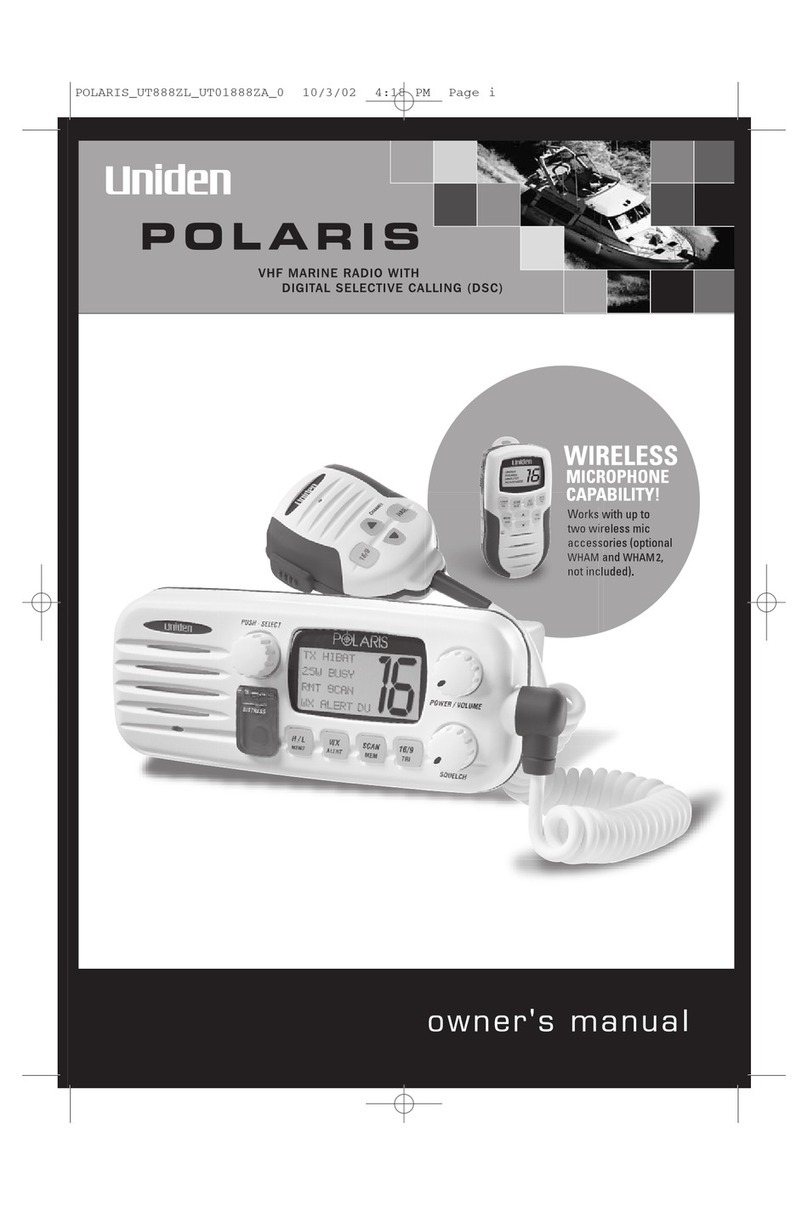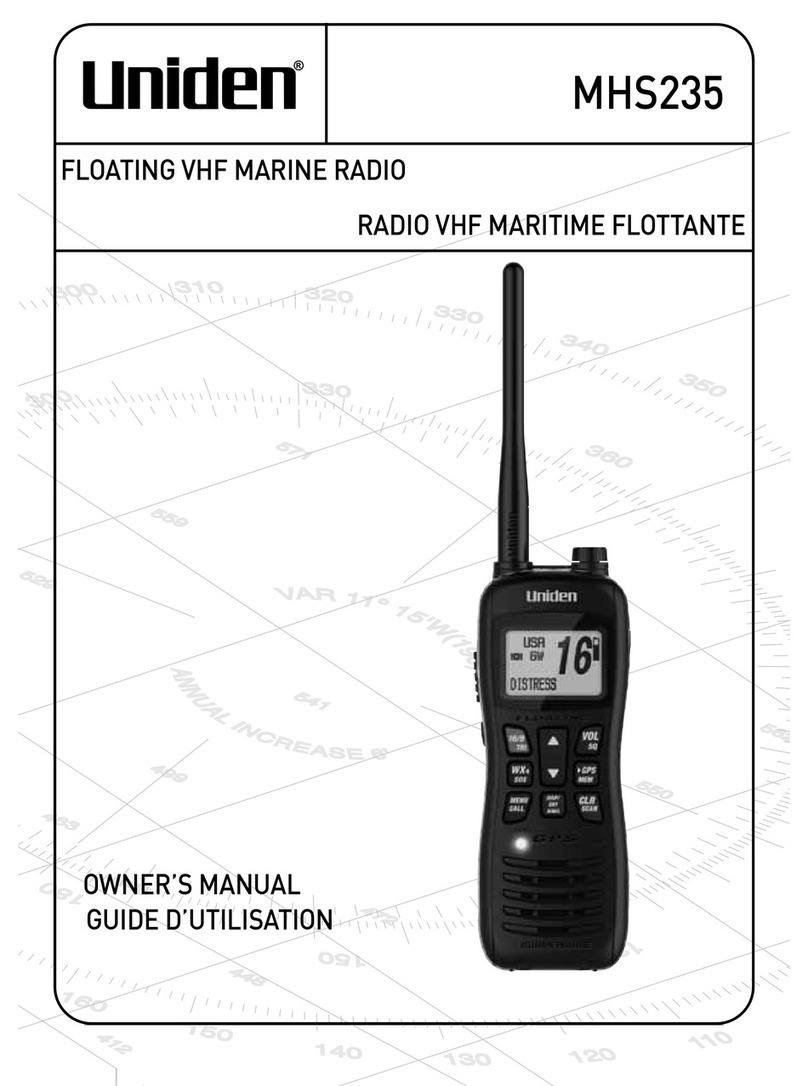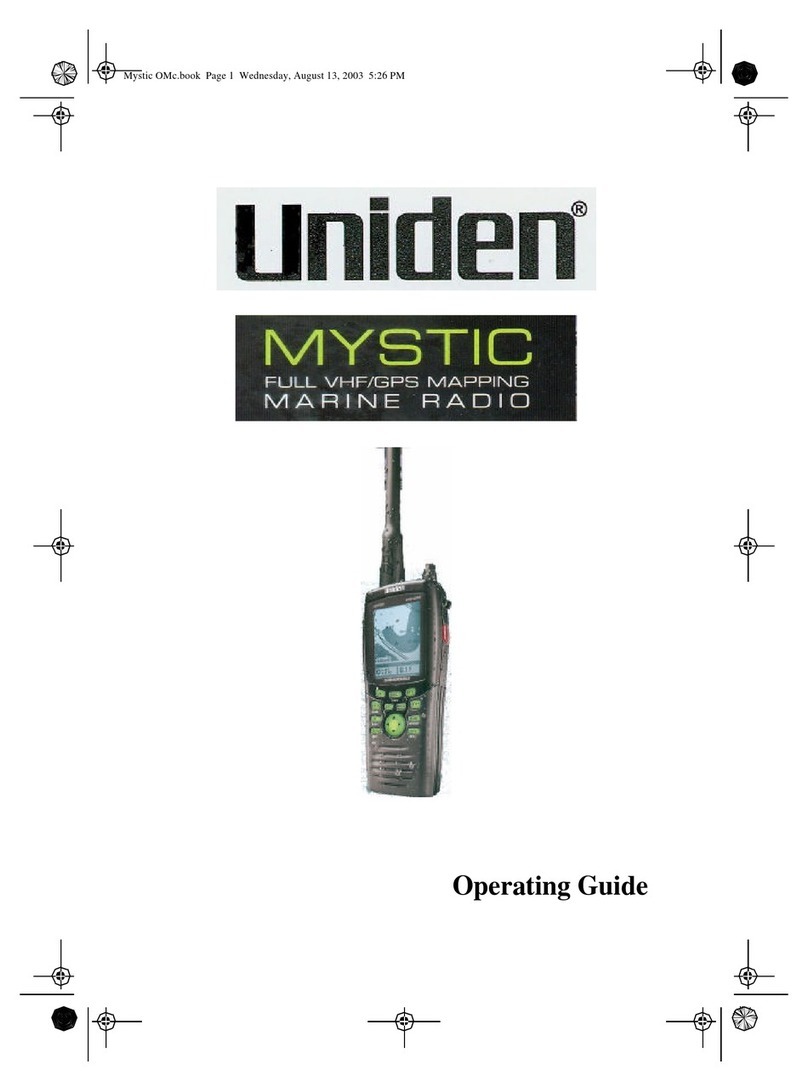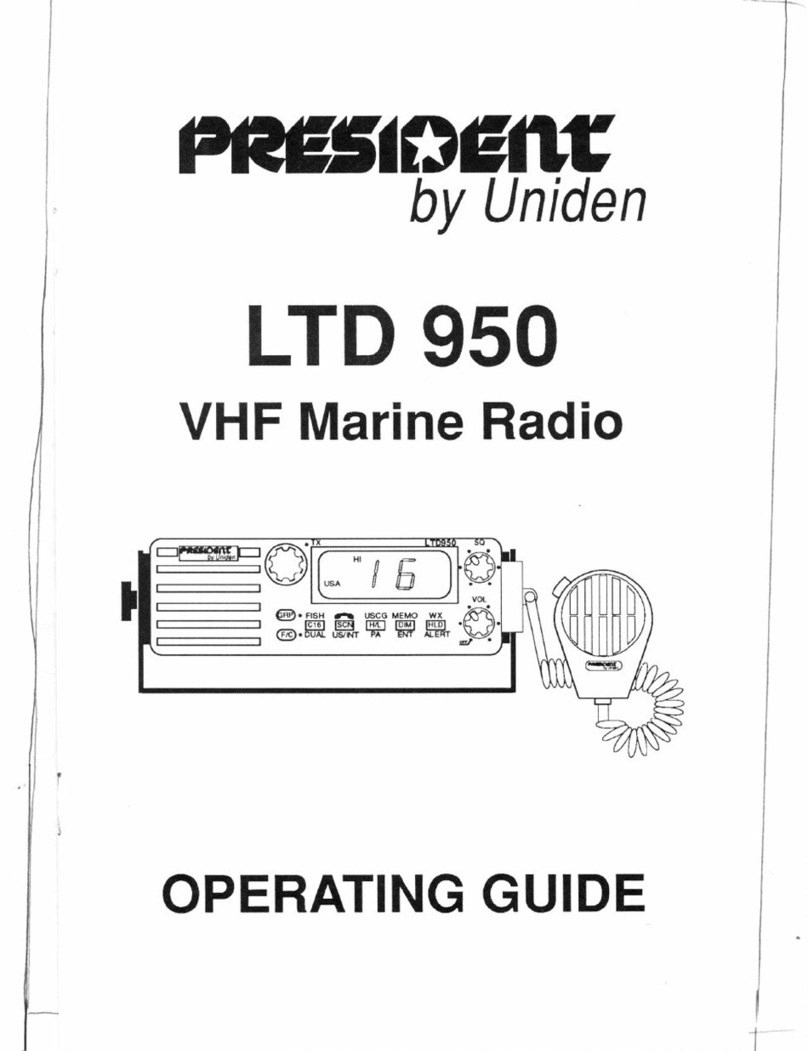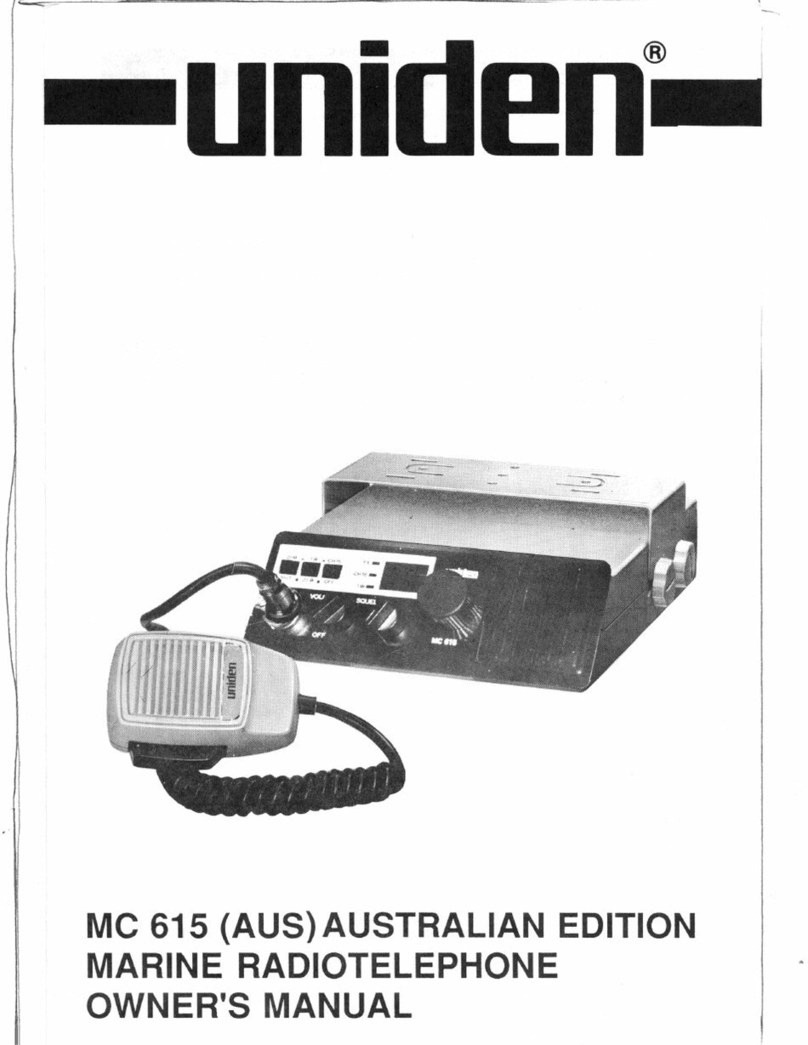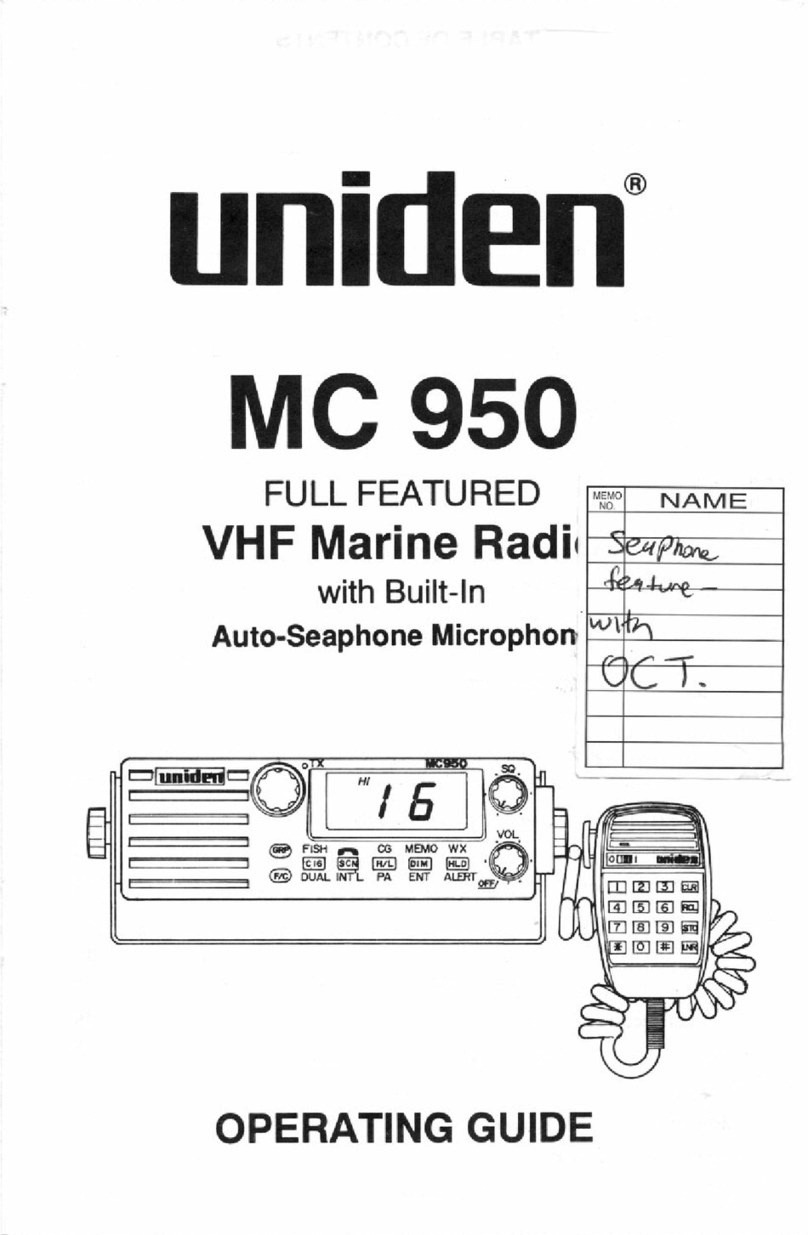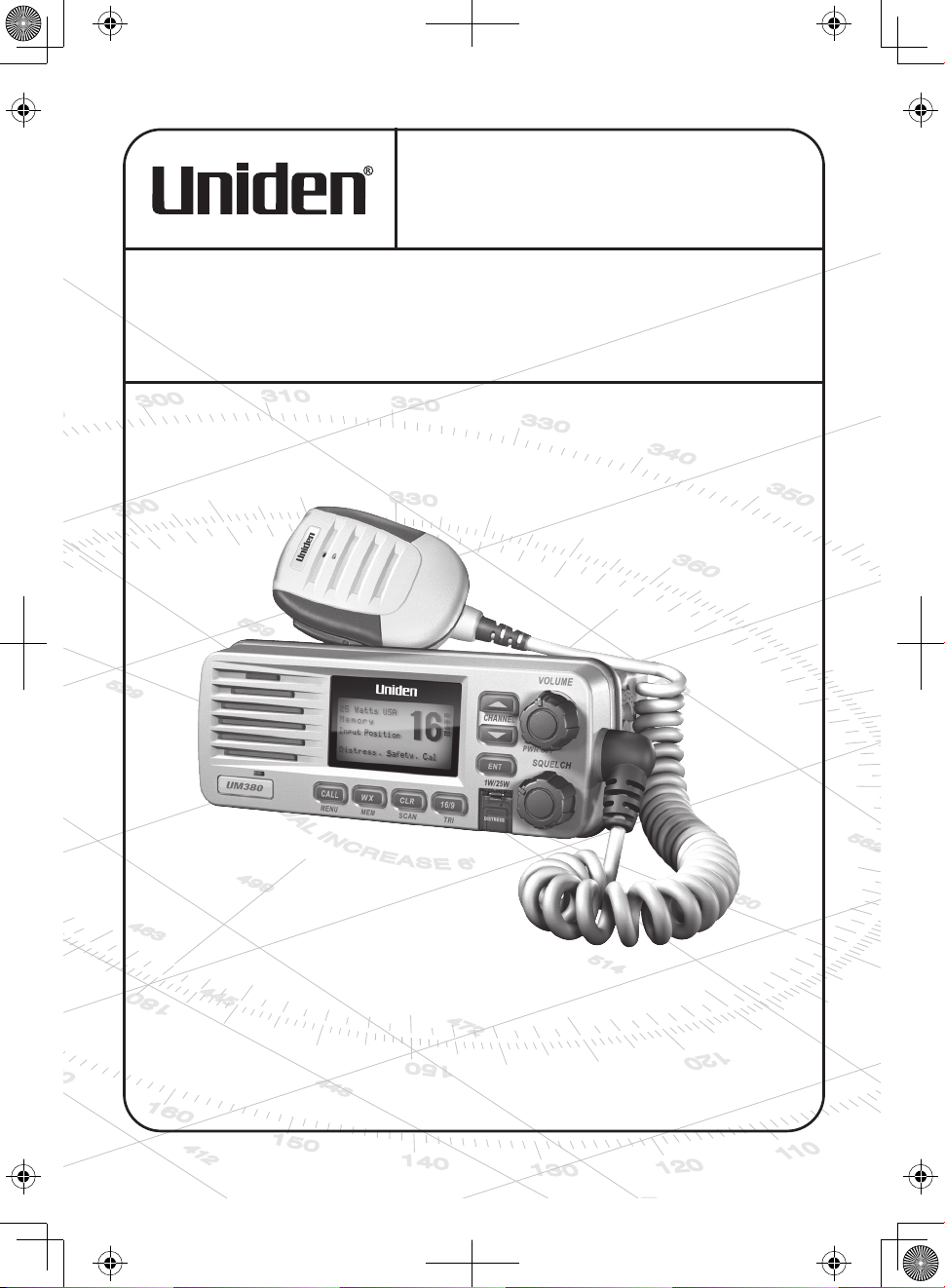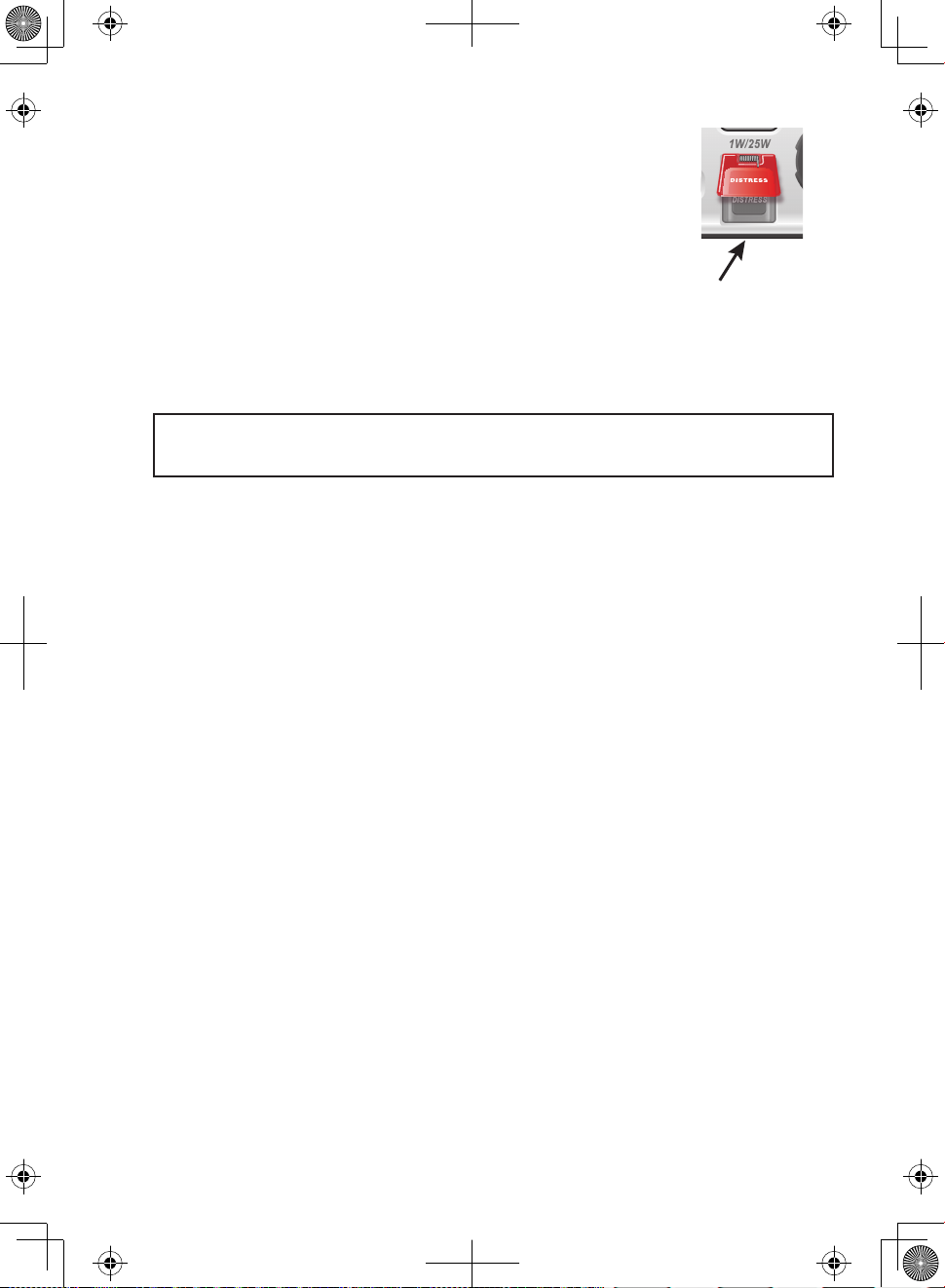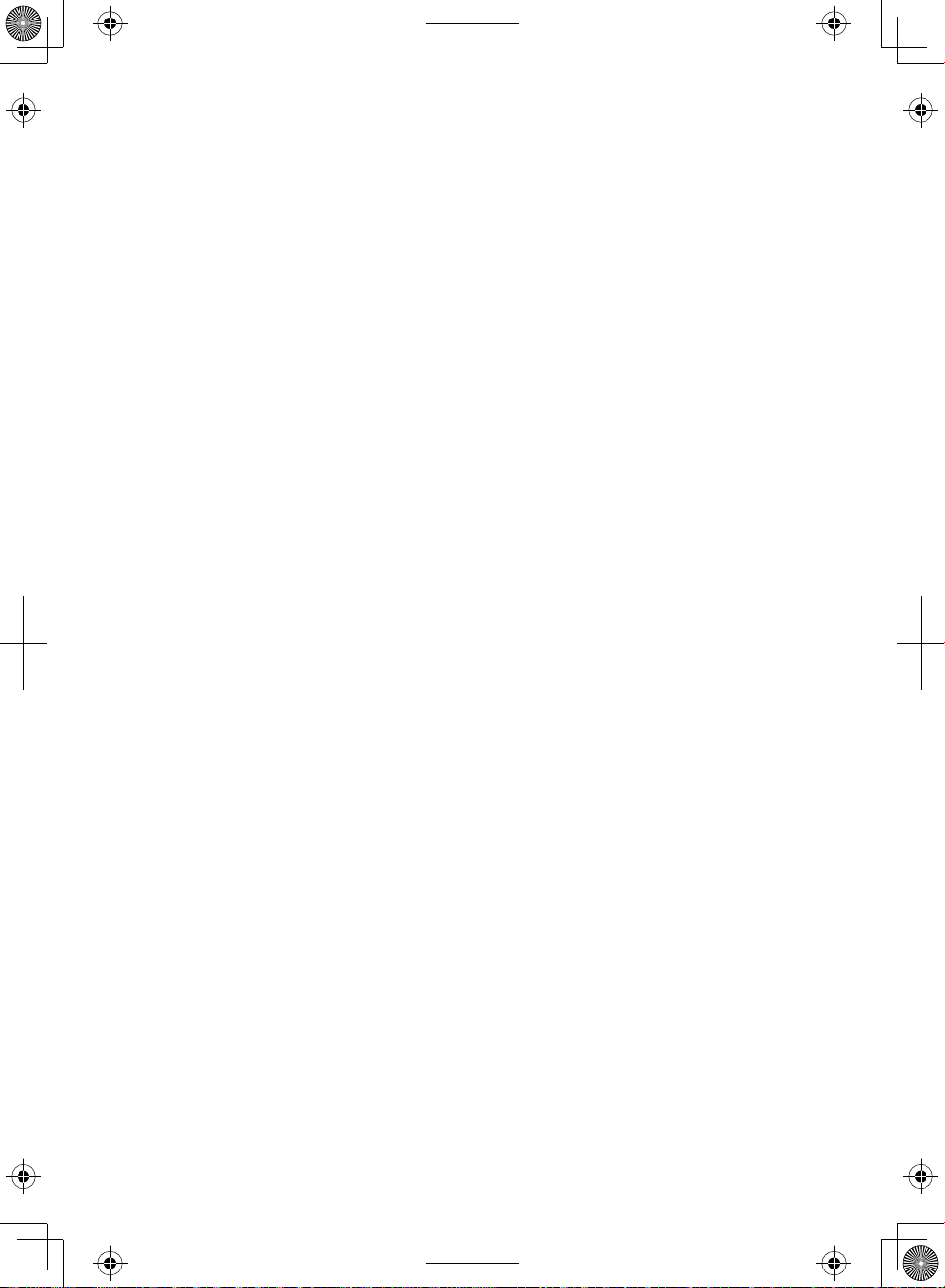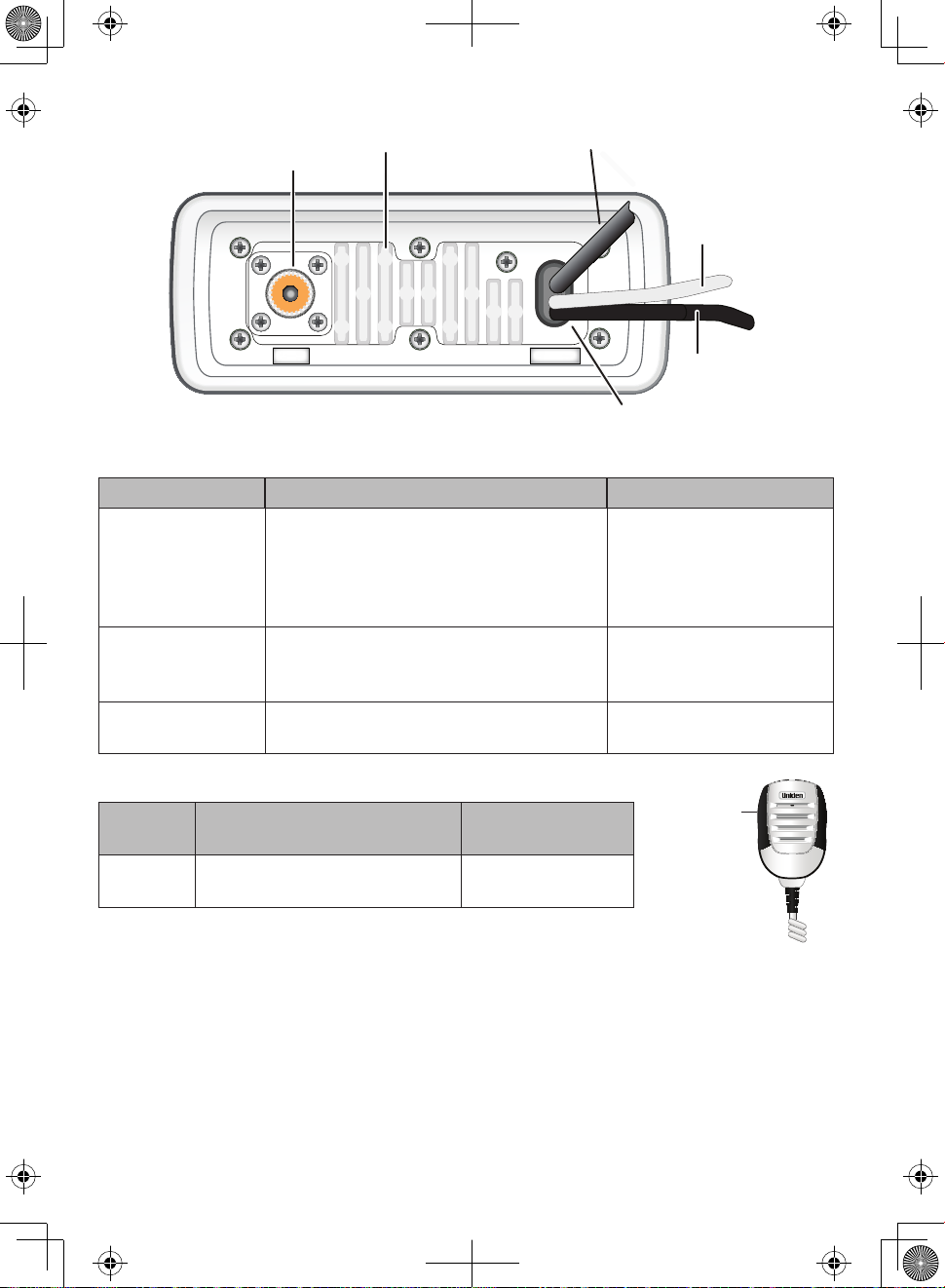Contents
Making a Voice
Distress Call ........Inside front cover
Faire un appel de détresse
vocal ..................Couverture avant
Cómo hacer una llamada de apuro
por voz ...................Tapa delantera
Introducon ..................................1
Features ......................................... 1
Manual overview ........................... 1
Geng Started ..............................2
What’s included ............................. 2
Parts of the Radio ......................... 3
Parts of the Microphone ................ 4
Turning on the Radio...................... 4
Seng the UIC Channel Mode
(USA/CAN/INT) ............................. 5
How It Works .................................5
Normal mode operaon ................ 6
Scan mode ..................................... 8
Weather mode .............................. 9
Using Your Radio..........................10
Using Your Radio ......................... 11
Making a voice MAYDAY call ....... 11
Seng the volume ...................... 11
Seng the squelch level .............. 11
Changing the channel................... 12
Making a transmission ................. 12
Boosng the transmission power. 12
Choosing Triple Watch or Dual
Watch ......................................... 13
Using FIPS codes for weather alerts13
Changing display and sound
opons ....................................... 14
Seng the GPS posion manually 14
Using Digital Selecve Calling (DSC)
Features ....................................16
What is DSC? ............................... 16
What is an MMSI number?........... 17
Entering MMSI numbers ............. 17
Using the Directory ...................... 18
Making DSC Calls .......................... 19
Making an automac distress call 21
Receiving a DSC call...................... 22
Test Calls....................................... 23
Posion Request and Reply.......... 25
Pung the radio into standby ..... 26