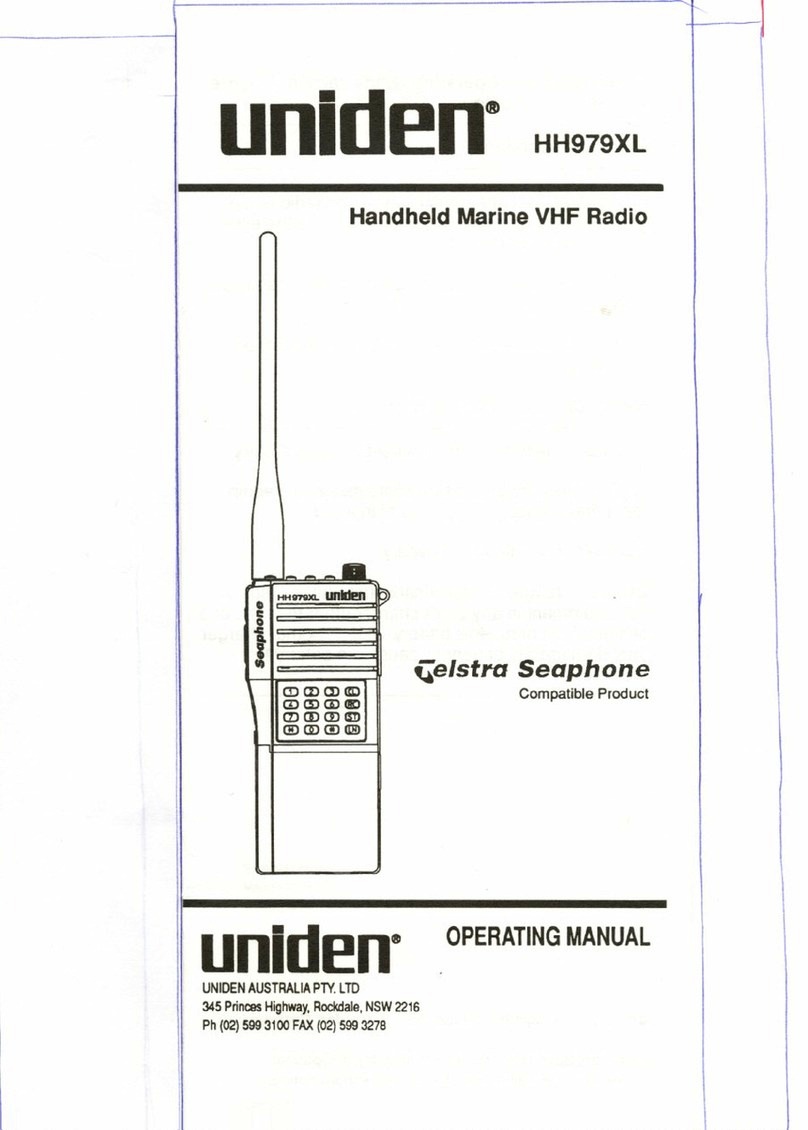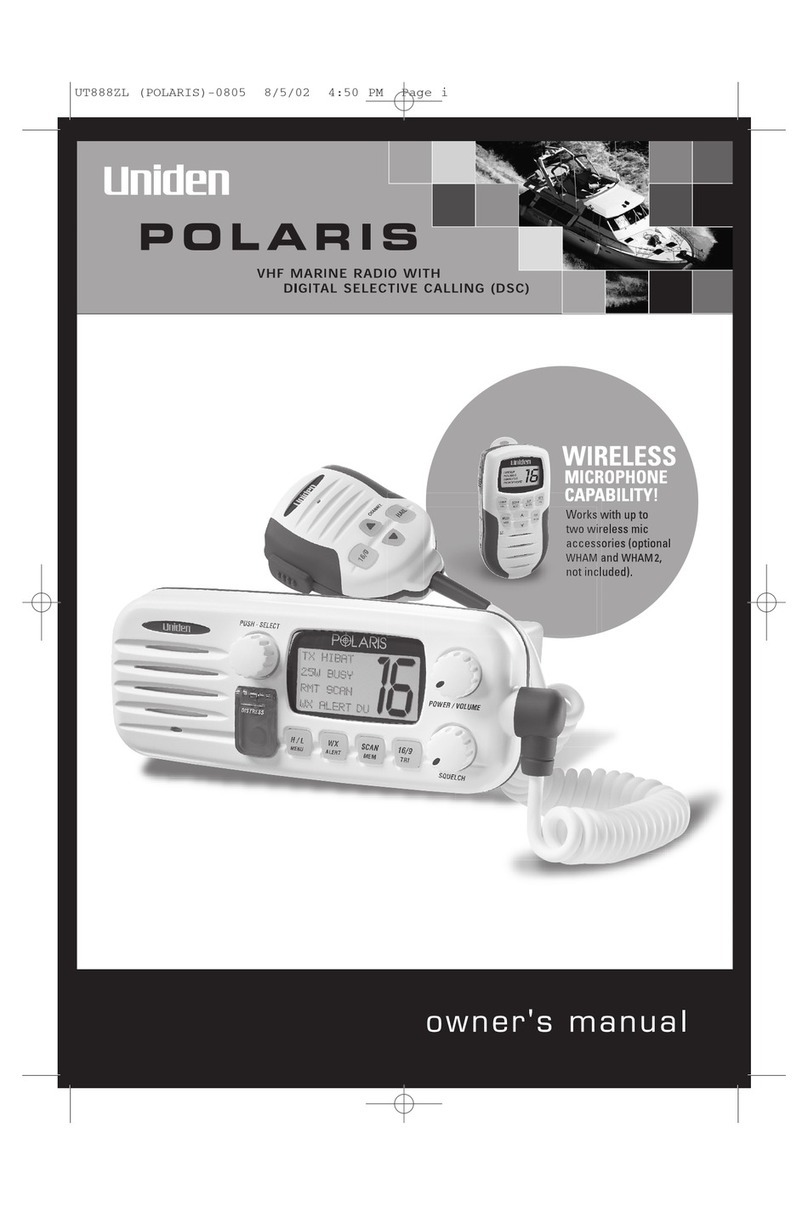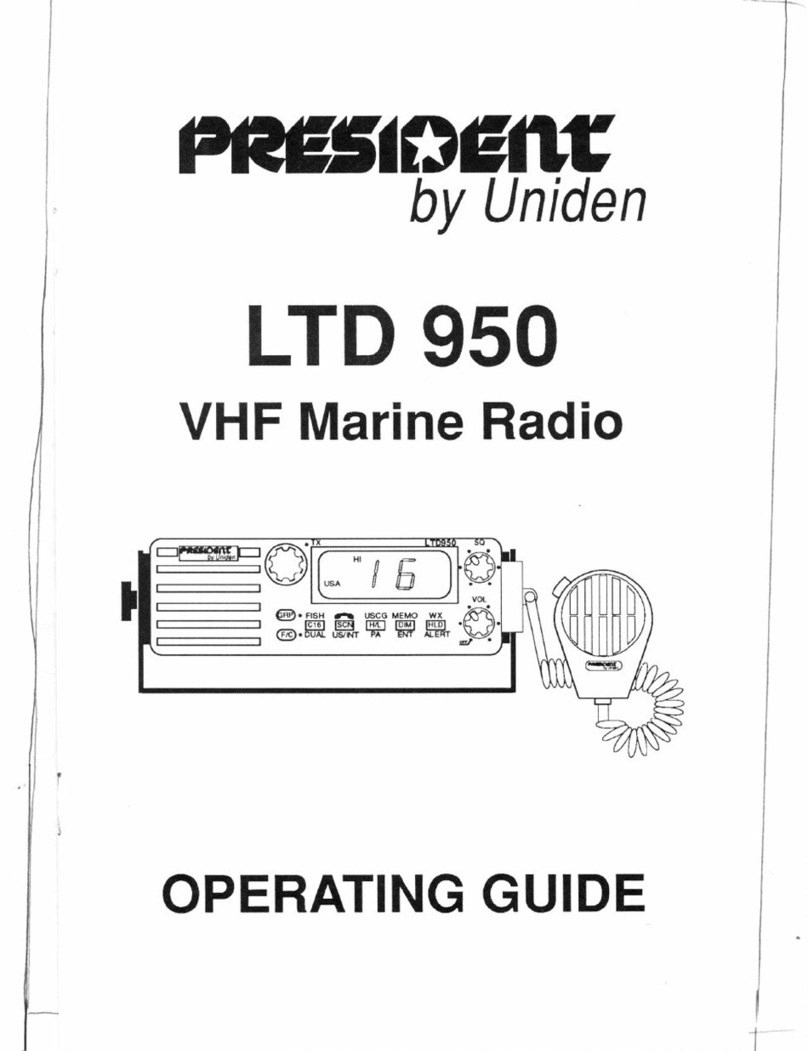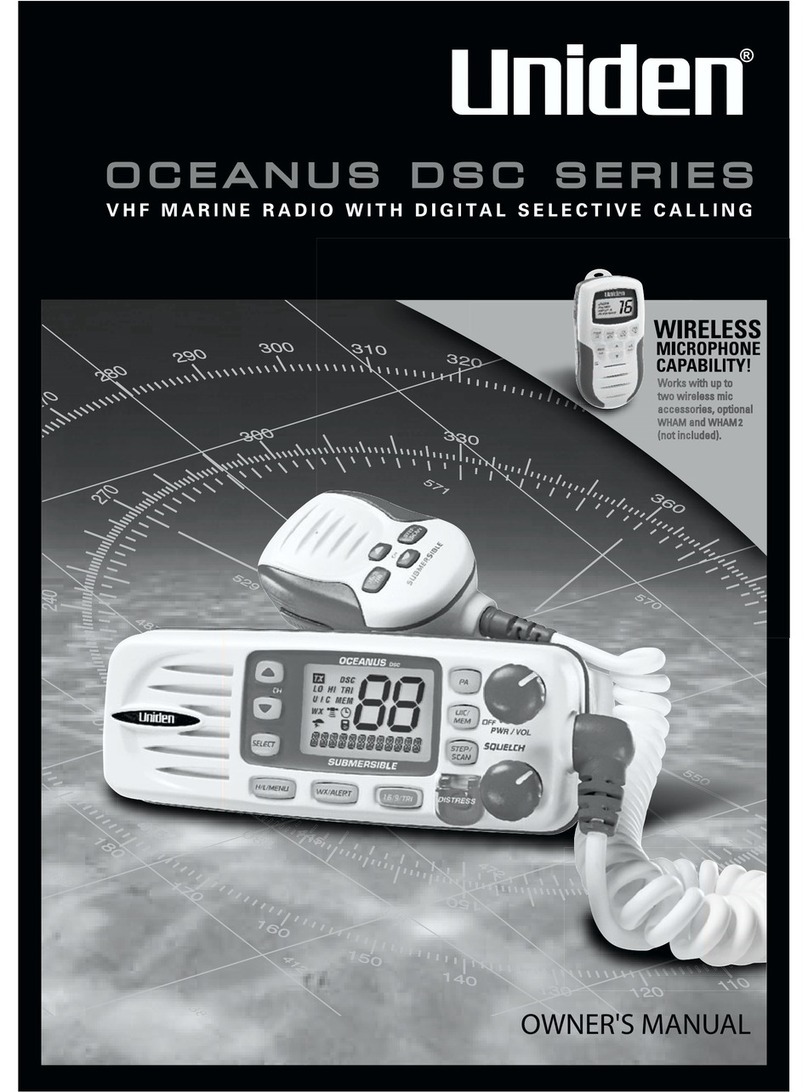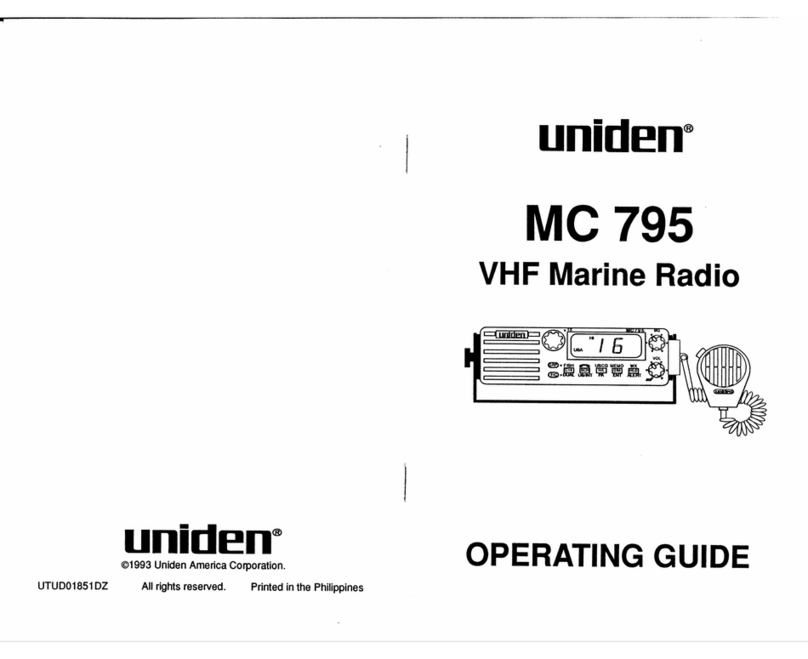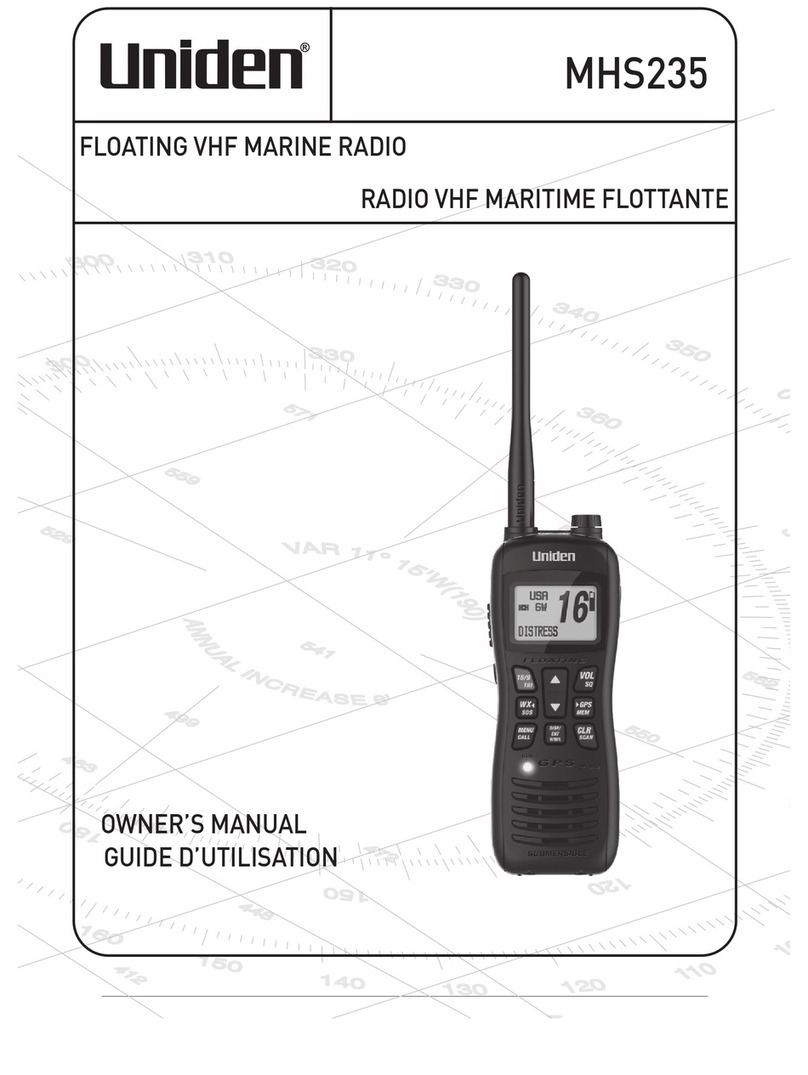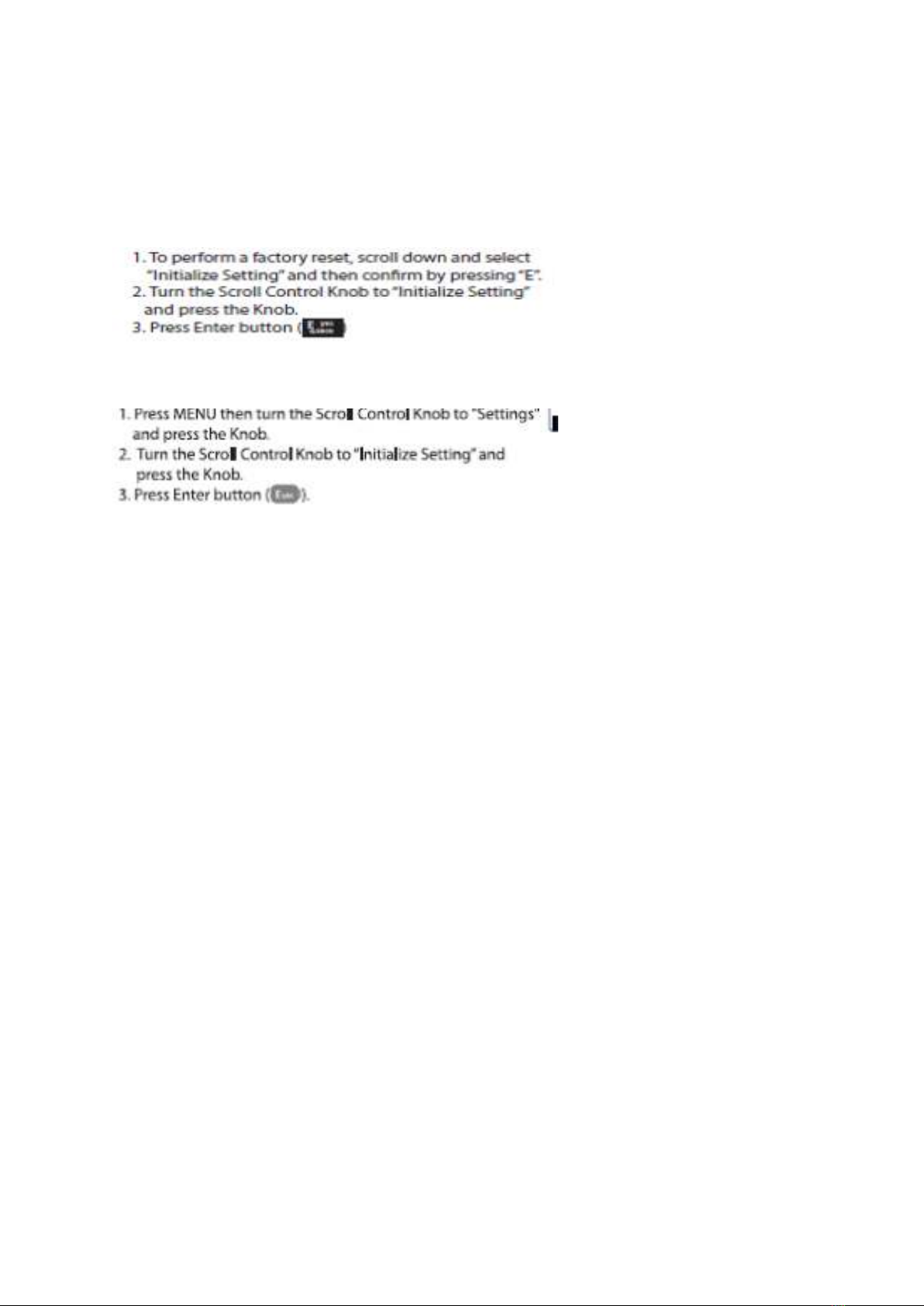Turn the unit off, Press and hold “TRI” & “SCAN” uttons together at the same time and turn
the power ack on. After 15 seconds turn power ack off then on
Model No: MHS050
Turn the unit off, Press and hold “VOL ” & “SCAN/MEM” uttons together at the same time
and turn the power ack on. After 15 seconds turn power ack off then on
Model No: MHS115
Turn the unit off, Press and hold “
VOL/TX” Power & [INST]
uttons together at the same time and
turn the power ack on. After 15 seconds turn power ack off then on
Model No: MHS115UV
Turn the unit off, Press and hold “
VOL/Lock” & [INST]
uttons together at the same time and turn
the power ack on. After 15 seconds turn power ack off then on
Model No: MHS127
Turn the unit off, Press and hold “
VOL” & [INST]
uttons together at the same time and turn the
power ack on. After 15 seconds turn power ack off then on
Model No: HH955
Turn the unit off, Press and hold “MEM” & “SCAN” uttons together at the same time and turn
the power ack on. After 15 seconds turn power ack off then on
Model No: MHS115
Turn the unit off, Press and hold “VOL/TX power” & “INST” uttons together at the same time
and turn the power ack on. After 15 seconds turn power ack off then on
Scanners
Model: EZI30XLT
Turn the unit off, Press and hold “No 2” & “Store” uttons together at the same time and turn the
power ack on. After 15 seconds turn power ack off then on
Model: UBC12 AT, UBC39 XLT, UBCT8, UBC330CR UBC340CRS,, UBC72XLT,
UBC73XlT, UBCC92XLT, UBC93XLT, UBC99 T, UBCD325P2
Turn the unit off, Press and hold “No 2”, “No 9 & “Hold” uttons together at the same time and
turn the power ack on. After 15 seconds turn power ack off then on
Model: UBC355XLT
Turn the unit off, Press and hold “L/O” & “Program” uttons together at the same time and turn