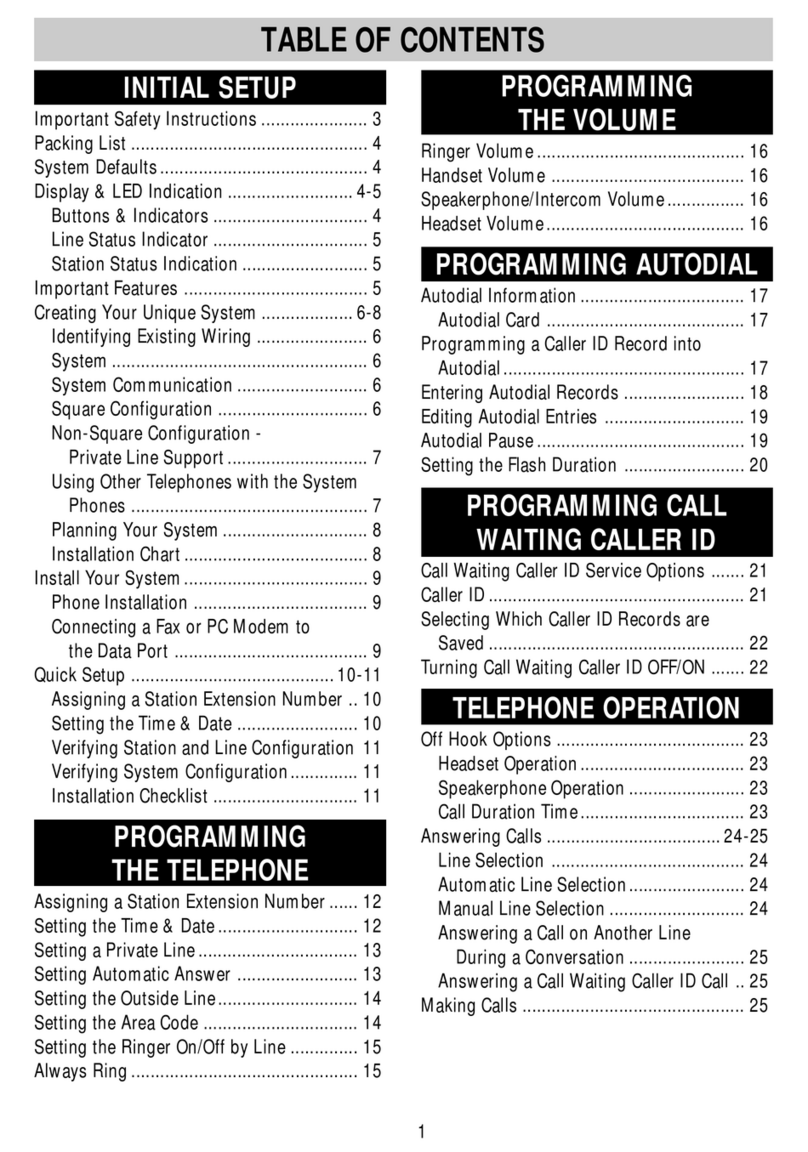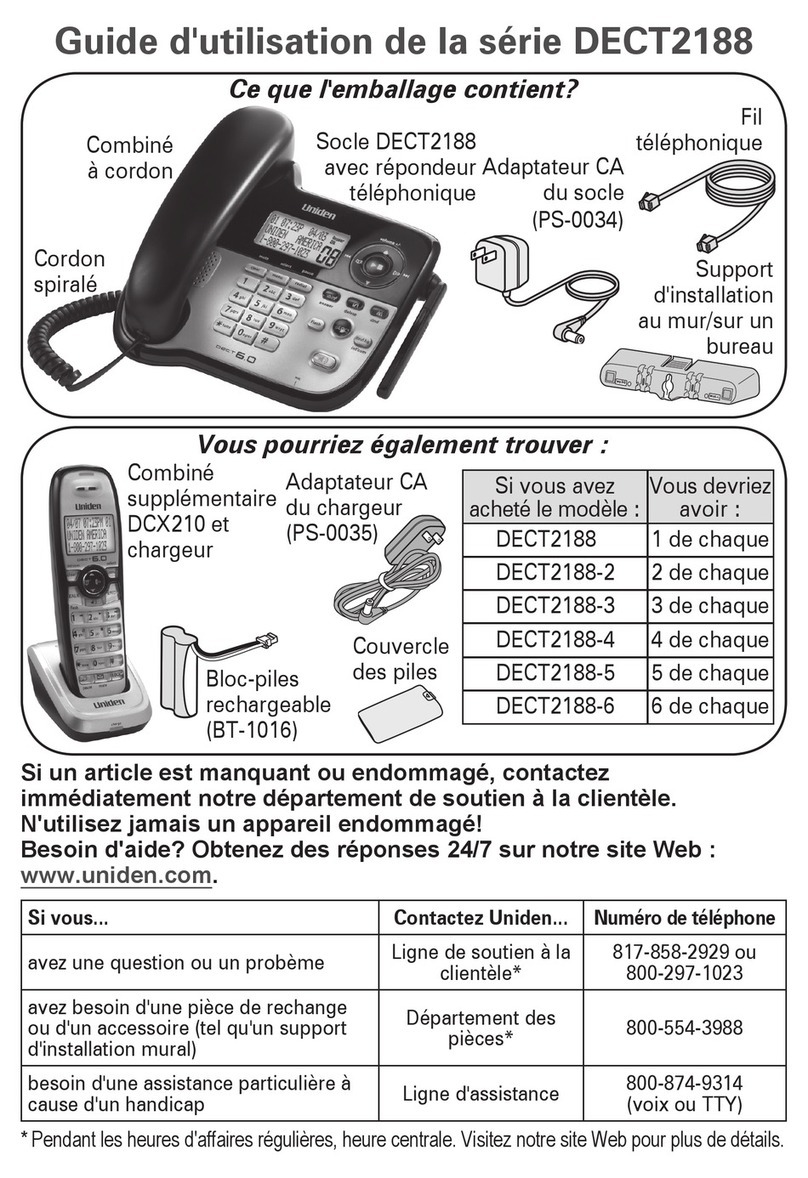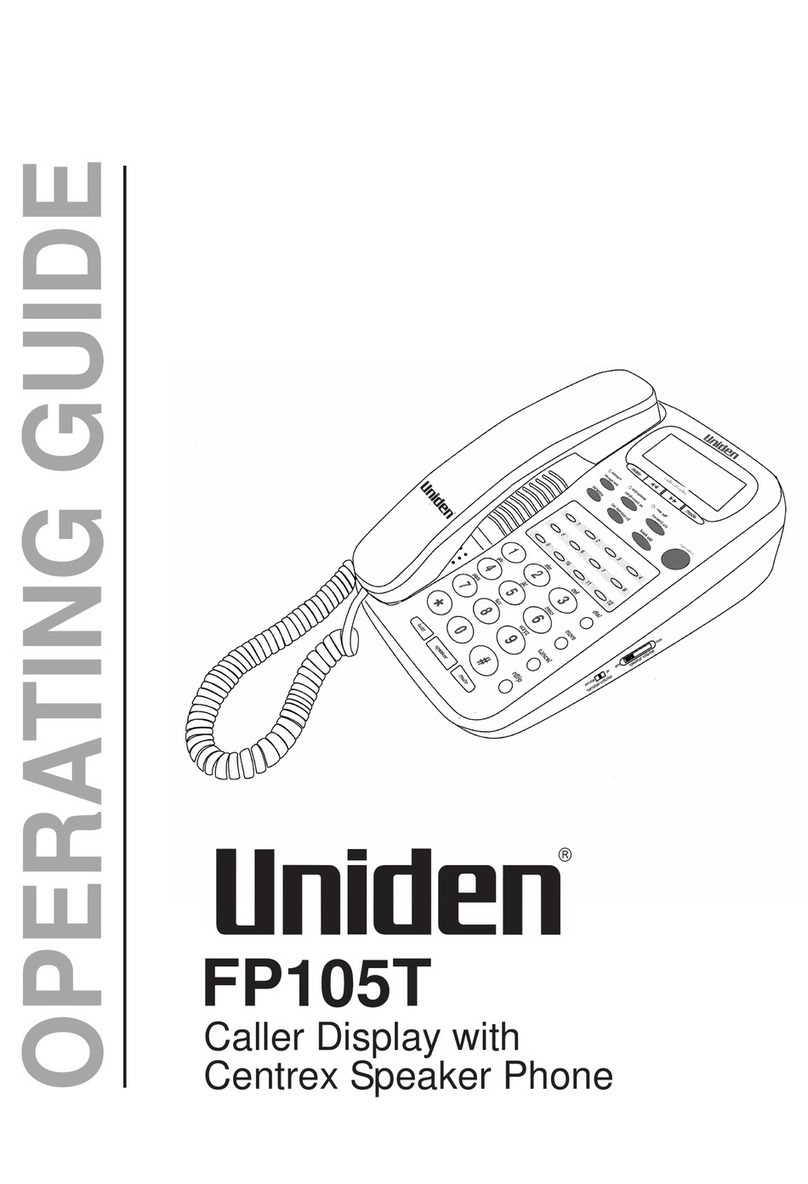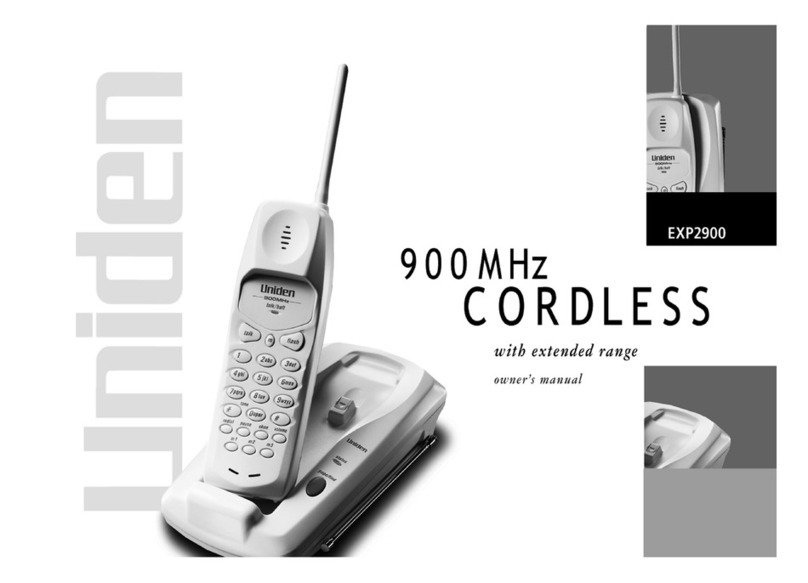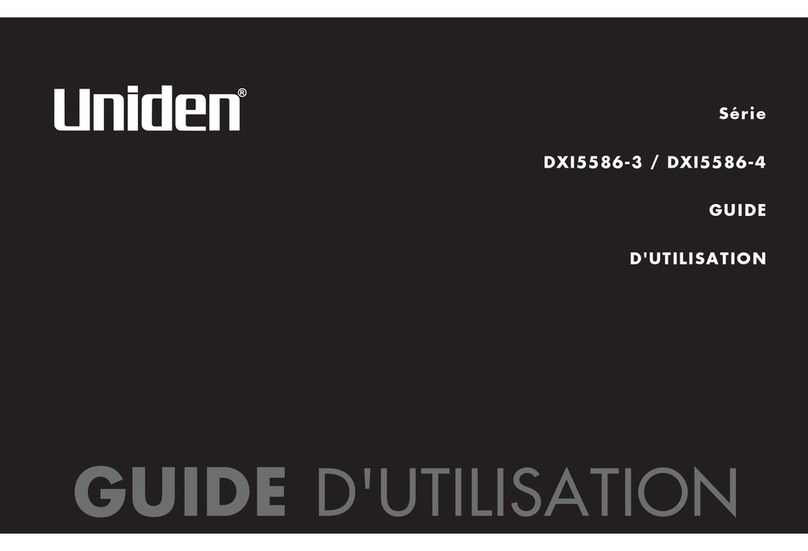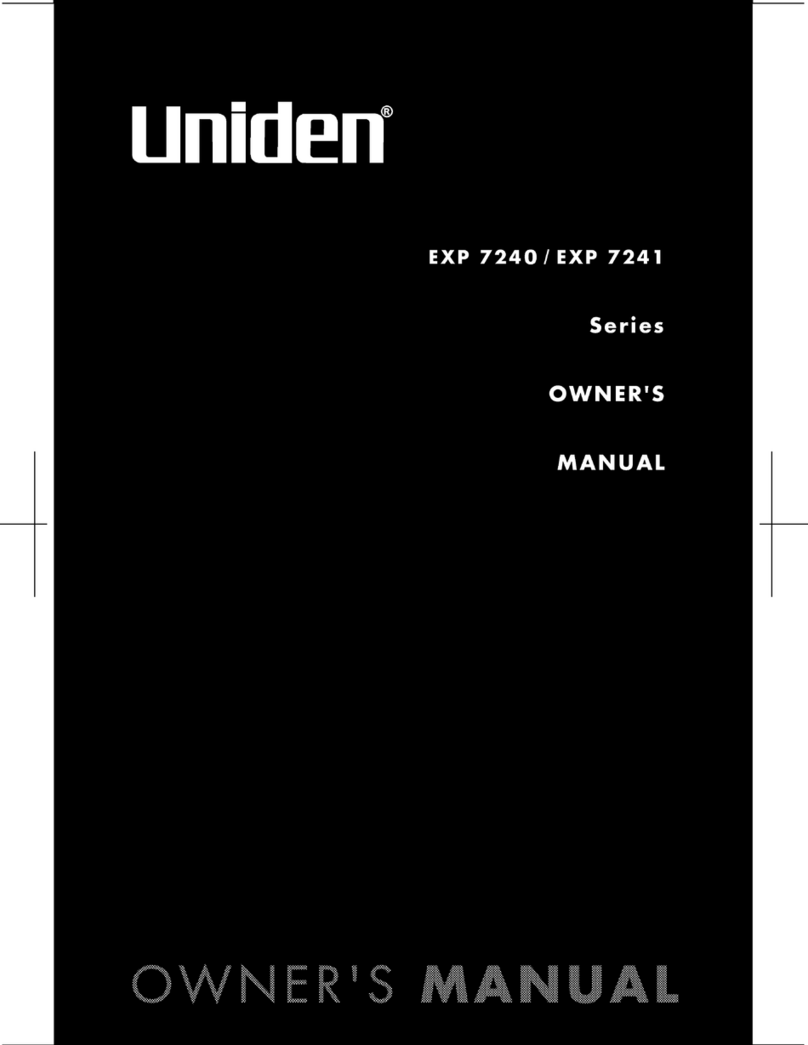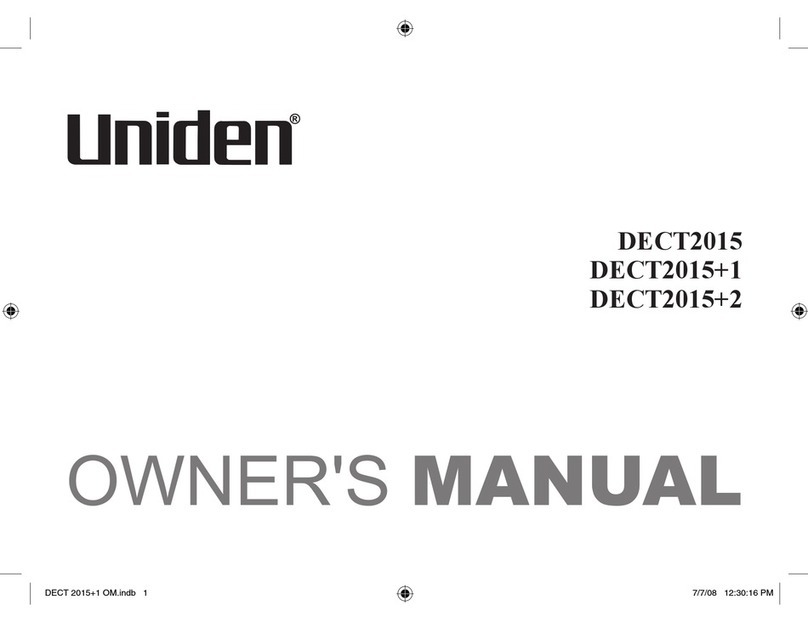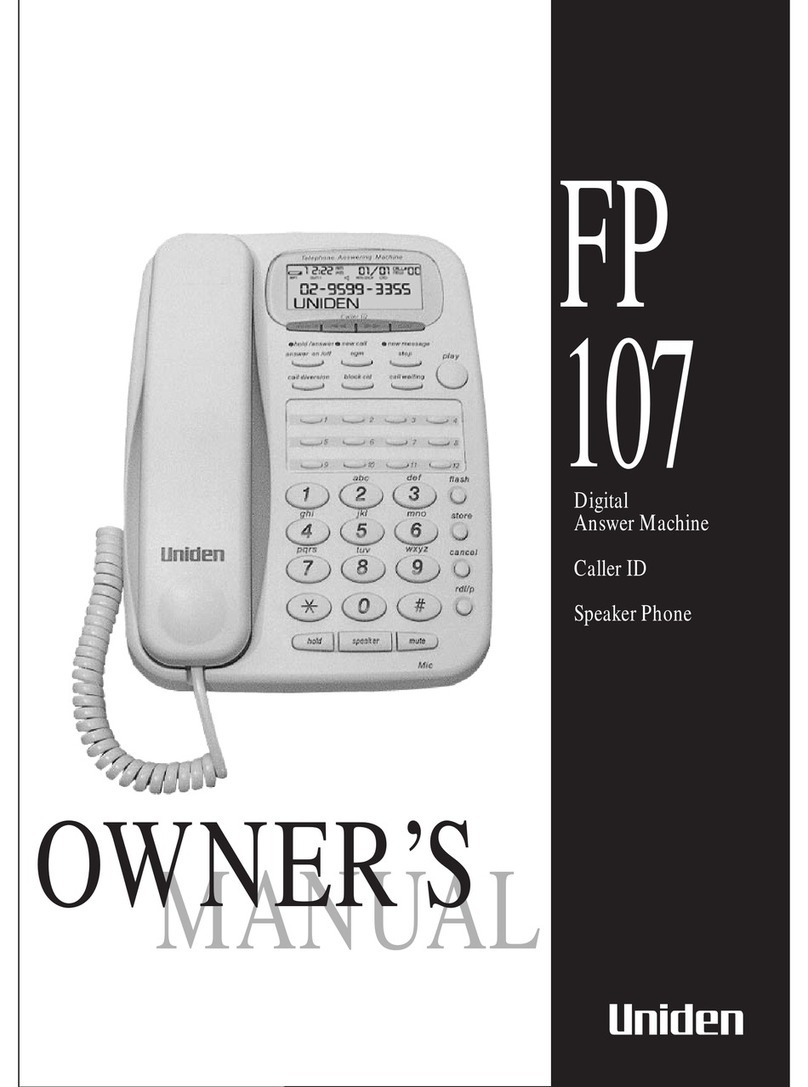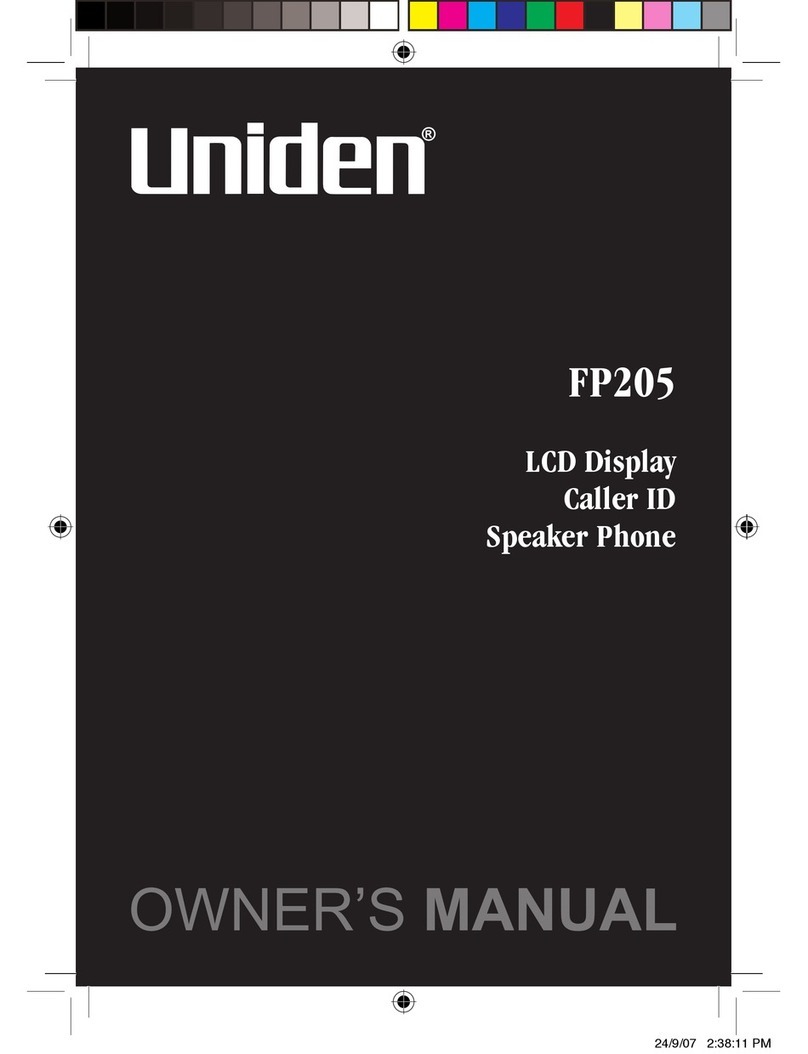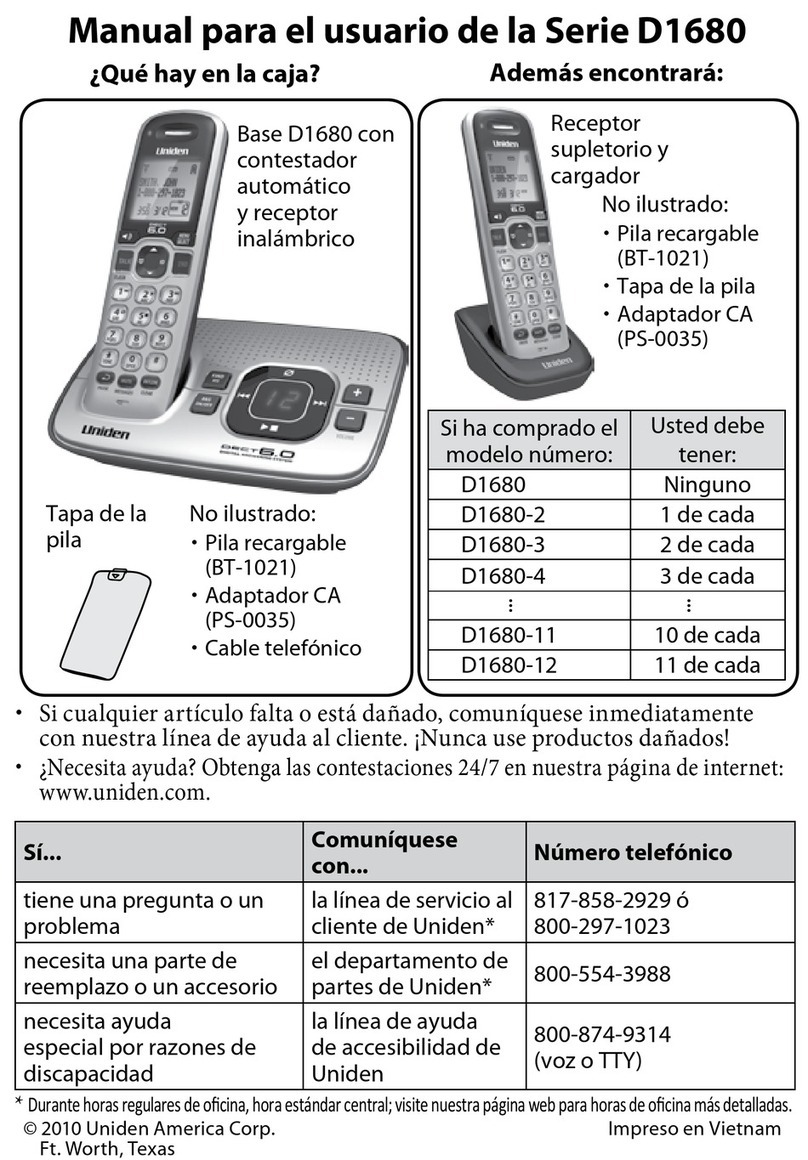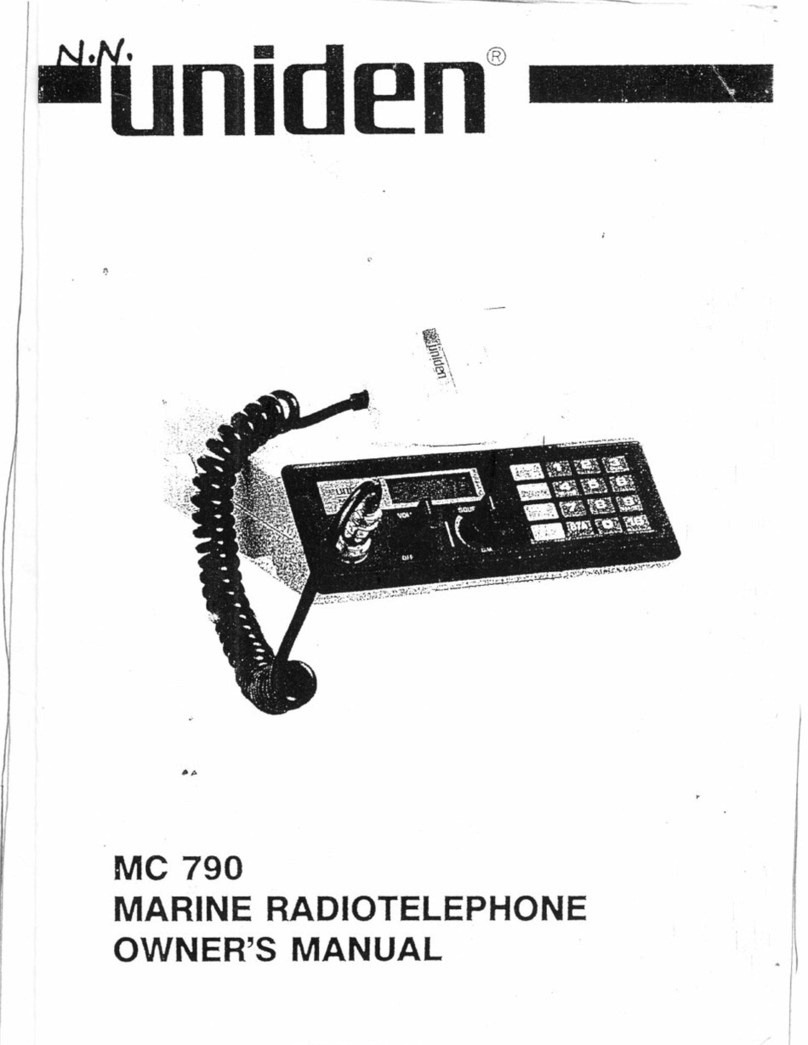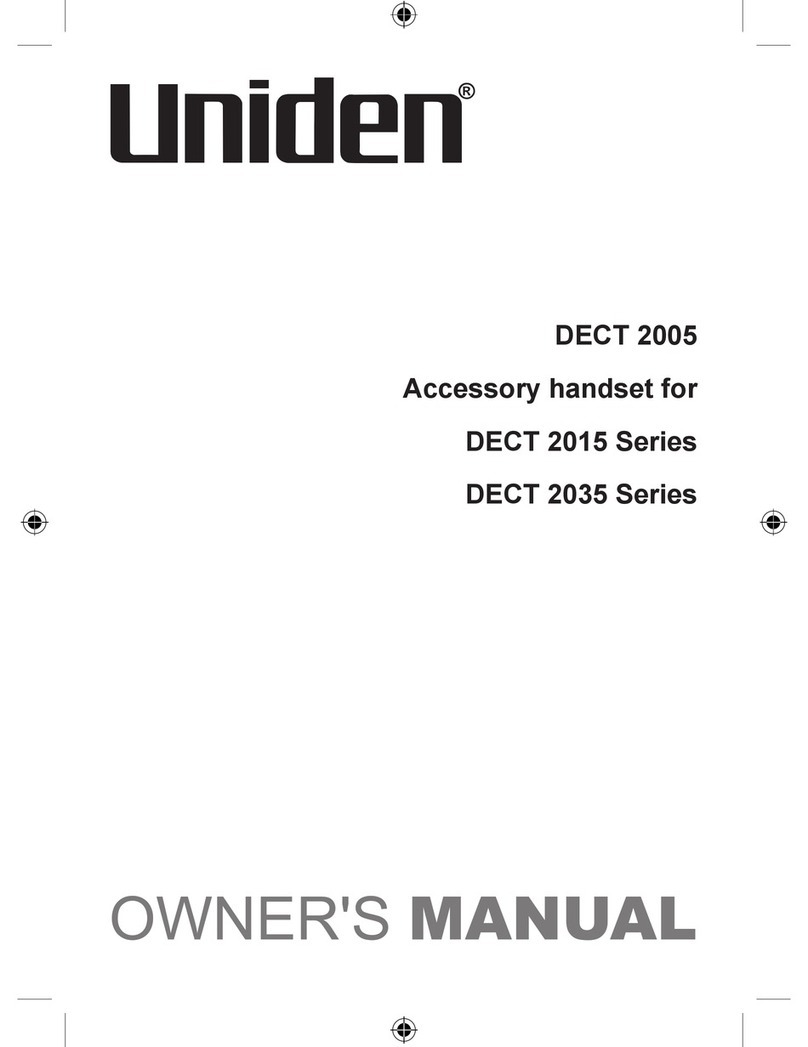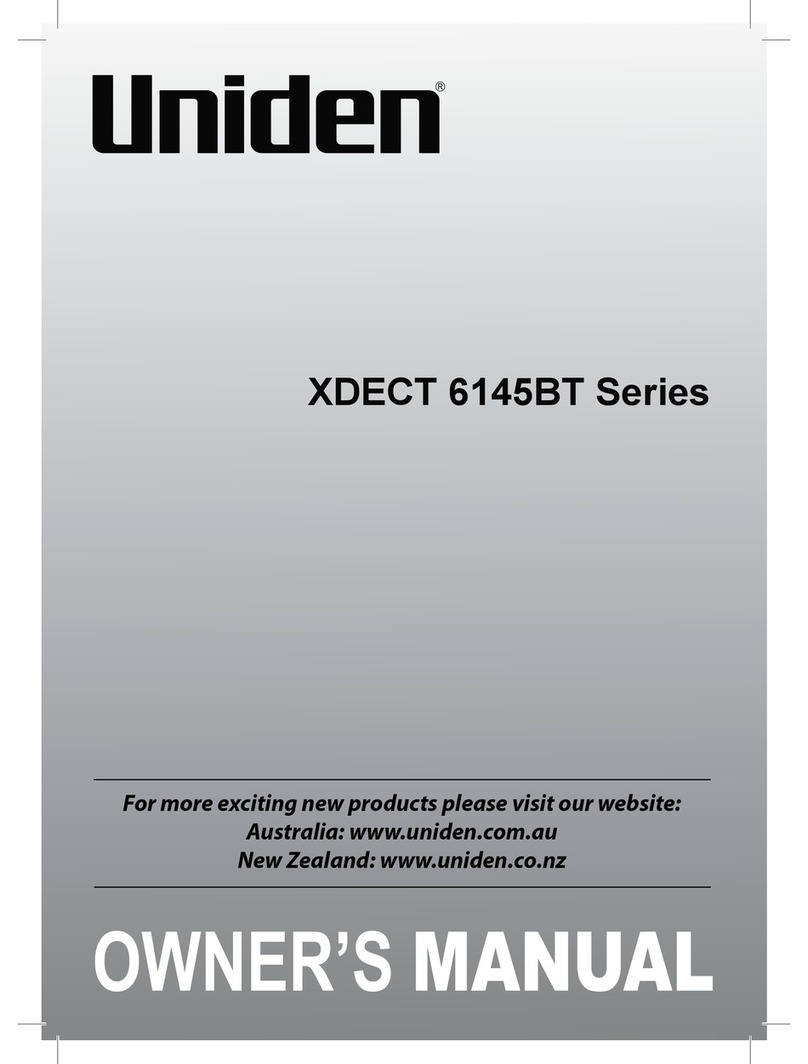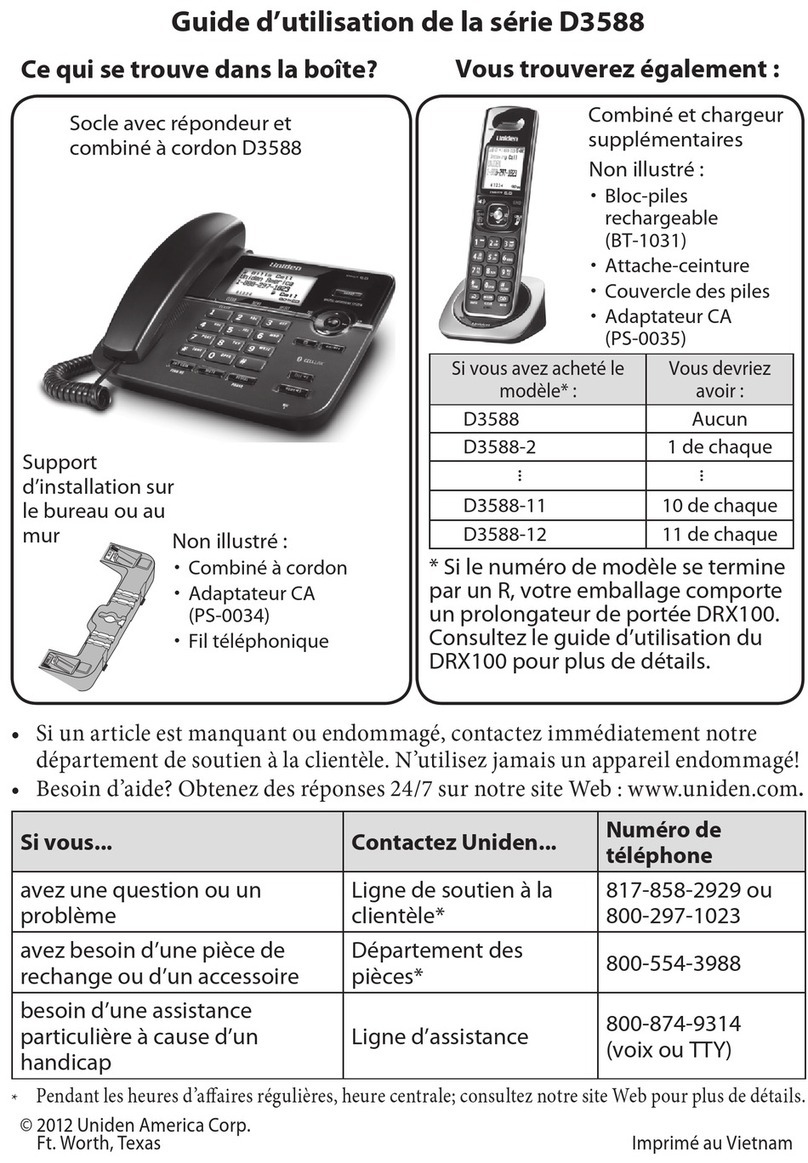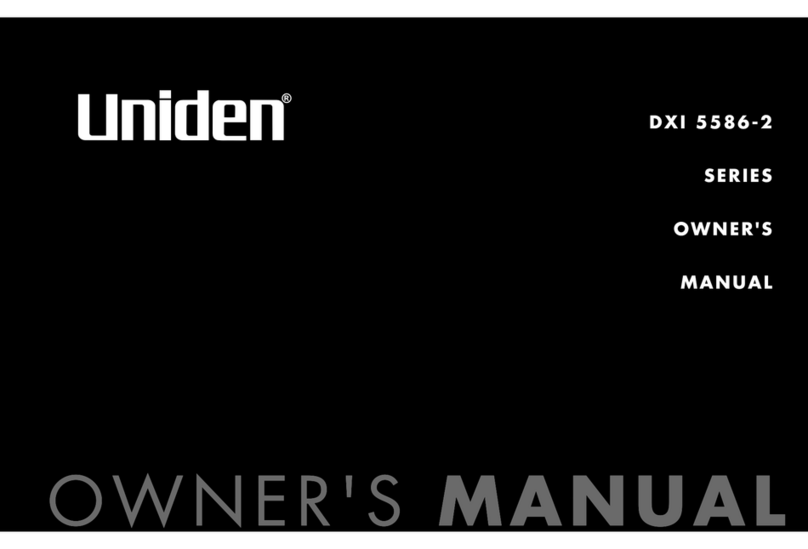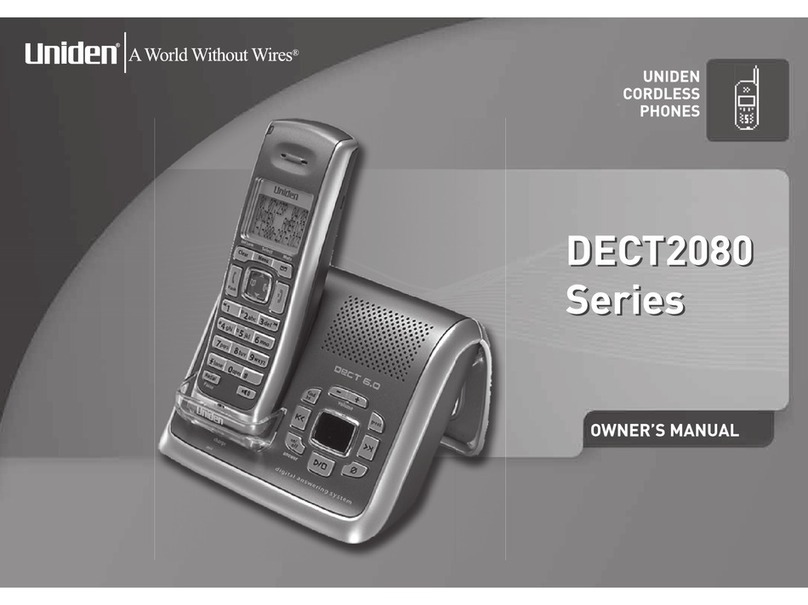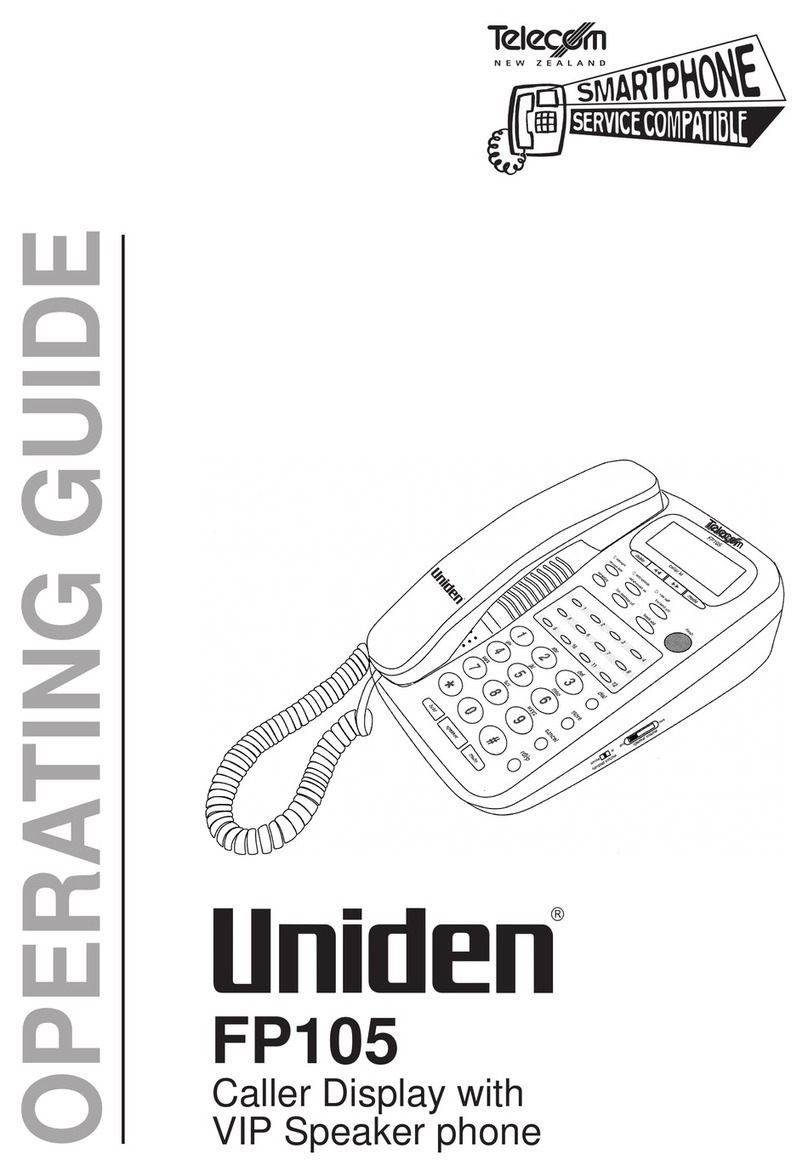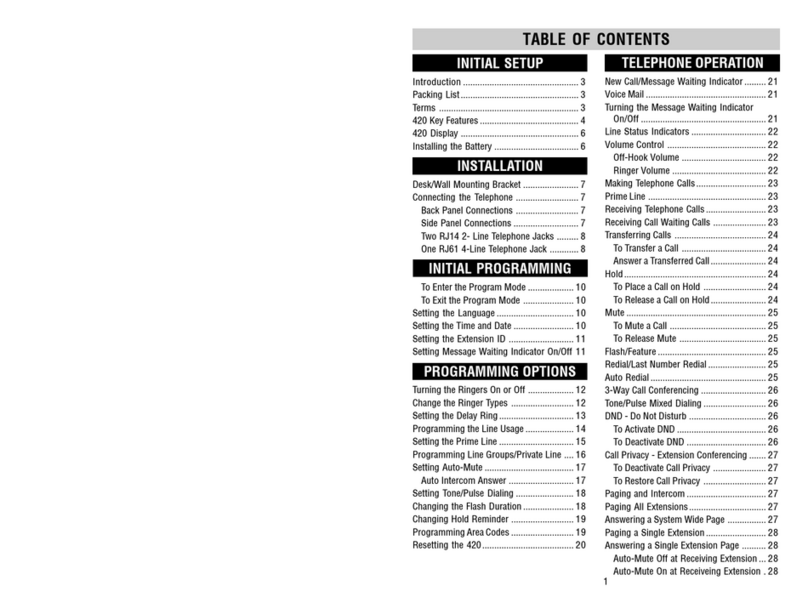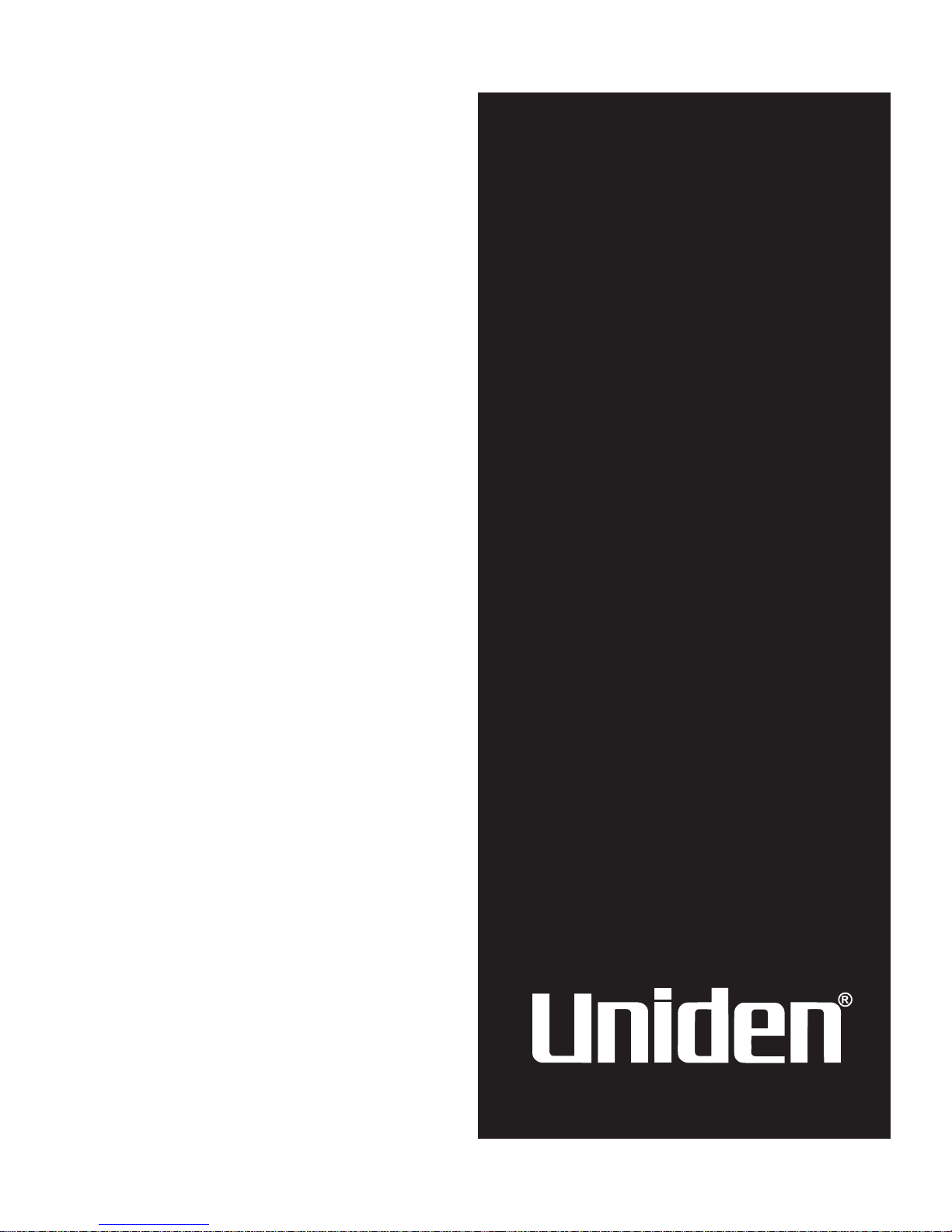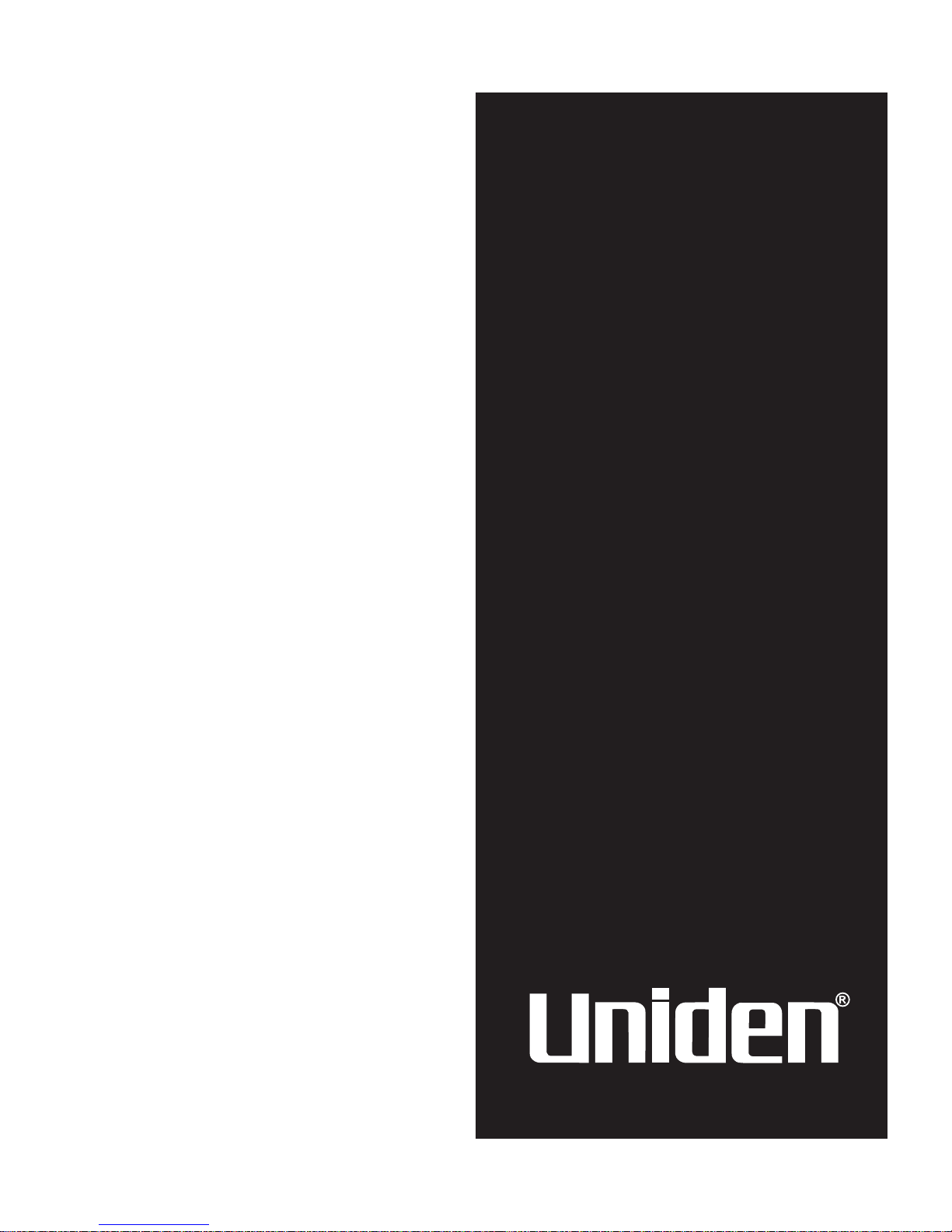Introduction
INTRODUCTION
Nousvousfélicitonsd’avoirfaitl’acquisitiondevotrenouvelappareil
UNIDEN.Ce téléphone a été conçu et fabriqué selon les normes les
plusstrictesdel’industrieafindevousprocurerfiabilitéetdurabilité,
ainsi qu’une performance exceptionnelle. Ce téléphone peut être
utilisé avec le service de l’afficheur et/ou l’afficheur de l’appel en
attente offerts par votre compagnie de téléphone locale. Ces ser-
vices requièrent un abonnement auprès de votre compagnie de
téléphonelocaleetpeuventnepasêtredisponiblesdansvotrerégion.
Lorsque les services sont disponibles, votre téléphone affichera
toujours le numéro de téléphone et le nom de l’appelant avant que
vous répondiez au téléphone,vous permettant de filtrer vos appels.
En plus des services de l’afficheur,si vous êtes également abonné au
service de la messagerie vocale auprès de votre compagnie de
téléphonelocale,lesvoyantsdemessageenattentevousindiqueront
qu’un nouveau message est présent dans la boîte vocale.
Mesures de sécurité importantes
Vous devez suivre certaines mesures de précaution lorsque vous utilisez
ce dispositif téléphonique; vous réduirez ainsi les risques d’incendie,
d’électrocution et de blessure corporelle.Voici un aperçu de ces mesures:
1. Lire et comprendre toutes les instructions que contient ce
guide d’utilisation.
2. Suivre toutes les mises en garde et avertissements inscrits
sur l’appareil et dans le guide d’utilisation.
3. Débrancher cet appareil des prises téléphoniques avant
de procéder au nettoyage. Ne pas utiliser de nettoyeurs
liquides ni en aérosol. Utiliser un chiffon doux légèrement
humecté d’eau pour le nettoyage.
4. Ne pas utiliser cet appareil près des sources d’humidité ni
lorsque vous êtes mouillé(e). Par exemple, ne pas l’utiliser
dans un sous-sol humide ni près d’une piscine, baignoire,
douche, évier de cuisine ou cuve de lessive.
5. Veiller à stabiliser cet appareil sur les surfaces
d’installation. Des dommages permanents pourraient être
causés à l’appareil si celui-ci tombait, ce qui annulerait
automatiquement sa garantie.
6. Acheminer les cordons d’alimentation et modulaire de
façon à ce que les passants ne les écrasent pas ni ne
trébuchent dessus.
7. Cet appareil doit fonctionner uniquement en respectant
le type d’alimentation indiqué sur la plaque signalétique.
1