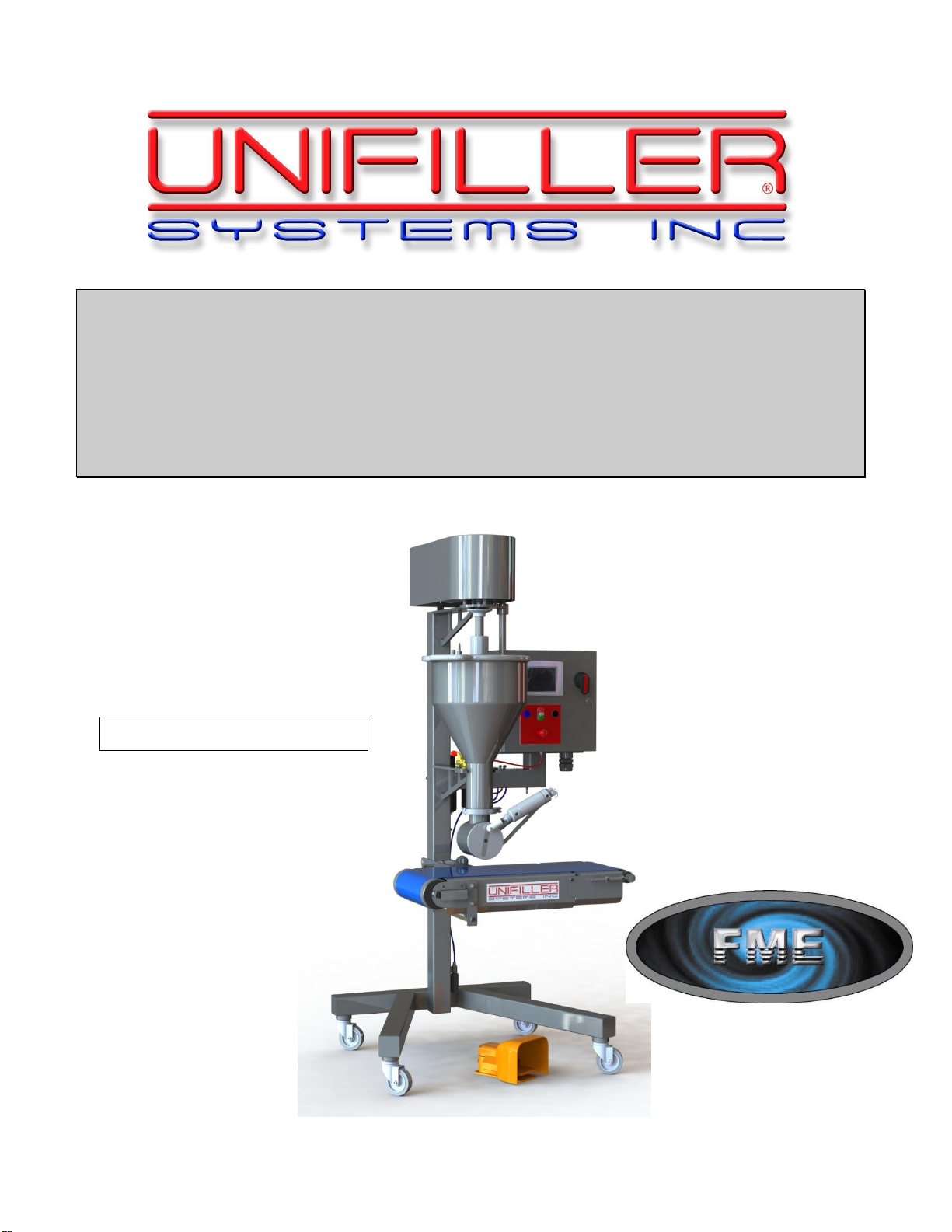Unifiller Systems Inc. Page 2 of 48 Manual Part No.: MINI
DOPOSITOR
TABLE OF CONTENTS
TABLE OF CONTENTS ......................................................................................................................................................2
INTRODUCTION .................................................................................................................................................................4
IMPORTANT SAFETY INFORMATION.........................................................................................................................5
OVERVIEW...........................................................................................................................................................................7
PRODUCT HANDLING............................................................................................................................................................7
DESIGN FEATURES................................................................................................................................................................7
MACHINE DESCRIPTION AND LAYOUT .....................................................................................................................8
UNPACKING AND INITIAL MACHINE SETUP.............................................................................................................9
POWER REQUIREMENTS ..............................................................................................................................................10
COMPRESSED AIR ...............................................................................................................................................................10
Air Pressure Adjustment................................................................................................................................................10
ELECTRICAL .......................................................................................................................................................................10
PRODUCTION SETUP & OPERATOR ADJUSTMENTS............................................................................................11
PRIMING /PREPARING TO DEPOSIT.....................................................................................................................................11
ADJUSTMENTS....................................................................................................................................................................11
OPERATION: .......................................................................................................................................................................11
CONTROLS LAYOUT.......................................................................................................................................................12
CONTROL BOX LAYOUT .....................................................................................................................................................12
DISASSEMBLY AND CLEANING...................................................................................................................................13
EMPTY PRODUCT FROM MACHINE......................................................................................................................................13
CLEANING ..........................................................................................................................................................................13
INSPECTION AND REASSEMBLY ..........................................................................................................................................14
CONVEYOR BELT TRACKING AND TIGHTENING..................................................................................................................14
SCREEN HIERARCHY...........................................................................................................................................................15
SCREEN HIERARCHY (CONT’D) ..........................................................................................................................................16
SCREEN HIERARCHY (CONT’D) ..........................................................................................................................................17
CONTROL SYSTEM DESCRIPTION.............................................................................................................................18
HELP SCREENS ...................................................................................................................................................................18
MAIN STARTUP SCREEN .....................................................................................................................................................19
MAIN STARTUP SCREEN CONTINUED….............................................................................................................................20
MINI DOPOSITOR SCREEN...................................................................................................................................................21
MINI DOPOSITOR MANUAL SCREEN ...................................................................................................................................22
STATISTICS SCREEN............................................................................................................................................................23
LOAD RECIPE SCREEN ........................................................................................................................................................24
SAVE RECIPE SCREEN.........................................................................................................................................................25
MODE SCREEN....................................................................................................................................................................26
CLEAN SCREEN...................................................................................................................................................................27
LOGIN SCREEN ...................................................................................................................................................................28
SYSTEM SCREEN.................................................................................................................................................................29
TECHNICAL SCREEN ...........................................................................................................................................................30