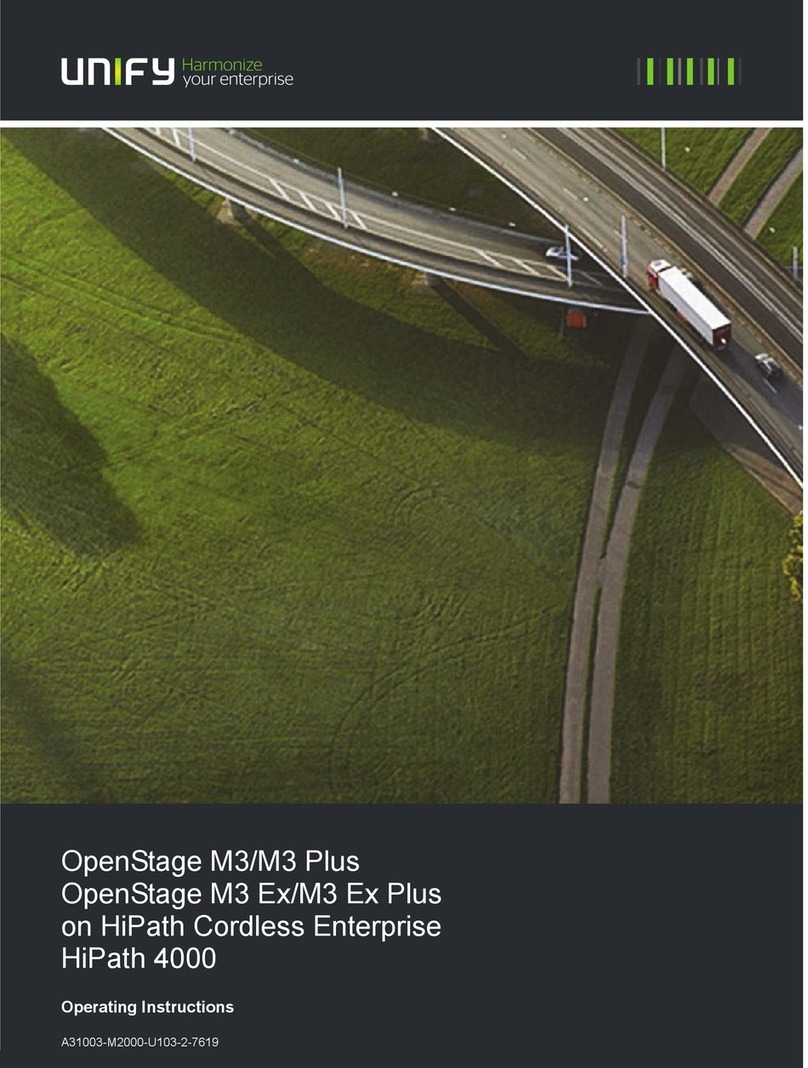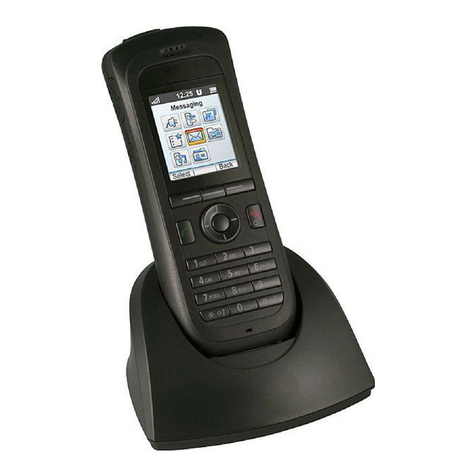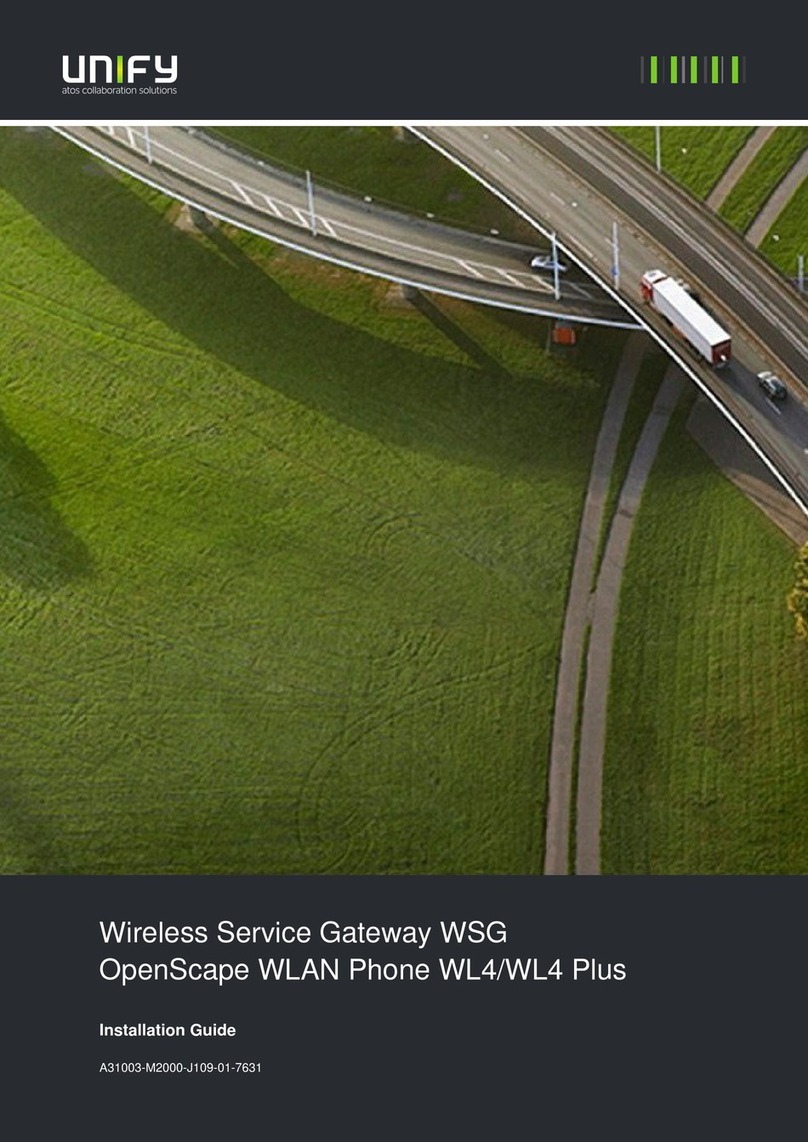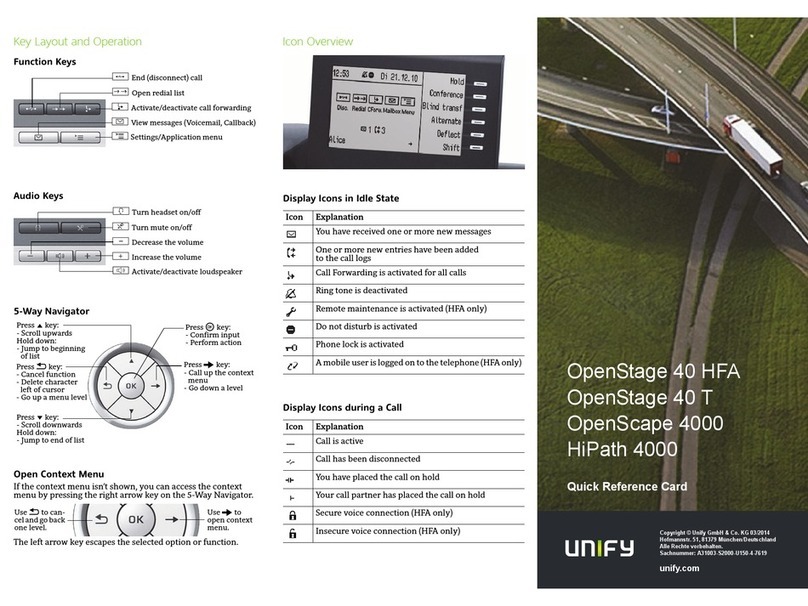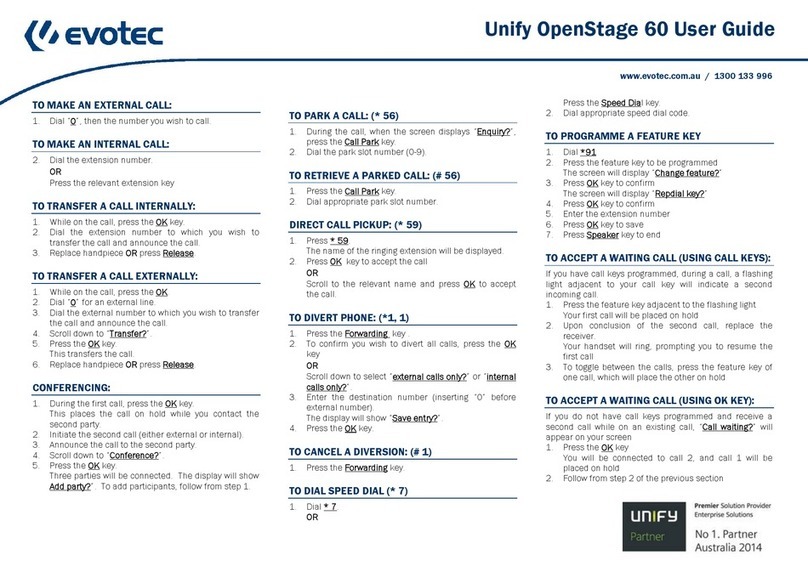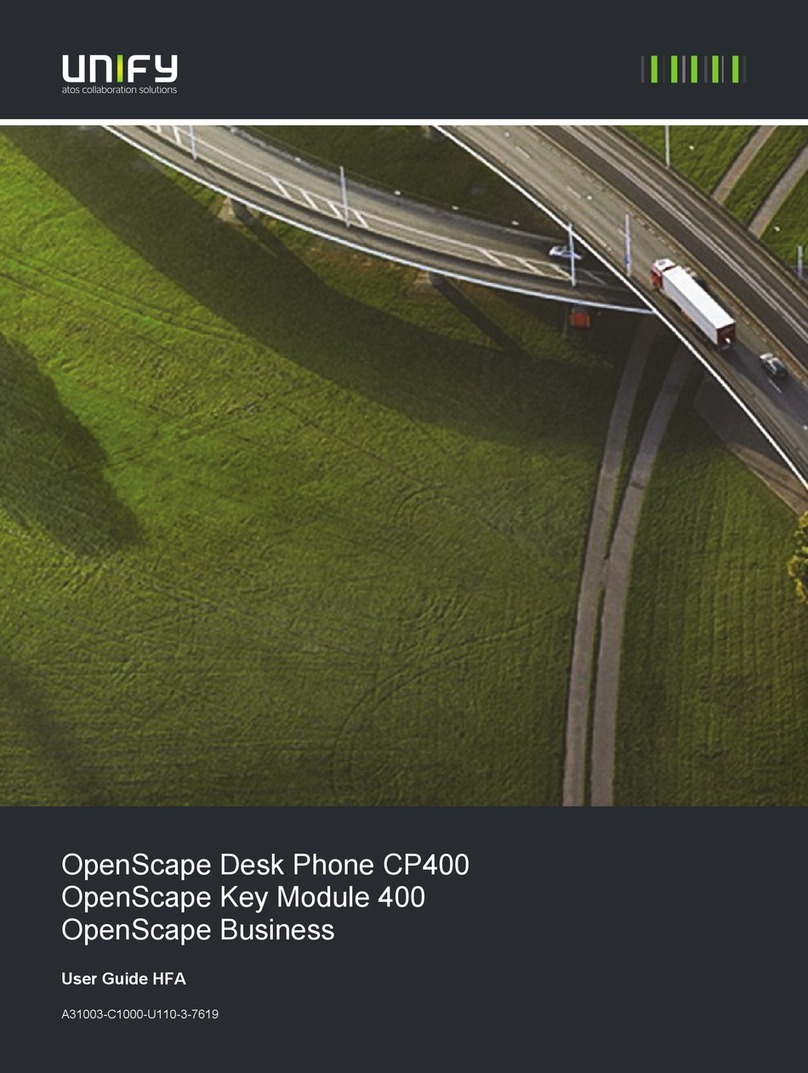Using your OpenStage
Place a Call
• Lift handset and dial number, or
• dial number and lift handset
Answer a Call
• Lift handset
• for handsfree call: press n.
End a Call
• Replace the handset
Adjust the Phone
Adjust ring volume:
1. Press +or -in idle mode.
2. Enter 1
3. Press +or -to raise or lower the volume. Keep pres-
sing the key until the desired volume is set.
Adjust ring tone:
1. Press +or -in idle mode.
2. Enter 2
3. Keep pressing +or -key until the desired tone is set.
Adjust receiving volume during a call:
• Keep pressing +or -during a call to raise or lower the
volume.
Activate callback while calling
1. Dial an internal phone number.
2. If there is no answer or the line is busy,
press S "Callback" and enter )58
Redial a number
1. Lift handset.
2. Press S
"Redial".
Using your OpenStage
Prevent or allow second call by automatic camp-on
Prevent automatic camp-on:
•Enter(490
Allow automatic camp-on:
•Enter)490
Transfer a Call
Transfer without consultation:
1.
During a call with party A, press
S
"
Consultation".
2. Dial phone number of party B.
3. Hang up.
Transfer with consultation:
1.
During a call with party A, press
S
"
Consultation".
2. Dial phone number of party B.
3. Announce the call to party B and hang up.
Activate or Deactivate Call Forwarding for All Calls
For activating:
1. Enter )1
2. Enter 1to select call forwarding "all calls".
3. Enter the destination number.
When call forwarding is active, a special dial tone sounds when
you lift the handset.
For deactivating:
•Enter(1
Make a Conference Call
1.
During a call with party A,
press S
"
Consultation".
2.
Enter the phone number of party B
.
3. Once connected with party B, press T
"
Consultation".
4. Enter )3.
You are connected now in a conference with parties A and B.
Further helpful Features of your
OpenStage Phone
Your OpenStage provides much more helpful features. See be-
low a small selection with short descriptions. Detailed informa-
tion you will find in the respective operating instructions.
Labeling Keys
You can label the keys of the OpenStage 10 with the program-
med phone numbers or functions either manually or by means
of the "Online-Labeling Tool". Please, find the labeling tool un-
der: http://wiki.unify.com/wiki/KLT.
Select the appropriate key labeling tool in your language. You
can use the tool online via the browser or download it for local
use.
Retrieve Voicemail Messages
Depending on your communication platform and its configura-
tion, you can use this application to access received callbacks
and messages from OpenScape Xpressions.
If your system is appropriately configured, you can call the
voice mailbox directly and immediately play back the stored
messages.
Leave an Advisory Message
You can leave an advisory messages on the internal caller‘s pho-
ne display which wish to contact you during your absence.
Select a message of the set of predefined messages or define
your own one. You reach the function by pressing :key.
Send a Message
You can send short text messages to individual phones or
groups of phones.
Select a message of the set of predefined messages or define
your own one. You reach the function by pressing :key.