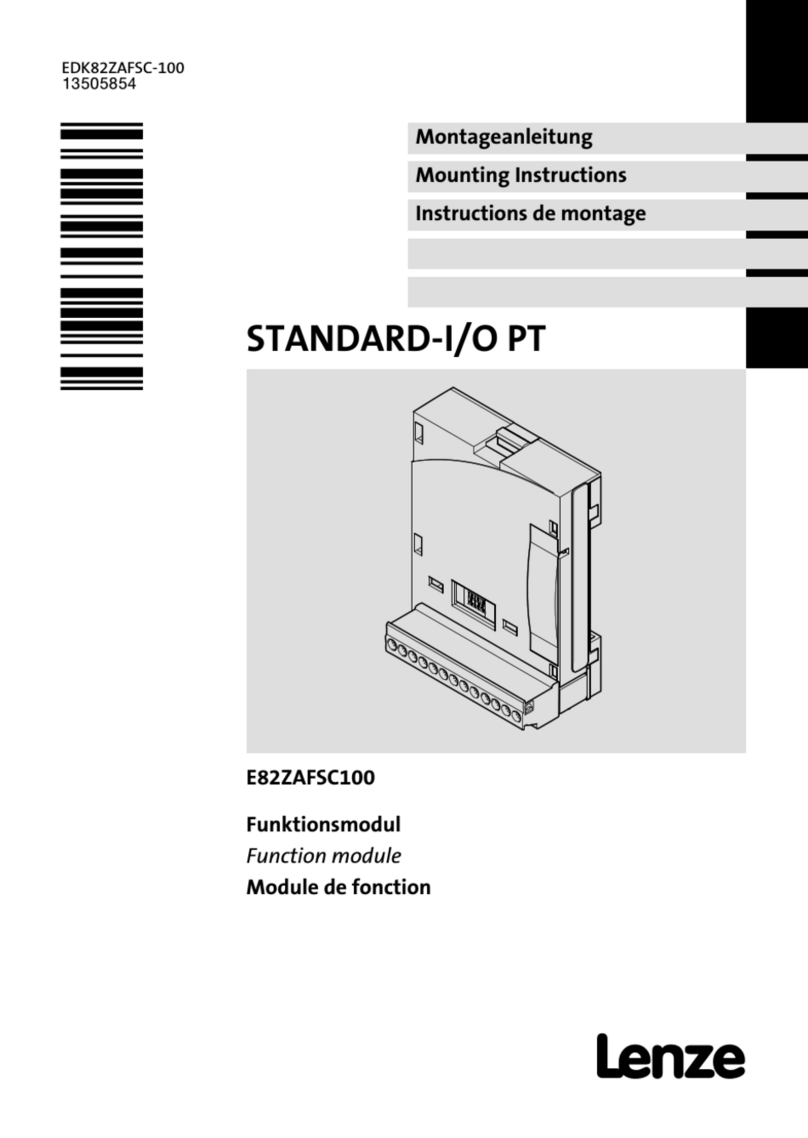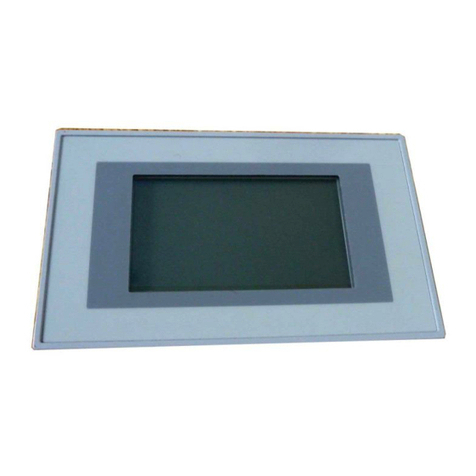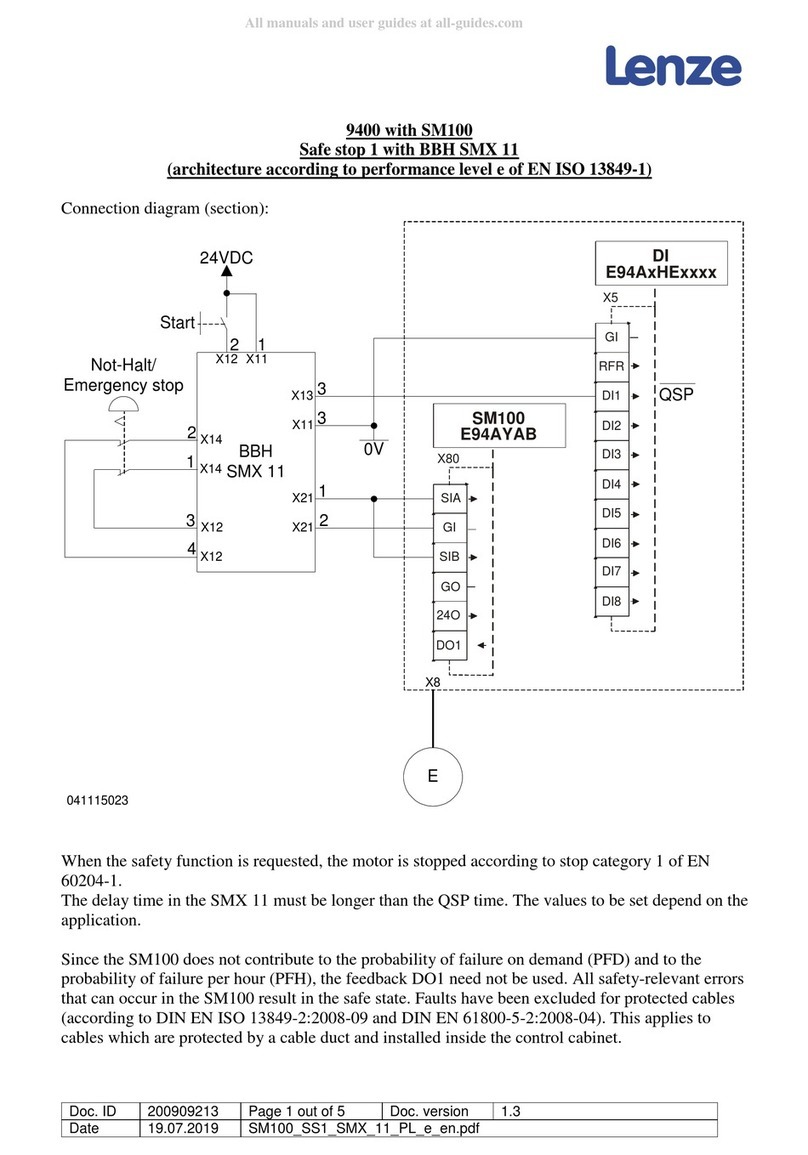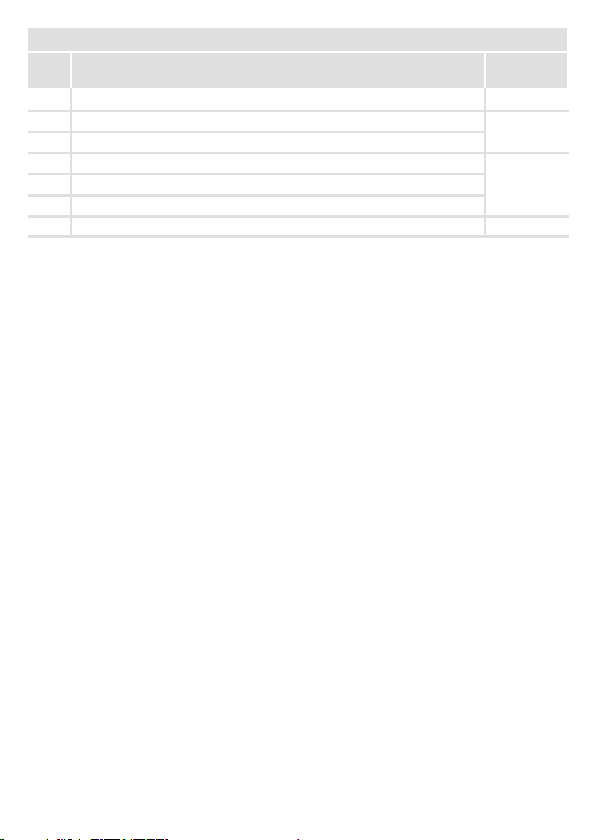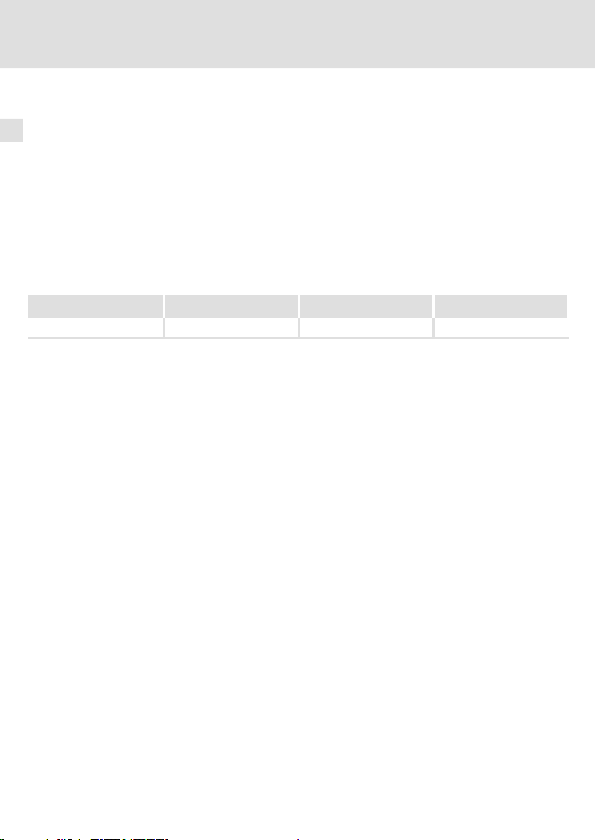Lenze E82ZAFPC010 User manual
Other Lenze Control Unit manuals

Lenze
Lenze 8400 motec E84DGFC Series User manual

Lenze
Lenze E94AZHY0026 User manual
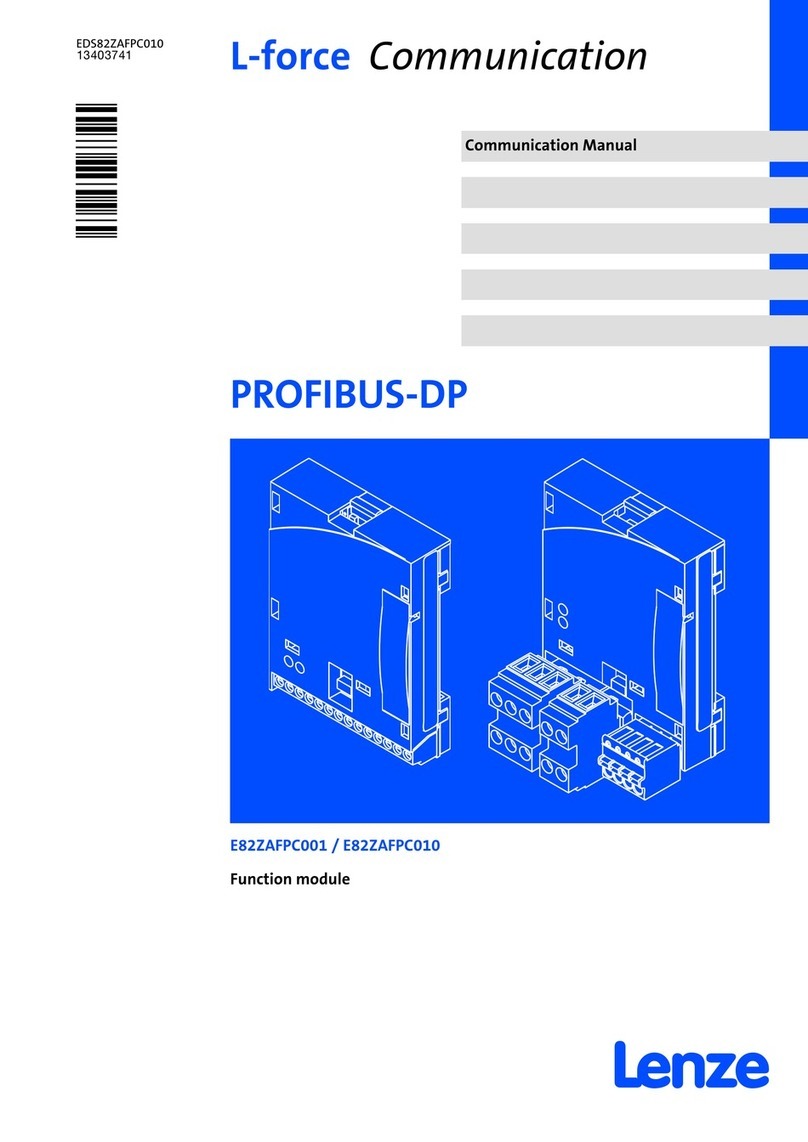
Lenze
Lenze L-force PROFIBUS-DP Use and care manual

Lenze
Lenze E94AZMAC User manual

Lenze
Lenze E94AZHN0026 User manual

Lenze
Lenze L-force E94AYCEN User manual

Lenze
Lenze ECSEP Series User manual

Lenze
Lenze MM220 User manual

Lenze
Lenze i950 Series User manual

Lenze
Lenze E82ZAFSC User manual

Lenze
Lenze E82ZAFSC User manual
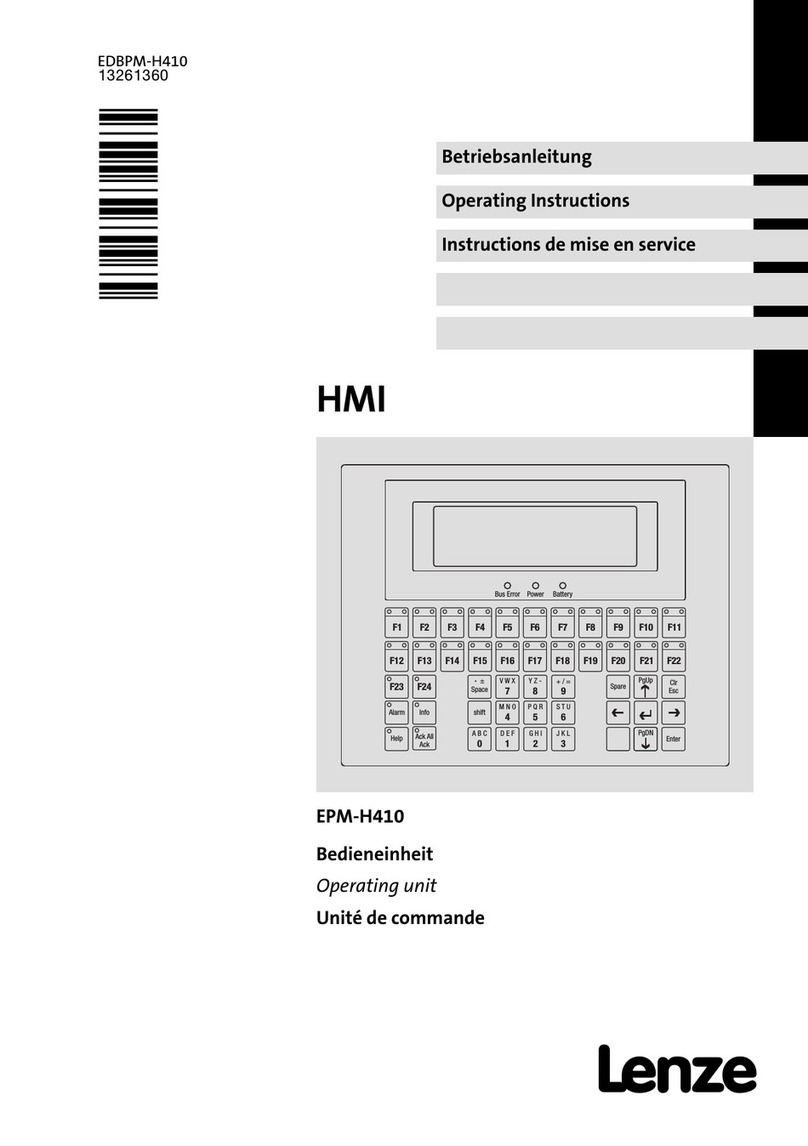
Lenze
Lenze EPM-H410 User manual

Lenze
Lenze E94AYAD-SM300 User manual
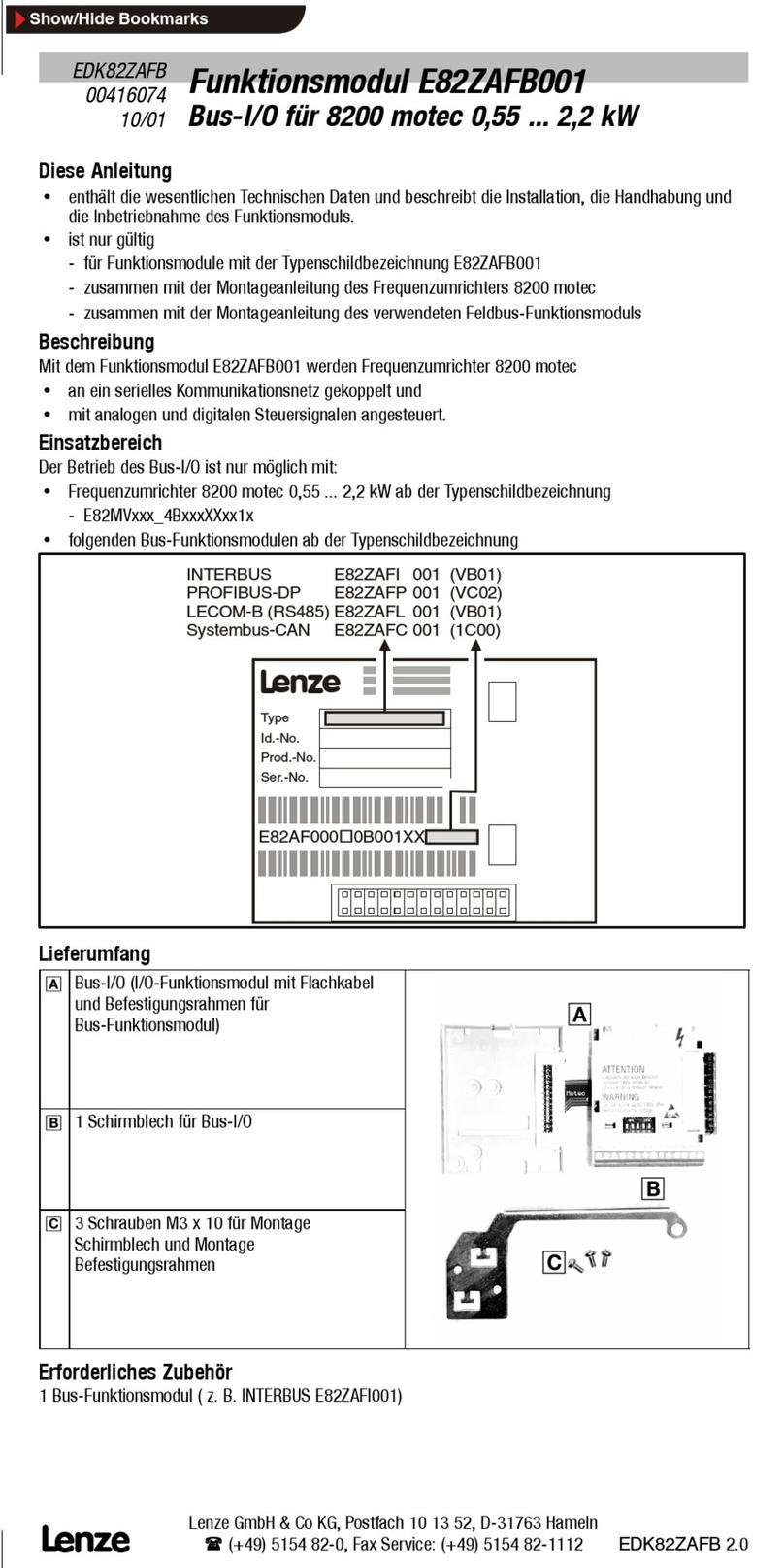
Lenze
Lenze E82ZMFB001 User manual
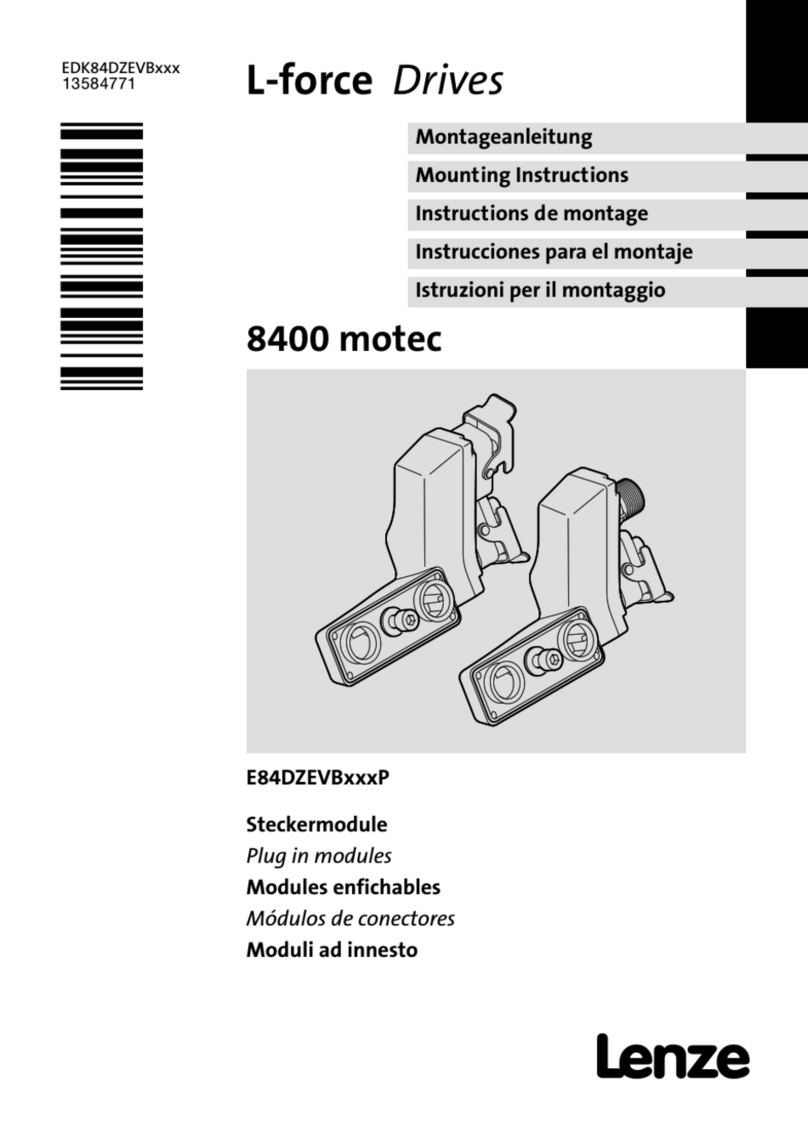
Lenze
Lenze E84DZEVBLANP User manual
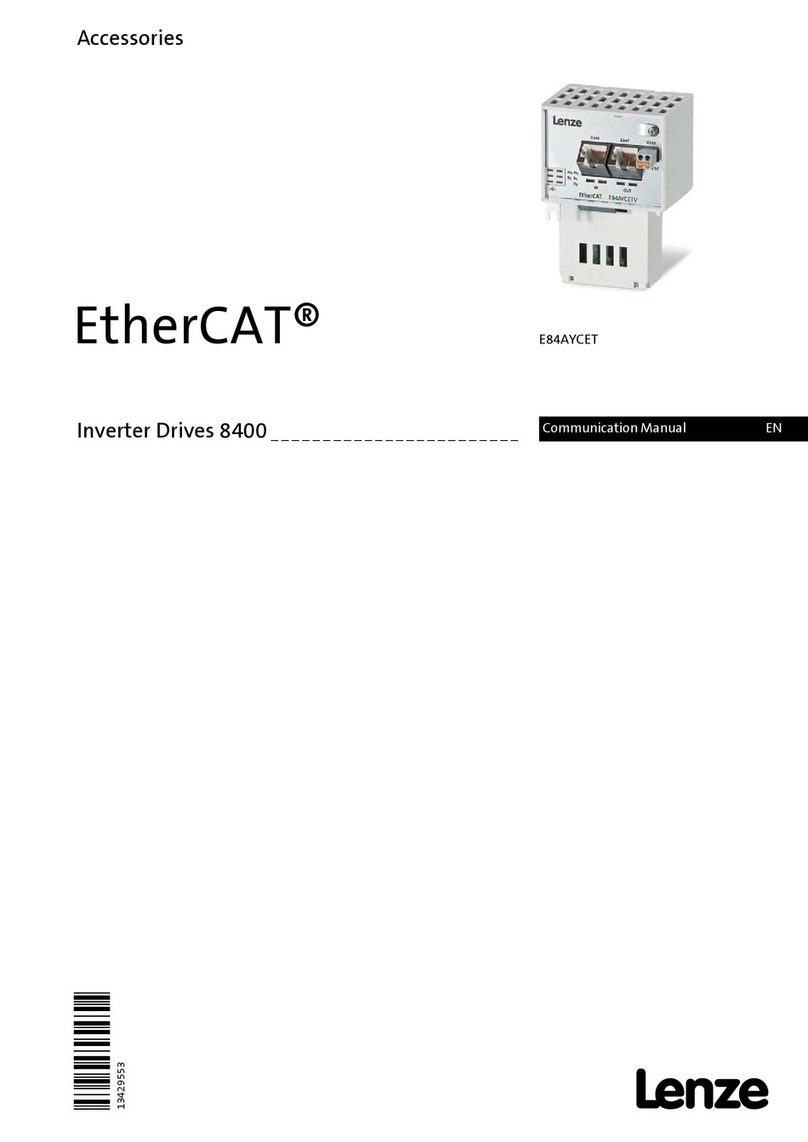
Lenze
Lenze EtherCAT E84AYCET Use and care manual

Lenze
Lenze EPM-H310 User manual
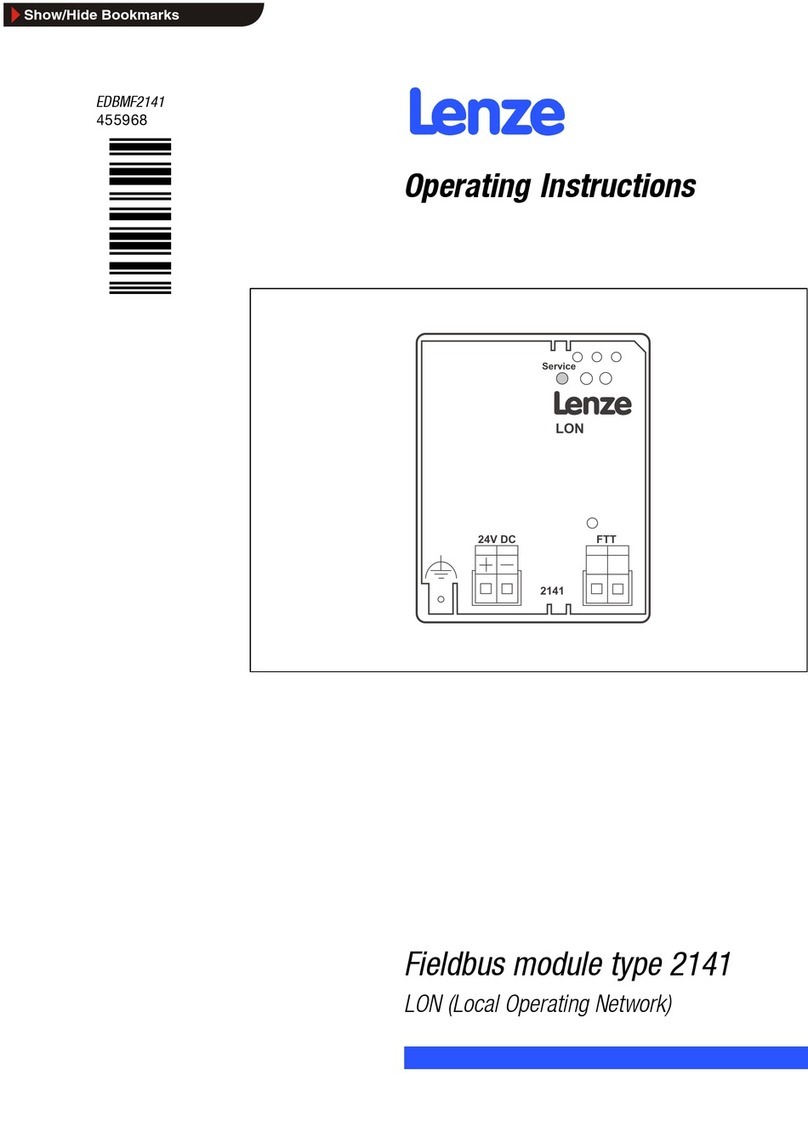
Lenze
Lenze 2141 User manual

Lenze
Lenze E82ZAFSC010 User manual
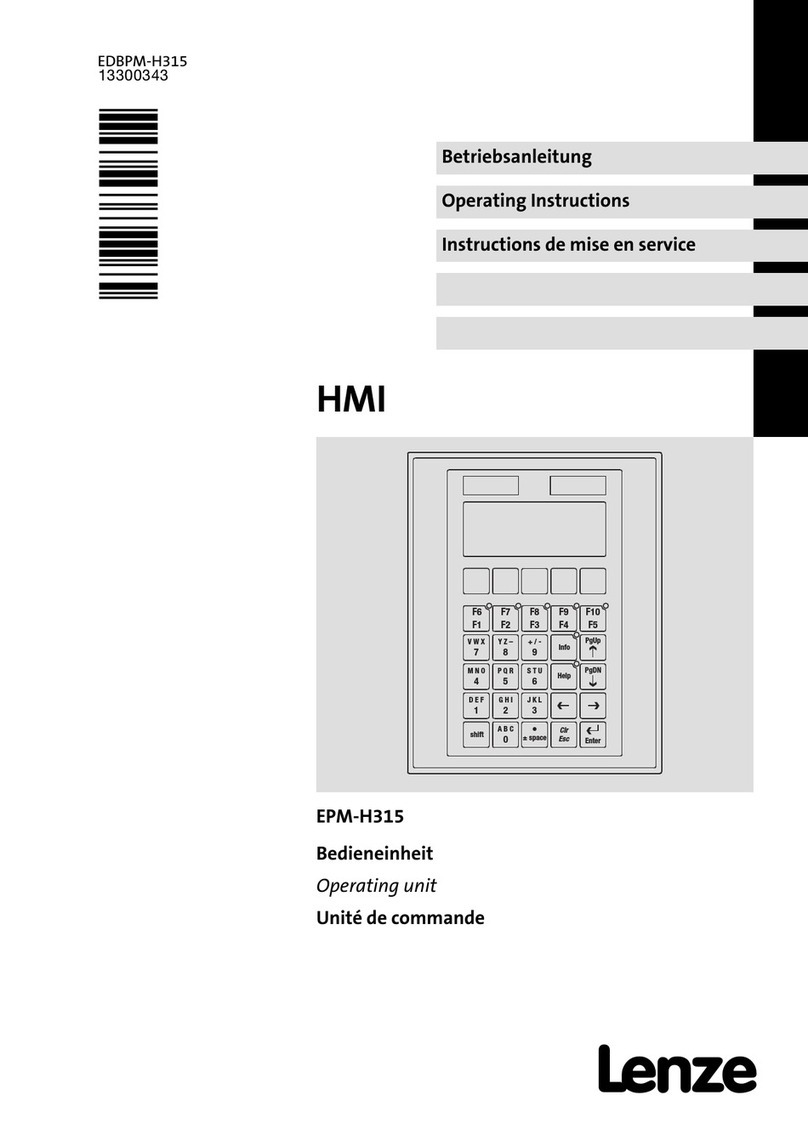
Lenze
Lenze EPM-H315 User manual
Popular Control Unit manuals by other brands

Festo
Festo Compact Performance CP-FB6-E Brief description

Elo TouchSystems
Elo TouchSystems DMS-SA19P-EXTME Quick installation guide

JS Automation
JS Automation MPC3034A user manual

JAUDT
JAUDT SW GII 6406 Series Translation of the original operating instructions

Spektrum
Spektrum Air Module System manual

BOC Edwards
BOC Edwards Q Series instruction manual

KHADAS
KHADAS BT Magic quick start

Etherma
Etherma eNEXHO-IL Assembly and operating instructions

PMFoundations
PMFoundations Attenuverter Assembly guide

GEA
GEA VARIVENT Operating instruction

Walther Systemtechnik
Walther Systemtechnik VMS-05 Assembly instructions

Altronix
Altronix LINQ8PD Installation and programming manual