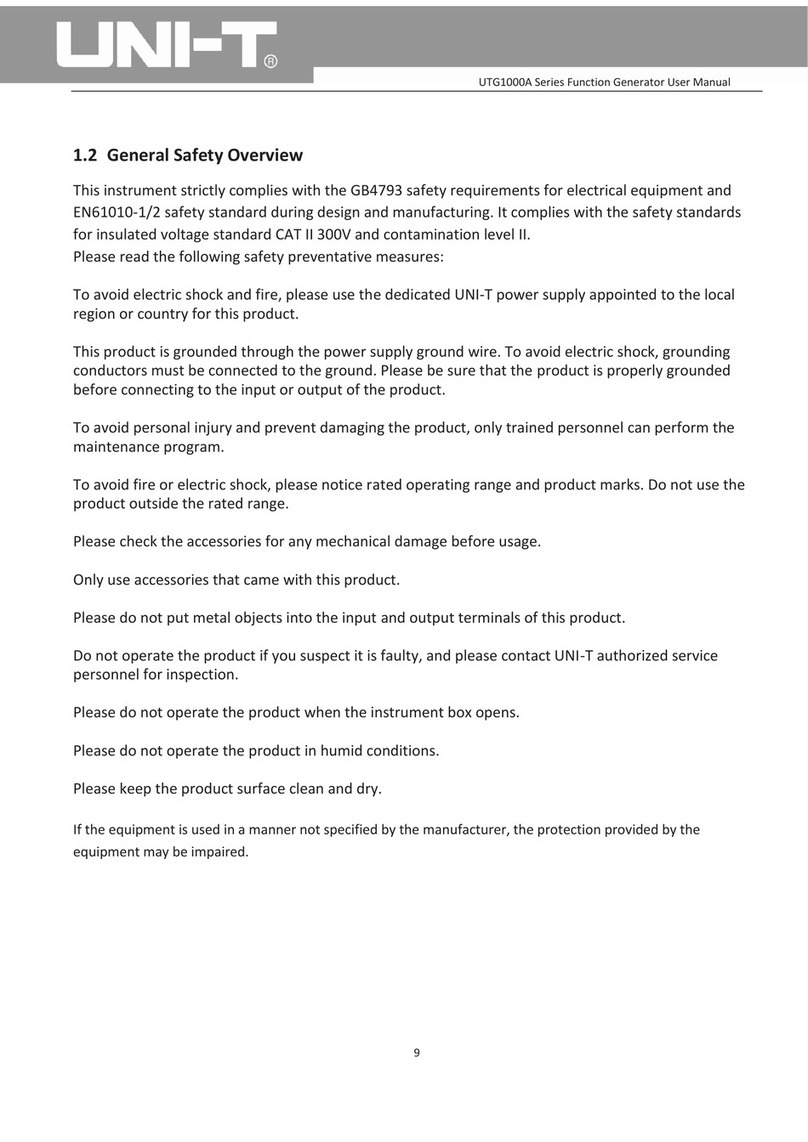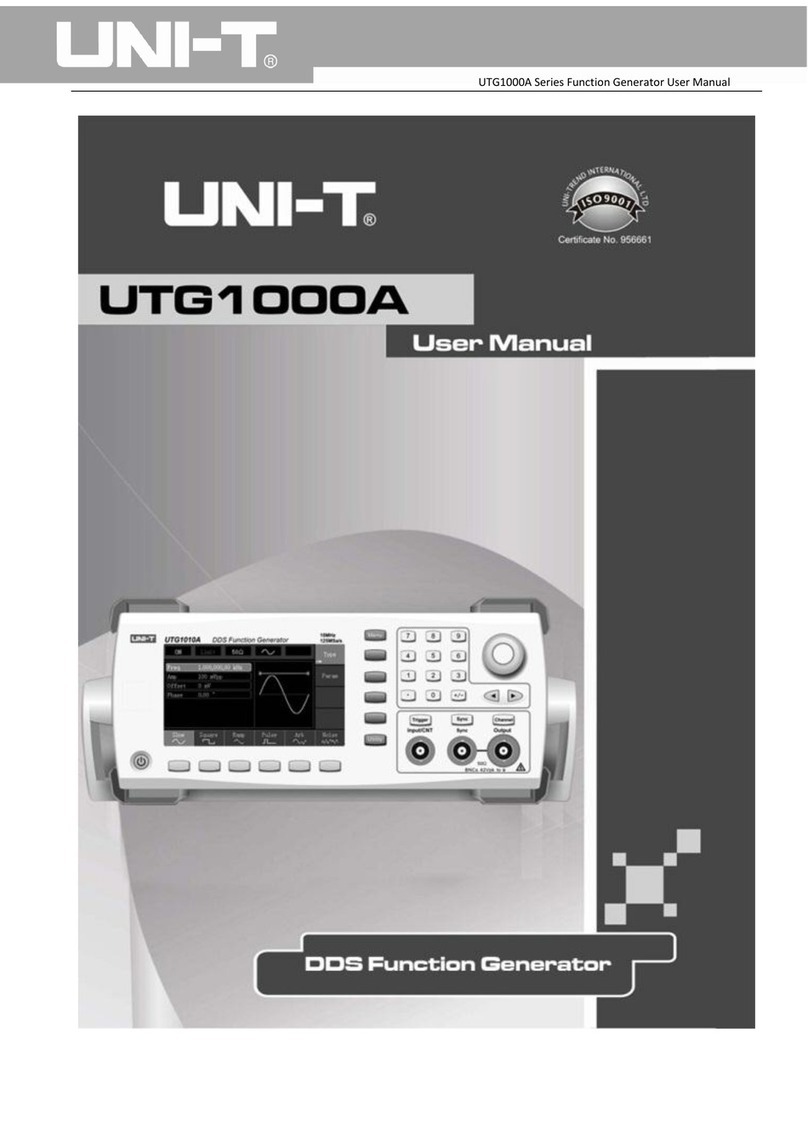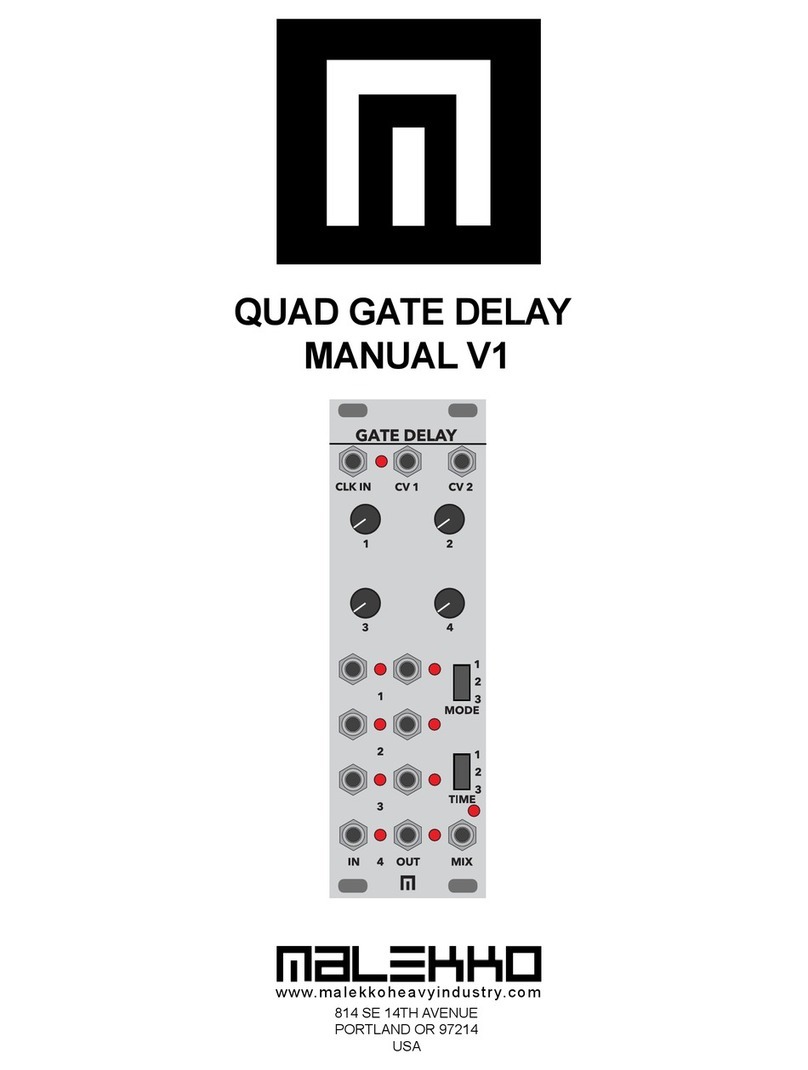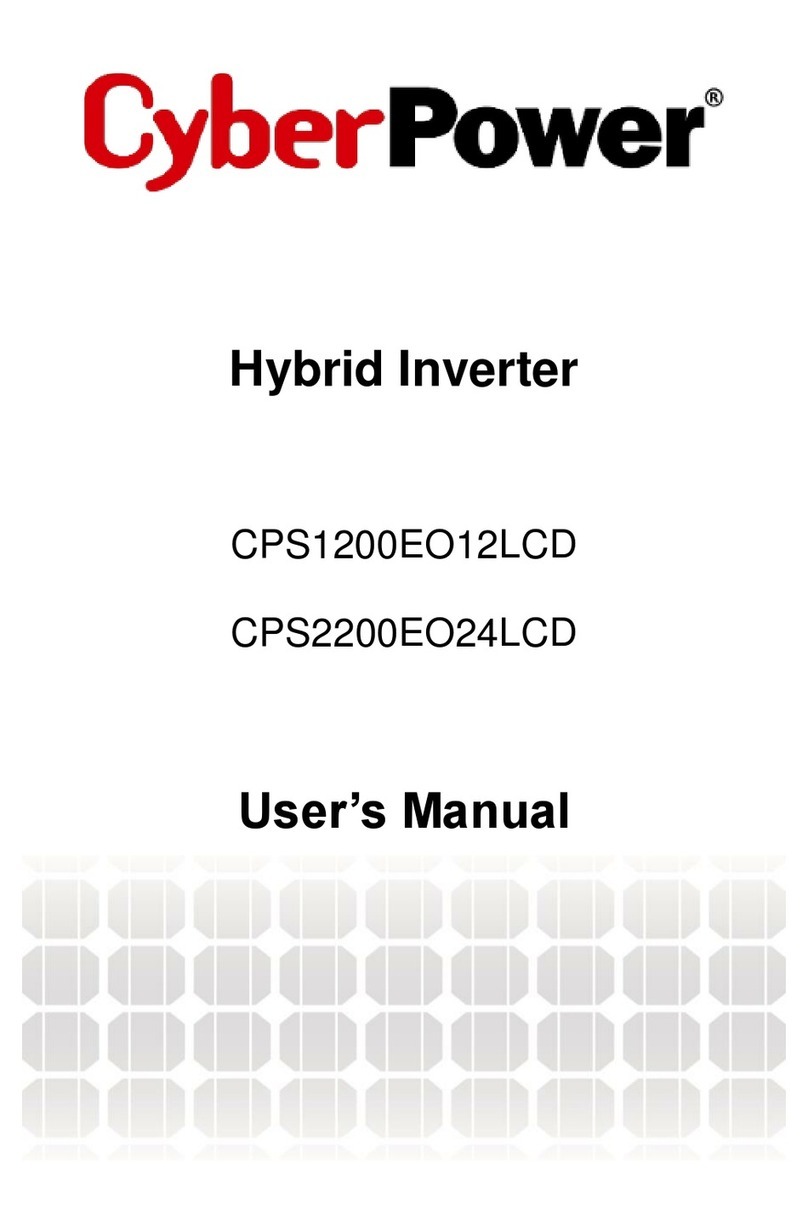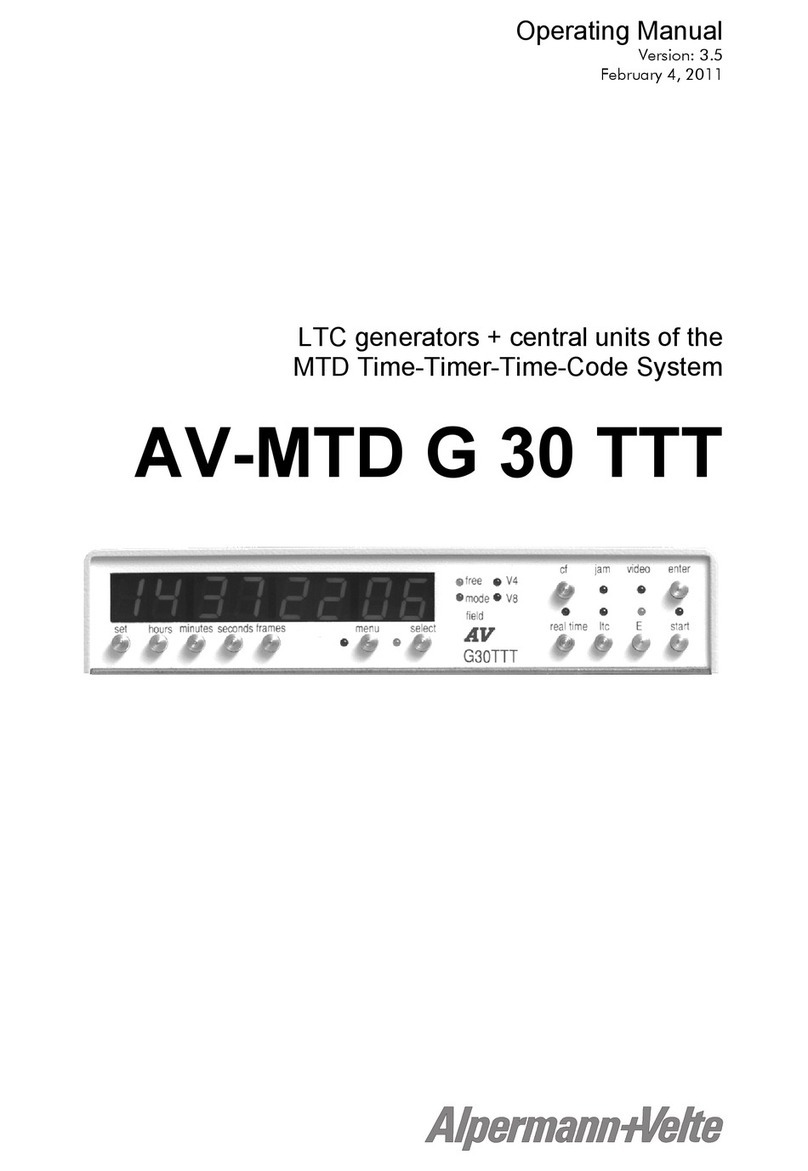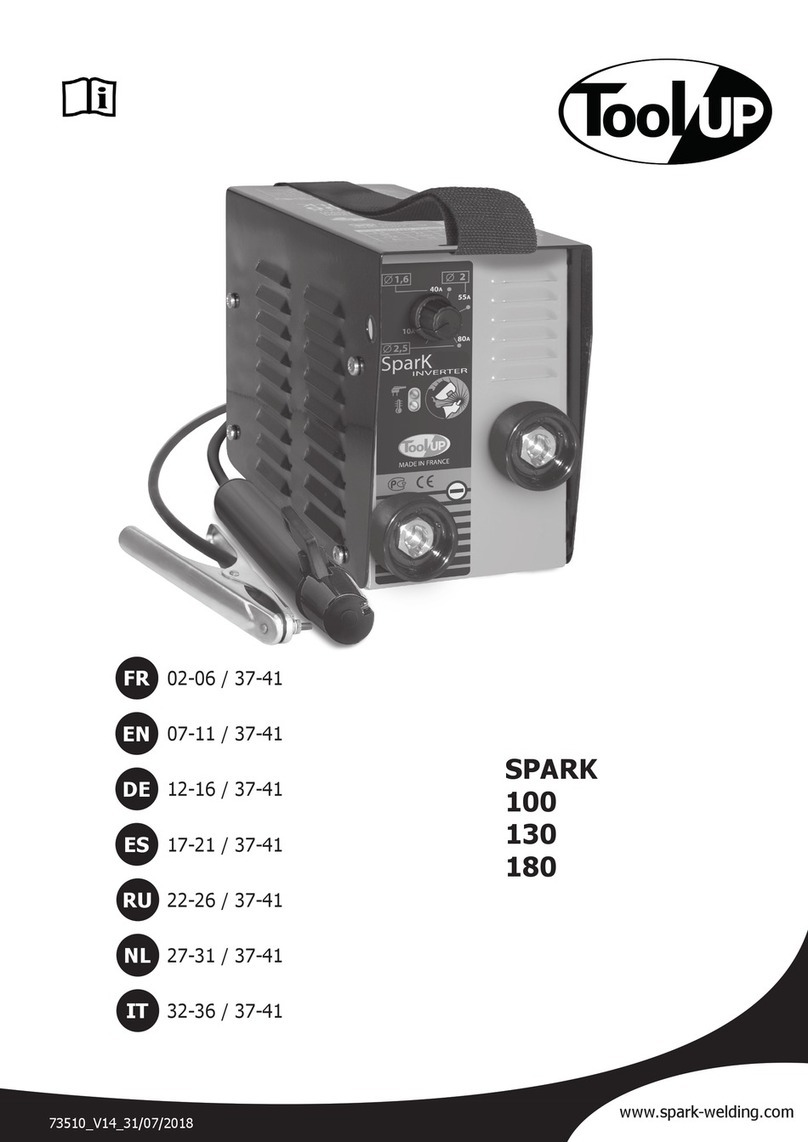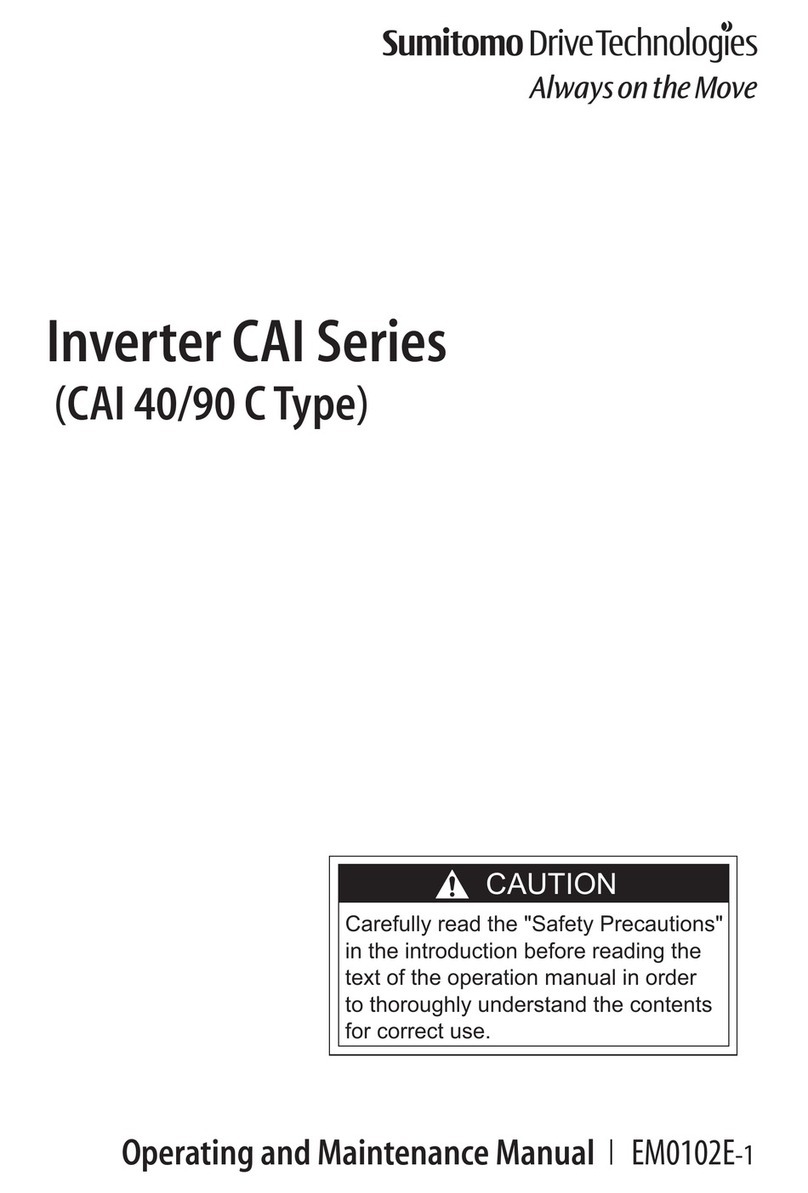Unit UTG2000B Series User manual

Quick Guide
UTG2000B Series
Function/Arbitrary Waveform Generator
2011.09.
UNI-T Technologies, Inc.


UTG2000B Series 1
Preface
Dear Users:
Hello! Thank you for choosing this brand new Uni-Trend device. In order to use this instrument
safely and correctly, please read this manual thoroughly, especially the Safety Notes part.
After reading this manual, it is recommended to keep the manual at an easily accessible place,
preferably close to the device, for future reference.

2UTG2000B Series
Copyright Information
UNI-T is Uni-Trend Technology (China) Co.,Limited. All rights reserved.
UNI-T products are protected by patent rights in China and other countries, including issued and
pending patents.
Uni-Trend reserves the rights to any product specification and pricing changes.
Uni-Trend reserves all rights. Licensed software products are properties of Uni-Trend and its
subsidiaries or suppliers, which are protected by national copyright laws and international treaty
provisions. Information in this manual supersedes all previously published versions.
UNI-T is the registered trademark of Uni-Trend Technology (China)Co., Limited.
Uni-Trend warrants that this product will be free from defects for a three-year period. If the product
is re- sold, the warranty period will be from the date of the original purchase from an authorized
UNI-T
distributor. Probes, other accessories, and fuses are not included in this warranty.
If the product is proved to be defective within the warranty period, Uni-Trend reserves the rights to
either repair the defective product without charging any parts or labor, or exchange the defected
product to a working equivalent product. Replacement parts and products may be brand new, or
perform at the same specifications as brand new products. All replacement parts, modules, and
products are the property of Uni-Trend.
The “customer” refers to the individual or entity that is declared in the guarantee. In order to obtain
the warranty service, "customer" must inform the defects within the applicable warranty period to
UNI-T, and to perform appropriate arrangements for the warranty service. The customer shall be
responsible for packing and shipping the defective products to the designated maintenance center
of UNI-T, pay the shipping cost, and provide a copy of the purchase receipt of the original
purchaser . If the product is shipped domestically to the location of the UNI-T service center, UNI-T
shall pay the return shipping fee. If the product is sent to any other location, the customer shall be
responsible for all shipping, duties, taxes, and any other expenses.
This warranty shall not apply to any defects or damages caused by accidental, machine parts’ wear
and tear, improper use, and improper or lack of maintenance. UNI-T under the provisions of this
warranty has no obligation to provide the following services:
a) Repair any damage caused by the installation, repair, or maintenance of the product by non
UNI-T service representatives.
b) Repair any damage caused by improper use or connection to an incompatible device.
c) Repair any damage or malfunction caused by the use of a power source which does not
conform to the requirements of this manual.
d) Any maintenance on altered or integrated products (if such alteration or integration leads to
an increase in time or difficulty of product maintenance).
This warranty written by UNI-T for this product, and it is used to substitute any other expressed or

UTG2000B Series 3
implied warranties. UNI-T and its distributors do not offer any implied warranties for
merchantability or applicability purposes.
For violation of this guarantee, UNI-T is responsible for the repair or replacement of defective
products is the only remedy available to customers. Regardless of whether
UNI-T and its distributors are informed that any indirect, special, incidental, or consequential
damage may occur, the UNI-T and its distributors shall not be responsible for any of the damages.

4UTG2000B Series
Introduction
This device is economical, high-performance, multi-functional single channel waveform generators.
It uses direct digital synthesis (DDS) technology to produce accurate and stable waveforms. It can
generate accurate, stable, pure and low distortion output signals; also can provide high-frequency
vertical edge square waves. UTG2000B’s convenient interface, superior technical indexes and
user-friendly graphical display style can help users to complete tasks quickly and improve work
efficiency.
Main Features
●Dual-channel with independent output mode
●Sampling rate of 1.28GSa/s and vertical resolution of 16bit
●Sine wave output of 120MHz/80MHz/60MHz, full-band resolution of 1μHz
●Square wave of 30MHz/25MHz/25MHz, minimum margin time can reach to 11ns and its rising,
●falling, and duty ratio time are adjustable
●Pulse waveform of 30MHz/25MHz/25MHz, adjustable time of rising, falling and duty ratio 2~16
independent harmonic waves in phase position
●Support 18 expressions of function, maximum length:160 characters
●Arbitrary wave storage of 8~16M points, 160 groups non-volatile waveform storage
●Storage up to 20MB (.bsv or.csv) or 7GB(optional)
●Rich modulation types:AM、FM、PM、ASK、FSK、PSK、BPSK、QPSK、OSK、
●SUM、DSBAM、QAM、PWM
●Support frequency scanning and burst output
●Dual channel can respectively or simultaneously: internal/external modulation, internal/
external/manual trigger
●Compatible 7 digits TTL level signal
●4.3 inches TFT color screen with USB Host(max.32G), USB Device, LAN, 10MHz clock source
input, 10MHz clock source output
●Powerful upper computer software
●Easy-to-use multi-functional knob and numeric keypad

UTG2000B Series 5
Table of Contents
Preface.................................................................................................................................................. 1
Copyright Information.......................................................................................................................... 2
Introduction ......................................................................................................................................... 4
Table of Contents ................................................................................................................................. 5
Chapter 1 Safety Information............................................................................................................... 6
1.1 Safety Terms and Symbols...................................................................................................... 6
1.2 General Safety Overview........................................................................................................ 6
Chapter 2 Quick Start ........................................................................................................................... 8
2.1 General Inspection ................................................................................................................. 8
2.1.1 Check for Damages Caused by Transport .................................................................... 8
2.1.2 Check Accessories ....................................................................................................... 8
2.1.3 Machine Inspection..................................................................................................... 8
2.2 Handle Adjustment................................................................................................................. 8
2.3 Panels and Buttons................................................................................................................. 9
2.3.1 Front Panel .................................................................................................................. 9
2.3.2 Rear Panel.................................................................................................................. 10
2.3.3 Function Interface ..................................................................................................... 10
2.4 Basic Waveform Output ....................................................................................................... 11
2.4.1 Set output frequency ................................................................................................ 11
2.4.2 Set output amplitude ................................................................................................ 12
2.4.3 Set DC offset voltage ................................................................................................. 12
2.4.4 Set square wave ........................................................................................................ 13
2.4.5 Set pulse wave........................................................................................................... 13
Chapter 3 Service and Support........................................................................................................... 15
3.1 Program Upgrade of Product ............................................................................................... 15
3.2 Outline of Warranty.............................................................................................................. 15
3.3 Contact Us ............................................................................................................................ 15

6UTG2000B Series
Chapter 1 Safety Information
1.1 Safety Terms and Symbols
The following terms may appear in this manual:
Warning: The conditions and behaviors may endanger life.
Note: The conditions and behaviors may cause damage to the product and other properties. The
following terms may appear on the product:
Danger: This operation may cause immediate damage to the operator. Warning: This operation may
cause potential damage to the operator.
Note: This operation may cause damage to the product and devices connected to the product. The
following symbols may appear on the product:
Alternating Current
Ground Terminal for Testing
Ground Terminal for Chassis
On/Off Button
High Voltage
Caution
Protective Ground Terminal
CE marking
CSA International
Spectrum Management Agency of Australia
Environmental Protection Use Period (EPUP)
1SM1-A: This instrument belongs to SM Group1 Class A according to CISPR Article 4 ICES/NMB-001:
This instrument complies with ICES-001
1.2 General Safety Overview
This instrument strictly complies with the GB4793 safety requirements for electrical equipment and
EN61010-1/2 safety standard during design and manufacturing. It complies with the safety
standards for over voltage CAT II and pollution level II.
If the equipment is used in a manner not specified by the manufacturer, the protection provided by

UTG2000B Series 7
the equipment may be impaired.
Please read the following safety preventative measures:
To avoid electric shock and fire, please use the dedicated UNI-T power supply appointed to the local
region or country for this product.
This product is grounded through the power supply ground wire. To avoid electric shock, grounding
conductors must be connected to the ground. Please be sure that the product is properly grounded
before connecting to the input or output of the product.
To avoid personal injury and prevent damaging the product, only trained personnel can perform the
maintenance program.
To avoid fire or electric shock, please notice rated operating range and product marks. Do not use
the product outside the rated range.
Please check the accessories for any mechanical damage before usage. Only use accessories that
came with this product.
Please do not put metal objects into the input and output terminals of this product.
Do not operate the product if you suspect it is faulty, and please contact UNI-T authorized service
personnel for inspection.
Please do not operate the product when the instrument box opens. Please do not operate the
product in humid conditions.
Please keep the product surface clean and dry.

8UTG2000B Series
Chapter 2 Quick Start
2.1 General Inspection
It is recommended to follow the steps below to check the instrument before using this device for
the first time.
2.1.1 Check for Damages Caused by Transport
If the packaging carton or the foam plastic cushions are severely damaged, please contact the UNI-T
distributor of this product immediately.
If the instrument is damaged by transport, please keep the package and contact the transport
department and the UNI-T distributor, the distributor will arrange for repair or replacement.
2.1.2 Check Accessories
●Power cord-------------------------------------------------------------1PCS
●USB data cable---------------------------------------------------------1PCS
●BNC cable (1 meter)--------------------------------------------------1PCS
●BNC+red and black alligator clip connection cable(1 meter)----1PCS
●User CD------------------------------------------------------------------1PCS
●User manual------------------------------------------------------------1PCS
●Warranty-----------------------------------------------------------------1PCS
If any of the accessories are missing or damaged, please contact UNI-T or local distributors of this
product.
2.1.3 Machine Inspection
If the instrument appears to be damaged, not working properly, or has failed the functionality test,
please contact UNI-T or local distributors of this product.
2.2 Handle Adjustment
UTG2000B series handle can be adjusted freely. If the handle position needs to be changed, please
hold the

UTG2000B Series 9
2.3 Panels and Buttons
2.3.1 Front Panel
UTG2000B series provides users with a simple, intuitive, and easy to operate front panel. The front
panel is shown in figure 2-1:
1. USB port
2. ON/OFF
3. Display Screen
4. Main Menu Button
5. Secondary Menu Button
6. Utility and setting
7. Number buttons
8. Manual trigger
9. Sync output terminal 10.Functional knob 11.Arrow button
12. CH1 output terminal
13. CH2 output terminal
Note: there is over voltage protection for each output terminal in case of the following condition:

10 UTG2000B Series
●Setting amplitude>100mVpp, input voltage>±12.0V, frequency <10 kHz.
●Setting amplitude≤100mVpp, input voltage>±2.0V, frequency <10 kHz. “Overload protection,
output off”appears when the protection is valid.
2.3.2 Rear Panel
The rear panel is shown in figure 2-2:
1. External analog modulation input connector
2. External digital modulation/ frequency meter connector
3. LAN port
4. USB port
5. External 10MHz input connector
6. Internal 10MHz output connector
7. Ventilation vent
8. Fuse
9. Power switch
10. AC power supply
2.3.3 Function Interface
Function interface is shown in figure 2-3:

UTG2000B Series 11
Description:
●CH1/CH2: the selected channel will be highlighted.
1) Limit indicates output range is at limit. White color: valid; Grey color: invalid.
2) 50Ω indicates the matched impedance of output terminal (1Ω to 10KΩ adjustable, or high
resistance; default:50Ω)
3) : sine wave. Different modes have different menu.
●Bezel menu on the right: corresponding buttons for different function. Highlighted display
indicates that the function is selected.
●Bezel menu on the bottom: sub menu belonging to the right menu. Highlighted display indicates
that the function is selected.
If the submenu has over 6 labels, use button to flip over.
1) Labels on the right of screen: Highlighted display indicates that the label is selected. If not,
press corresponding soft key to select.
2) Labels at the bottom of screen: Sub label belongs to the next category of Type label. Press
corresponding button to select sub labels.
2.4 Basic Waveform Output
This chapter introduces how to output different waveforms. Default waveform: sine wave with 1
kHz and 100mVpp.
2.4.1 Set output frequency
Default waveform: A sine wave of 1 kHz frequency and 100mV amplitude (with 50Ω termination).
Steps for setting the frequency to 2.5MHz:
1) Press Menu →Wave →Param →Freq in turn to set the frequency. Pressing Freq to
edit frequency or period.
2) Press the number keyboard to input 2.5.
3) Select corresponding unit on the bottom bezel menu: MHz

12 UTG2000B Series
2.4.2 Set output amplitude
Default waveform: A sine wave of 100mV peak-peak value with 50Ω termination. Steps for setting
the amplitude to 300mV:
1. Press Menu →Wave →Param →Amp in turn. Press Vpp, Vrms, and dBm.
2. Press number button to input 300.
3. Press unit mVpp.
2.4.3 Set DC offset voltage
Default waveform: sine wave with 0V DC offset voltage (with 50Ω termination).Steps for setting DC
offset voltage to -150mV:
1. Press Menu →Wave →Param →Offset
2. Use number keys to input the required number of -150.
3. Select corresponding unit mV.
Note: if the current DC offset value is valid, use this value. Press offset again, the parameters

UTG2000B Series 13
become high level (MAX) and low level (MIN).
2.4.4 Set square wave
Default duty ratio: 50% limited by minimum pulse width 6.5ns. Steps to set a square wave with 1Hz,
1.5Vpp, DC offset 0V, duty ratio 70%:
1. Press Menu →Wave →Type →Square →Param
2. Enter required numerical value and select the unit.
2.4.5 Set pulse wave
Example: period=2ms, amplitude=1.5Vpp, offset=0V, duty=25%, rising time=200us and falling
time=200us:
1. Press Menu →Wave →Type →Pulse →Param , and then press Freq to switch to
Period. Enter required number value and select the unit. When entering duty ratio value, there is a
label at the bottom of display, and select 25%.
2. Press Param to enter sub menu to set falling edge time, then press Fall to enter required

14 UTG2000B Series
number and select unit.
Note: This parameter can be set by multifunctional knob and direction buttons.

UTG2000B Series 15
Chapter 3 Service and Support
3.1 Program Upgrade of Product
Users upgrade the current program of function/arbitrary waveform generator with built-in program
upgrade system after getting program upgrade package through Market Department or website of
UNI-T to ensure that the program of function /arbitrary waveform generator is the latest version
released by UNI-T.
1. Own a UTG2000B function /arbitrary waveform generator of UNI-T, and get model,hardware
and software version by pressing soft keys Utility →System →About successively.
2. Get program file and supporting file of upgrade of model the same as that of function/
arbitrary waveform generator to be upgraded through website or Market Department of UNI-T, a nd
upgrade according to steps in the supporting file.
3.2 Outline of Warranty
UNI-T (Uni-Trend Technology (China) Limited) guarantees that the products it produces and sells are
free from any defects of material and process within 3 years from authorizing the dealer to deliver
them. If the product is proven to be defective during warranty period, UNI-T will repair and replace
according to provisions of warranty.
To arrange repair or ask for the whole warranty, please contact with the nearest sales or
maintenance department of UNI-T.
Except warranties provided in the outline or other applicable warranties, UNI-T does not provide
any other express or implied warranties, including but not limited to any implied warranties about
tradability and applicability to special purpose of the product. In any case, UNI-T assumes no
responsibility for indirect, special or consequent loss.
3.3 Contact Us
You can directly contact with Uni-Trend Technology (China)Co.,Limited (UNI-T,Inc.) in mainland
China if you have any inconvenience in use of the product:
Beijing time 8:00 -17:30, Monday-Friday or e-mail us. Our e-mail address: infosh@uni-trend.com.cn
Please contact with local dealer or sales center of UNI-T for products outside the mainland China.
Service support, many products of UNI-T are equipped with plans for extending warranty period
and calibration period. Please contact with local dealer or sales center of UNI-T. Please visit our
website to get list of addresses of service centers in various regions.
Website:http://www.uni-trend.com

16 UTG2000B Series
This user manual may be revised without prior notice

UTG2000B Series 17
Table of contents
Other Unit Inverter manuals
Popular Inverter manuals by other brands

Toshiba
Toshiba TOSVERT VF-AS1 Series instruction manual
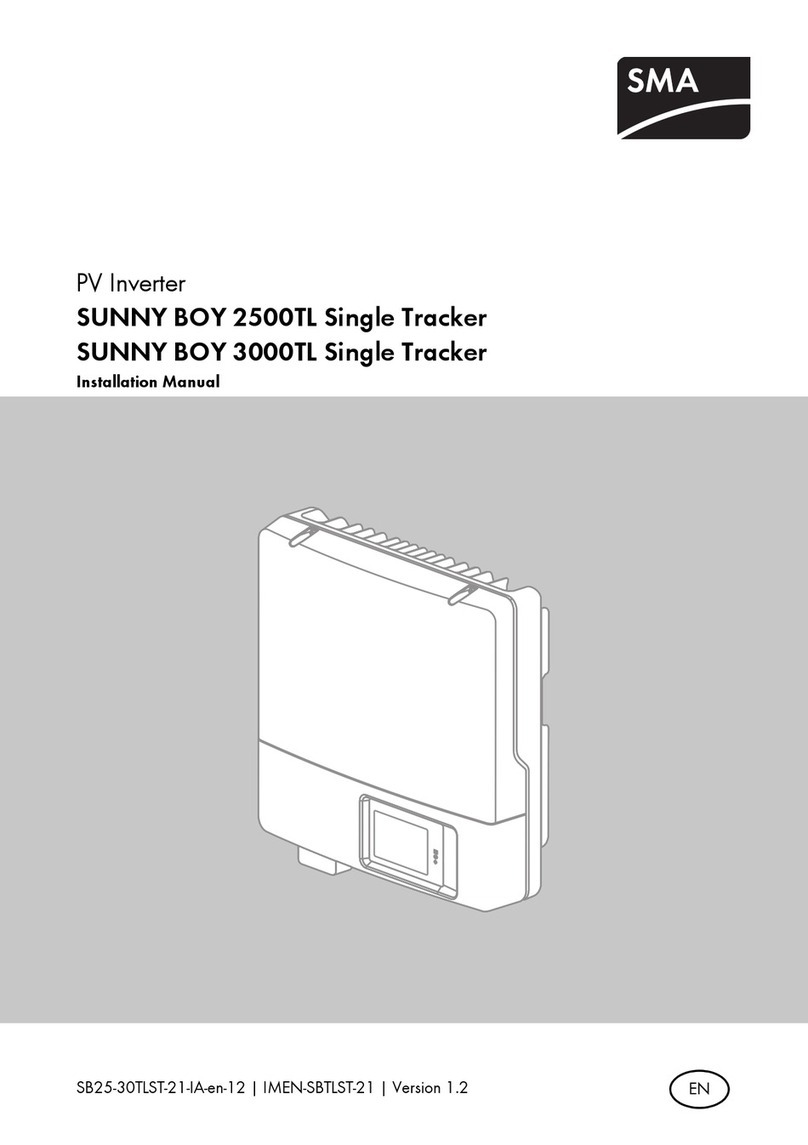
SMA
SMA SUNNY BOY 3000TL Single Tracker installation manual

Midea
Midea MVUR252B-VA3 Service manual

MLT Inverters
MLT Inverters POWERSTAR 10 quick start guide
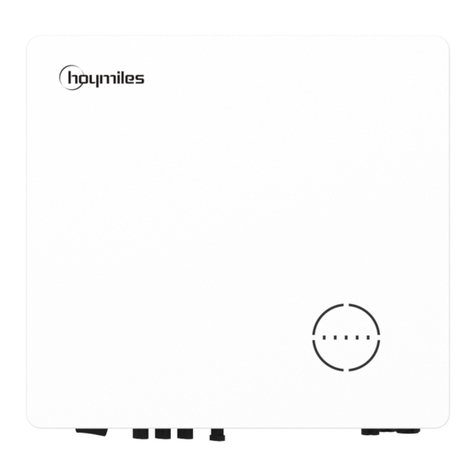
Hoymiles
Hoymiles HYT-5.0HV-EUG1 user manual
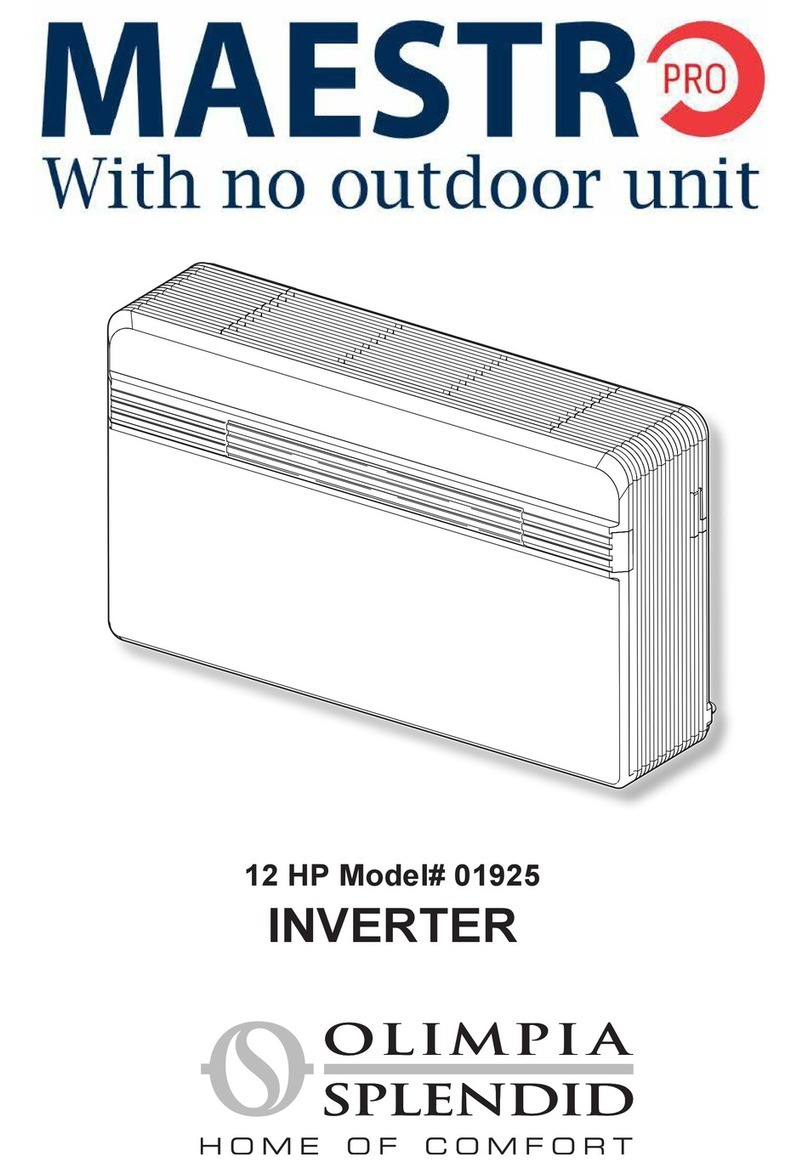
Olimpia splendid
Olimpia splendid Maestro Pro 01925 manual