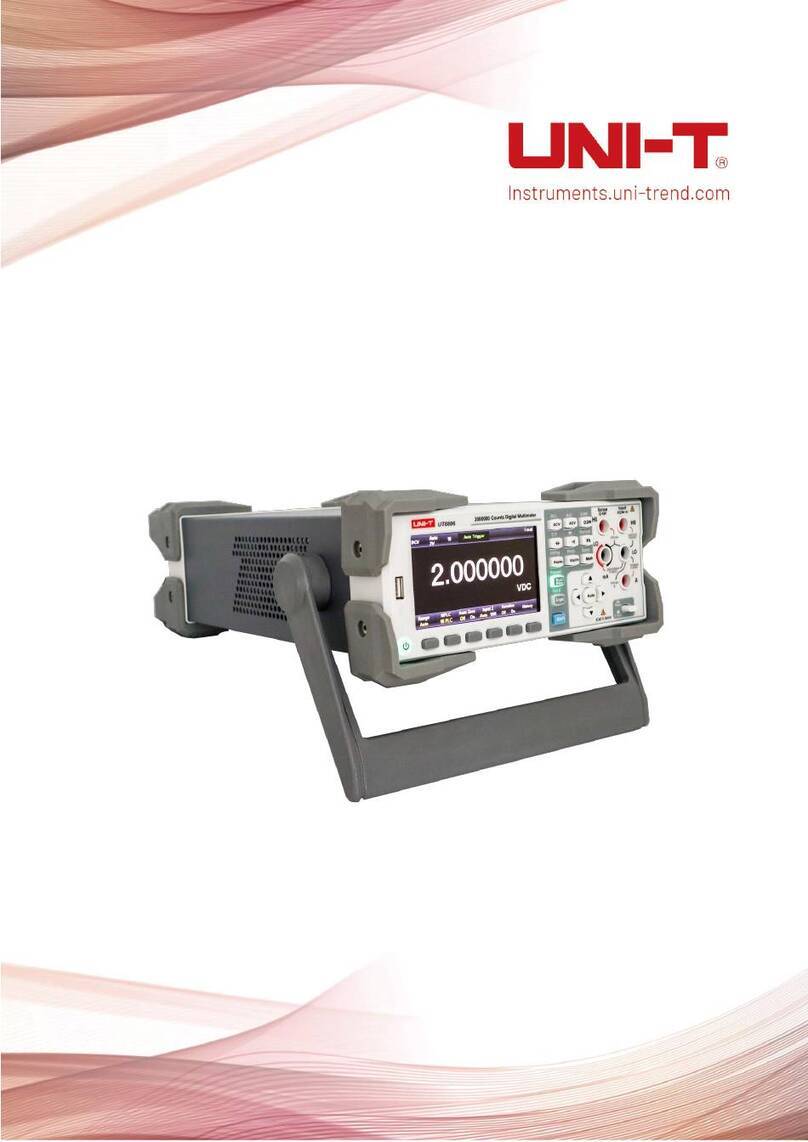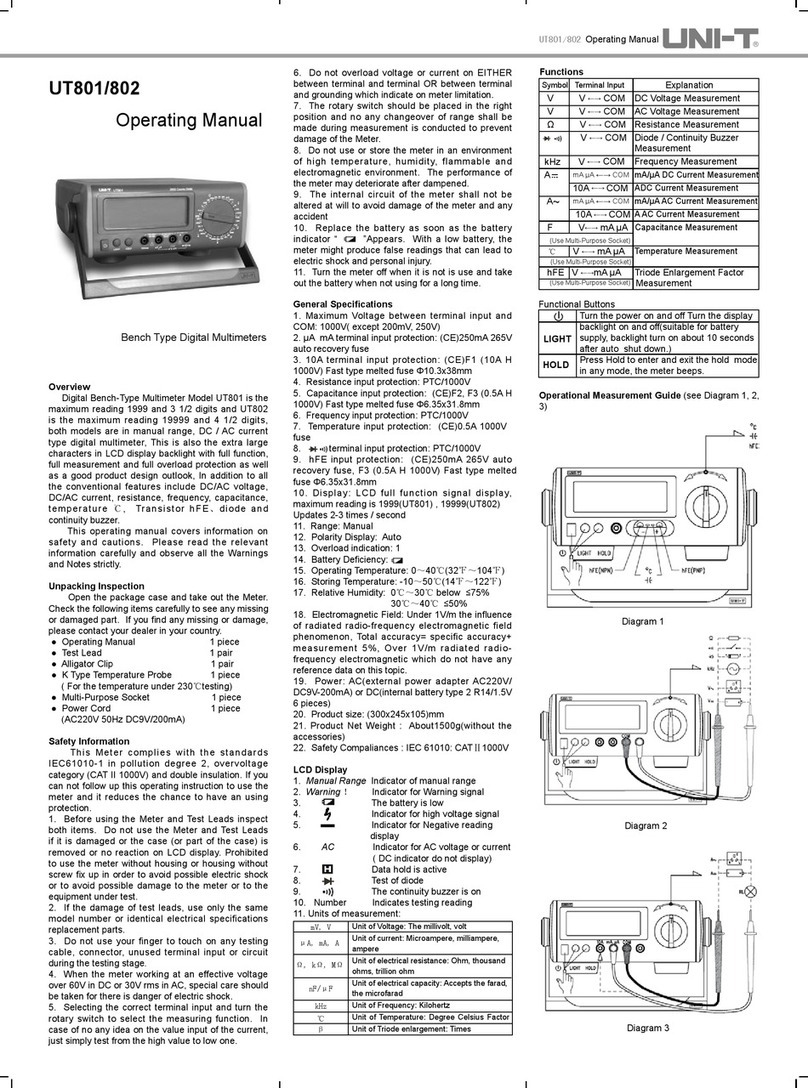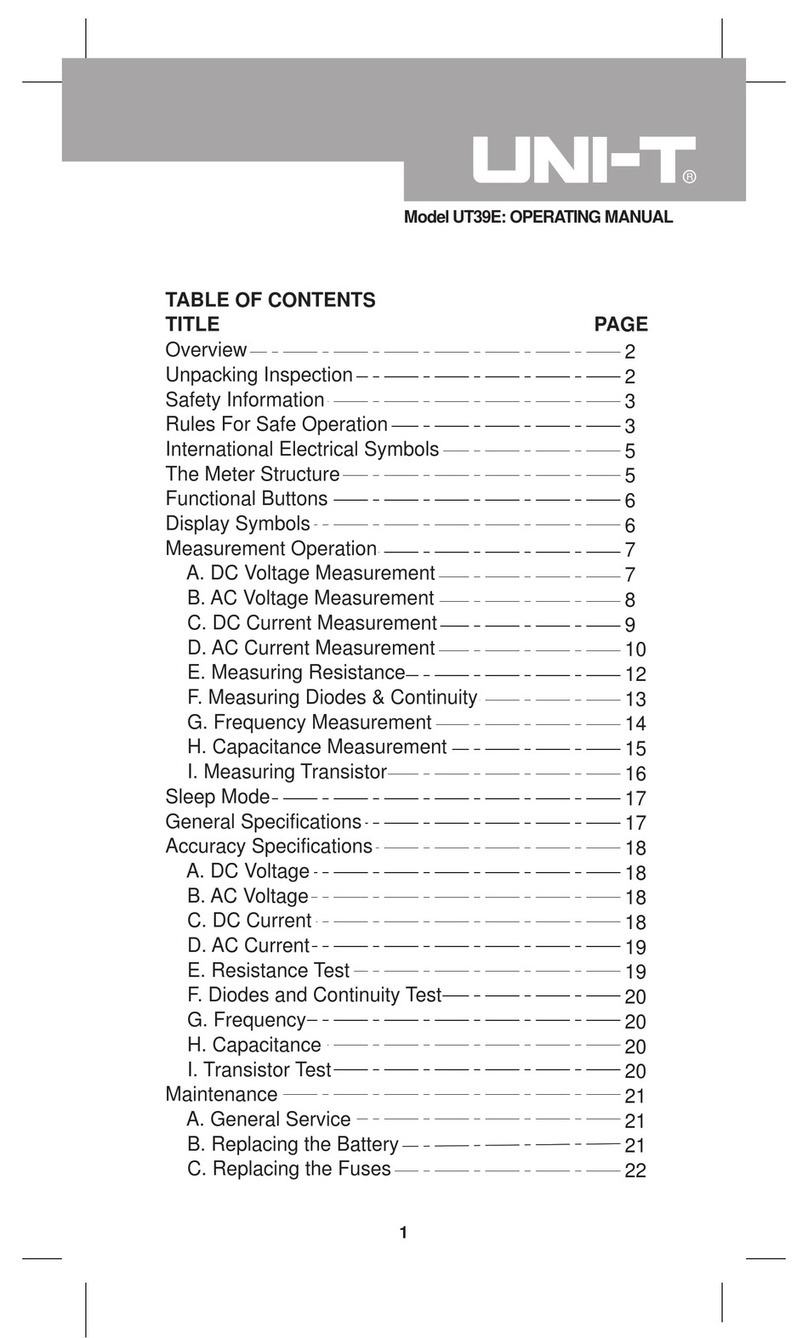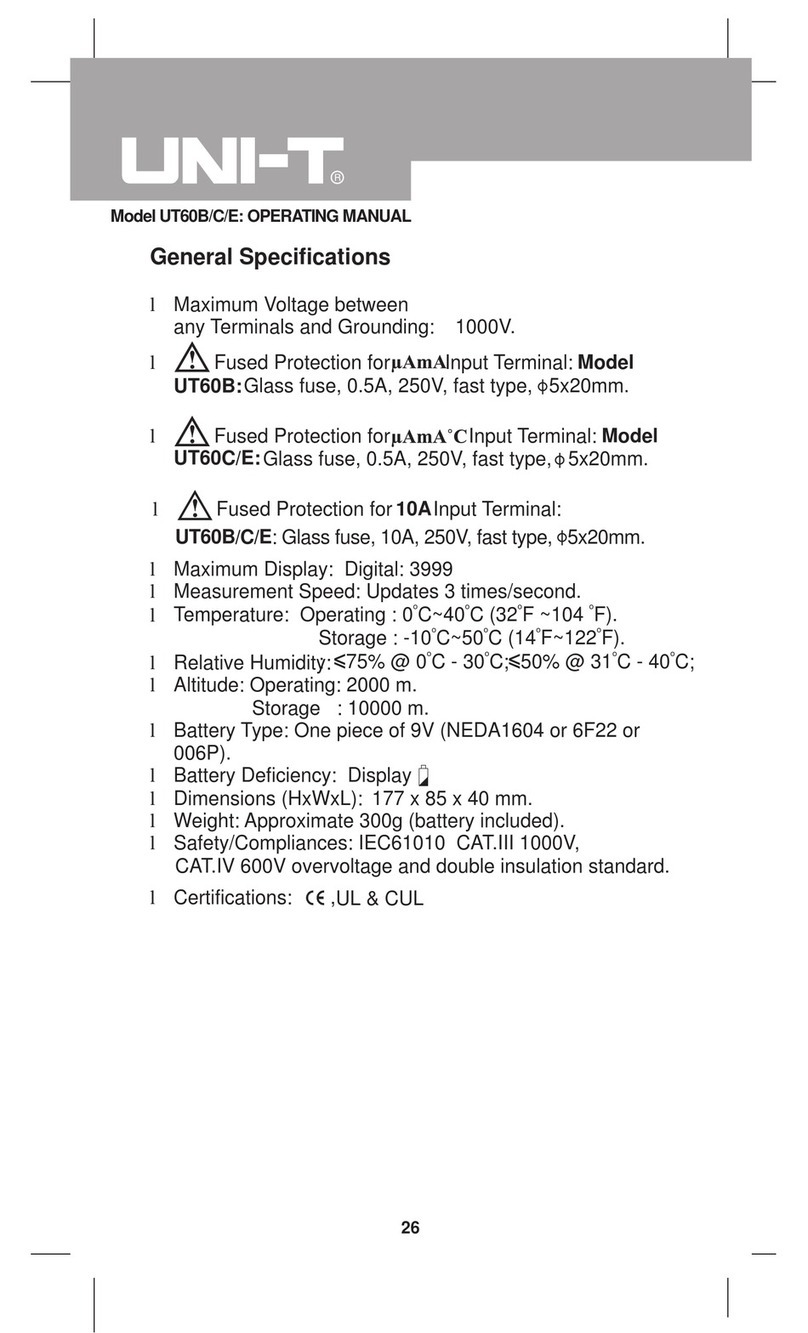User’s Manual UT8806E Desktop Digital Multimeter
Instruments.uni-trend.com 10 / 104
Table of Contents
Copyright and Statement .......................................................................................2
General Safety Summary........................................................................................4
Safety Term and Symbol ........................................................................................ 6
UT8806E Introduction............................................................................................ 8
About this Manual ..................................................................................................9
Chapter 1 Quick Gide................................................................................................1
General Inspection..........................................................................................2
Adjusting Handle............................................................................................. 3
External Dimension.........................................................................................3
Front Panel.....................................................................................................4
Rear Panel ......................................................................................................6
Power On........................................................................................................8
User Interface.................................................................................................8
Built-in Help ...................................................................................................9
Chapter 2 Panel Operation.....................................................................................10
Measurement Configuration...........................................................................10
Range Selecting ..................................................................................... 11
Integral time Time and Resolution...........................................................13
Input Impedance.....................................................................................15
Automatic Zeroing..................................................................................16
Low-frequency Filter ..............................................................................17
Short-circuit Resistance.........................................................................18
Diode Break-over Voltage .......................................................................19
Measuring Interval ..................................................................................19
Basic Measurement ......................................................................................20
DC Voltage Measurement.......................................................................20
DC Current Measurement....................................................................... 22
AC Voltage Measurement....................................................................... 24
AC Current Measurement....................................................................... 27
2-wire Resistance Measurement............................................................ 30
4-wire Resistance Measurement............................................................ 32
Capacitance Measurement .................................................................... 35
Frequency Measurement ....................................................................... 37
Signal Period Measurement ................................................................... 39
Continuity Measurement.........................................................................41
Diode Measurement............................................................................... 43
Temperature Measurement ................................................................... 45
Auxiliary System Function............................................................................. 47
Storage and Restore.............................................................................. 48
Management File ....................................................................................51