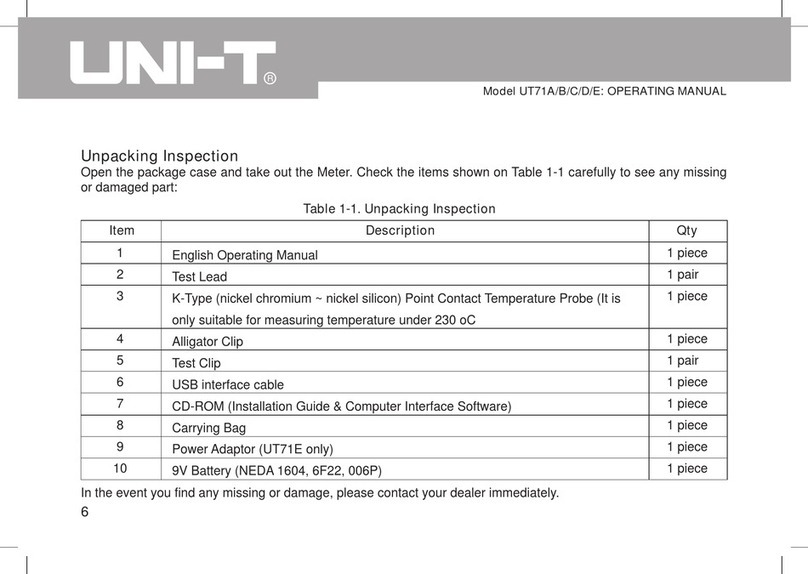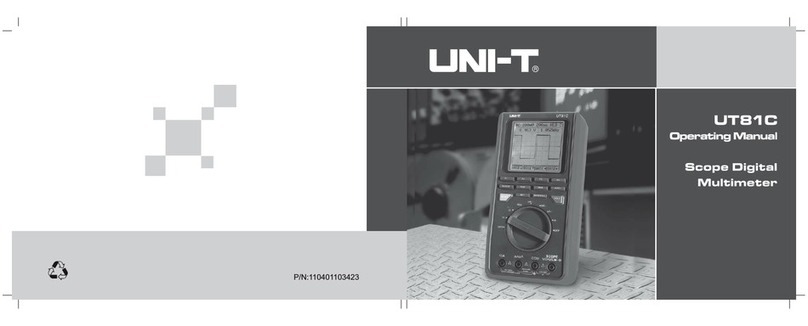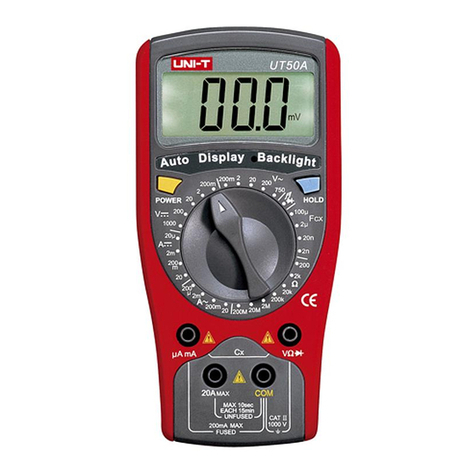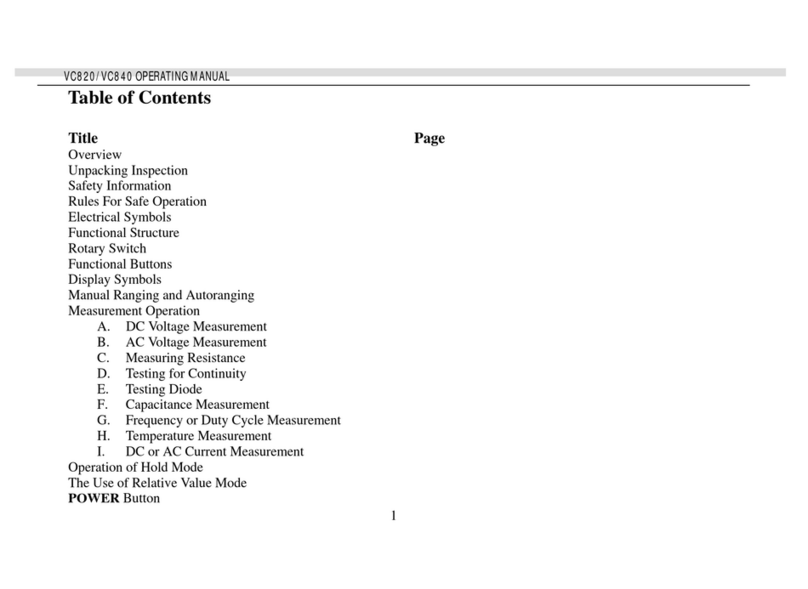Overview
This Operating Manual covers information on safety and
cautions. Please read the relevant information carefully
and observe all the Warnings and Notes strictly.
Warning
To avoid electric shock or personal injury, read the
“Safety Information” carefully before using the
Meter.
Unpacking Inspection
Open the package case and take out the Meter. Check
the following items carefully for any missing or
damaged part:
In the event you find any missing or damaged item,
please contact your dealer immediately.
Item
1
2
3
Description
English Operating Manual
Test Leads
Holster
Qty
1 pc
1 pair
1 pc
Safety Information
This Meter complies with IEC61010 Overvoltage Cate
-gory(CAT.II1000V, CAT. III 600V), Double Insulation
and Pollution Degree 2 standards.
Use the Meter only as specified in this operating manual,
otherwise the protection provided by the Meter may be
impaired.
In this manual, a Warning identifies conditions and
actions that pose hazards to the user, or may damage
the Meter or the equipment under test.
ANote identifies the information that user should pay
attention to.
To avoid possible electric shock or personal
injury, and to avoid possible damage to the Meter or
to the equipment under test, adhere to the following
rules:
zBefore using the Meter inspect the case. Do
not use the Meter if it is damaged or the case
(or part of the case) is removed. Look for cracks
or missing plastic. Pay attention to the insulation
around the connectors.
zInspect the test leads for damaged insulation
or exposed metal. Check the test leads for
continuity. Replace damaged test leads with
identical model number or electrical specifications
before using the Meter.
zWhen using the test leads, keep your fingers
behind the finger guards.
zDo not apply more than the rated voltage, as
marked on the Meter, between the terminals or
between any terminal and grounding.
zWhen the Meter is working at an effective voltage
over 60V in DC or 30V in AC, special care should
be taken from there is danger of electric shock.
zUse the proper terminals, function, and range
for your measurements.
zThe rotary switch should be placed in the right
position and no any changeover of range shall
be made during measurement to prevent damage
of the Meter.
zDisconnect circuit power and discharge all high
-voltage capacitors before testing current,
resistance, diodes, continuity or capacitance.
zStart charging as soon as the power indicator
appears. With a low battery, the Meter might
produce false readings that can lead to electric
shock and personal injury.
zWhen servicing the Meter, use only the replacement
parts with the same model or identical electrical
specifications.
zThe internal circuit of the Meter shall not be
altered at will to avoid damage of the Meter and
any accident.
zSoft cloth and mild detergent should be used to
clean the surface of the Meter when servicing.
No abrasive and solvent should be used to
prevent the surface of the Meter from corrosion,
damage and accident.
zTurn off the Meter when it is not in use
zDo not use or store the Meter in an environment
of high temperature, humidity, explosive,
inflammable and strong magnetic field. The
performance of the Meter may deteriorate after
dampened.
zThe Meter is suitable for indoor use.
International Electrical Symbols
AC (Alternating Current).
DC (Direct Current).
AC or DC.
Grounding.
Double Insulated.
Low Battery Indication.
Continuity Test.
Diode.
Fuse.
Warning. Refer to the Operating Manual.
Conforms to Standards of European Union.
Capacitance Test
The Meter Structure (See Figure 1)
Fgure 1
1 LCD Display.
2 Solar Panel.
3SELECT Button.
4 Rotary Switch.
5HOLD Button.
6 Input Terminals
7Relative Mode &RESET
Button
Rotary Switch
The table below offers information about the rotary
switch positions.
Rotary
Switch
Position
Function
AC/DC voltage measurement.
: Diode test.
:Resistance measurement.
Ω
AC or DC Current Measurement
Power is turned off.OFF
: Continuity test.
:Capacitance test.
Ω
Hz Frequency Test.
z230V MAX:
Charge at 220VAC.
z12-36V : Charge at
12-36V .
CHARGE
Functional Buttons
The table below offers information about the functional
button operations.
Button Measuring
Function Operation
Performed
RESET
Any rotary
switch position
except Hz and
CHARGE
Press RESET to enter
and exit the mode in any
measuring mode except in
frequency and charge
mode; the Meter beeps.
SELECT
Switches between AC and
DC voltage/current; the
Meter beeps. DC is default.
Switches between resistance,
diode, continuity and
capacitance measurements;
the Meter beeps. Resistance
is default.
Ω
Any rotary
switch
position
Press to enter and exit the
Hold mode in any mode,
the Meter beeps.
Display Symbols (See Figure 2)
Figure 2
No. Symbol Meaning
1
2
4
Indicates negative reading.
CHARGE
3
AC Indicator for AC voltage or current.
The displayed value is the mean
value.
The battery is low.
Warning: To avoid false readings,
which could lead to possible electric
shock or personal injury, replace the
battery as soon as the battery
indicator appears.
Charge indicator.
The Meter is in the auto range
mode in which the Meter
automatically selects the range with
the best resolution.
Data hold is active.
5
The mode is on, under which
the stored value will be subtracted
from the displayed reading.
6
7
8The voltage unit when charging is on.
V
Ω: Ohm. The unit of resistance.
kΩ: kilohm.1 x 103or 1000 ohms.
MΩ: Megaohm. 1 x 106or
1,000,000 ohms.
μA, mA, A
A: Amperes (amps). The unit of
current.
mA: Milliamp. 1 x 10-3 or 0.001
amperes.
μA: Microamp. 1x 10-6 or 0.000001
amperes.
V: Volts. The unit of voltage.
mV: Millivolt. 1 x 10-3 or 0.001 volts.
Ω,kΩ,MΩ
mV, V
9The continuity buzzer is on.
Test of diode.
10
11
μF, nF
F:
μF:
nF:
Farad. The unit of
capacitance.
Microfarad. 1 x 10-6 or
0.000001 farads.
Nanofarad. 1 x 10-9 or
0.000000001 farads.
Hz:
kHz:
MHz:
Hertz.The unit of frequency
in cycles/second.
Kilohertz. 1 x 103or 1,000
hertz.
Megahertz.1 x 106or
1,000,000 hertz.
Hz,
kHz,
MHz
Measurement Operation
A.Measuring DC&AC Voltage (See Figure 3)
Figure 3
Warning
To avoid harm to you or damage to the Meter from
electric shock, please do not attempt to measure
voltages higher than 1000VDC / 750VAC RMS although
readings may be obtained.
Measuring AC Voltage
The AC voltage ranges are: 4.000V, 40.00V, 400.0V
and 750.0V. To measure AC Voltage, connect the Meter
as follows:
1. Insert the red test lead into the HzVΩterminal and
the black test lead into the COM terminal.
2. Set the rotary switch to V and press SELECT
button to select AC measurement mode.
3. Connect the test leads across with the object being
measured.
The measured value shows on the display,which
is effective value of sine wave (mean value response).
red black
Note
zAt 400mV range, the Meter has an input impedance
of 4000MΩAt all the other ranges the Meter has an
input impedance of 10MΩThis loading effect can
cause measurement errors in high impedance circuits.
If the circuit impedance is less than or equal to 10kΩ,
the error is negligible (0.1% or less).
zWhen AC voltage measurement has been completed,
disconnect the connection between the testing leads
and the circuit under test.
Measuring DC Voltage
The DC Voltage ranges are: 400.0mV, 4.000V, 40.00V,
400.0V and 1000V. To measure DC voltage, connect
the Meter as follows:
1. Insert the red test lead into the HzVΩterminal and
the black test lead into the COM terminal.
2. Set the rotary switch to V ; DC measurement is
default or press SELECT button to select DC
measurement mode.
3. Connect the test leads across with the object being
measured.
The measured value shows on the display.
Note
zAt 400mV range, the Meter has an input impedance
of 4000MΩAt all the other ranges,the Meter has
an input impedance of 10M Ω. This loading effect
can cause measurement errors in high impedance
circuits. If the circuit impedance is less than or equal
to 10k Ω, the error is negligible (0.1% or less).
zWhen DC voltage measurement has been completed,
disconnect the connection between the testing leads
and the circuit under test.
B.Measuring Resistance, Diodes, Continuity &
Capacitance
Figure 4
Warning
To avoid harms to you, never attempt to input over
60V in DC or 30V rms in AC.
To avoid damages to the Meter or to the devices
under test, disconnect circuit power and discharge
all the high-voltage capacitors before measuring
resistance, diodes, continuity & capacitance
For testing capacitance, use the DC Voltage function
to confirm that the capacitor is discharged.
Measuring Resistance (See Figure 4)
The resistance ranges are: 400.0Ω, 4.000kΩ, 40.00kΩ,
400.0kΩ , 4.000MΩ
and 40.00M
Ω
. To measure resistance,
connect the Meter as follows:
red black
1. Insert the red test lead into the HzVΩ terminal and
the black test lead into the COM terminal.
2. Set the rotary switch toΩ ,resistance
measurement (Ω) is default or press SELECT button
to select Ω measurement mode.
3. Connect the test leads across with the object being
measured.
The measured value shows on the display.
Note
zThe test leads can add 0.1Ωto 0.2Ωof error to
resistance measurement. To obtain precision readings
in low-resistance measurement, that is the range of
400.0Ω, short-circuit the input terminals beforehand,
using the relative value function button RESET to
automatically subtract tthe shorted value from the
reading.
z
For high-resistance measurement (>1M
Ω
), it normally
takes
several seconds to obtain a stable reading.
zIfΩreading with shorted test leads is not 0.5Ω,
check for loose test leads, incorrect function selection,
or enabled Data Hold function.
zThe LCD displays OL indicating open-circuit for the
tested resistor or the resistor value is higher than the
maximum range of the Meter.
zWhen resistance measurement has been completed,
disconnect the connection between the testing leads
and the circuit under test.
Testing Diodes(See Figure 5)
Figure 5
Use the diode test to check diodes, transistors, and other
semiconductor devices. The diode test sends a current
through the semiconductor junction, and then measures
the voltage drop across the junction. A good silicon junction
drops between 0.5V and 0.8V.
To test a diode out of a circuit, connect the Meter as
follows:
1. Insert the red test lead into the HzVΩ terminal and
the black test lead into the COM terminal.
2. Set the rotary switch toΩ and press SELECT
button to select measurement mode.
3.
For forward voltage drop readings on any semiconductor
component, place the red test lead on the component’s
anode and place the black test lead on the component’s
cathode.
The measured value shows on the display.
Note
zIn a circuit, a good diode should still produce a forward
voltage drop reading of 0.5V to 0.8V; however, the
reverse voltage drop reading can vary depending
on the resistance of other pathways between the
probe tips.
red black
Figure 6
zConnect the test leads to the proper terminals as
said above to avoid error display. The LCD will
display OL indicating open-circuit for wrong connection.
The unit of diode is Volt (V), displaying the positive-
connection voltage-drop value.
zWhen diode testing has been completed, disconnect
the connection between the testing leads and the
circuit under test.
Testing for Continuity (See Figure 6)
To test for continuity, connect the Meter as below:
1. Insert the red test lead into the HzVΩ terminal and
the black test lead into the COM terminal.
2. Set the rotary switch toΩ and press
SELECT
button to select measurement mode.
3. The buzzer does not sound if the circuit is disconnected
with resistance value is > 100Ω
The buzzer sounds continuously if the circuit is in
good condition with resistance value 10Ω.
4. The nearest circuit resistance value shows on the
display, the unit isΩ.
Note
zThe LCD displays OL indicating the resistance of
the circuit being tested is higher than 400Ω.
zThe buzzer sounds once if the RESET,SELECT
or is pressed on.
red black
UT90C is a new generation of environment friendly
instrument, which can be powered by 220VAC, 12-36V
(DC or AC) or solar energy without need of battery and
therefore doesn’t pose chemical impact to the environ
-ment. The packing is toxic-free , recyclable and totally
safe to the environment.
The Multimeter is 4000-count auto-ranging digital multi
-meter(hereafter referred to as “the Meter”) and can
measure DC&AC voltage, DC&AC current, resistance,
capacitance, frequency, diode and continuity. It also
offers large LCD display, full icon display, overload pro
-tection, data hold, Relative mode features.