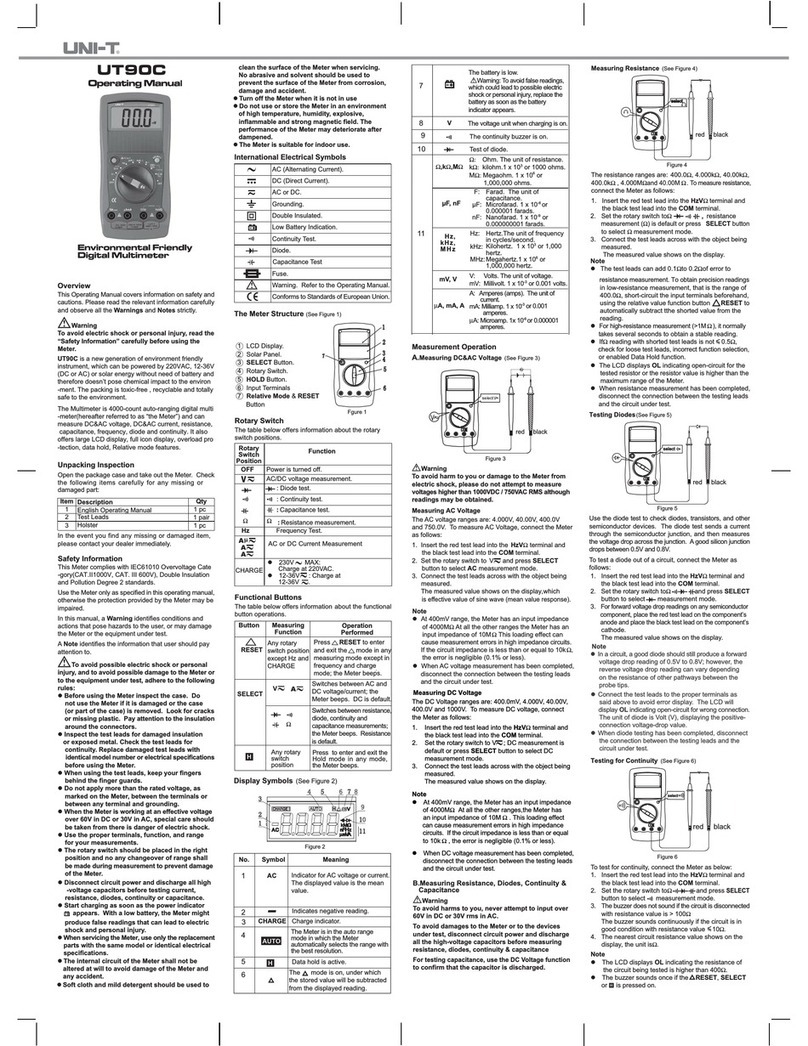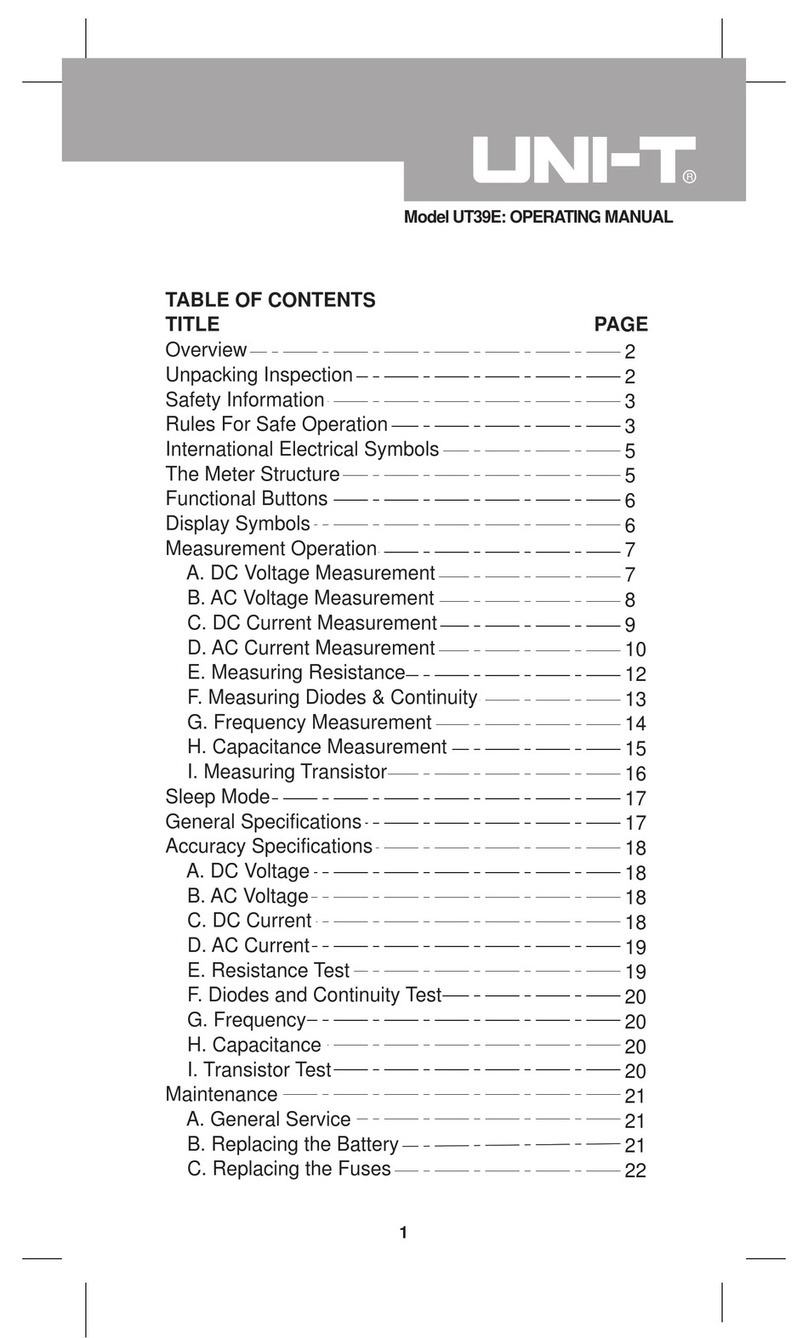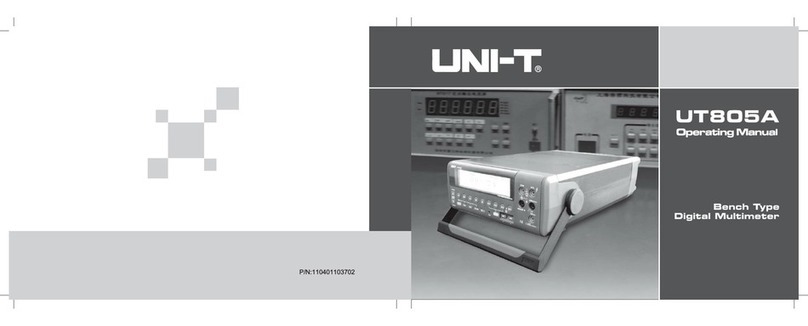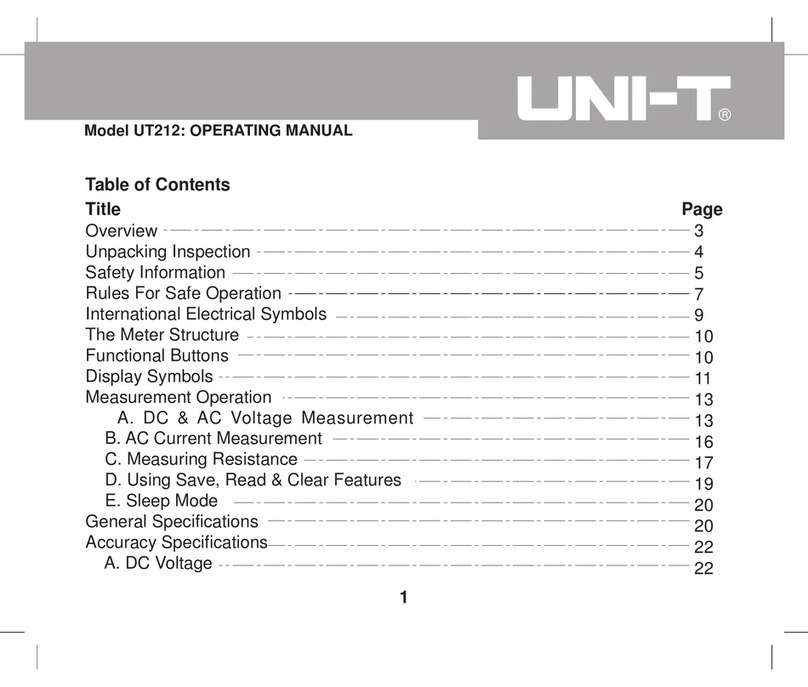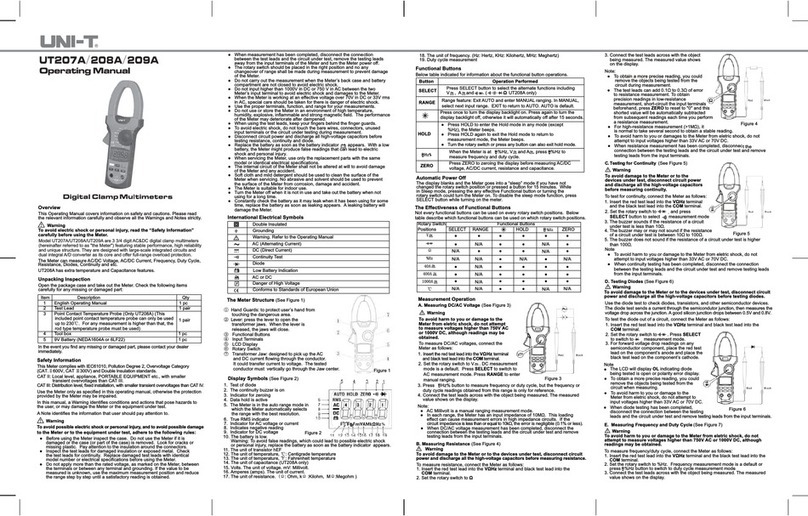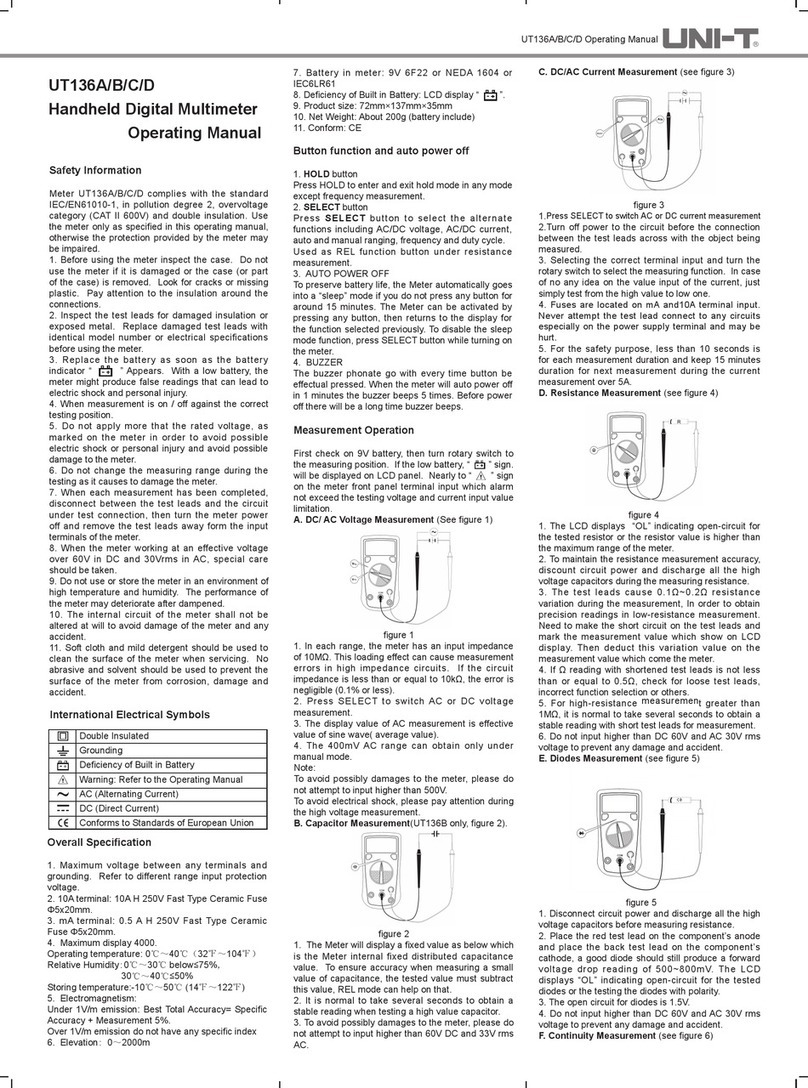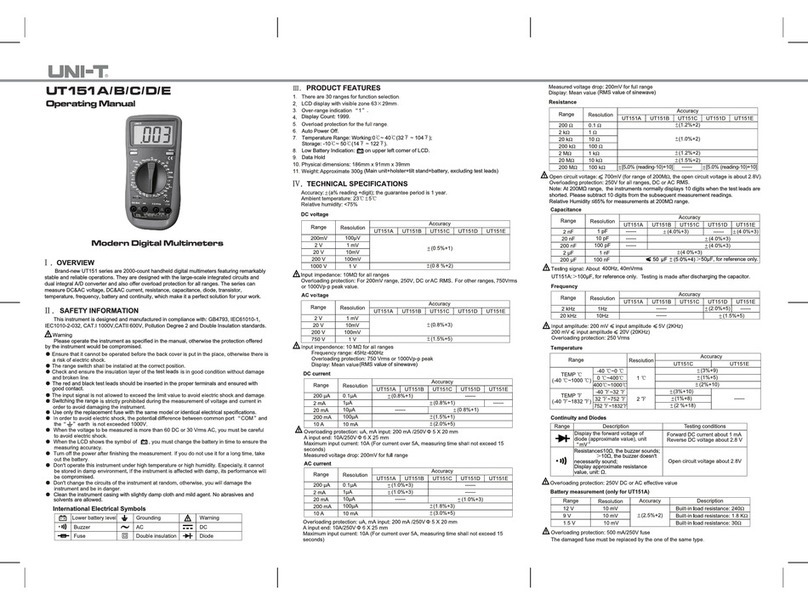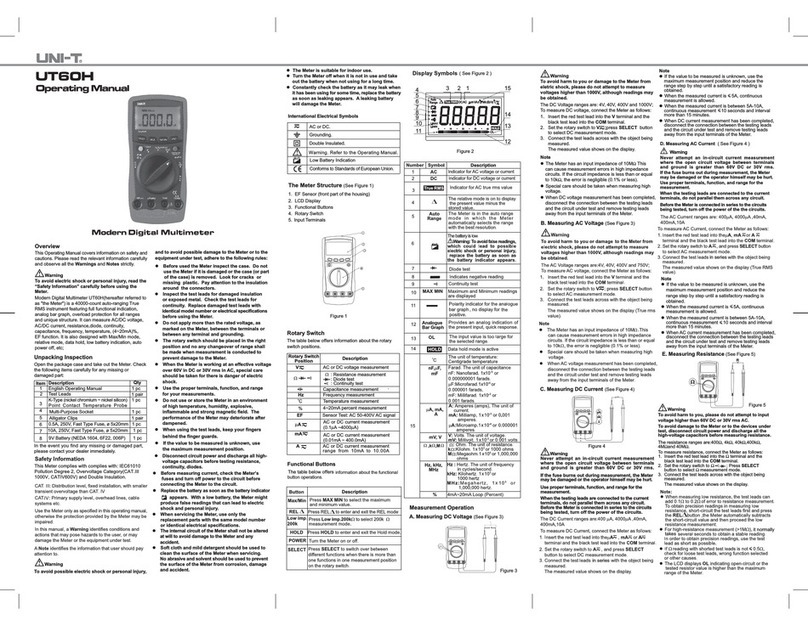This operating manual covers information on safety and cautions. Please read the relevant informa-
tion carefully and observe all the Warnings and Notes strictly.
Measuring range and accuracy - seep page 1-3
1. 10A terminal: un-fused.
2. µA mA terminal: 0.315 A H 250V Fast Type Ceramic Fuse 5x20mm.
3. Range: Manual ranging
4. Maximum display: 1999 or 3 1/2 digit.
5. Measurement speed: Updates 2 ~3 times/second
6. Temperature: Operating: 0°C~40°C
Storage: 30°C~40°C : £50%
7. Battery type: 9V 6F22 or NEDA 1604 or IEC6LR6
8. Safety compliances: IEC61010 CATI 1000V CATII 600V
Overvoltage and double insulation standard.
9. Conform: CE
Meter UT39B complies with the standard IEC/EN61010-1, in pollution degree 2, overvoltage cat-
egory (CAT I 1000V, Cat II 600V) and double insulation.
To avoid possible electic shock or personal injury, and to avoid possible damage to the meter or to
the equipment under test, adhere to the following rules:
• Before using the meter inspect the case. Do not use the meter if it is damaged or the case (or
part of the case) is removed. Look for cracks or missing plastic. Pay attention to the insulation
around the connections.
• Inspect the test leads for damaged insulation or exposed metal. Replace damaged test leads
• The internal circuit of the meter shall not be altered at will to avoid damage of the meter and
any accident.
• The meter is suitable for indoor use.
• Replace the battery as soon as the battery indicator “ ” appears. With a low battery, the
meter might produce false readings that can lead to electric shock and personal injury.
• Do not apply more than the rated voltage, as marked on the Meter, between the terminals or
between any terminal and the grounding.
• The rotary switch should be placed in the right position and not any changeover of range shall
be made during measurement is conducted to prevent damage of the Meter.
Model: UT39B OPERATING MANUAL