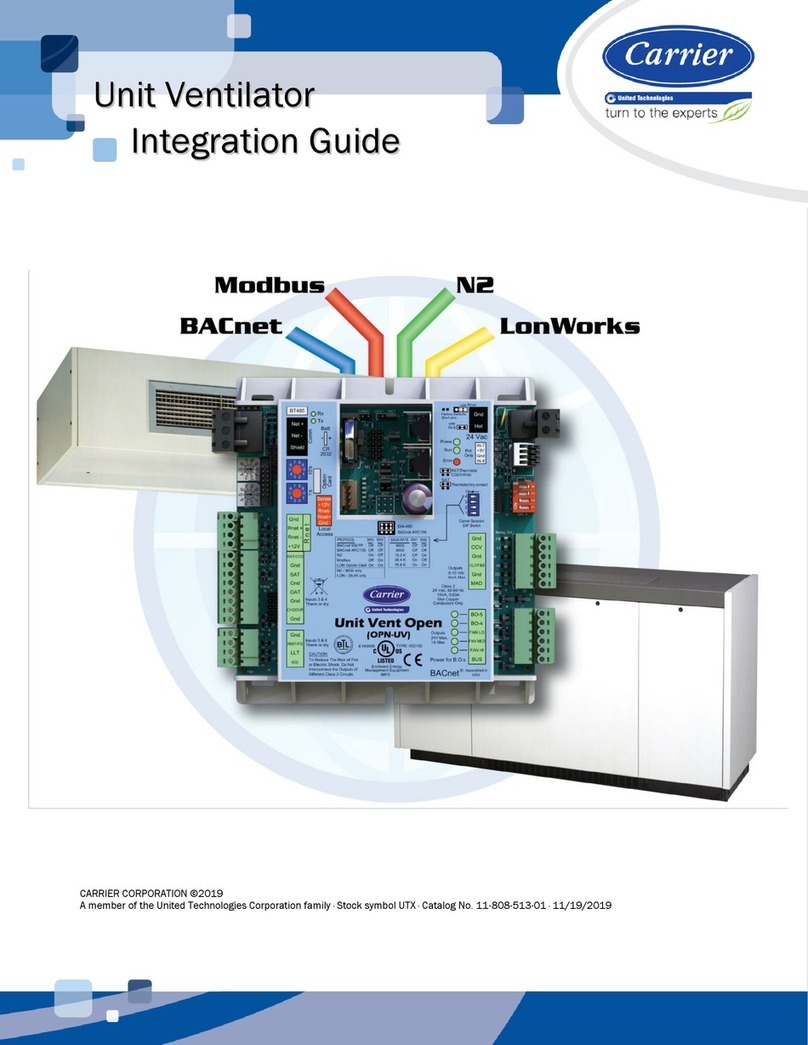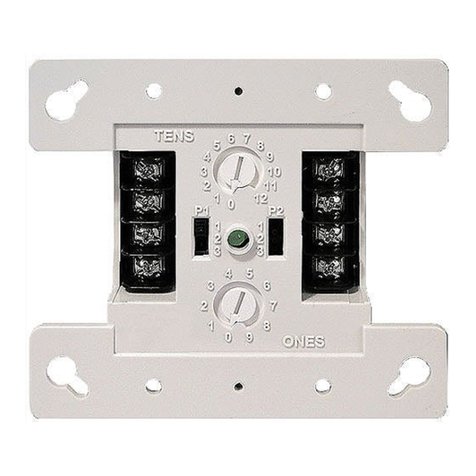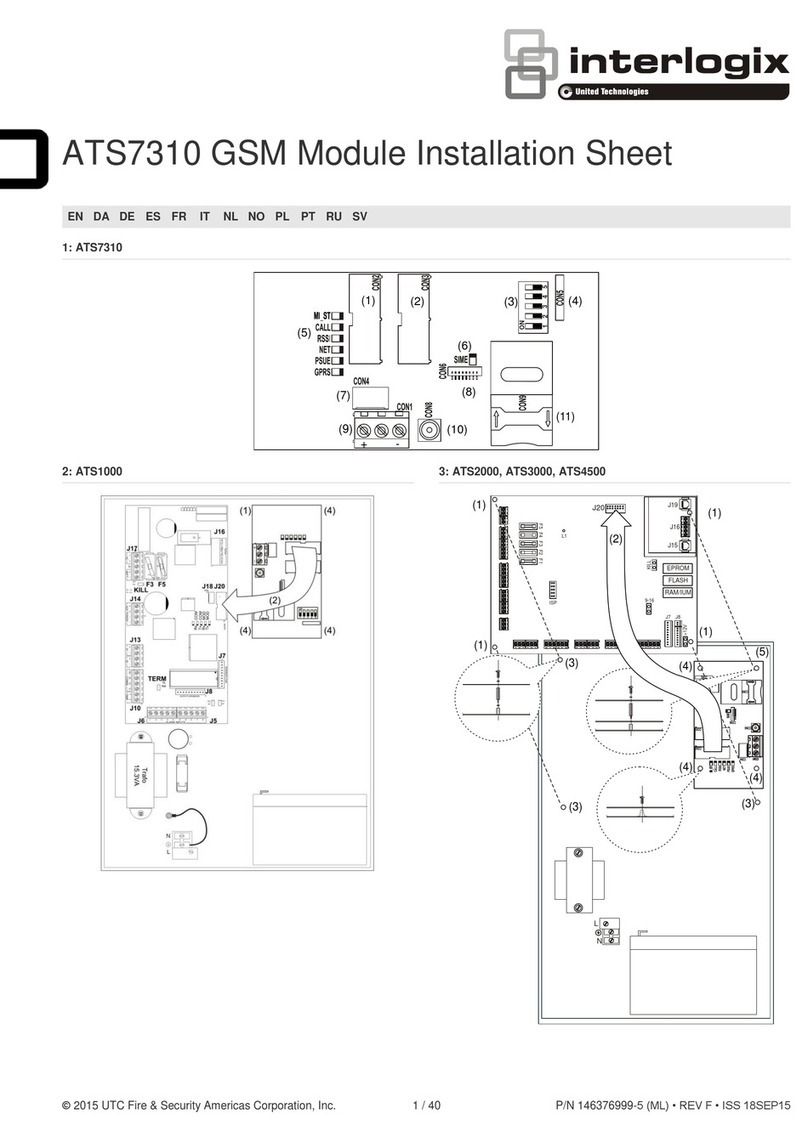2 / 3 P/N 387021P-EN • REV 14 • ISS 14MAR17
Figure 1: Installing the SIGA-CT1 module
(1) Compatible electrical box
(2) SIGA-CT1 module
(3) Wall plate
(4) #6-32 × 5/8 machine screw
(2X)
(5) #4 × 1/2 self-tapping screw
Wiring
Wire this device in accordance with applicable national and
local codes, ordinances, and regulations.
Notes
• Refer to the Signature loop controller installation sheet for
SLC wiring specifications for additional details.
• All wiring is power-limited and supervised.
• A test resistor is supplied with the SIGA-CT1 to prevent
trouble signals on unused circuits during installation.
When connecting field wires, remove the test resistors and
install a UL/ULC Listed 47 kΩEOLR at the end of the
circuit.
To wire the module:
1. Verify that all field wiring is free of opens, shorts, and
ground faults.
2. Strip 1/4 in. (about 6 mm) from the ends of all wires that
connect to the terminal block of the module.
When stripping wire ends, exposing more wire may cause
a ground fault; exposing less wire may result in a faulty
connection.
3. Make all wiring connections as shown in Figure 2.
Figure 2: Wiring diagram
(1) EOL resistor (PN EOL-47)
(2) 22 kΩresistor for use with
personality code 18
(3) Typical NO initiating device
(4) 10 VDC at 350 µA, max.
(5) Red LED (alarm/active)
(6) Green LED (normal)
(7) Signaling line circuit (from
previous device)
(8) Signaling line circuit (to next
device)
Specifications
Operating voltage 15.20 to 19.95 VDC
Current
Standby
Activated
300 µA
450 µA
Ground fault impedance 10 kΩ
Initiating device circuit (IDC)
EOL resistor value
Circuit resistance
Circuit capacitance
47 kΩ, UL/ULC Listed
50 Ω(25 Ωper wire), max.
0.1 µF max.
Circuit designation
Signaling line circuit
Notification line circuit
Class A, Style 6 or Class B, Style 4
Class B, Style B
Wire sizes 12 to 18 AWG wire (1.0 to 4.0 mm²)
Compatible electrical boxes 2-1/2 in. (64 mm) deep single-gang
box; 4-in. square box 1-1/2 in (38 mm)
deep with single-gang cover
LPCB/CPR electrical box
Requirements
Minimum (W × H × D)
Plastic box with cover plate, no gaps or
unused holes
2.4 × 3.5 × 1.5 in. (60 × 85 × 38 mm)
Operating environment
Temperature
Relative humidity
32 to 120°F (0 to 49°C)
0 to 93% noncondensing
Storage temperature range −4 to 140°F (−20 to 60°C)
(1)
(2) (3)
(4)
(4)
(5)
7
8
12
3
4
++
––
(1)
(3)
(4)
(6)
(8)(7)
(5)
(2)
(4)
(1)
(3)