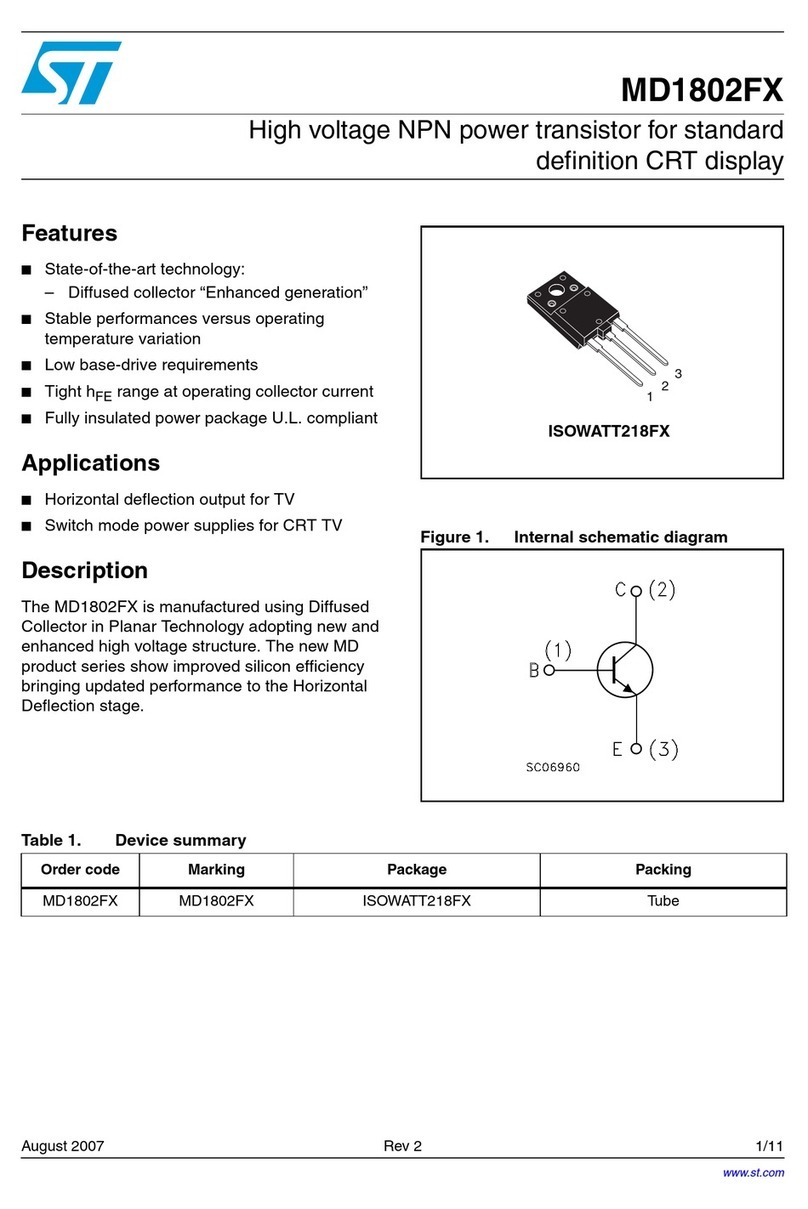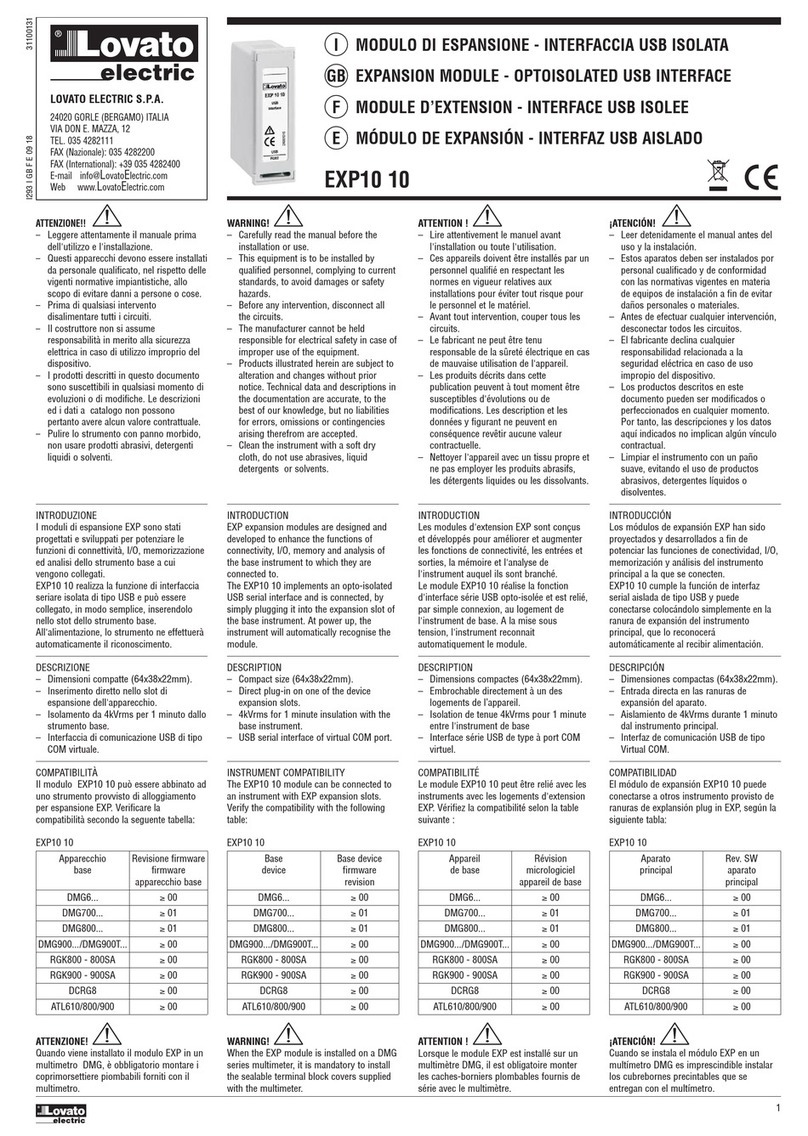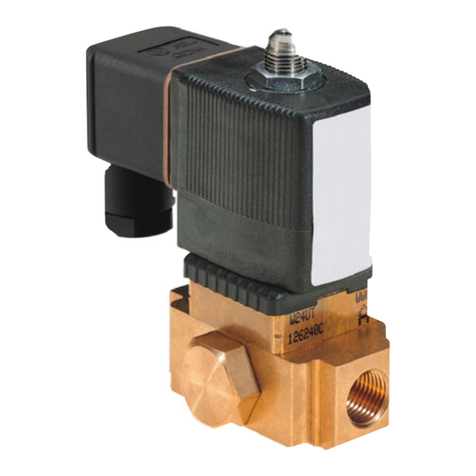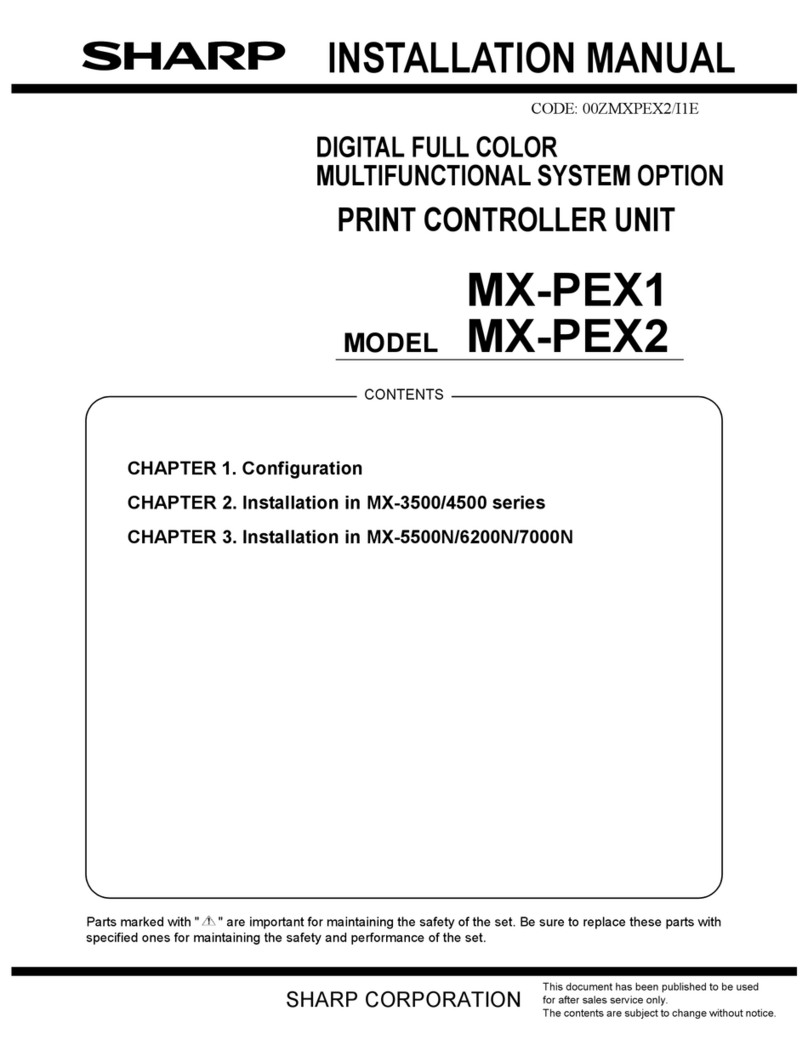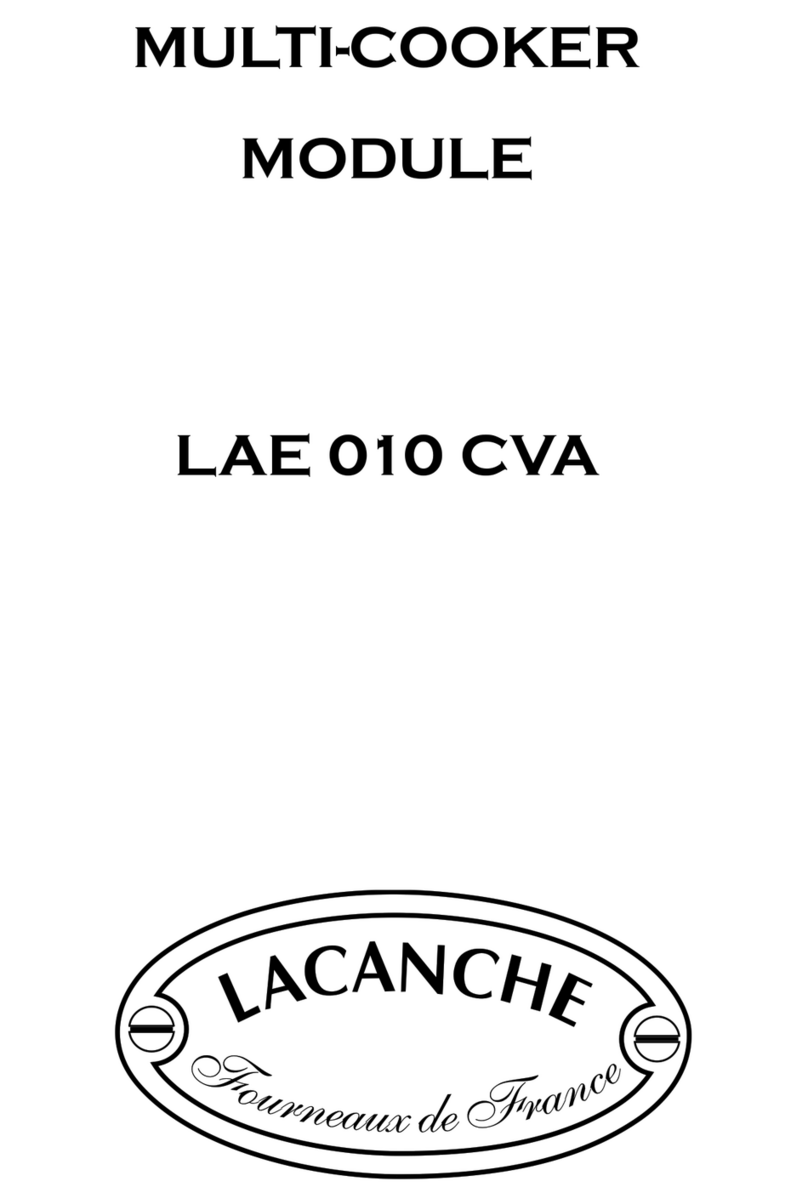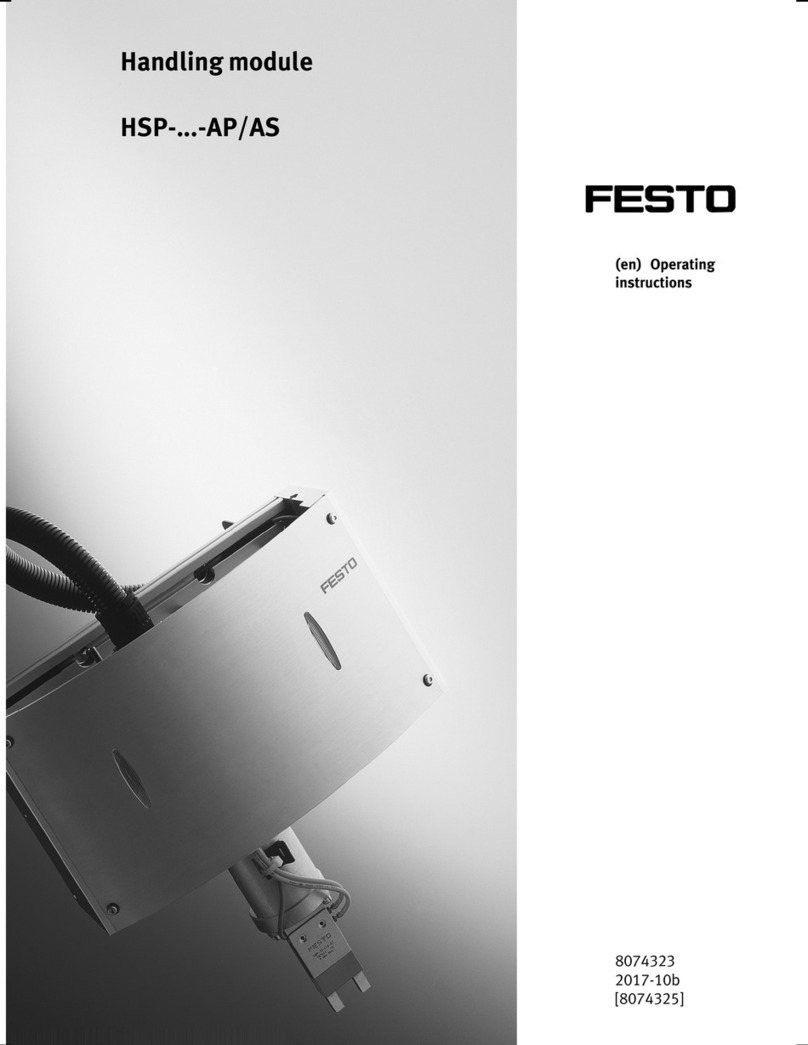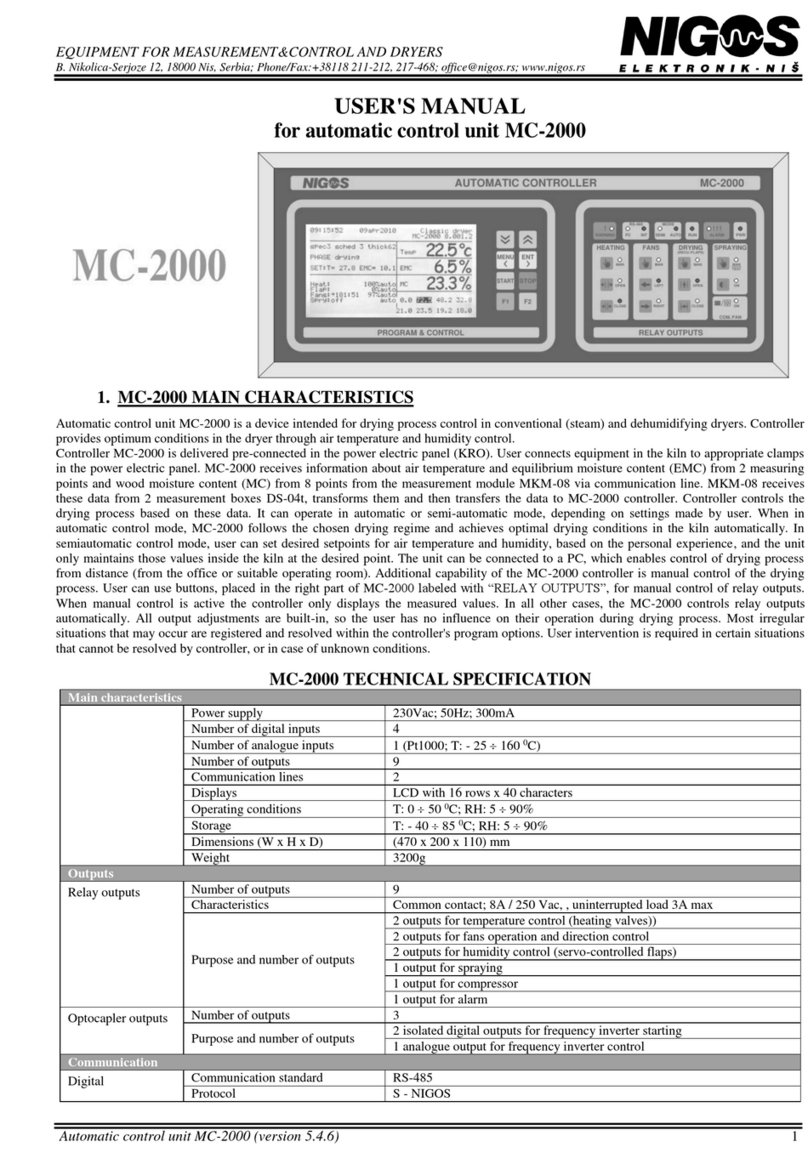EI Ei3000 Series User manual

1
SmartLINK Module Ei3000MRF
for Mains Powered Multi-Sensor Fire / Smoke / Heat /
CO Alarms - Ei3000 Series
Instruction Manual
Read and retain carefully for as long as the product is being used. It
contains vital information on the operation and installation of your
Alarm. The leaflet should be regarded as part of the product.
If you are just installing the unit, the leaflet MUST be given to the
householder. The leaflet is to be given to any subsequent user.

2
1. Installation and House Coding 3
2. Testing the System 14
3. Identifying the source of the alarm 15
4. SmartLINK Troubleshooting 16
5. Indicator summary table 18
6. Limitations of Radio Communications 19
7. Guarantee 20
8. End of Life (EOL) Check 21
9. Technical Specifications 22
10. Contact Us 24
Contents

3
Figure 1
1. Installation and House Coding
Disconnect the mains power supply. it is now safe to remove the Alarm from
its mounting plate. Using a screwdriver, insert into the removal slot on the
side of the Alarm (see Removing the Alarm section of the Alarm manual).
Push the lower half of the Alarm away from the screwdriver, in the
direction of the arrow on the cover (see Fig. 1).
CAUTION: The existing hard-wired interconnection may need to be
disconnected at this point (refer to the Installation section in the Alarm
instruction manual). If a hard-wired connection and an RF connection exist
between the SAME two Alarms, a continuous Alarm loop signal may occur.

4
Fitting the Ei3000MRF Module
To fit the Ei3000MRF Module, first
hold the flexible antenna and guide
it into its designated hole in the
rear of the unit until about 2/3 of
its length is inserted (Fig. 2a). Then,
hold the module housing (Fig. 2b)
and plug it into the Alarm, being
careful to align the pins and keeping
them perpendicular to the base as the
module is inserted (Fig. 2c). Ensure the
module is fully home, by checking that
it is flush with the surrounding Alarm
housing.
Pin
Alignment
Figure 2a

5
Pin
Alignment
Pin
Alignment
Note: If the Alarm starts beeping rapidly after the module has been
fitted, the module has to be reset (see Factory Reset section).
Figure 2b Figure 2c

6
The LED on the side of the Alarm may flash red, blue, green.
Re-attach the Alarm to the mounting plate. Switch back on the mains
power. Check for the green LED on the Alarm cover. Power supply to the
Ei3000MRF will be confirmed by the LED on the side of the Alarm flashing
in red, blue and green (see Fig. 3).
blue, red & green LED
Figure 3

7
House Coding the Unit
Using a screwdriver, press and hold the House Code button on the side of
the unit until the LED lights up blue (see Fig 4). Immediately release the
button, the LED will flash blue rapidly and then stop.
Note: If the LED light up in a different colour than the one you expected,
keep the house code button pressed until the colour you are looking for
lights up again.
Figure 4

8
The flashing will repeat every 5 seconds thereafter. Repeat this procedure
for all Alarms in the system.
Note: If the LED flashes red rapidly after the House Code button is
released, the communication has failed between the Alarm and the
module. The module will not enter House Code mode. Remove the
module from the Alarm, re-seat and try again. If it fails the second time,
then contact us.
Check to ensure all RF devices have been successfully House Coded. This
can be done by counting the number of blue flashes on each Alarm. The
number of flashes should correspond to the number of RF devices in the
system. (i.e. 4 flashes if there are 4 devices in the system).
Note: If an Ei3028 Alarm is included in the system, there will be an extra
blue flash (this corresponds to the 2 independent sensors in the Alarm
head). e.g with 4 RF devices in a system, one of which is an Ei3028 you
would expect 5 blue flashes during the housecode process and so on.

9
N.B. We recommend, for ease of installation and RF communication,
that up to 12 RF devices can be installed in any one RF coded system.
Please contact us for further advise if additional RF devices are required.
You can exit this mode by pressing the House Code button on one of
the RF Alarms. Keep the button pressed until the LED lights up blue and
then release.
The Alarm will now send a signal to all the other RF devices in the system
to exit House Code. Alternatively, the RF Alarms will automatically exit
the House Code mode after 30 minutes. To check the system, press the
test button on any Alarm. After a few seconds all Alarms should now
sound. All Alarms in the system should be checked similarly.
Caution: Do not House Code another group (e.g. adjacent apartment)
until the current House Code has been completed.

10
Remote House Coding
If you want to add an Alarm in a system that has already been house
coded, follow these steps:
Using a screwdriver, press and hold the House Code button of one of
Alarms in the system until you see all colours flashing - red, blue, green
(typically takes about 8 seconds) and then release. This Alarm will now
send an RF message to all the previously installed (compatible) devices
to re-enter House Code mode.
Put the new Alarm you wish to add to the system into House Code mode
(see “Installation and House Coding” section). As before, allow sufficient
time so that all Alarms are now house coded correctly (this can be
confirmed by counting the number of flashes on each Alarm). You can
then exit House Code mode manually or let it exit automatically after 30
minutes. (N.B. for this feature to work all devices in the system must be
SmartLINK or RadioLINK+).

11
Factory Reset
Sometimes in order to resolve an RF communication issue it may be
necessary to reset (factory reset) and House Code the system again. To
do so, press and hold the House Code button until you see a flashing blue
light (approx. 7 seconds), release immediately. Repeat this procedure on
all Alarms.
Removing the Ei3000MRF Module
If it is necessary to remove or replace an RF Module already fitted to
an Alarm, it can be taken out by firstly using your index finger to lift it
by a few millimeters to release the connection pins (Fig. 5a), repeat this
process on the opposite end to release the antenna (Fig. 5b), after which
the module can be fully removed from the Alarm by lifting it away while
keeping the pins perpendicular to the Alarm (Fig. 5c).

12
Pin
Alignment
Figure 5b
Pin
Alignment
Figure 5c
Pin
Alignment
Figure 5a

13
Mixed Hardwired Interconnect and Wireless Interconnect (Hybrid)
System
If the interconnected system includes a mix of CO and Fire detection,
it is important to know that the hardwire interconnect line does not
communicate the alarm type (Fire or CO), whereas the RF interconnection
does. In this case, RF only interconnect is recommended.
If a hybrid system is used, the hardwired interconnected sections should
be separated into CO only Alarms and Fire/Smoke/Heat Alarms.
If an Ei3028 Heat and CO Alarm is required on a hardwired section, it
should be fitted to a Fire/Smoke/Heat only section, one per section. The
Ei3028 should also be the section‘s link to the RF network of the hybrid
system.
For hybrid and complex configuration, please contact customer support
for advice.

14
2. Testing the System
Frequent testing of the system is a requirement to ensure its continued
and safe operation. Guidelines and best practices for testing are as follows:
1. After the system is installed.
2. Regularly (monthly testing is recommended).
3. After prolonged absence from the dwelling (e.g. after holiday period).
4. After repair or servicing of any of the systems elements or household
electrical works.
5. After renovations to the house.
To test the SmartLINK system, press and
hold the test button on one of the Alarms.
The blue LED from the Ei3000MRF will
illuminate for approximately 3.5 seconds.
Continue to hold the test button until all
the Alarms in the system are sounding.

15
This will take between 20 to 45 seconds depending on the number of
Alarms and their locations in the system, e.g. a system with 12 Alarms
may take up to 45 seconds for all to sound. Release the test button when
the test is completed.
The local Alarm will stop sounding but you will hear the other Alarms still
sounding in the distance.
3. Identifying the source of the alarm
If an interconnected RF system includes a mix of Carbon Monoxide/Dual
Sensor Alarms and Smoke/Heat/Multi-sensor Alarms, it is important
that during an alarm, the source is identified quickly so that the correct
course of action is taken; i.e.
- If it is due to a Carbon Monoxide Alarm, ventilate the residence and
follow the instructions in the Carbon Monoxide Alarm manual.
- If it is due to a Smoke or Heat Alarm, evacuate the residence and
follow the instructions in the Smoke Alarm manual.

16
The Alarm with the red LED flashing is the source of the alarm.
We recommend however, that an Ei450 Alarm Controller is used. As
during an alarm, an icon on the Ei450 will indicate if it is a CO or Fire
incident allowing you to act rapidly.
4. SmartLINK Troubleshooting
It is important that all Alarms in your system communicate with each
other. The number of walls, ceilings and metal objects in the signal path
will reduce the strength of the SmartLINK signals between the Alarms.
Accordingly, one or more Smoke/Heat/CO Alarms may have difficulties in
communicating to all the other Alarms in the system.
If, when checking the SmartLINK interconnection, some of the Alarms do
not respond to the button test, then you will need to either:
(i) Position another SmartLINK Alarm to act as a ‘repeater’ between the
Alarms which are not communicating and so shorten the path and/
or by-pass an obstacle which is blocking the signal. When the new
Alarm is fitted, House Code all Alarms again, as described above.

17
(ii) rotate / re-locate the Alarms (e.g. move them away from metal
surfaces or wiring).
After making these changes to the RF signal path, the SmartLINK signals
may still not be reaching all the Alarms in your system, even though they
have already been House Coded successfully (see Section on “Limitations
of Radio Communications”).
It is important to check that all Alarms are communicating in their
final installed positions. If Alarms are rotated, have had their antennas
extended and/or re-sited, we would recommend that all the Alarms are
returned to the factory settings and then House Coded again in their
final positions (see above). The SmartLINK interconnection should then
be checked again by testing all units.
(NB. The SmartLINK module can be returned to the original factory
settings by pressing and holding the House Code Button until the blue
light flashes. This will take about 7 seconds. This clears the embedded
House Codes).

18
5. Indicator summary table
LED Sound What it means
Blue Red Green
x 1 x 1 x 1
Module Power up when fitting RF module into
the Alarm and/or when fitting the Alarm onto the
mounting plate
1 x 3.5sec
RF transmission when entering/exting House code
mode
Normal RF transmision for communication
between devices
1 x 3.5sec
RF transmission when entering/exting Monitoring
mode (contact us for more details)
Communication failure between the module and
the Alarm - remove the module, re-seat and re-try
again. If it fails again, contact us.
Rapid
Beeping
Incompatible house code - factory reset the
module and re-try again. If it fails again, contact us
= Flash

19
6. Limitations of Radio Communications
Ei Electronics radio communication systems are very reliable and
are tested to high standards. However, due to their low transmitting
power and limited range (required by regulatory bodies) there are some
limitations to be considered:
(i) Receivers may be blocked by radio signals occurring on or near their
operating frequencies, regardless of the House Coding.
(ii) Alarms with SmartLINK modules should be tested regularly, at least
weekly. This is to determine whether there are sources of interference
preventing communication, that the radio paths have not been
disrupted by moving furniture or renovations, and if so, to give a
warning of these and other faults.

20
7. Guarantee
Ei Electronics guarantees this RF SmartLINK Module for five years from
date of purchase against any defects that are due to faulty materials
or workmanship. This guarantee only applies to normal conditions of
use and service, and does not include damage resulting from accident,
neglect, misuse, unauthorised dismantling, or contamination howsoever
caused. This guarantee excludes incidental and consequential damage. If
this RF SmartLINK Module should become defective within the guarantee
period, it must be returned to Ei Electronics, with proof of purchase,
carefully packaged and with the problem clearly stated. We shall at our
discretion repair or replace the faulty unit.
Do not interfere with this device or attempt to tamper with it. This will
invalidate the guarantee, and may result in malfunction. This guarantee
is in addition to your statutory rights as a consumer.
This manual suits for next models
1
Table of contents
Popular Control Unit manuals by other brands
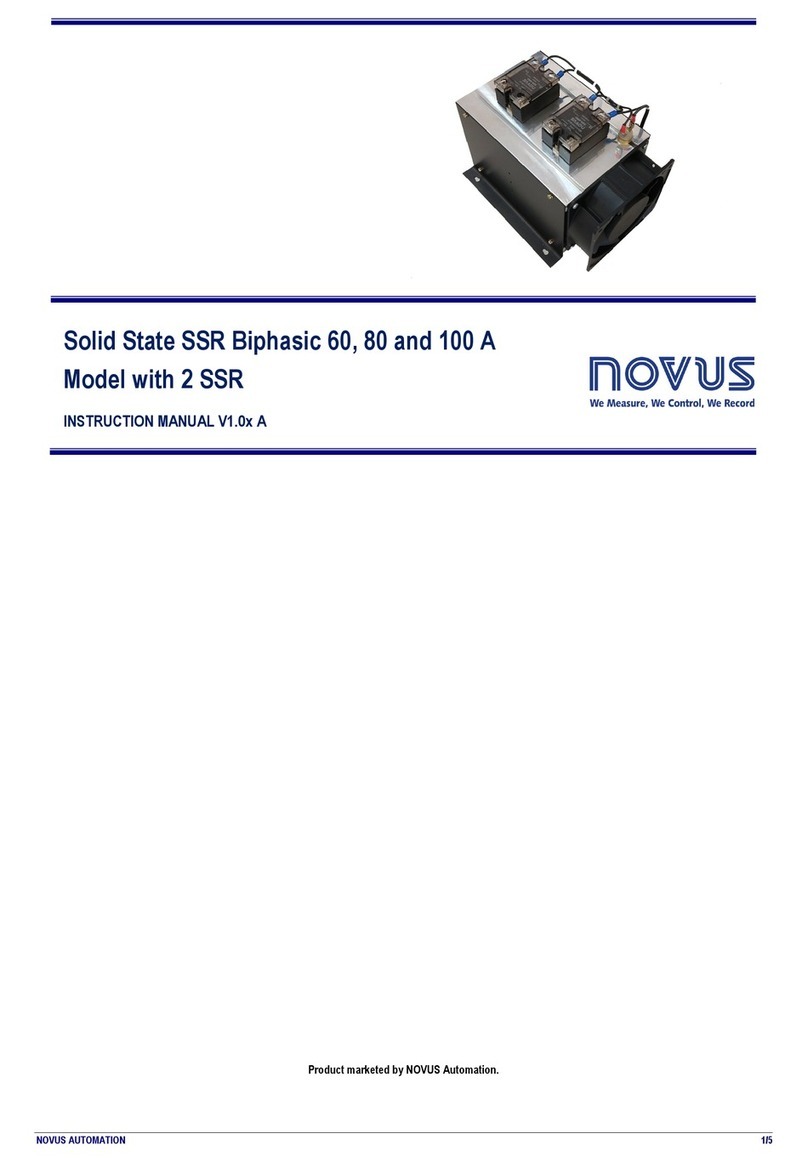
Novus
Novus Static Switch 4860 instruction manual

Haberl Electronic
Haberl Electronic 1E0671-1 MCR2.9 Installation instruction
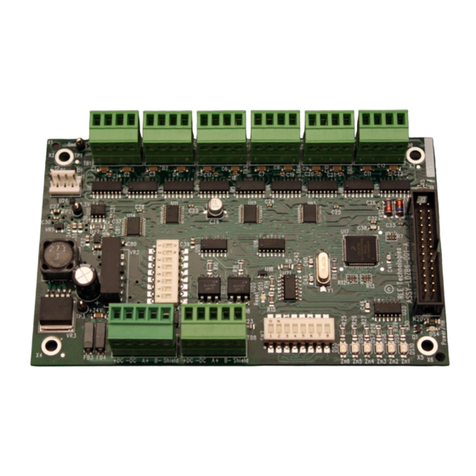
RLE Technologies
RLE Technologies SeaHawk LDZB6 quick start guide

Faraday
Faraday 8702 installation instructions

bee
bee 71MS PN 16 Operating and assembly instruction

SKUTCH
SKUTCH CK-1R4 manual