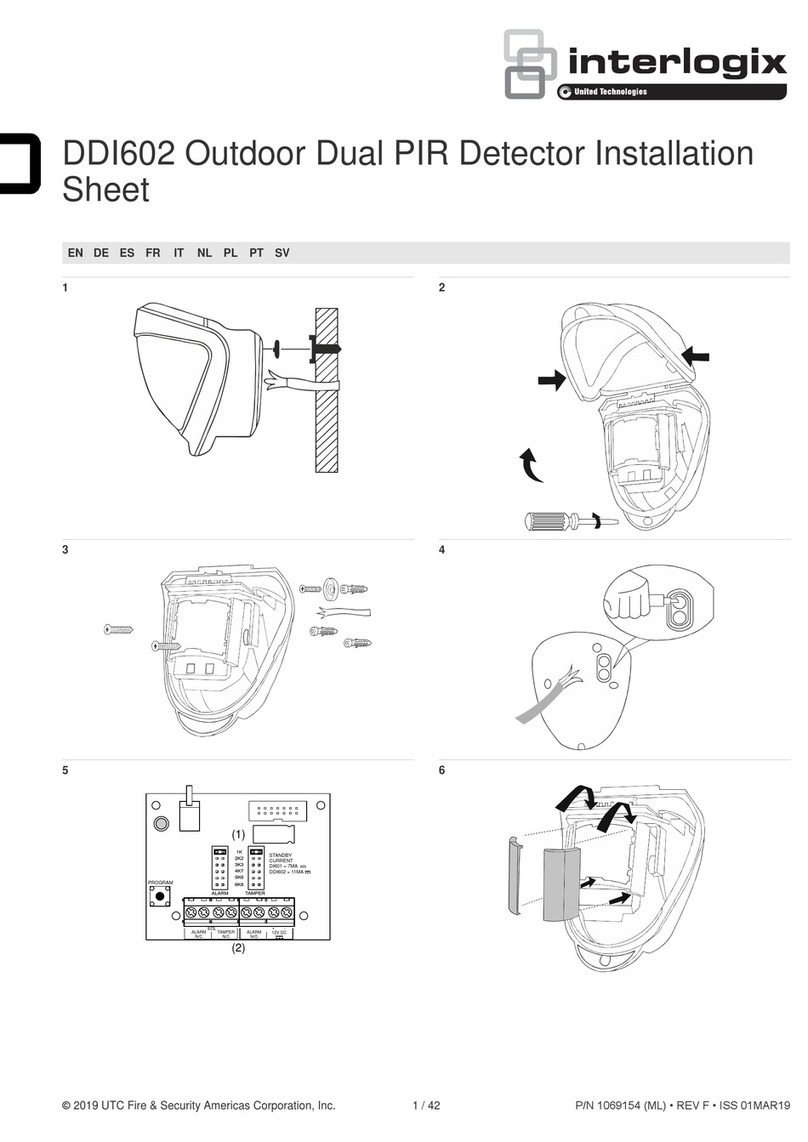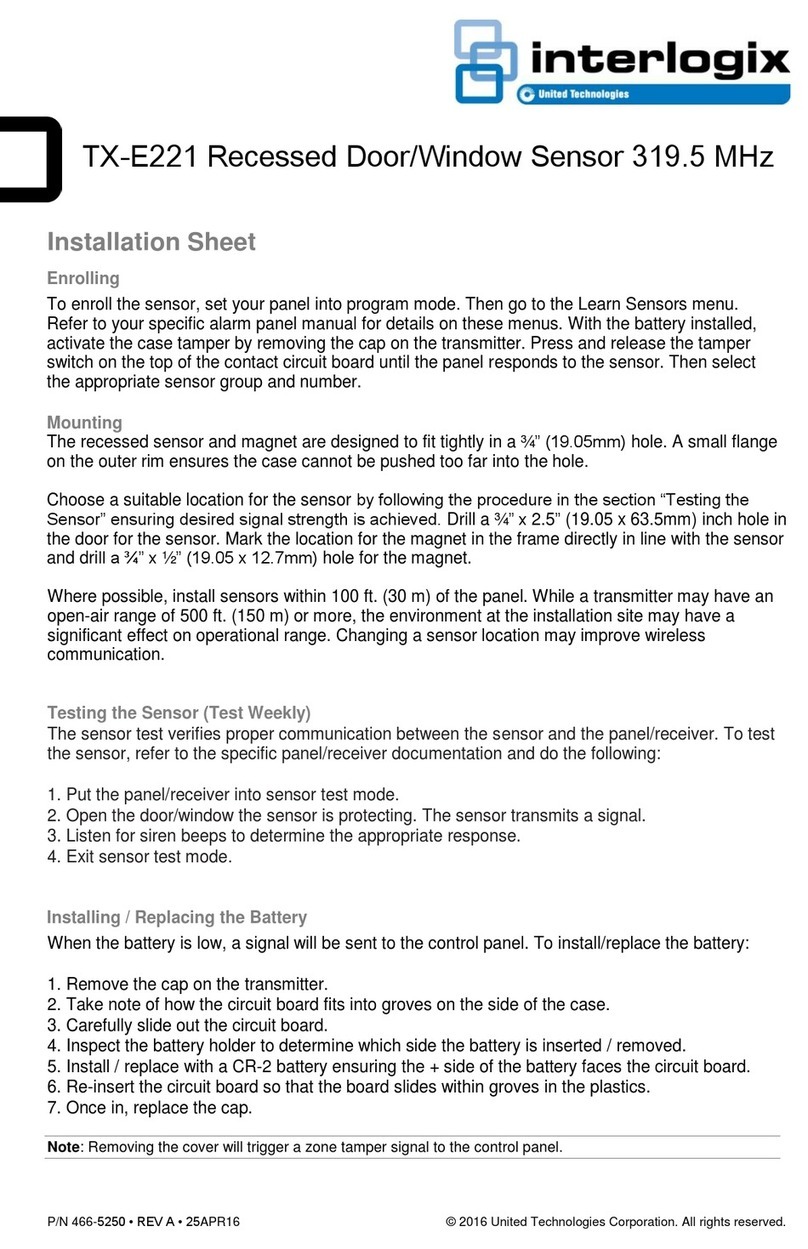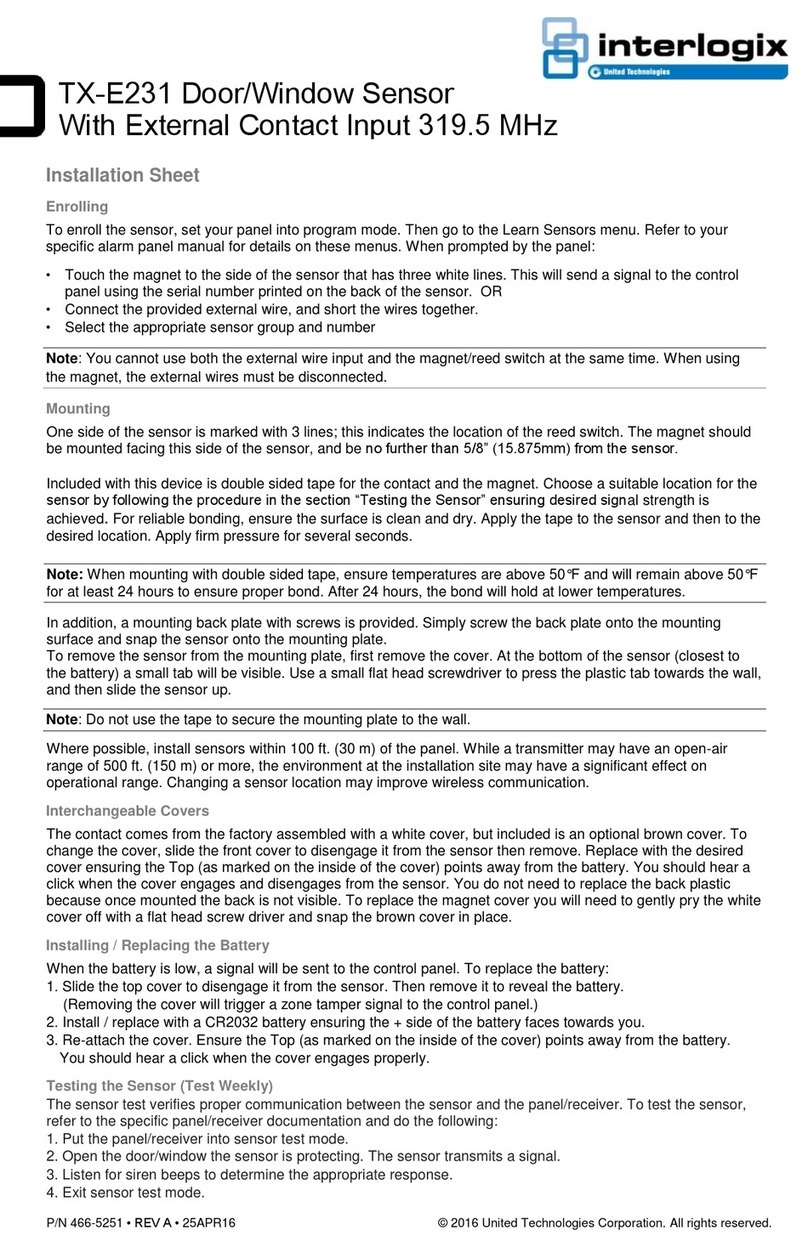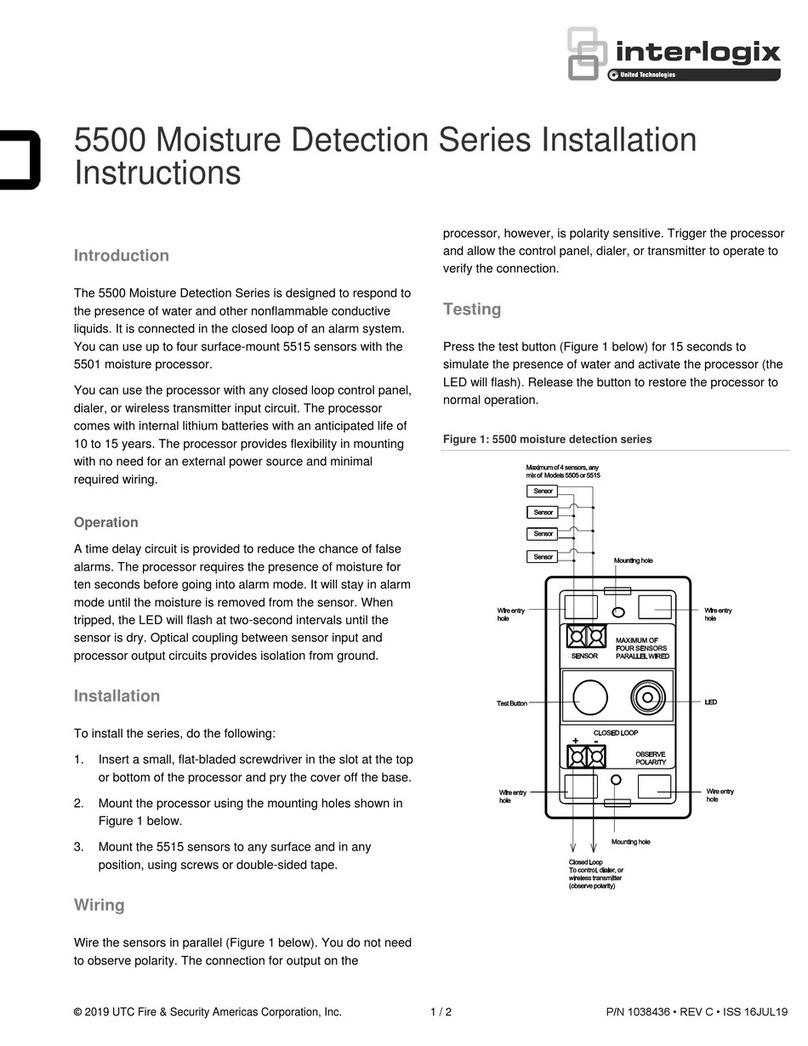© 2019 UTC Fire & Security Americas Corporation, Inc. 1 / 2 P/N 1038436 • REV C • ISS 16JUL19
5500 Moisture Detection Series Installation
Instructions
Introduction
The 5500 Moisture Detection Series is designed to respond to
the presence of water and other nonflammable conductive
liquids. It is connected in the closed loop of an alarm system.
You can use up to four surface-mount 5515 sensors with the
5501 moisture processor.
You can use the processor with any closed loop control panel,
dialer, or wireless transmitter input circuit. The processor
comes with internal lithium batteries with an anticipated life of
10 to 15 years. The processor provides flexibility in mounting
with no need for an external power source and minimal
required wiring.
Operation
A time delay circuit is provided to reduce the chance of false
alarms. The processor requires the presence of moisture for
ten seconds before going into alarm mode. It will stay in alarm
mode until the moisture is removed from the sensor. When
tripped, the LED will flash at two-second intervals until the
sensor is dry. Optical coupling between sensor input and
processor output circuits provides isolation from ground.
Installation
To install the series, do the following:
1. Insert a small, flat-bladed screwdriver in the slot at the top
or bottom of the processor and pry the cover off the base.
2. Mount the processor using the mounting holes shown in
Figure 1 below.
3. Mount the 5515 sensors to any surface and in any
position, using screws or double-sided tape.
Wiring
Wire the sensors in parallel (Figure 1 below). You do not need
to observe polarity. The connection for output on the
processor, however, is polarity sensitive. Trigger the processor
and allow the control panel, dialer, or transmitter to operate to
verify the connection.
Testing
Press the test button (Figure 1 below) for 15 seconds to
simulate the presence of water and activate the processor (the
LED will flash). Release the button to restore the processor to
normal operation.
Figure 1: 5500 moisture detection series