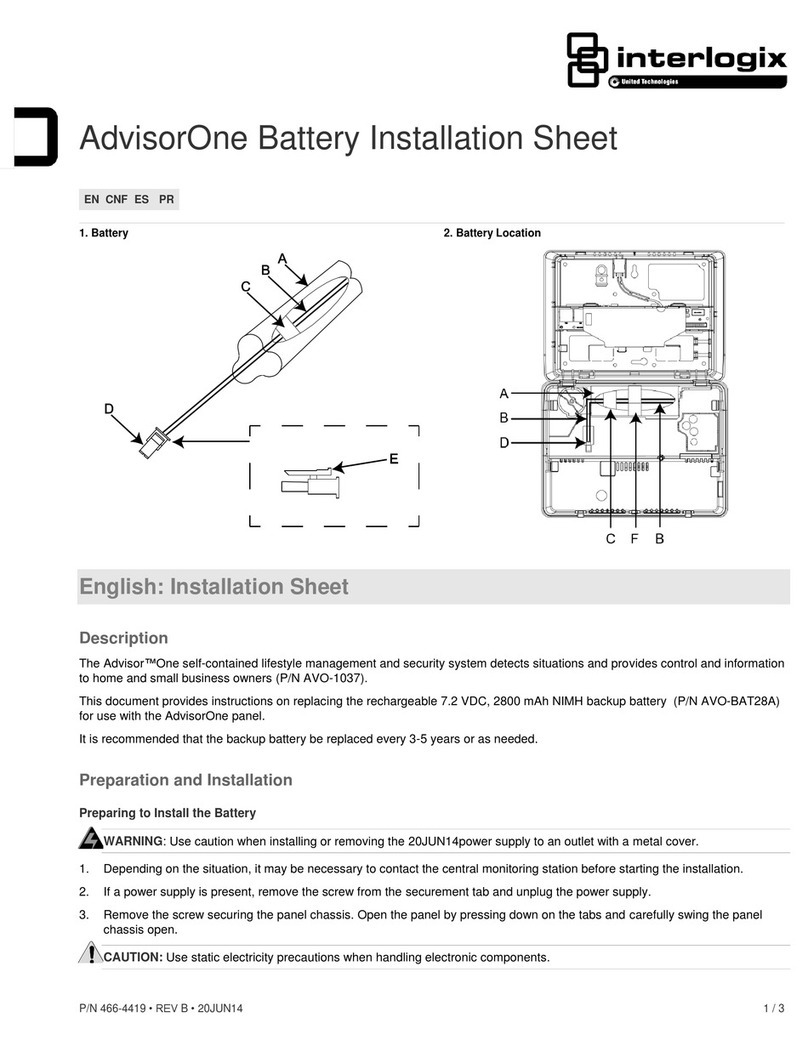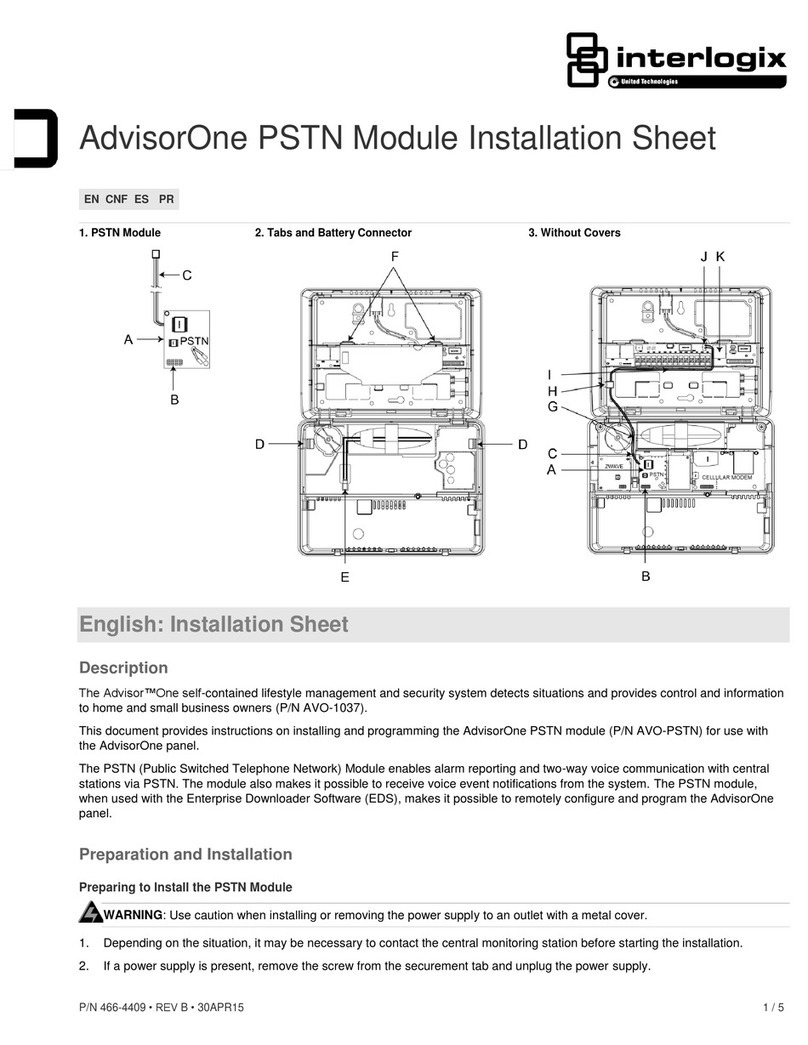6 / 16 P/N 1070334 (ML) • REV A • ISS 04AUG14
These have the same meaning as when reporting in the
analogue reporting formats like SIA and CID. The X25 Account
Code (4 or more digits) identifies the dialler, and is also
provided by the Central Station. It is also referred to as a
SubUnit Number (lowest 3 digits, range 1 to 250) and Unit
Number (other digits, range 1 to 9999). Example: Unit Number
34 and SubUnit Number 213 give X25 Account code 34213.
Using Titan
In general no events will be reported to the Central Station
while Titan is on-line to the panel. Due to shared resources
some limitations apply when connecting Titan to a system to
which an ATS7121 is connected.
When Titan is used via J18 using the ATS1630 cable, no
events can be reported via D-Channel X25 as long as the
cable is connected. Disconnect cable from panel when ready.
Start a local J18 Titan connection by typing * <installer code>
Enter, select “7 Service menu”. Do not select installer menu
19, since doing so initiates the transmission of the LB event.
When the ATS1630 cable is already connected, the ATS7121
will not be able to transmit this event, and both event reporting
and Titan are blocked.
When the Digi-Access/D-Watch service on the ISDN line is not
yet available / activated, the ATS7121 will keep on trying to
contact the Central Station. Thus at that moment it is not
possible to start a Titan connection via J18. In order to be able
to start Titan via J18 in such an occasion, the protocol for this
Central Station has to be set to “0 - Disabled”using the RAS,
and the system has to be powered down and up again. When
the Titan connection via J18 is no longer needed, or the Digi-
Access/D-Watch service on the ISDN line is activated, the
protocol can be set back to “12 - X25 Enai”.
Line monitor/guard (ATS7120 and ATS7121 in B-channel
mode)
The line monitor is activated by setting the menu "Enable ISDN
line fault monitor" to "Yes" (see “19.9 Communication options”).
If enabled, the ATS7120/7121 ISDN checks whether the S0
bus is activated or not. If the S0 bus is not activated, it will
initiate an activate request to the network and wait for
180 seconds for the S0 bus to be activated. If there is no
response from the network, the ATS7120/7121 ISDN
disconnects the outgoing S0 bus (CONN4) from the network by
its internal relay and initiates another activate request to the
network.
If there is still no response, the network has failed. The
ATS7120/7121 ISDN will then report a line fault to the panel.
The outgoing S0 bus was probably not the cause of the line
fault and will therefore be re-connected to the network. The
ATS7120/7121 ISDN keeps trying to activate until the network
is back.
However, if the network does respond after disconnecting the
outgoing S0 bus (CONN4), the outgoing S0 bus caused the
line fault. The ATS7120/7121 ISDN keeps the outgoing S0 bus
disconnected to ensure proper operation. From then on it will
reconnect the outgoing S0 bus every hour to test whether the
S0 bus problem has been solved or not. This state will be
remained until the S0 bus is operational. As it is still possible to
transmit alarm events, there will be no line fault reporting to the
panel.
Troubleshooting
•LEDs indicating operation/trouble mode (see Tables 1
and 2).
•Speaker connector
•A troubleshooting menu, accessible through the 4-pin
RS232 connector S0 Mon (use cable ATS1630).
Speaker
By connecting a speaker to the ATS7120/7121 (see
“ATS7120/7121 overview” on page 4) it is possible to listen to
calls that are made by the dialler using the analogue protocols
(SIA, Contact ID, etc). Any speaker with an impedance of at
least 32 Ωcan be used. As soon as the dialler is on-line with
the Central Station (LED 2 is on), the speaker is switched on,
and it is possible to listen to the alarm protocol to check if the
reports are acknowledged by the Central Station.
Main menu
The ATS7120/7121 ISDN generates a status and diagnostics
menu on any serial terminal (9600 bps, 8 data bits, no parity,
1 stop bit, no flow control) connected to its serial port via an
optional cable ATS1630. On a PC programs like the Windows
HyperTerminal or Telix can be used.
The default password code is 7812 and cannot be changed.
Figure 1 shows the menu screen. Typing a space character to
the ATS7120/7121 ISDN updates this screen. Any S0 bus D-
channel activity will be displayed while logged in. Always
logout by pressing the “l”key before disconnecting the serial
terminal.
Engineer menu
---------- SECURITY - ARITECH ---------
ATS7120/7121 ISDN V1.00.16.021 Jul 19 2004
EPROM 07a8 RAM c379 HW 0
Login level: 1 MI Address: 34
[l] logout
States - A: 0 –B: 0 - X: 6
Line status 0
S0 out enabled
S0 bus activity
Session 1 free
Session 2 free
------------------------------------------
The first line shows the product type (ATS7120 or ATS7121),
the version and the release date of the software. The next line
gives the checksum of EPROM and RAM calculated during
power up. HW shows the hardware status, and should always
be 0. The login level: 1 on the third line indicates that you have
engineer access rights to the dialler. Also the MI address is
shown. This address is read from the A0 jumper at power-up,
which must be placed as indicated in Figure 5, item 8. The
value must match the one specified in the following table:
Table 5: MI address
[l] Log out: Typing “l”will log out the engineer. Always log out
before disconnecting the serial cable.