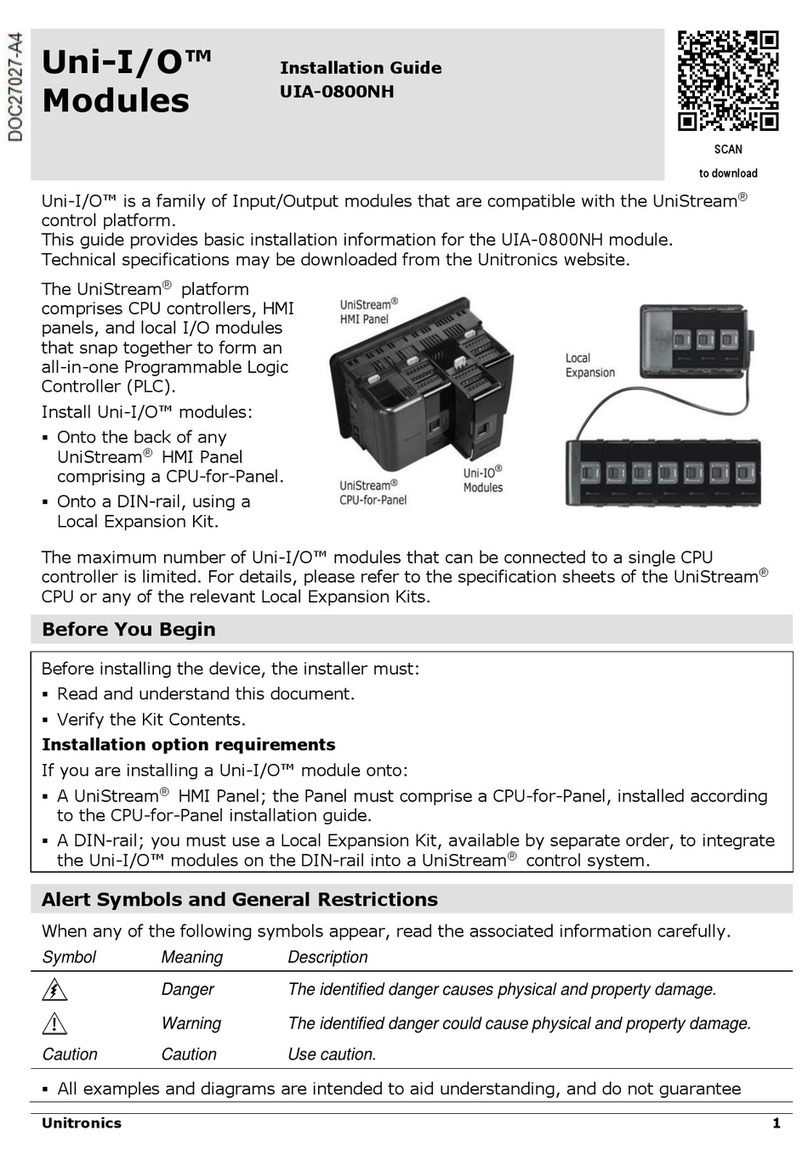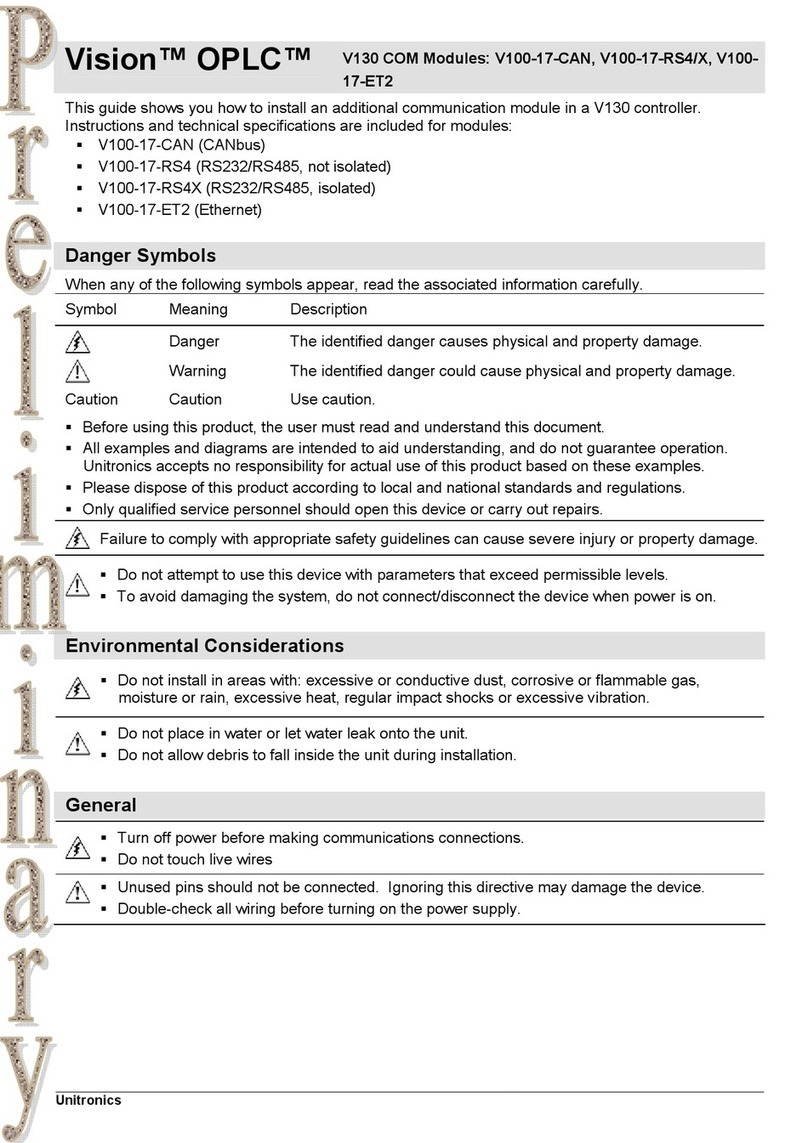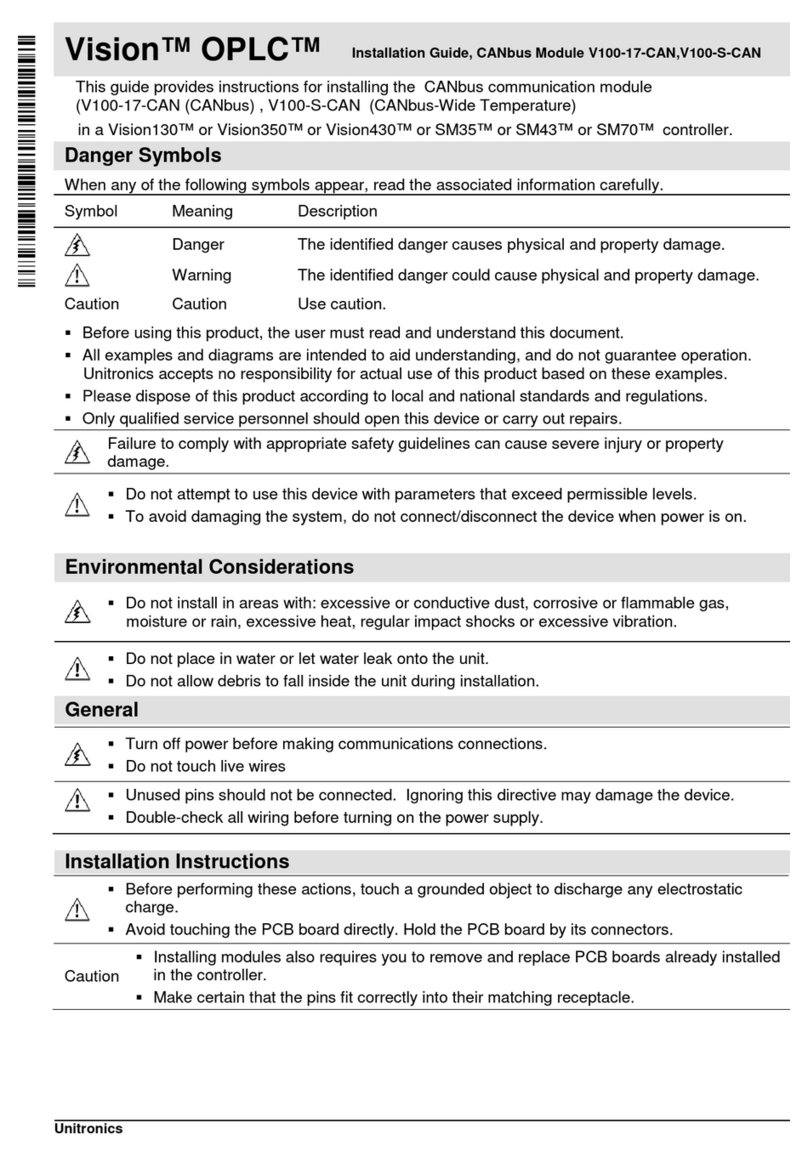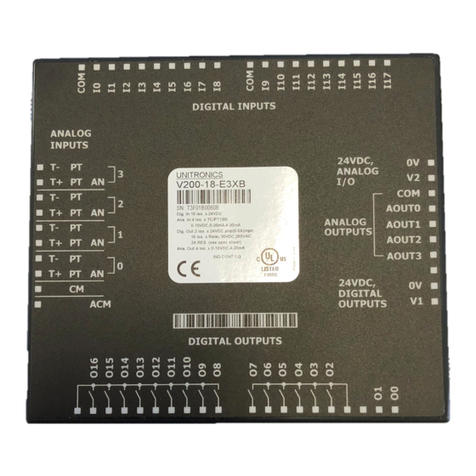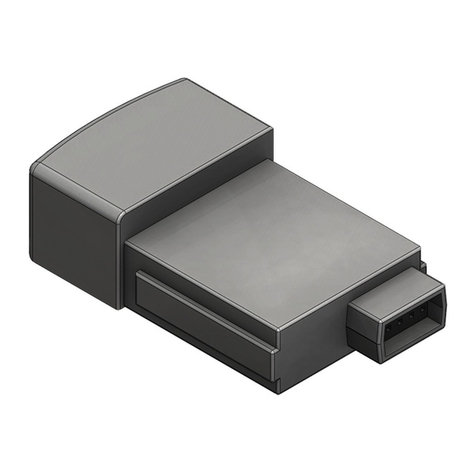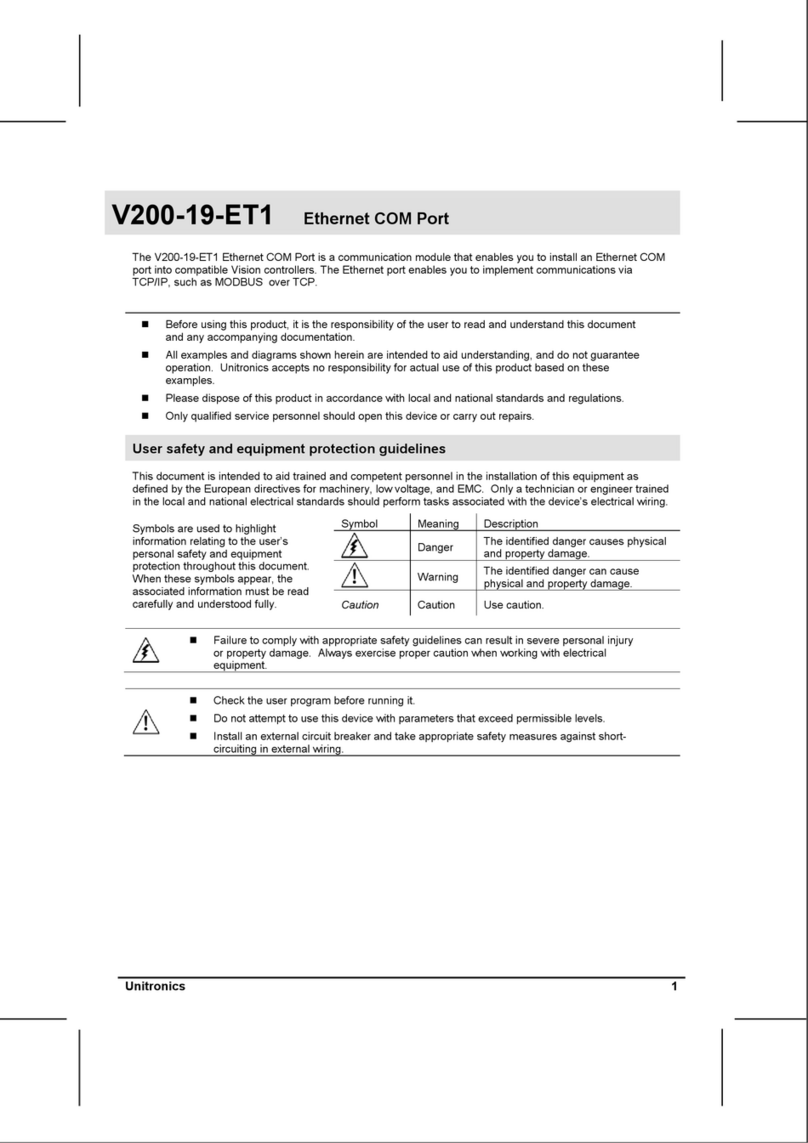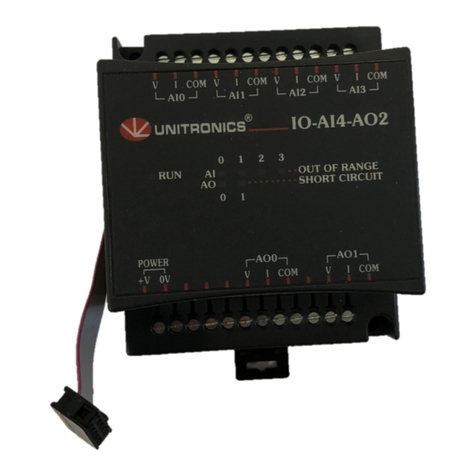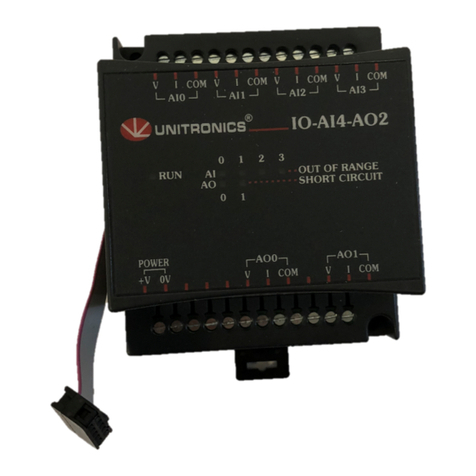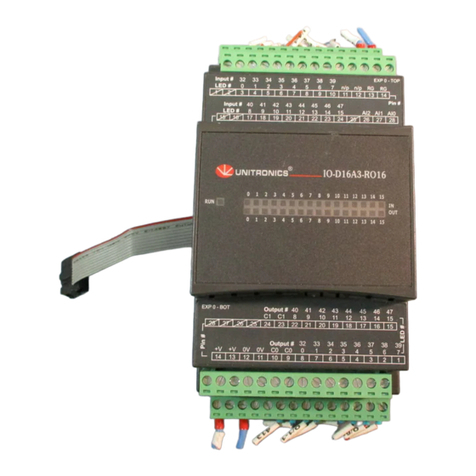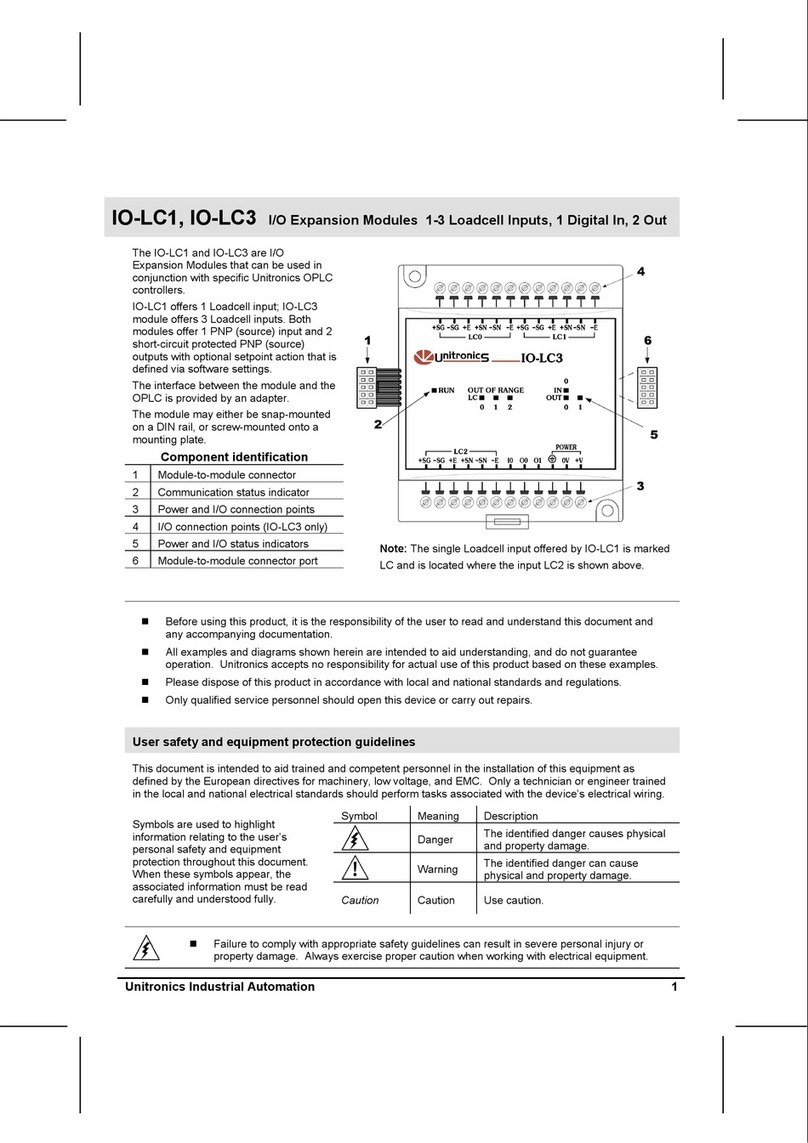Unitronics
V100-17-RS4 V100-17-RS4X RS232/485 Module
This guide provides specifications for Unitronics communication modules
V100-17-RS4, V100-17-RS4X.
You can find additional information, such as wiring diagrams, in the products installation guide located
on the Unitronics Setup CD and in the Technical Library at www.unitronics.com.
V100-17-RS4 (not isolated) V100-17-RS4X (isolated) Serial Modules
Use these modules to add an additional serial communication port to the controller.
Use RS232 to download programs from a PC, and to communicate with serial devices
and applications, such as SCADA.
Use RS485 to create a multi-drop network containing up to 32 devices.
The modules are identical except for isolation. Module ports are type RJ-11 and may be set to
either RS232 or RS485 via wiring and DIP switch settings, in accordance with the table on
page 2.
To connect a PC to a port that is set to RS485, remove the RS485 connector, and connect the PC
to the PLC via the programming cable. Note that this is possible only if flow control signals are not
used (which is the standard case).
Standard Kit contents
RS232/485 Module
RS485 cable
Caution
Signals are related to the controllers 0V; the same 0V is used by the power supply.
Do not connect the device directly to a telephone or telephone line.
Note that the V100-17-RS4 port is not isolated. If the controller is used with a non-
isolated external device, avoid potential voltage that exceeds ± 10V. To avoid
damaging the system, all non-isolated device ports should relate to the same ground
signal.
Pinouts
The pinouts below show the PLC port signals.
RS232 RS485** Controller Port
Pin # Description Pin # Description
1* DTR signal
1 A signal (+)
2 0V reference 2 (RS232 signal)
3 TXD signal 3 (RS232 signal)
4 RXD signal 4 (RS232 signal)
5 0V reference 5 (RS232 signal)
6* DSR signal
6 B signal (-)
Pin #1
*Standard programming cables do not provide connection points for pins 1 and 6.
**When a port is adapted to RS485, Pin 1 (DTR) is used for signal A,
and Pin 6 (DSR) signal is used for signal B.
www.klinkmann.com
5 / 2011