Unitronics V200-19-ET1 User manual
Other Unitronics Control Unit manuals
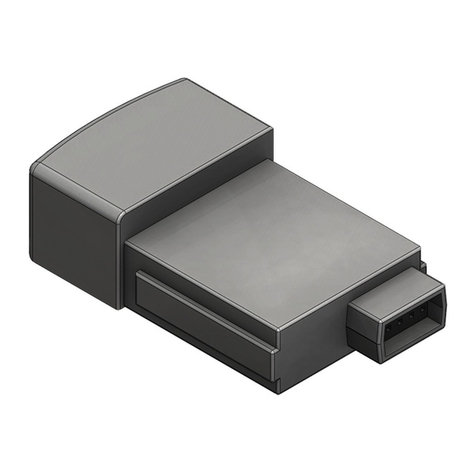
Unitronics
Unitronics MJ20-MEM1 User manual

Unitronics
Unitronics Uni-I/O UIS-WCB2 User manual
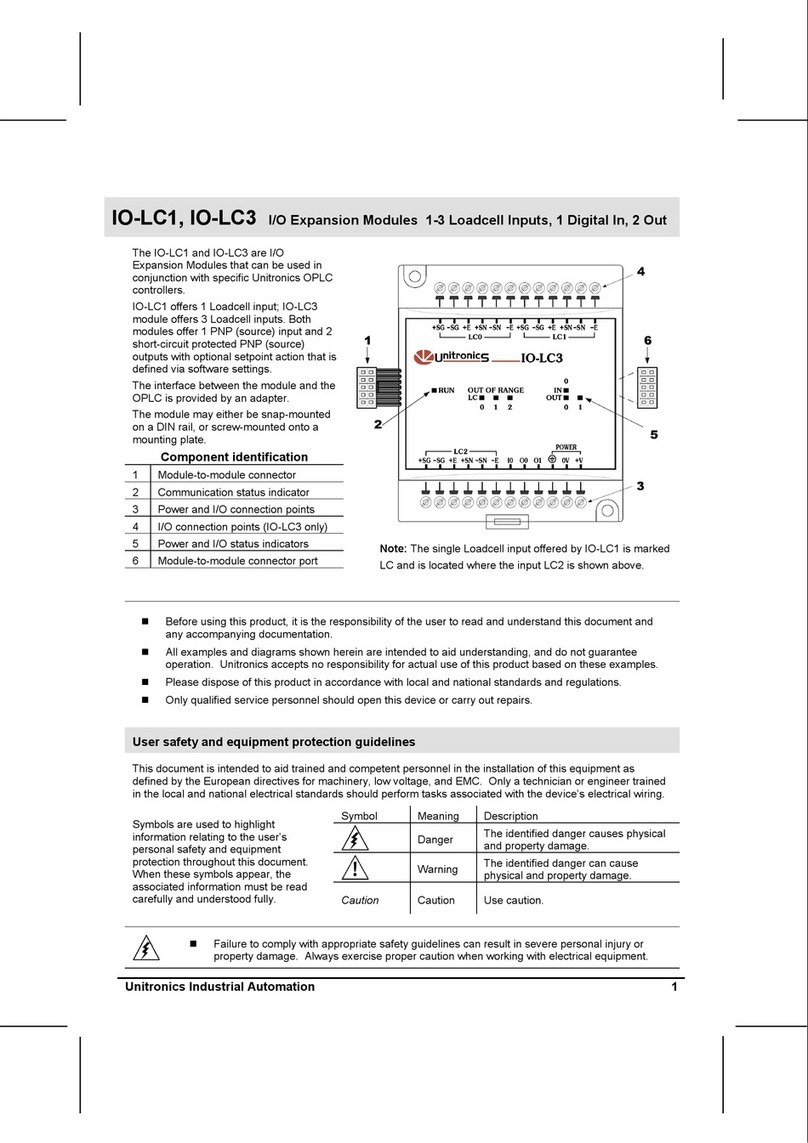
Unitronics
Unitronics IO-LC1 User manual
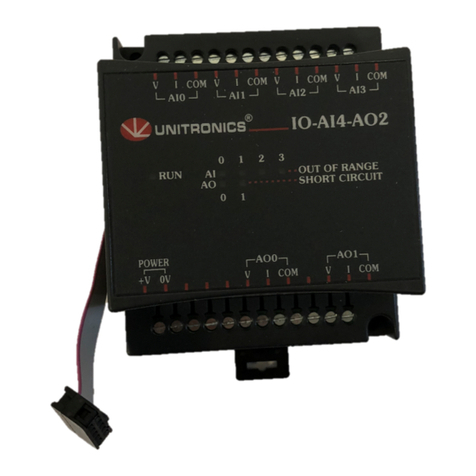
Unitronics
Unitronics IO-AI4-AO2 User manual

Unitronics
Unitronics IO-TO16 User manual
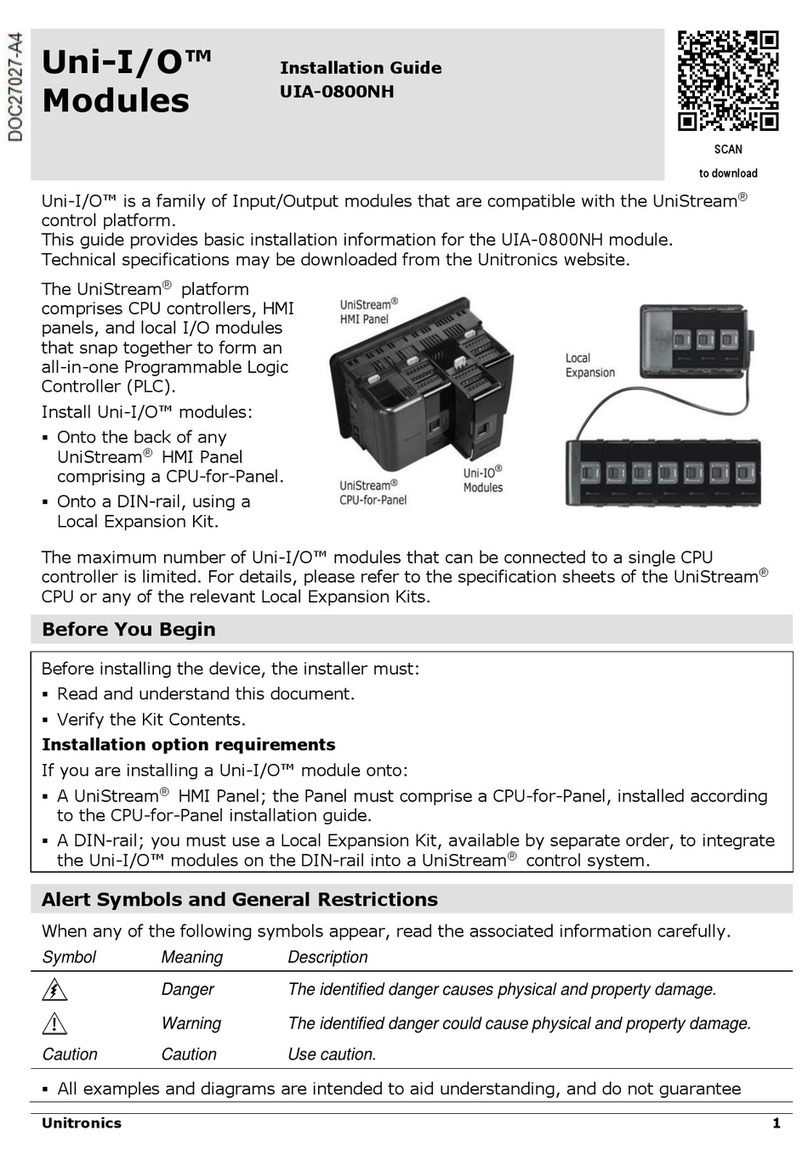
Unitronics
Unitronics Uni-I/O UIA-0800NH User manual
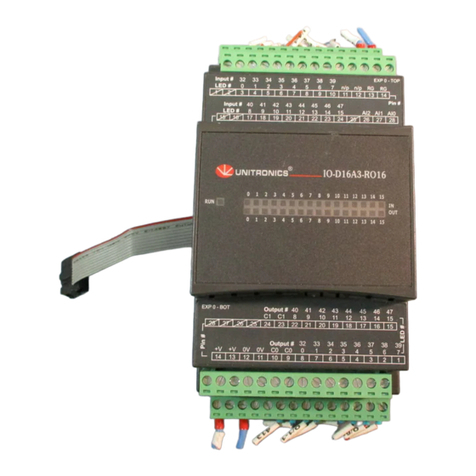
Unitronics
Unitronics IO-D16A3-RO16 User manual

Unitronics
Unitronics Vision OPLC V130 User manual
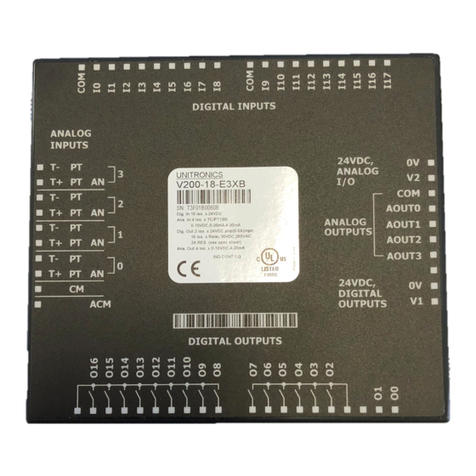
Unitronics
Unitronics V200-18-E3B User manual
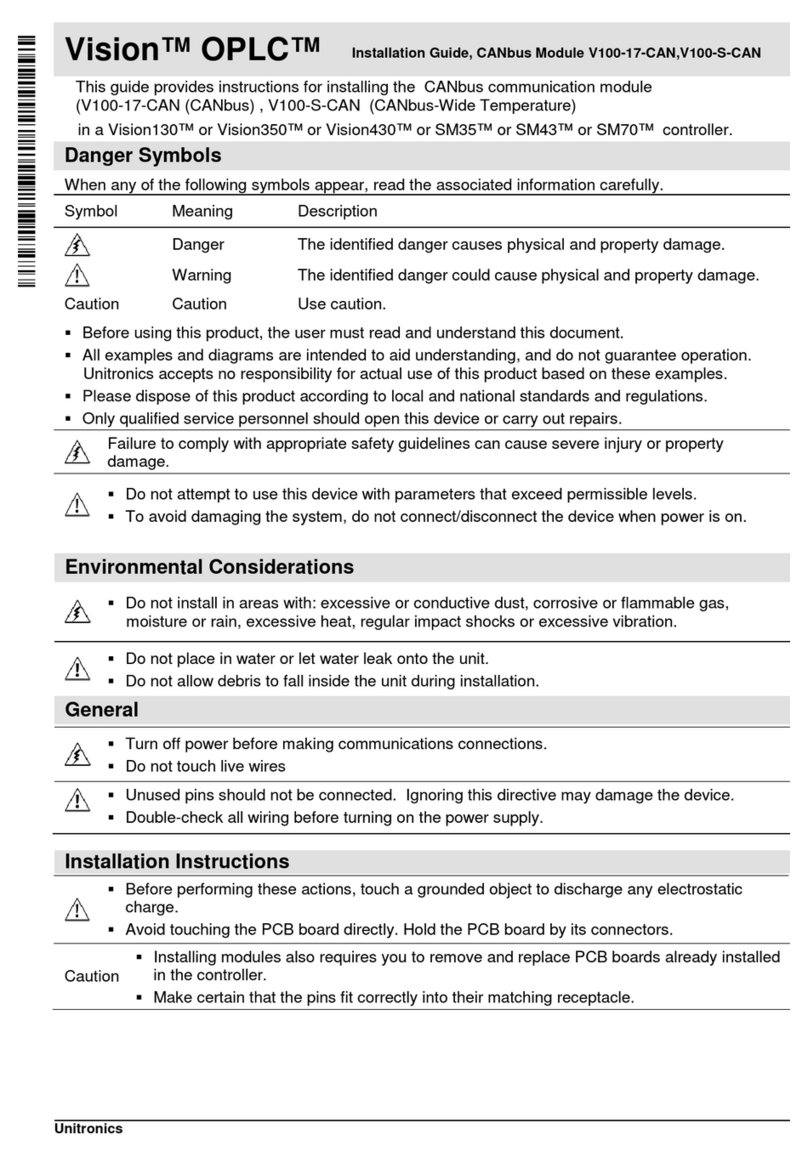
Unitronics
Unitronics Vision OPLC V100-17-CAN User manual
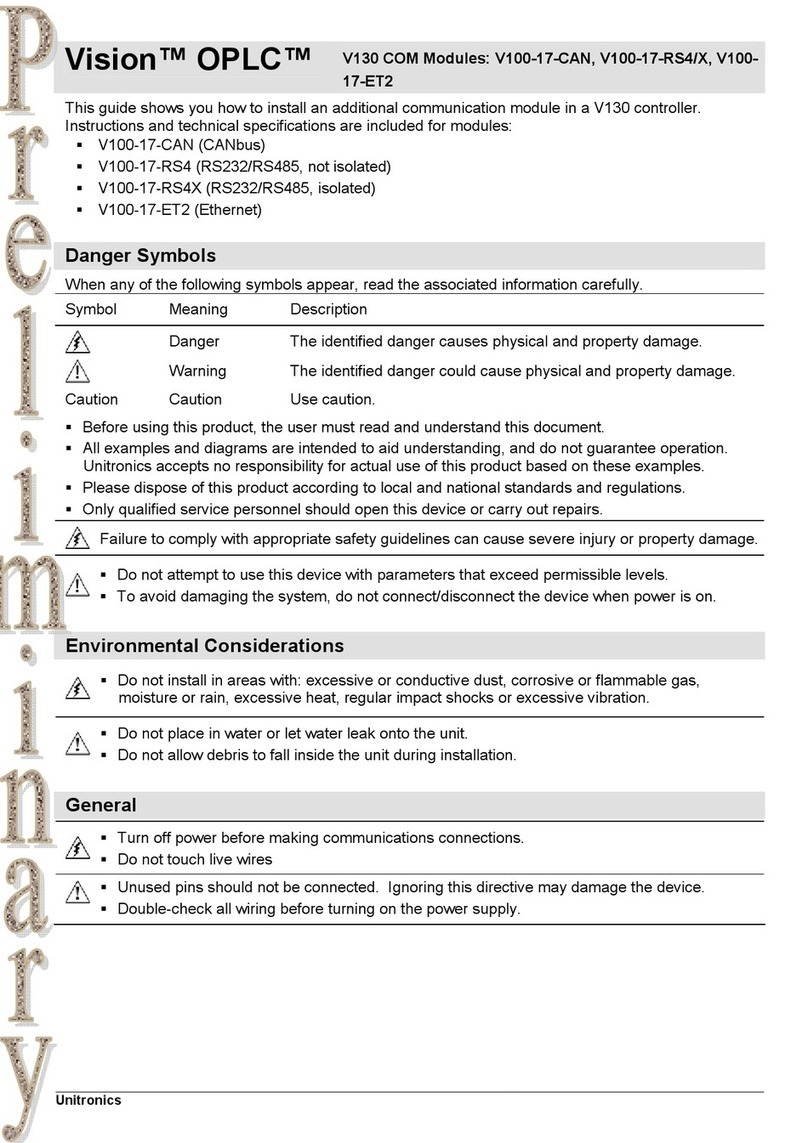
Unitronics
Unitronics Vision OPLC V100-17-CAN User manual

Unitronics
Unitronics V100-17-RS4 User manual

Unitronics
Unitronics EX-D16A3-RO8 User manual

Unitronics
Unitronics Jazz JZ-RS4 User manual

Unitronics
Unitronics IO-AI4-AO2 User manual

Unitronics
Unitronics Uni-I/O UIS-04PTN User manual

Unitronics
Unitronics V200-18-E3XB User manual

Unitronics
Unitronics MJ20-ET1 User manual
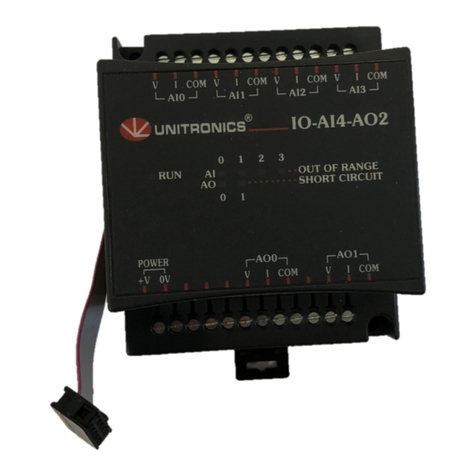
Unitronics
Unitronics O-AI4-AO2 User manual

Unitronics
Unitronics EXF-RC15 User manual






















