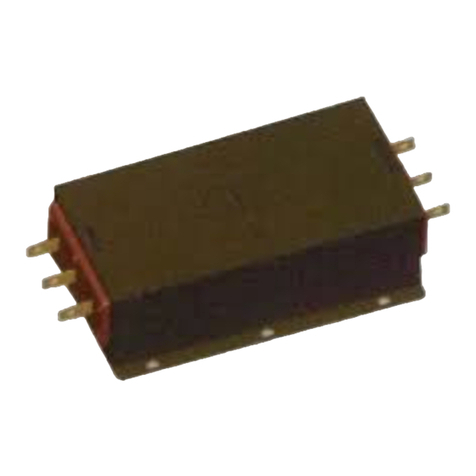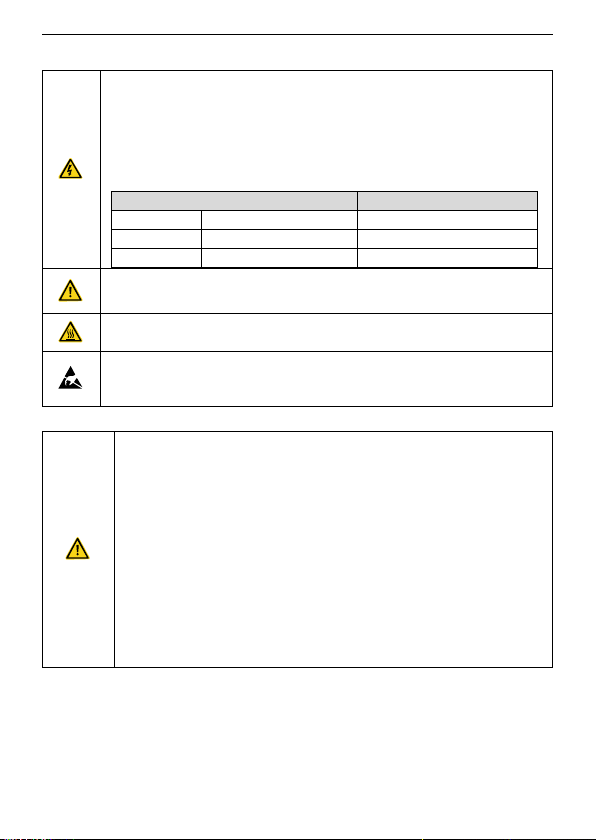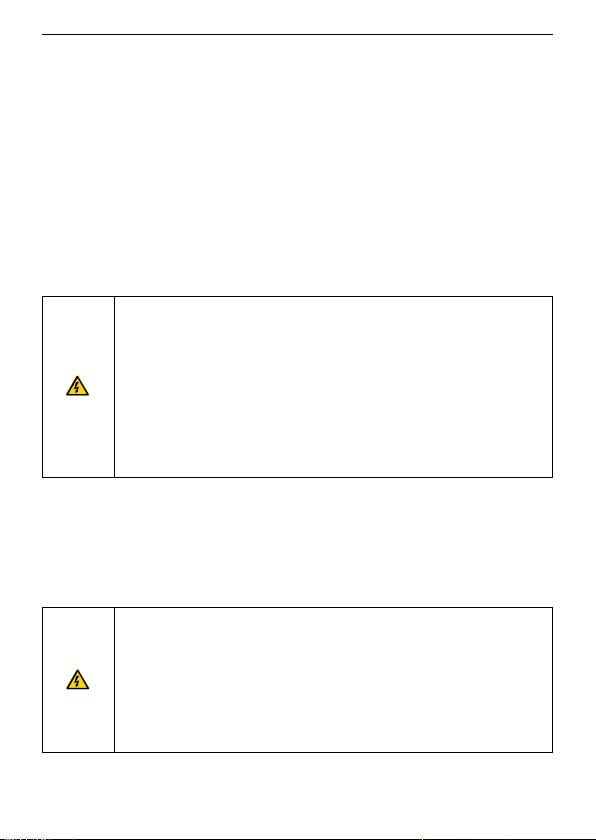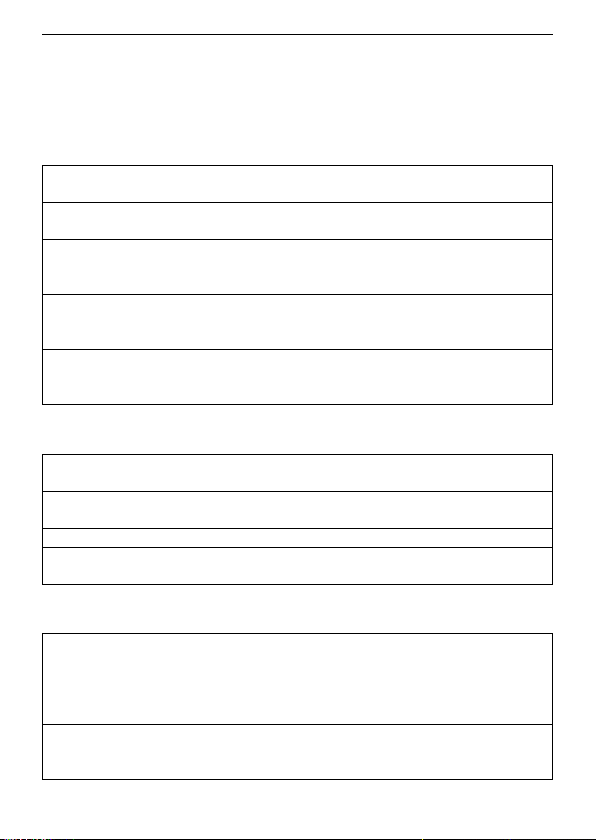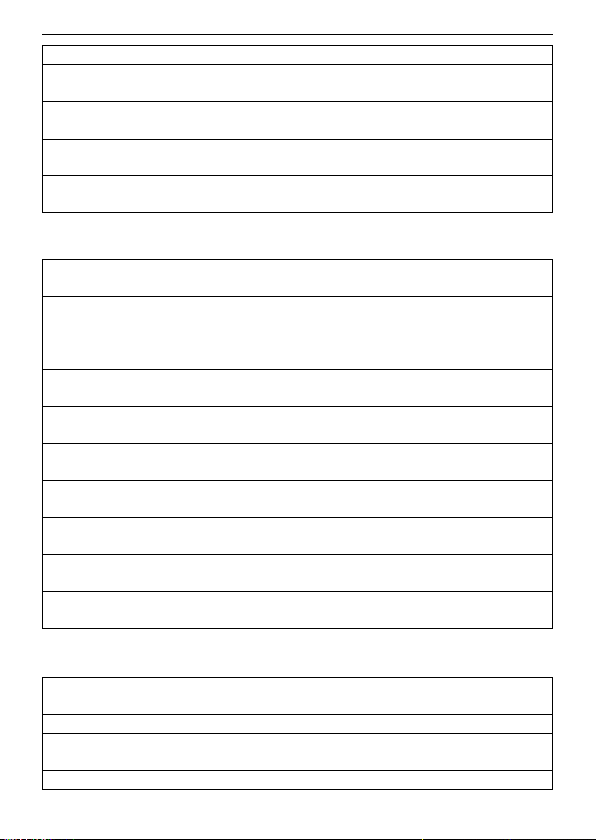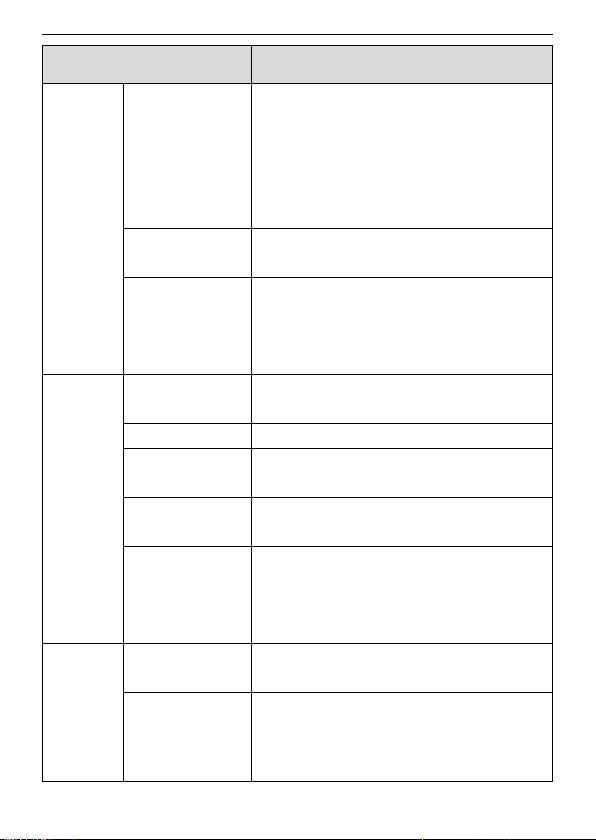UMI-B1 UL Series Inverter Contents
i
Contents
Contents ..........................................................................................................................i
1 Safety precautions......................................................................................................1
1.1 Safety definition ...................................................................................................1
1.2 Warning symbols .................................................................................................1
1.3 Safety guide.........................................................................................................2
2 Product overview........................................................................................................5
2.1 Quick start-up.......................................................................................................5
2.2 Product specification............................................................................................7
2.3 Name plate.........................................................................................................10
2.4 Type designation key.........................................................................................10
2.5 Structure diagram............................................................................................... 11
3 Installation guide ......................................................................................................12
3.1 Mechanical installation.......................................................................................12
3.2 Standard wiring..................................................................................................14
3.3 Layout protection ...............................................................................................19
4 Keypad operation procedure...................................................................................21
4.1 Keypad introduction ...........................................................................................21
4.2 Keypad displaying..............................................................................................23
4.3 Keypad operation...............................................................................................25
5 Function parameters ................................................................................................27
6 Fault Tracking ...........................................................................................................98
6.1 Maintenance intervals........................................................................................98
6.2 Fault solution....................................................................................................103
7 Communication protocol .......................................................................................109
7.1 Brief instruction to Modbus protocol ................................................................109
7.2 Application of the inverter ................................................................................109
7.3 RTU command code and communication data illustration .............................. 115
Appendix A Technical data .......................................................................................131
A.1 Ratings ............................................................................................................131
A.2 Marking............................................................................................................132
A.3 EMC regulations..............................................................................................132
Appendix B Dimension drawings.............................................................................134
B.1 External keypad (optional) structure................................................................134
B.2 Inverter chart ...................................................................................................135
Appendix C Further information ..............................................................................137
C.1 Product and service inquiries..........................................................................137