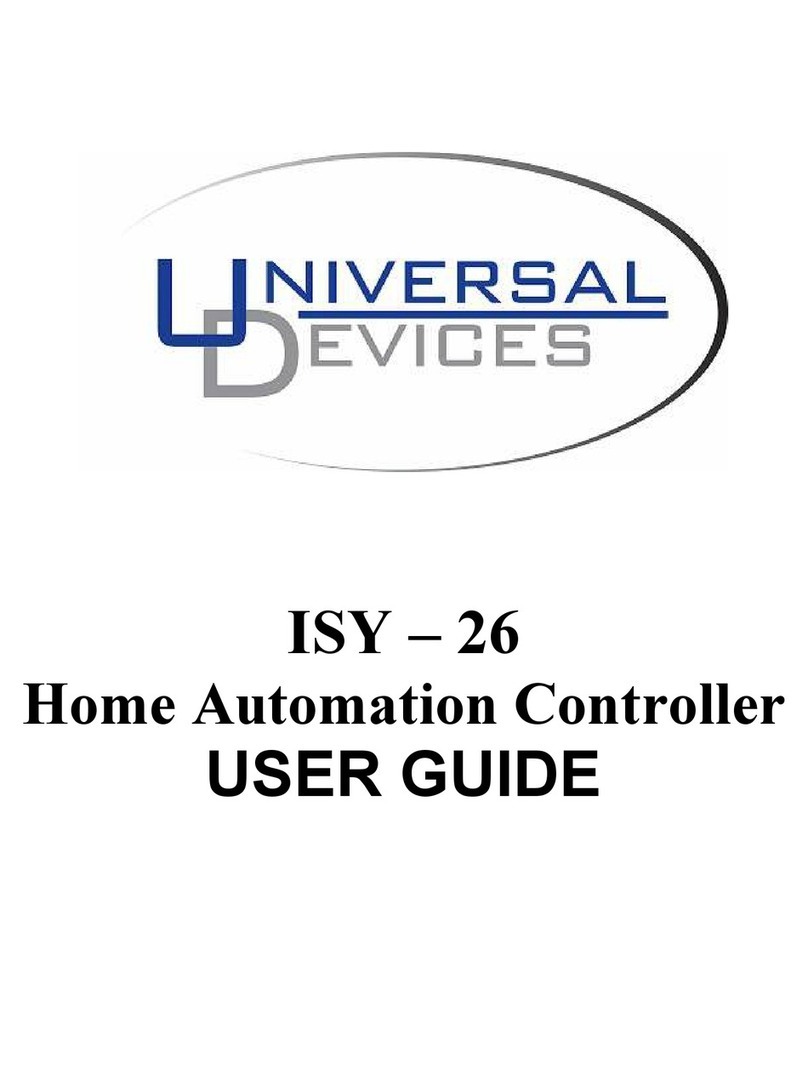Page | viii
11.1.2 Canadian Calendar Programs _______________________________________________________ 246
11.1.2.1 New Year’s Day _________________________________________________________________ 246
11.1.2.2 Family Day (British Columbia) _____________________________________________________ 246
11.1.2.3 Family Day (Alberta, New Brunswick, Ontario, Saskatchewan) ___________________________ 246
11.1.2.4 Nova Scotia Heritage Day (Nova Scotia) _____________________________________________ 246
11.1.2.5 Louis Riel Day (Manitoba)_________________________________________________________ 246
11.1.2.6 St. Patrick’s Day ________________________________________________________________ 247
11.1.2.7 Good Friday____________________________________________________________________ 247
11.1.2.8 Easter Monday _________________________________________________________________ 247
11.1.2.9 St. George’s Day (Newfoundland, Labrador)__________________________________________ 247
11.1.2.10 Mother’s Day _________________________________________________________________ 247
11.1.2.11 National Patriot’s Day (Quebec)___________________________________________________ 247
11.1.2.12 Victoria Day___________________________________________________________________ 247
11.1.2.13 Father’s Day __________________________________________________________________ 247
11.1.2.14 National Aboriginal Day (Northwest Territories, Yukon) _______________________________ 248
11.1.2.15 Discovery Day (Newfoundland, Labrador)___________________________________________ 248
11.1.2.16 The National Holiday of Quebec (Quebec) __________________________________________ 248
11.1.2.17 Canada Day (Nova Scotia) _______________________________________________________ 248
11.1.2.18 Canada Day (observed –all provinces except Nova Scotia) _____________________________ 248
11.1.2.19 Nunavut Day __________________________________________________________________ 248
11.1.2.20 Orangeman’s Day ______________________________________________________________ 248
11.1.2.21 Civic Day _____________________________________________________________________ 248
11.1.2.22 Civic Holiday (Ontario) __________________________________________________________ 249
11.1.2.23 Heritage Day (Alberta) __________________________________________________________ 249
11.1.2.24 Discovery Day (Yukon) __________________________________________________________ 249
11.1.2.25 Labour Day ___________________________________________________________________ 249
11.1.2.26 Thanksgiving __________________________________________________________________ 249
11.1.2.27 Remembrance Day _____________________________________________________________ 249
11.1.2.28 Remembrance Day (observed)____________________________________________________ 249
11.1.2.29 Christmas Day _________________________________________________________________ 249
11.1.2.30 Boxing Day ___________________________________________________________________ 250
11.1.3 United States Calendar Programs ___________________________________________________ 250
11.1.3.1 New Year’s Day _________________________________________________________________ 250
11.1.3.2 Martin Luther King Jr. Day ________________________________________________________ 250
11.1.3.3 Presidents’ Day _________________________________________________________________ 250
11.1.3.4 St. Patrick’s Day ________________________________________________________________ 250
11.1.3.5 Good Friday____________________________________________________________________ 251
11.1.3.6 Easter Monday _________________________________________________________________ 251
11.1.3.7 Emancipation Day _______________________________________________________________ 251
11.1.3.8 Mother’s Day __________________________________________________________________ 251
11.1.3.9 Memorial Day __________________________________________________________________ 251
11.1.3.10 Father’s Day __________________________________________________________________ 251
11.1.3.11 Independence Day _____________________________________________________________ 251
11.1.3.12 Labor Day ____________________________________________________________________ 251
11.1.3.13 Columbus Day_________________________________________________________________ 252
11.1.3.14 Veterans Day__________________________________________________________________ 252
11.1.3.15 Thanksgiving __________________________________________________________________ 252
11.1.3.16 Day after Thanksgiving __________________________________________________________ 252
11.1.3.17 Christmas Day _________________________________________________________________ 252
11.2 Fan Timer Programs _______________________________________________________ 252
11.2.1 Bathroom Fan Control Solution example #1 ___________________________________________ 252
11.2.1.1 Program: MBFanSwON___________________________________________________________ 253