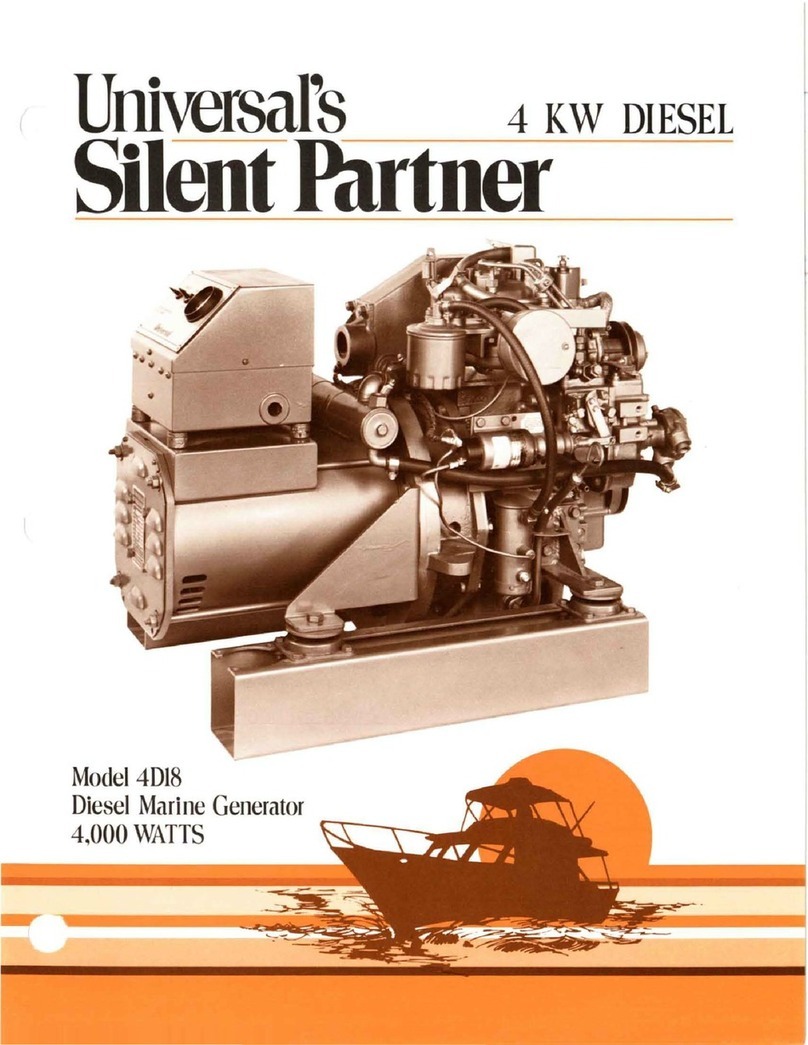Goodrive10 inverters Content
1
Content
Content.....................................................................................................................................................................1
1 Safety Precautions..............................................................................................................................................3
1.1 Safety definition.............................................................................................................................................3
1.2 Warning symbols...........................................................................................................................................3
1.3 Safety guidelines...........................................................................................................................................4
2 Product overview.................................................................................................................................................7
2.1 Quick start-up................................................................................................................................................7
2.2 Product specification....................................................................................................................................9
2.3 Name plate..................................................................................................................................................10
2.4 Type designation key..................................................................................................................................10
2.5 Rated specifications....................................................................................................................................11
2.6 Structure diagram........................................................................................................................................12
3 Installation Guidelines......................................................................................................................................13
3.1 Mechanical installation ...............................................................................................................................13
3.2 Standard wiring ...........................................................................................................................................16
3.3 Layout protection ........................................................................................................................................19
4 Keypad Operation Procedure..........................................................................................................................20
4.1 Keypad displaying.......................................................................................................................................22
4.2 Keypad operation........................................................................................................................................24
5 Function Parameters.........................................................................................................................................26
6 Fault tracking......................................................................................................................................................71
6.1 Maintenance intervals.................................................................................................................................71
6.2 Fault solution...............................................................................................................................................75
7 Communication protocol .................................................................................................................................78
7.1 Brief instruction to Modbus protocol..........................................................................................................78
7.2 Application of the inverter...........................................................................................................................78
7.3 RTU mode ...................................................................................................................................................80
7.4 RTU command code and communication data illustration......................................................................83
Appendix A Technical data..................................................................................................................................95
A.1 Ratings ........................................................................................................................................................95