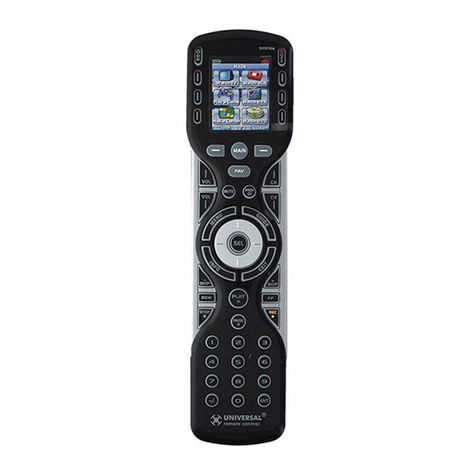Universal Remote Genesis MX-900 User manual
Other Universal Remote Remote Control manuals

Universal Remote
Universal Remote Complete control User manual
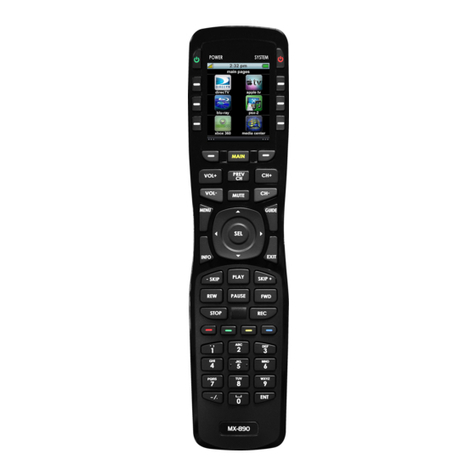
Universal Remote
Universal Remote MX-890 User manual

Universal Remote
Universal Remote URC-R6 User manual

Universal Remote
Universal Remote Medius TX-1000 User manual
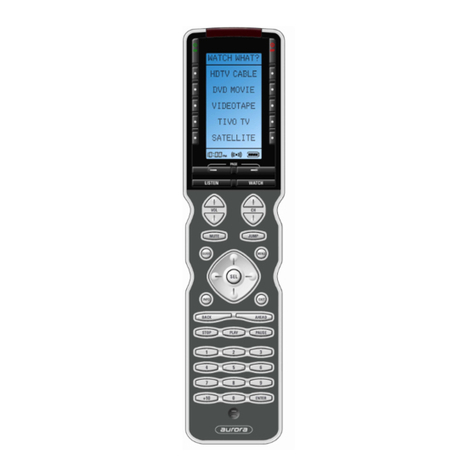
Universal Remote
Universal Remote Aurora MX-950 User manual

Universal Remote
Universal Remote MRF-350 User manual
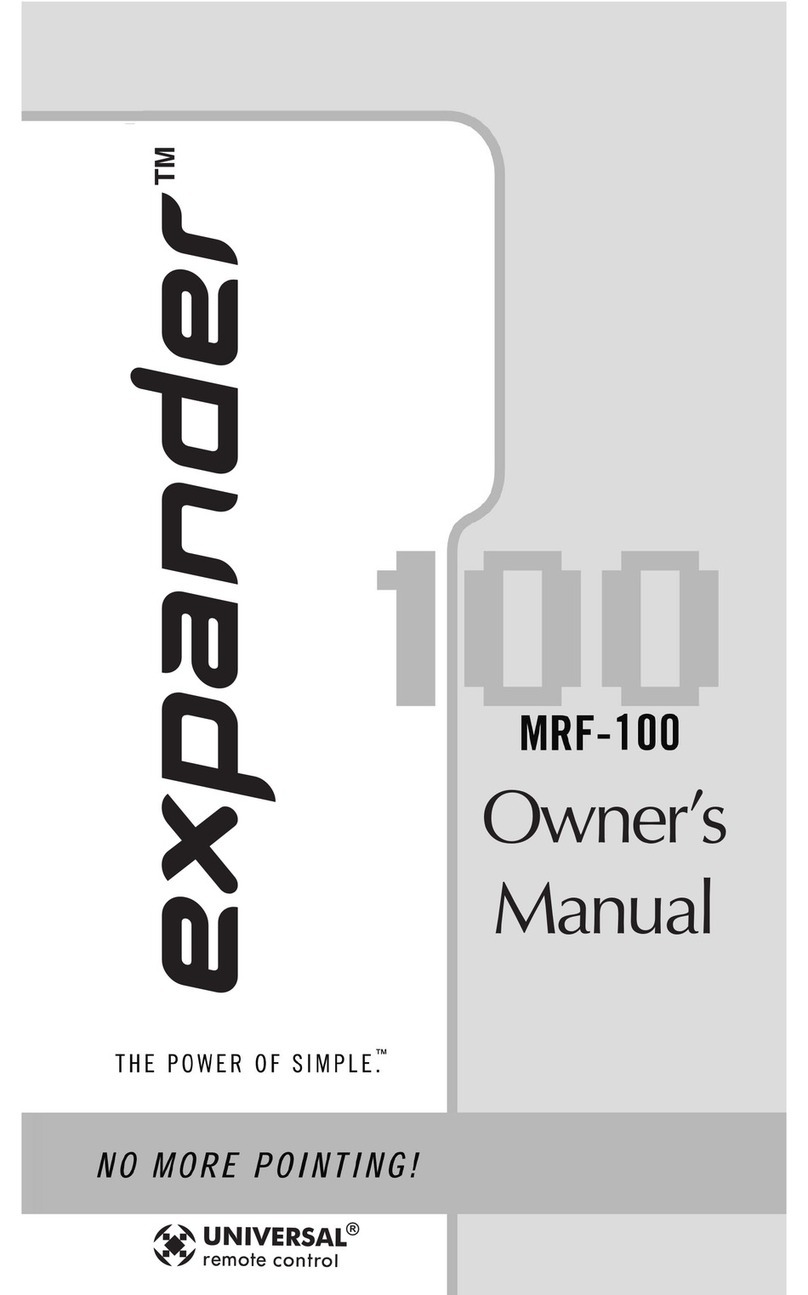
Universal Remote
Universal Remote Expander MRF-100A User manual

Universal Remote
Universal Remote Aurora MX-950 User manual

Universal Remote
Universal Remote MRF-350i User manual

Universal Remote
Universal Remote Genesis MX-900 User manual

Universal Remote
Universal Remote MX-780 User manual

Universal Remote
Universal Remote MXW-920i User manual

Universal Remote
Universal Remote R5 User manual

Universal Remote
Universal Remote MX-700 User manual

Universal Remote
Universal Remote TRG-200 User manual
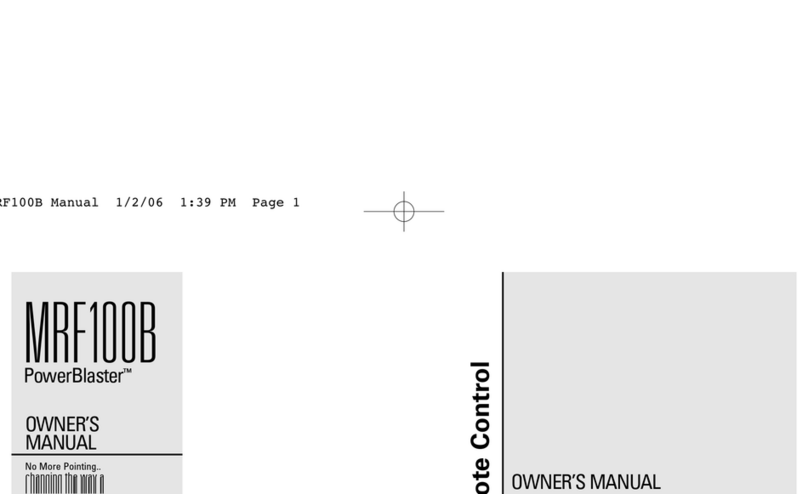
Universal Remote
Universal Remote PowerBlaster MRF-100B User manual

Universal Remote
Universal Remote SL-9000 User manual

Universal Remote
Universal Remote RF-20 User manual

Universal Remote
Universal Remote Complete Control MX-450 User manual

Universal Remote
Universal Remote TRG-100 User manual