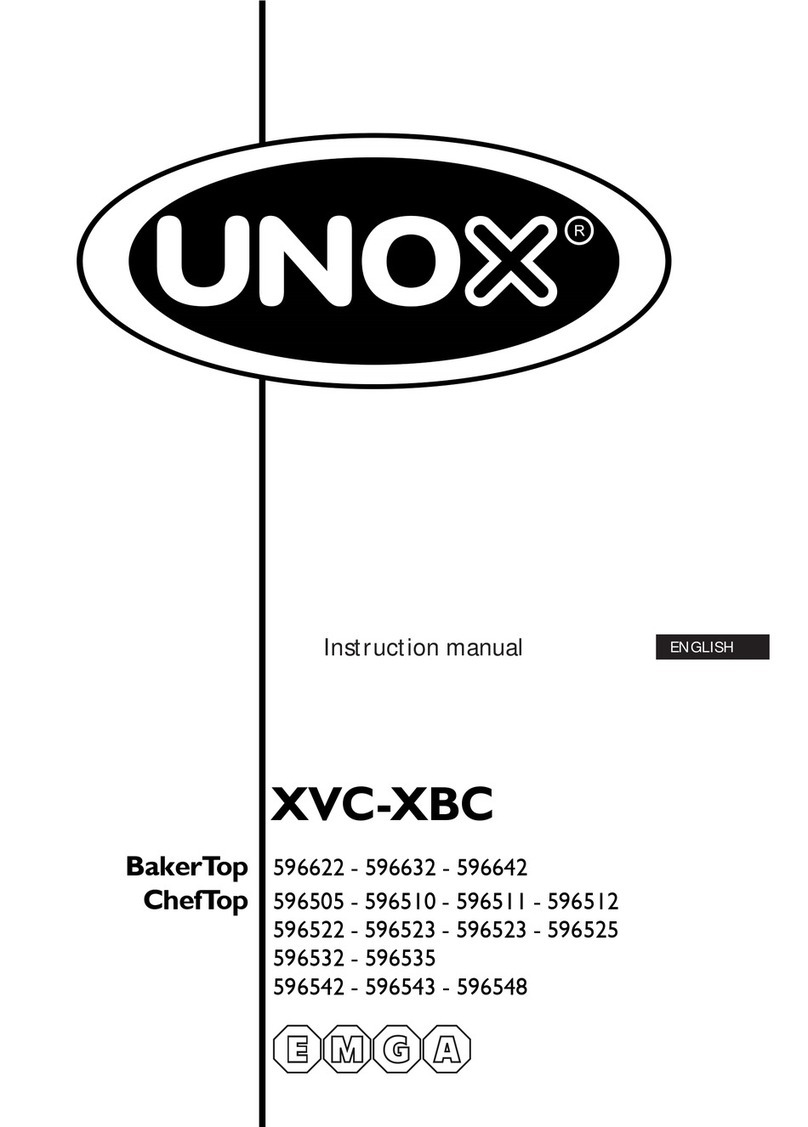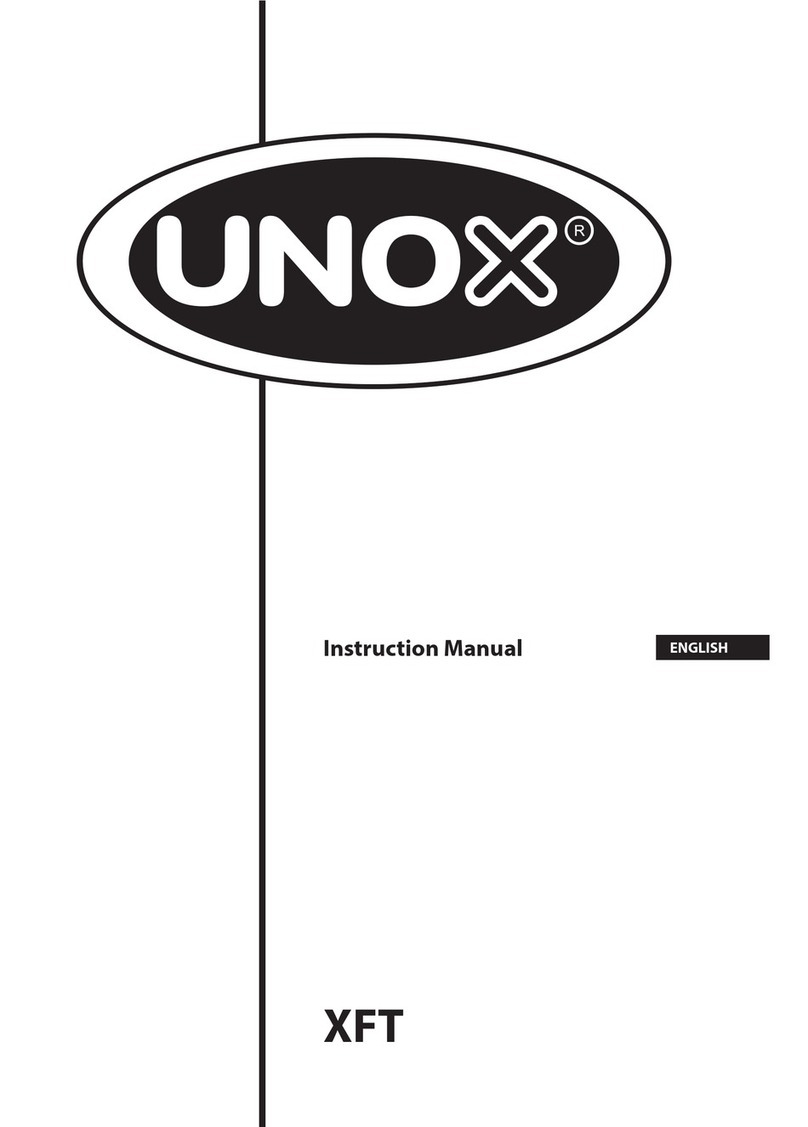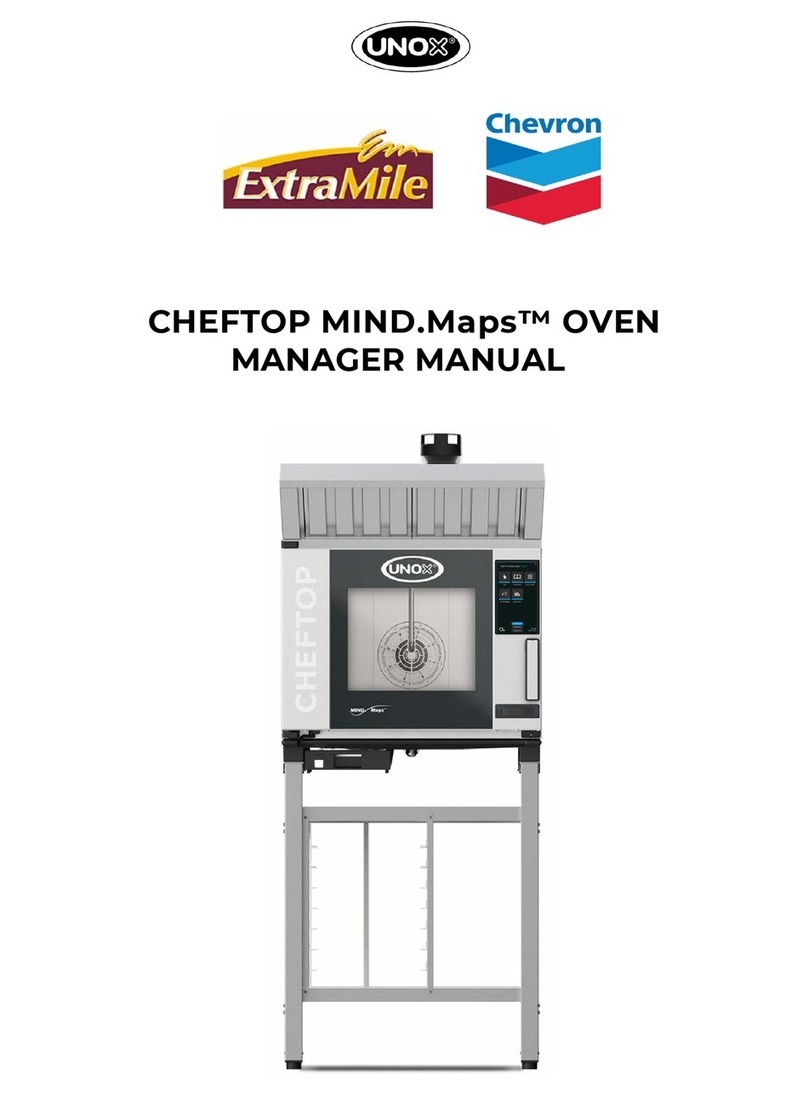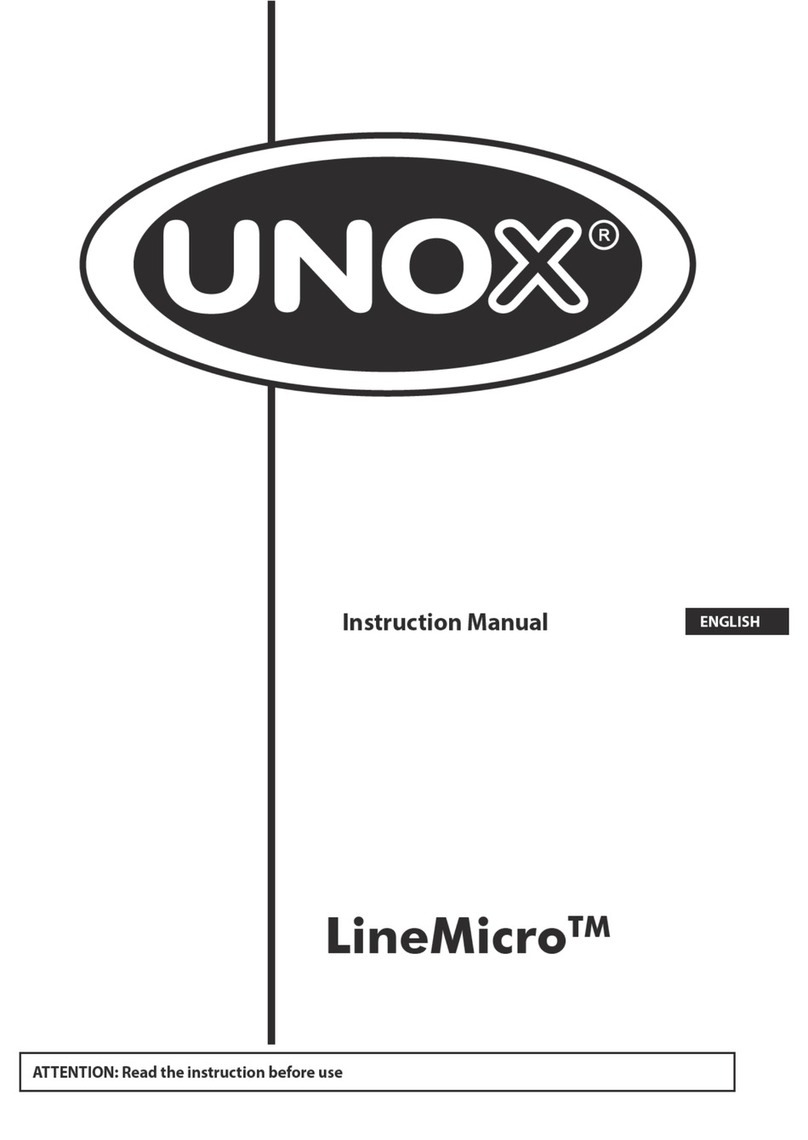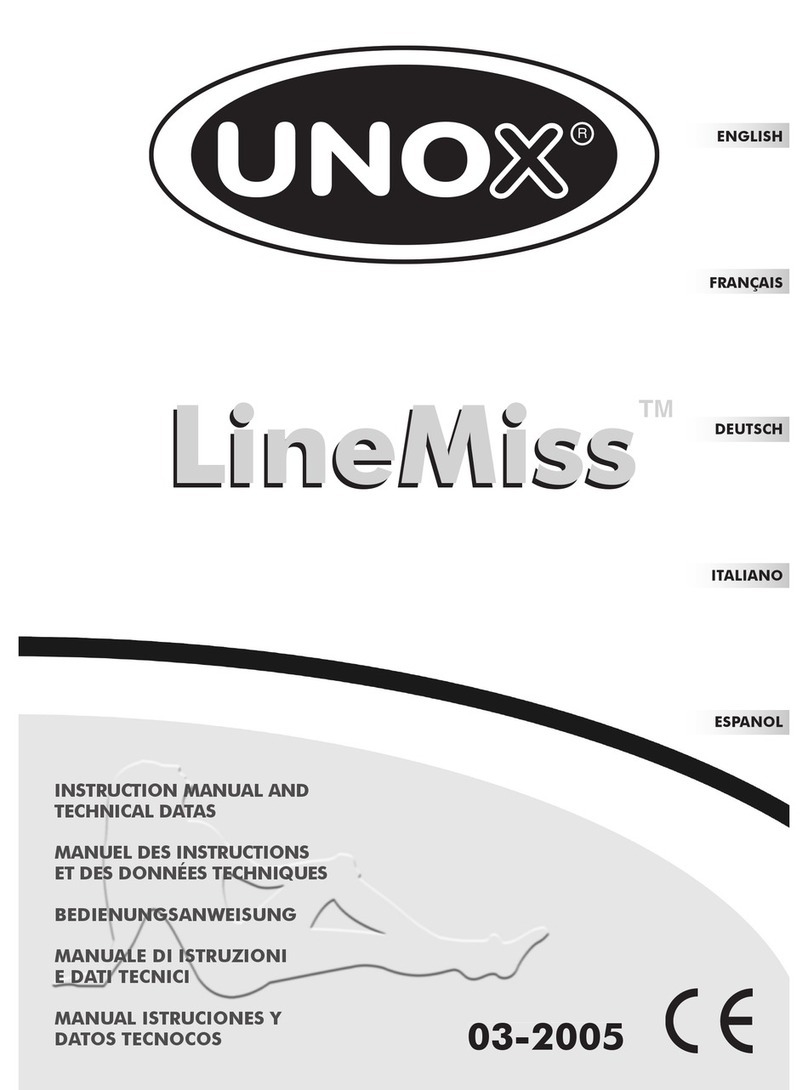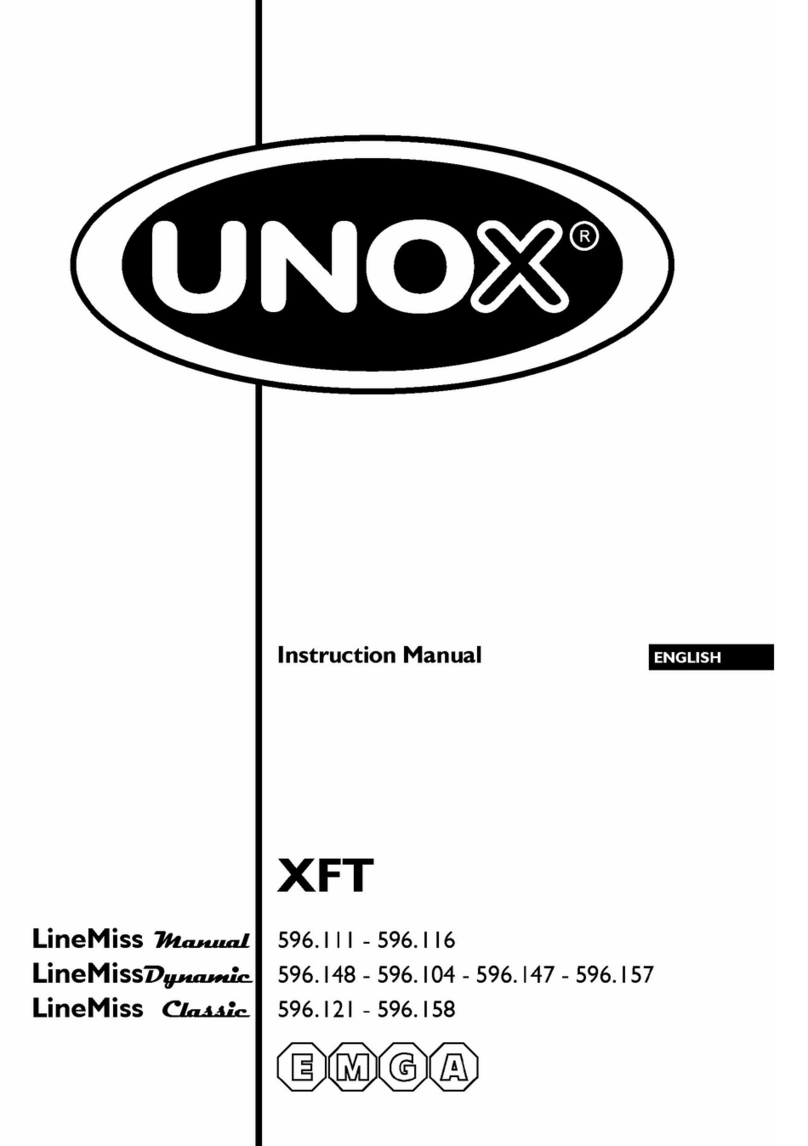English 6
The display 1 (STEP) shows number 2.
Attention!
Toenterthecookingprogramsmanagementmodeitisnecessarythatallconnectedequipments(ovens,
holding cabinets, provers, blast chillers, etc.) are turned off but connected to the power supply.
Accertarsi che la memoria USB sia inserita nell’apposito connettore del bridge.
Make sure the USB memory is properly inserted in the bridge connector.
Select the device which you need to store or load a cooking program by pushing the “SELECT” button
until the display 3 shows the required device address. For example: if you need to store a program of
the blast chiller, address 5, push the “SELECT” button until the display 2 shows number 5.
It is possible to roll out cooking program from the oven to the USB memory and vice versa.
Cooking program transfer from the oven’s memory to the usb memory
Press the “P” button for 5 seconds if the operator needs to transfer a user program or push the
“CHEF UNOX” button in the operator needs to transfer a program Chef Unox or an Adaptive Clima
program: on the display 4 appears the name of the first program. (first user’s program or the Chef
Unox first program, it depends on which button has been pushed).
Select the program the user needs to transfer with the buttons “+” e “-“.
Press the button “M” for 5 seconds: the oven will beep for confirmation; the program has been
transfer in the USB memory.
Cooking programs transfer from the usb memory to the oven
With the button “+” slide the cooking programs in the USB memory. The digital control will show
ONLY the cooking programs compatible with the selected equipment, whose address is shown in the
display no. 3. For example: if the display no. 3 shows the no. 6 and at the net-address 6 there is an
holding cabinet, with the button “+”, the user can only browse recipes stored in the memory which
operate with the holding cabinet.
Move to the cooking program the user wants copy.
Hold the button “M” for 5 seconds: the control board will beep for confirmation. If the selected cooking
program is a user type program, the user programs menu will appear. If the selceted program is a Chef
Unox or Adaptive Clima program will show the Chef Unox menu.
Select the position to save the program with the button “+” and “-“: if the position chose exists already
a program will be overwritten.
Hold the button “M” for 5 seconds: the oven will beep for confirmation; the program has been transferd
in the memory of the oven.
Cooking programs management