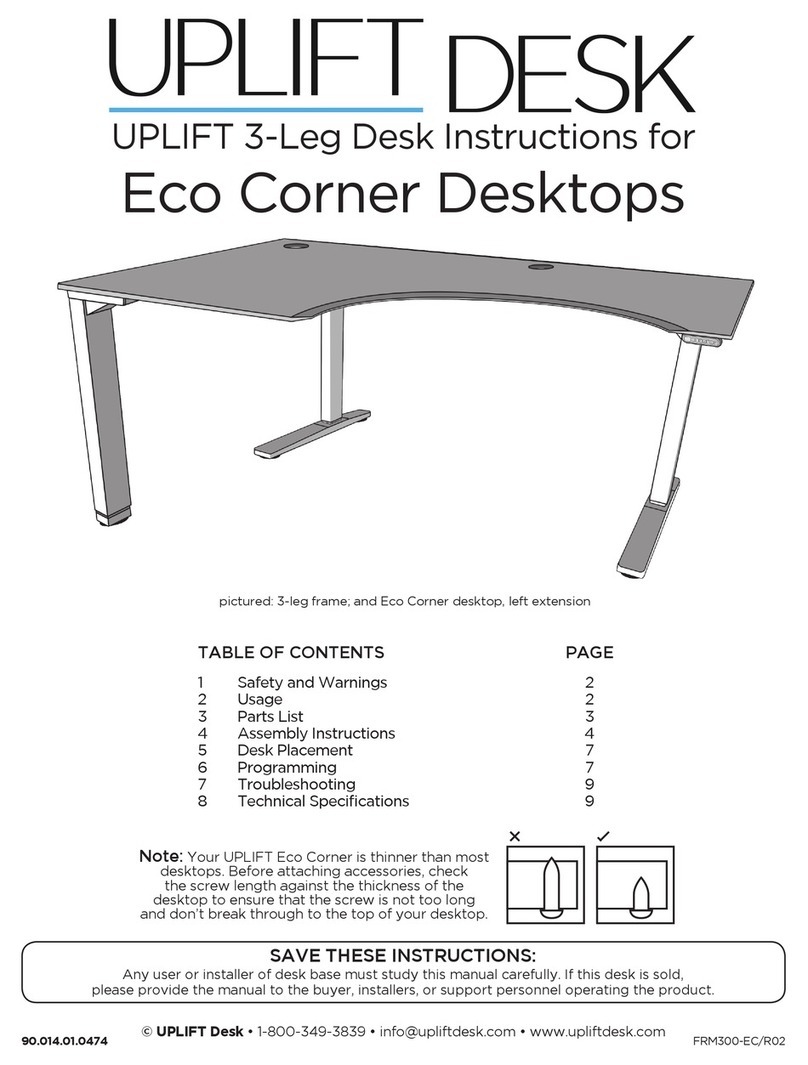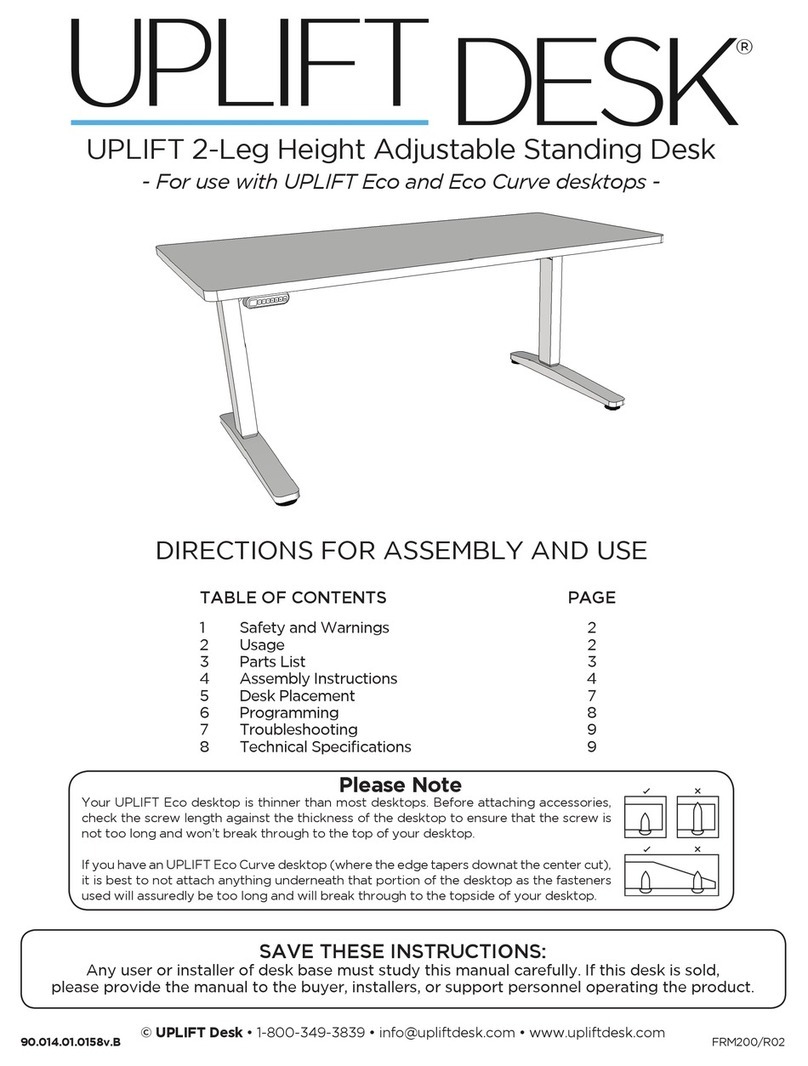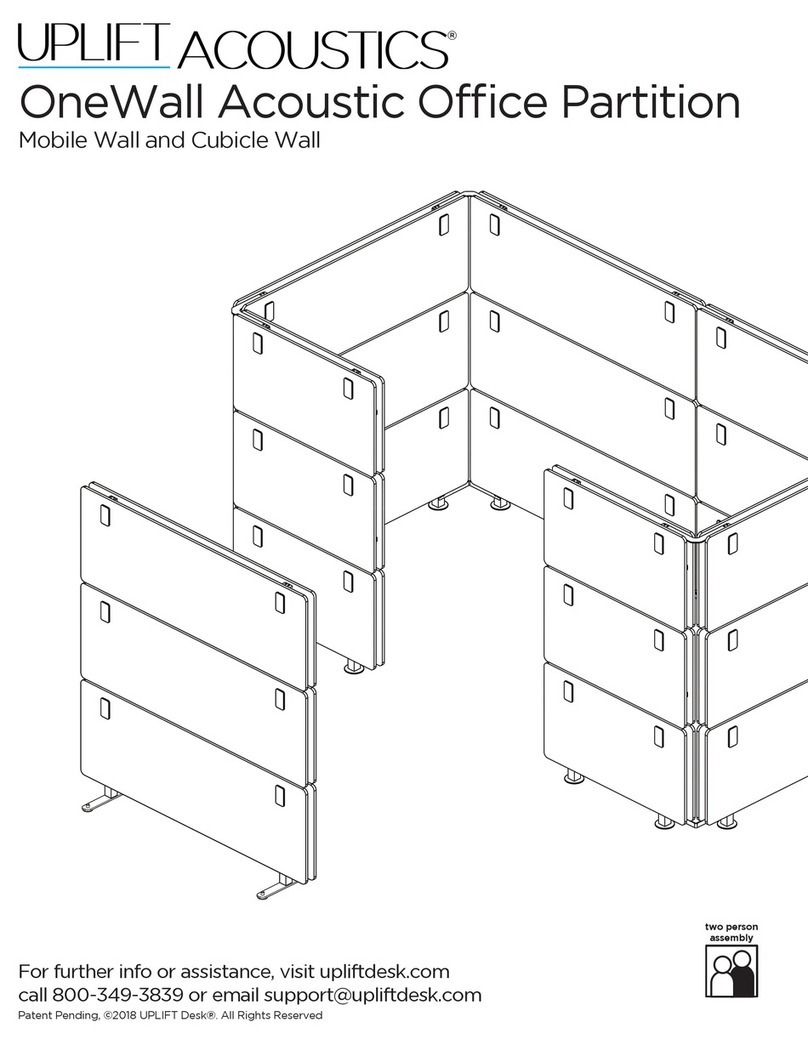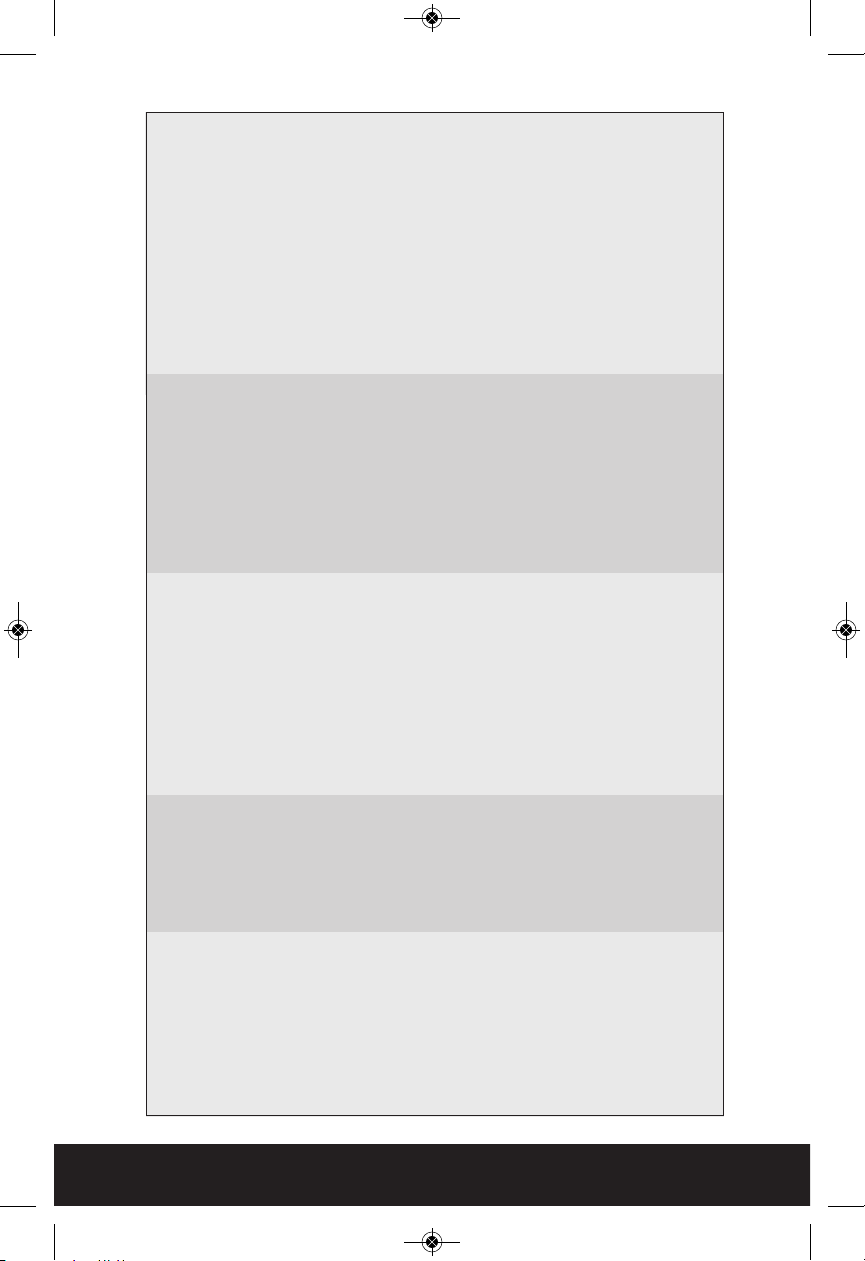Import nt S fety Instructions
Your Risewell lifting seat chair is designed for household use by a single user
weighing less than 300 lb (136 kg). Any other use will void the warranty.
Instructions and recommendations for safe and proper use are outlined in this
User uide. Read all instructions before using your Risewell lifting seat chair.
DAN ER – To reduce the risk of electrical shock:
Always unplug the Risewell lifting seat chair before cleaning.
WARNIN – To reduce the risk of burns, fire, electric shock or injury to
persons:
1. Unplug from the outlet before assembling or disassembling the
Risewell lifting seat chair (where applicable).
2. Always unplug your Risewell lifting seat chair before retrieving any
object that may have fallen underneath the cushion.
3. Use your Risewell lifting seat chair only for its intended use as
described in these instructions. Do not use attachments not
recommended by Uplift Technologies (the manufacturer).
4. As with any electrical device, do not use your Risewell lifting seat
chair in or near water. Never operate your Risewell lifting seat chair if
it has a damaged cord or plug, or if it is not working properly, if it has
been dropped or damaged, or dropped into water.
5. Do not use outdoors.
6. Keep the cord away from heated surfaces.
7. Never drop or insert any object into any opening.
8. Do not attempt to fix electrical or mechanical problems yourself. The
Risewell lifting seat chair should only be serviced by a qualified
technician. Contact your dealer for assistance.
9. Do not allow children to play on your Risewell lifting seat chair.
Continuous lifting and lowering could damage the lift mechanism.
10. Hold on to the arms of the chair when using your Risewell lifting seat
chair.
11. Consult your physician if you are taking medication, or have certain
physical limitations that may impair your ability to operate your
Risewell lifting seat chair in a safe manner.
PLEASE SAVE THESE INSTRUCTIONS FOR FUTURE REFERENCE.
USER GUIDE
7