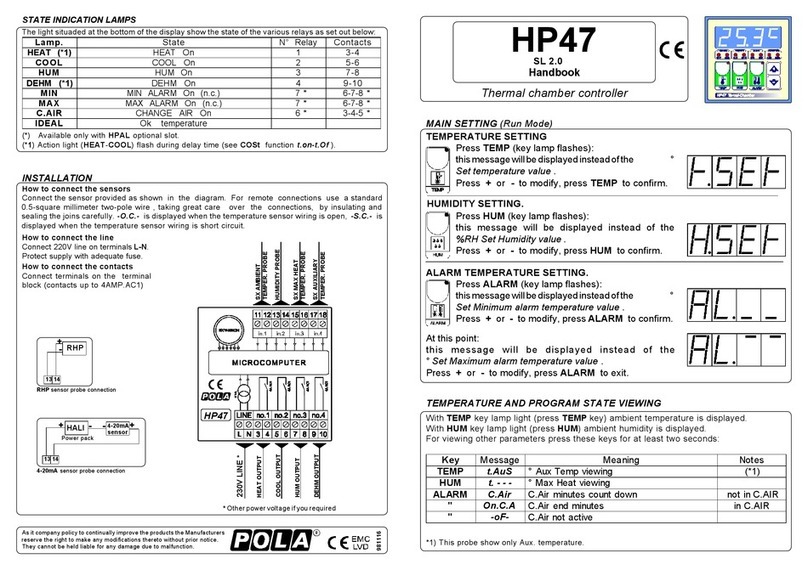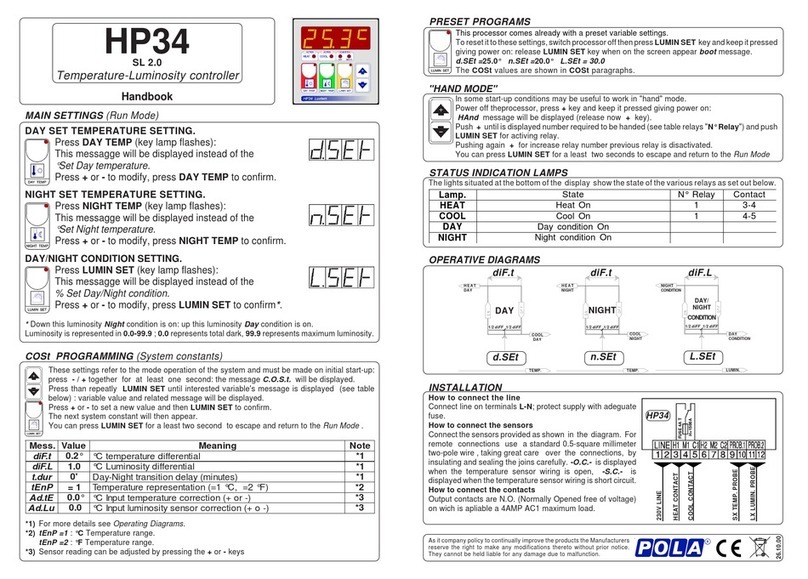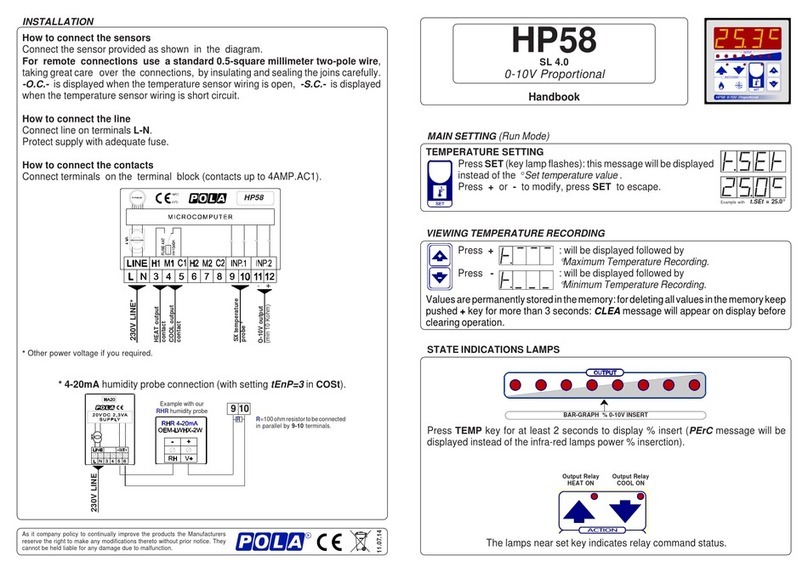HP55
Handbook
SL 6.7
MAIN SETTINGS (Run Mode).
START TIME-TEMPERATURE CYCLE.
Press START to switch-on time-temperature cycle: key lamp lights.
PressingSTARTduringthecyclewillbedisplayedtime(hoursandminutes)
passed from beginning phase: press +to go on next phase.
Phase in progress is indicated from its PROGRAM lamp.
SET TEMPERATURE HOLDING.
Press HOLD key to obtain thermoregulation temperature of value SEt.H
programmed under SET key: HOLD lamp lights (END disabled).
To return on thermoregulation program decided from cycle press again
HOLD key or START cycle: lamp off.
THERMOREGULATION PARAMETERS SETTING.
Press SET (key lamp flashes):
This message will be displayed instead of the
° Set arrival temperature of 1° segment.
Press +or -to modify, press SET to confirm.
At this point this message will be diplayed instead
of the ° Set arrival temperature of 2° segment.
Press +or -to modify, press SET to confirm.
At this point this message will be diplayed instead of the
° Set arrival temperature of 3° segment.
Press +or -to modify, press SET to confirm.
At this point this message will be diplayed instead of the
° Set arrival temperature of 4° segment.
Press +or -to modify, press SET to confirm.
At this point this message will be diplayed instead of the
°Set end cycle .
Press +or -to modify, press SET to confirm.
At this point this message will be diplayed instead of the
°C Set hold temperature.
Press +or -to modify, press SET to confirm.
At this point this message will be diplayed instead of the
°C /minute rising rate limitation (0.0° : no-limitation).
Press +or -to modify, press SET to confirm.
thermocouple programmable PID
PROGRAM
When HOLD contition is entered (lamp HOLD on) SET value is equal to SEt.H.
When HOLD lamp is off HP55 SET in the time is determinated by program condition:
i.1,i.2, i.3, i.4 are settable in hoursandminutes from 0.00 to 96.00 (4 days). During HOLD status program
timer stay in progress. After black-out program timer return in progress from where was halted.
Number of segments is limitated to | OPt.P | .
SEt.E
SEt.1
SEt.2
SEt.4
SEt.3
SET
END (see OPt.E)END (see OPt.E)
i.1 i.2 i.3 i.4
2
13 4
OPt.P = 4
time (hh.mm)
START
START
SEt.E
SEt.1
SEt.2
SEt.4
SEt.3
time (hh.mm)
i.1 i.2 i.3 i.4
2
13 4
SET
END (see OPt.E)
END (see OPt.E)
OPt.P = - 4
How to connect the contacts
Connectterminalsonthe terminal
block(contacts up to 4AMP.AC1)
to the loads as shown in the
diagram.
INSTALLATION
HP55
END cycle
230V LINE ac *
EXT.
OPER
*1)
DATA
PROT.
*2)
T.C.
*3)
SSR
- +
4V - +
HEAT on-off
MIN alarm
MAX alarm
OPTION
*2) DATA PROTECTION:
S.C. SETS are viewable but unchangeable
and COSt and boot is inhibited.
OPEN normal
*1) EXTERNAL COMMAND OPERATION:
S.C. STARTcycle command(no if HP55 is
in cycle).
100r ENDcyclecommand(ENDlampflashes)
200r HALTtimerbutthermoregulate(segment
lamp flashes).
300r HALTtimer and driftto T.amb (segment
lamp flashes and under key - is
displayed HALt).
400r put HP55 in HOLD condition (lamp
HOLD flashes; resume with START or
END command)
OPEN normal / resume from HALT condition
Recalibration:
HP55 is delivered calibrated for
thermocouple input (typ.
precision at full scale 0.2%).
Small adjust can be obtained by
Ad.tE COSt change.
For a NTC input accurate
recalibration apply 10 Kohm
resistor and trimmer to obtain on
display 25.0°C.
For a PT100 input accurate
recalibration apply 100 ohm
resistor and trimmer to obtain on
display 0.0°C.
How to connect the line
Connect230VlineonterminalsL-N
Protect supply with adequate fuse. RXandTRIMMERunderaluminniumcover
*3) INPUT TYPE SELECTION