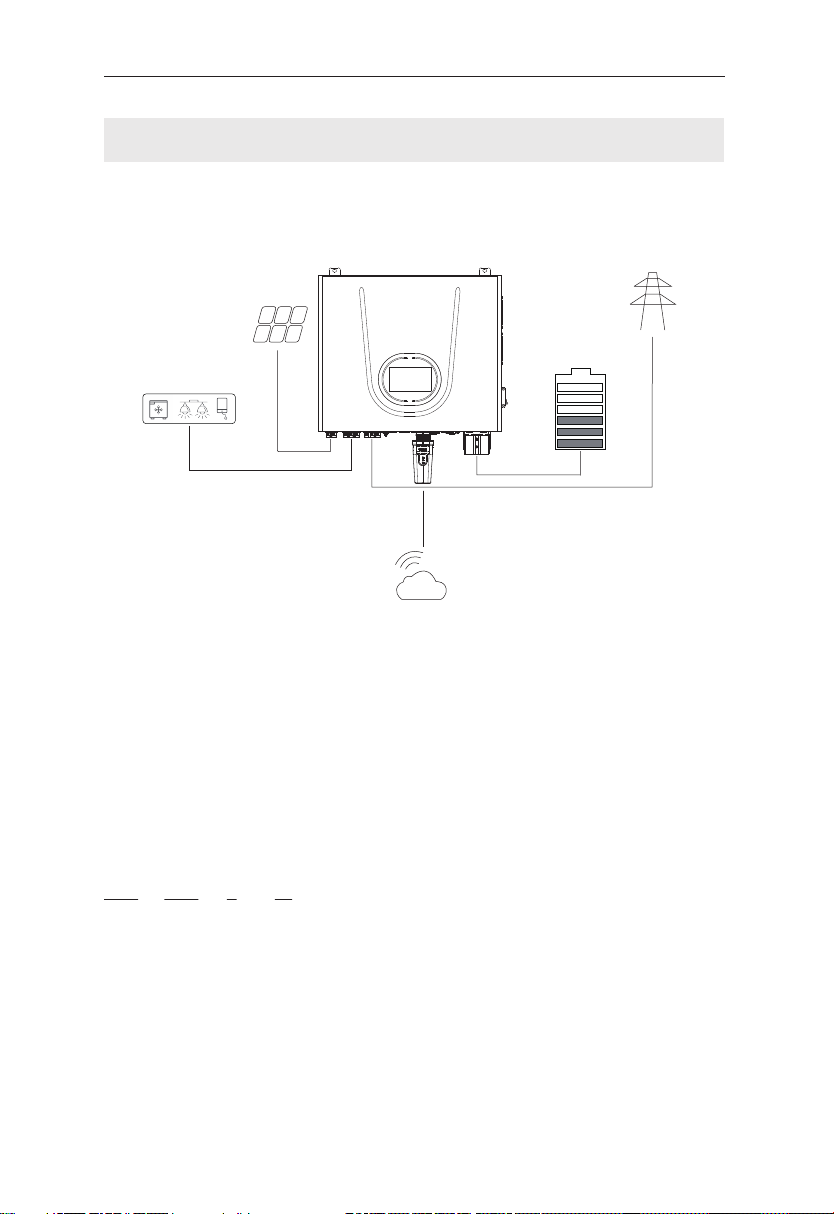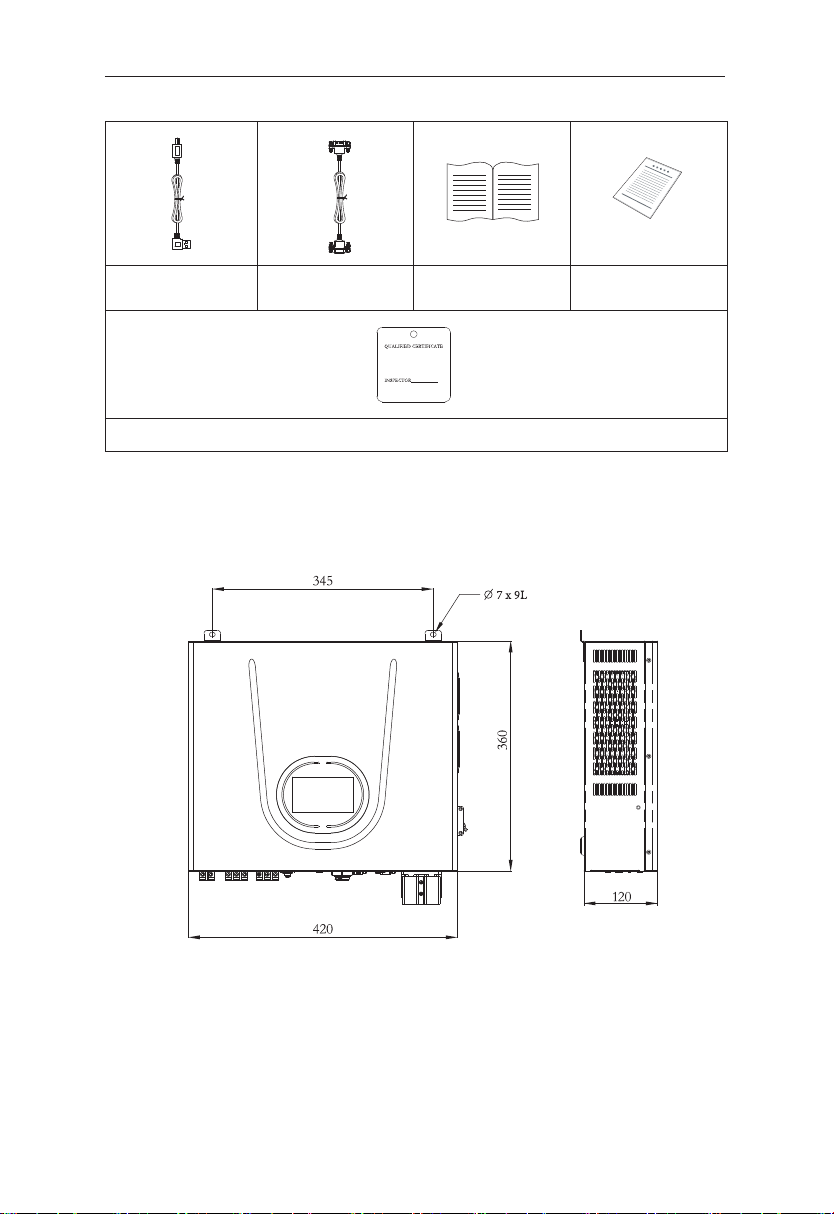01
Contents
1 Notes on this Manual...............................................................................................02
1.1 Scope.........................................................................................................................02
1.2 Target Group...........................................................................................................02
1.3 Symbols Used.........................................................................................................02
2 Safety...............................................................................................................................03
2.1 Important Safety Instructions...........................................................................03
2.2 Explanation of Symbols ......................................................................................04
3 Introduction .................................................................................................................05
3.1 Scope of application............................................................................................05
3.2 Product Model Description...............................................................................05
3.3 Datasheet.................................................................................................................06
4 Installation Instructions ..........................................................................................07
4.1 Safety Tips ...............................................................................................................07
4.2 Packing List .............................................................................................................07
4.3 Determine the installation method and location ......................................08
4.4 Installation...............................................................................................................09
5 Electrical Connections..............................................................................................11
5.1 Electrical Interface Description ........................................................................11
5.2 System Wiring Schematic ..................................................................................11
5.3 Battery Wiring........................................................................................................11
5.4 PV Input Wiring .....................................................................................................13
5.5 AC in/AC out Wiring ............................................................................................13
5.6 Monitor Installation (optional).........................................................................14
6 Local Configuration...................................................................................................15
6.1 Local Interface Introduction..............................................................................15
6.2 Home Page..............................................................................................................15
6.3 Detail Info Page .....................................................................................................16
6.3.1 I/O Info Page ...............................................................................................16
6.3.2 System Info Page........................................................................................16
6.4 Fault Page ................................................................................................................17
6.5 Statistics Page ........................................................................................................18
6.6 Setting Page............................................................................................................19
6.6.1 Brightness Setting Page...........................................................................19
6.6.2 Inverter Setting Page................................................................................19
6.6.3 Version Page ................................................................................................29
6.6.4 Clear Page.....................................................................................................29
6.7 Start up the System..............................................................................................30
6.8 Shut Down the System........................................................................................30
7 Fault Codes and Common troubleshooting...................................................31
8 System Maintenance ................................................................................................36
8.1 Storage .....................................................................................................................36
8.2 Cleanliness...............................................................................................................36