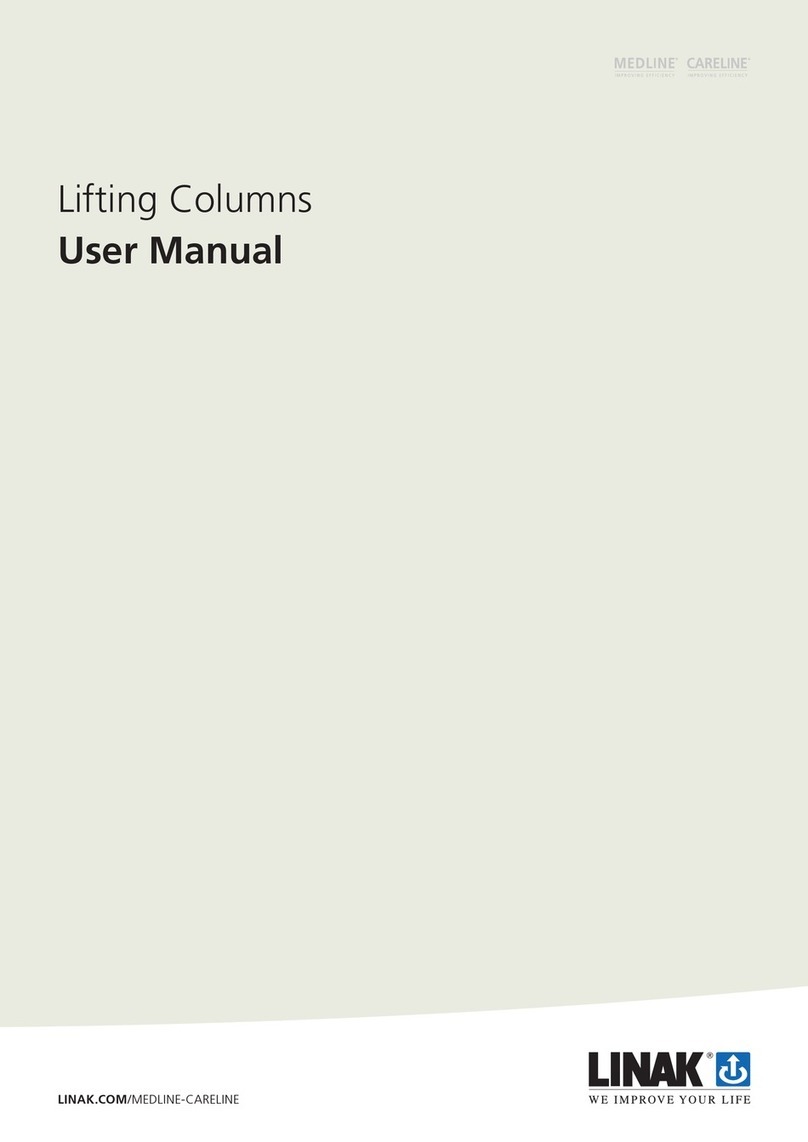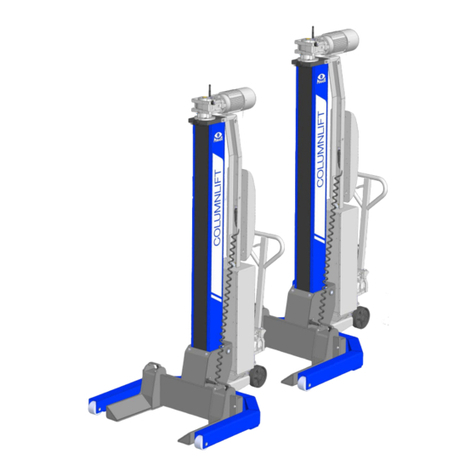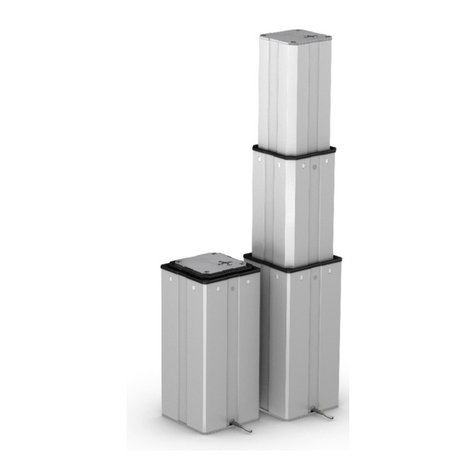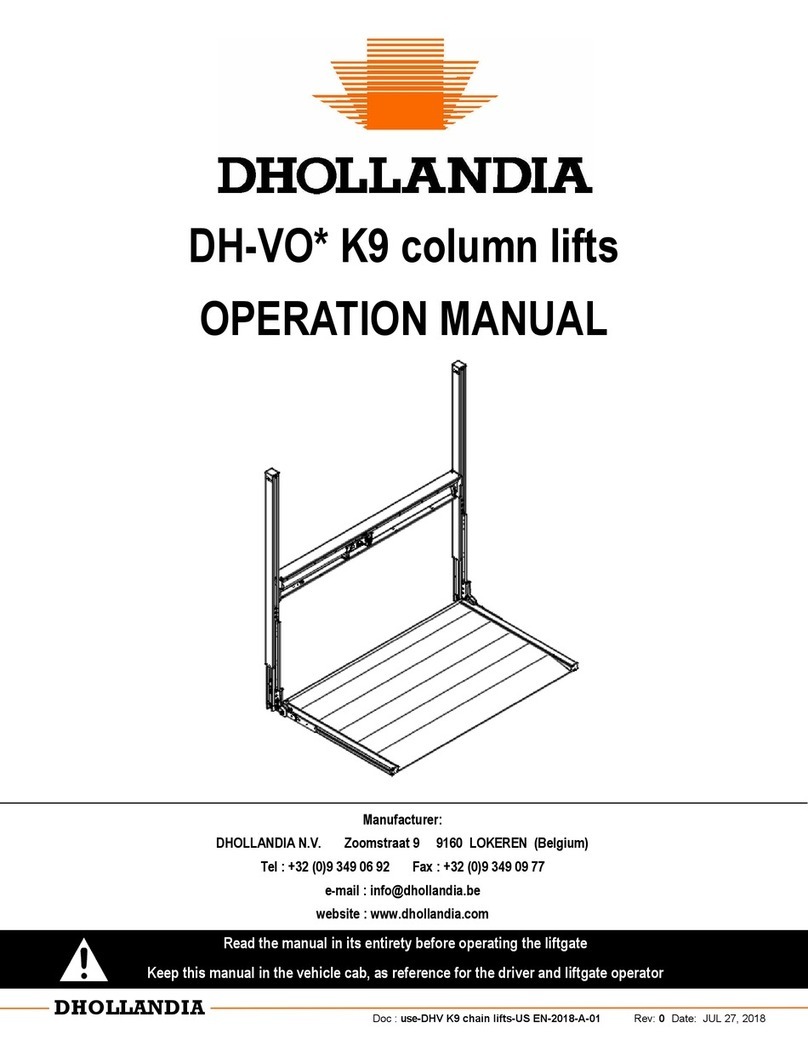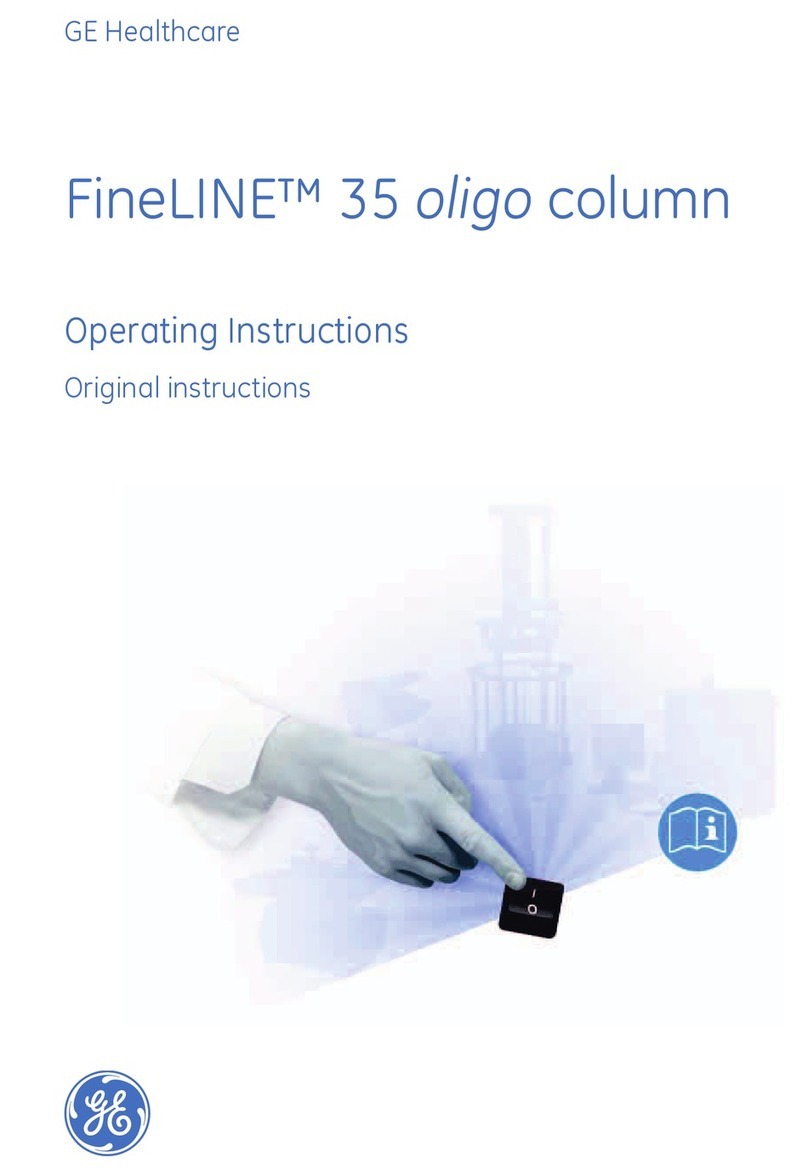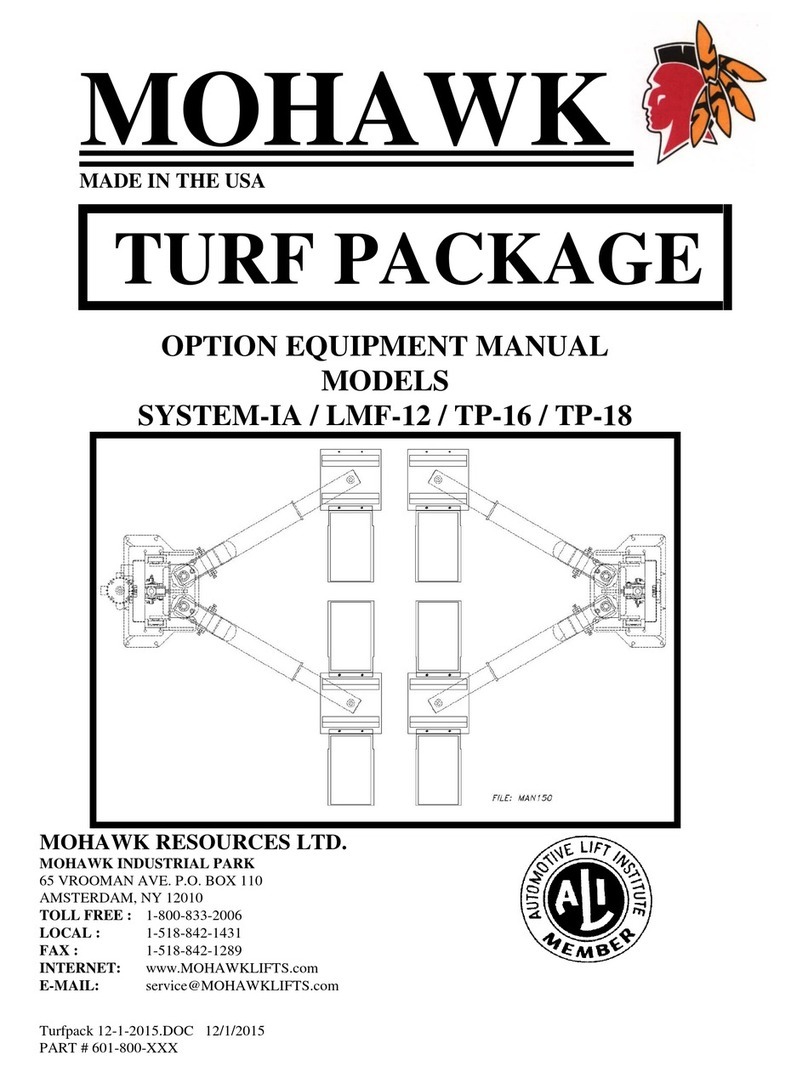Page 1
OPERATION MANUAL
WARNING
All personnel shall carefully read, understand and follow all safety rules and operating
instructions before operating or performing maintenance on any UpRight aerial work platform.
Safety Rules
Safety RulesSafety Rules
Safety Rules
THIS MACHINE IS FOR INDOOR USE ONLY! Do not use out of doors.
USE OF THE AERIAL WORK PLATFORM: This aerial work platform is intended to lift persons and his tools as well as the material
used for the job. It is designed for repair and assembly jobs and assignments at overhead workplaces (ceilings, cranes, roof structures,
buildings etc.). All other uses of the aerial work platform are prohibited!
THIS AERIAL WORK PLATFORM IS NOT INSULATED! For this reason it is imperative to keep a safe distance from live parts of elec-
trical equipment!
Exceeding the specified permissible maximum load is prohibited! See “Special Limitations” on page 4 for details.
The use and operation of the aerial work platform as a lifting tool or a crane (lifting of loads from below upwards or from up high on
down) is prohibited!
NEVER exceed the manual force allowed for this machine. See “Special Limitations” on page 4 for details.
DISTRIBUTE all platform loads evenly on the platform.
NEVER operate the machine without first surveying the work area for surface hazards such as holes, drop-offs, bumps, curbs, or debris;
and avoiding them.
OPERATE machine only on surfaces capable of supporting wheel loads.
IN CASE OF EMERGENCY push EMERGENCY STOP switch to deactivate all powered functions.
Climbing up the railing of the platform, standing on or stepping from the platform onto buildings, steel or prefab concrete structures, etc.,
is prohibited!
Dismantling the entry gate or other railing components is prohibited! Always make certain that the entry gate is closed and securely
locked!
It is prohibited to keep the entry gate in an open position (held open with tie-straps) when the platform is raised!
To extend the height or the range by placing of ladders, scaffolds or similar devices on the platform is prohibited!
NEVER perform service on machine while platform is elevated without blocking elevating assembly.
INSPECT the machine thoroughly for cracked welds, loose or missing hardware, hydraulic leaks, loose wire connections, and damaged
cables or hoses before using.
VERIFY that all labels are in place and legible before using.
NEVER use a machine that is damaged, not functioning properly, or has damaged or missing labels.
To bypass any safety equipment is prohibited and presents a danger for the persons on the aerial work platform and in its working
range.
NEVER charge batteries near sparks or open flame. Charging batteries emit explosive hydrogen gas.
Modifications to the aerial work platform are prohibited or permissible only at the approval by UpRight.
AFTER USE, secure the work platform from unauthorized use by turning keyswitches off and removing key.
NEVER climb, stand,
or sit on platform
guardrails or midrail.
NEVER position the
platform without first
checking for overhead
obstructions or other
hazards.
Electrocution
ElectrocutionElectrocution
Electrocution
Hazard
HazardHazard
Hazard
Tip Over Hazard
Tip Over HazardTip Over Hazard
Tip Over Hazard Collision Hazard
Collision HazardCollision Hazard
Collision Hazard Fall Hazard
Fall HazardFall Hazard
Fall Hazard
THIS MACHINE IS
NOT INSULATED!
NEVER elevate the
platform unless all
four (4) outriggers
have been properly
installed.
NEVER elevate the
platform without first
leveling the base.
NEVER attempt to
push the UpRight Lift
withpeopleor
materials on the
platform or with the
platform elevated.