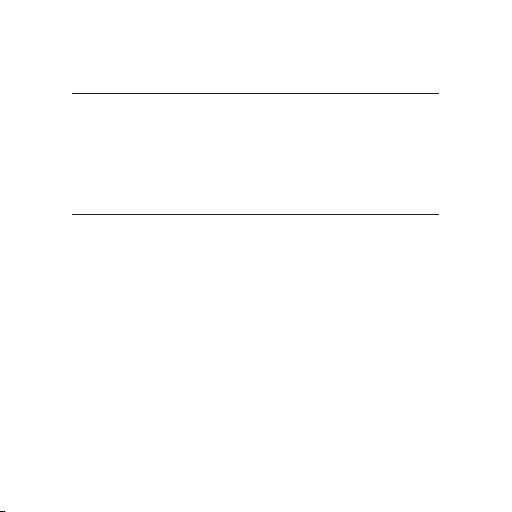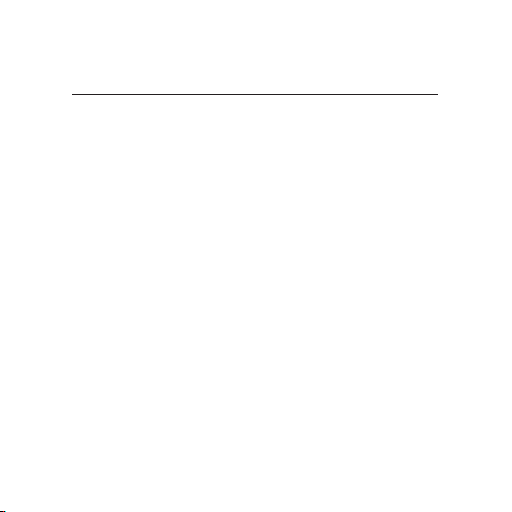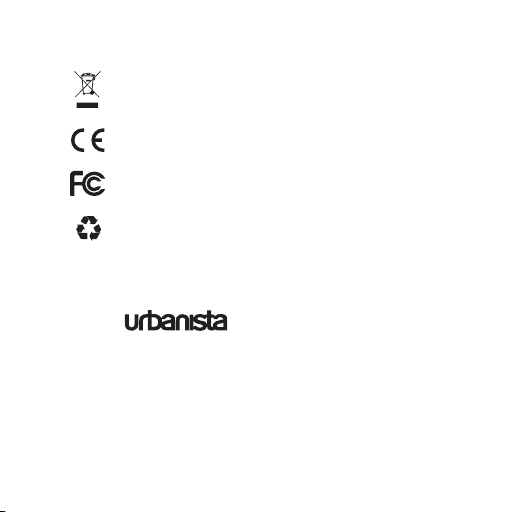INSTRUCTIONS
1. Connect the wireless fast charger to a power source
To start charging, connect the Type-C USB cable to the wireless fast
charger, and the other end of the cable to a power supply.
2. LED status indicator functions
LED off - standby
LED blue - charging
LED green - device fully charged
3. Charge your device
Place your device on the charging surface. During charging, the blue
LED indicator will be on. When the device is ful ly charged, the LED
indicator will turn green.
The wireless charger is compatible with all wireless-charging-enabled,
QI-standard devices and accessories.
Please read these safety warnings and cautions carefully to ensure your
personal safety and prevent property damage.
WA R NI NG
Fire and Electric Shock Hazard
• Do not expose your Urbanista Lyon to liquid, moisture, humidity, or rain. Do not use
the Urbanista Lyon near a bathtub, sink, sauna, pool, or steam room. Exposing of the
Urbanista Lyon to moisture could result in electric shock.
• Do not drop, disassemble, open, crush, bend, deform, puncture, shred, microwave,
incinerate, paint, or insert foreign objects into the Urbanista Lyon. Such actions could
result in electric shock.
• Clean the Urbanista Lyon only with a dry cloth.
• Do not expose your Urbanista Lyon to extremely high or low temperatures.
• Do not expose your Urbanista Lyon to sources of excessive heat, such as sunlight,
fire etc. Do not place your Urbanista Lyon near open fire sources, such as gas burners,
candles or fireplaces, and avoid contact with direct solar radiation. Do not place any
candles or other open- flame sources on the device.
• Make sure that the Urbanista Lyon has sufficient ventilation.
IMPORTANT: The output of the wireless charger may
differ depending on the power source and the wall
charger used.