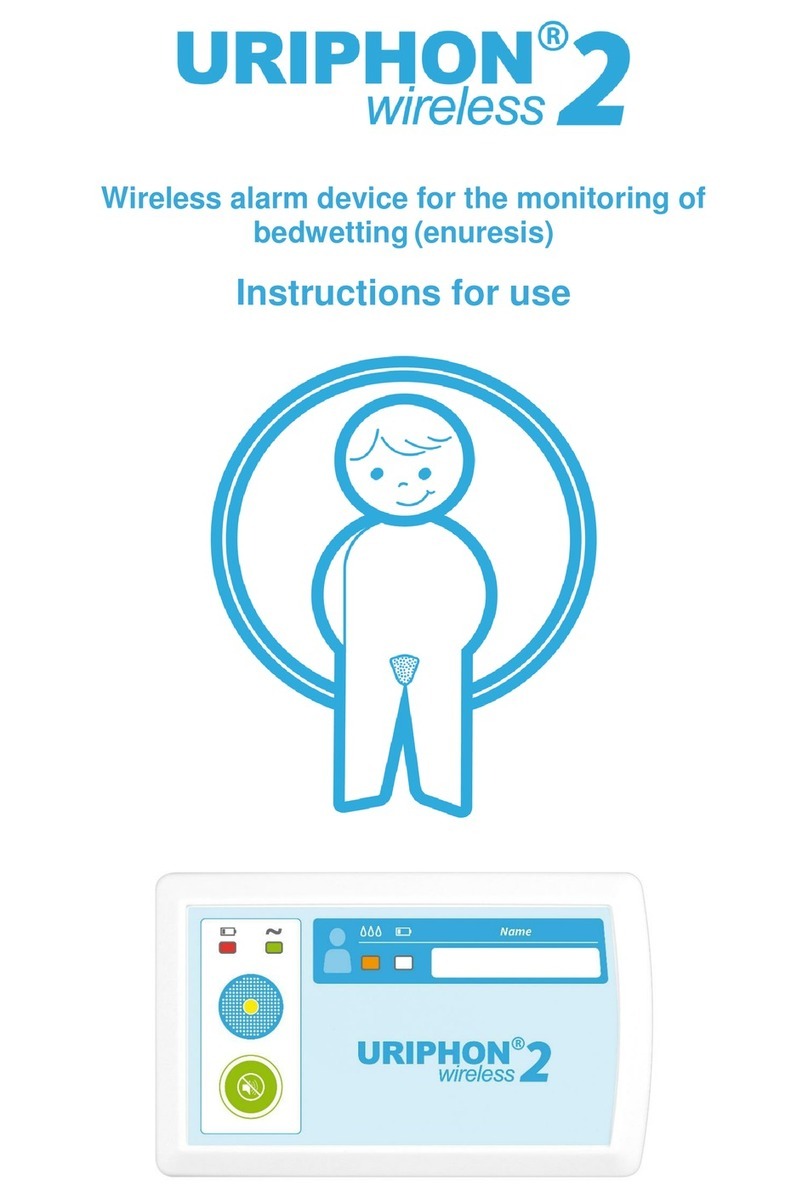3
E
Alarm device for the treatment of bedwetting
Description:
The new is a wireless radio alarm for the treatment of bedwetting
and for incontinence, whose radio receiver can simultaneously manage up to 5
transmitter units (patients). It is ideally suited for use in clinics and care units,
as the signals for all incoming alarms arrives to a single station. The device can
also be operated in combination with contact pads, as well as with bed liners
(ring mats).
Each transmitter has a unique identification code and at its activation is paired
with the receiver used and the desired radio channel.
Advantage: Each transmitter can be paired with any or
receiver. A Transmitter can be connected to both an absorbent pad
for underwear as well as to a bed liner (ring mat, see page 17).
Absorbent pads which are fastened to underwear in use are available for the new
version too. They can be used freely in any underwear and also offer continuous use
without a drying phase. They can be re-inserted immediately after an alarm. It is not
necessary to use special underpants.
Thanks to the new mobile, even smaller and more convenient transmitter, the
product is now significantly more flexible, offering increased sleeping comfort
and freedom of movement. Additionally the transmitter is equipped with a switchable
vibration alarm.
The unique identification code of the transmitter allows the use of multiple devices
within a common environment without interference. The radio range within buildings is
between 15 and 30 metres.
Important note:
In the delivery pack for a , only a Transmitter, a Receiver and a set of
contact pads are included. For operation with multiple Transmitters or multiple
Receivers, as well as operation with bed liners, these must be purchased in the
required number (see section "Accessories" on page 24 of this manual).