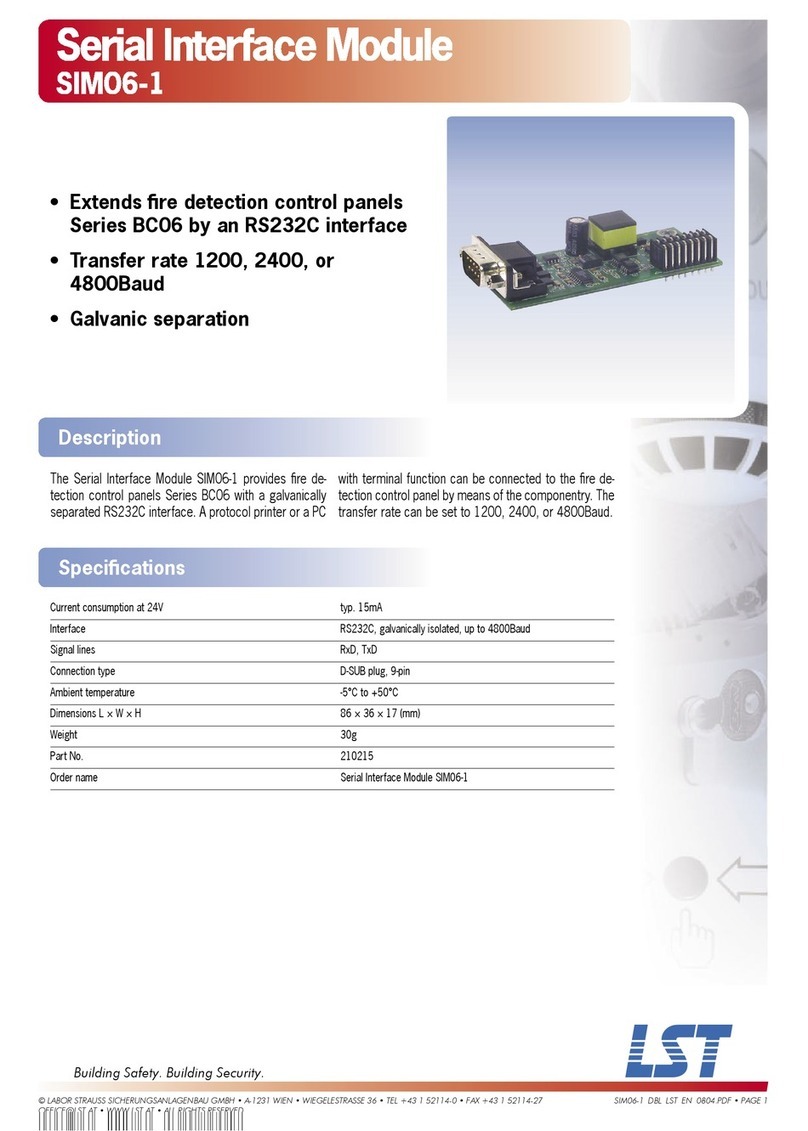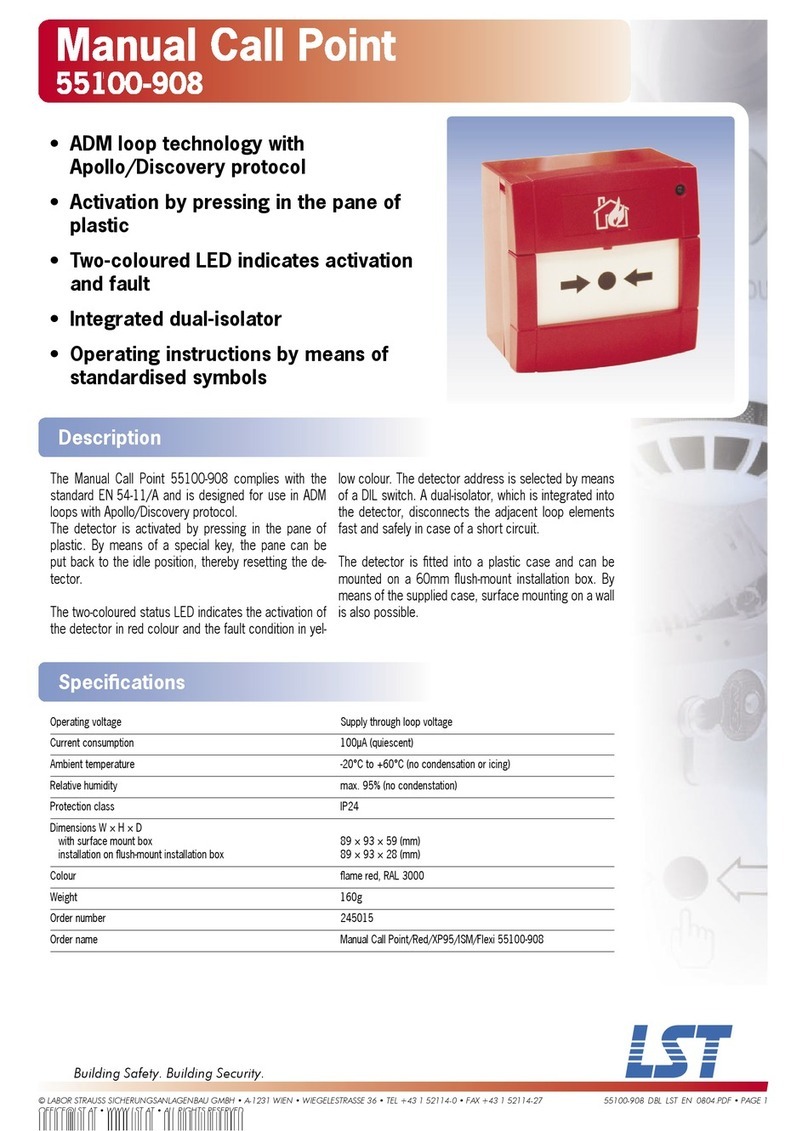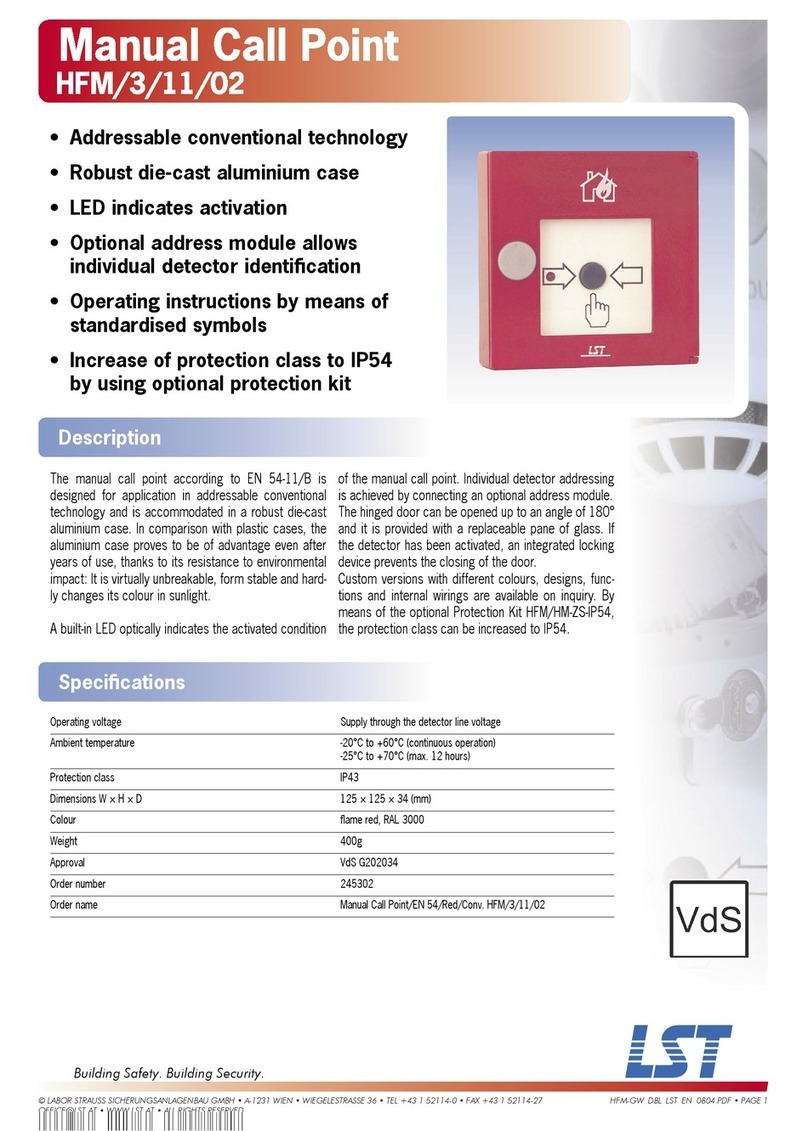Description
• Remote indication of the activation of
a conventional or ADM detector
• Connection of up to 3 remote
indicators to one detector
• Display for individual detectors or for
a group of detectors
• Bright, power-saving LED
• Supply through the detector line or
ADM loop
Specifi cations
The Remote Indicator PA58-3 serves for the remote
display of the alarm activation of a fi re detector. With
that, the activated detector can be located quickly if
the status LED on the detector is not visible or if the
indicator is placed at a remote site.
That is necessary if, for example, the detector is in-
stalled in a false ceiling or false fl oor, or if the activation
of a detector in a hotel room has to be indicated in the
corridor.
Depending on the connection, the remote indicator can
display the activation of a single detector or of seve-
ral detectors – e.g., the detectors in a detector zone
– which are combined for a common display.
Furthermore, due to the low current consumption of
the Remote Indicator PA58-3, up to 3 indicators can be
connected to one detector. These multiple indicators
make it easier for the public safety personnel to locate
the detector, if, for example, the way to the activated
detector leads through several rooms.
The remote indicator is designed for surface mounting
on a wall or on a fl ush-mount installation box with a dia-
meter of 55 or 60mm. The cable can be entered either
from behind (via the fl ush-mount cable entry in the wall
piece) or via the cable entry for surface mounting.
Operating voltage Supply through the detector line voltage or loop voltage
Ambient temperature -30°C to +70°C (no condensation)
Dimensions W × H × D 80 × 80 × 27 (mm)
Colour white
Weight 42g
Order number 251003
Order name Remote Indicator PA58-3