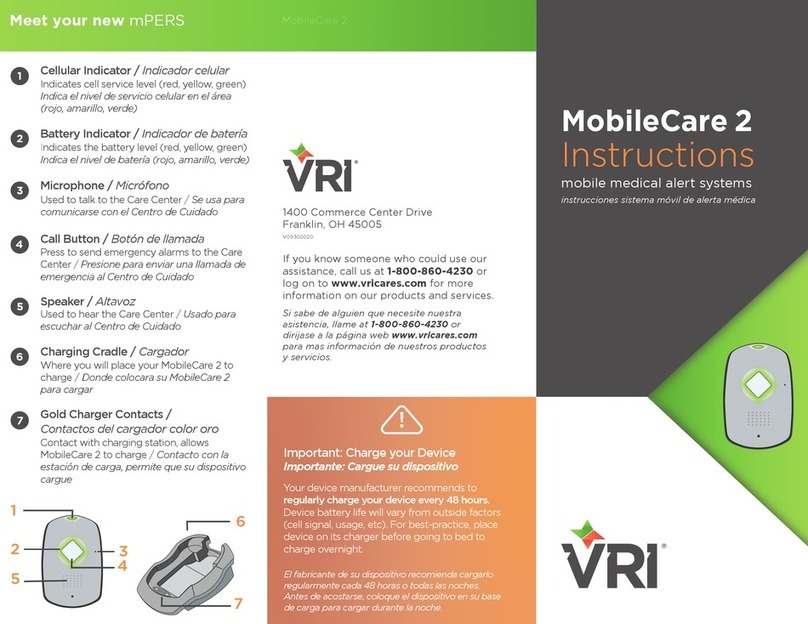4The Care Center will talk to you
through your unit. Let us know
you are a new client testing
your unit!
3Please put on your mPERS pendant.
Press and hold your help button
until the blue call light comes on
indicating your call to The Care
Center is in progress.
“No thank you.
I’m a new client
testing my unit.”
“This is the
Care Center. Do
you need help?”
If you have any questions or are in need
of assistance, do not hesitate to call us
at 1-800-860-4230.
It is important to test your device
monthly to ensure device is working
properly. Before you test your unit,
make sure it is completely charged.
Fall detection is not a perfect science.
If you are able, always press your help
button in the case of an emergency.
!
To ensure proper charging, please clean
the metal contacts on the back of
your button and inside your charging
cradle with a soft cloth every 3-4 weeks.
Belle+ LTE
Instruction Guide
Charging (on charging cradle)
Fully Charged (on charging cradle)
Charging (on charging cradle)
Fully Charged (on charging cradle)
Battery Light
Fully Charged (on charging cradle)
Completamente cargado (en la
base de carga)
Solid
Fija
Blinking
Parpadeando
Charging (on charging cradle)
Cargando (en la base de carga)
Needs to be Charged (off
charging cradle)
Necesita cargarse (fuera de la base
de carga)
La llamada está en curso
Call is in progress
Solid
Fija
Blinking
Parpadeando Parpadeando cada 5 segundos
después de una llamada, o
mientras carga es normal
Flashing 1 second - out of service
Flashing 5 seconds - normal
Belle LTE Light Guide
Guía de luz del Belle LTE
Luz de la batería
Call Light
Luz de llamada
2Place the mPERS pendant into the
charging cradle. The red battery
light will flash as the unit charges.
The red light on the unit will be
solid when fully charged.
1Plug the mPERS charging cradle
into a power outlet. Make sure that
the outlet is NOT operated by a
light switch or a power strip. A red
light on the cradle will light up.
Enchufe el cargador mPERS base en una
toma de corriente. Asegúrese de que el
tomacorriente NO sea operado por un
interruptor de luz o una toma corriente
multiple. Se encenderá una luz roja en la
parte de atrás del cargador.
Coloque el colgante mPERS en el cargador.
La luz roja de la batería parpadeará cuando
el dispositivo este cargando. La luz roja del
dispositivo permanecerá fija cuando esté
completamente cargada.
Cuando el dispositivo este completamente
cargado mantenga presionado el botón de
ayuda hasta que se encienda la luz azul de
llamada, lo que indica que su llamada al
Centro de Cuidado está en curso.
El Centro de Cuidado se comunicará con
usted a través de su dispositivo. ¡Háganos
saber que es un cliente nuevo probando su
dispositivo!