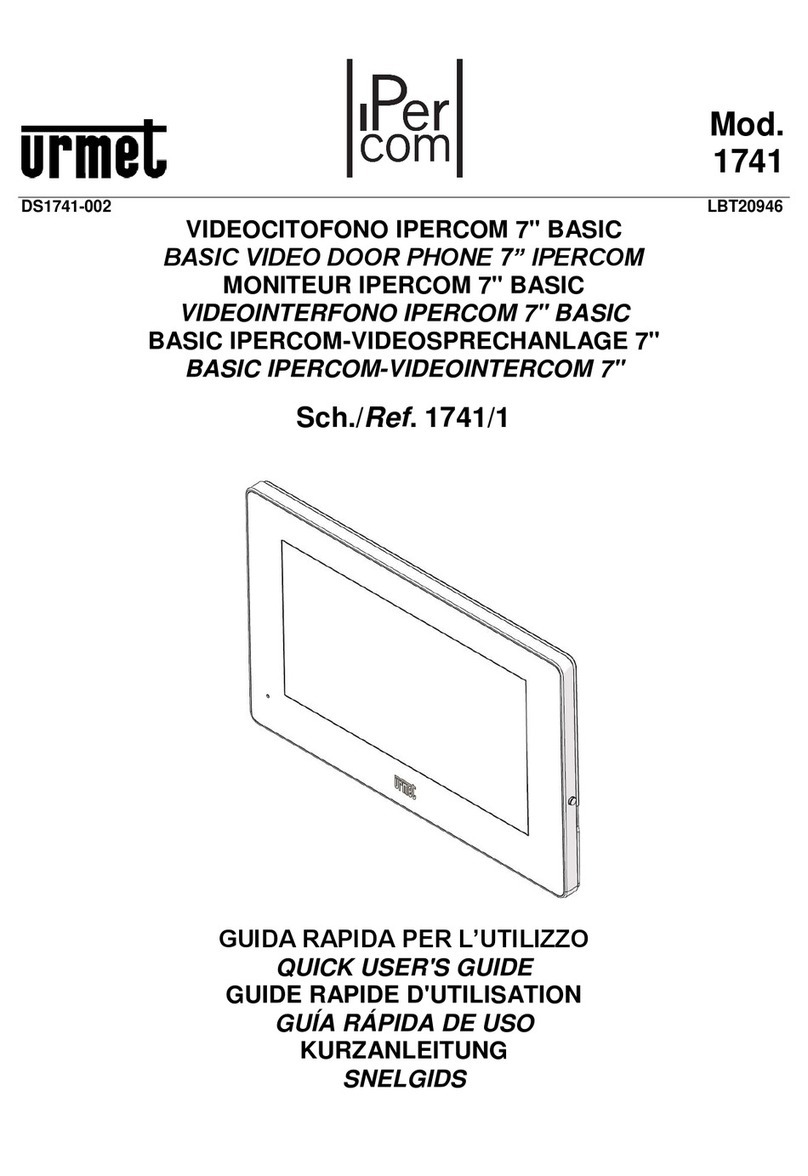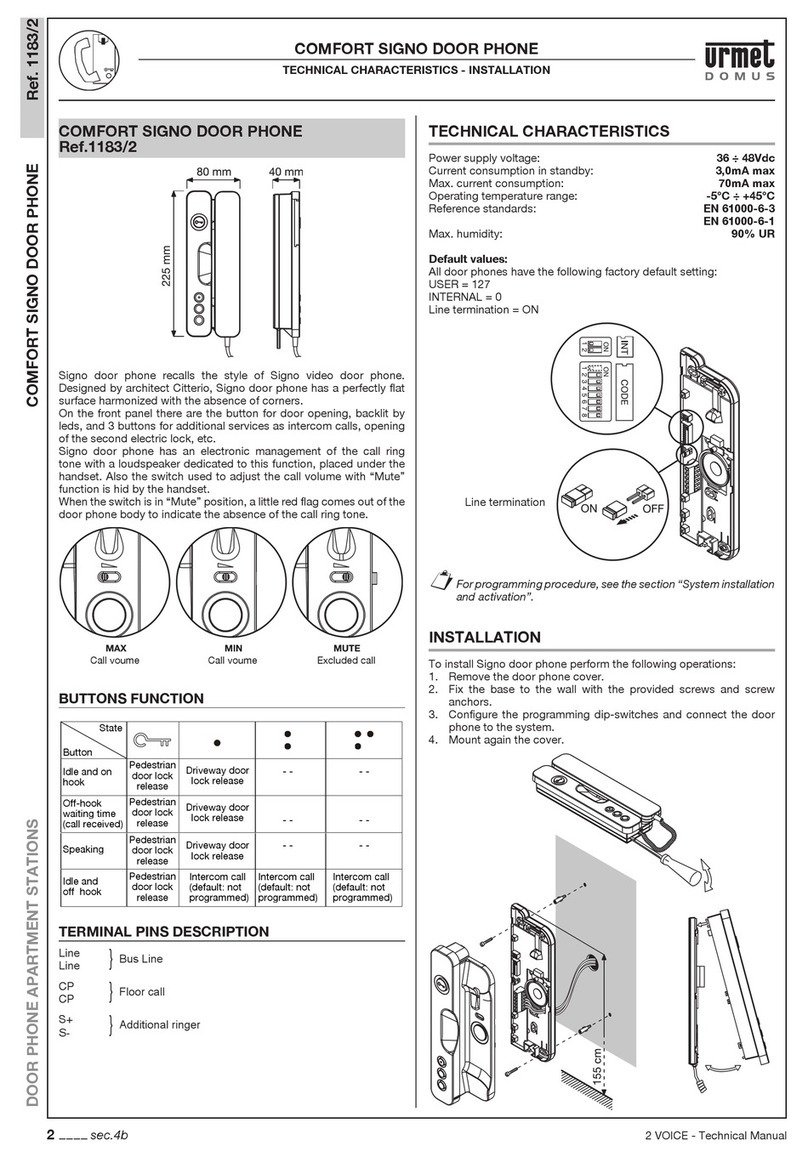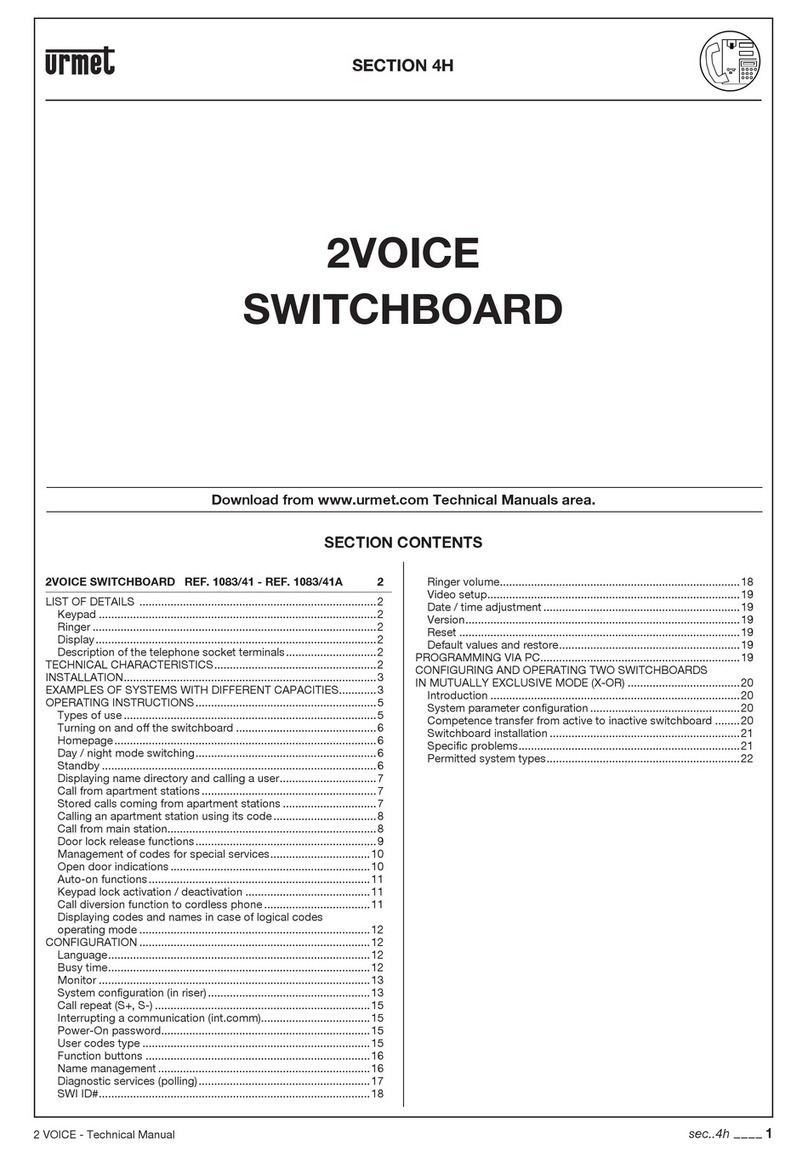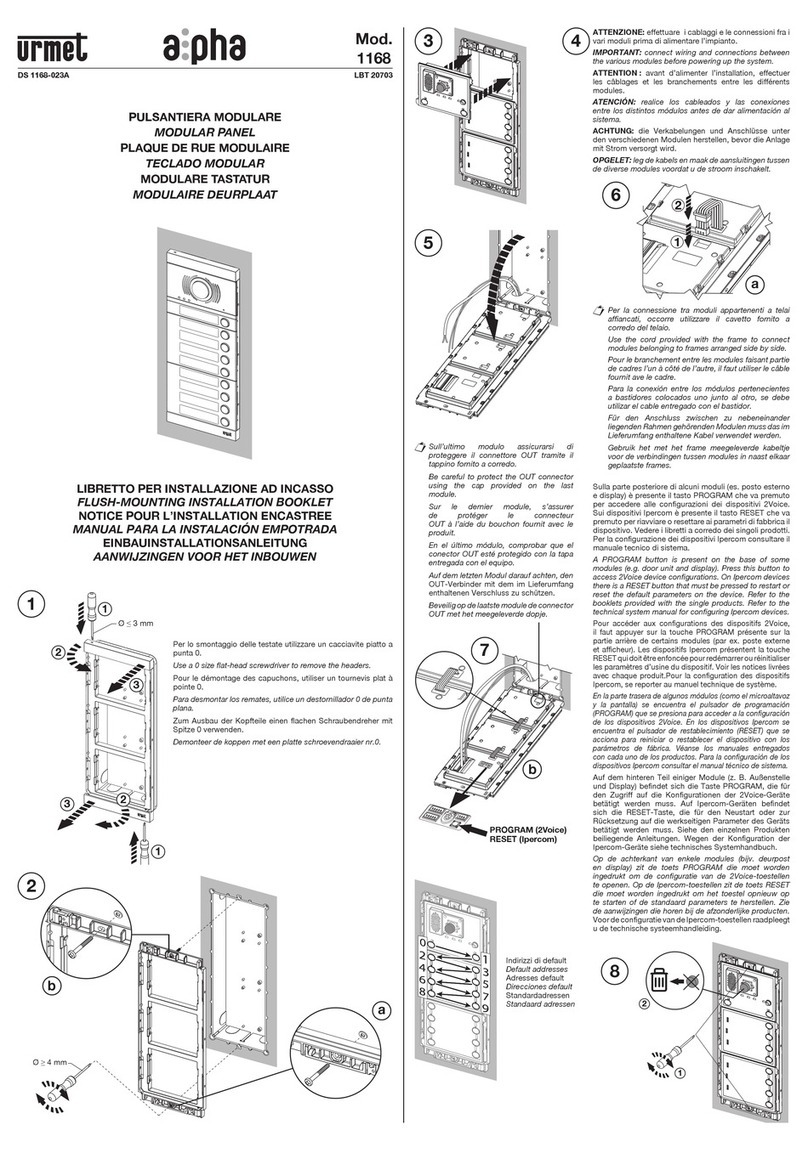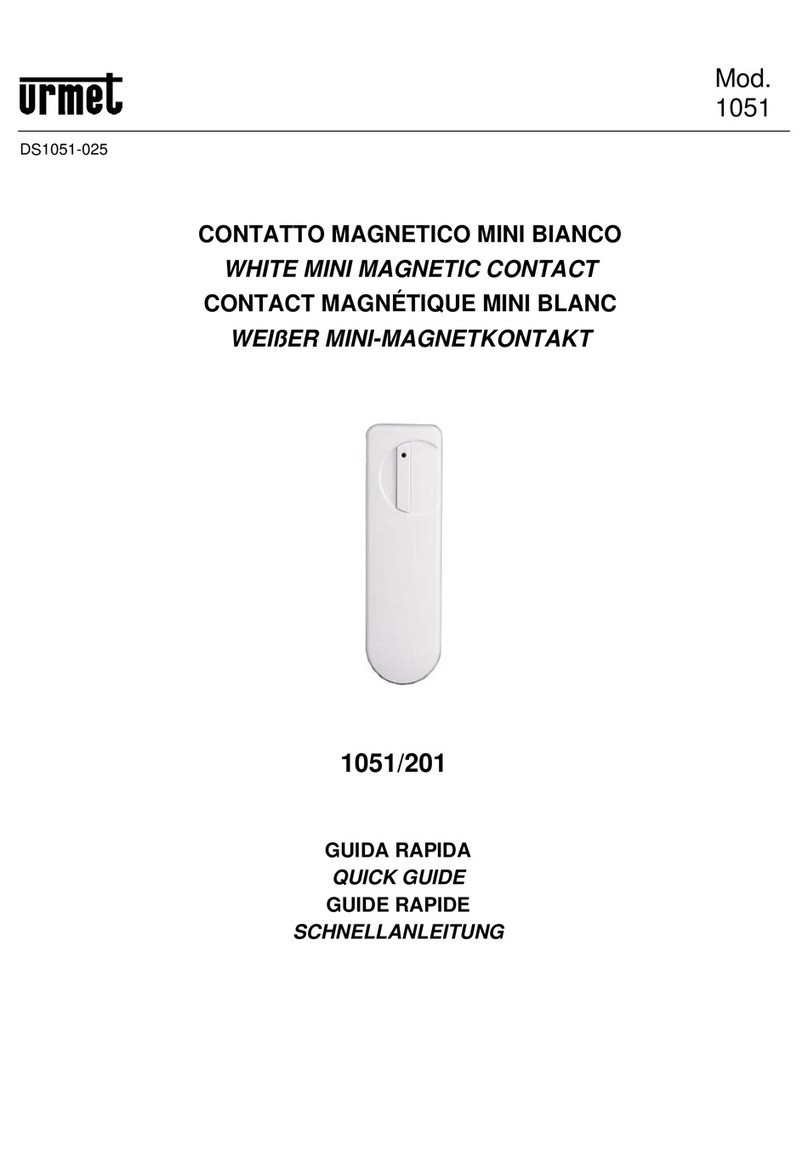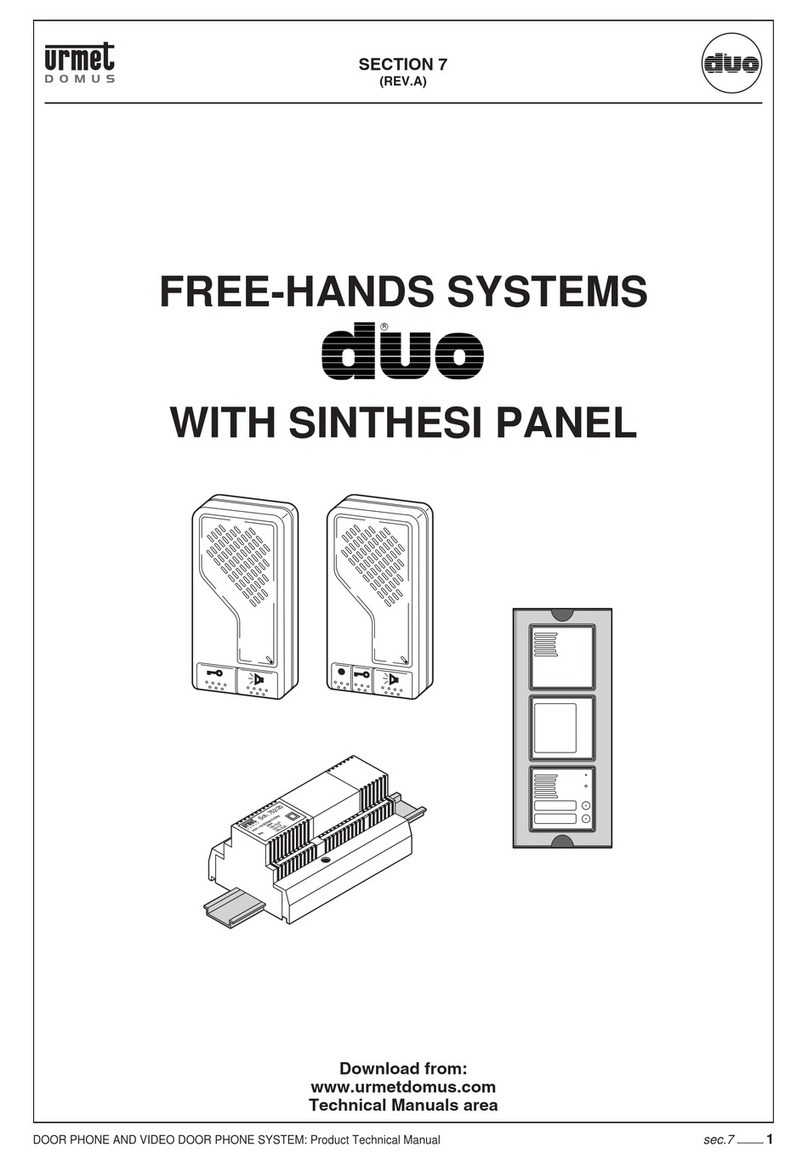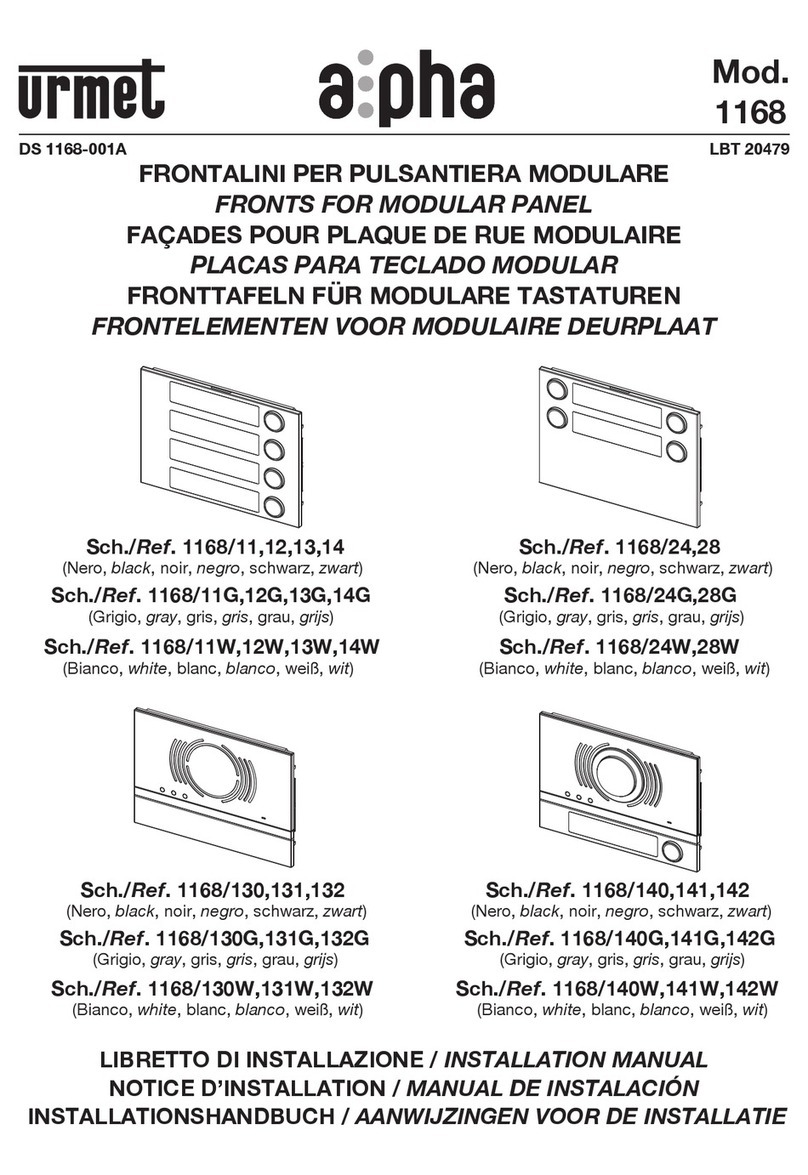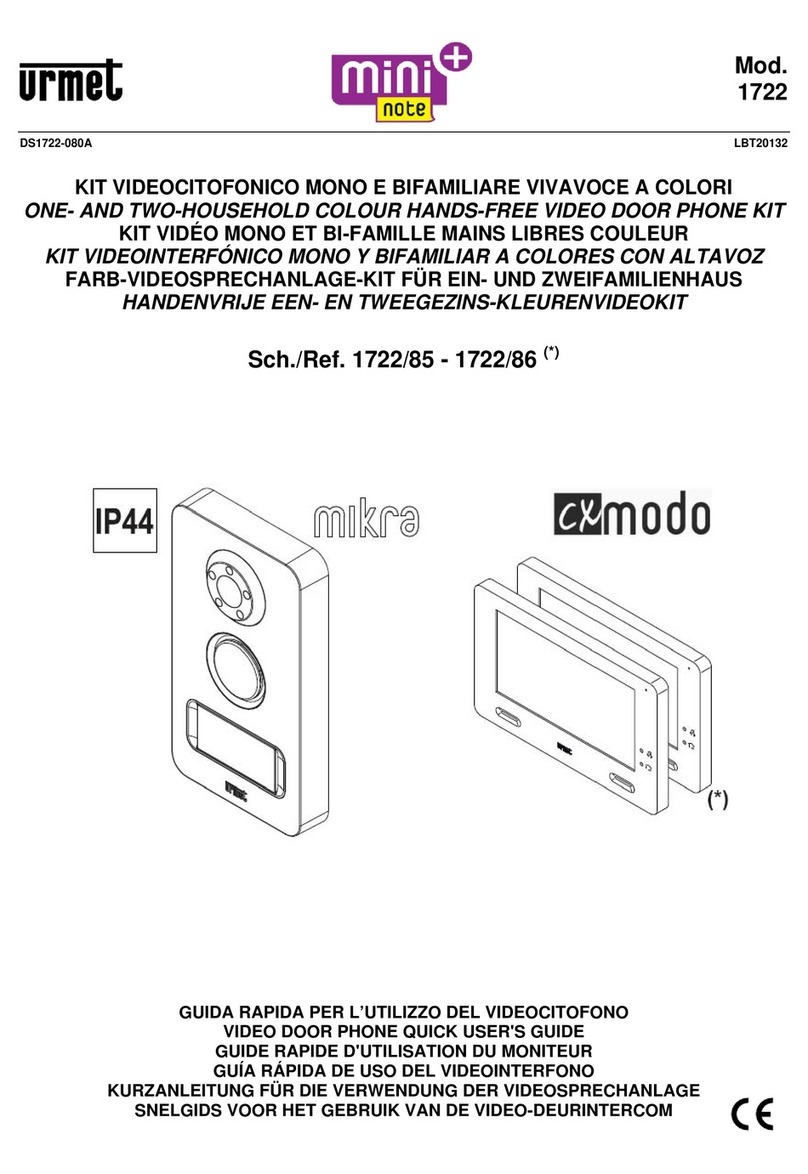9
DS1760-001
5. HOW TO ACCESS PROGRAMMING MODE
To enter device programming mode, press and hold the button for an extended period (more than 5
seconds) while the device is in stand-by.
Accesstotheprogrammingmodeisconrmedbythreeshortbeepsandbythevisualindicationofthe
keyLED,whichstartsashinginorange.
The programming mode can be exited by pressing the key for a long time. The operation will then be
conrmedby2longbeepsandbytheLEDon the keywhichwillstopashing,returningtoitsprevious
status (see chapter “LED status signalling”).
The device automatically closes programming mode after 10 minutes from access.
6. INTERCOM DESTINATION ADDRESS ACQUISITION
To acquire an intercom address, the user must proceed as follows:
• Enter programming mode.
• Press and hold down the key to be programmed (approx. 3 seconds) (
or
or
) until the
device beeps for a short time.
• The device is then set for intercom call.
• Gotothevideodoorphone(B)tobecalledfromthatbuttonandpress toconrmtheacquisition.
Or, alternatively, go to a calling station and press the call button of the user associated with the video
doorphone(B).
For further information, follow the instructions in the system manual.
7. RESET TO FACTORY SETTINGS
To restore default parameters of the device after entering programming mode, hold button pressed for
longer than 5 seconds, press the and buttons together for longer than 3 seconds. The system
willemit2longbeepstoconrmandexittheprogrammingstate.
8. TECHNICAL SPECIFICATIONS
Power voltage:................................................................................................................................36 ÷ 48 V
Maximum consumption:.................................................................................................................... @ 48 V
Stand-by:.......................................................................................................................................... < 3 mA
Full rate::.................................................................................................................................. < 160 mAcc
Terminals S+ and S- output .................................................................................................... 25 mA @ 24V
Display..........................................................................................................................................5’’ TFT-LCD
Display resolution....................................................................................................................800 X 480 pixel
Operating temperature range:......................................................................................................... -5° ÷ 50°C
Dimensions (LxDxH): ........................................................................................................160 x 130 x 26 mm
15.105 Information to the user statements:
ThisequipmenthasbeentestedandfoundtocomplywiththelimitsforaClassBdigitaldevice,pursuant
to part 15 of the FCC Rules. These limits are designed to provide reasonable protection against harmful
interference in a residential installation.
This equipment generates, uses and can radiate radio frequency energy and, if not installed and used in
accordance with the instructions, may cause harmful interference to radio communications. However, there
is no guarantee that interference will not occur in a particular installation.
If this equipment does cause harmful interference to radio or television reception, which can be determined
byturningtheequipmentoandon,theuserisencouragedtotrytocorrecttheinterferencebyoneormore
of the following measures:
— Reorient or relocate the receiving antenna.
— Increase the separation between the equipment and receiver.
— Connecttheequipmentintoanoutletonacircuitdierentfromthattowhichthereceiverisconnected.
— Consult the dealer or an experienced radio/TV technician for help.
Changes or modications not expressly approved by the party responsible for compliance could void
the user’s authority to operate the equipment.