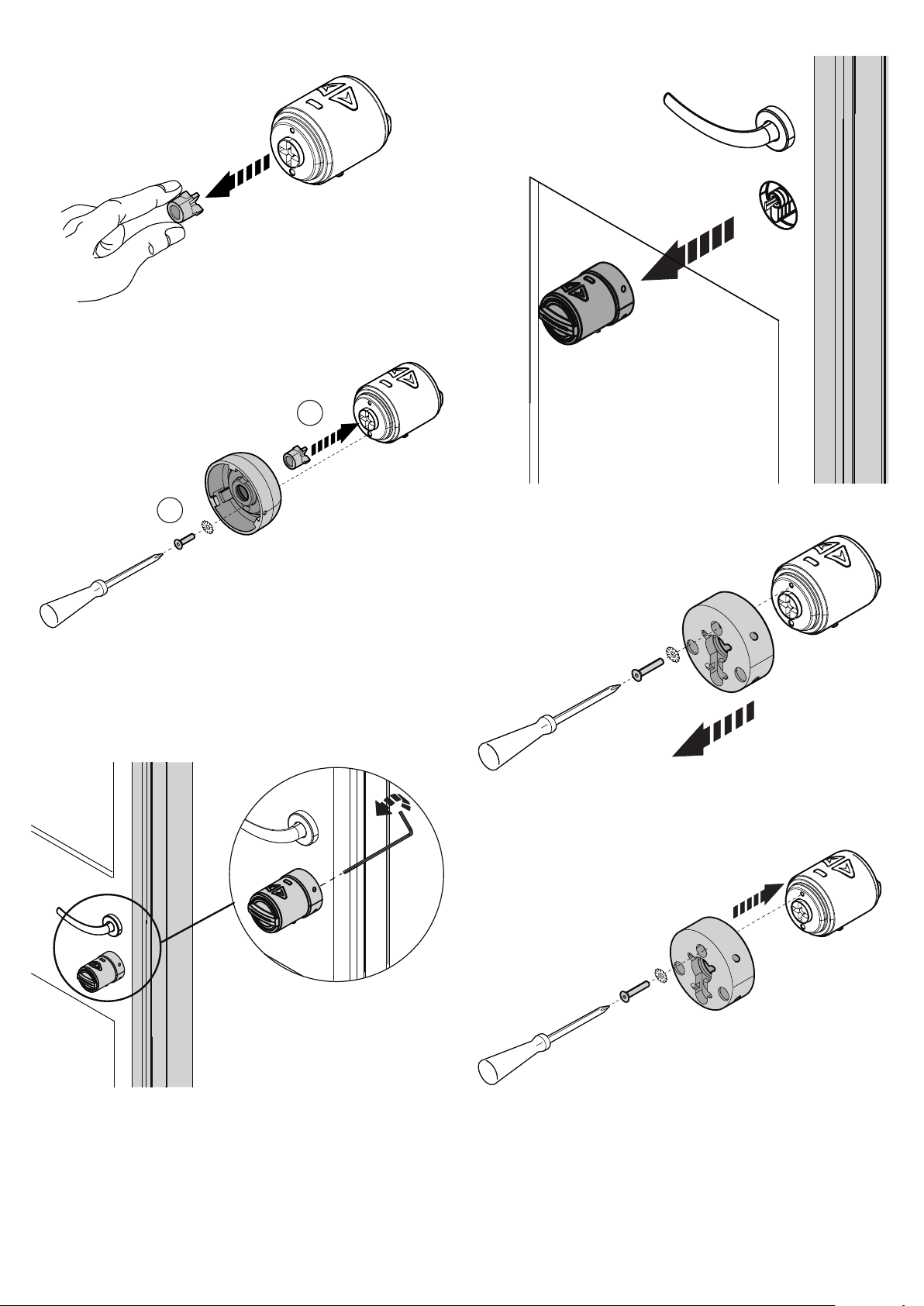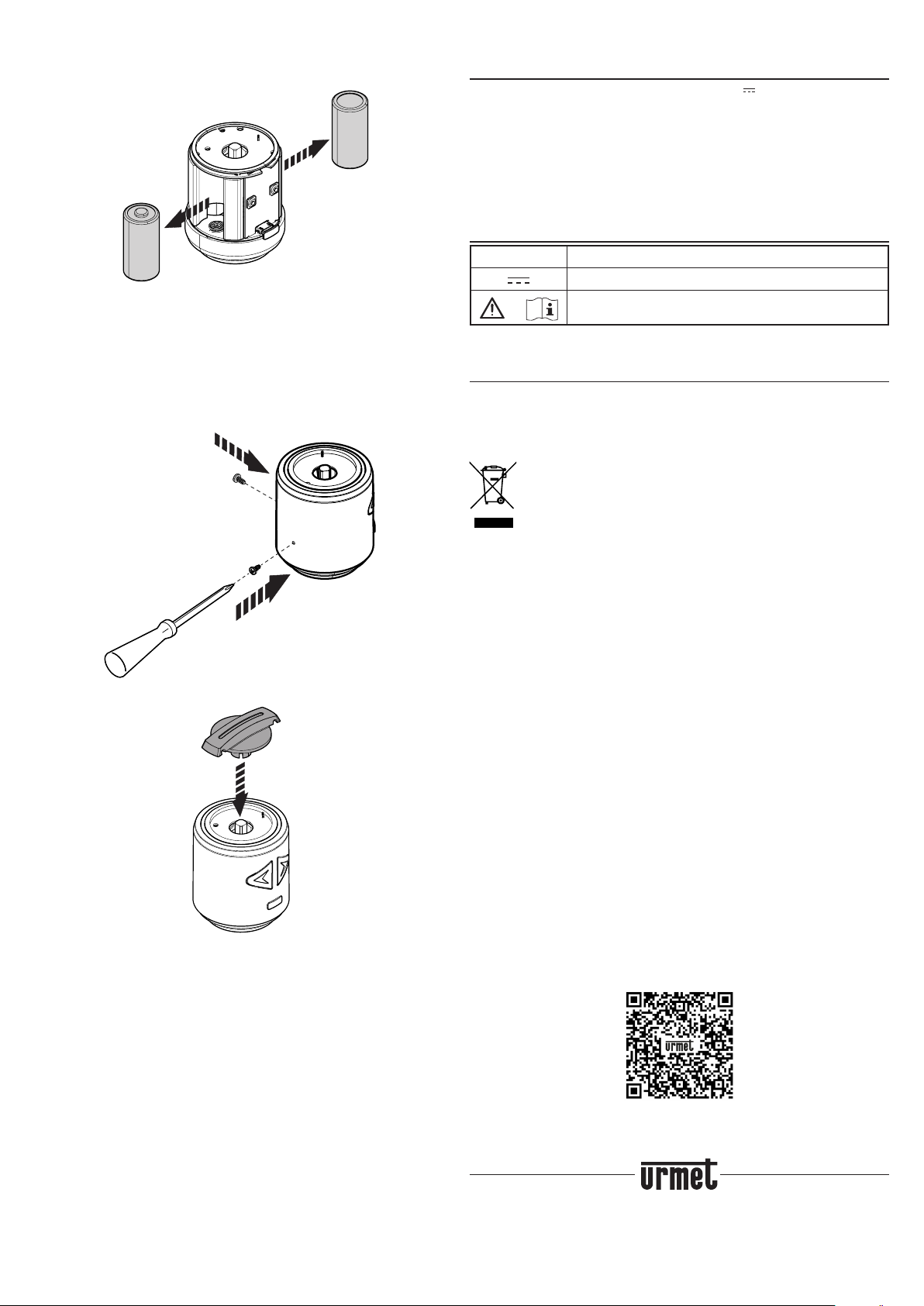DS1086-021A LBT21319
Technical area
customer service +39 011.23.39.810
http://www.urmet.com
MADE IN ITALY
URMET S.p.A.
10154 TORINO (ITALY)
VIA BOLOGNA 188/C
Telef. +39 011.24.00.000 (AUT. ANS.)
Fax +39 011.24.00.300 - 323
5. ACTIVATION AND CONFIGURATION OF
THE DEVICE VIA SCLAK APP
In order to use the device, it must be congured; without conguration,
pressing the buttons will not operate the motor that allows the door to open
and close, and the device will emit a double BEEP. To proceed with the
congurationoftheSCLAKGearBluetoothRef.1086/22itisnecessaryto
download the Urmet SCLAK app, available from theApple store (IOS) or the
Play Store (Android), to a Smartphone connected to the Internet via its own
mobile phone data connection or via WiFi.
You can download the app to your smartphone by scanning the following
QR code.
After downloading and installing the app, follow the device activation
procedure indicated on the Urmet SCLAK app. For more details on activating
the SCLAK Gear Bluetooth Ref. 1086/22 refer to the SCLAK website under
“Products / Installation and activation / Activate SCLAK GEAR / See
instructions” or scan the following QR Code with your smartphone camera.
6. RECHARGE AND REPLACEMENT OF
BATTERIES
BATTERY CHARGER
When the device's batteries reach 10 per cent charge, a BEEP is emitted when
eitherbuttonispressedtoindicatelowbatterycharge.Whenthebatteriesnally
run out when the buttons are pressed, the device will not perform any action.
CAUTION! If batteries are not charged, they will begin to deteriorate until
they become unrecoverable and a battery replacement will be necessary.
Low battery warning is also signalled by the Sclak app.
To charge the battery, remove the rubber cap and connect a USB cable to
the microUSB port (depending on the type of cable you have, you may need
to use the adapter provided) of the Sclak Gear, the device emits a BEEP and
theLEDslightupwithaashinglight.Rechargingthebatteriescantakeup
to 8/9 hours. When charging is complete, the device beeps 3 times and the
LEDsgoout.Duringcharging,thedeviceteststhebatteries;ifthebatteries
are damaged, the Gear will emit 6 short BEEPs every 30 seconds. In this
case, the batteries must be replaced.
If the device is not to be used for a few months, it is recommended that the
batteries be fully recharged in order to avoid over-discharge with consequent
deterioration of the batteries.
WARNING ! The top cover can be used temporarily as a handle for manual
opening in the event of low batteries.
REPLACING THE BATTERIES
If the device no longer charges, the batteries may have deteriorated and
need to be replaced.
Battery replacement must be carried out by qualied personnel. Batteries
must be replaced with the same model, replacement Ref. 1086/652 (
rechargeable lithium batteries ICR17335J 3.7V 700mAh), following the
correct polarity. The procedure for replacing the batteries is described below.
1. Following the steps described in the previous chapter, depending on
the Gear accessories installed on the door, remove the Sclak Gear from
the door.
2. Separate the Scalk Gear from the cylinder lock adapter.
3. Insert a screwdriver or pointed tool into one of the two holes in the top
cover of the device
4. Lever downwards with the screwdriver to push the cover upwards.
DIRECTIVE 2012/19/EU OF THE EUROPEAN PARLIAMENT
AND OF THE COUNCIL of 4 July 2012 on waste electrical and
electronic equipment (WEEE)
The symbol of the crossed out waste bin on the product and its
packaging indicates that at the end of its useful life, the product
must be disposed of separately from other waste. Therefore, the user must
take the equipment at the end of its service life to the appropriate municipal
separate collection centres for electrotechnical and electronic waste. As an
alternative to self-management, it is possible to hand over the equipment
you wish to dispose of to the retailer when purchasing new equipment of an
equivalent type. Retailers of electronic products with a sales area of at least
400 m2can also deliver electronic products for disposal with a maximum
size of less than 25 cm free of charge, with no obligation to purchase. The
suitable recycling for a further conveyance of the dismantled equipment,
to recycling, to treatment and to environmentally compatible disposal
contributes to avoid possible negative eects on the environment and on
health and promotes the re-use and/or recycling of materials, of which the
equipment is made.
5. Perform the same operation in the other hole in the cover.
6. Remove the cover from the Sclak Gear.
7. Rotate the device and remove the 2 locking screws that secure the
outer casing of the device.
8. Pull up the outer casing to remove it and access the battery
compartment.
9. Remove damaged batteries by prying upwards with a screwdriver or
pointed tool at the bottom of the battery compartment.
10. Remove damaged batteries from the side.
+
+
11. Insert the new batteries into the battery compartment, observing the
correct polarity.
WARNING! Risk of explosion if batteries are replaced with a type other than
the one indicated. Dispose of used batteries according to local regulations.
12. Reinsert the outer casing on the device.
13. Re-insert and tighten the 2 locking screws to secure the outer casing
of the device.
14. Reinsert the top cover on the Sclak Gear.
15. RettheSclakGeartothecylinderlockadapter.
16. Ret the Sclak Gear to the door according to the Gear accessories
installed.
Pour le notice d’installation en français, scannez le QR code suivant avec
l’appareil photo de votre smartphone ou tablette.
Para el folleto de instalación en español, escanea el siguiente código QR con
la cámara de tu smartphone o tablet.
Für das deutschsprachige Installationsheft scannen Sie den folgenden
QR-Code mit der Kamera Ihres Smartphones oder Tablets.
Voor het Nederlandstalige installatieboekje scant u onderstaande QR-code
met de camera van uw smartphone of tablet.
For det norskspråklige installasjonsheftet, skann følgende QR-kode med ditt
smarttelefon- eller nettbrettkamera.
7. TECHNICAL SPECIFICATIONS
Power supply: 2rechargeable lithium batteries 3.7V 700mAh type ICR17335J
Battery autonomy:................................with 10 activations per day 3 months
(in the indicated temperature range: 5° ÷ 35°C)
Connection:.....................................................................Bluetooth 4.0 or later
Frequency band:............................................................2402 MHz ÷ 2480 MHz
RF output power (Max):..........................................................................3.4 dBm
Protection rating of casings:.........................................................................IP30
Operating temperature:........................................................................5° ÷ 35°C
Sizes (LxAxP): ........................................................................98 x 120 x 30 mm
8. SYMBOL LEGEND
Symbol Explanation
Continuous supply voltage
Refer to the device installation manual
9. EU DECLARATION OF CONFORMITY
SIMPLIFIED
The manufacturer, URMET S.p.A., declares that the type of radio equipment:
SCLAKGEAR UNIVERSAL BLUETOOTH Ref. 1086/22
complies with Directive 2014/53/EU.
The full text of the EU Declaration of Conformity is available at: www.urmet.com