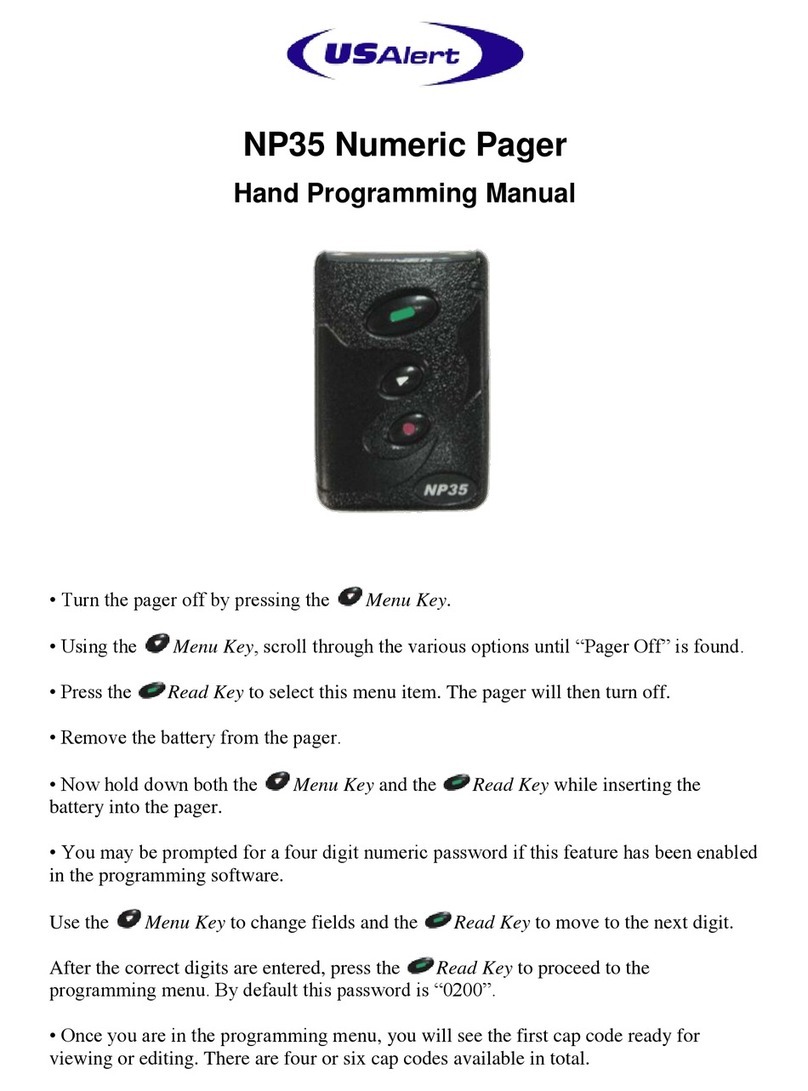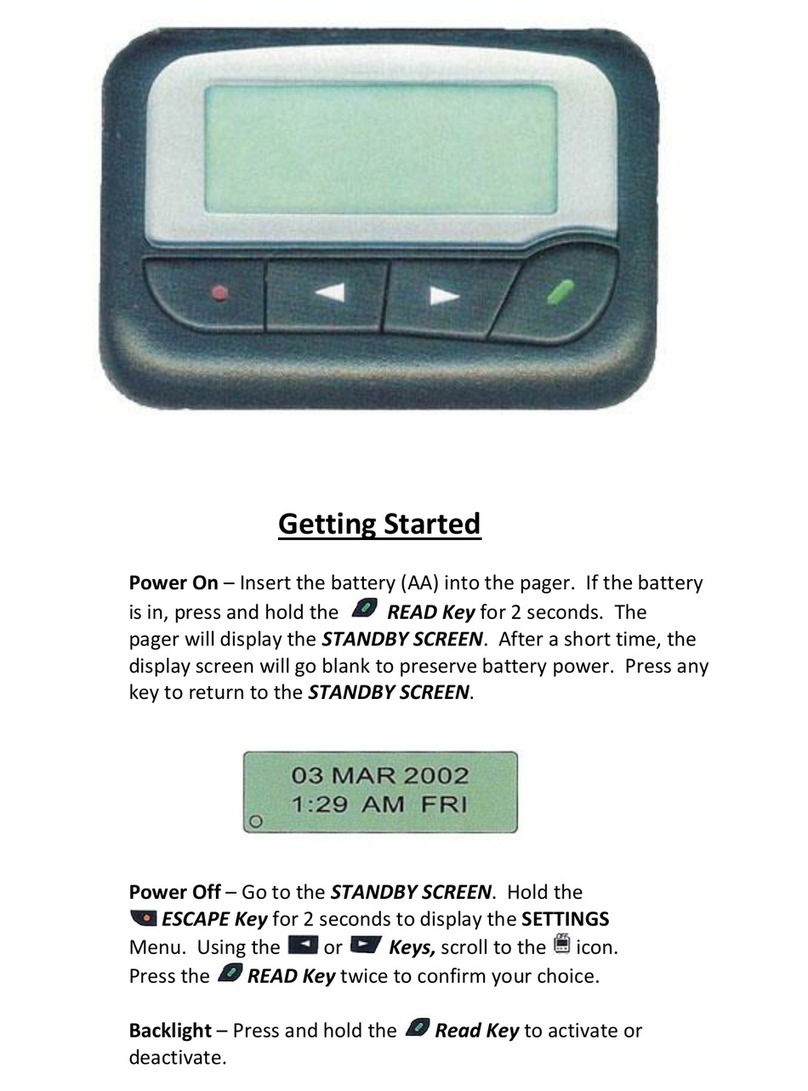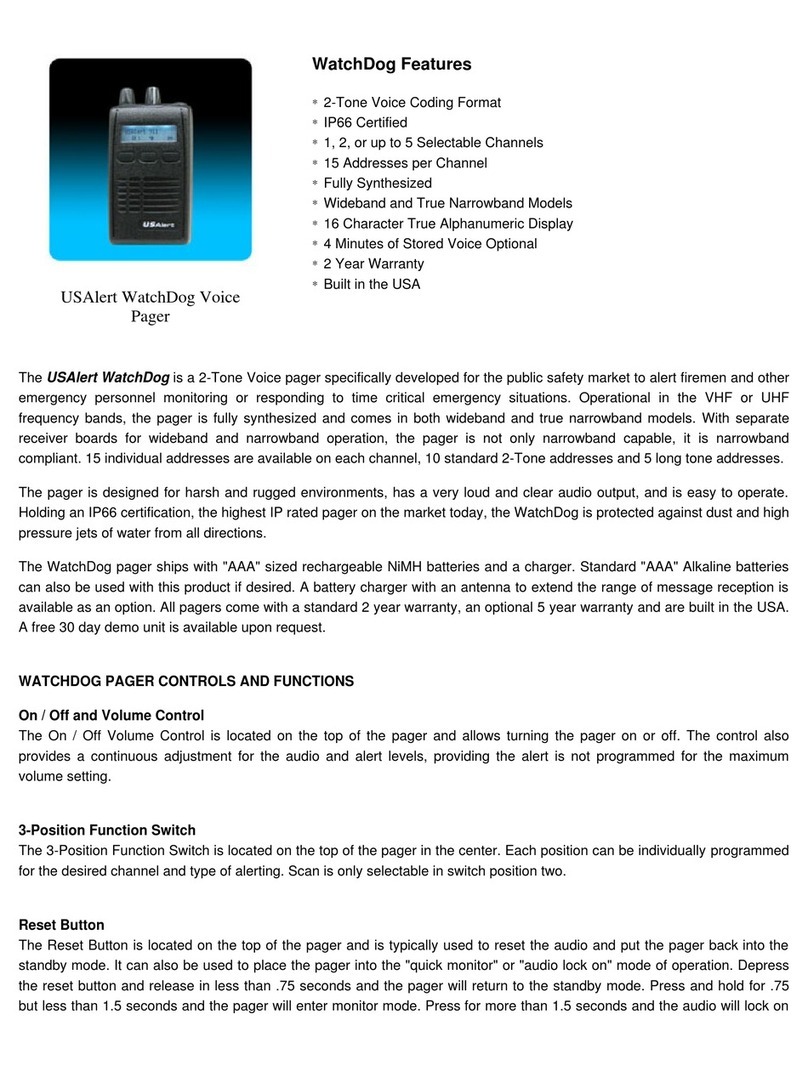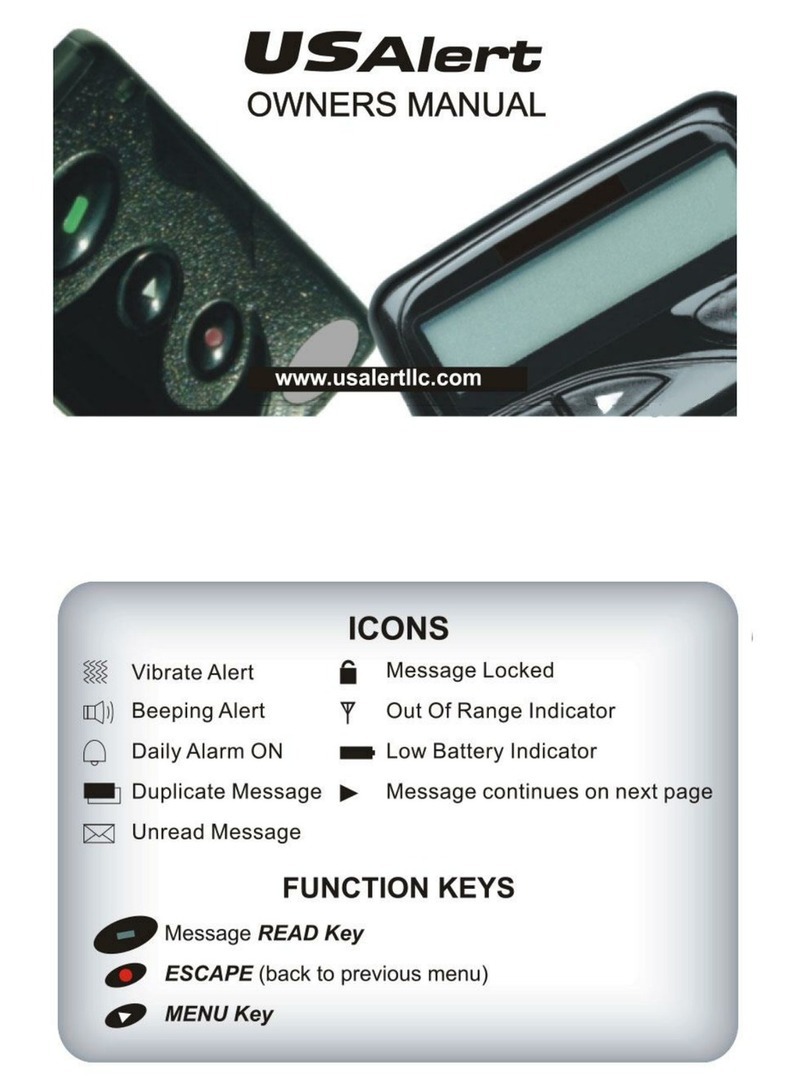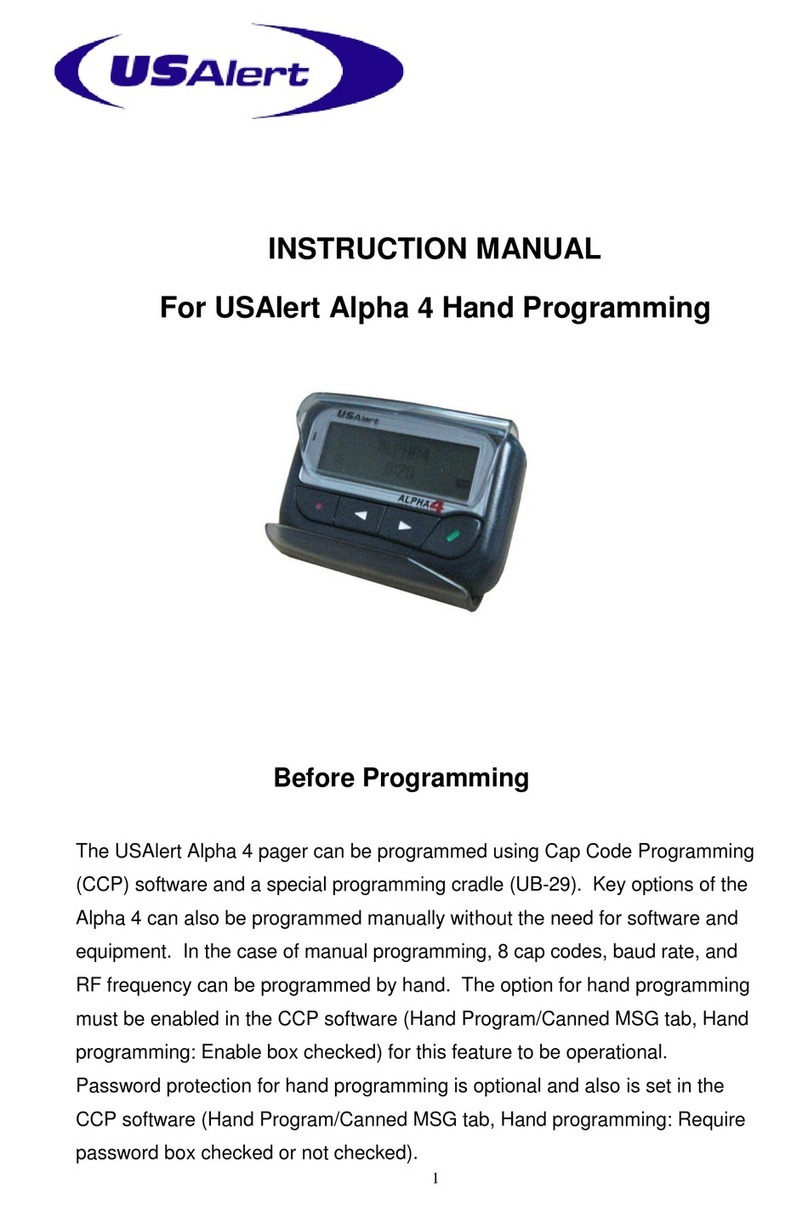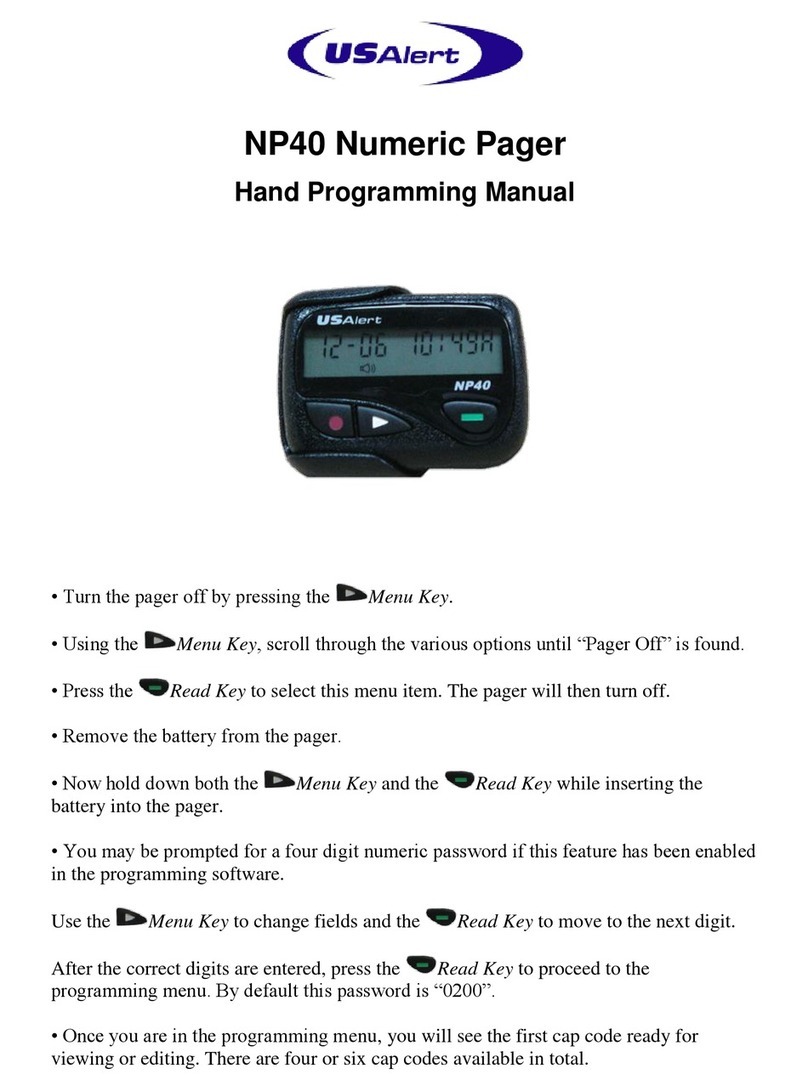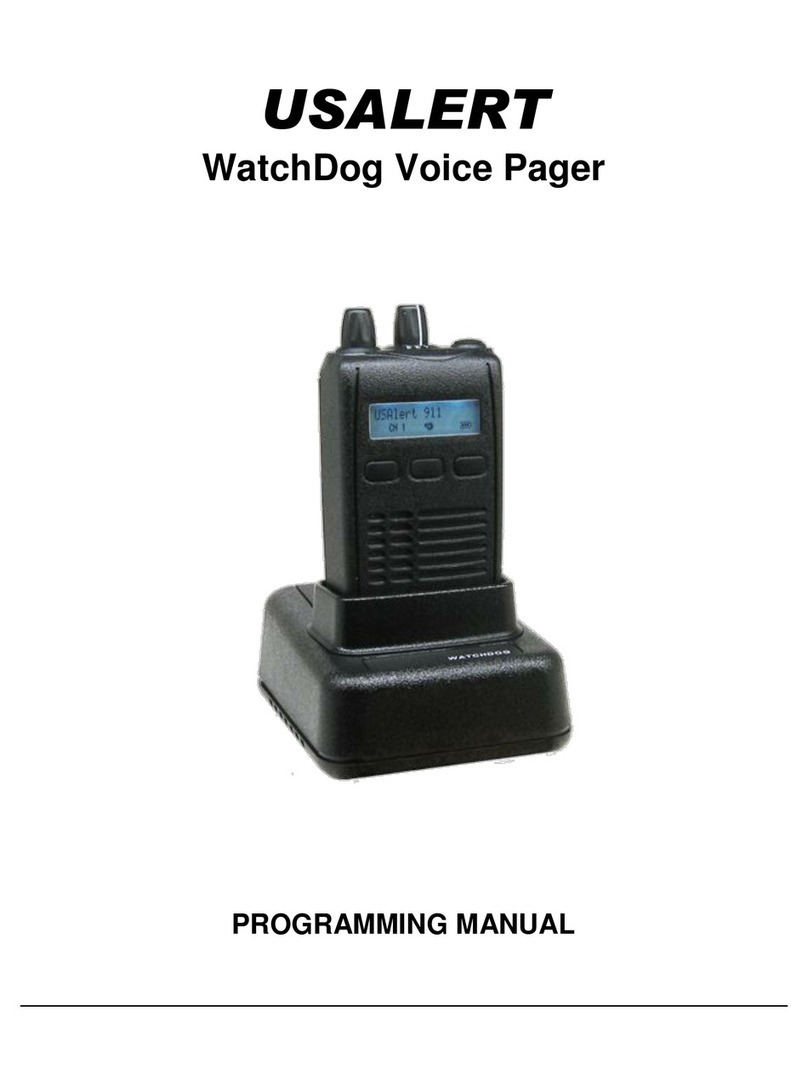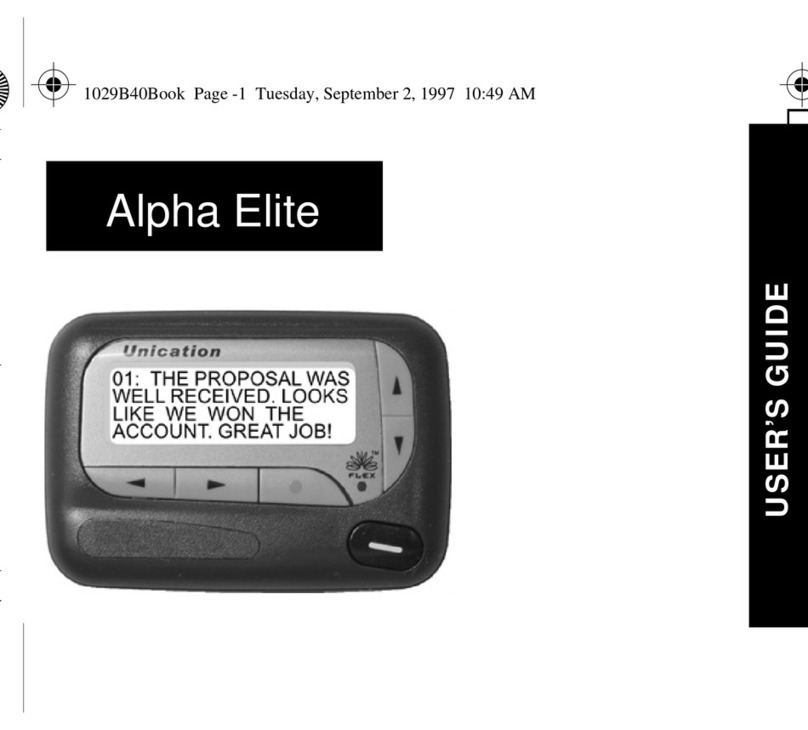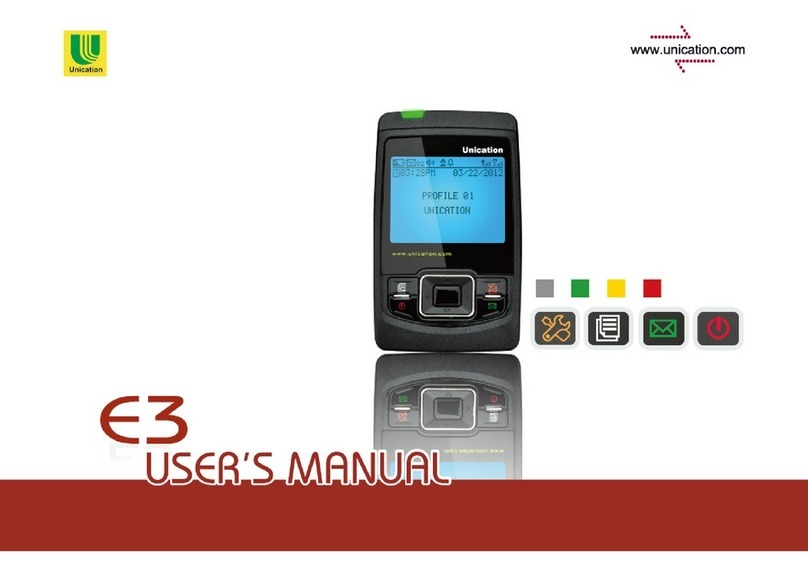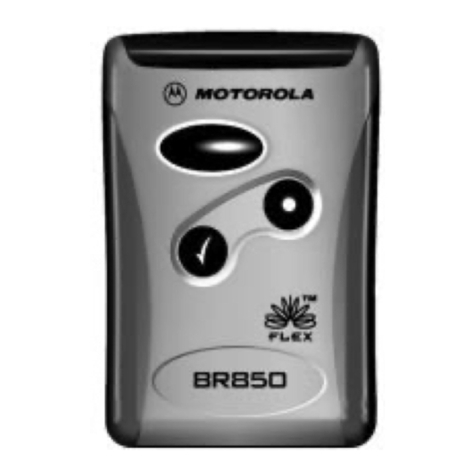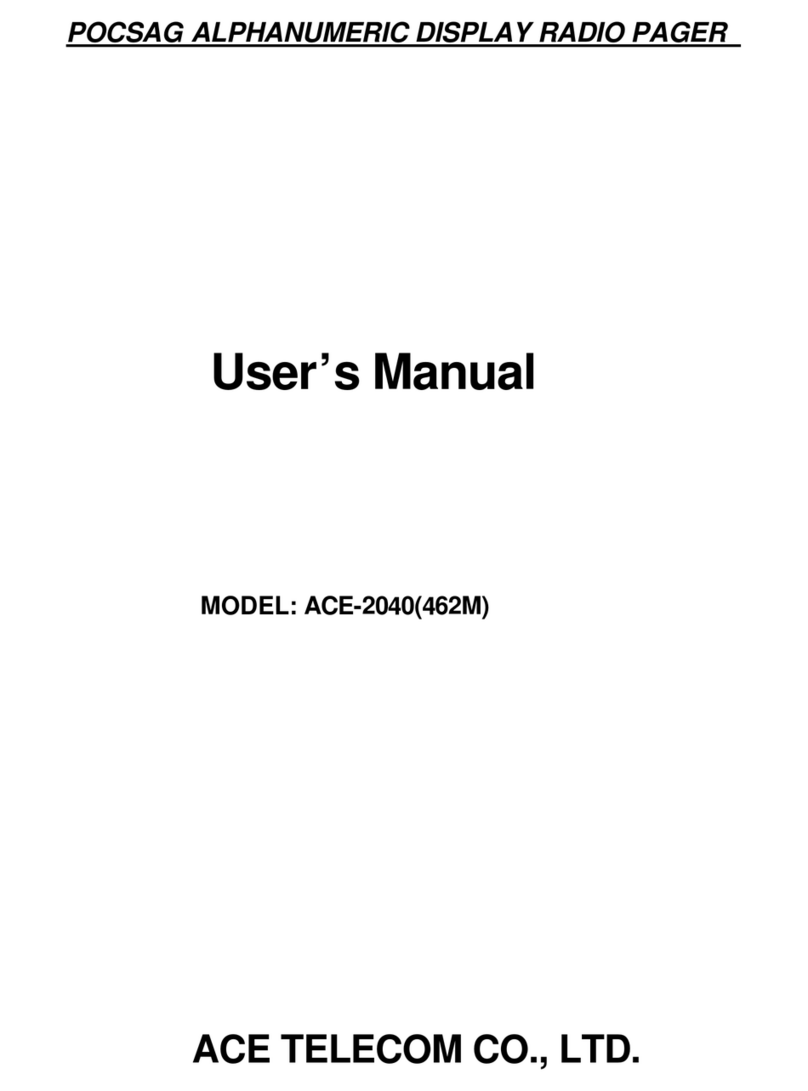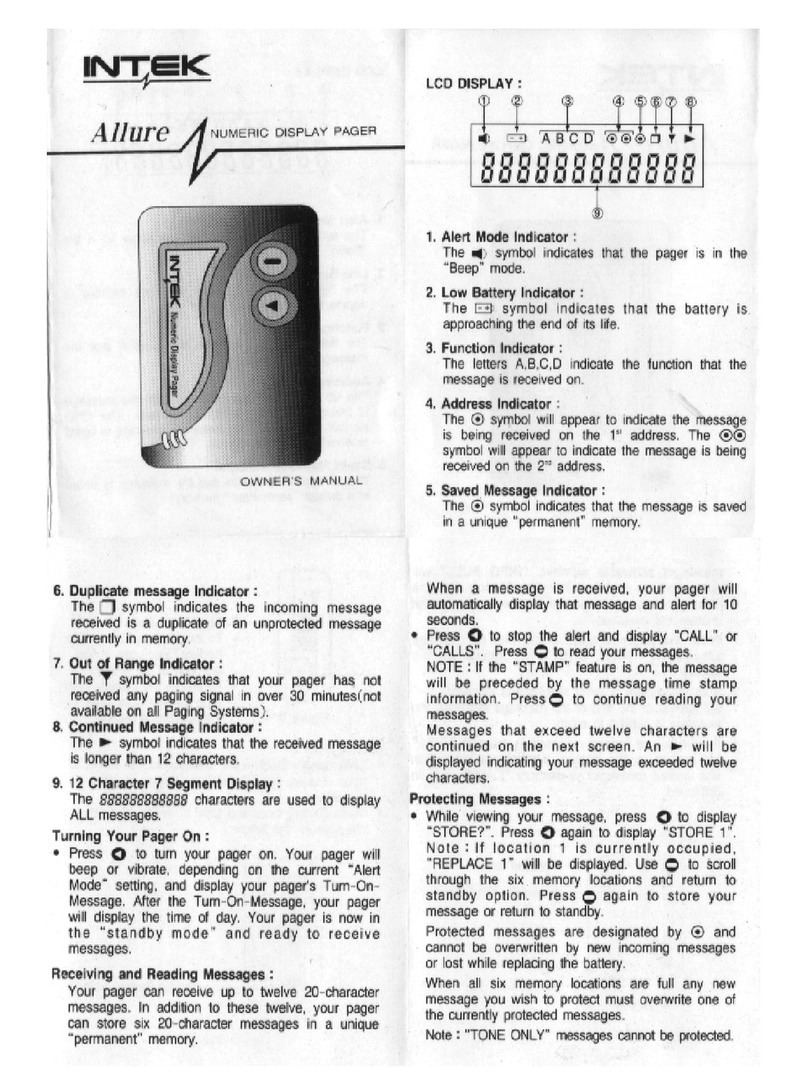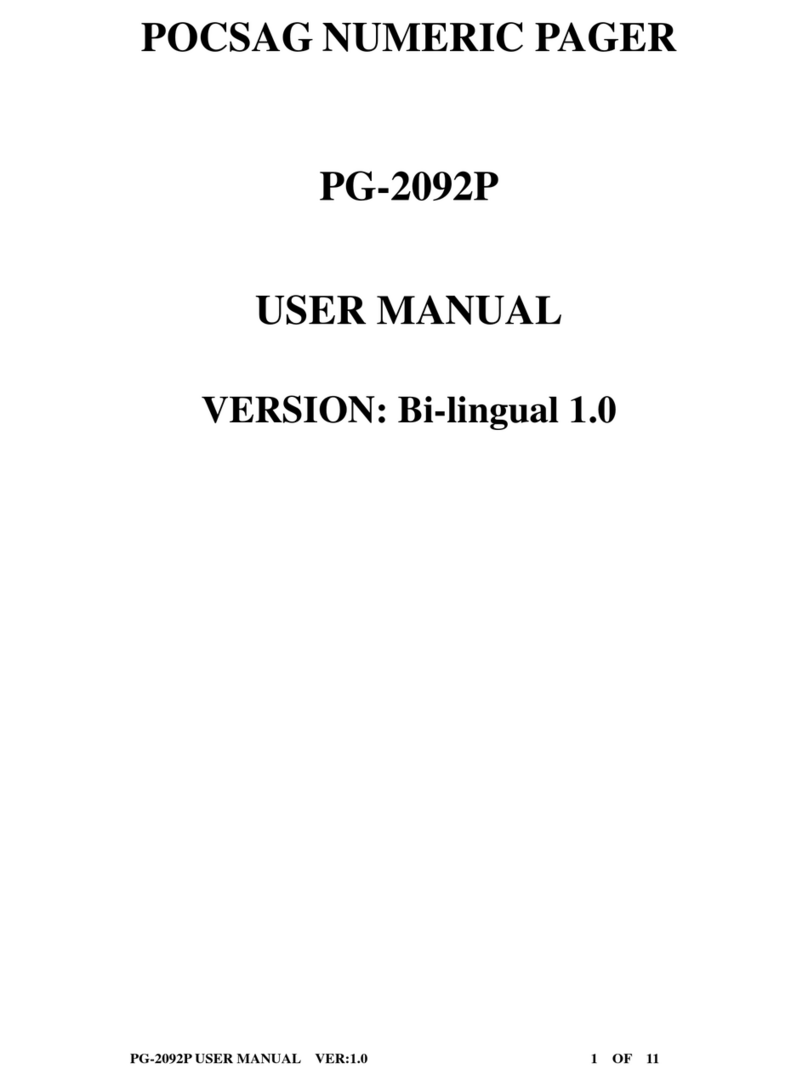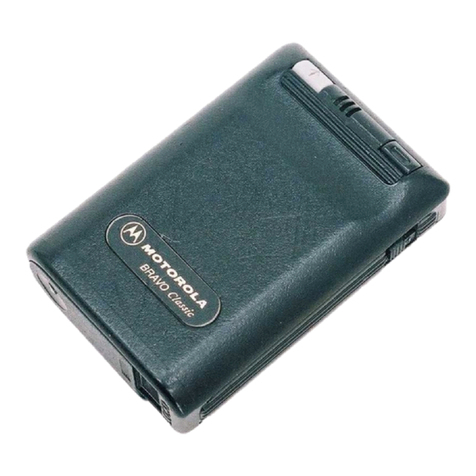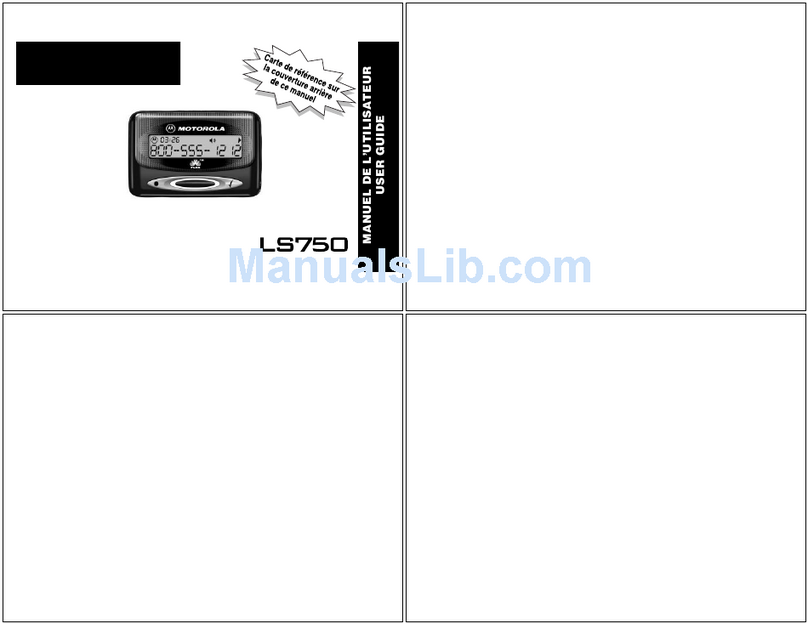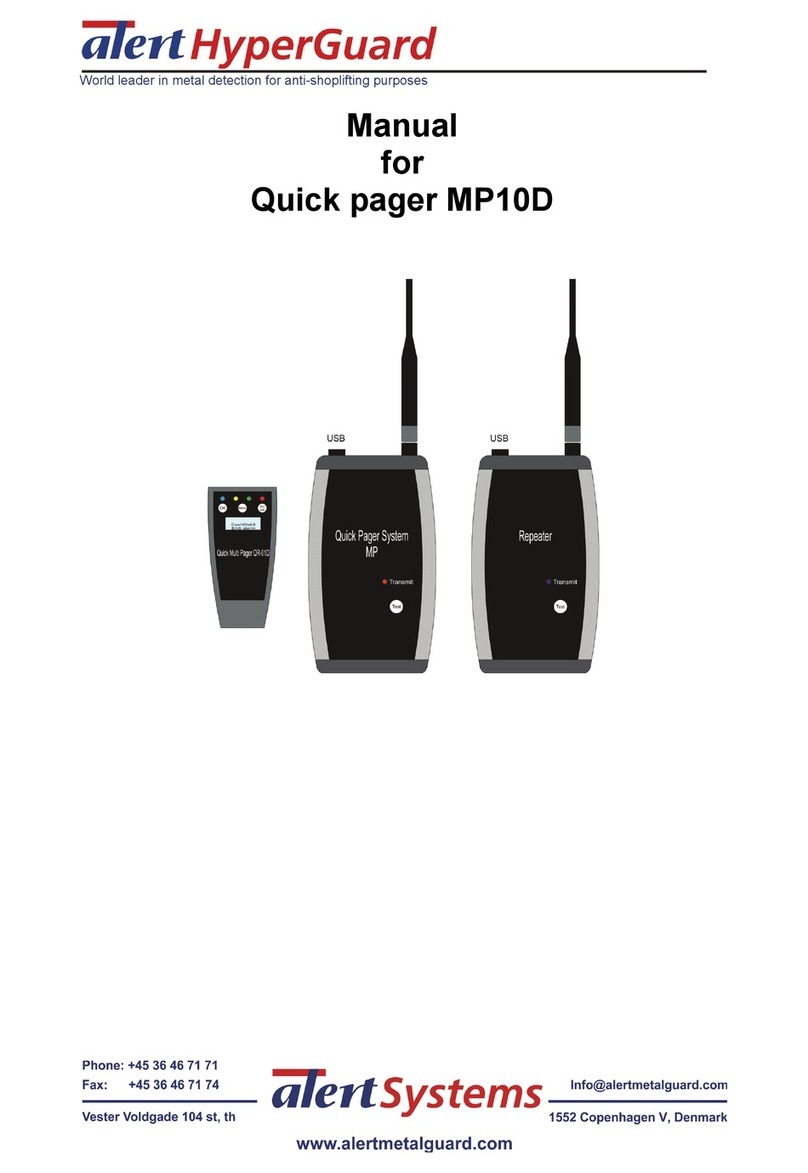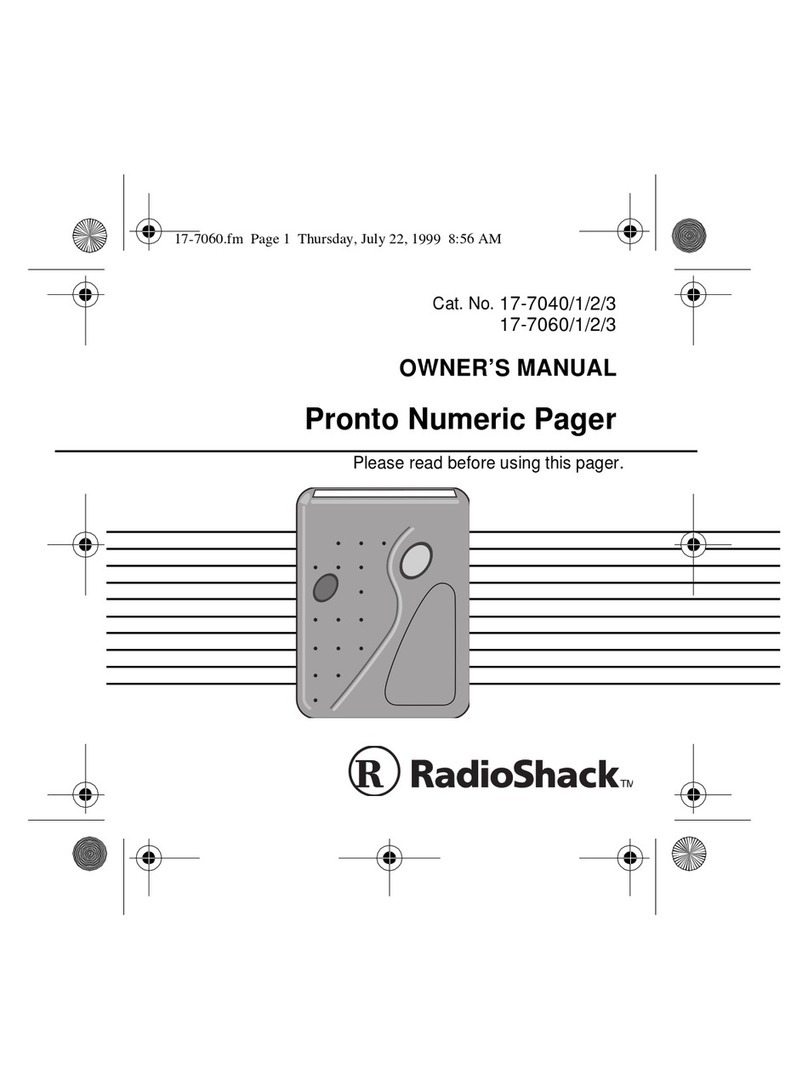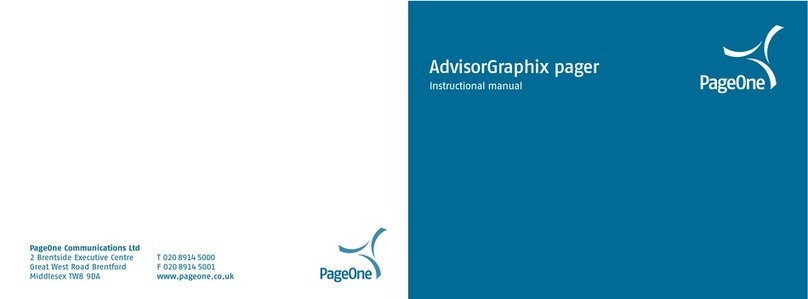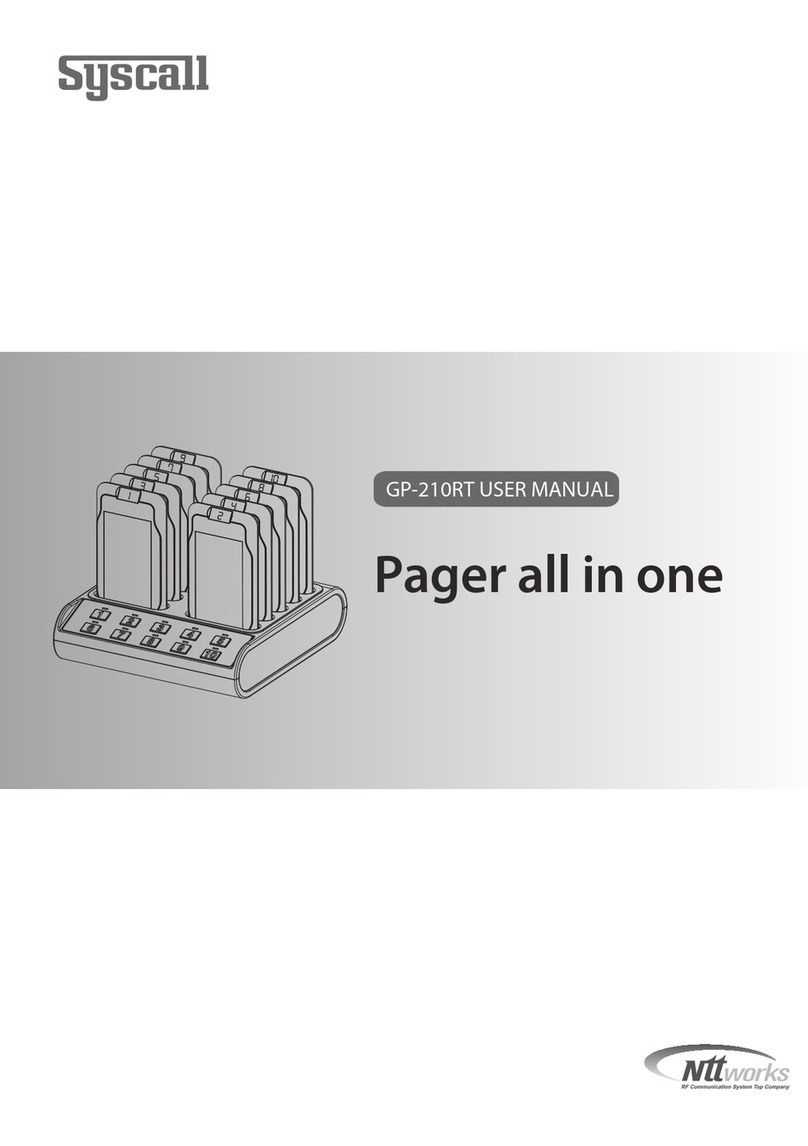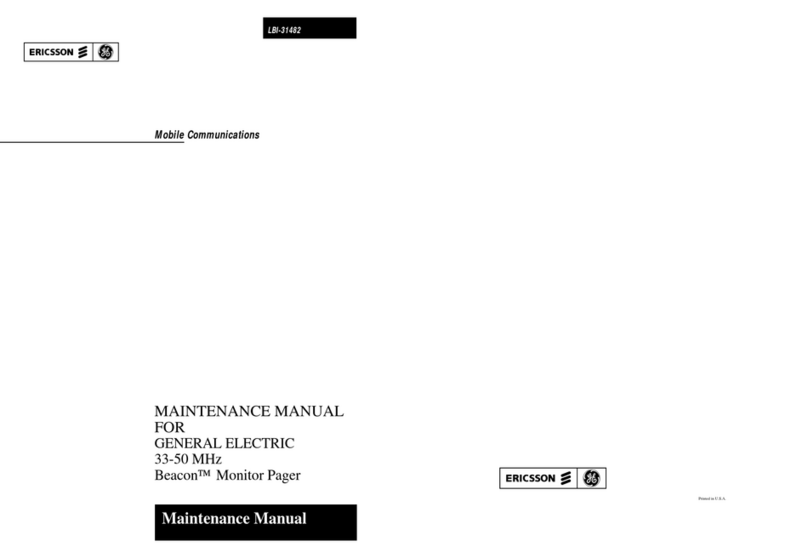•If you do not need to edit the six cap codes, you can press the Arrow Key while the ID
number is flashing, to scroll through without changing them.
•Alternatively if you wish to edit the cap codes, Use the Arrow Key to change fields and the
Read Key to move along to the next field.
• Each cap code can be enabled or disabled if required. This is what the ON or OF field just before
the cap code digits refer too.
•After the sixth cap code has been edited, the next section is baud rate.
BAUD: 1200
• Use the Arrow Key to toggle between 512, 1200 & 2400 bps. This setting must match that of
your paging system. Press the Read Key when ready to proceed to the next section.
•After editing the baud rate, the next section is the frequency.
FRE 450.3250
• Press the Arrow Key to change fields and the Read Key to move along to the next field.
This setting must match that of your paging system. Press the Read Key until the cursor
reaches the end of the line, where you will move along to the next section.
• The last section asks you to confirm that all entered settings are correct before writing the settings
to the pager. If everything is correct, press the Read Key, otherwise press the Arrow
Key to go back to the cap code screen to make more changes.
•To exit the programming menu at any time, press the Escape Key.
FPROGRAM YES?
• Once the settings are written to the pager, it will turn off. Wait a few seconds, then you can press
and hold the Read Key to turn the pager on. The pager will then resume normal operation
with the newly programmed settings.