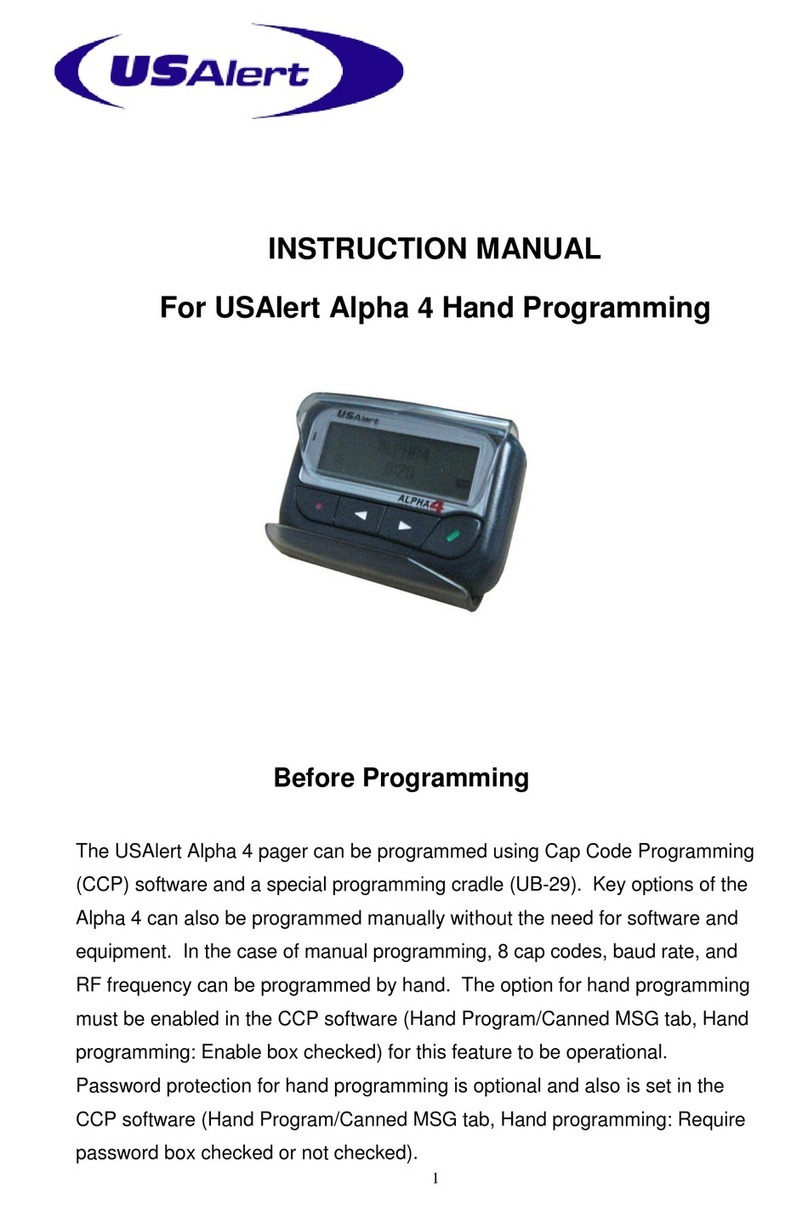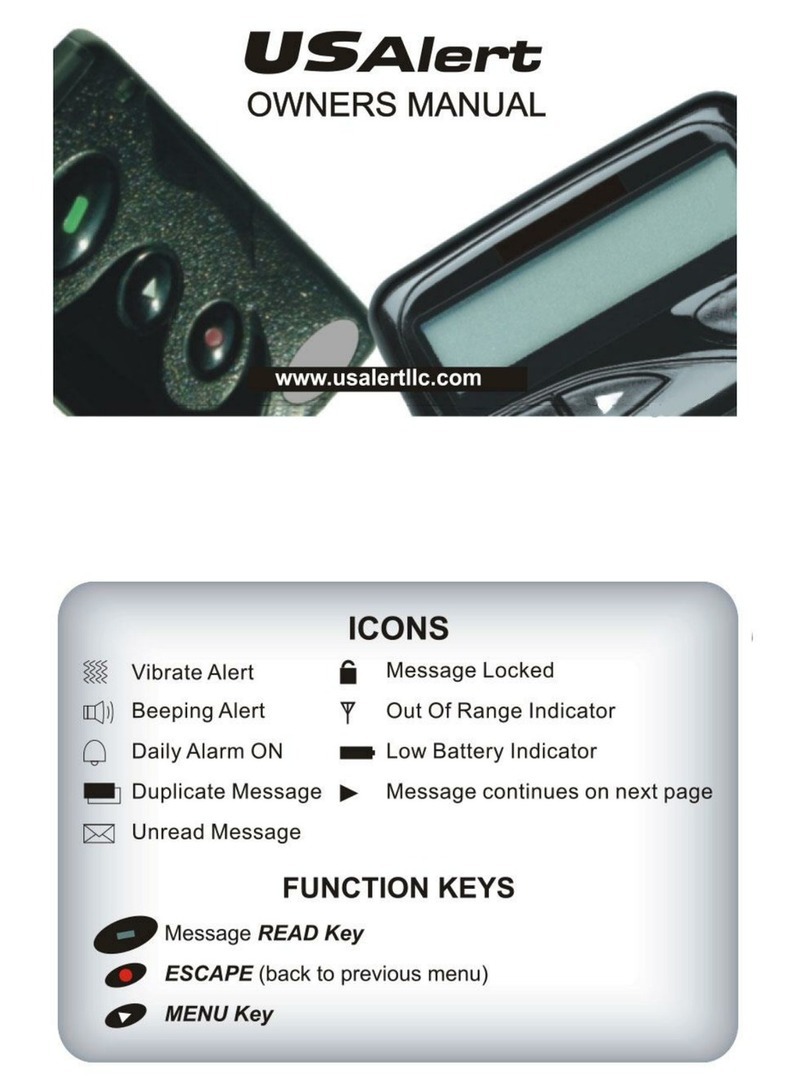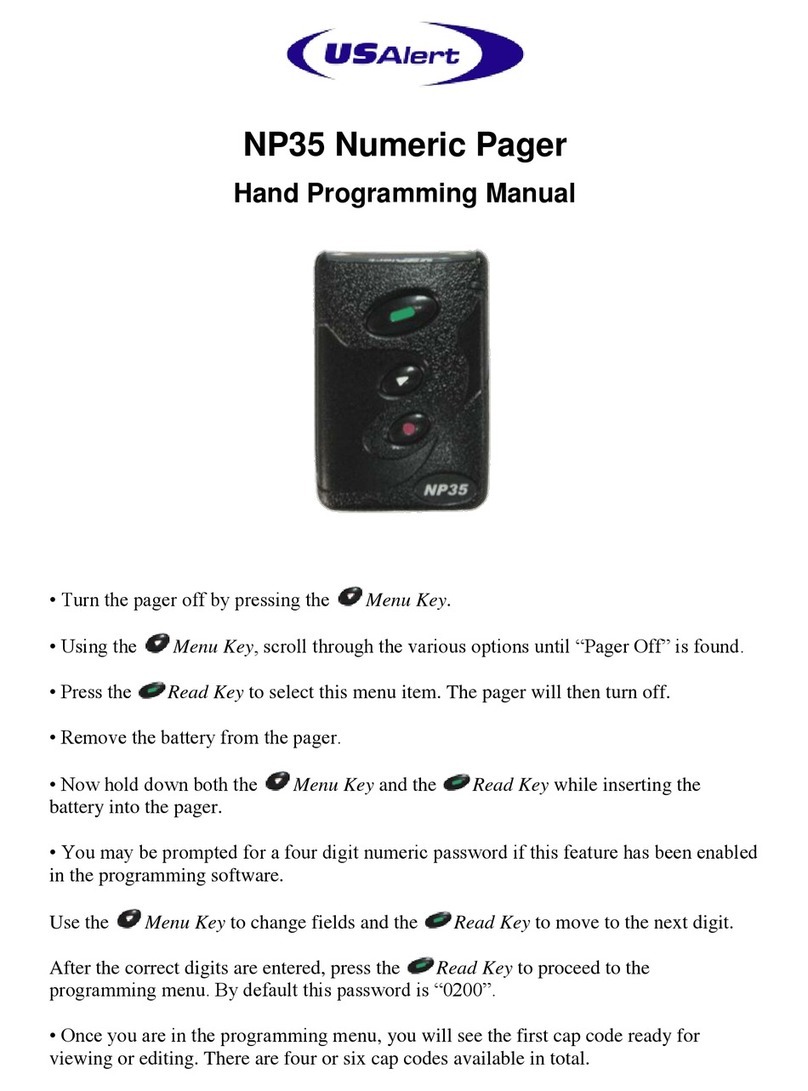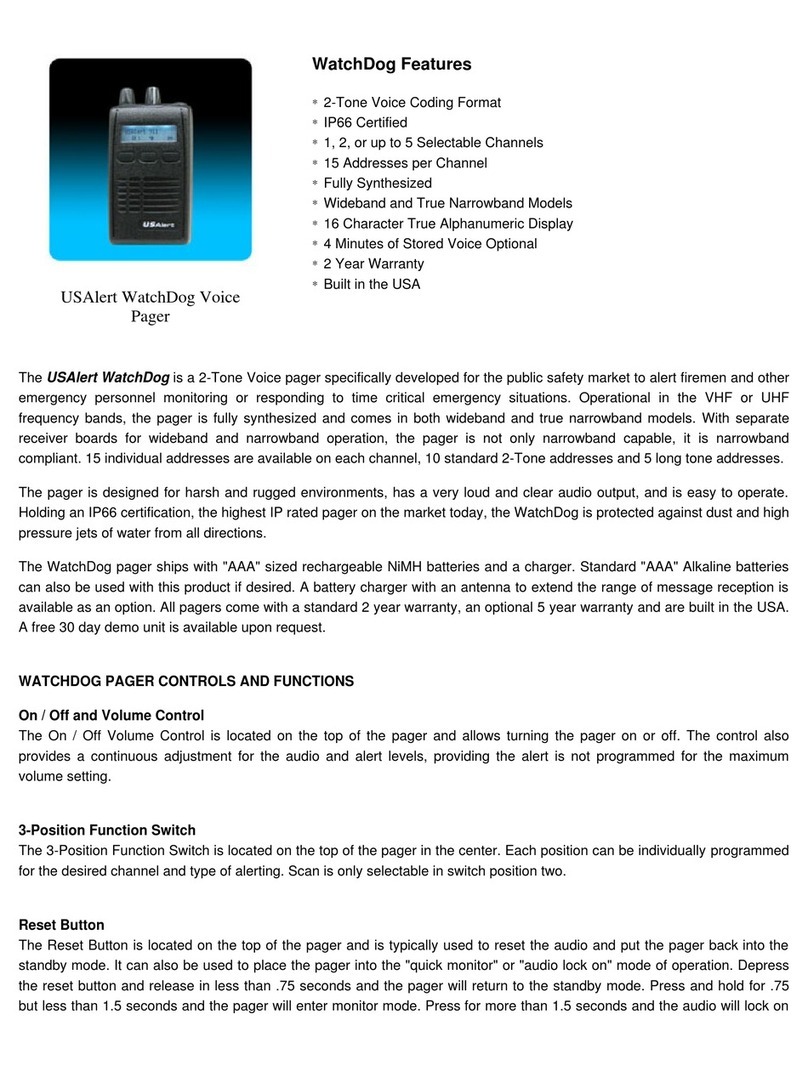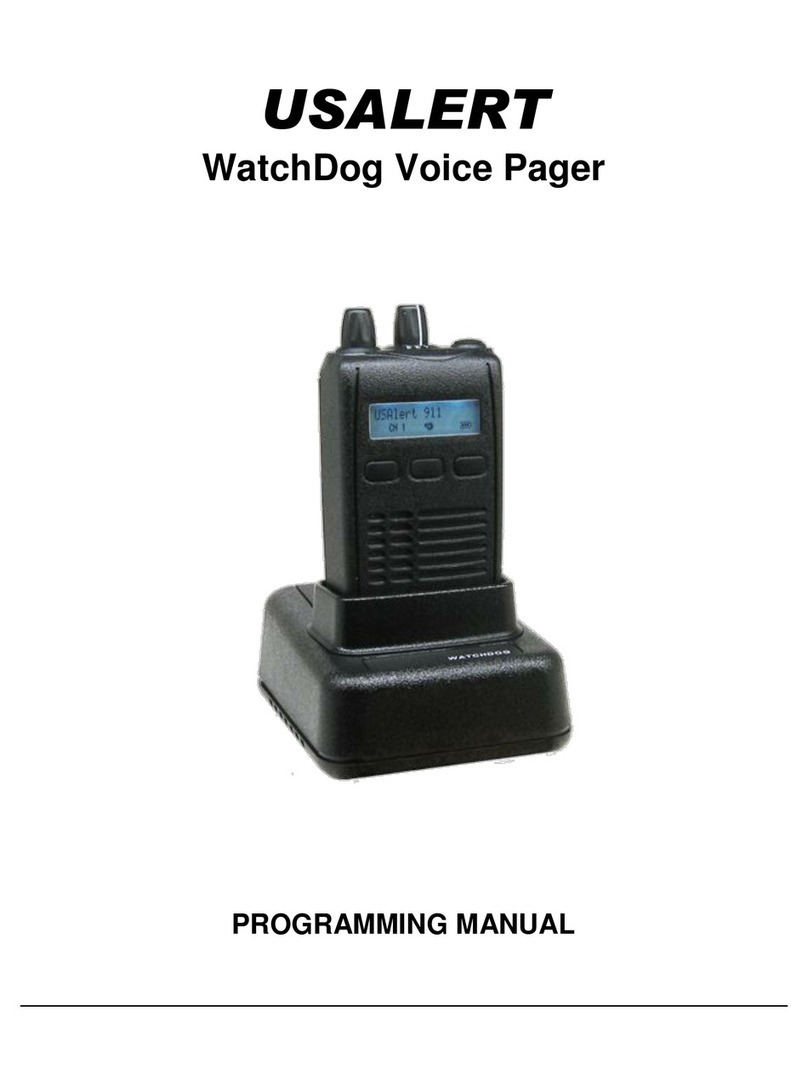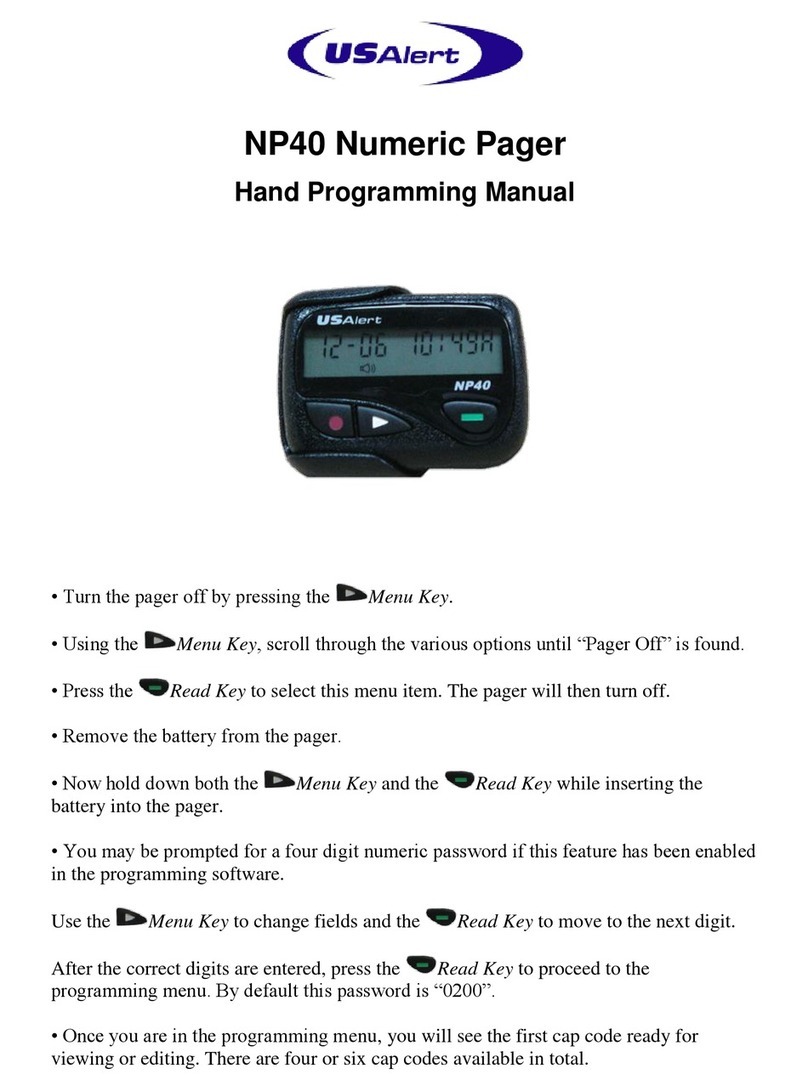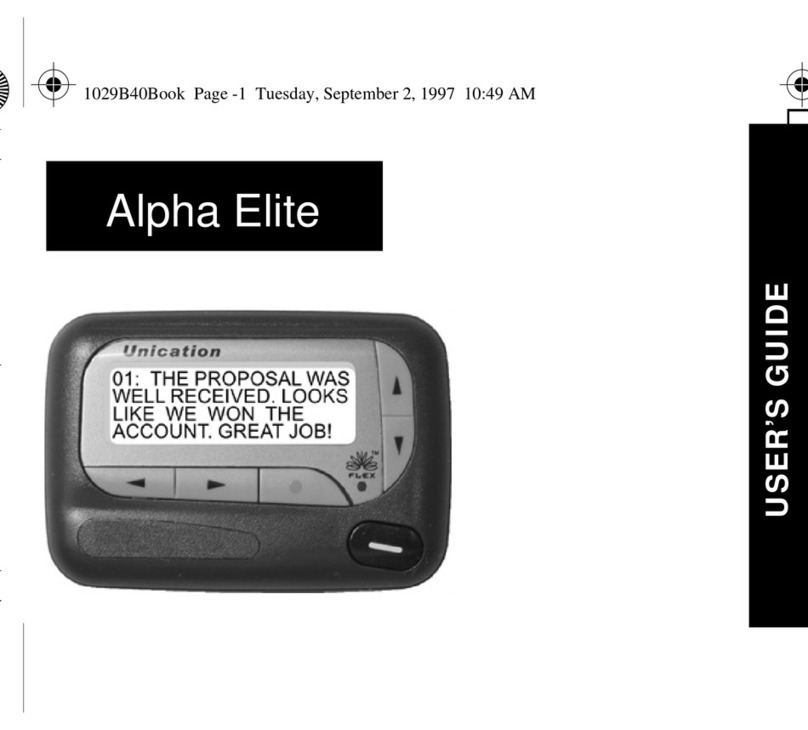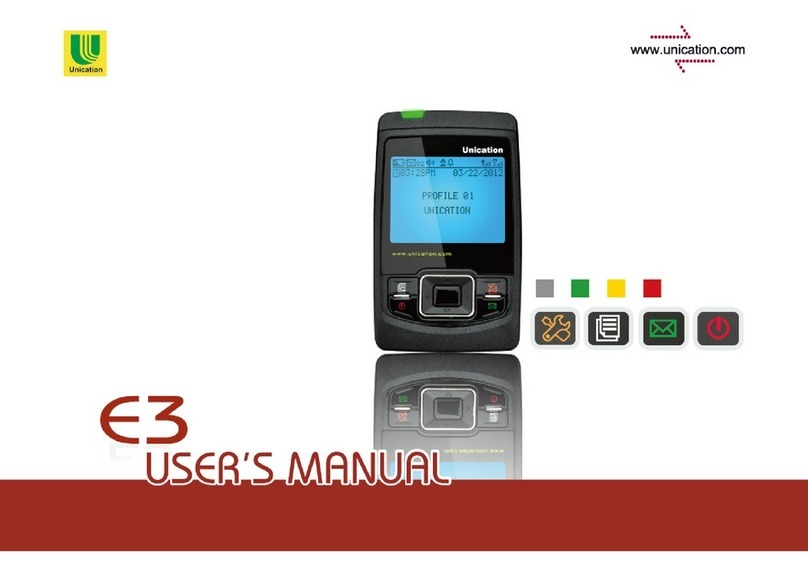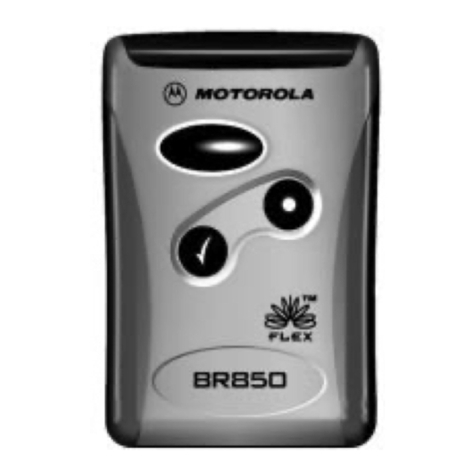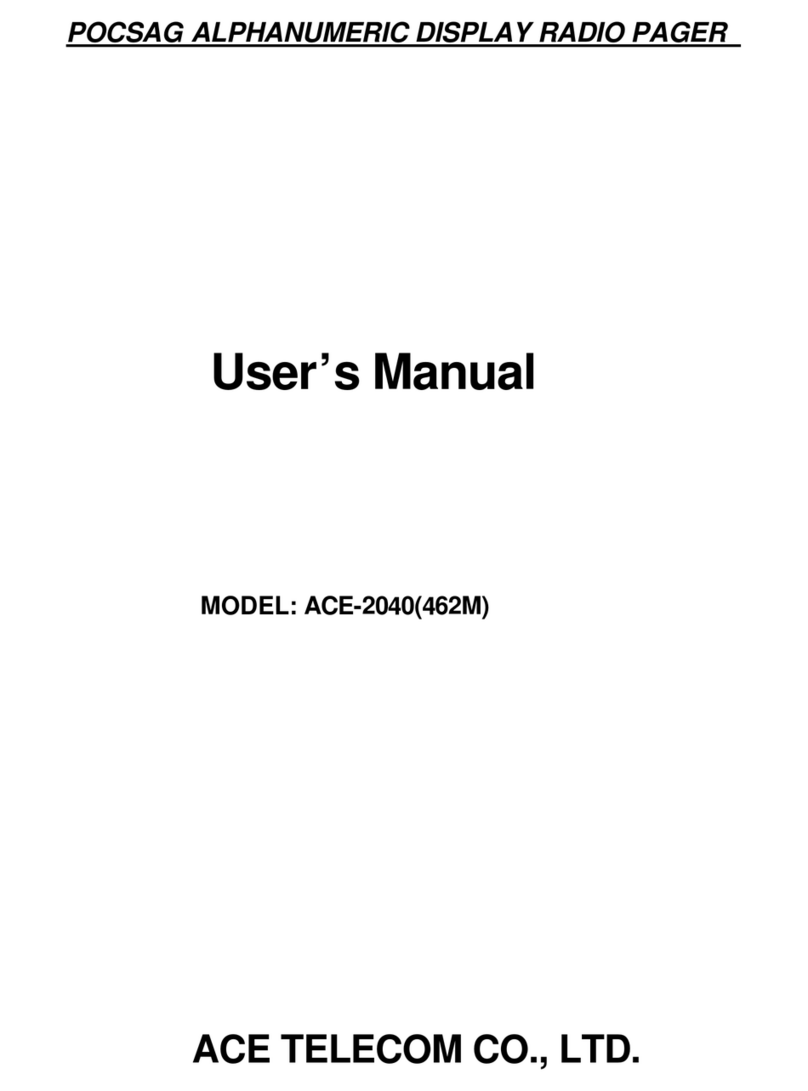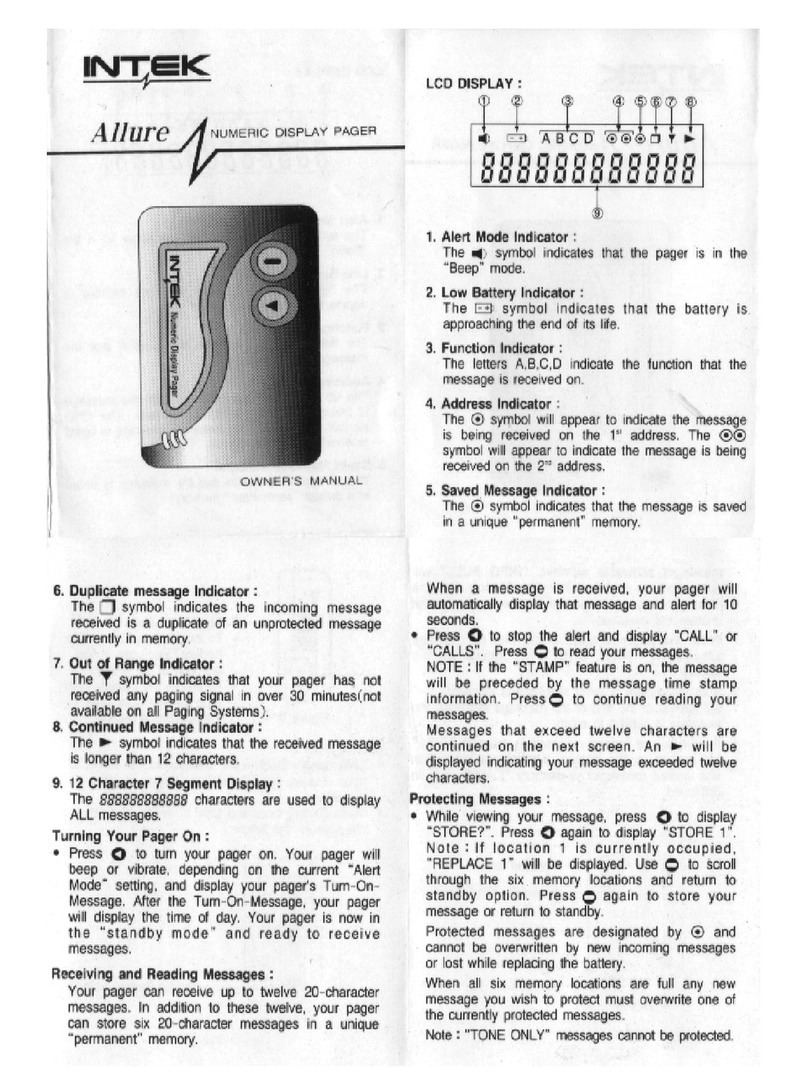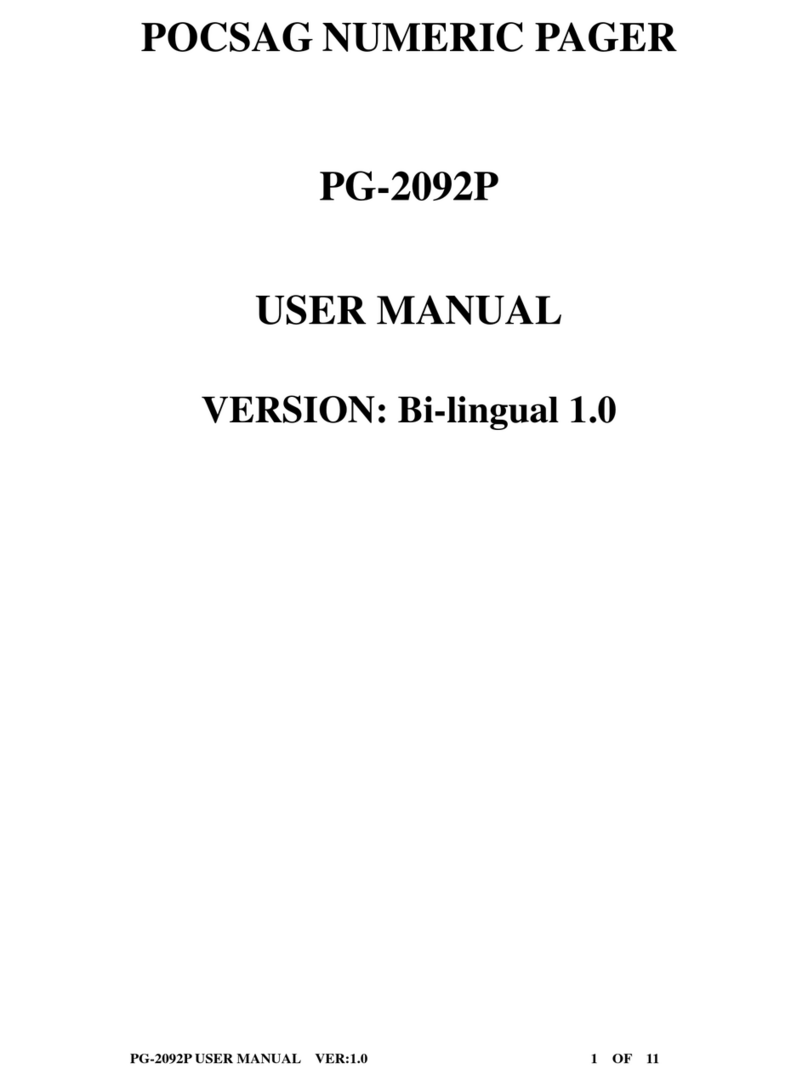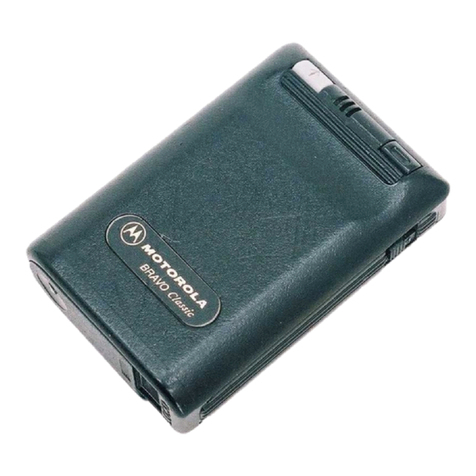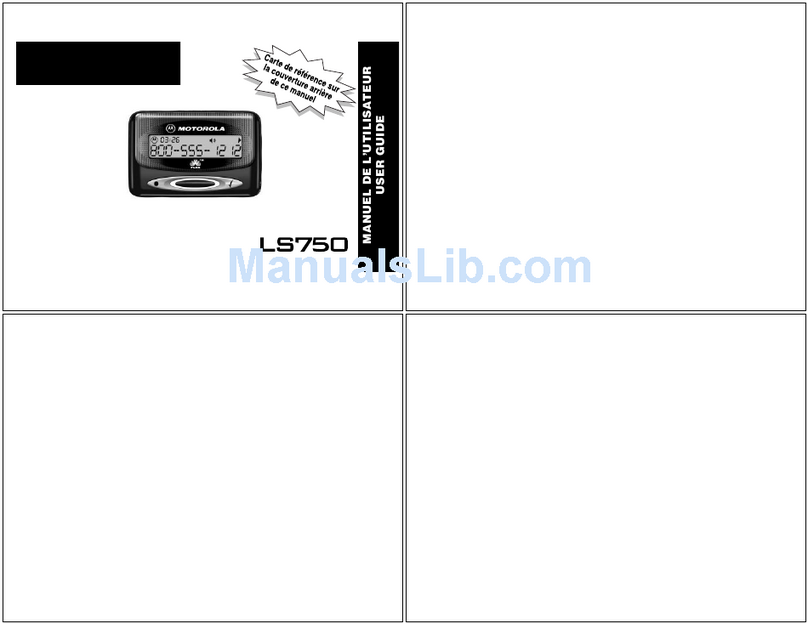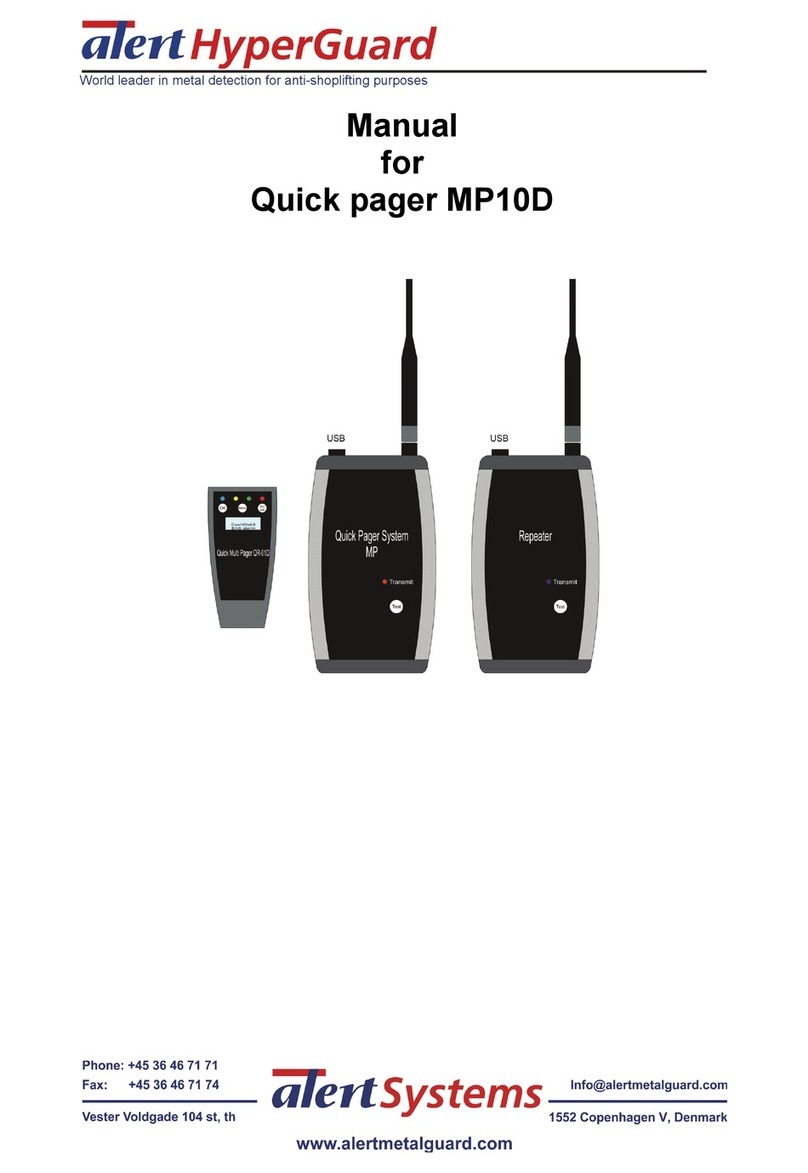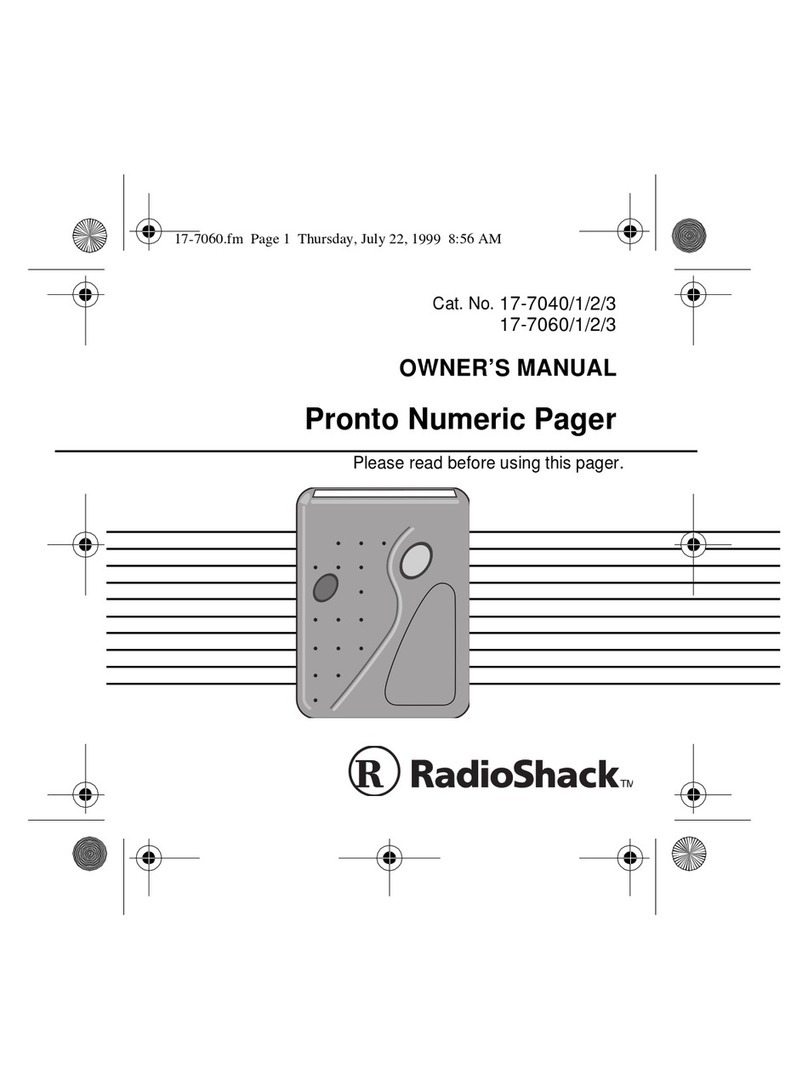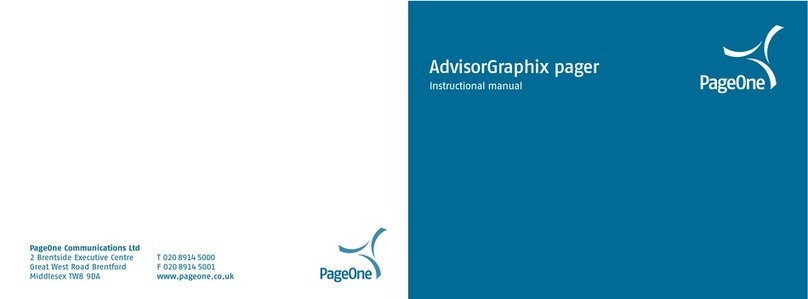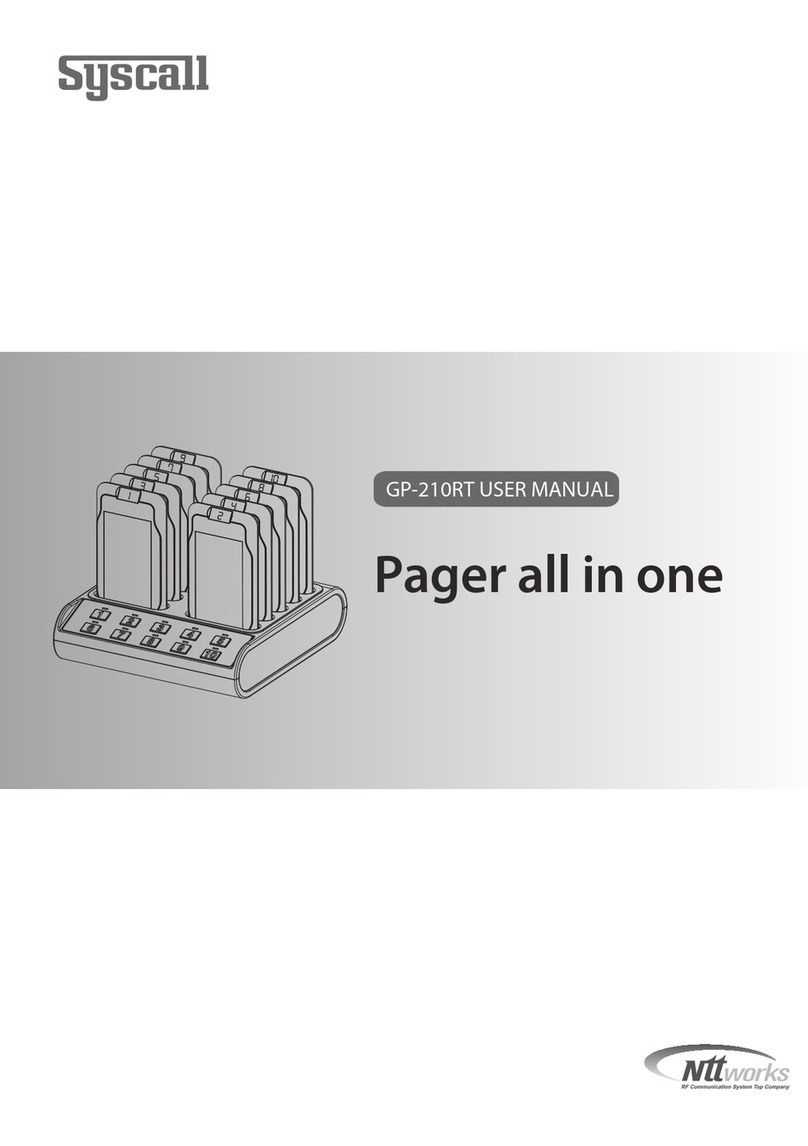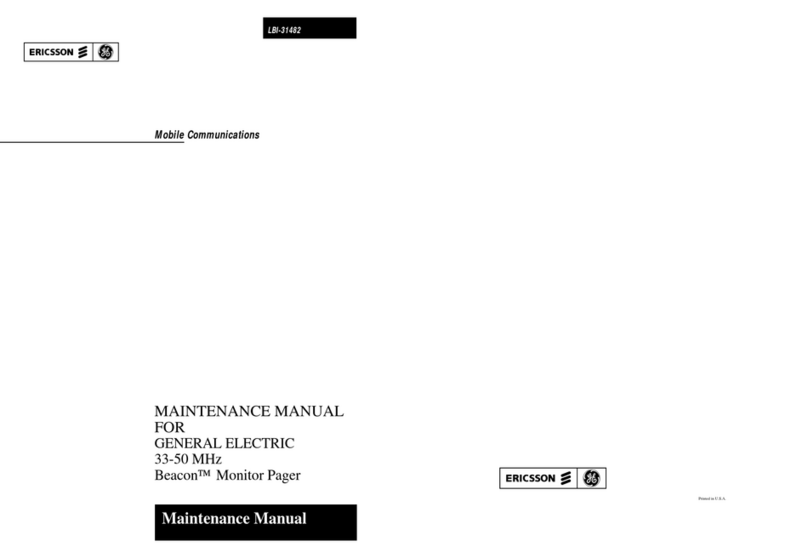Read Messages
The pager will display a new message when it is received.
Each message is allocated a slot number (ie 01, 02, 03 etc).
To read stored messages, press the READ Key from
the STANDBY SCREEN. Scroll through messages with the
or Keys and press the READ Key to confirm
selection. You will be returned to the STANDBY SCREEN
automatically if you scroll to the end of the message queue. If
a message is longer than the screen width , use the
READ Key to view the rest of the message.
Message Display
Delete messages
While message is displayed –Hold the ESCAPE Key for
2 seconds to view the DELETE MENU Screen.
Using the and Keys, select between LOCK (locks
current message), DEL (delete current message) or D.ALL
(delete all messages). Select (lock current message) to
prevent the current message from being deleted. Press the
READ Key to confirm selection. The ESCAPE Key takes
you back to the STANDBY SCREEN.