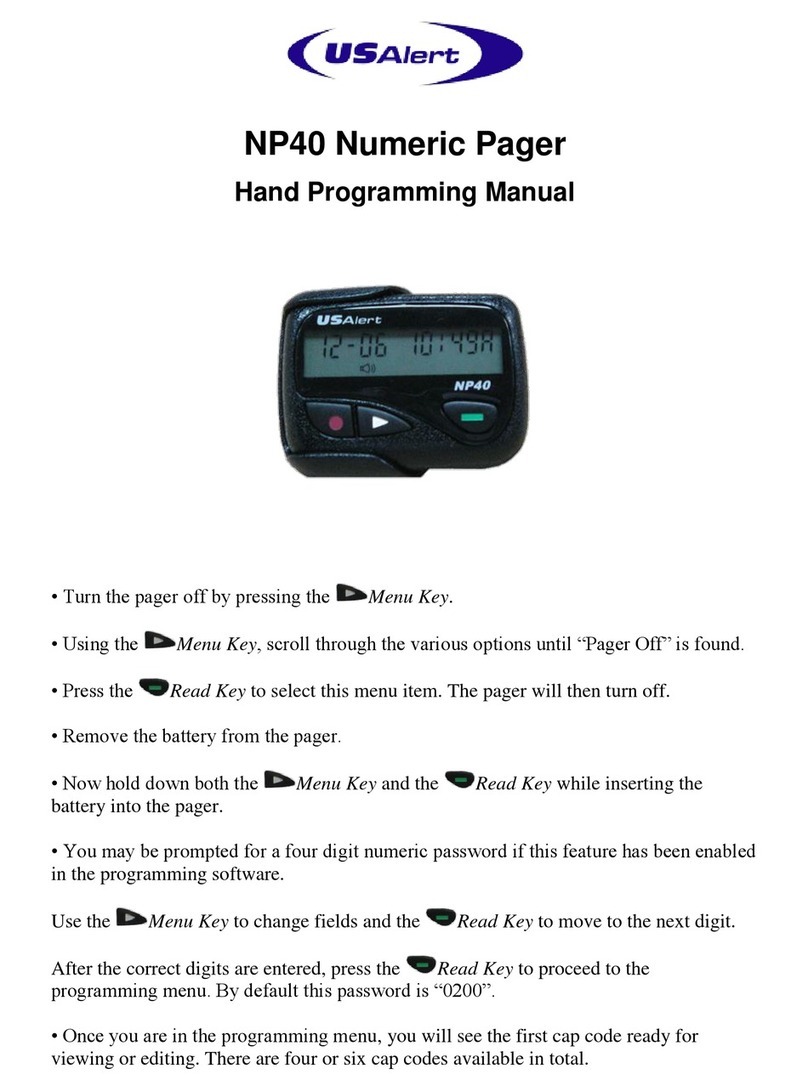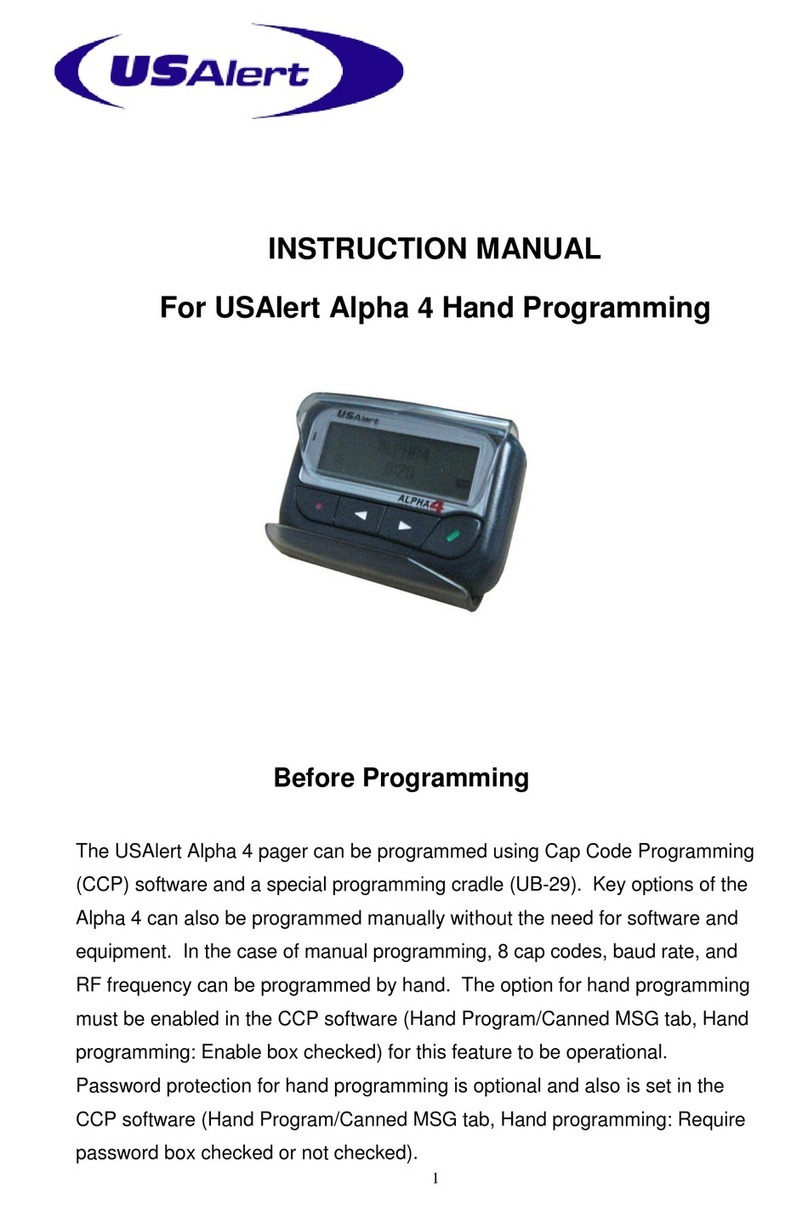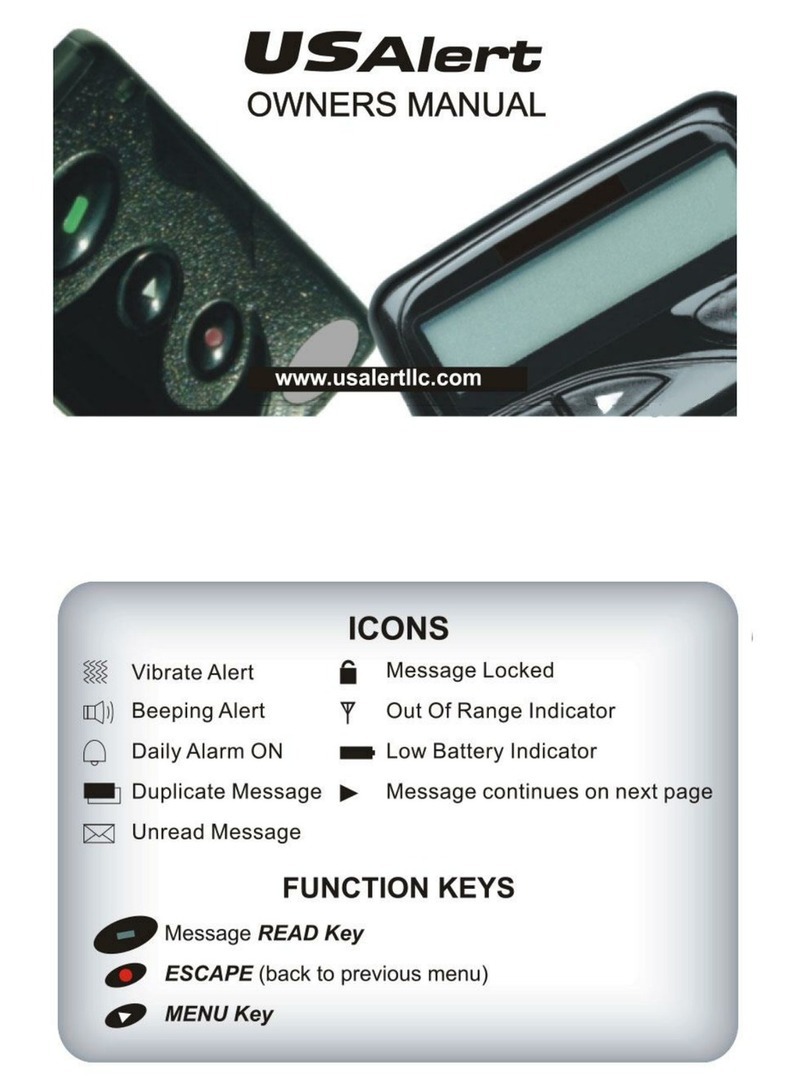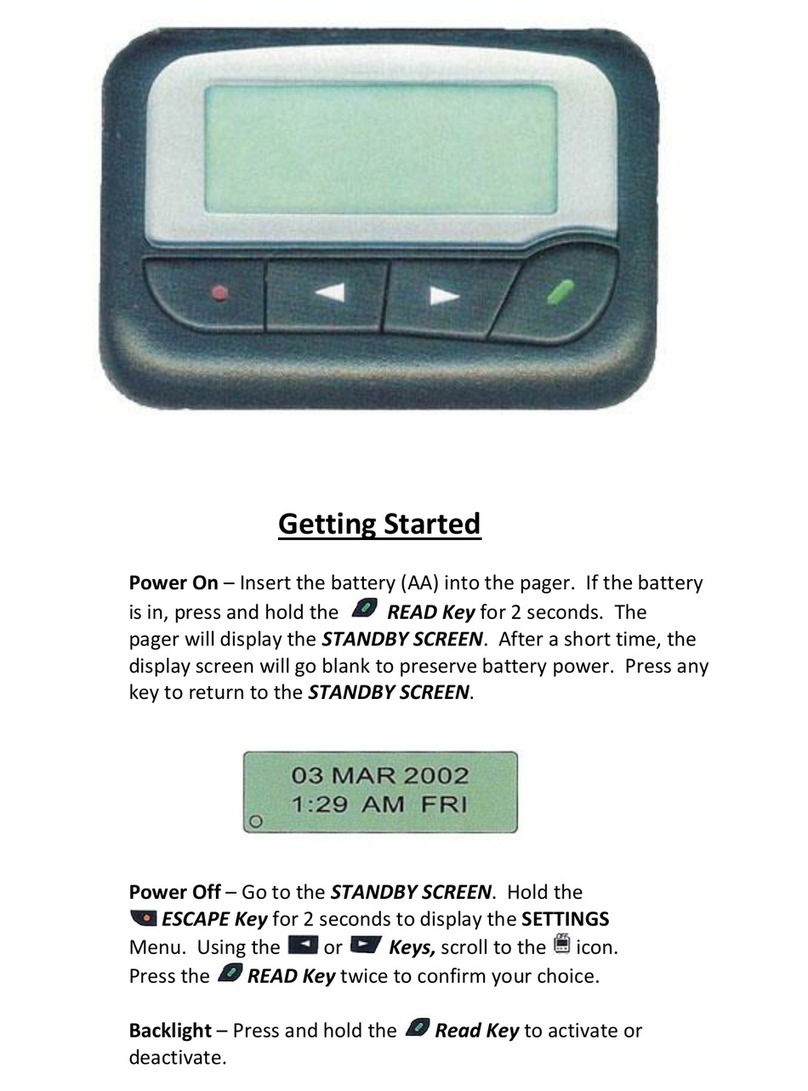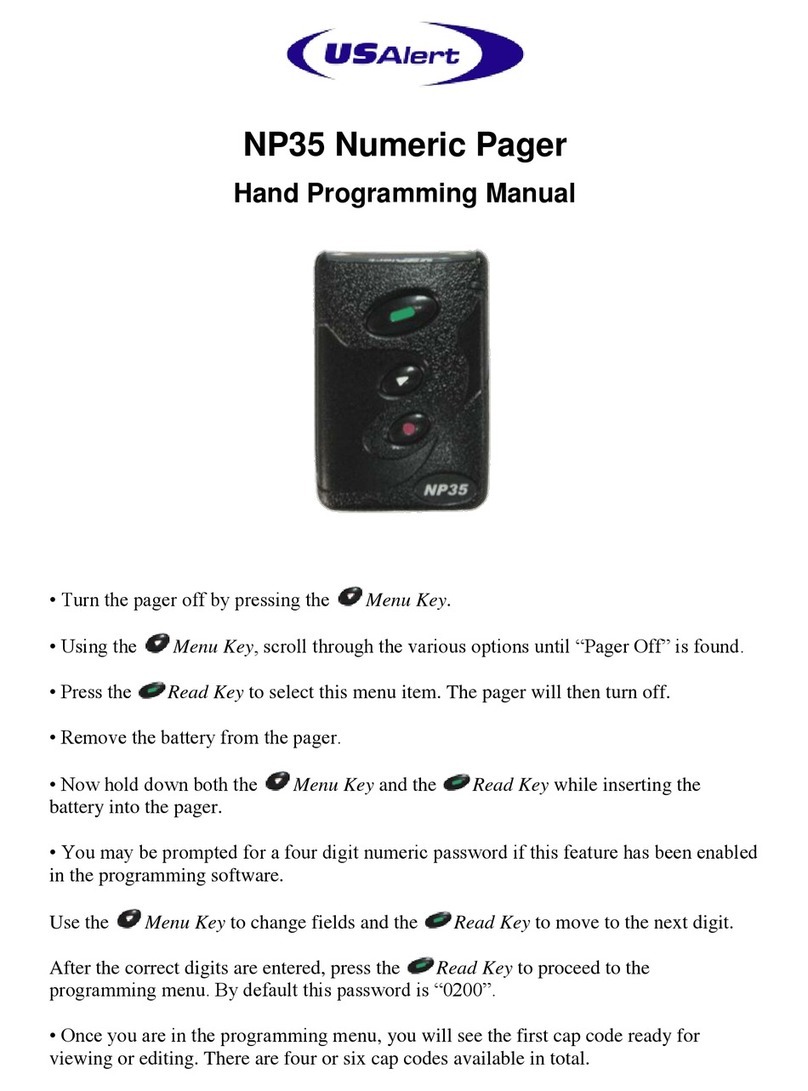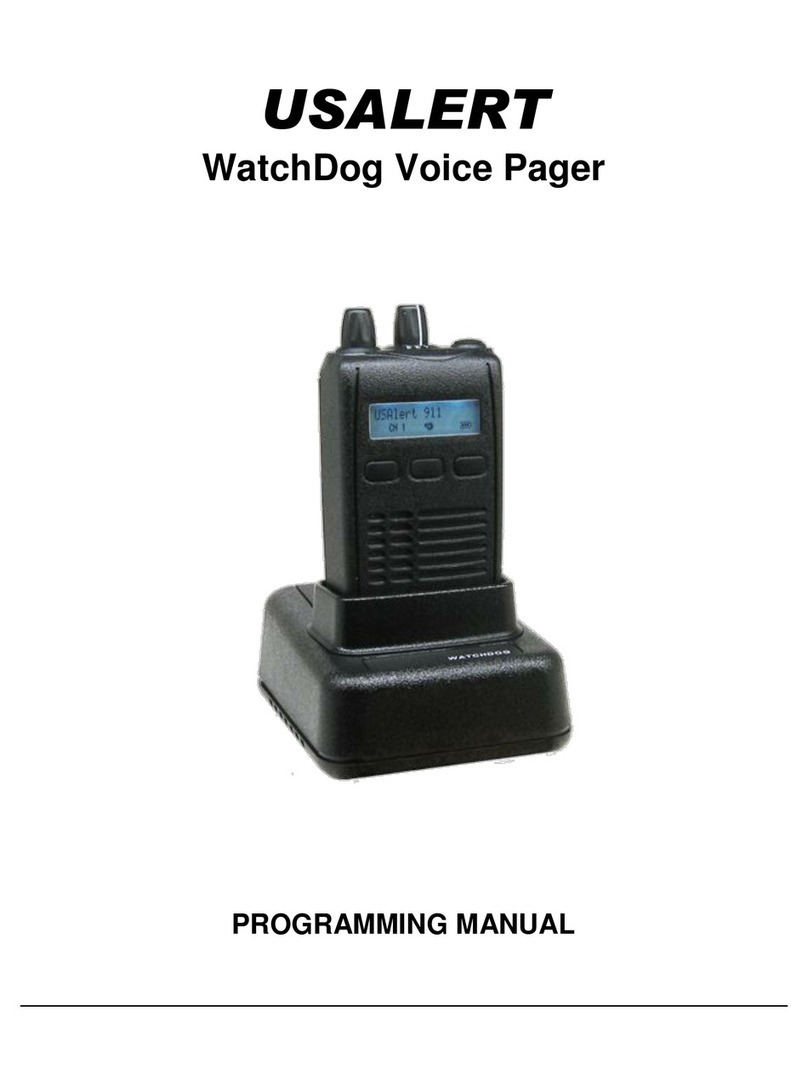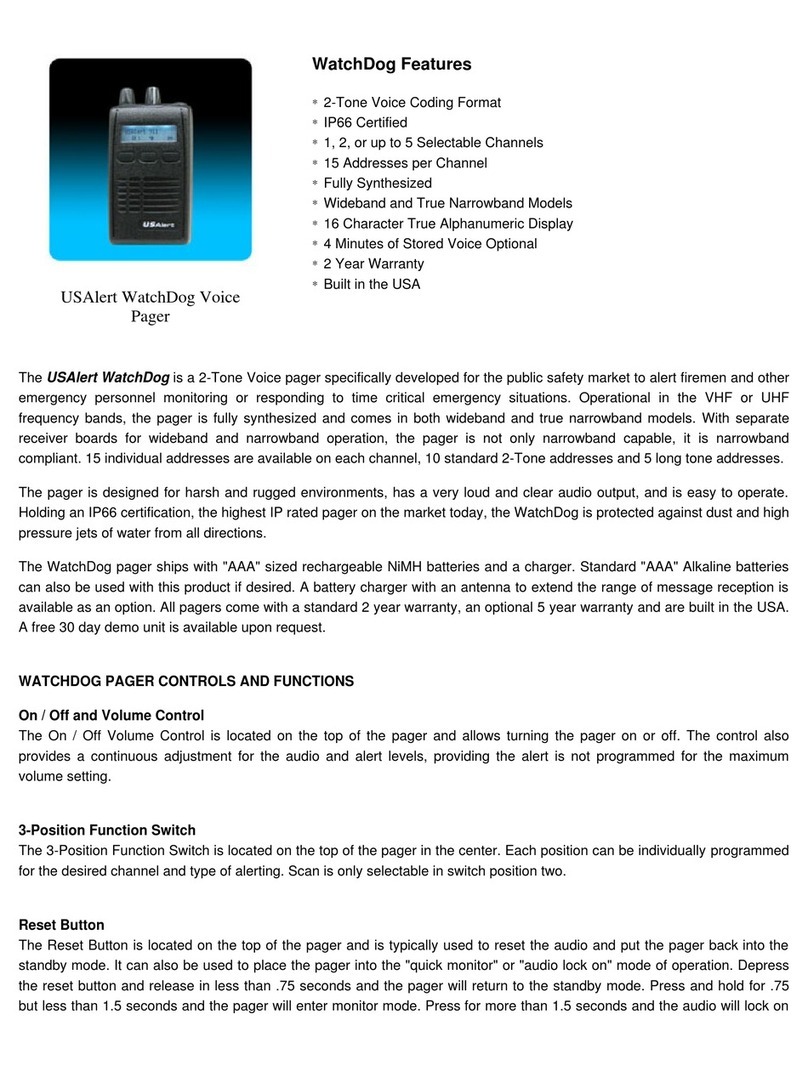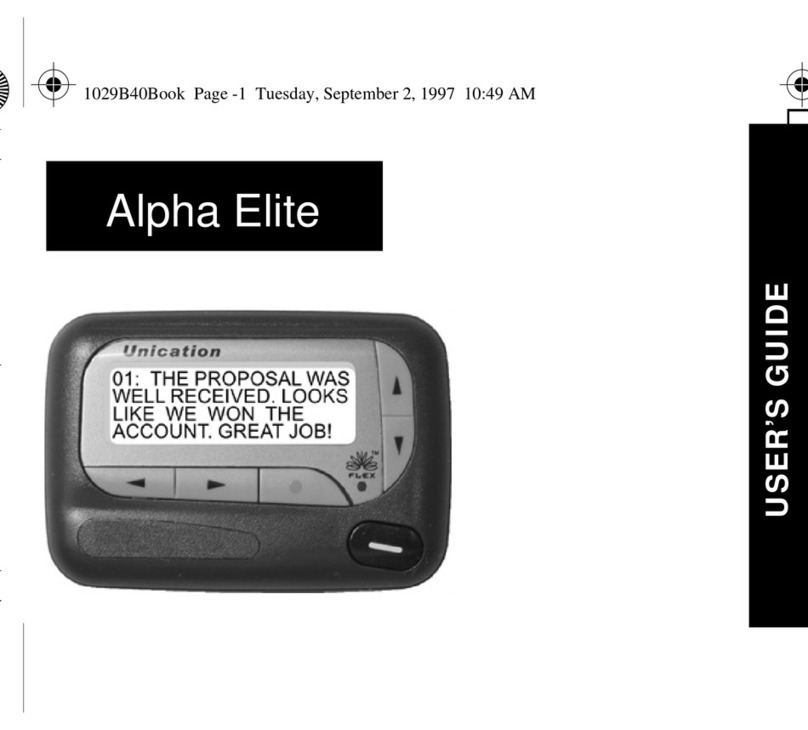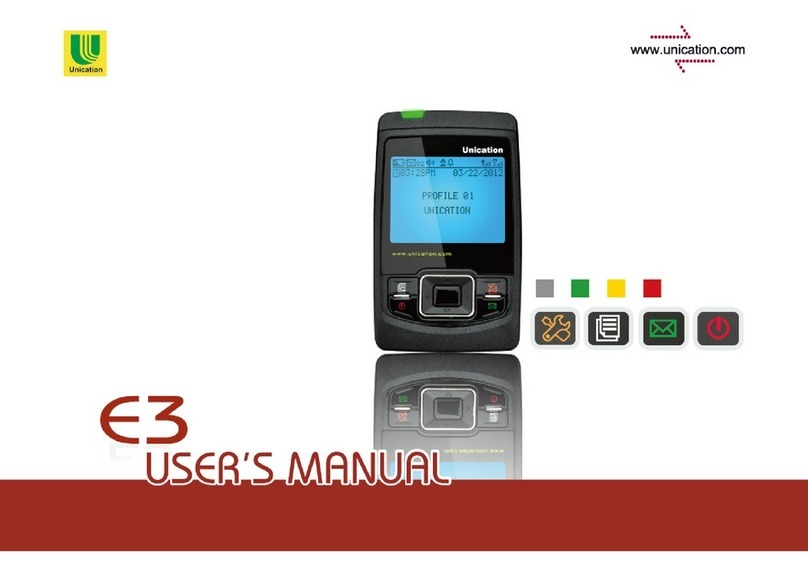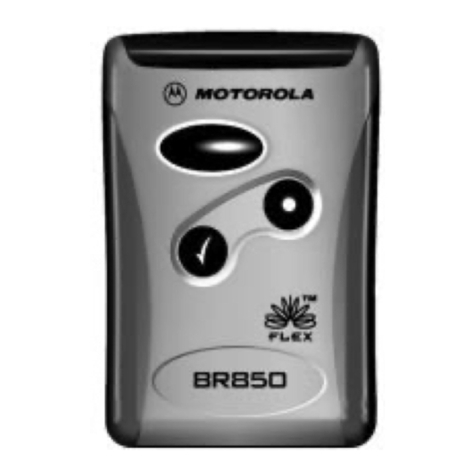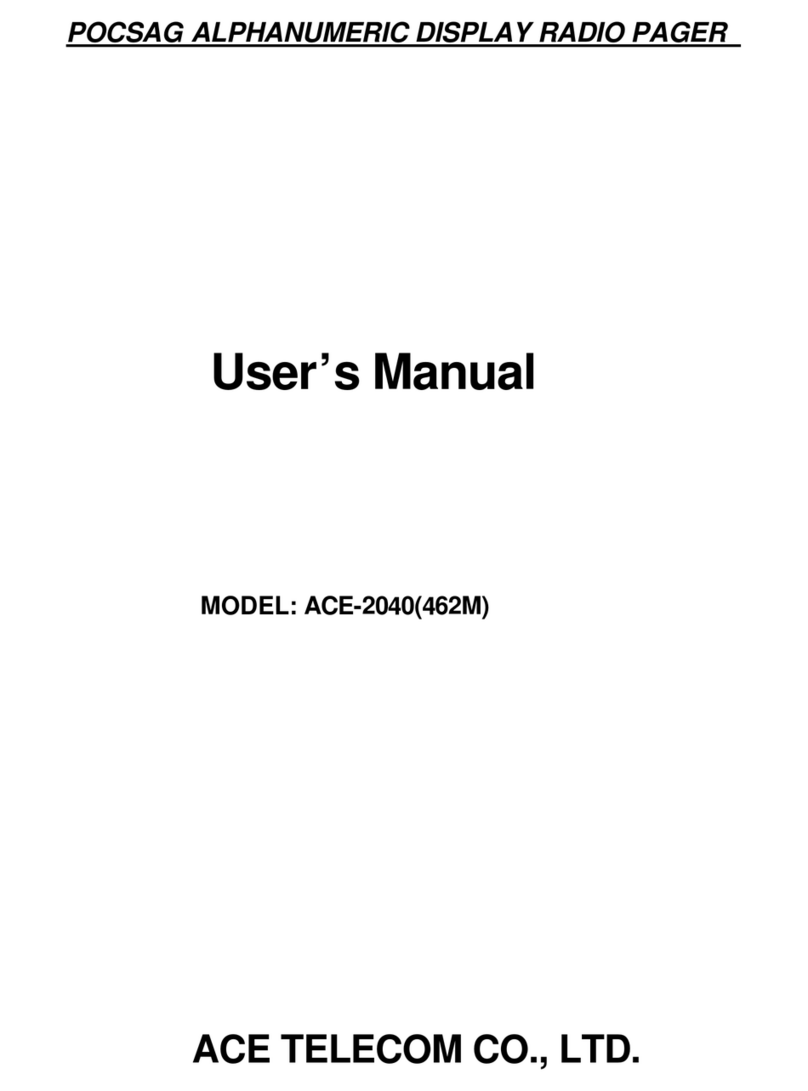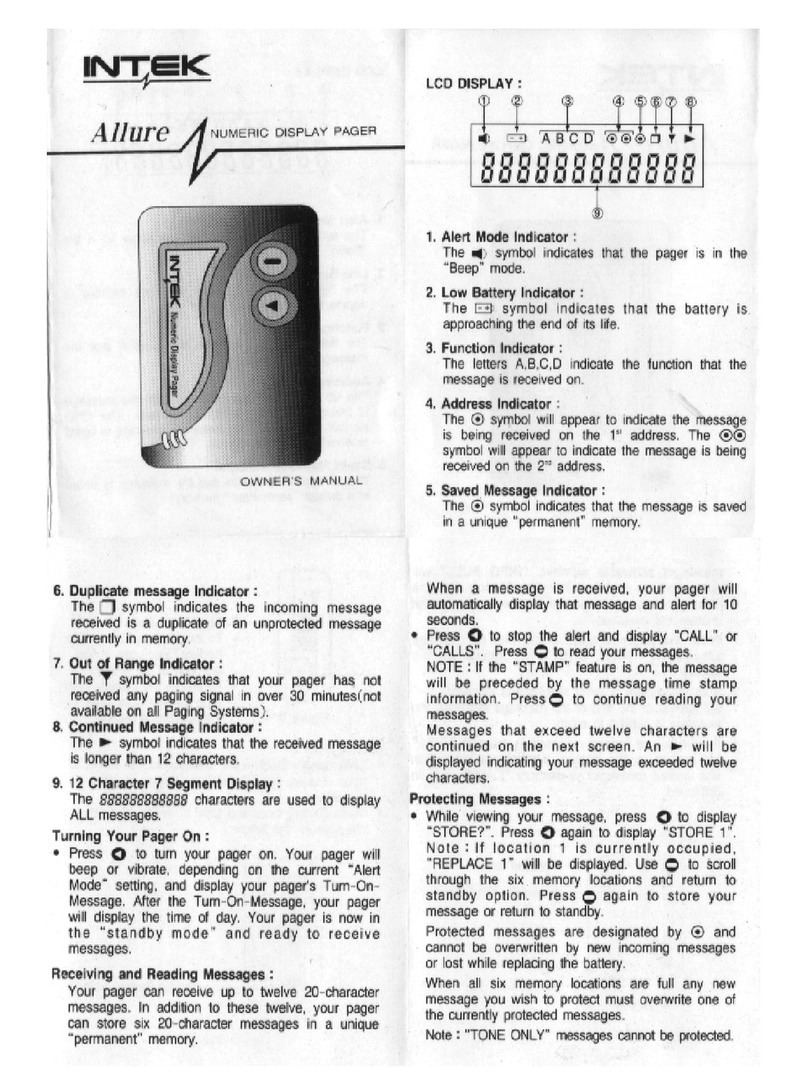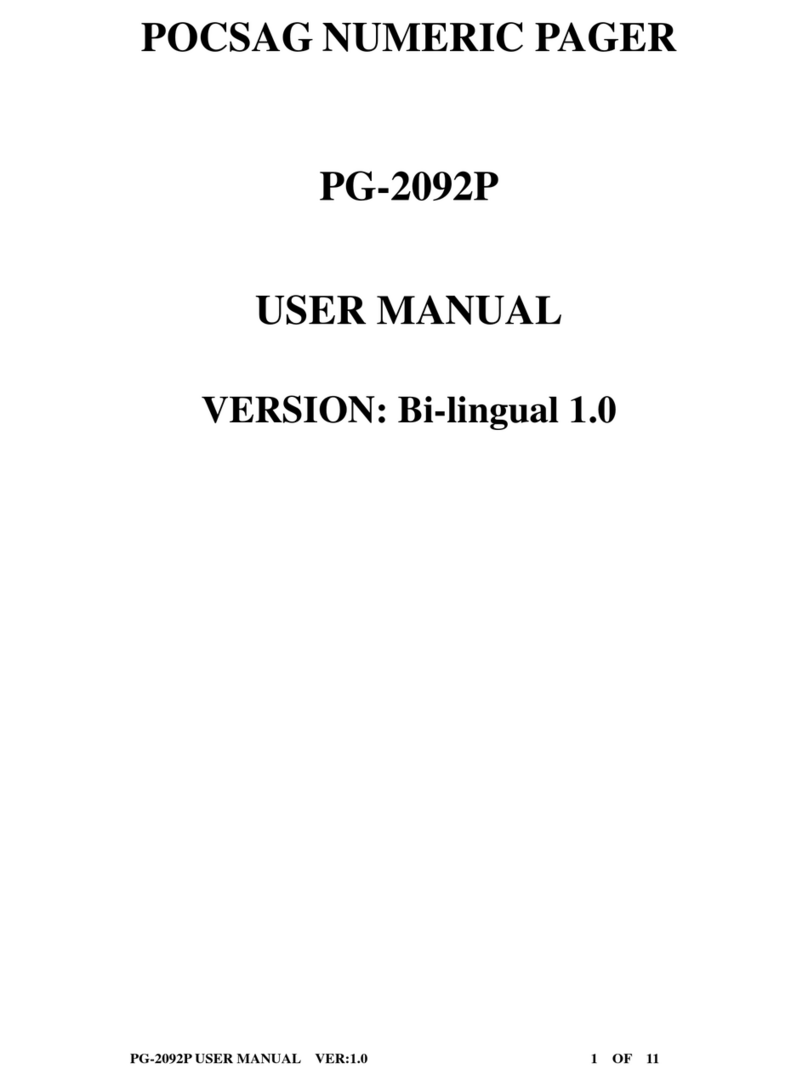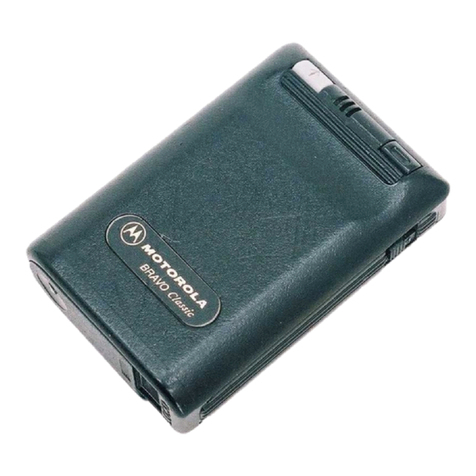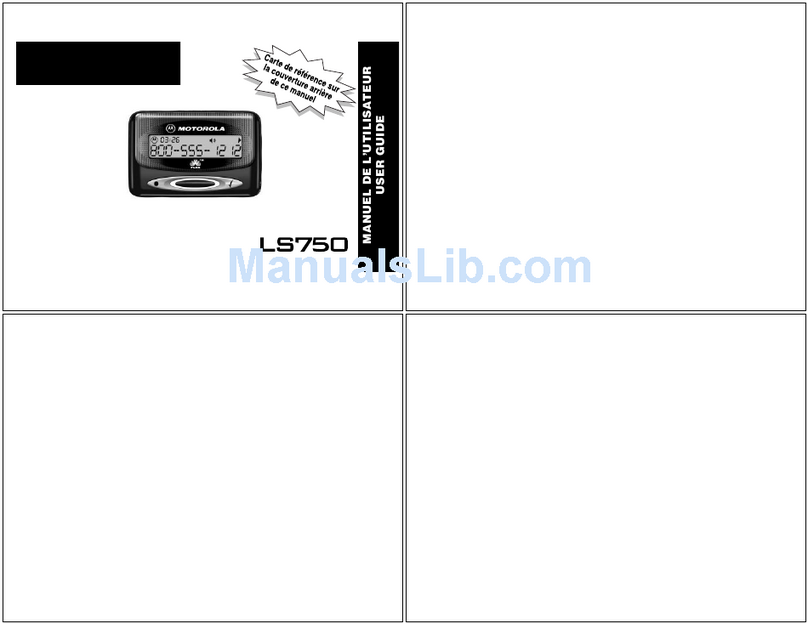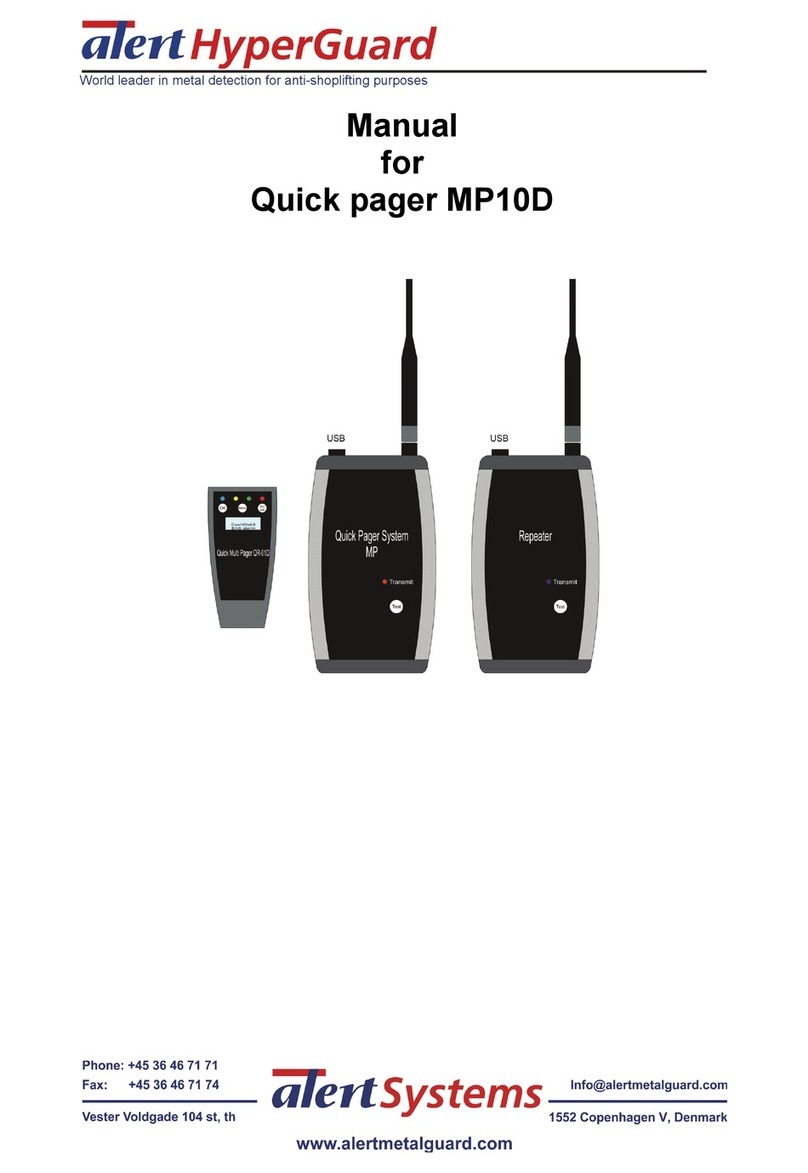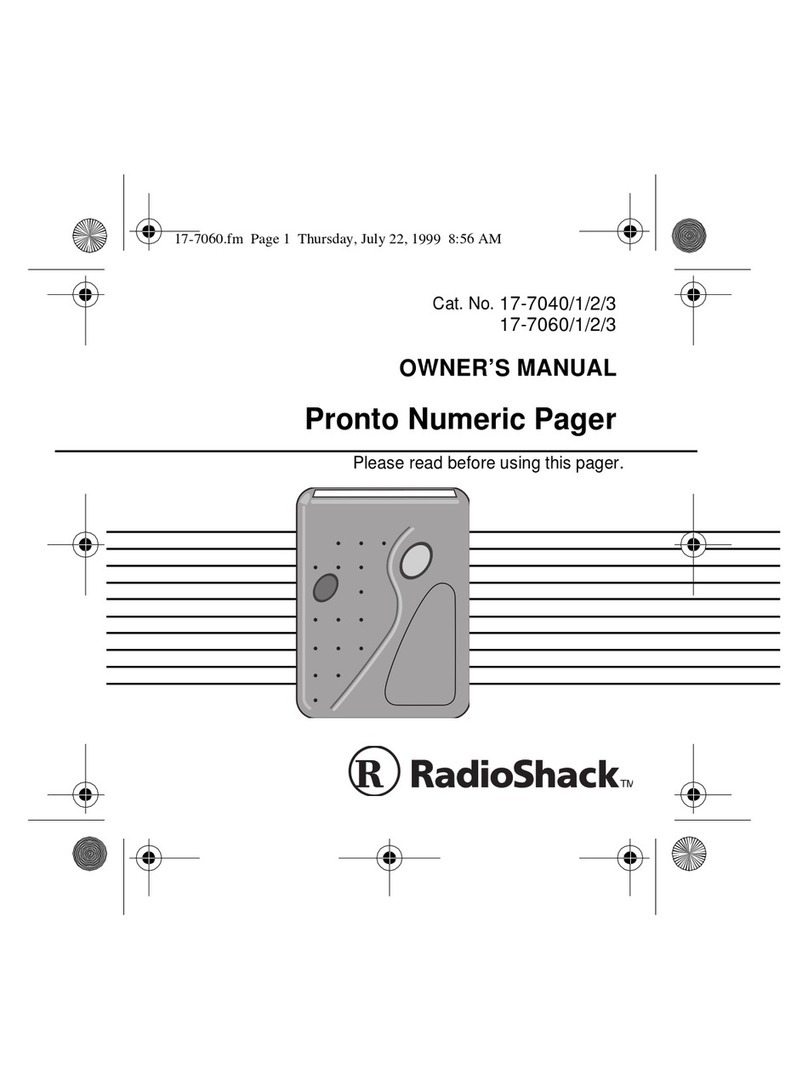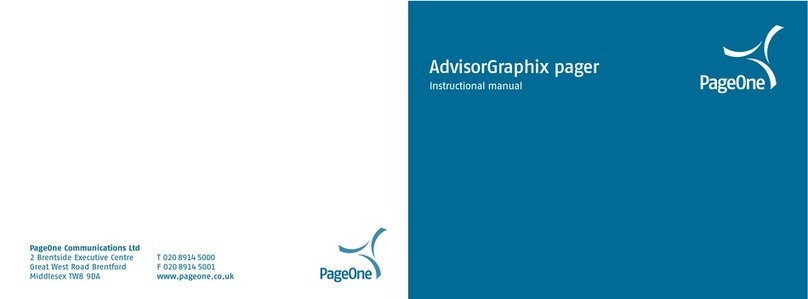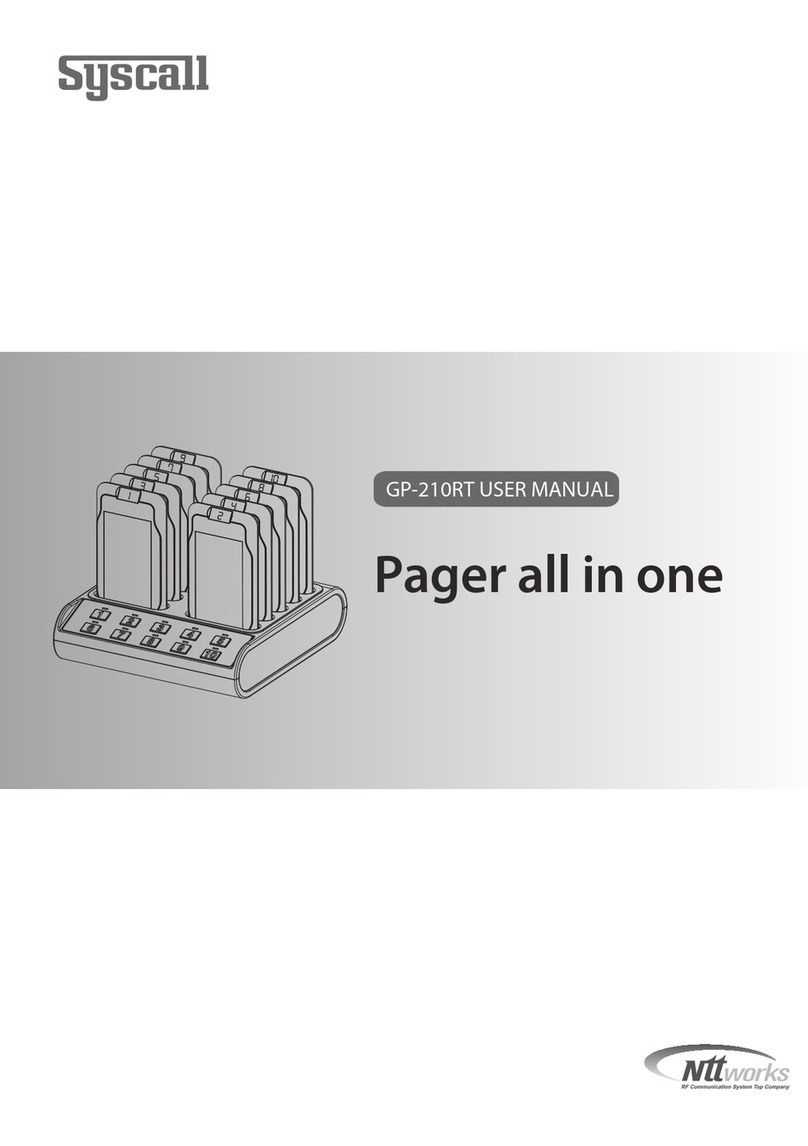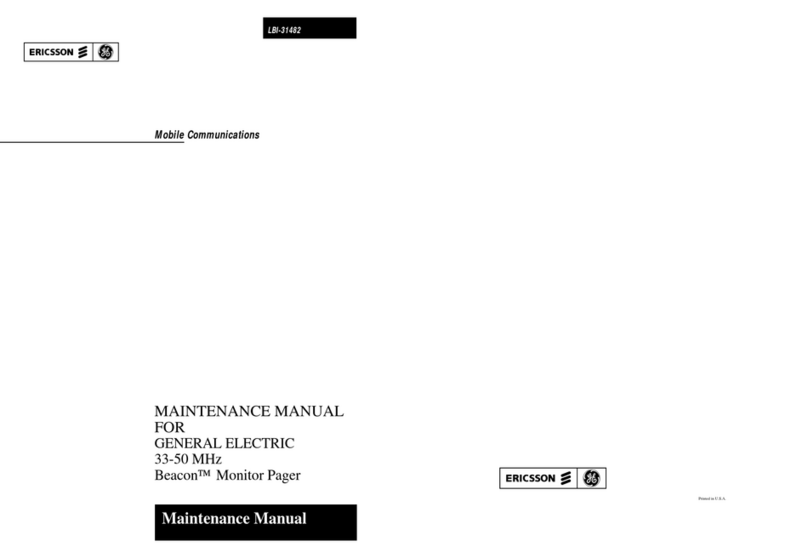(4) Function Setting (Con’t)
Then the standby mode will show on the screen, for example:
4.2 To turn the pager off:
Slide the switch to the “•” position to turn the pager off. In this position, the pager will have a blank screen.
4.3 Alert Mode Setting:
Slide the switch to the ”N” position to set the alert mode.
When in the alert mode, you will hear a beep for 2 seconds and the
speaker symbol is displayed.
Set Tone:
Push and hold the switch until the display shows “SET TONE”
Release the switch, then push the switch again, this will show “bEEP” and the beep alert will start.
When you push the button again, the screen will show “MUSIC 1” and the musical alert starts.
5
When entered into “12 hour” or “24 hour” mode, press the switch again to set the time and date.
Slide the switch to the “M” position to choose the number which you want to change (the number
you choose will be flashing), and press the switch to enter the number. Toggle between “M” and “N”
button to go to next number.
Slide the switch to “ • ” position to turn off the pager, or wait for 8 seconds and the pager will return
to the standby mode.
(5) Message Management
5.1 Read Message:
When a page is received, press and release the switch to display the message.
Messages that contain more than 20 digits continue on a second screen. This is indicated by a
continuation “ >“ icon in the lower right corner of the display. The “Unread” icon will display on
the screen if there is an unread message.
“TONE ONLY” is displayed when a message is received without numeric data.
The number of unread messages and time received are indicated on the display.
Up to sixteen 20-digit messages can be stored in the pager. To read other messages, continue pressing the
switch to scroll through the messages. 7
(4) Function Setting (Con’t)
Continue to push and release the button and the screen will show “MUSIC 2” through “MUSIC 6” with each musical
alert.
When finished setting the tone, hold the button for 2 seconds (or time out for 8 seconds) and the pager will return to
the standby mode.
4.3 Set Mute (Vibration) Mode:
Slide the switch to the ”M” position to set the mute (vibration) mode.
When in the mute (vibration) mode, the vibe motor will activate for 2 seconds. No icon will be noted when in the
mute mode.
4.4 Date and Time Setting:
Slide the switch to the ”M” position.
Press and hold the switch for 2 seconds.
The screen will display:
Slide the switch to the “N” position to choose “12 Hour” or
“24 Hour” mode.
6
5.2 To delete all messages:
At the standby screen, press and hold the switch until the display shows “ dELALL” and release the
switch. This will delete all messages except unread messages.
The display will return to the standby screen.
5.3 To delete an individual message:
Display the message to be deleted by pressing the switch for 2 seconds.
Press and hold the switch until the pager displays “dEL” and then release the switch.
8