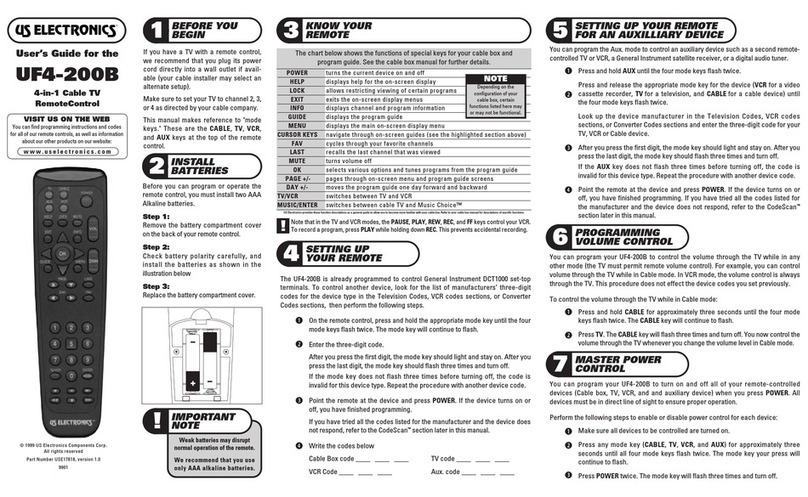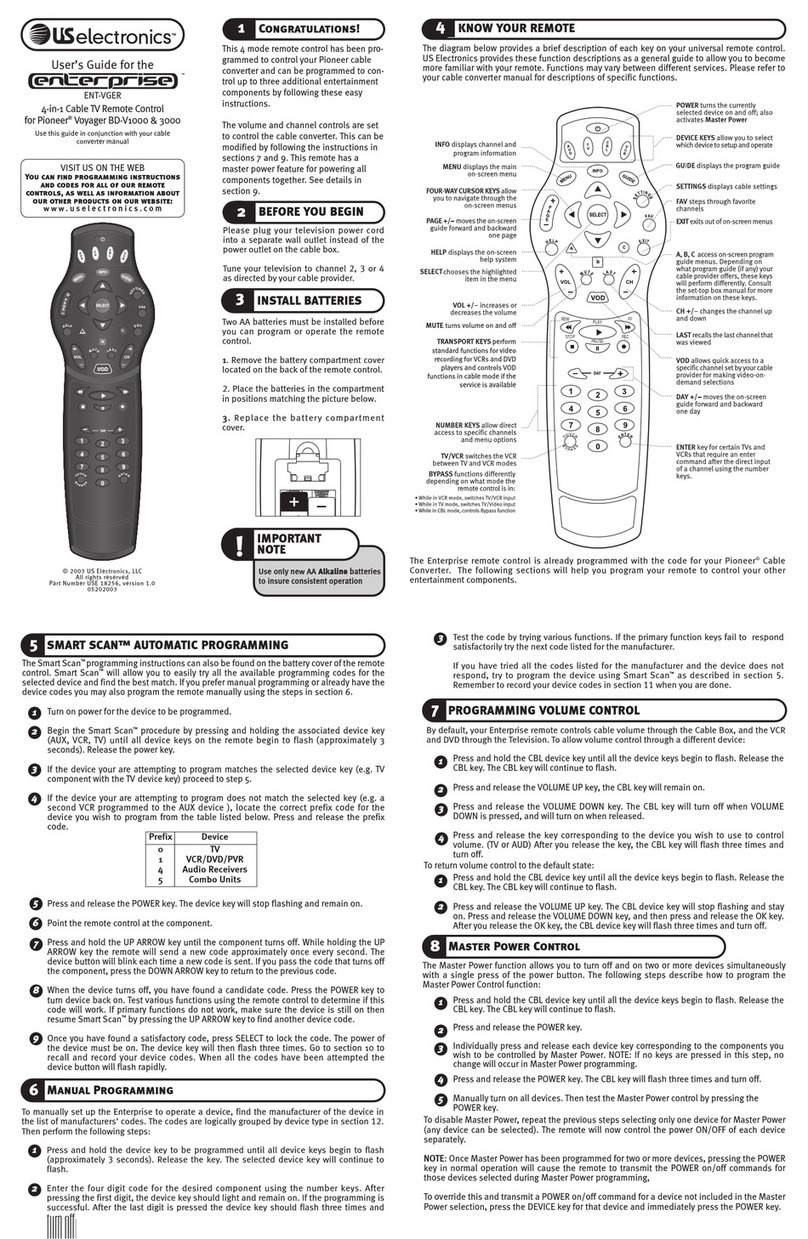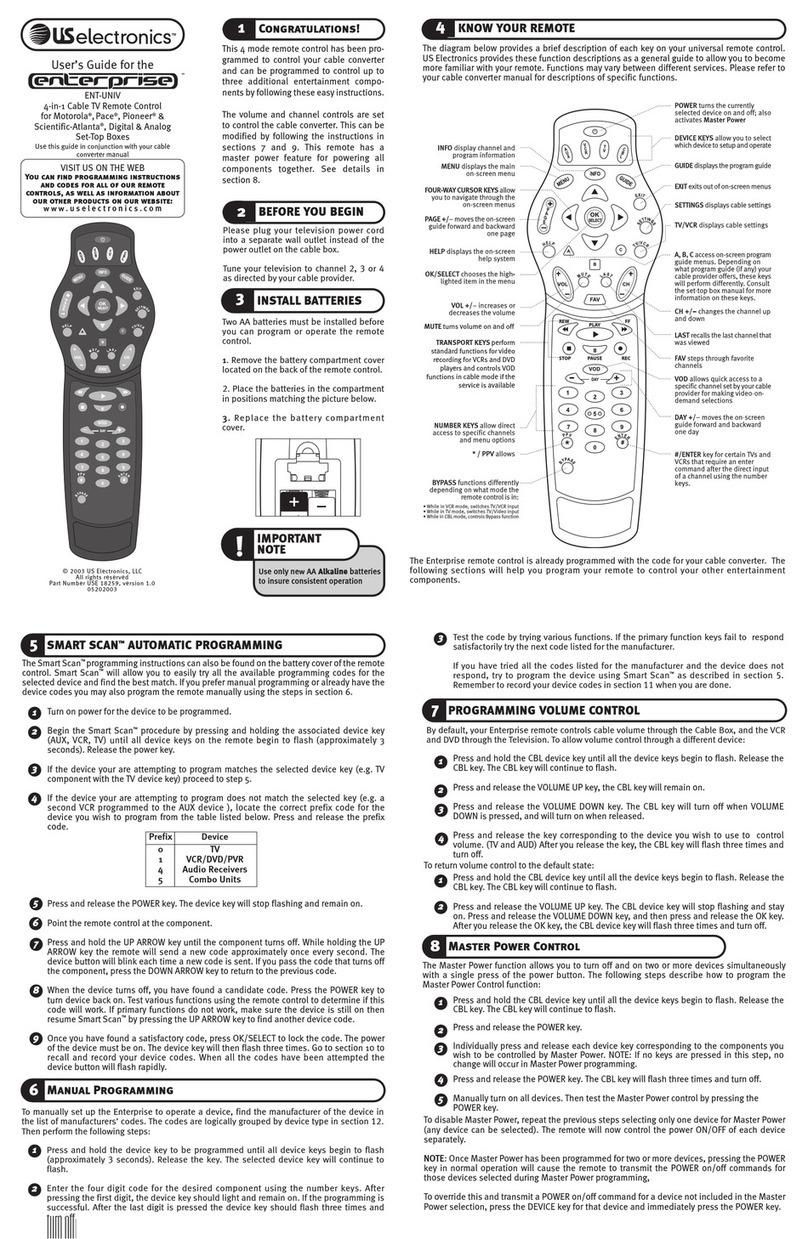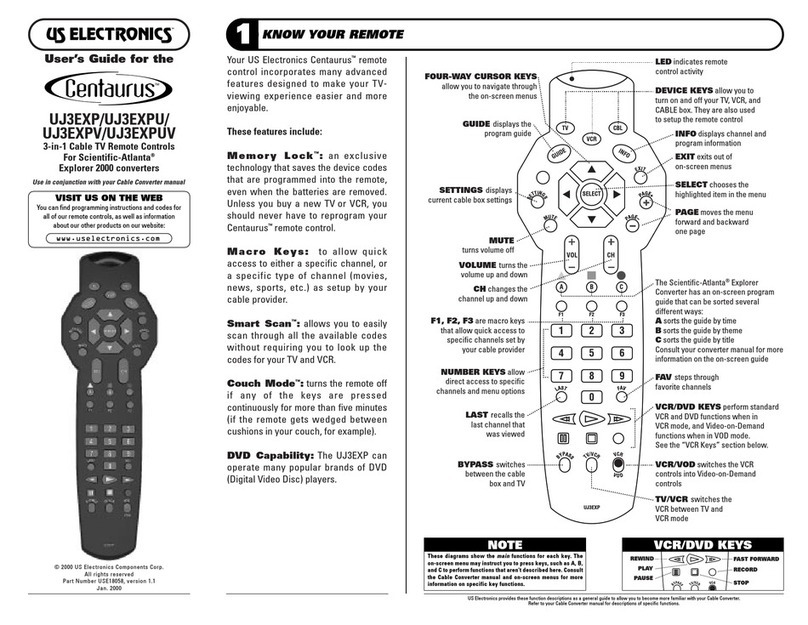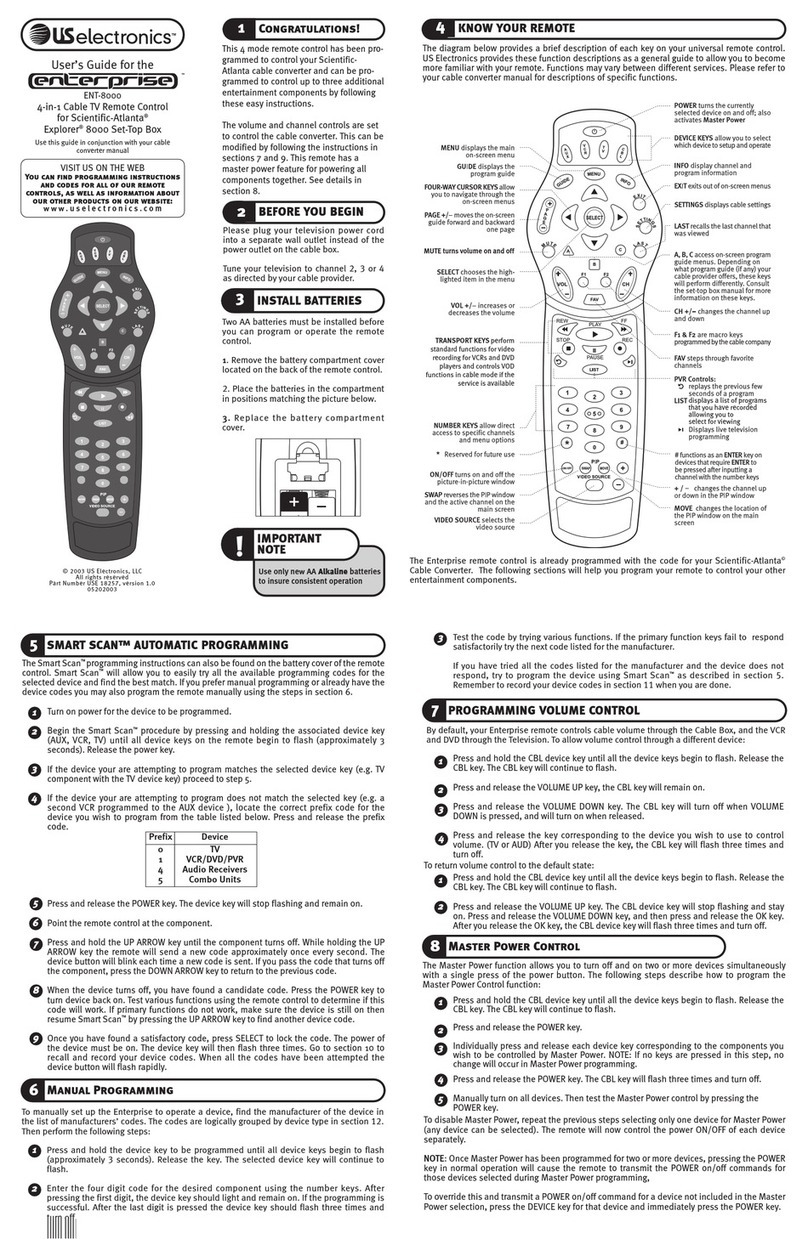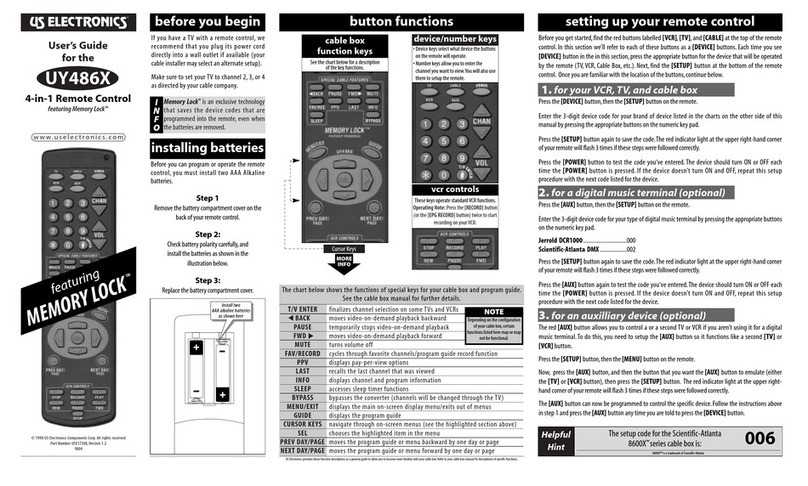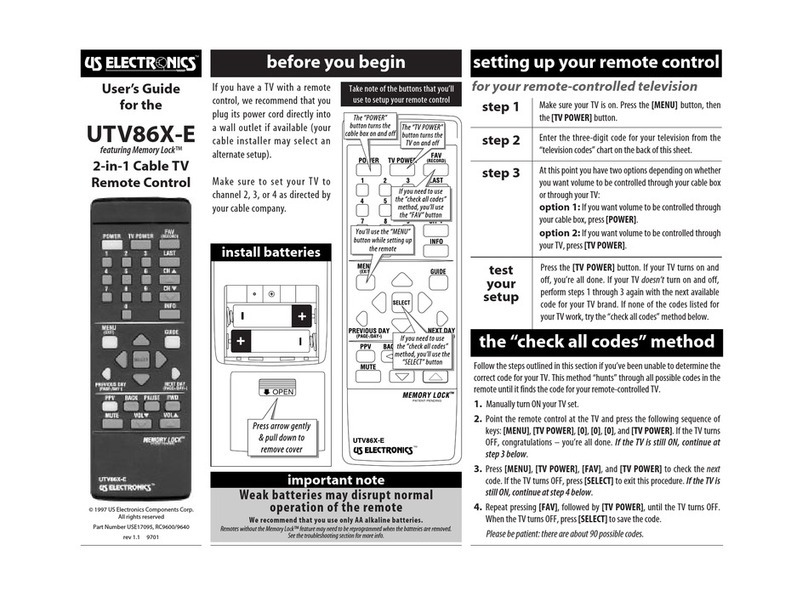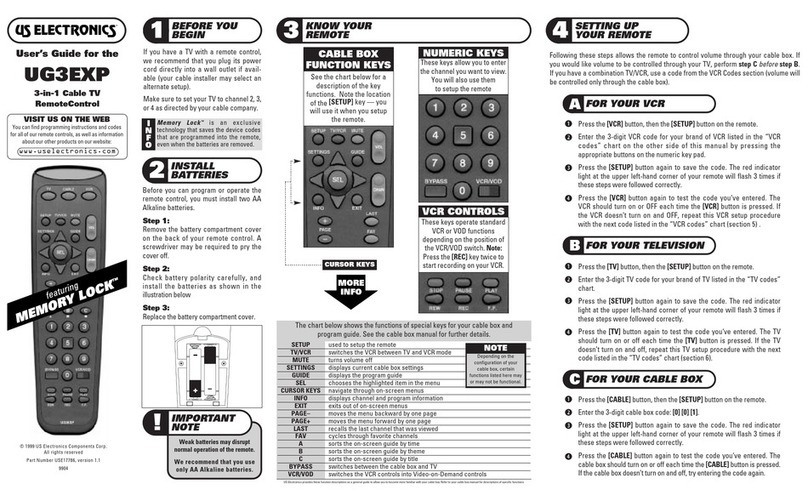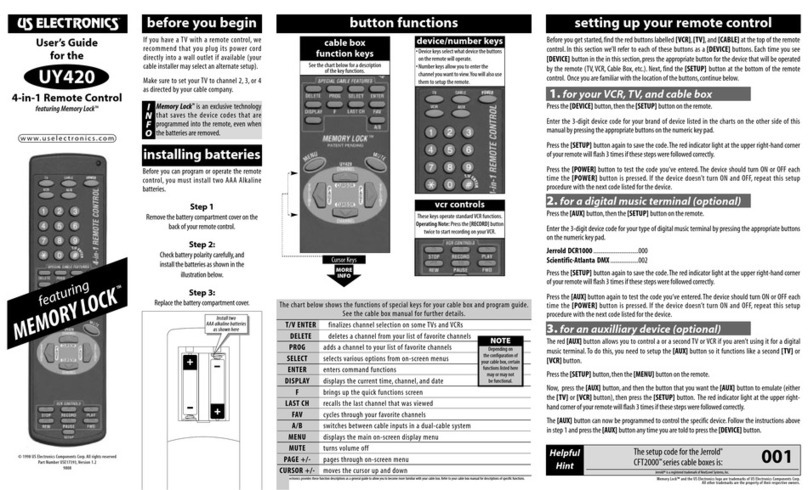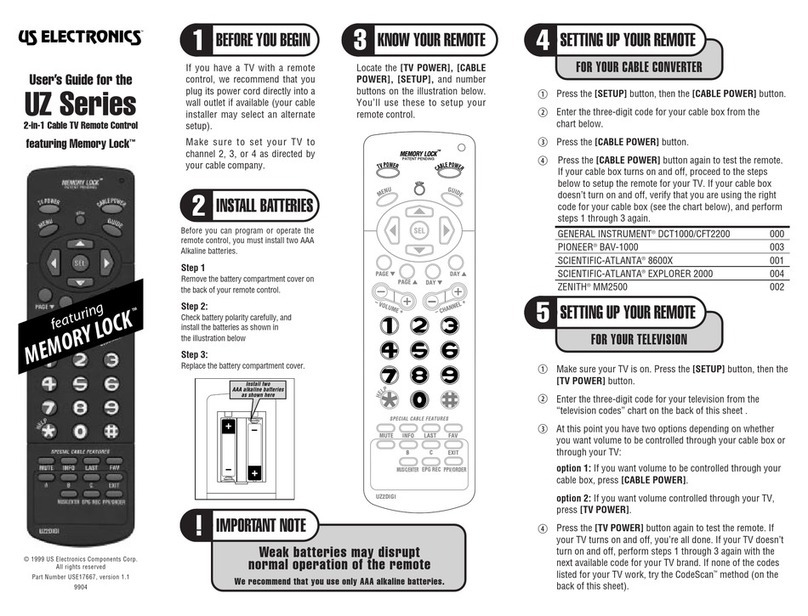6
7
UG3DIGI manual • version 1.0 • page 2
US Electronics™, Memory Lock™, and CodeScan™are trademarks of US Electronics Components Corp.
All other trademarks are the property of their respective owners.
AOC 010 • 019
Candle 010 • 031 • 037 • 081
Capehart 035
Citizen 010 • 027 • 031 • 037
038 • 046 • 081
Concerto 037
Conklin 000
Contec 028 • 064 • 077 • 080
Craig 066 • 077
Curtis Mathes 010 • 038
CXC 077
Daewoo 019 • 027 • 040 • 041 • 046
Dixi 011
Dynatech 032
Emerson 019 • 076 • 077 • 078 • 080 • 087
Envision 010
Fisher 060
Funai 076 • 077
GE 003 • 021 • 023 • 025 • 034 • 036
Goldstar 012 • 019 • 037
Harman Kardon 044
Hitachi 029 • 037 • 050 • 054
048 • 058 • 072 • 085
Infinity 006
JBL 006
Jensen 033
JVC 009 • 065
Kloss Novabeam 022
KTV 077
Logik 018
Luxman 037
LXI 056
Magnavox 006 • 010 • 017 • 022
024 • 049 • 081 • 082
Marantz 010
MGA 007 • 010 • 019 • 061
Mitsubishi 007 • 016 • 019 • 028 • 051 • 061
Mitsubishi Monitor 016
MTC 010 • 019 • 032 • 037 • 038
NEC 010 • 019 • 037 • 070
Panasonic 002 • 006 • 034 • 036 • 067
Penney 001 • 003 • 010 • 019 • 021 • 057
Philco 006 • 010 • 019 • 020
022 • 024 • 081 • 082
Philips 006
Pioneer 008 • 071
Proscan 003
Proton 019 • 026 • 035
Quasar 034 • 036 • 083
Radio shack 027 • 068 • 077
RCA 001 • 003 • 019 • 029
Sampo 010 • 035
Samsung 010 • 019 • 027 • 037 • 038
Sanyo 052 • 055 • 060 • 086
Scott 076
Sears 017 • 055 • 056 • 057
060 • 069 • 076
Sharp 028 • 047 • 059 • 068
Sony 005 • 015 • 045
Soundesign 019 • 081
SSS 019 • 077
Sylvania 006 • 010 • 020 • 022
024 • 039 • 081 • 082
Tatung 032
Techwood 037
Teknika 007 • 018 • 019 • 027 • 031 • 037
038 • 046 • 073 • 076 • 077 • 081
TMK 037 • 019
Toshiba 060 • 056
Universal 021 • 023
Vidtech 019
Wards 006 • 010 • 018 • 019 • 020 • 021
023 • 024 • 068 • 076 • 082
Yamaha 019
Zenith 004
Manually turn ON power to the device you want to program the
remote for (Cable Box, TV, or VCR).
Point the remote control at the device, and press the following keys:
[the device button] (the red buttons at the top of the remote),
[SETUP], [the right arrow key],
then
[the device button]
If the device is still ON, continue at step 3 below. If it turns OFF,
press [SETUP] again to store the code you just selected, and you’re
all done.
Press [the right arrow key],
then
[the device button] until the device
turns OFF. When the device turns OFF, press [SETUP] to save the
code. Please be patient — there are about 90 possible codes.
step 1
step 2
step 3
Problem
I programmed the remote, but it won’t work my TV, VCR, or Cable Box.
Solution
You may have entered the wrong code (or the correct code might not be listed).
Try entering all of the device manufacturer’s codes again, starting with the
manufacturer’s popular code if one is available. If you are still unable to operate
your device, follow the instructions in the section titled
CodeScan
™
.
Weak batteries may cause the remote to only operate one device. If this
happens, simply replace them with NEW alkaline batteries and reprogram the
remote. If you are sure the batteries are good, try rolling them with your finger to
ensure a good connection.
Problem
My remote control doesn’t operate my combination TV/VCR.
Solution
Most combination TV/VCRs have VCR tuners in them. You will need to select a
code from the VCR section that will power up your TV/VCR. If this is the case, you
probably won’t need to use a TV code. Also, to control volume with your remote
control, you must program the remote for the cable box last.
Problem
What determines which device operates volume control?
Solution
Volume will be controlled through the device that was programmed last in the
section titled “setting up your remote control.” For example, if the last device you
programmed the remote to operate was your cable box, then the remote will
control volume through your cable box and not your TV.
TROUBLESHOOTING
8
CODESCAN™
TELEVISION CODES
The codes listed here are for the most popular TVs. If your TV is made by one of these manufacturers,
try the code listed here first. Otherwise, find your code in the larger chart below.
GE....................003
JVC .................009
Magnavox .....006
Mitsubishi.....007
NEC.................010
Philips............006
Pioneer ..........008
Proscan..........003
RCA.................003
Sony................005
Zenith.............004
5
Akai 026 • 030 • 034 • 049
Alba 016
Altec 004
Amstrad 005
ASA 008 • 022
Broksonic 061
Canon 001
Craig 028 • 064
Curtis Mathes 001
Daewoo 009 • 015 • 016 • 045
Daytron 016
Dual 026
Dynatech 005 • 029
Emerson 005 • 021 • 020 • 037
041 • 046 • 050 • 058
059 • 061 • 062
Ferguson 026
Finlux 005 • 008
Fisher 028 • 035 • 039
Funai 005
GE 001 • 007
Goldstar 022 • 023
Graetz 026
Grundig 008
Harman Kardon 023 •043
Hitachi 005 • 006 • 026
ITT 026 • 049
JCL 001
Jensen 026
JVC 013 • 026 • 040
Kenwood 026 • 027 • 040
Lloyd 005
Magnavox 001 • 008
Marantz 001 • 008 • 023
Marta 022
MEI 001
MGA 010 • 037
Minolta 006
Mitsubishi 010 • 037 • 063
MTC 005 • 064
Multitech 005 • 042
NEC 023 • 026 • 031 • 040
Normende 026
Panasonic 001 • 003
Penney 001 • 006 • 023
Pentax 006 • 038
Philco 001
Philips 008
Pioneer 036 • 040
Portland 016
Proscan 007
Quasar 001 • 047
RCA 001 • 002 • 006 • 007
Realistic 001 • 005 • 022 • 027
028 • 029 • 048 • 064
Saba 026
Saisho 046 • 059
Salora 010
Samsung 009 • 032 • 064
Sansui 026 • 040
Sanyo 027 • 028
Schaub Lorenz 026
Scott 009 • 062
Sears 006 • 022 • 027 • 028 • 035 • 039
Sharp 029
Shintom 042
Sony 014 • 017 • 018 • 019
Sylvania 001 • 010
Symphonic 005
Tatung 026
Teac 005 • 026
Teknika 001 • 005 • 022 • 033
Telefunken 026
Thomson 026
Thorn 026
TMK 021
Toshiba 009 • 010 • 026
Totevision 022 • 064
Uni-Logic 000
Unitech 064
Vector Research 023
Video Concepts 023
Videosonic 064
Wards 005 • 029 • 064
Yamaha 023 • 026
Zenith 018 • 019 • 024
VCR CODES
The codes listed here are for the most popular VCRs. If your VCR is made by one of these manufacturers,
try the code listed here first. Otherwise, find your code in the larger chart below.
GE....................001
Hitachi ...........006
JVC .................040
Magnavox .....008
Mitsubishi.....010
NEC.................023
Panasonic .....001
Proscan..........007
RCA.................007
Sony................018
Toshiba..........009
Zenith.............024
If none of the codes listed for your Cable Box, TV, or VCR works, the CodeScan™
method will allow you to cycle through all the available codes in the remote until you
find the right Cable Box, TV, or VCR code.
The Right Arrow Key