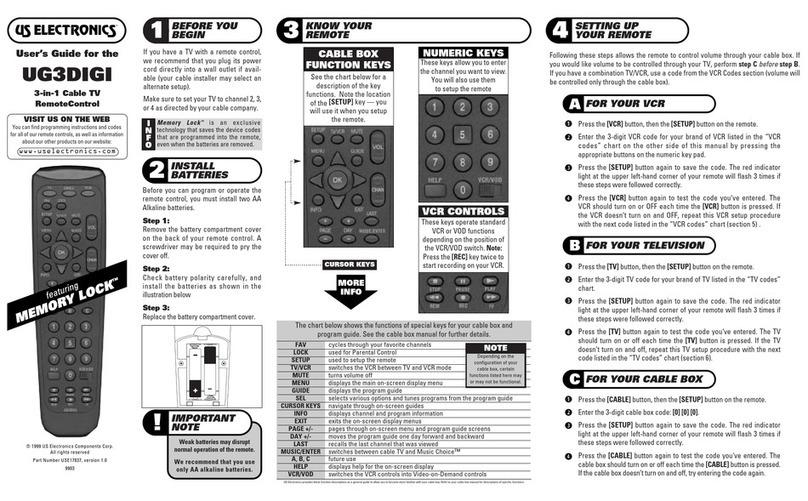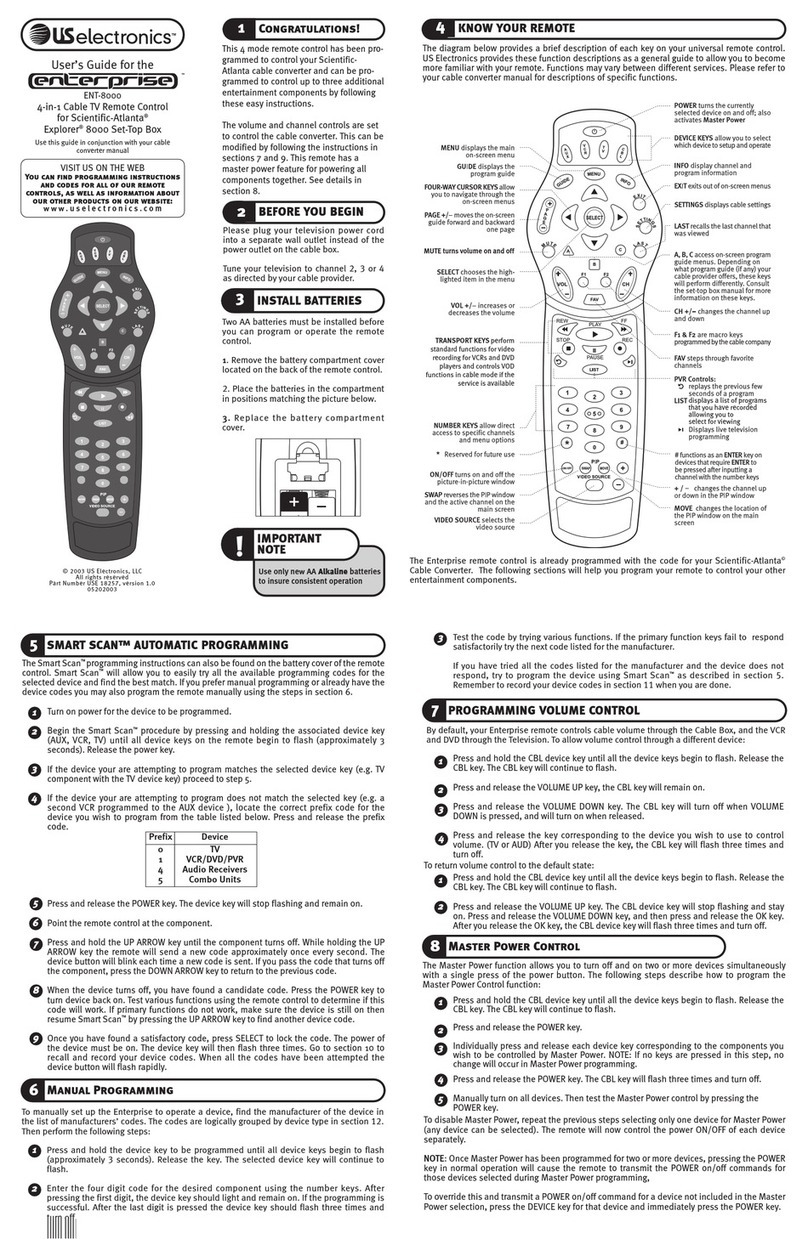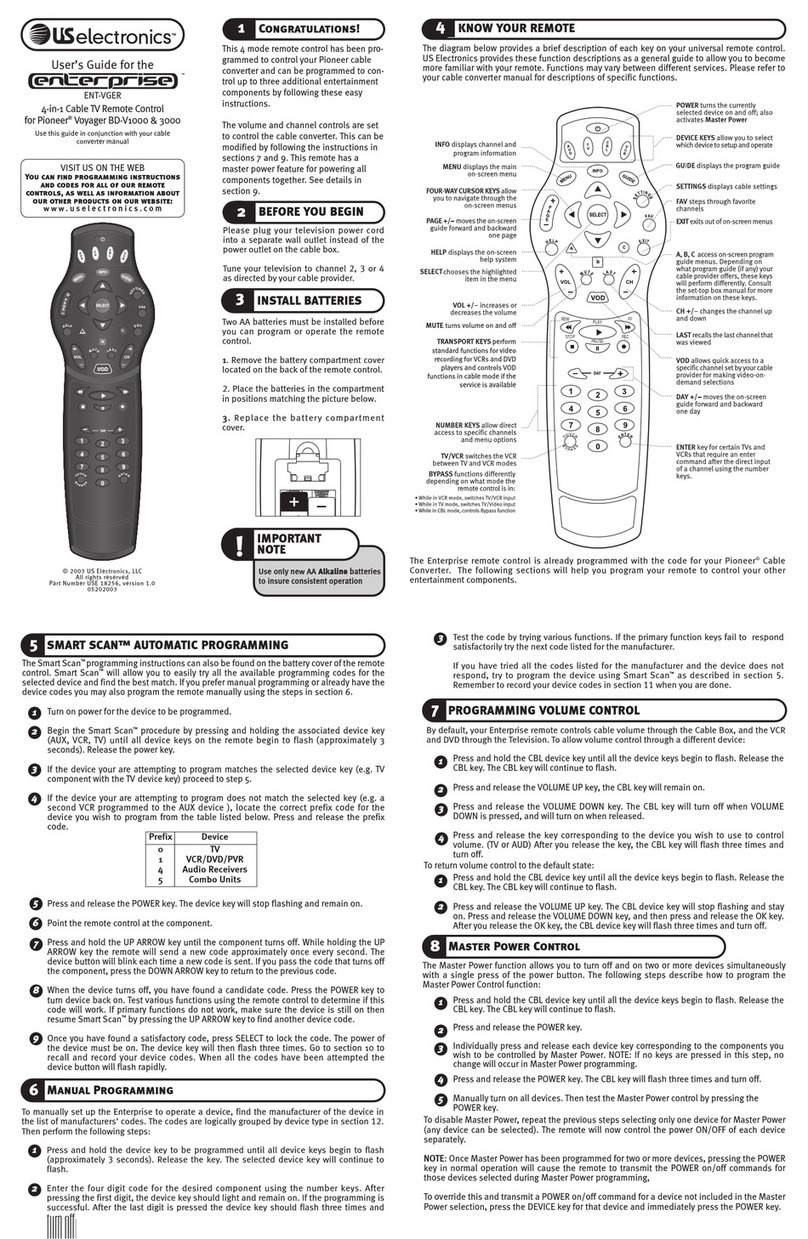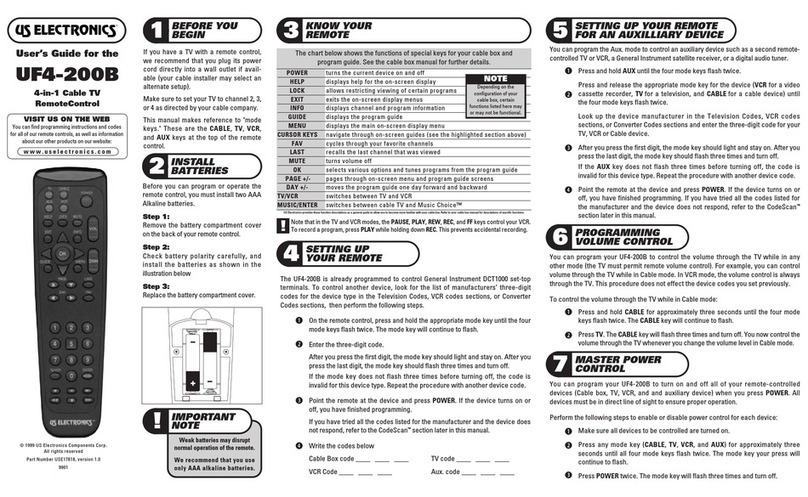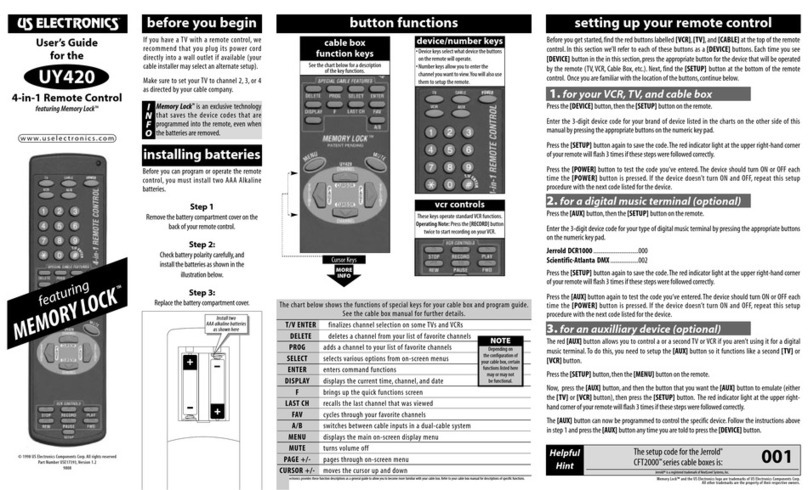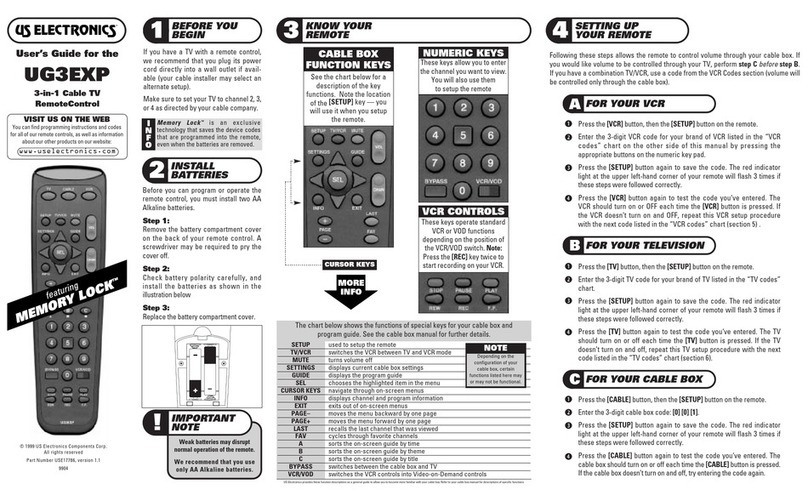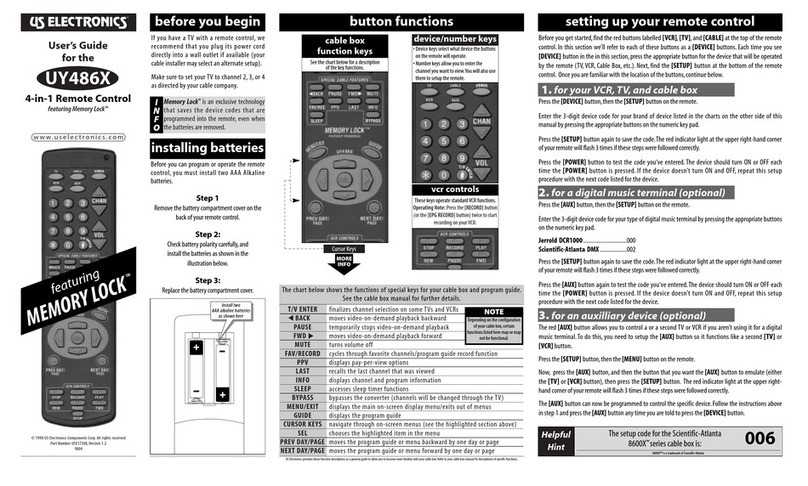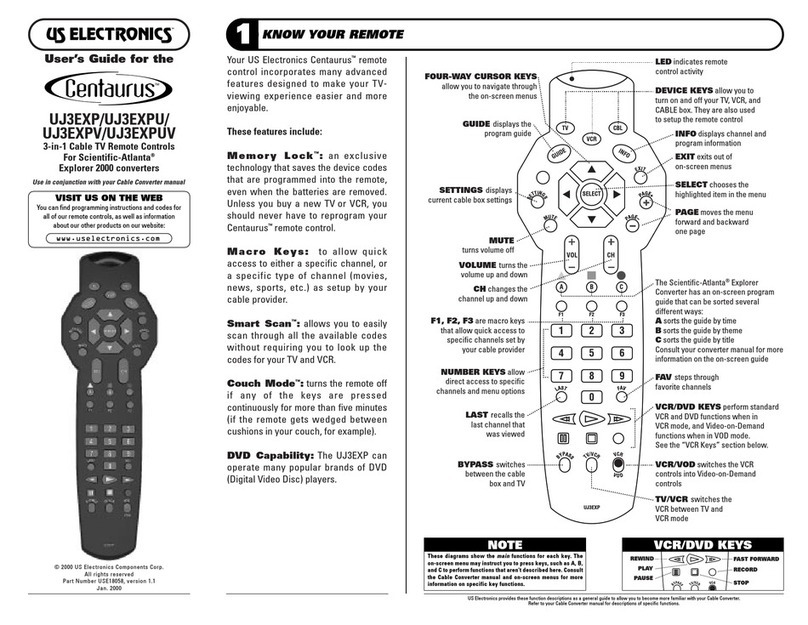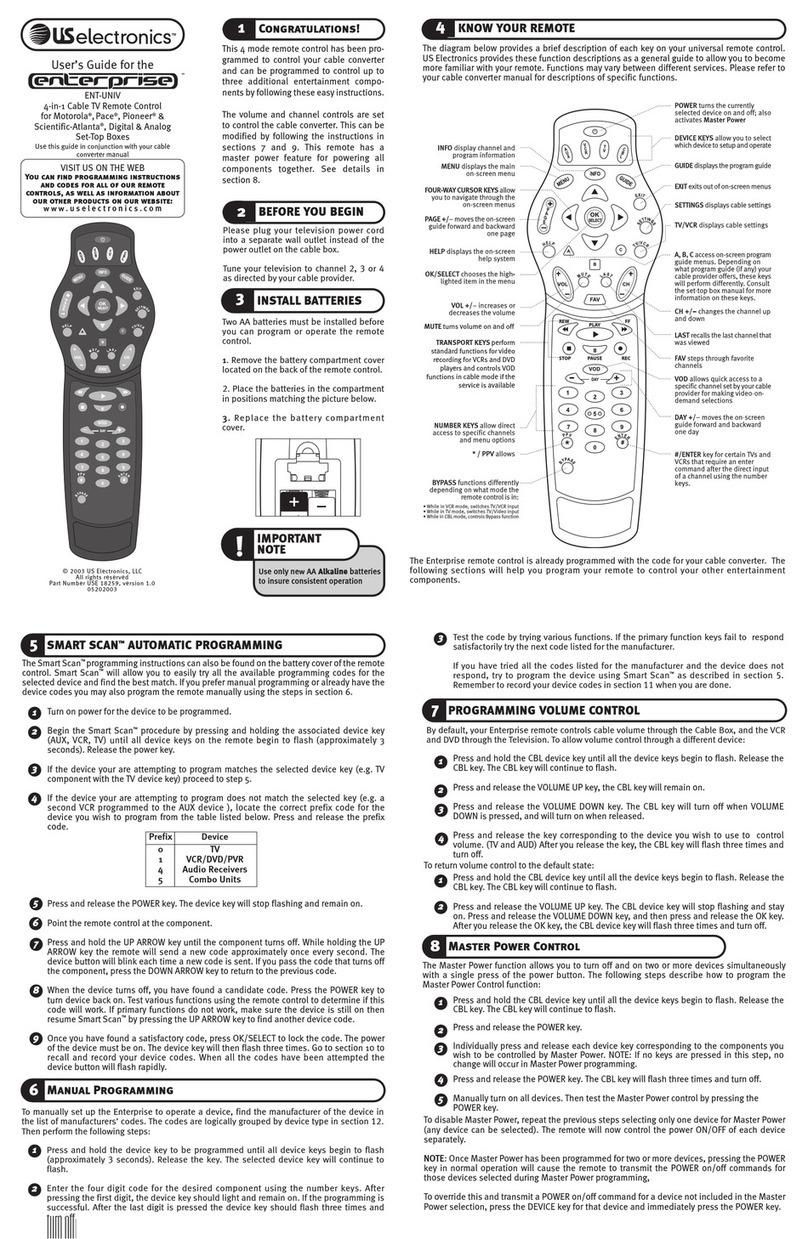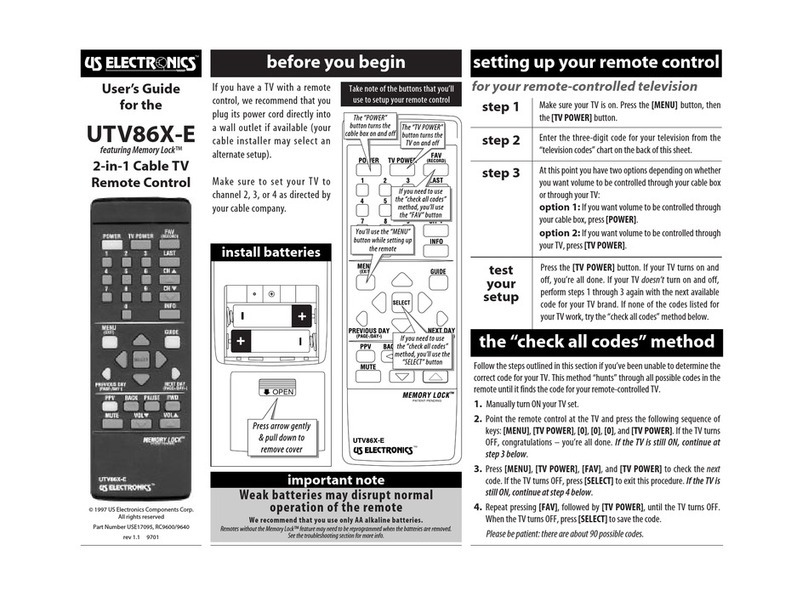Follow the steps outlined in this section if you’ve been unable to determine the correct code for your TV. This method “hunts”
through all possible codes in the remote until it finds the code for your remote-controlled TV.
1. Manually turn on your TV set.
2. Point the remote control at the TV and press the following sequence of keys: [SETUP], [TV POWER], [0], [0], [0], and [CATV
POWER]. If the TV turns off, congratulations – you’re all done.
If the TV is still on, continue at step 3 below
.
3. Press [SETUP], [TV POWER], [SELECT], and [TV POWER] to check the next code. If the TV turns off, press [*]to exit this
procedure.
If the TV is still on, continue at step 4 below
.
4. Keep pressing [SELECT], followed by [TV POWER], until the TV turns OFF. When the TV turns off, press [*]to save the code.
Please be patient: there are about 90 possible codes.
Problem
My remote only works one of my devices (TV or cable box).
Solution
Weak batteries may cause the remote to only operate one
device. If this happens, simply replace them with new alkaline
batteries and reprogram the remote.
Problem
I programmed the remote, but it won’t work my TV.
Solution
You may have entered the wrong code (or the correct code
might not be listed). Try entering all of your TV manufacturer’s
codes again, starting with the manufacturer’s popular code, if
one is available.
If you are still unable to operate your TV, follow the
instructions in the section titled ”CodeScan™.”
Problem
My remote control doesn’t operate my combination TV/VCR.
Solution
Most combination TV/VCRs have VCR tuners in them. This unit
was not designed to operate a VCR. Your cable operator may
have a solution for your situation.
Problem
My remote control stopped working.
Solution
Check the batteries and make sure the TV set and cable box are
plugged into a live AC outlet. If you are sure the batteries are
good, try rolling them with your finger to ensure a good
connection.
Problem
I can’t figure out the remote’s buttons.
Solution
It may be necessary to review your cable box operating manual
to familiarize yourself with the different buttons and features.
TELEVISION CODES
6TROUBLESHOOTING GUIDE
8
Akai 021
AOC 021 • 024 • 062
Candle 024 • 023 • 037 • 047
Capehart 079
Citizen 024 • 023 • 037 • 047
048 • 030 • 070
Concerto 047
Contec 003 • 004 • 051 • 084
Craig 012 • 051
Curtis Mathes 024 • 048 • 070
CXC 051
Daewoo 021 • 042 • 043 • 050 • 070 • 082
Datron 070
DynaTech 015
Electrohome 070
Emerson 004 • 020 • 035 • 036 • 044 • 045
051 • 052 • 053 • 070 • 084 • 086
Envision 024
Fisher 010 • 029
Funai 044 • 051
GE 005 • 008 • 011 • 022
023 • 063 • 064 • 073
Goldstar 021 • 047 • 054 • 070
Harman Kardon 019
Hitachi 006 • 027 • 038 • 040 • 047
068 • 069 • 070 • 085
Infinity 057
JBL 015
Jensen 026
JVC 032 • 076
Kloss Novabeam 077
KMC 059
KTV 051 • 070
Logik 074
Luxman TV 047
LXI 029 • 030
Magnavox 017 • 024 • 037 • 008
057 • 077 • 078 • 080
Marantz 024
MGA 021 • 024 • 036 • 067 • 083
Mitsubishi 009 • 021 • 036
066 • 067 • 083
MTC 015 • 021 • 024 • 047 • 048 • 082
NEC 021 • 024 • 033 • 047
Panasonic 002 • 008 • 011 • 057 • 088
Penney 000 • 005 • 021 • 022
024 • 061 • 070 • 071
Philco 016 • 017 • 021 • 024
037 • 057 • 077 • 078
Philips 057
Pioneer 034 • 046
Portland 070
Proscan 005
Proton 036 • 056 • 070 • 079
Quasar 008 • 011
Radio Shack 041 • 051 • 070
RCA 000 • 005 • 021 • 061 • 068
Realistic 029
Sampo 024 • 058 • 060 • 079
Samsung 024 • 047 • 048 • 070
Sanyo 010 • 028 • 029 • 087
Scott 044 • 070
Sears 001 • 010 • 029 • 030 • 044 • 071
Sharp 014 • 031 • 041 • 070
Sony 007 • 081
Soundesign 036 • 037
SSS 021 • 051
Sylvania 008 • 016 • 017 • 018 • 024
037 • 057 • 077 • 078
Tatung 015
Techwood 047
Teknika 021 • 025 • 037 • 044 • 047 • 048
050 • 051 • 067 • 070 • 072 • 074
TMK 036 • 047
Toshiba 029 • 030
Totevision 070
Universal 022 • 023
Vidtech 021
Wards 016 • 017 • 021 • 022 • 023
024 • 036 • 041 • 044 • 057
064 • 065 • 074 • 078
Yamaha 021
Zenith 075
The codes listed in this box are for the most popular TVs. If your TV is made by one of these manufacturers, try the code listed here
first. Otherwise, find your code in the chart below.
GE 005 JVC 076 Magnavox 057 Mitsubishi 067 NEC 024 Philips 057
Pioneer 046 Proscan 005 RCA 005 Sony 081 Sylvania 057 Zenith 075
CodeScan™
7
UZ2 series manual • version 1.1 • page 2
US Electronics™, Memory Lock™, and CodeScan™are trademarks of US Electronics Components Corp.
All other trademarks are the property of their respective owners.