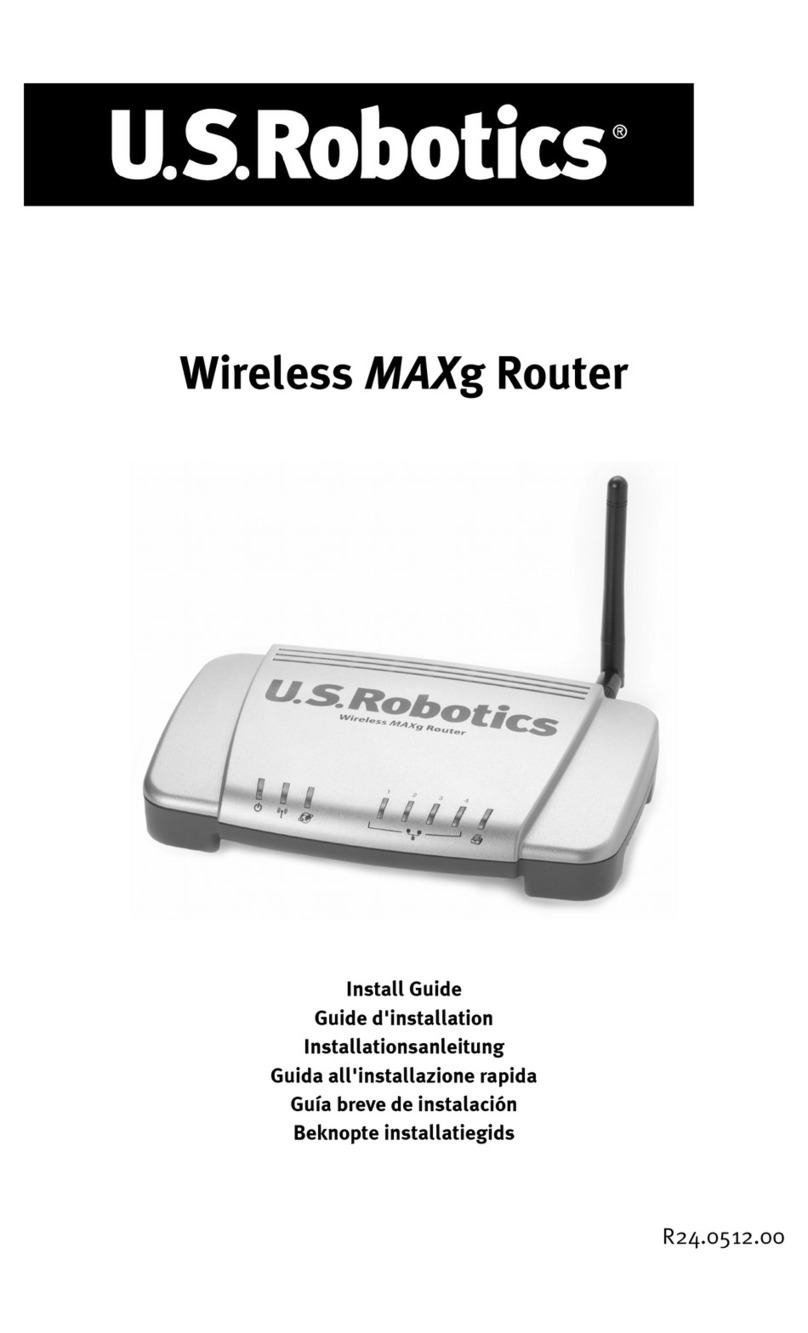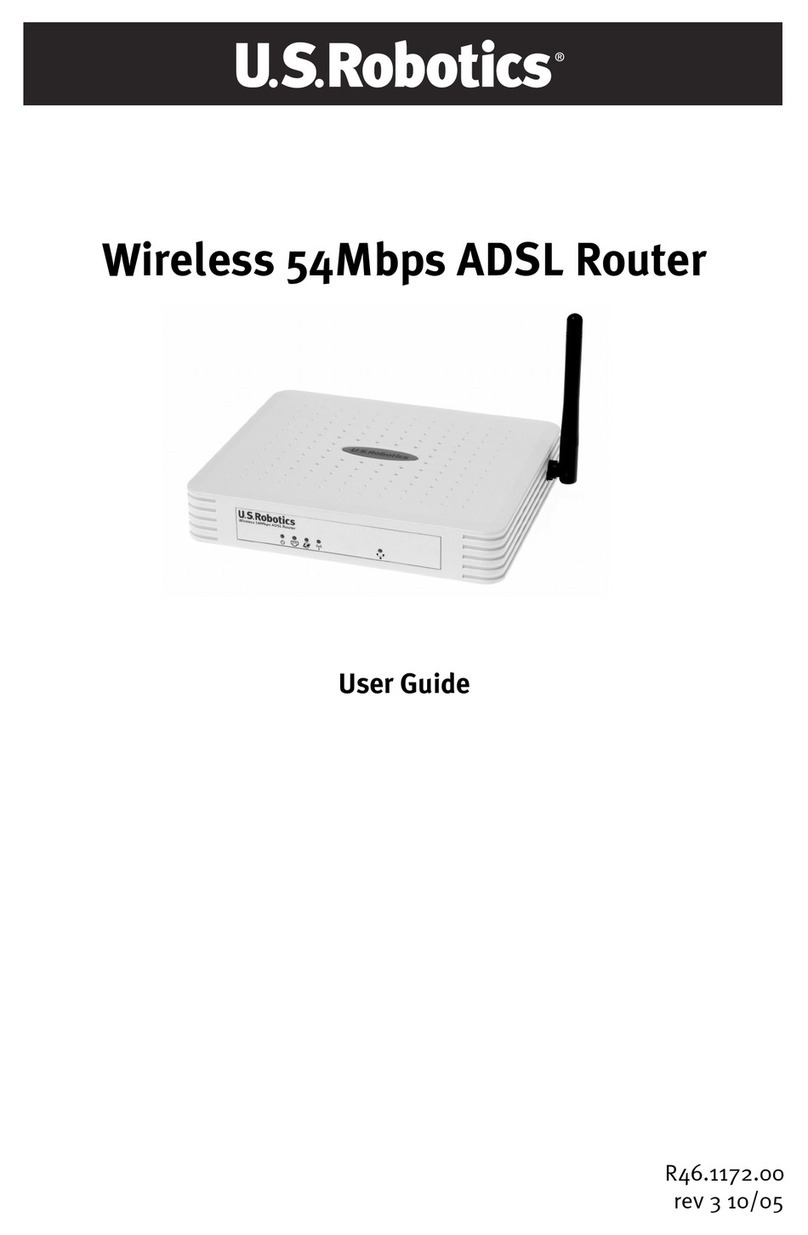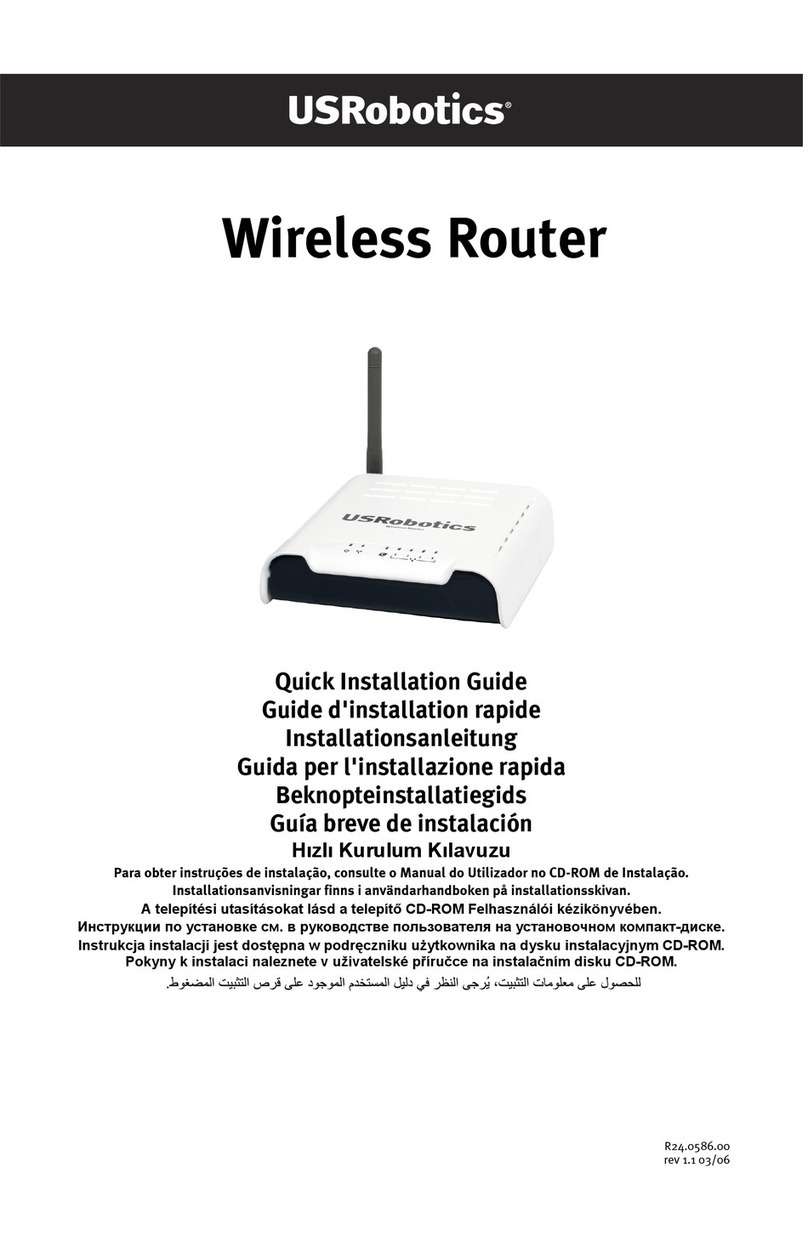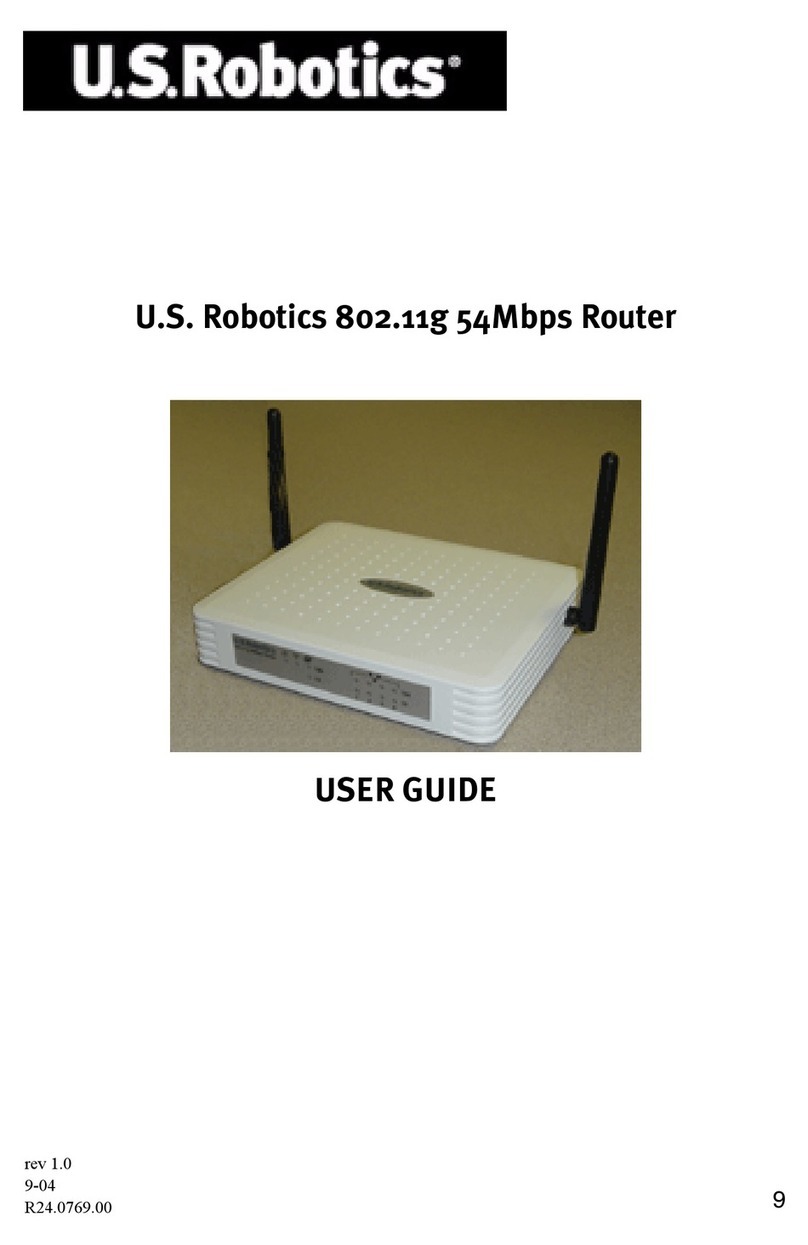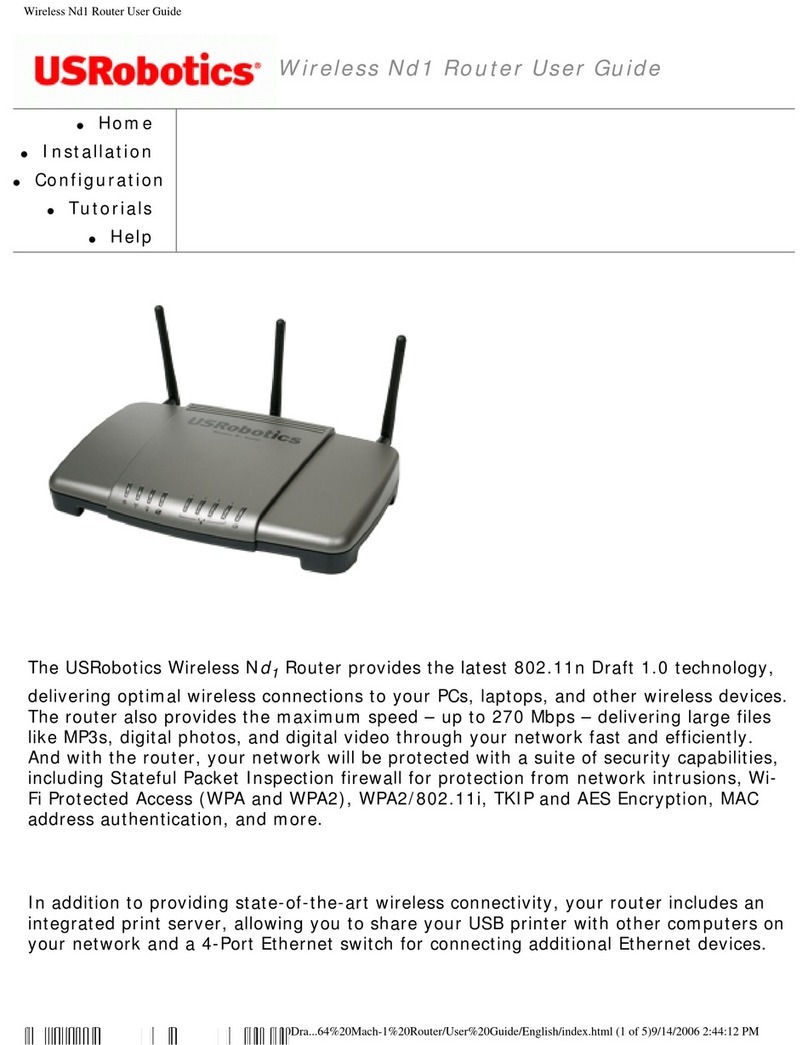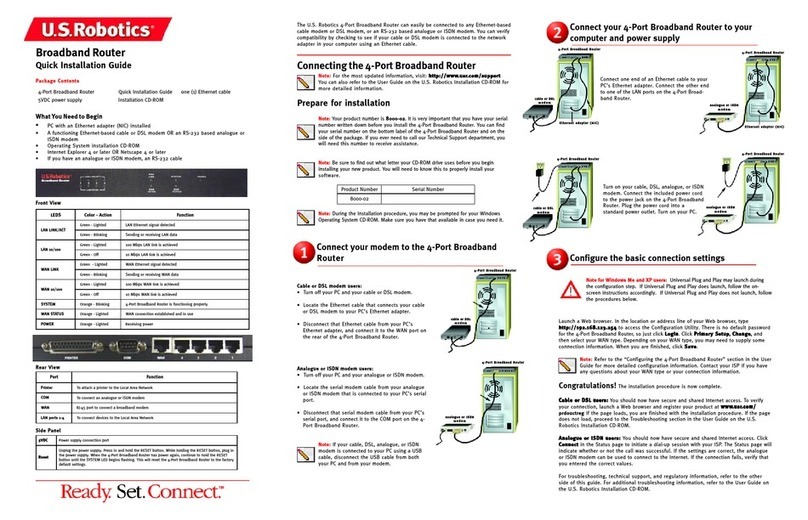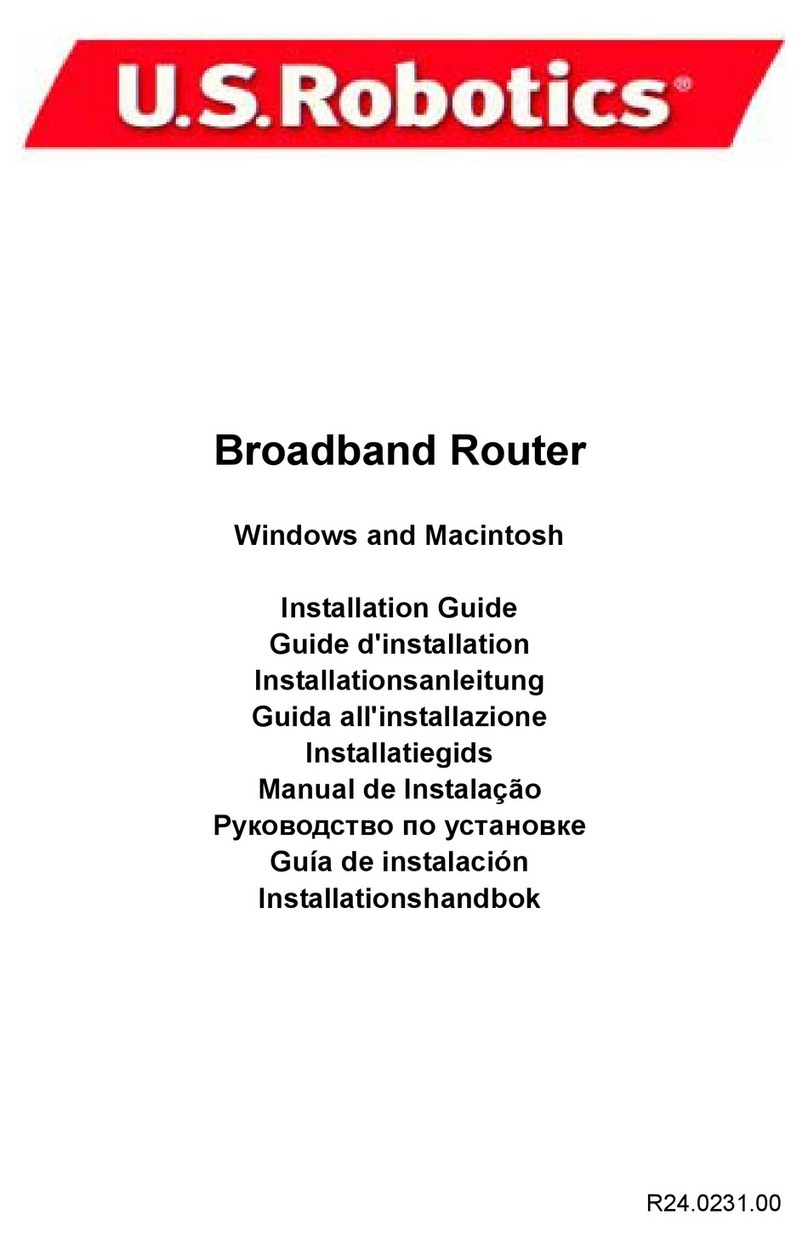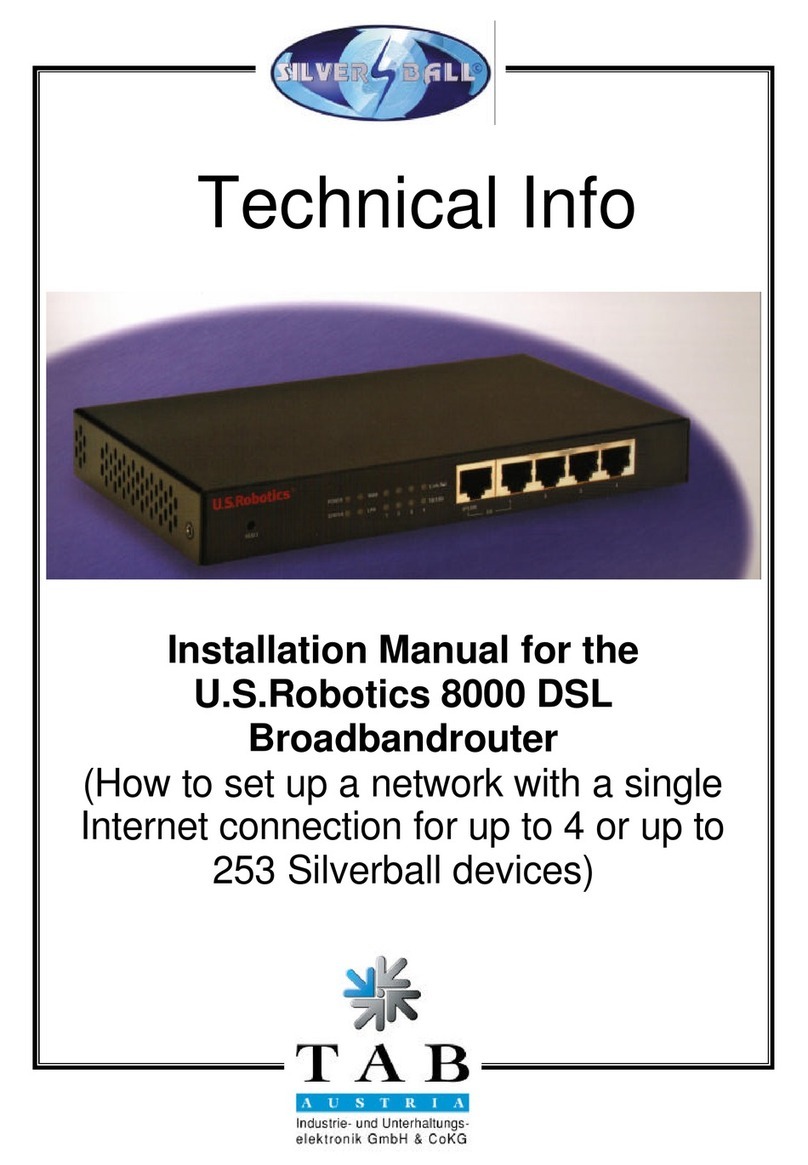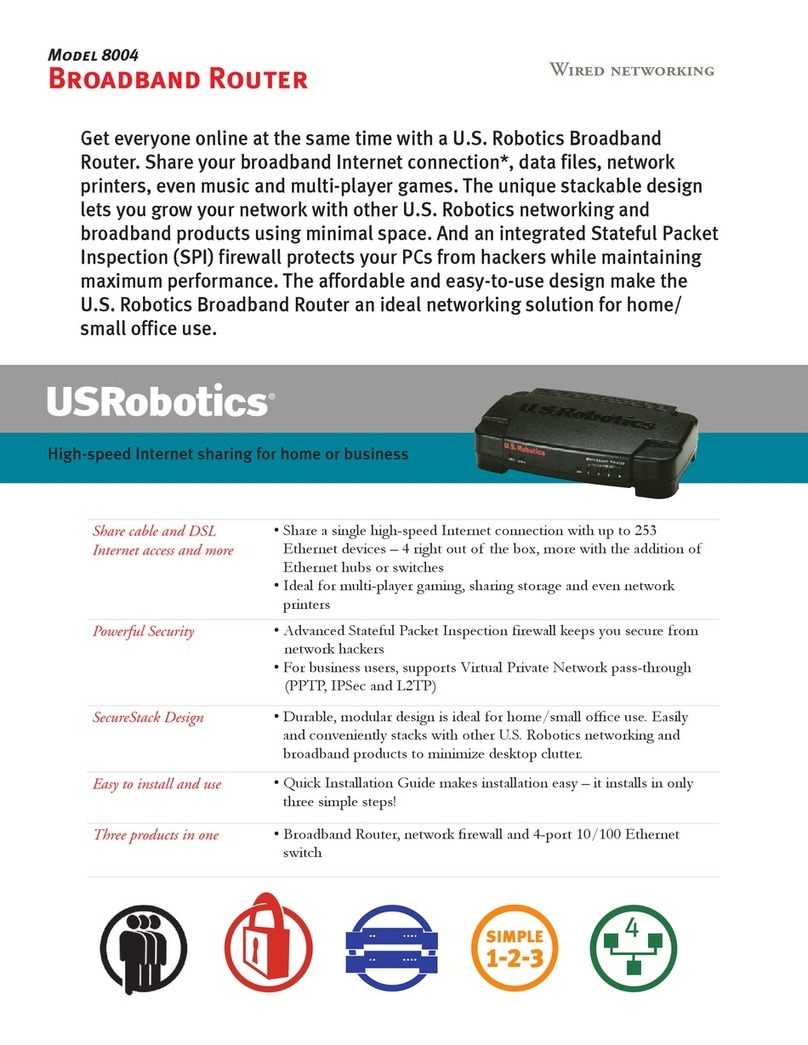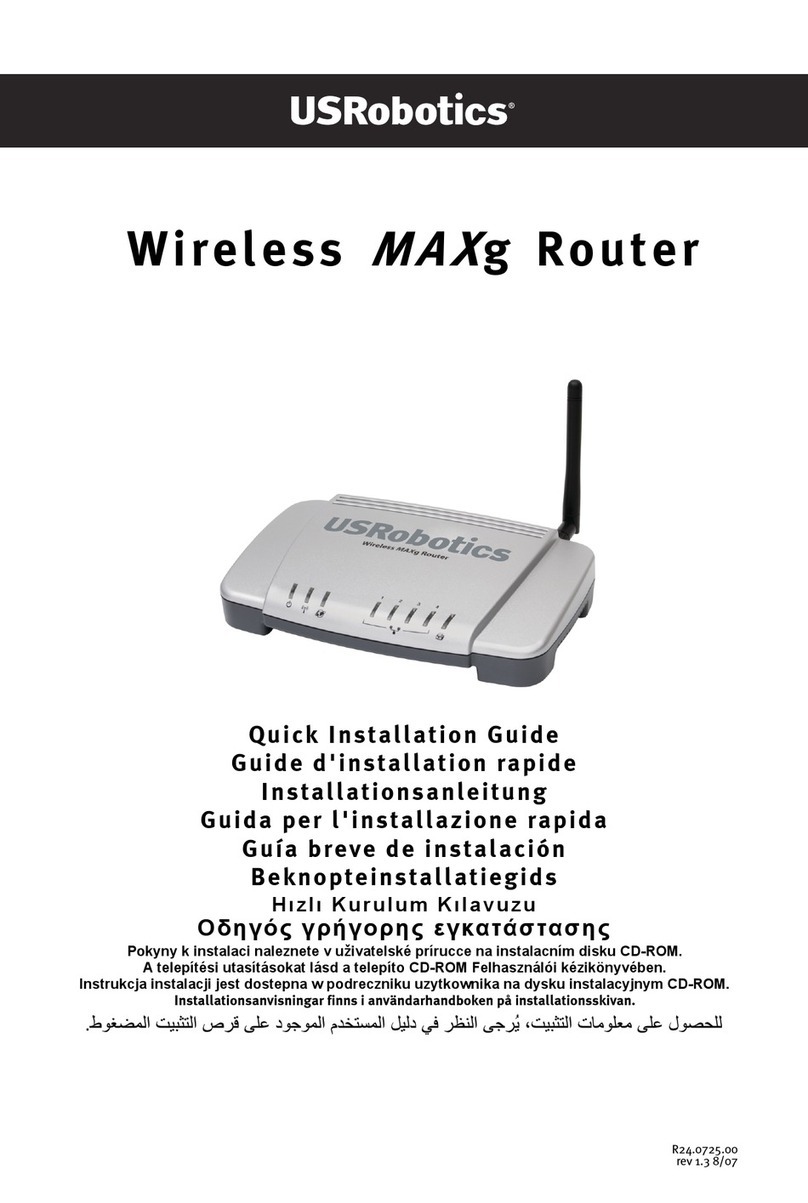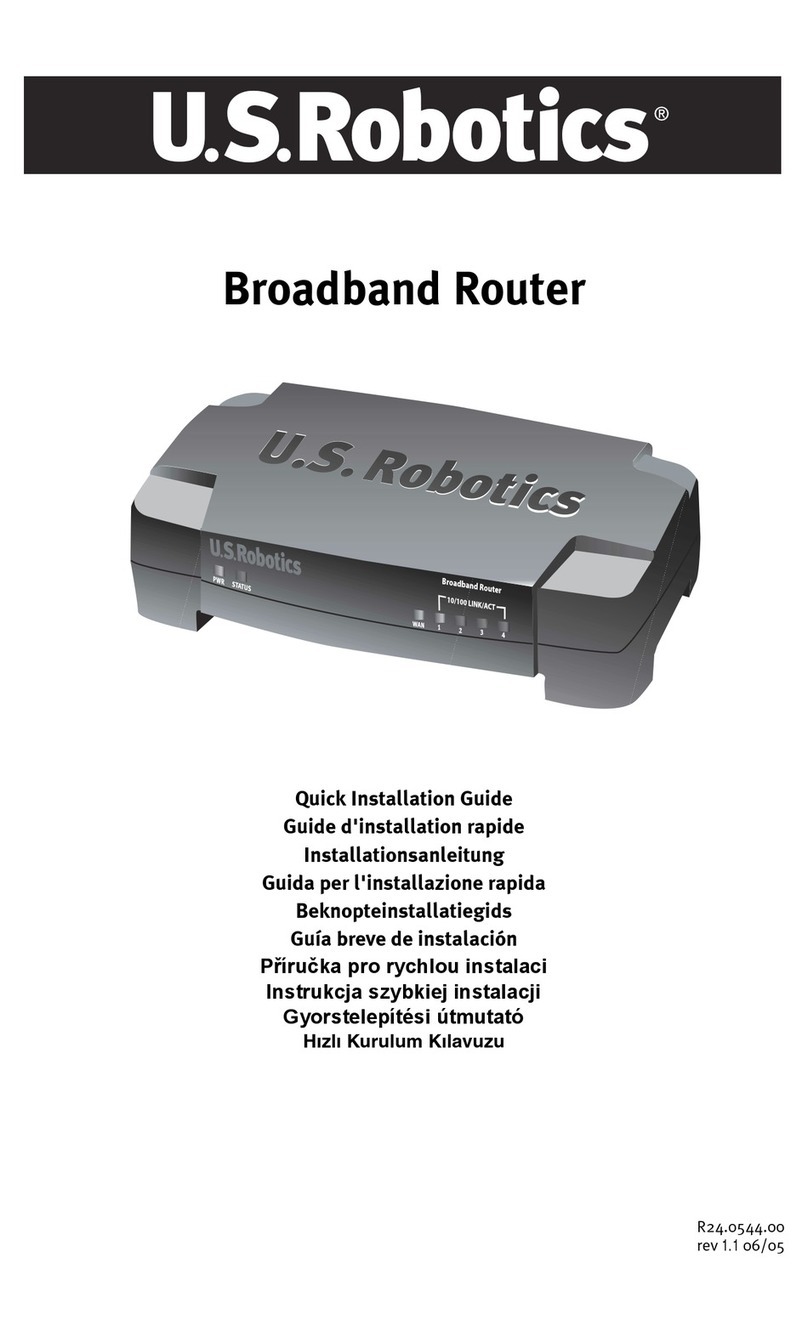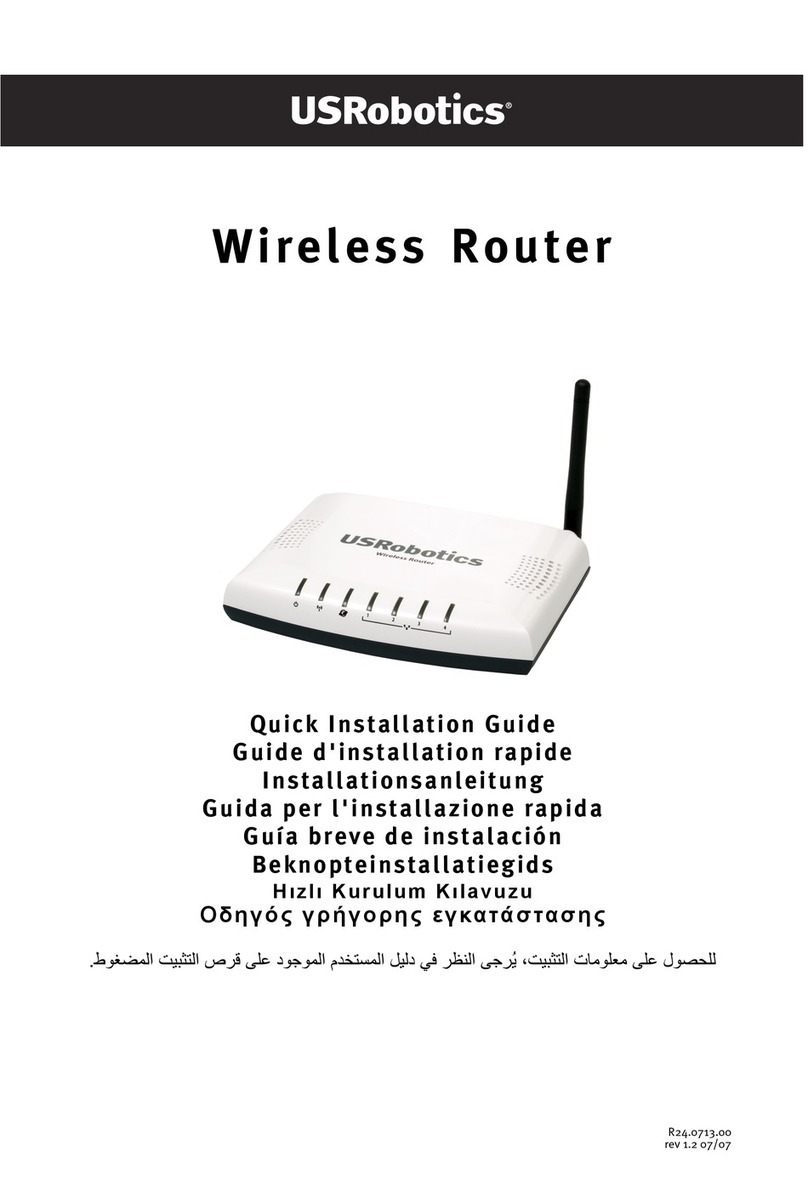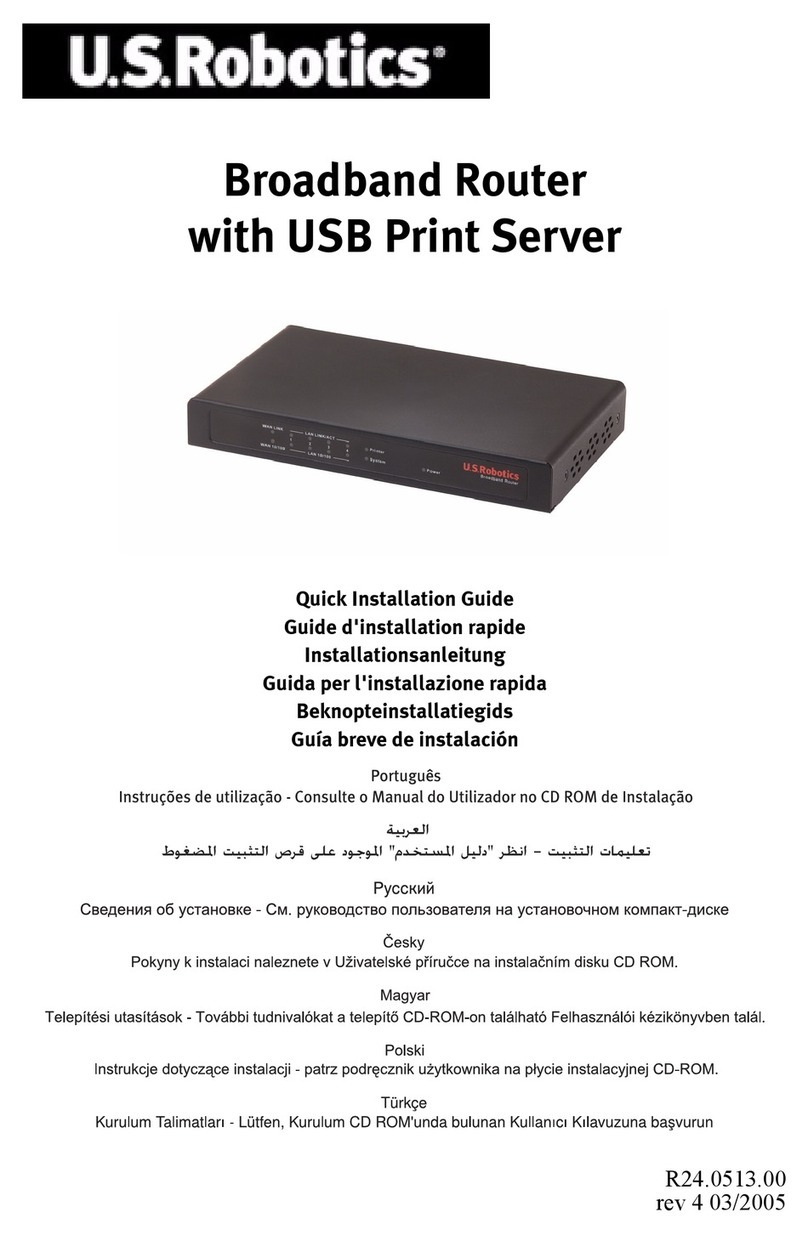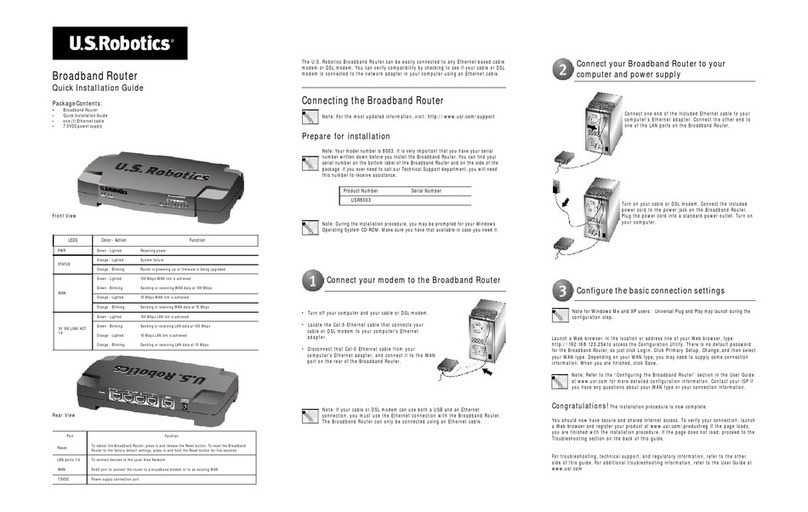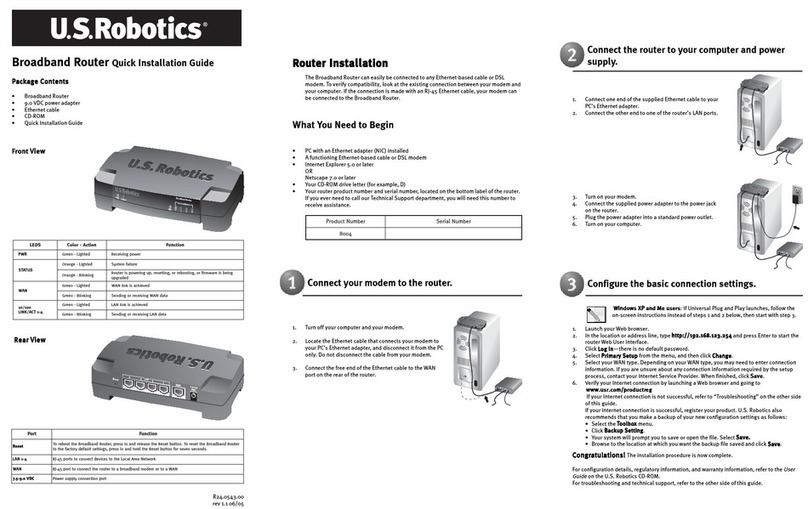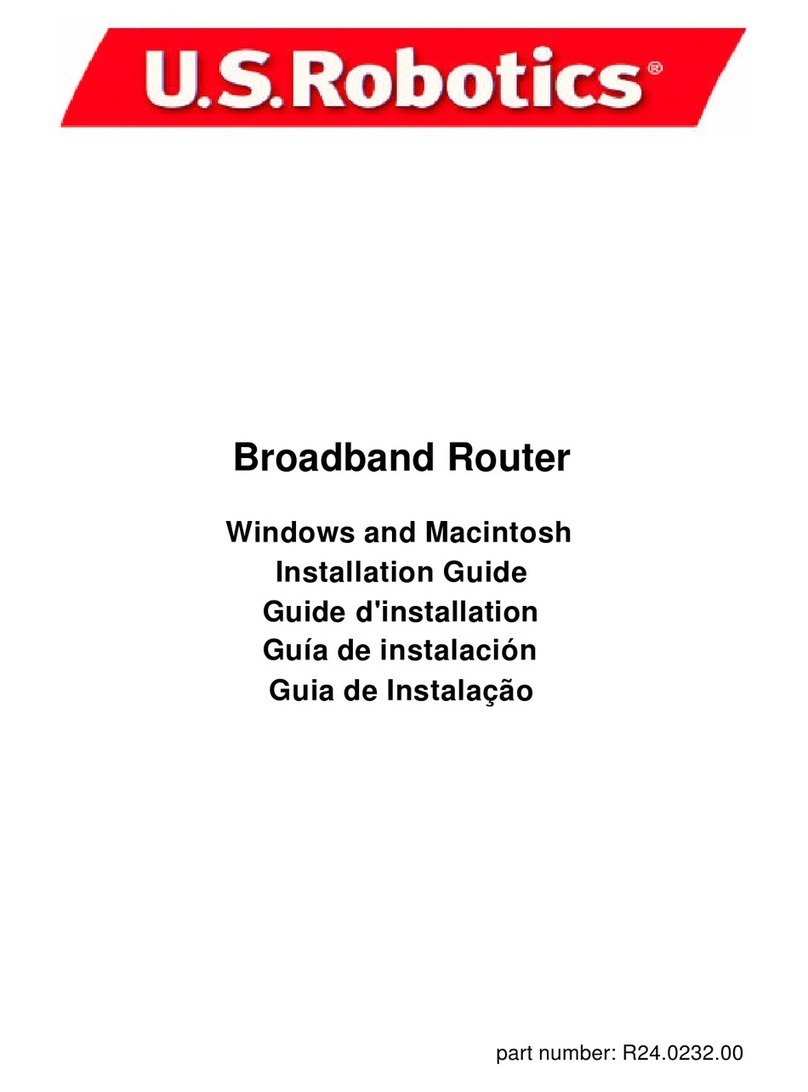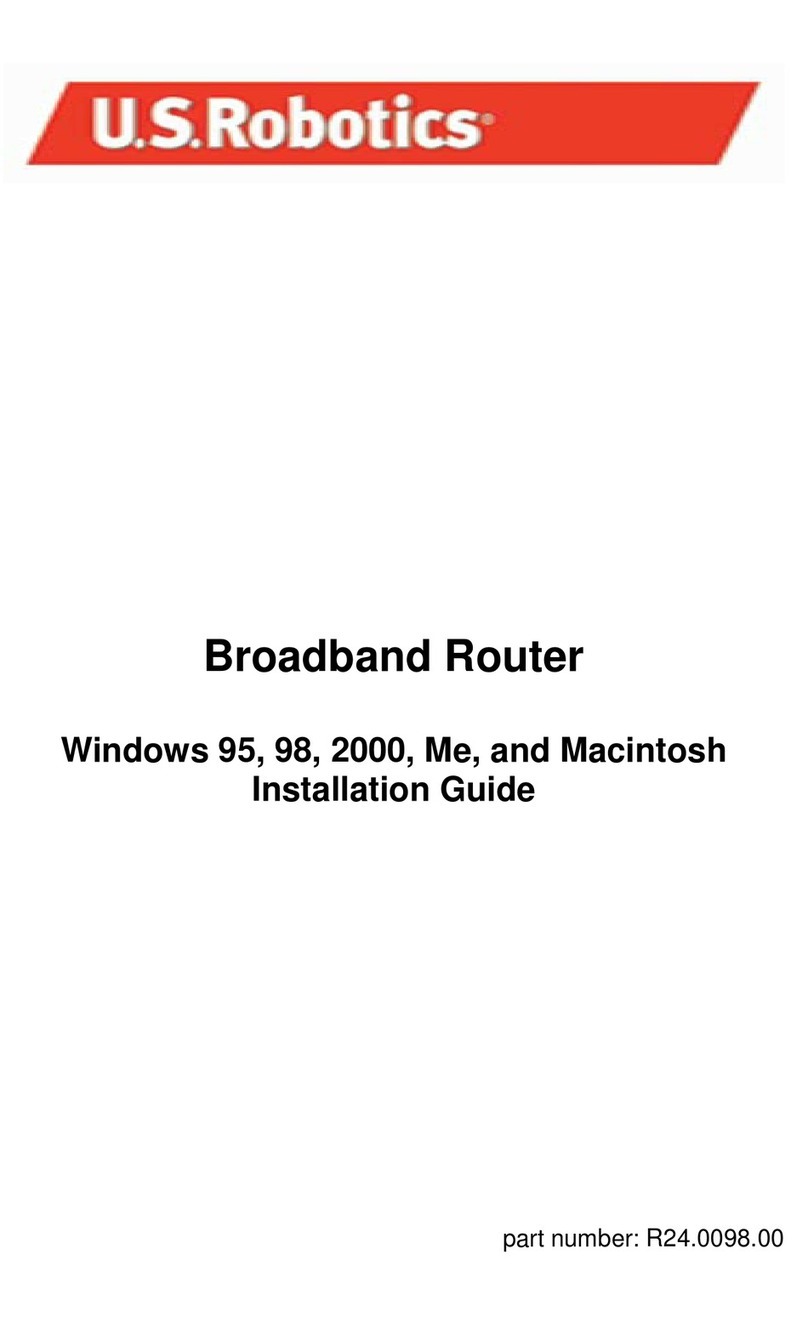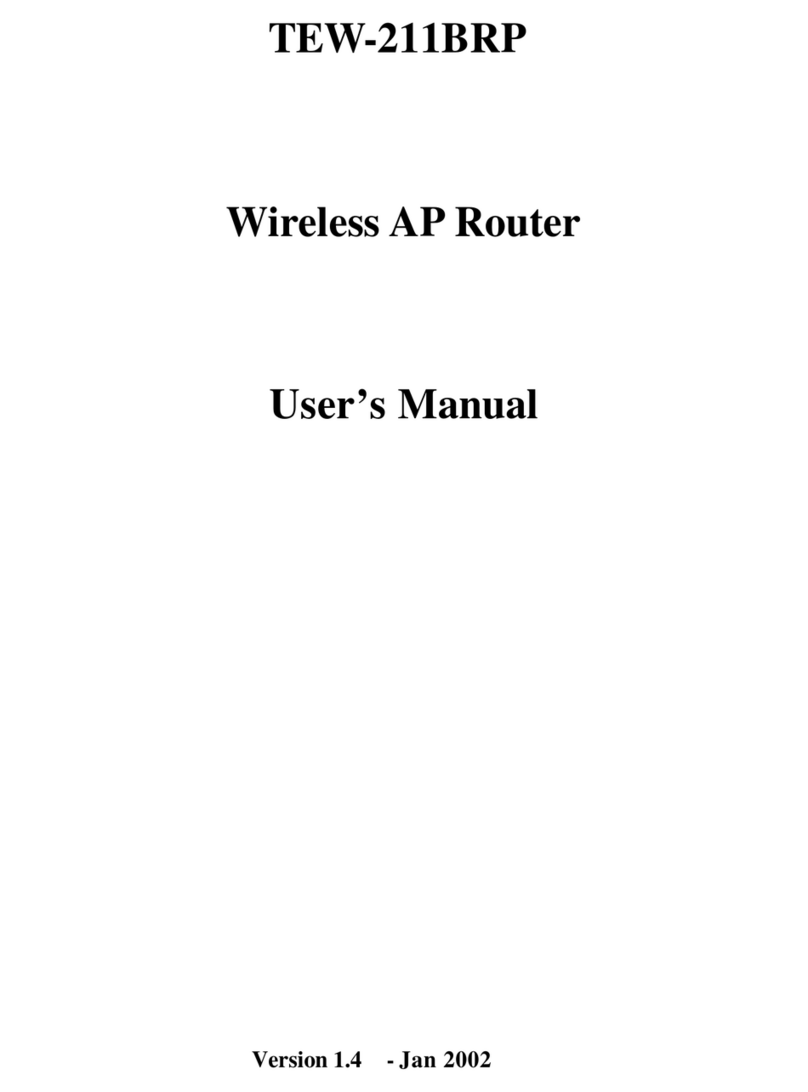G en er a l
• MAXg Technology for up to 125 Mbps performance
• SureStart installation wizard
• Support for Universal Plug and Play (UPnP)
• Supports up to 253 users (with additional hubs/switches)
• DHCP server (LAN) and client (WAN)
• Static and Dynamic IP addressing
• PPP over Ethernet (PPPoE) and PPTP support
• DMZ host support
Secu r i t y Fe at ur es
• 802.11i (WPA2)
• Wi-Fi Protected Access (WPA), TKIP
• AES Encryption
• 64/128-bit Wired Equivalent Privacy (WEP) encryption
• 802.1x authentication
• SSID disable
• VPN Pass-through (IPSec, PPTP, L2TP)
• Stateful Packet Inspection (SPI) firewall
• MAC address authentication
• MAC address blacklist (64)
• Syslog Alerts
P h ysic a l
• 2 dBi swivel dipole removable antenna with reverse polarity
SMA connector
• One RJ-45, 10/100 auto-sensing/auto-switching Ethernet
WAN port
• Four RJ-45, 10/100 auto-sensing/auto-switching Ethernet
LAN ports
• One USB 2.0 Port
Fr equ enc y Ba n d
• 2400 ~ 2462 MHz for North America
• 2400 ~ 2483.5 MHz for ETSI
• 2454 ~ 2483.5 MHz for France, Outdoor 10mW
• RF Output Power: 19.5 dBm EIRP Average
Oper at ing Ch a n n el s
• 11 channels for North America
• 13 channels for ETSI
R e gu l atory
• EMI - FCC Class B
• Safety - UL, CUL
• EMI & Safety - CE Class B
Pack age Di me nsions / We ight
• 12.65 x 7.24 x 3.37 in. (32.15 x 18.4 x 8.58 cm)
• 2.16 lb (0.98kg)
Product Di me nsions / We ight
• 4.3 x 7.1 x 1.7 in. (10.9 x 18 x 4.3 cm)
• 0.61 lb (0.27 kg)
L a nguage Su pport
• Retail box: English, French, German, Spanish, Italian, Dutch
• Installation guide: English, French, German, Spanish, Italian, Dutch
• CD ROM User Guide: English, French, German, Spanish, Italian,
Dutch, Portuguese, Czech, Polish, Russian, Hungarian, Turkish
Mi ni mu m Syst ems R equ ir em en ts
• HTML configuration is supported by any computer that
supports TCP/IP and HTML Web browser (5.5 or greater)
• Ethernet networking requires computers with installed network
interface card (NIC)
• Print Server supports all USB printers that support a page
description language (eg. PostScript, PCL, etc.)
Oper at ing Syst e m Support
• Ethernet interface: Windows 95/98/ME/2000/XP/NT4.0,
MacOS, UNIX, Linux and any computer supporting TCP/IP
over Ethernet
• USB Interface: Conforms to Internet Printer Protocol (IPP) for
the sharing of printer resources over routed network
Pack age C on te nt s
• U.S. Robotics Wireless MAXg Router
• Ethernet Cable
• Power Adapter
• Quick Installation Guide
• Installation CD-ROM
• Swivel Antenna
Wa r r a n t y
• 2-year limited manufacturer warranty from date of purchase
IC Approved
Approuvé par IC
Model-5461
Wireless MAXg Router
Broadband Modem
USB Printer
Internet
Wireless MAXg Router
1
234
Model-5411
Wireless MAXg PC Card
Model-5417
Wireless MAXg PCI Adapter
Model-7900
10/100 Ethernet PCI Adapter
usr5461 & usr805461
specifications & standards
wireless maxg router