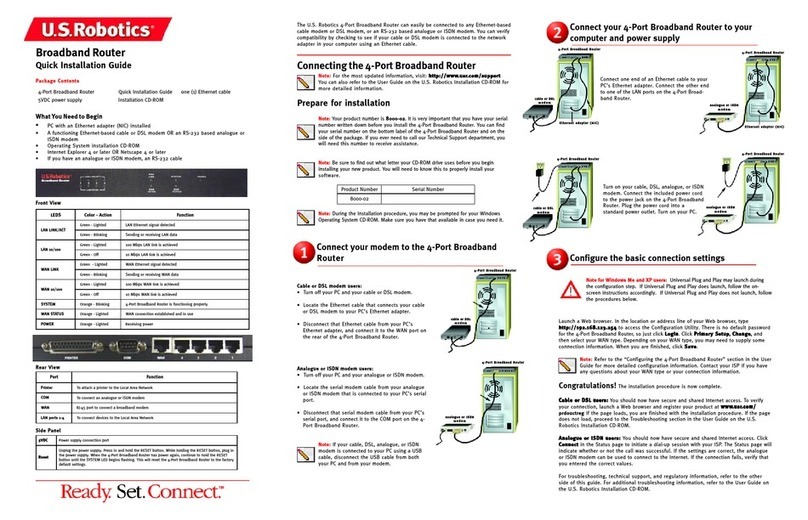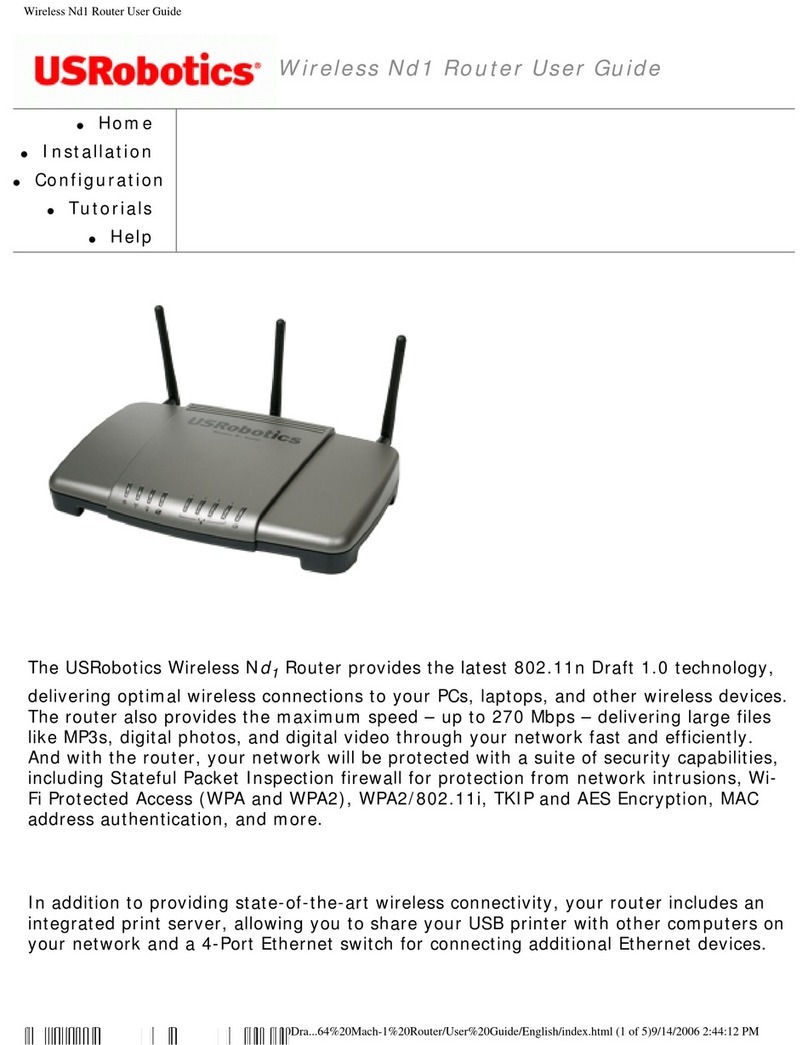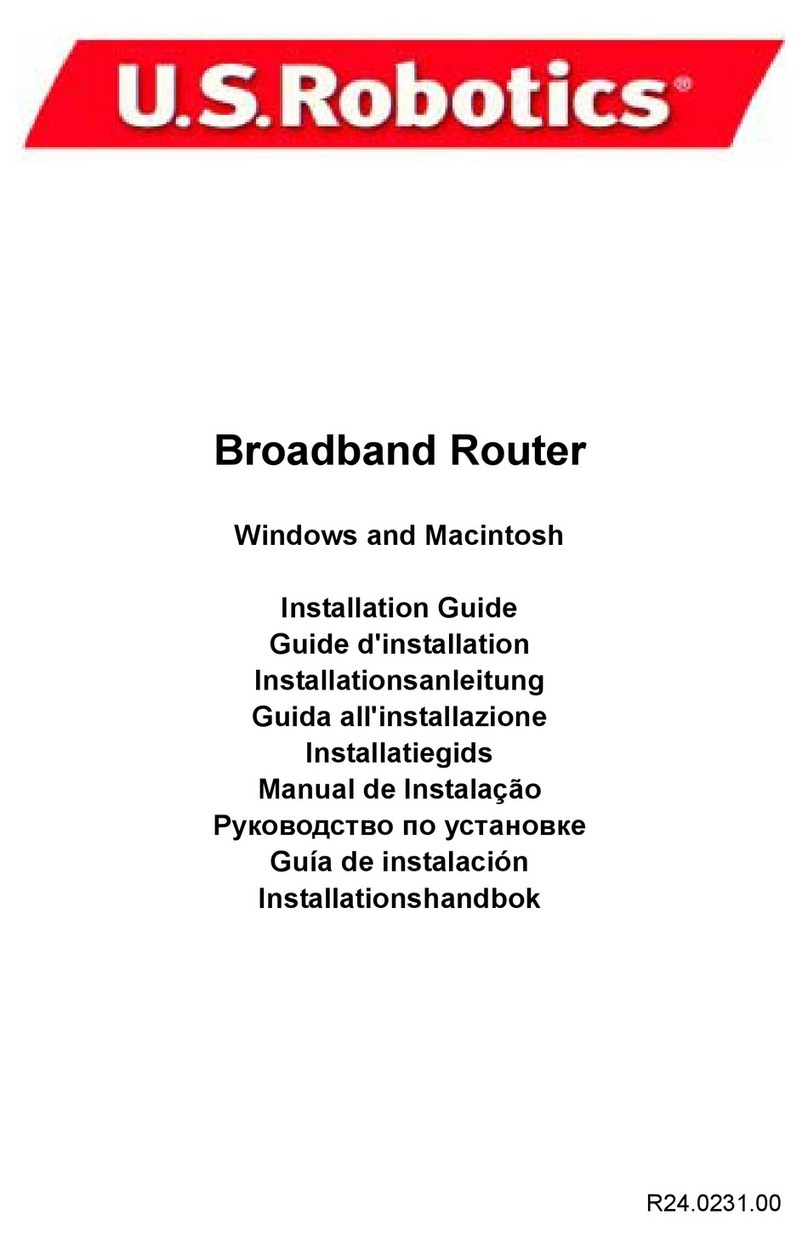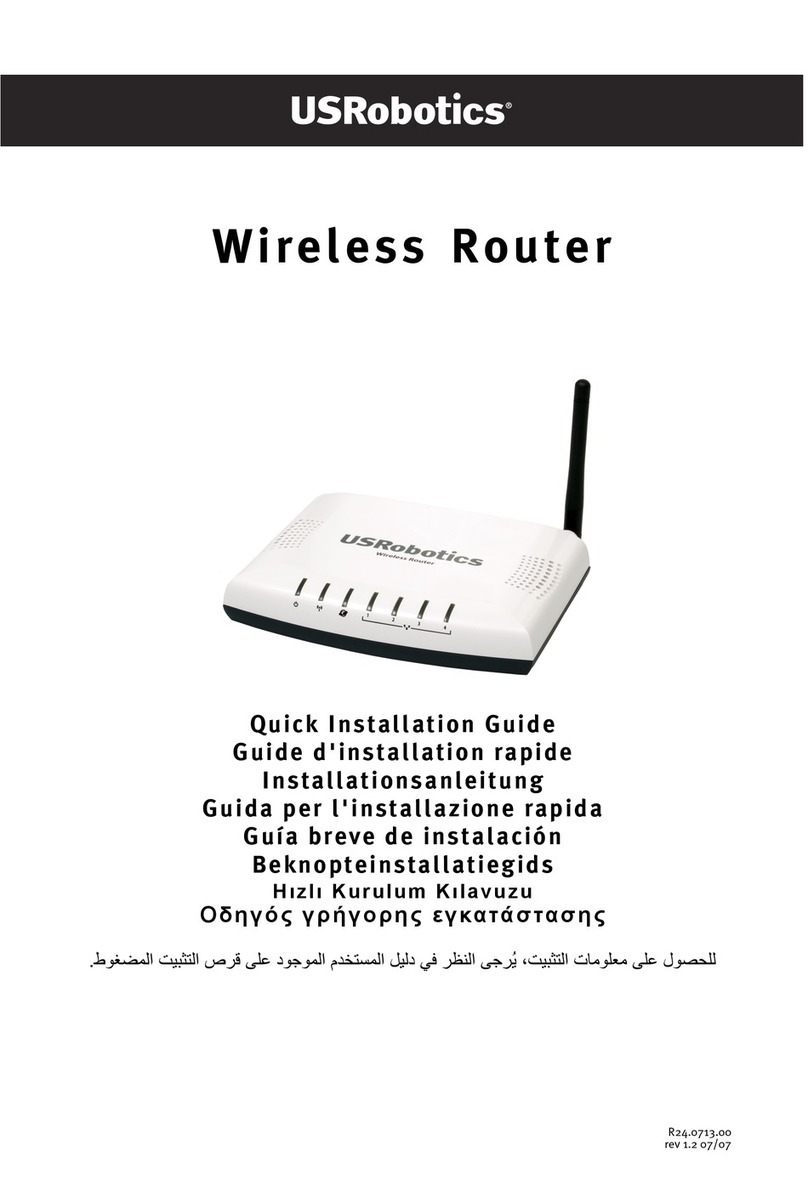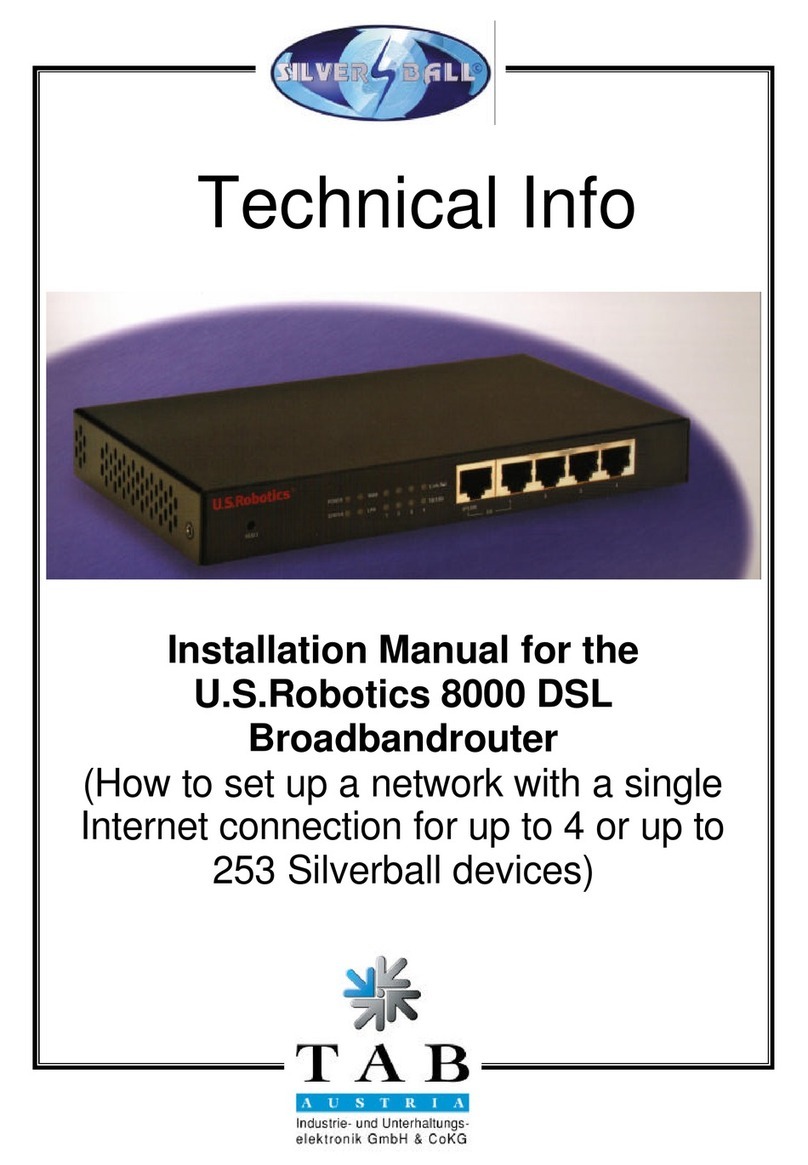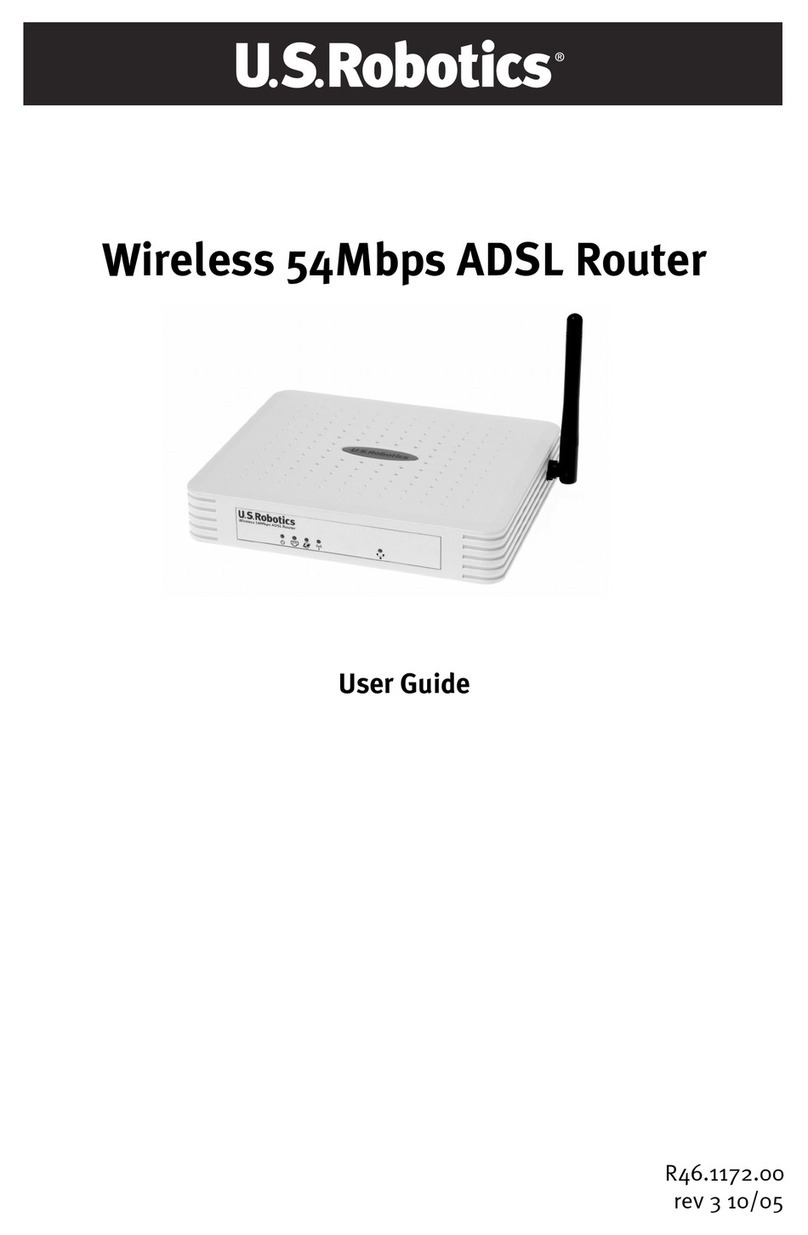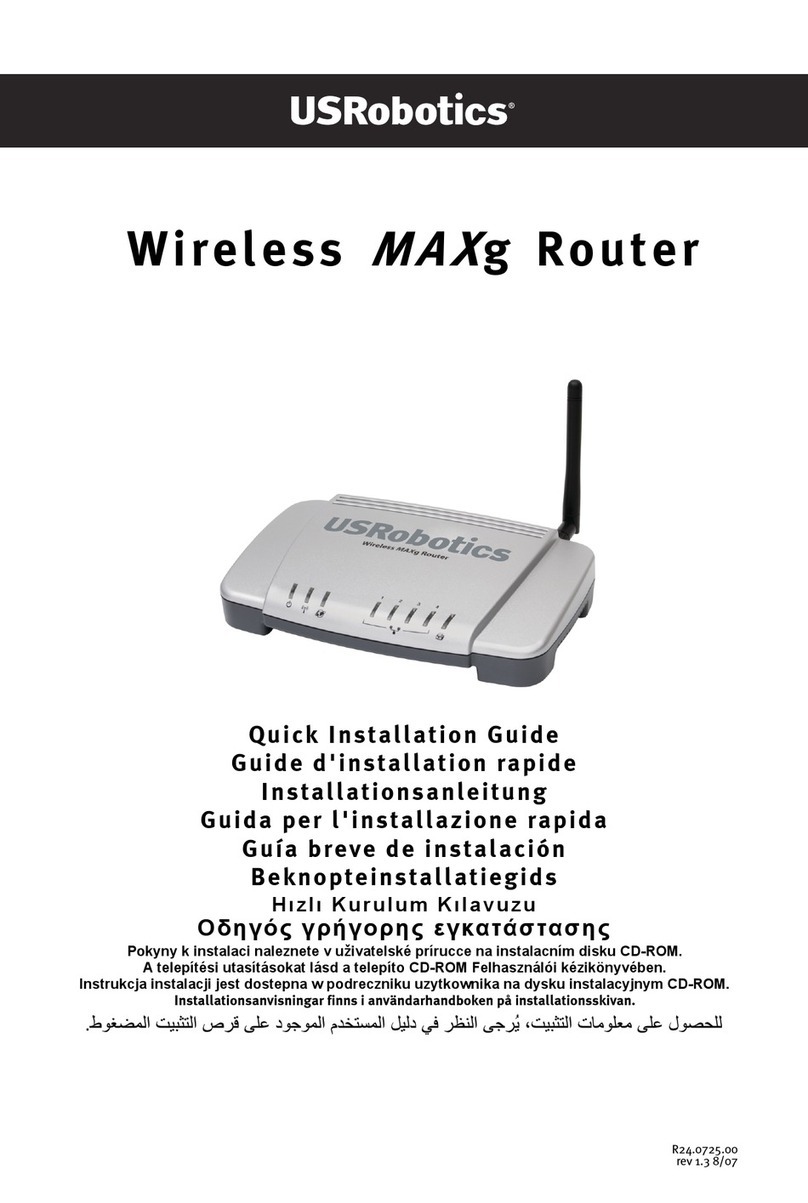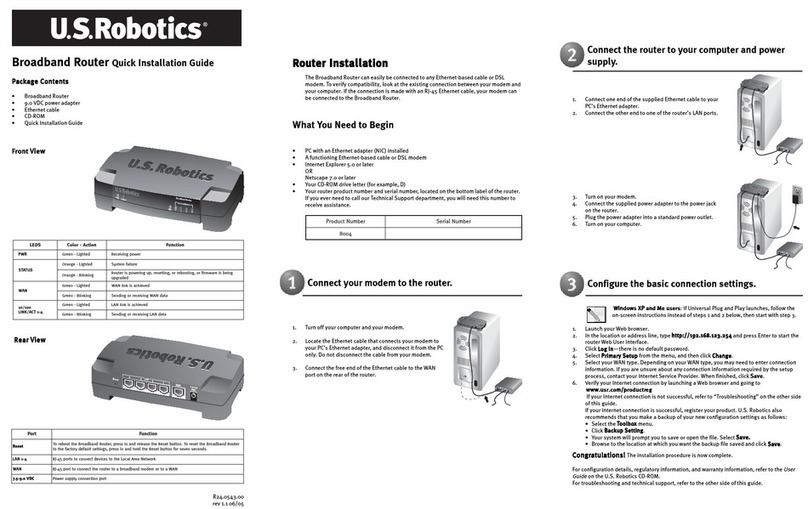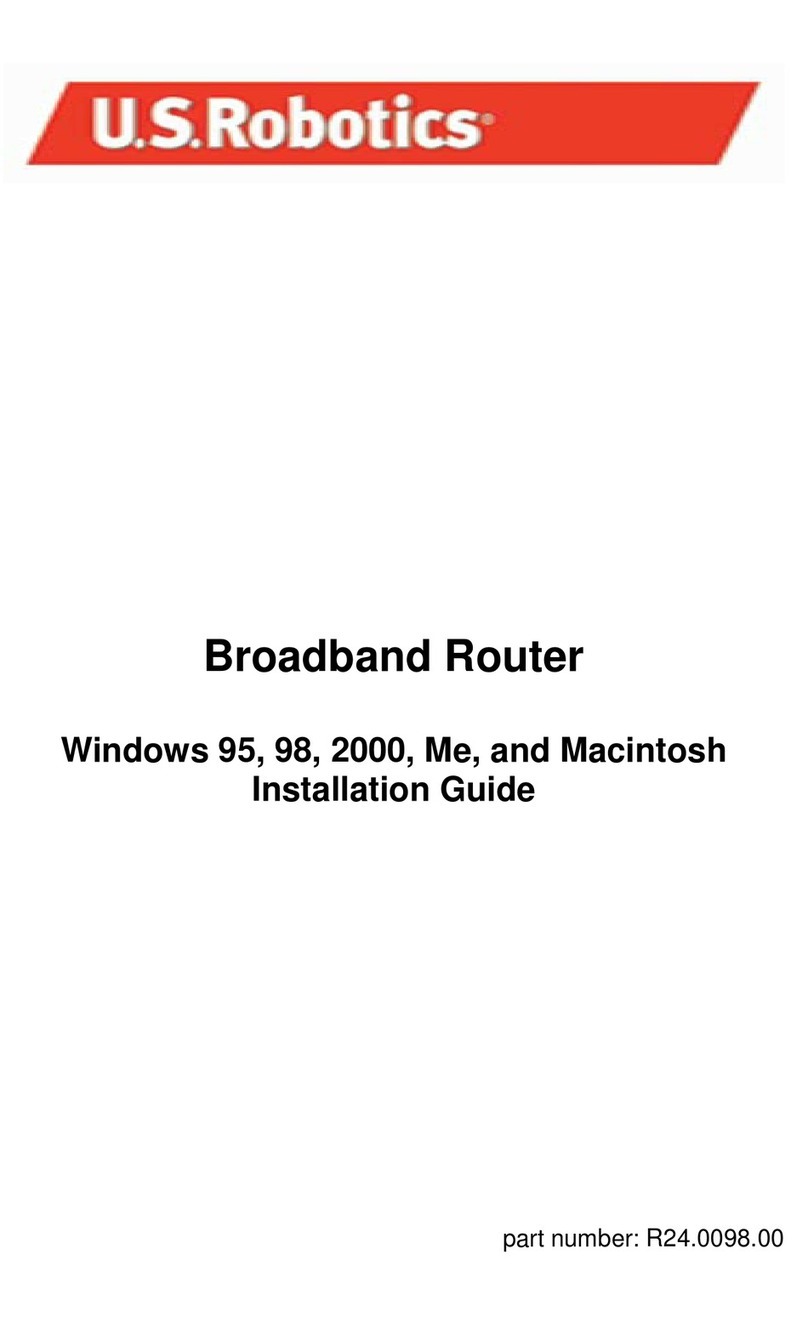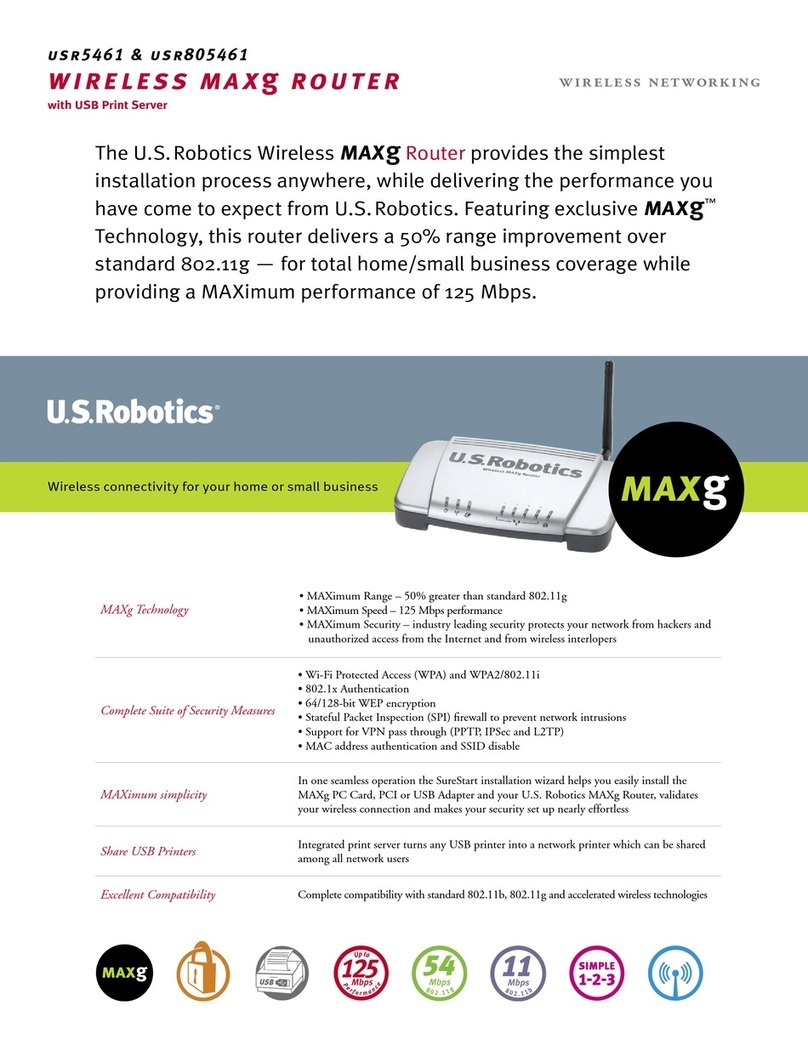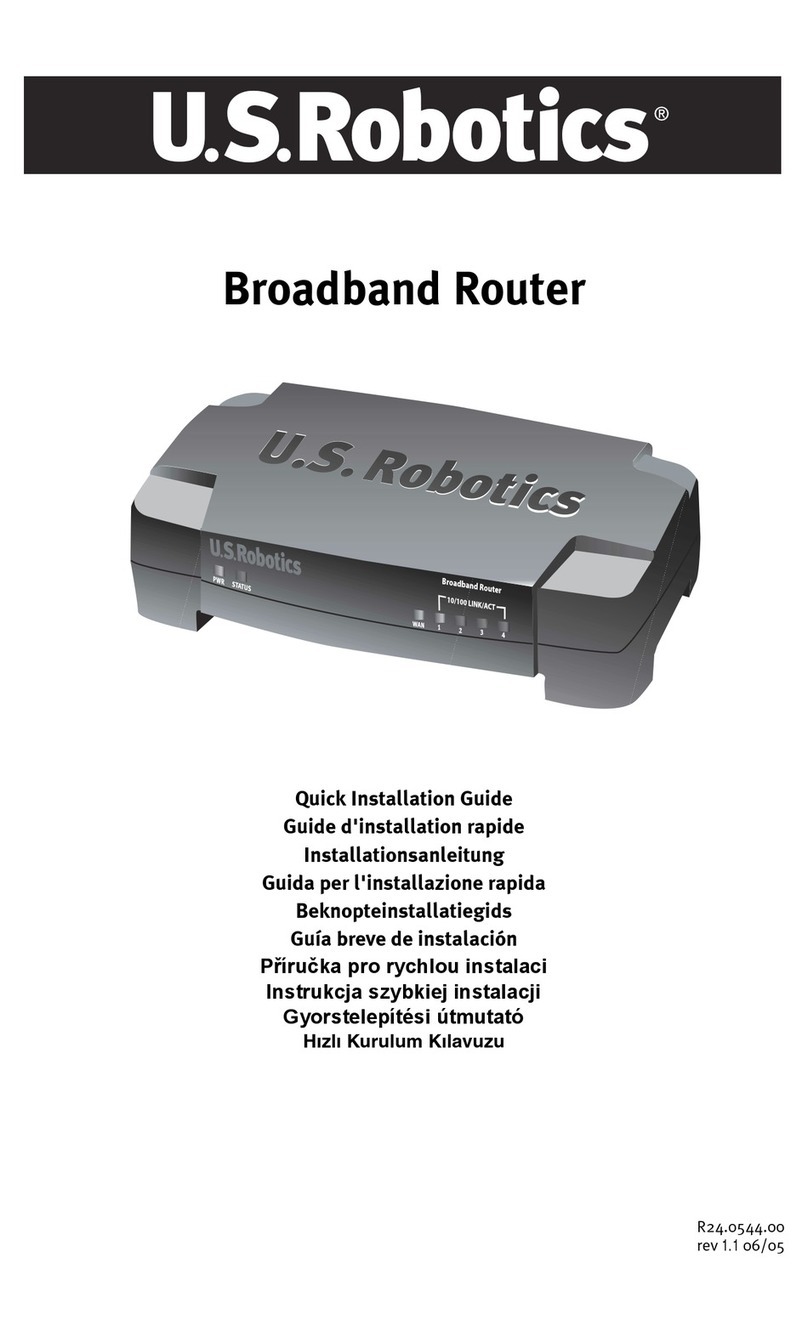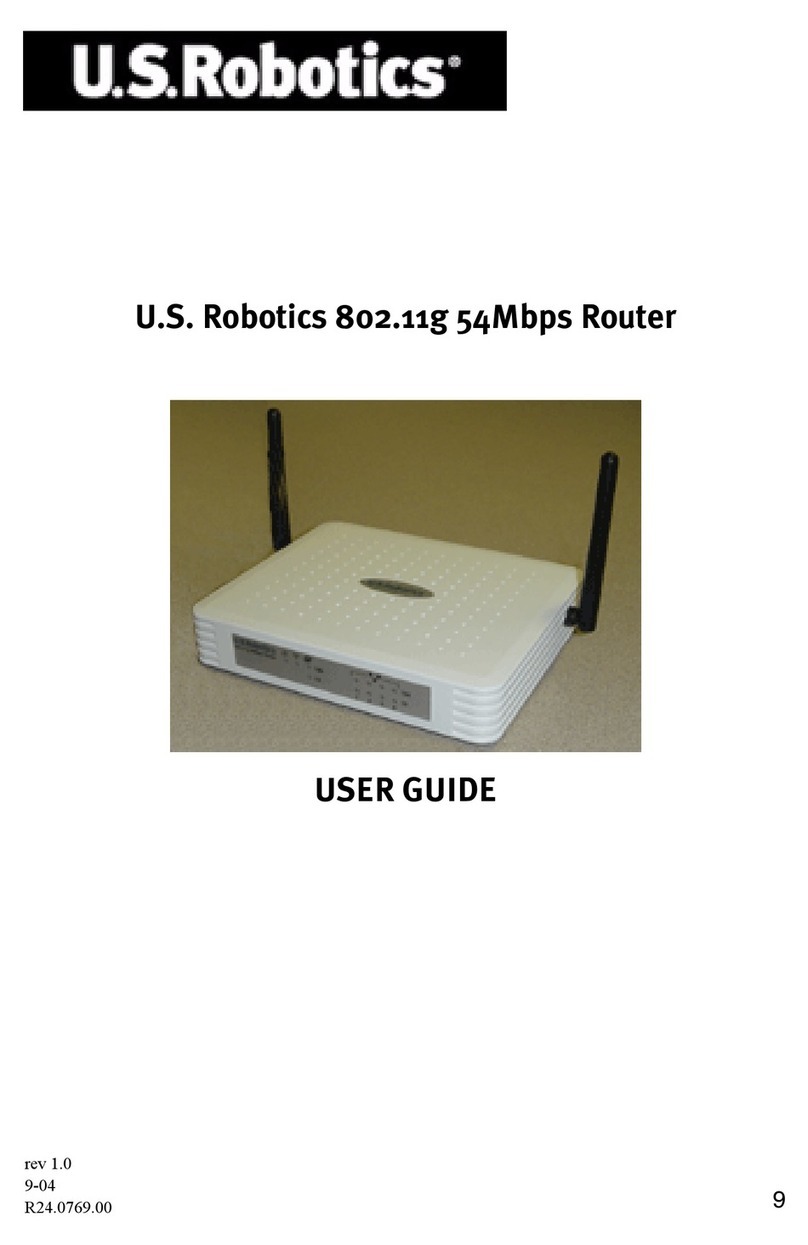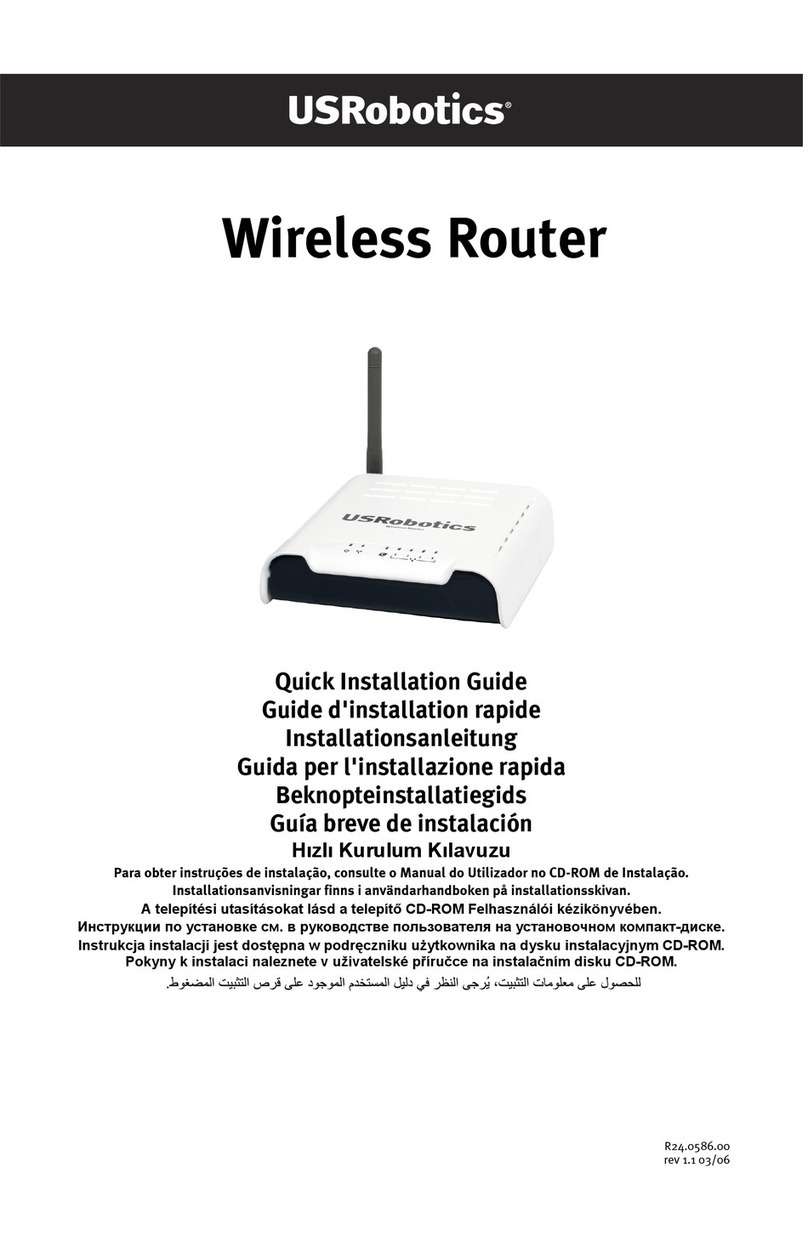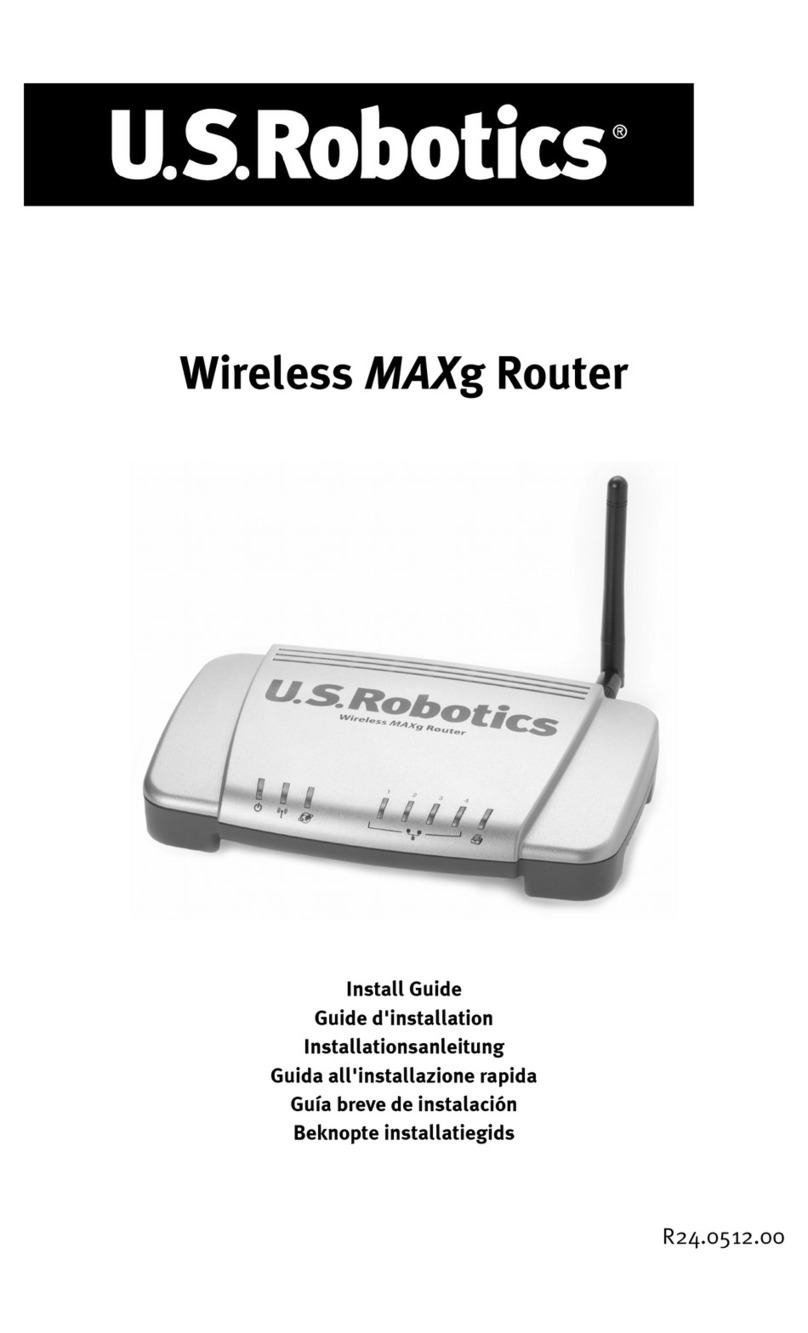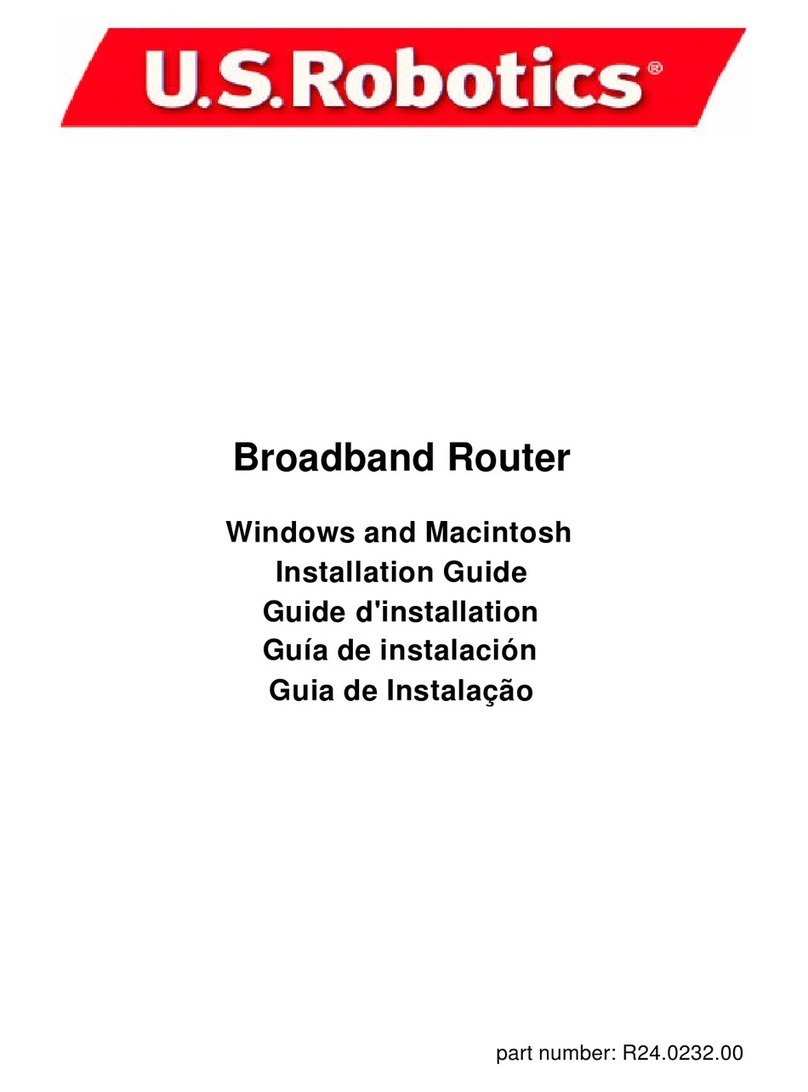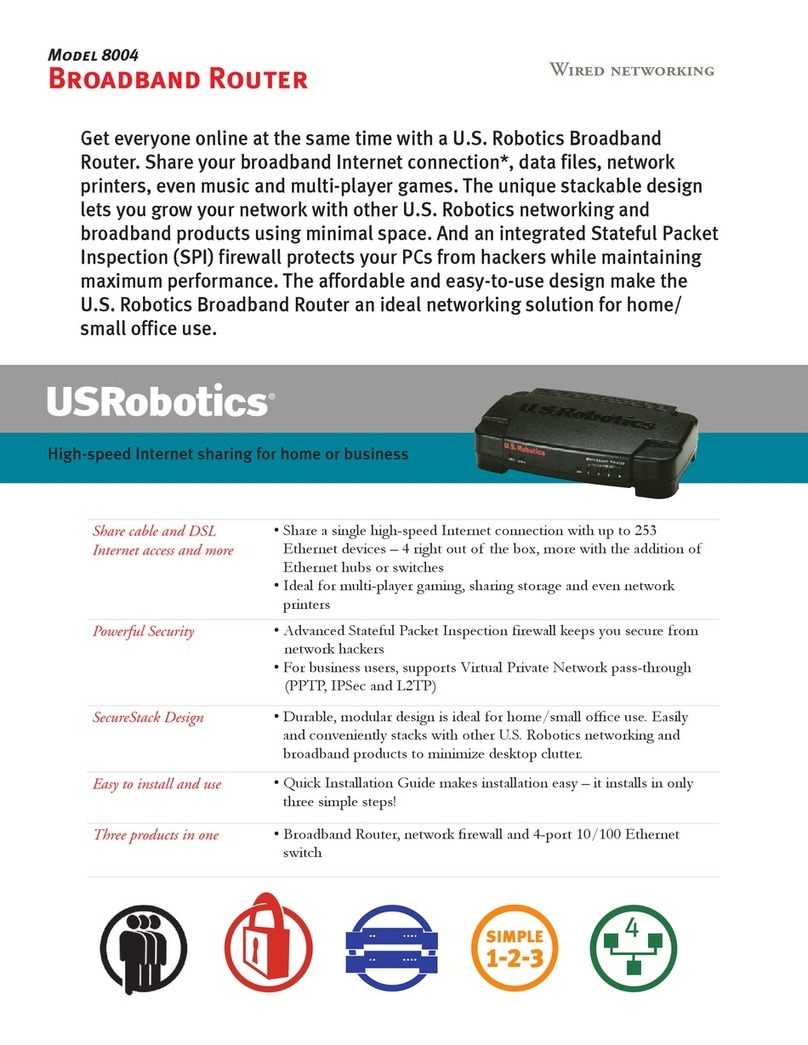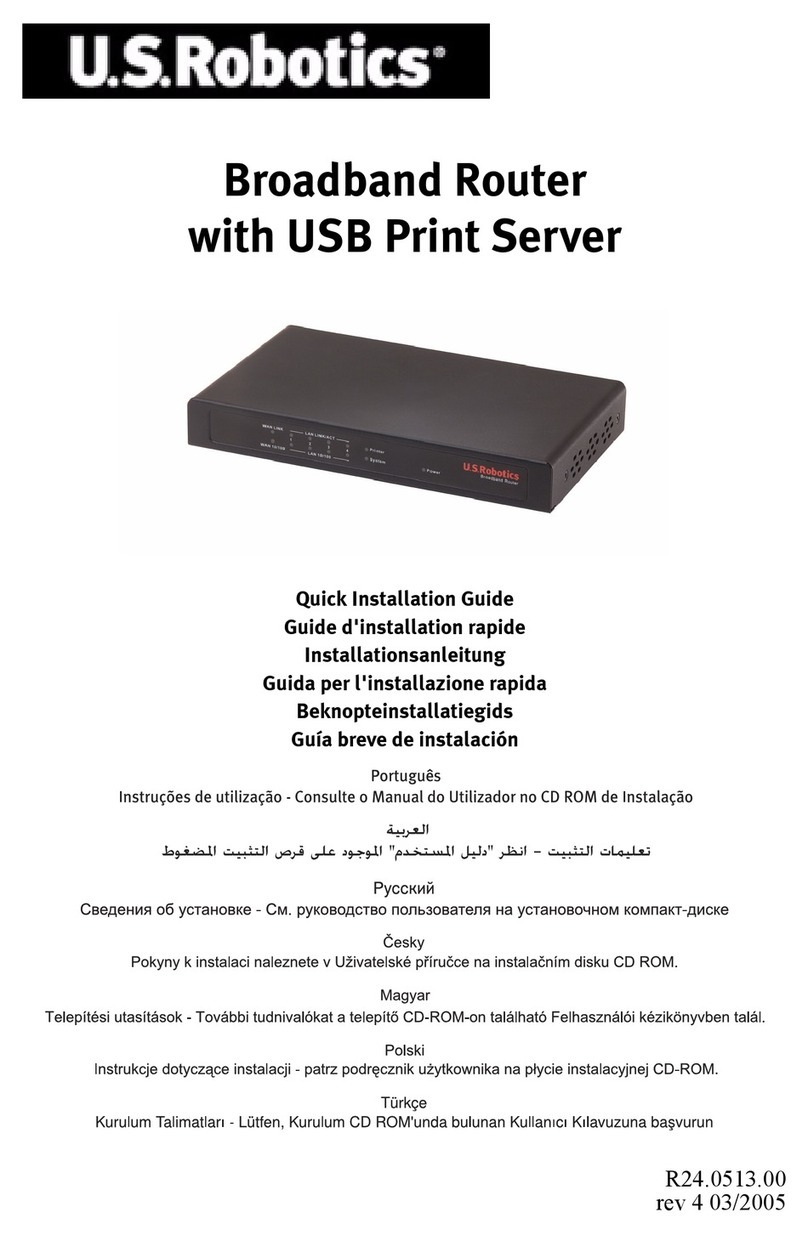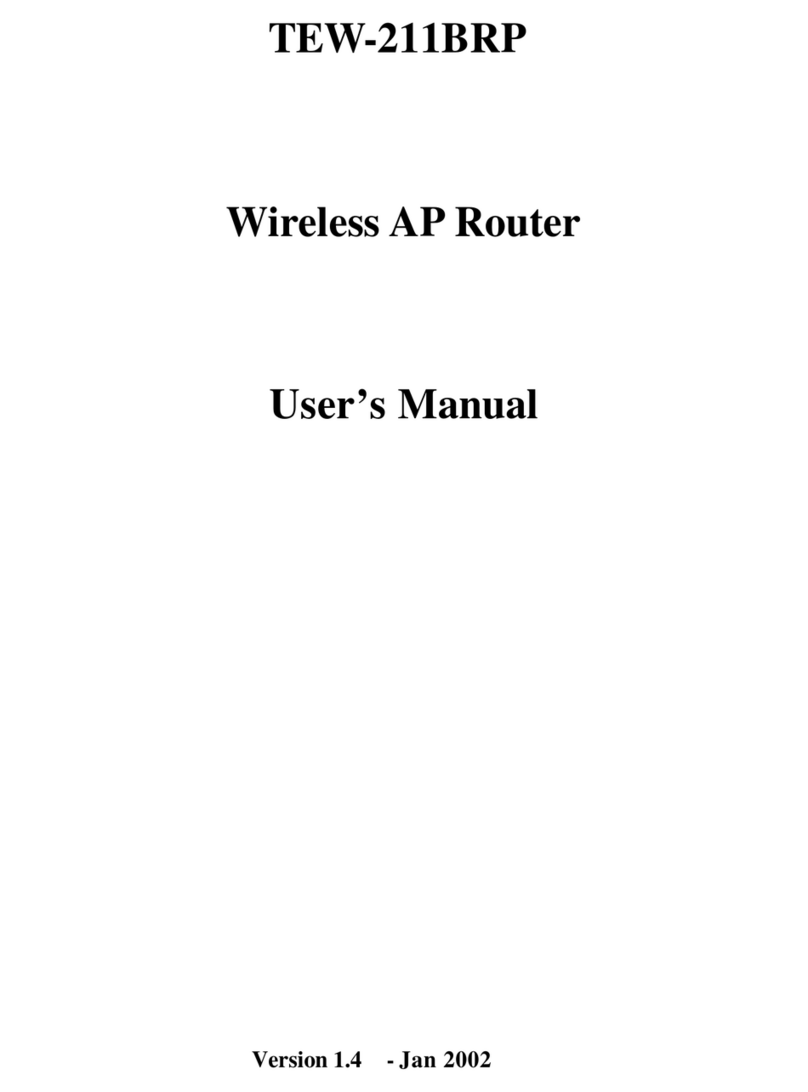Troubleshooting
Ican’t connectto theConfiguration Utilityof theBroadband Router.
PossibleSolution:
Makesure allthe Ethernetcables areproperlyandsecurelyconnectedandthepowercord isplugged in.
PossibleSolution:
Goto theUser Guideat www.usr.comand performall thesteps inthe “BeforeYou Begin”section. Ifyou have
aStatic IPaddress foryourcomputerandhave selectedthe Obtainan IPaddress automaticallyoption, you
willnot beable toconnecttotheBroadband Router.
PossibleSolution:
Makesure thatyour computeris usingan IPaddress thatis withinthe defaultrange of192.168.123.xxx. Make
surethe addressof thesubnet maskis255.255.255.0.Ifnecessary,theDefault Gatewayshould be
192.168.123.254.To verifyall thesesettings,performthefollowing steps:
Windows95, 98,orMe Users:
Click Windows StartandthenRun. Type winipcfgandclickOK.Check theIPAddress,SubnetMask, Default
Gateway,and DNSserverdata tomake suretheyarecorrect.If theinformation isnotcorrect, click
Release All andthen click RenewAll.
WindowsNT, 2000,orXP Users:
Click Windows StartandthenRun. Type cmdandclickOK.Atthe DOSprompt,type ipconfig/all.Check the
IPAddress, SubnetMask,Default Gateway,and DNSserverdatatomake surethey arecorrect.If the
informationis notcorrect,type ipconfig /release and press ENTER.Then, type ipconfig/renewandpress
ENTER.
Ifyou arestill unableto connectto theBroadband Router,refer tothe pingprocedure inthe UserGuide on
theU.S. RoboticsWeb site.
PossibleSolution:
Youneed toverify theconnection settingofyourWebbrowserandthattheHTTPProxyfeature ofyour Web
browseris disabled.You needtodothisso thatyour Webbrowsercanreadtheconfigurationpages inside
yourBroadbandRouter. LaunchyourWeb browser.
Internet Explorer users: Click Tools,Internet Options,and thentheConnectionstab.Select Neverdiala
connection, click Apply,and thenclick OK.Click Toolsagain, thenclick InternetOptions.Click the
Connectionstab, andclickthe LANSettings button.Clear allthe checkboxes andclick OK.Click OK.
Netscape Navigator users: Click Edit,Preferences,andthen double-click AdvancedintheCategory
window. Click Proxies,select Directconnection tothe Internet,and thenclick OK.Click Editagain, then
click Preferences.Under Category,double-click Advanced,thenclick Proxies.Select Directconnection to
the Internet andclick OK.
Ican’t accessthe Internet.
PossibleSolution:
Makesure thepower cordand allthe Ethernetcables areconnected correctly.This includesthe cables
connectingthe BroadbandRouter, themodem,andallthe computers.
Youcan alsoreboot theBroadband RouterbypressingtheResetbutton.Ifyouarestillunable toaccess the
Internet,refer tothe TroubleshootingPing ProceduresectionintheUserGuideontheU.S. RoboticsWeb site
andrefer tothedocumentationforyour modem.
Ido notknow ifmyIPAddressis Staticor Dynamic.
PossibleSolution:
Ifyou havecable orDSL service,youmostlikelyhaveaDynamicIPaddress.Youshould alwayscheck with
yourservice providerto verifythis information,since someproviders willassign StaticIP addresses.If you
haveaDynamicIP address, select DynamicIP Addressinthe WANSetup areaoftheConfigurationUtility and
theBroadband Routerwill automaticallyobtaintheinformationitneedsfromyourservice provider.If you
haveaStatic IP address, select StaticIP AddressintheWANSetupareaoftheConfiguration Utility.
Whiletrying tocheck mynetwork configurationsettings inWindows Meor XP,I can’tfind theNetwork icon.
PossibleSolution:
Thedefault settingin WindowsMe andXP isto notshow allof theicons withinthe ControlPanel. Click
Windows Start, Settings,and then ControlPanel.WithinControl Panel, click Viewall ControlPanel options
onthe leftside ofthe screen.AlltheControlPaneliconsshould nowbe visible.
Ido notknow howtoconfiguretheTCP/IPprotocoltoworkwith theBroadband Router.
PossibleSolution:
Youhave theTCP/IP protocolinstalled, butit isnot configuredto workwith theBroadband Router.
1. Click Windows Start,Settings, then click ControlPanel.
2.Double-click the Network icon.Click theConfiguration taband selecttheTCP/IPlinethat hasbeen
assignedto yournetwork card.
3.Click the Propertiesbutton toset theTCP/IP protocolfor theBroadband Router.
4.There aretwo settingmethodstoconfigurethe IP:
·Toobtain the IPautomaticallythrough theDHCPserver, performthefollowing step:Clickthe IPAddress
tab, and select Obtainan IPaddress automatically.This isthepreferredmethodfor configuring
computers.
·Toconfigure theIP manually,perform thefollowing steps:
a.)Click the IP Address tab.Click SpecifyanIPaddress.Enter valuesinthe IPAddress fieldandin the
SubnetMask field.ThedefaultIPaddress ofthis productis192.168.123.254.Youshould use
192.168.123.xxx(xxx isbetween 100and199)forIPAddressfieldand255.255.255.0 forSubnet Mask
field.
b.)Click the Gatewaytab. Addthe IPaddressofthisproduct(defaultIPis192.168.123.254) inthe New
gatewayfield andclick Add.
Contactyour ISP toget thenecessaryDNS values.Clickthe DNSConfigurationtab. Addthe DNSvalues into
theDNS ServerSearch Orderfield andclick Add.
Afterinstalling theTCP/IP communicationprotocol, youcan usethe pingcommand tocheck ifyour computer
hassuccessfully connectedto theBroadband Router.
AreYouStillHavingProblems?
1. Goto theUserGuide onthe U.SRobotics Websiteat www.usr.com
Moreconfiguration andtroubleshootinginformationisavailableintheUserGuideonthe U.S.Robotics Web
site.
2. Goto theSupport sectionof theU.S RoboticsWeb siteat www.usr.com
Manyof themost commondifficulties usersexperience havebeen addressedin theFAQ and
TroubleshootingWeb pagesfor yourspecific product.Your productnumber is8003. Youmay needto know
thisto obtaininformation ontheU.S.RoboticsWeb site.
3. Contactthe U.S.Robotics TechnicalSupport Department.
Technicalquestions aboutU.S. Roboticsproductscanalsobeansweredby technicalsupport specialists.
Country Voice Online Support Hours
United States (801) 401-1143 http://www.usr.com/emailsupport 9:00A.M. -5:00 P.M.,Monday -Friday CST
Canada (801) 401-1143 http://www.usr.com/emailsupport 9:00A.M. -5:00 P.M.,Monday -Friday CST
Argentina
AT&TDirect +(877) 643-2523 [email protected] 9:00A.M. -5:00 P.M.,Monday -Friday CSTBrazil
AT&TDirect +(877) 487-6253 [email protected] 9:00A.M. -5:00 P.M.,Monday -Friday CSTMexico
AT&TDirect +(877) 643-2523 [email protected] 9:00A.M. -5:00 P.M.,Monday -Friday CSTChile
AT&TDirect +(877) 643-2523 [email protected] 9:00A.M. -5:00 P.M.,Monday -Friday CSTColombia
AT&TDirect +(877) 643-2523 [email protected] 9:00A.M. -5:00 P.M.,Monday -Friday CSTCosta
Rica
AT&TDirect +(877) 643-2523 [email protected] 9:00A.M. -5:00 P.M.,Monday -Friday CSTPeru
AT&TDirect +(877) 643-2523 [email protected] 9:00A.M. -5:00 P.M.,Monday -Friday CSTPuerto
Rico
AT&TDirect +(877) 643-2523 [email protected] 9:00A.M. -5:00 P.M.,Monday -Friday CSTVenezuela
AT&TDirect +(877) 643-2523 [email protected] 9:00A.M. -5:00 P.M.,Monday -Friday CSTForcurrent supportcontact information,go tothe followingWeb site:
http://www.usr.com/support
RegulatoryApprovals
U.S.RoboticsCorporation Two(2)YearLimitedWarranty
1.0 GENERAL TERMS:
1.1 ThisLimited Warranty isextended onlyto the originalend-user purchaser(CUSTOMER) and isnot transferable.
1.2 Noagent, reseller,or businesspartner ofU.S. RoboticsCorporation (U.S.ROBOTICS) isauthorised tomodify the
termsof thisLimited Warranty onbehalf ofU.S. ROBOTICS.
1.3 ThisLimited Warrantyexpressly excludesany product thathas notbeen purchasedas newfrom U.S.ROBOTICS or
itsauthorised reseller.
1.4 ThisLimited Warrantyisonly applicablein thecountry orterritory wheretheproduct isintended foruse (As
indicatedby theProduct ModelNumberand anylocal telecommunicationapproval stickersaffixed tothe product).
1.5 U.S.ROBOTICS warrantsto theCUSTOMER that thisproduct willbe freefrom defectsin workmanshipand materials,
undernormal useand service, forTWO (2)YEARS from thedate ofpurchase from U.S.ROBOTICS orits authorised
reseller.
1.6 U.S.ROBOTICS soleobligation underthis warranty shallbe, atU.S. ROBOTICSsole discretion,to repairthe defective
productor part withnew orreconditioned parts;or to exchangethe defectiveproduct orpartwith anew or
reconditionedproduct or partthat is thesame orsimilar;or ifneither of thetwo foregoing optionsis reasonably
available,U.S. ROBOTICSmay, at itssole discretion,provide arefund tothe CUSTOMER notto exceedthe latest
publishedU.S. ROBOTICS recommendedretail purchaseprice of theproduct, lessany applicable servicefees. All
productsor partsthat areexchanged forreplacement willbecome theproperty ofU.S. ROBOTICS.
1.7 U.S.ROBOTICS warrants anyreplacement productor partfor NINETY (90)DAYS fromthe datetheproduct orpart is
shippedto Customer.
1.8 U.S.ROBOTICS makesnowarranty orrepresentation thatthis productwill meet CUSTOMERrequirements orwork in
combinationwith anyhardware orsoftware productsprovided bythird parties.
1.9 U.S.ROBOTICS makesno warrantyor representationthat theoperation ofthe softwareproducts providedwith this
product will be uninterrupted or error free, or that all defects in software products will be corrected.
1.10 U.S.ROBOTICS shallnot beresponsible for anysoftware orother CUSTOMERdata orinformation containedin or
storedon this product.
R24.0353.00
PrintedinChina
2.0 CUSTOMER OBLIGATIONS
2.1 CUSTOMERassumes fullresponsibility that thisproduct meetsCUSTOMER specificationsand requirements.
2.2 CUSTOMERis specificallyadvised tomakea backupcopy ofall softwareprovided withthis product.
2.3 CUSTOMERassumes fullresponsibility toproperly installand configurethis productand toensure proper
installation,configuration, operationand compatibilitywith theoperating environmentin whichthis productis to
function.
2.4 CUSTOMERmust furnishU.S.ROBOTICS adated Proofof Purchase(copy of originalpurchase receiptfrom U.S.
ROBOTICSor itsauthorised reseller) forany warrantyclaims tobe authorised.
3.0 OBTAININGWARRANTY SERVICE:
3.1 CUSTOMERmust contact U.S.ROBOTICS TechnicalSupport oran authorised U.S.ROBOTICS ServiceCentre within
theapplicable warrantyperiod toobtain warrantyservice authorisation.
3.2 Customermust provideProduct ModelNumber, ProductSerial Numberand datedProof ofPurchase (copyof original
purchasereceipt fromU.S. ROBOTICSorits authorisedreseller) toobtain warrantyservice authorisation.
3.3 Forinformation onhowto contactU.S. ROBOTICSTechnical Supportor an authorisedU.S. ROBOTICSService Centre,
pleasesee theU.S ROBOTICScorporate Website at: www.usr.com
3.4 CUSTOMERshould havethe followinginformation /items readilyavailable whencontacting U.S.ROBOTICS Technical
Support:
ProductModel Number
ProductSerial Number
DatedProof of Purchase
CUSTOMERcontact name &telephone number
CUSTOMERComputer OperatingSystem version
U.S.ROBOTICS Installation CD-ROM
U.S.ROBOTICS Installation Guide
4.0 WARRANTY REPLACEMENT:
4.1 Inthe event U.S.ROBOTICS TechnicalSupport or itsauthorised U.S.ROBOTICS Service Centredetermines the
productor parthas amalfunction orfailure attributabledirectly tofaulty workmanshipand/or materials;and the
productis withinthe TWO(2) YEARwarranty term;and theCUSTOMER willinclude acopy ofthe datedProof of
Purchase(original purchasereceipt fromU.S. ROBOTICS orits authorisedreseller) withthe productor partwith the
returnedproduct orpart, thenU.S.ROBOTICS willissue CUSTOMERa ReturnMaterial Authorisation(RMA) and
instructionsfor the returnof theproductto theauthorized U.S. ROBOTICSDrop Zone.
4.2 Anyproduct orpart returnedto U.S.ROBOTICS withoutan RMAissued byU.S. ROBOTICSor itsauthorised U.S.
ROBOTICSService Centre willbe returned.
4.3 CUSTOMERagrees to payshipping chargesto return theproduct orpart tothe authorised U.S.ROBOTICS Return
Centre;to insurethe productor assumethe riskof lossor damagewhich mayoccur intransit; andto usea shipping
container equivalent to the original packaging.
4.4 Responsibilityfor lossor damagedoes nottransfer toU.S. ROBOTICSuntil thereturned productor partis received
asan authorisedreturn atan authorisedU.S. ROBOTICSReturn Centre.
4.5 AuthorisedCUSTOMER returns willbe unpacked,visually inspected, andmatched tothe Product ModelNumber and
ProductSerial Numberforwhich theRMA wasauthorised. Theenclosed ProofofPurchase willbe inspectedfor date
ofpurchase andplace ofpurchase. U.S. ROBOTICSmay denywarranty serviceif visualinspection ofthe returned
productor partdoes notmatchthe CUSTOMERsupplied informationfor whichthe RMAwas issued.
4.6 Oncea CUSTOMERreturn hasbeen unpacked,visually inspected,and testedU.S. ROBOTICSwill, atits sole
discretion,repair or replace,using newor reconditioned productor parts,to whateverextent it deemsnecessary to
restorethe product orpart tooperating condition.
4.7 U.S.ROBOTICS will makereasonable effortto ship repairedor replacedproduct orpart to CUSTOMER,at U.S.
ROBOTICSexpense, notlater thanTWENTYONE (21)DAYS afterU.S. ROBOTICSreceives theauthorized CUSTOMER
returnat an authorisedU.S. ROBOTICSReturn Centre.
4.8 U.S.ROBOTICS shall notbeliable foranydamages causedbydelay indeliveringor furnishingrepairedor replaced
product or part.
5.0 LIMITATIONS
5.1 THIRD-PARTYSOFTWARE: ThisU.S. ROBOTICSproductmay includeor bebundled withthird-party software,the use
ofwhich isgoverned byseparateend-user licenseagreements providedby third-partysoftware vendors.This U.S.
ROBOTICSLimited Warrantydoes notapply tosuch third-partysoftware. Forthe applicablewarranty referto the
end-userlicense agreementgoverning theuse ofsuch software.
5.2 DAMAGEDUE TOMISUSE,NEGLECT, NON-COMPLIANCE,IMPROPER INSTALLATION,AND/OR ENVIRONMENTAL
FACTORS:To the extentpermitted byapplicable law, thisU.S. ROBOTICSLimited Warrantydoes not applyto normal
wearand tear;damage orloss of datadue tointeroperability withcurrent and/orfuture versionsof operating
systemor othercurrent and/orfuture softwareand hardware;alterations (bypersons otherthan U.S.ROBOTICS or
authorizedU.S. ROBOTICSService Centres);damagecaused byoperator erroror non-compliancewith instructions
asset out inthe userdocumentation or otheraccompanying documentation;damage causedby acts ofnature such
aslightning, storms,floods,fires, andearthquakes, etc.Products evidencingthe product serial numberhas been
tamperedwith or removed;misuse, neglect,and improperhandling; damage causedby unduephysical, temperature,
orelectrical stress;counterfeit products; damageor lossof datacaused bya computer virus,worm, Trojanhorse, or
memorycontent corruption;failures oftheproduct whichresult fromaccident, abuse,misuse (includingbut not
limitedto improper installation,connection toincorrect voltages, andpower points);failures caused byproducts not
suppliedby U.S. ROBOTICS;damage causebymoisture, corrosiveenvironments, high voltagesurges, shipping,
abnormalworking conditions;orthe useof theproduct outsidethe bordersofthe countryor territoryintended for
use(As indicatedby theProduct ModelNumber andany localtelecommunication approvalstickers affixedto the
product).
5.3 TOTHE FULLEXTENTALLOWED BYLAW, THEFOREGOING WARRANTIESAND REMEDIES AREEXCLUSIVE ANDARE IN
LIEUOF ALLOTHER WARRANTIES,TERMS,OR CONDITIONS,EXPRESS ORIMPLIED, EITHERIN FACTOR BY
OPERATIONOF LAW,STATUTORY OR OTHERWISE,INCLUDING WARRANTIES,TERMS, ORCONDITIONS OF
MERCHANTABILITY,FITNESS FORAPARTICULAR PURPOSE,SATISFACTORY QUALITY,CORRESPONDENCE WITH
DESCRIPTION,AND NON-INFRINGEMENT,ALL OF WHICHARE EXPRESSLYDISCLAIMED. U.S.ROBOTICS NEITHER
ASSUMESNOR AUTHORISESANY OTHERPERSONTO ASSUMEFOR ITANY OTHERLIABILITY INCONNECTION WITH
THESALE, INSTALLATION,MAINTENANCE, WARRANTY, ORUSE OFITS PRODUCTS.
5.4 LIMITATIONOF LIABILITY.TO THEFULL EXTENTALLOWED BYLAW, U.S.ROBOTICS ALSOEXCLUDES FORITSELF AND
ITSSUPPLIERS ANYLIABILITY, WHETHERBASEDIN CONTRACTOR TORT(INCLUDING NEGLIGENCE),FOR INCIDENTAL,
CONSEQUENTIAL,INDIRECT, SPECIAL,OR PUNITIVEDAMAGESOF ANYKIND, ORFOR LOSSOF REVENUEOR PROFITS,
LOSSOF BUSINESS,LOSSOF INFORMATIONOR DATA,OR OTHERFINANCIAL LOSS ARISINGOUT OFOR IN
CONNECTIONWITH THESALE, INSTALLATION, MAINTENANCE,USE, PERFORMANCE,FAILURE, ORINTERRUPTION OF
ITSPRODUCTS, EVENIF U.S.ROBOTICS ORITS AUTHORISEDRESELLER HASBEEN ADVISEDOF THEPOSSIBILITY OF
SUCHDAMAGES, AND LIMITSITS LIABILITYTO REPAIR, REPLACEMENT,OR REFUNDOF THE PURCHASEPRICE PAID,
ATU.S. ROBOTICS OPTION.THIS DISCLAIMER OFLIABILITY FORDAMAGES WILL NOTBE AFFECTED IFANY REMEDY
PROVIDEDHEREIN SHALL FAILOF ITSESSENTIAL PURPOSE.
6.0 DISCLAIMER:Some countries,states, territoriesorprovinces donot allowthe exclusionor limitationof implied
warrantiesor thelimitation ofincidentalor consequentialdamages forcertain productssupplied toconsumers, or
thelimitation ofliability forpersonal injury, sothe abovelimitations andexclusions maybe limitedin their
applicationto CUSTOMER. Whentheimplied warrantiesarenot allowedbylaw tobeexcluded intheirentirety, they
willbe limitedto theTWO (2)YEAR durationof thiswritten warranty.This warrantygives CUSTOMERspecific legal
rights, which may vary depending on local law.
7.0 GOVERNING LAW: ThisLimitedWarranty shallbe governed bythe lawsof theState ofIllinois, U.S.A.excluding its
conflictsof lawsprinciplesand excludingthe UnitedNations Conventionon Contracts forthe InternationalSale of
Goods.
U.S.Robotics Corporation
935National Parkway
Schaumburg,IL 60173
U.S.A