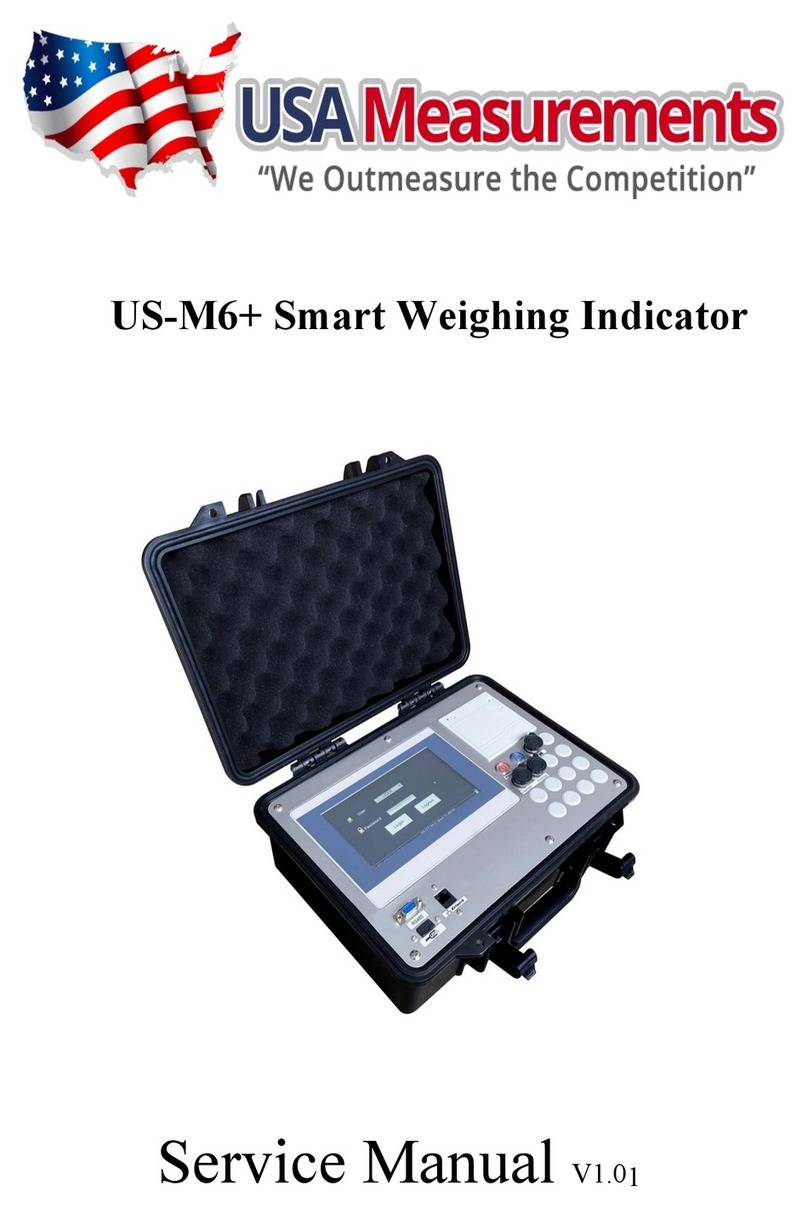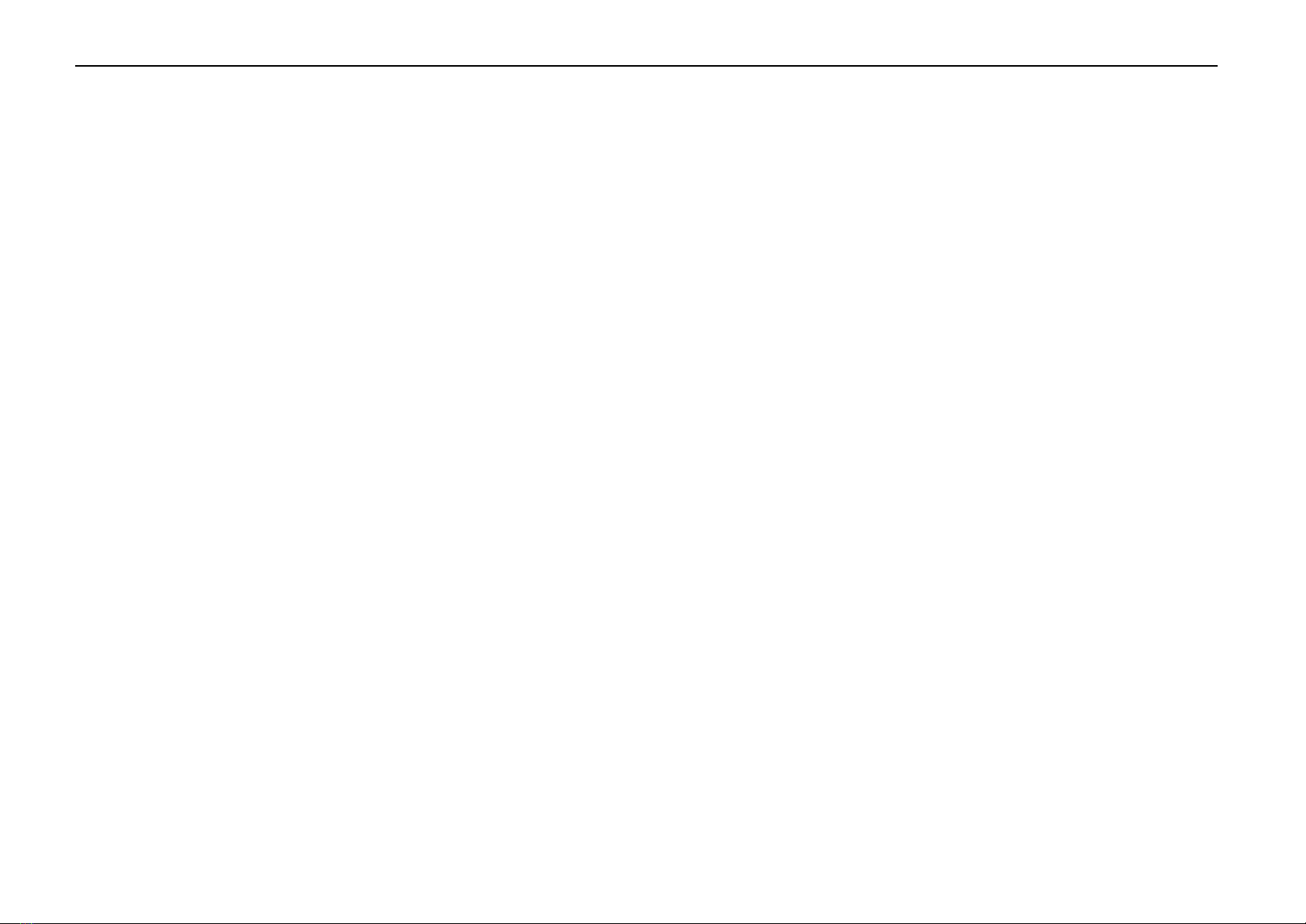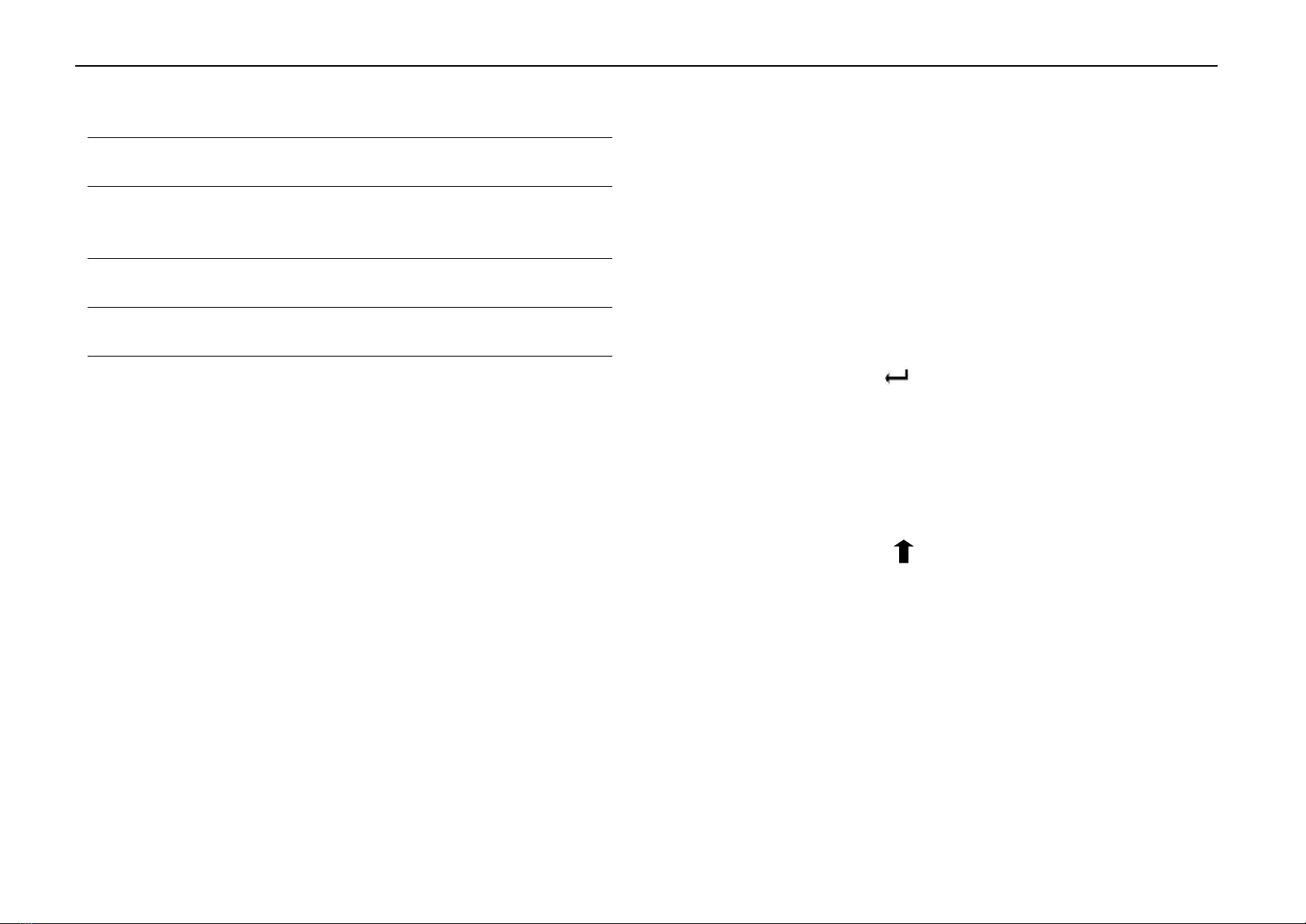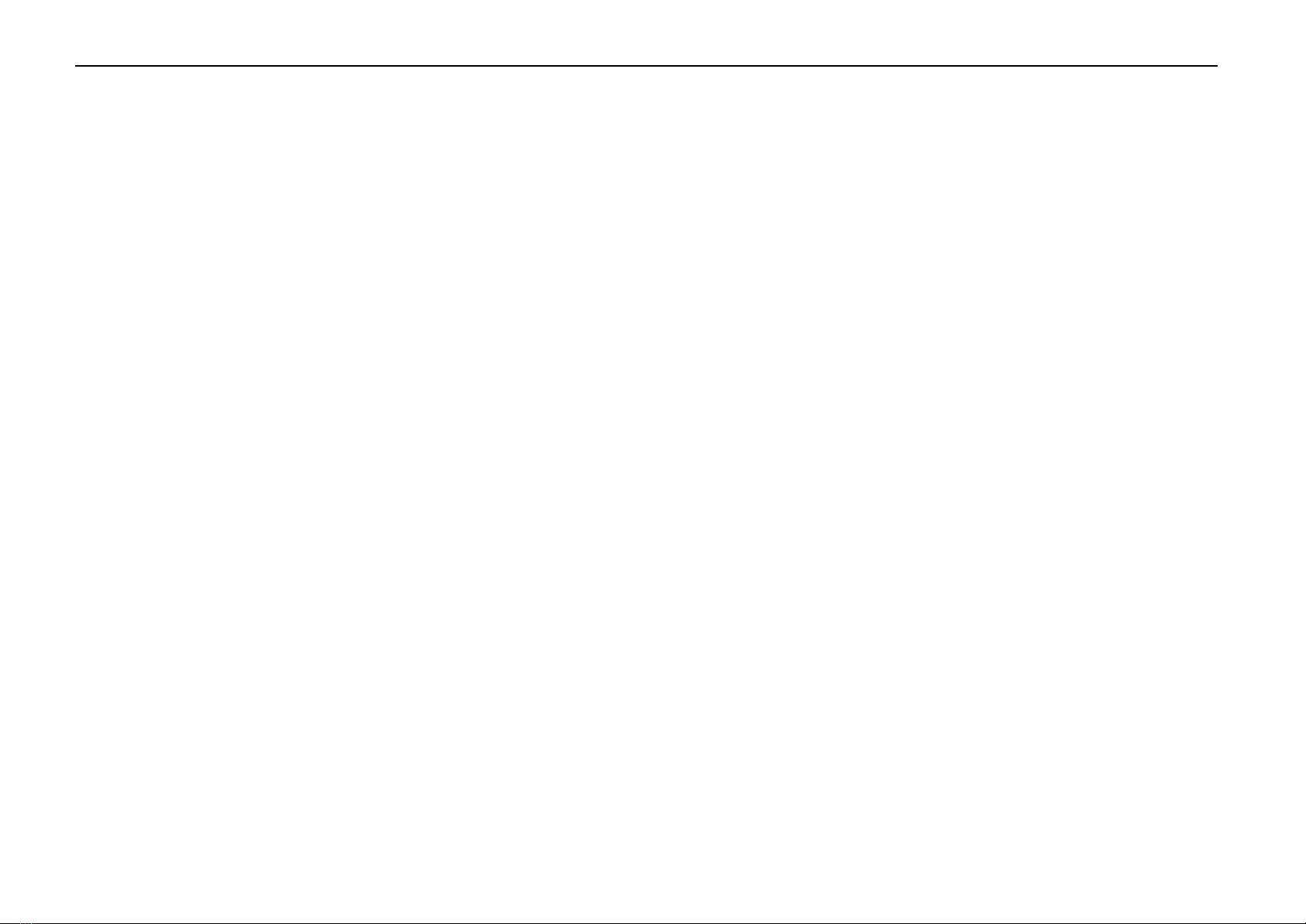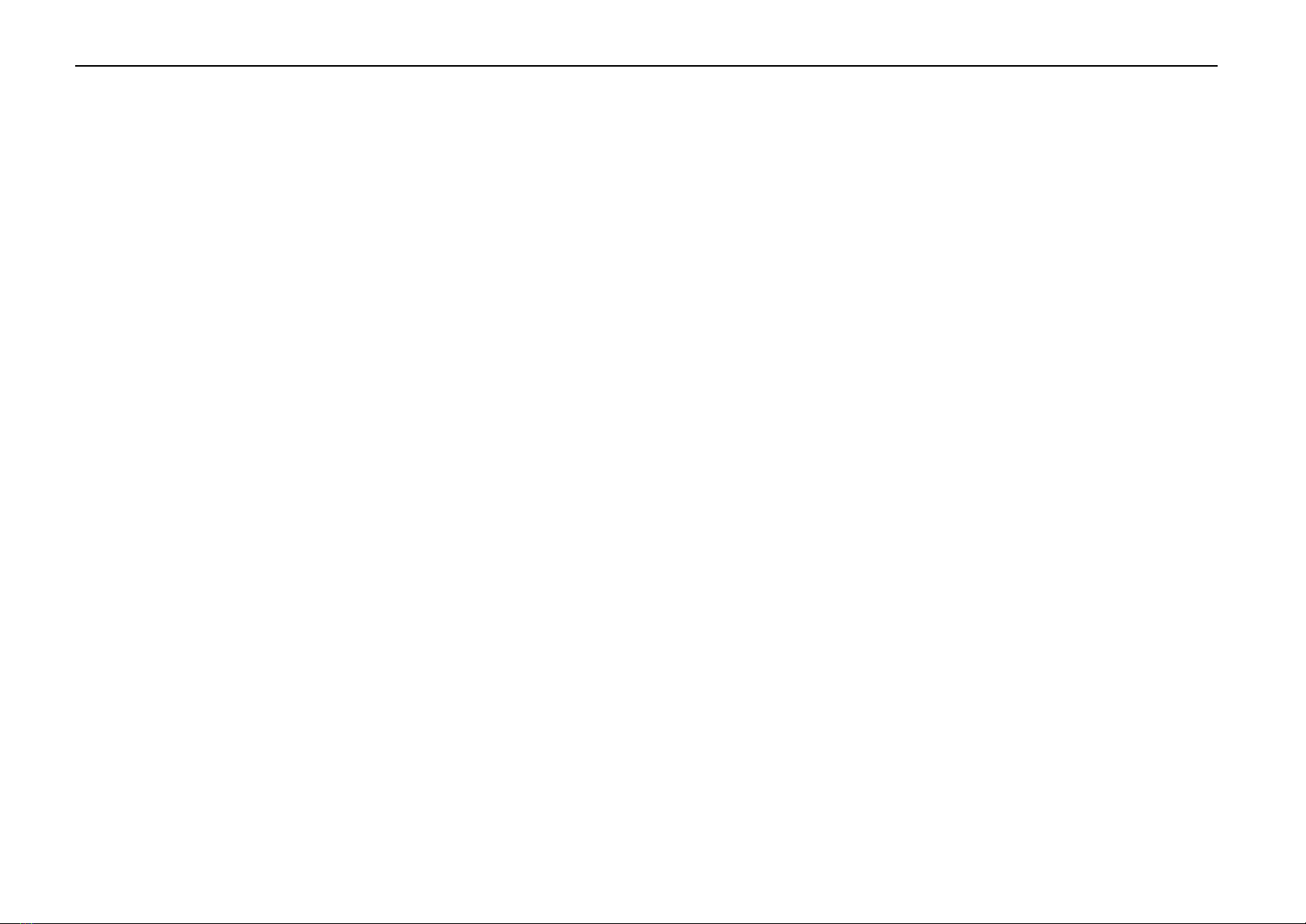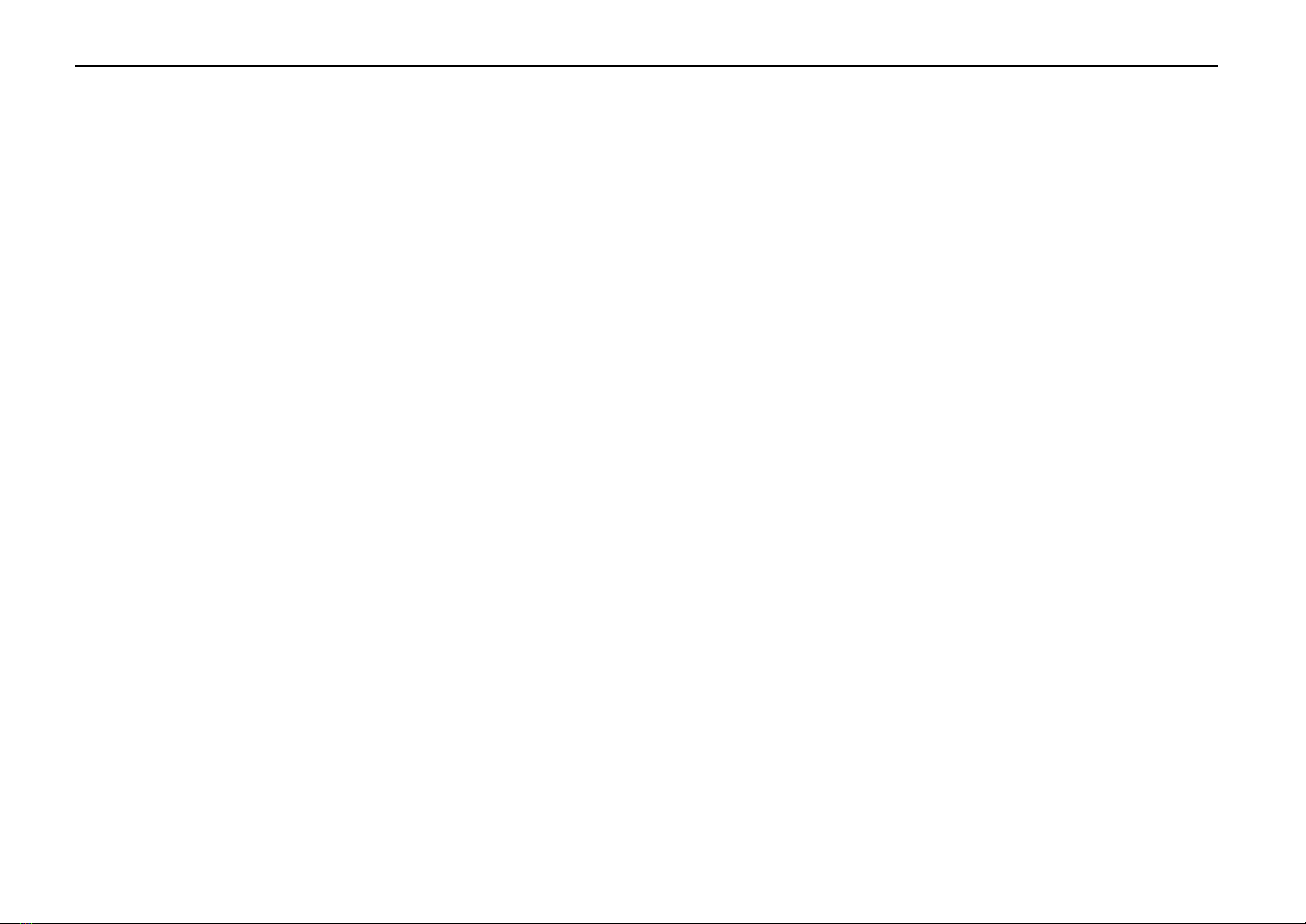US-3011 weighing indicator operation manual REV: Y1, Nov 2019 US-3011 weighing indicator operation manual
It can continue the process until the maximum capacity or value.
Note: When you change the weighing unit this saved values will
be clear.
Accumulated Total
Manually, the scale can be set to accumulation by pressing
ACC/TTL/PRINT,when an optional printer is connected. See details
in F3 Prt.
Memory Recall
When display of Zero, you can see the number of weighing and total
weight by pressing ACC/TTL/PRINT,display will be shown for two
seconds.
Delete the Memory
When display of Zero, you can see the number of weighing and total
weight by pressing ACC/TTL/PRINT, display will be shown for two
seconds. Press ACC/TTL/PRINT during this display. The memory
data are deleted and display will be shown “ACC 0”
3.10. Accumulation Automatically
In this function the individual weighing values are automatically
added into the memory. No need to press any keys.
For this function, set to parameter F3 Prt and select P AutO.
After select this function, display indicator AUTO will be shown.
Place the goods on the platform to be weighed
After the stable, will be follow beep sound twice.
Unload the goods, the weighing value will be saved automatically
-6-
TARE button so that with subsequent weighing the net weight of the
object being weighed is always displayed.
Load weight on the platform.
Press TARE key. Zero is displayed, and tare is subtracted.
Remove weight on the platform. Tared weight is displayed. It
can set only one tare value. It can display with a minus value.
Press G/N to change between gross weight and net weight.
To clear the tare value, remove the load and press TARE key.
Zero is displayed, tare weight is cleared.
3.4. Sample weighing
Place goods to be weighed on the platform.
Wait few seconds for stability display.
Read the result.
Avoid overloading. When display appears “ol” reduce the
load or unload.
3.5. Check Weighing
It can set an upper or lower limit when weighing with the limits range.
During the limit controls dividing the unit will indicate whether a value
upper or lower limits with an alarm sound . For details see the parameter
F3 oFF.
Check mode 1: No beep sound in the limits. Function turned off.
Check mode 2: When the weight is between the limits.OK will
shown and beeper will be sounded.
Check mode 3: When the weight is out of the limits, the
beeper will be sounded and OK will shown.
-3-